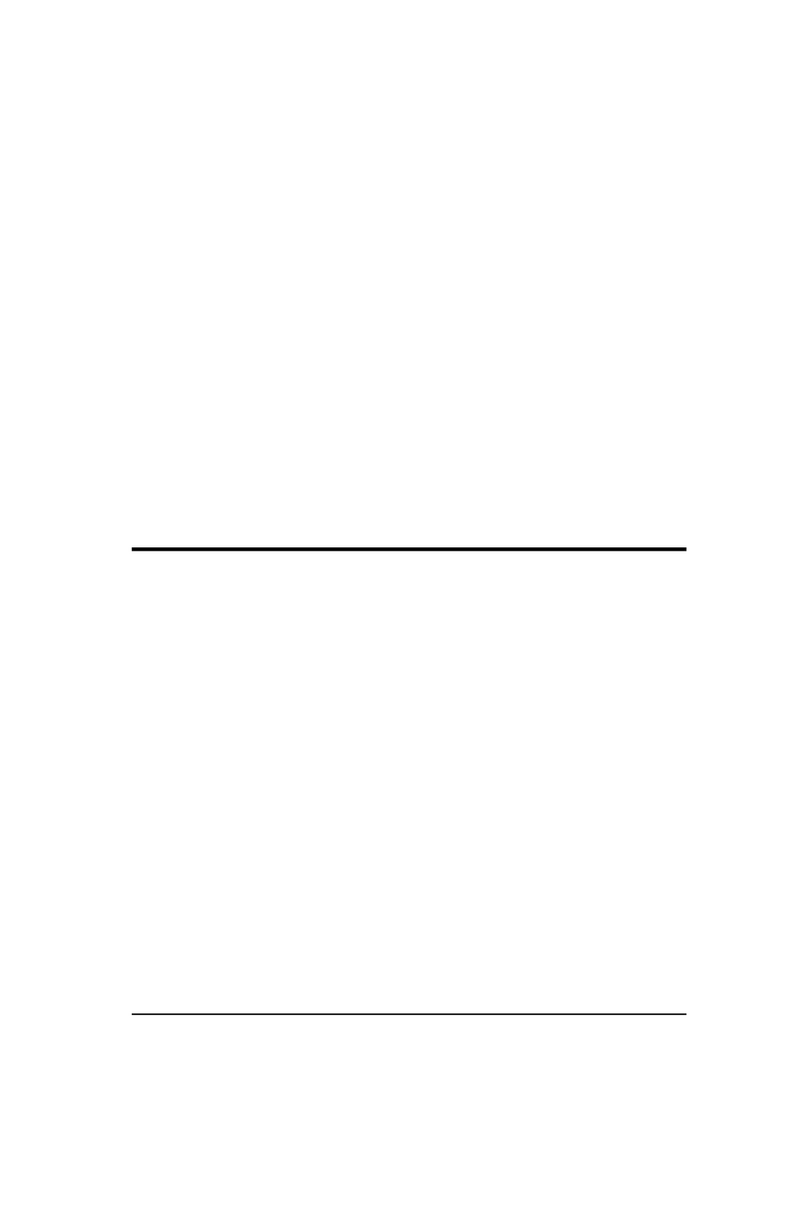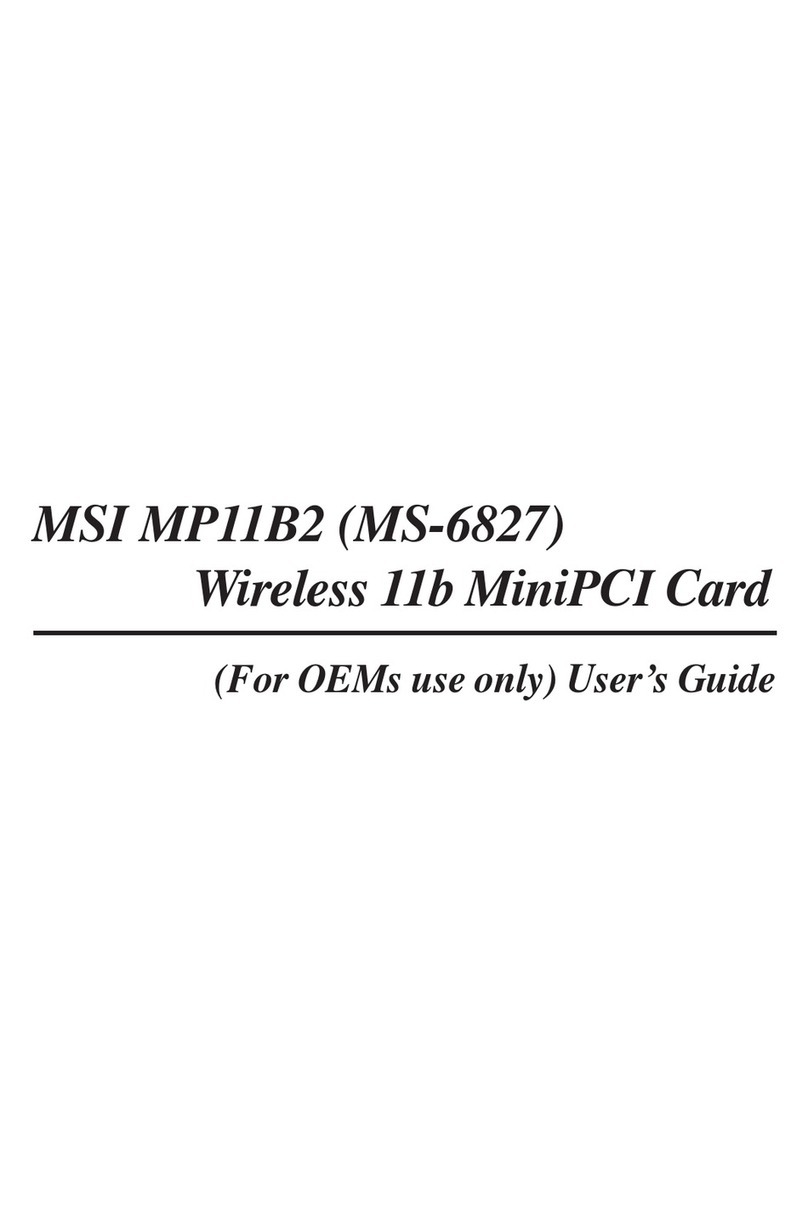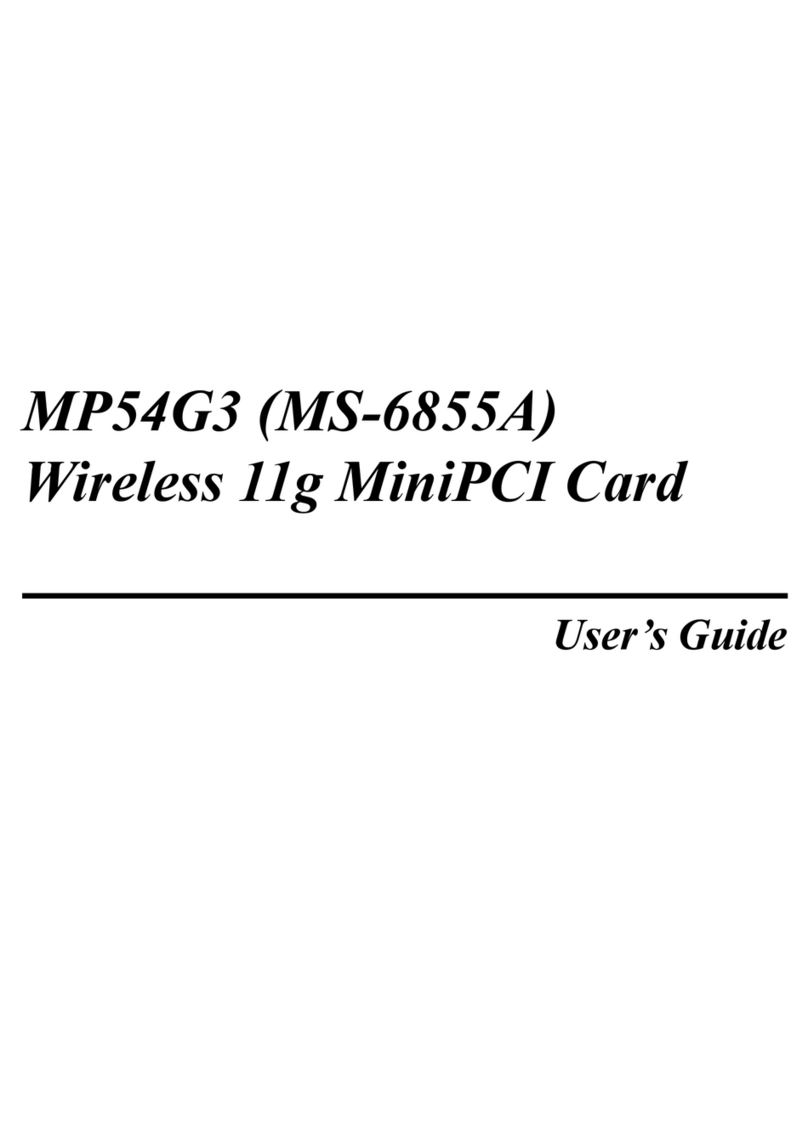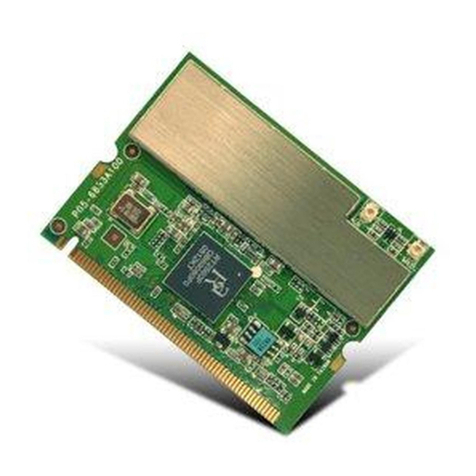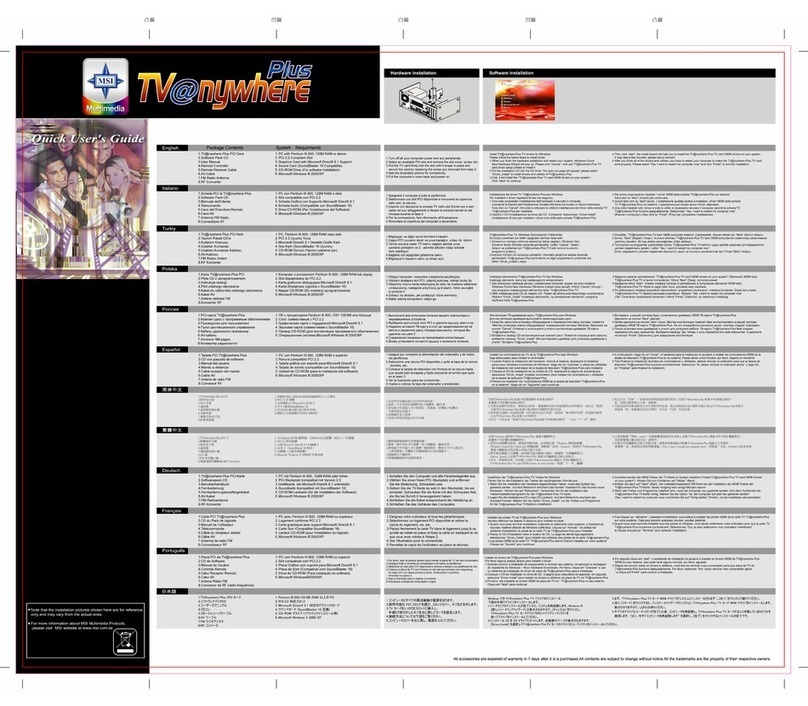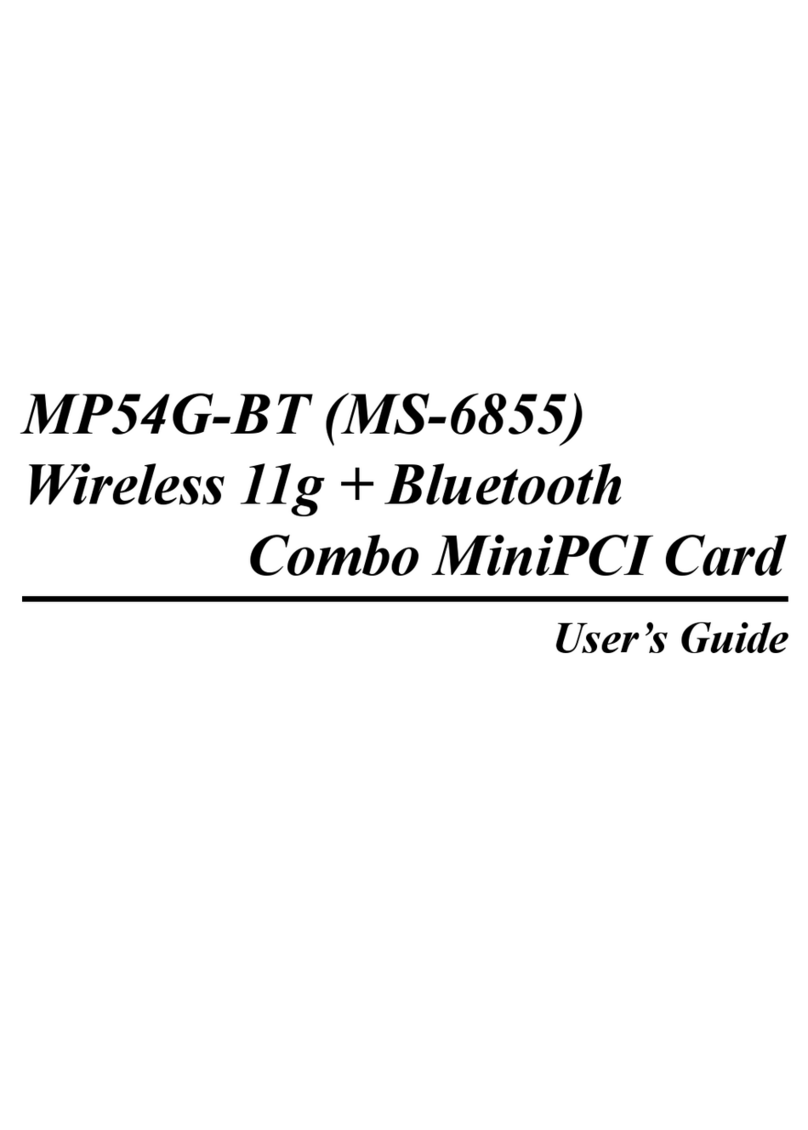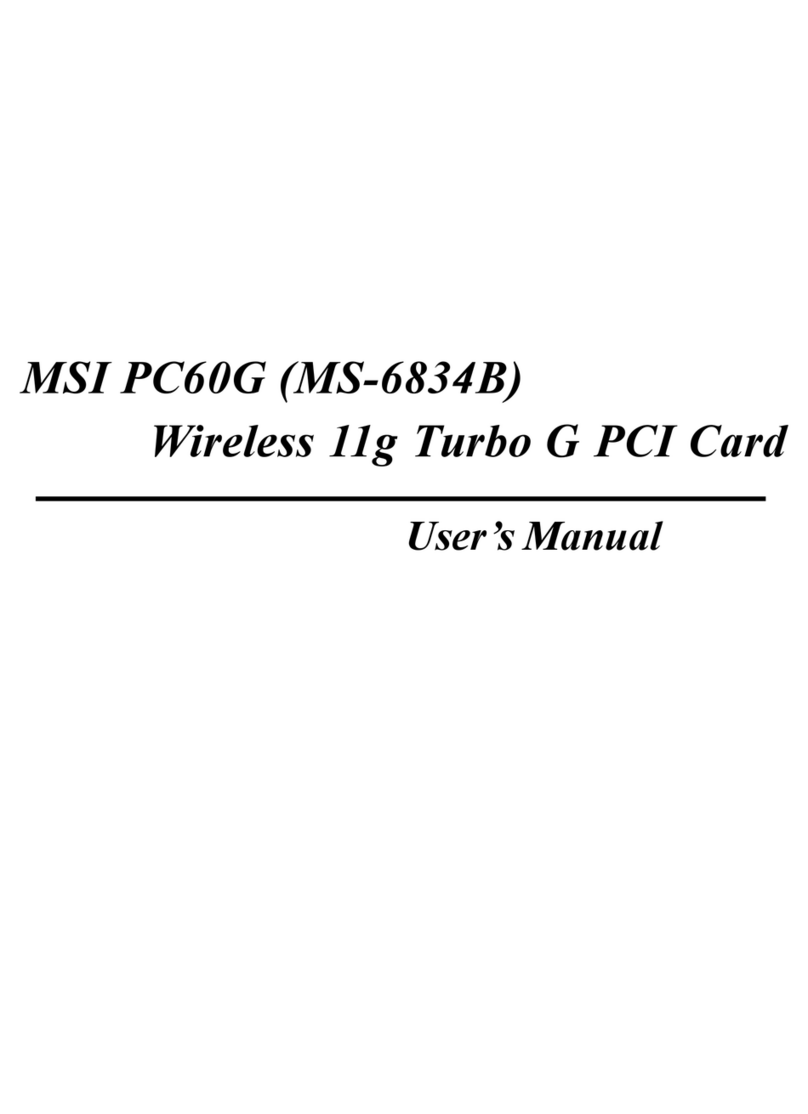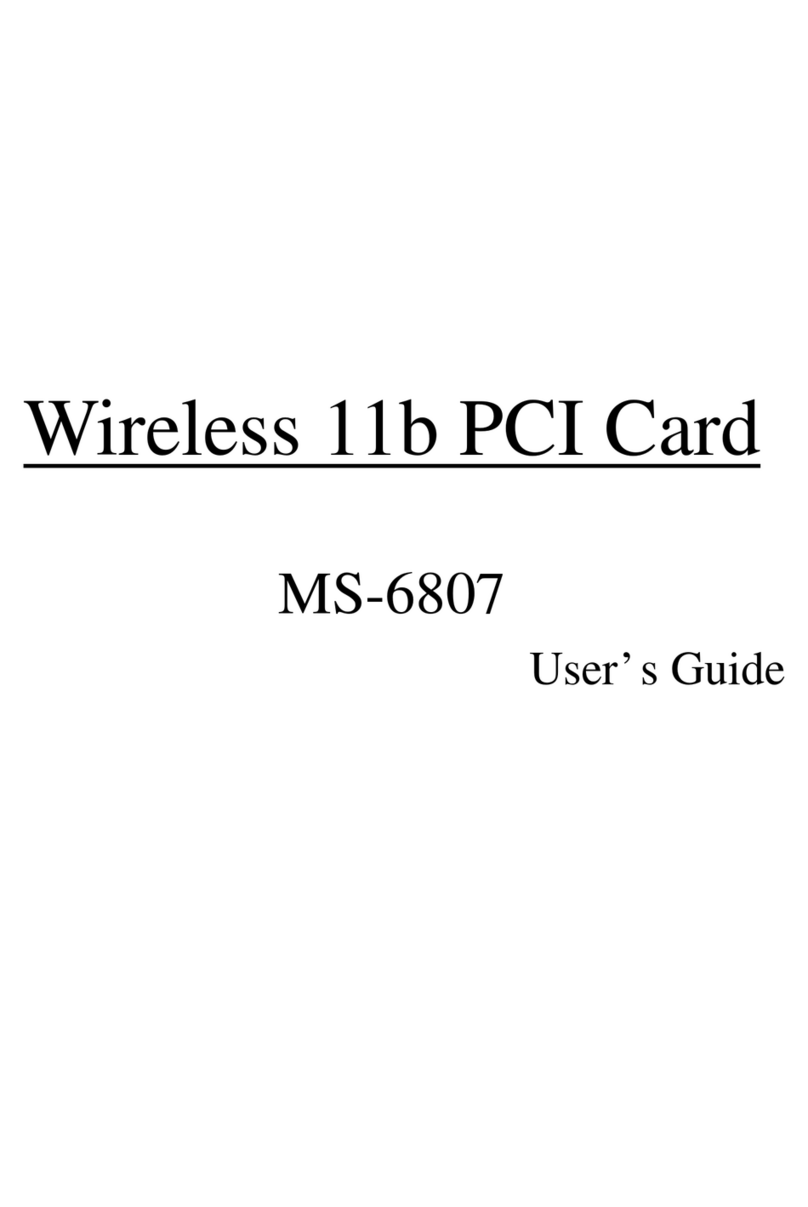iii
EndProductLabeling
Thistransmittermoduleisauthorized onlyforuse indevice whereantennamaybe
installedsuchthat 20cmmaybemaintainedbetween antenna and users(forexample
access points,routers,wirelessADSLandsimilarequipment).Thefinalendproduct
must belabeledinaarea withthefollowing: ContainsTXFCCID:I4L-MS6855B”.
ManualInformationforEndUsers
Theendusermustnothavemanualinstructionstoremoveor installdevice.Theuser
manualforendusersmustincludethefollowinginformationinaprominent location:
IMPORTANTNOTE:TocomplywithFCC RFexposurecompliancerequirements,
the antennausedforthistransmitter mustbe installedtoprovideaseparationdistanceof
atleast20 cmfromall personsandmust not be co-located operatinginconjunctionwith
anyotherantennaortransmitter.”asaresult ofe-mailtransmission.”
ImportantSafetyPrecautions
Alwaysread andfollowthese basicsafetyprecautionscarefullywhenhandlingany
pieceofelectroniccomponent.
1. Keep this OEM Guide forfuturereference.
2. Keep thisequipmentawayfromhumidity.
3. Laythisequipmentonareliableflatsurface beforesetting it up.
4. Theopeningson the enclosurearefor air convectionhenceprotectsthe
equipment fromoverheating.
5. Allcautionsand warningsontheequipmentshouldbenoted.
6. Neverpouranyliquidintotheopening thatcoulddamage or causeelectrical
shock.
7. If anyof thefollowing situationsarises,getthe equipment checkedby a
servicepersonnel:
Liquidhaspenetratedintothe equipment
Theequipmenthasbeen exposed tomoisture
Theequipmenthas notworkwell or youcannotget it work
accordingtoOEM Manual
Theequipment hasdroppedanddamaged
Ifthe equipmenthasobvioussignofbreakage
8. DONOTLEAVETHISEQUIPMENTINANENVIRONMENT
UNCONDITIONED,STORAGETEMPERATURE ABOVE60O COR
BELOW-20OC,ITMAYDAMAGETHEEQUIPMENT.