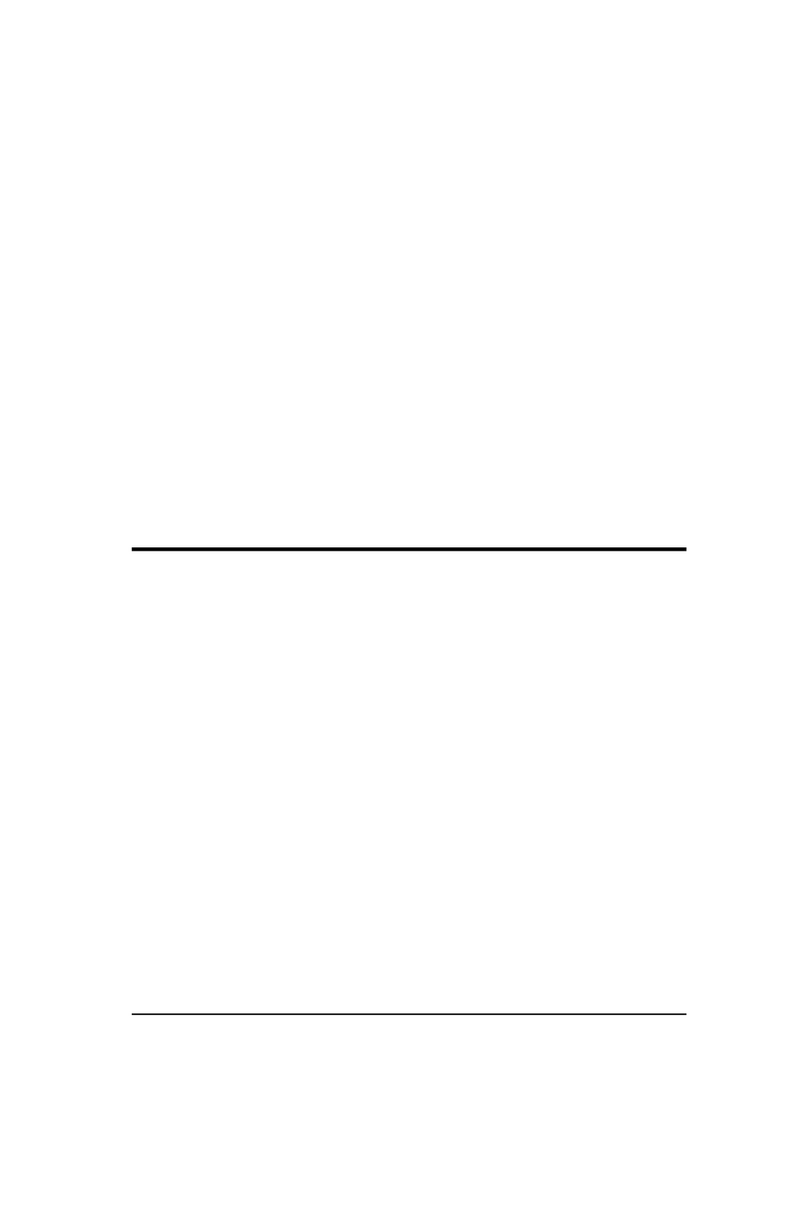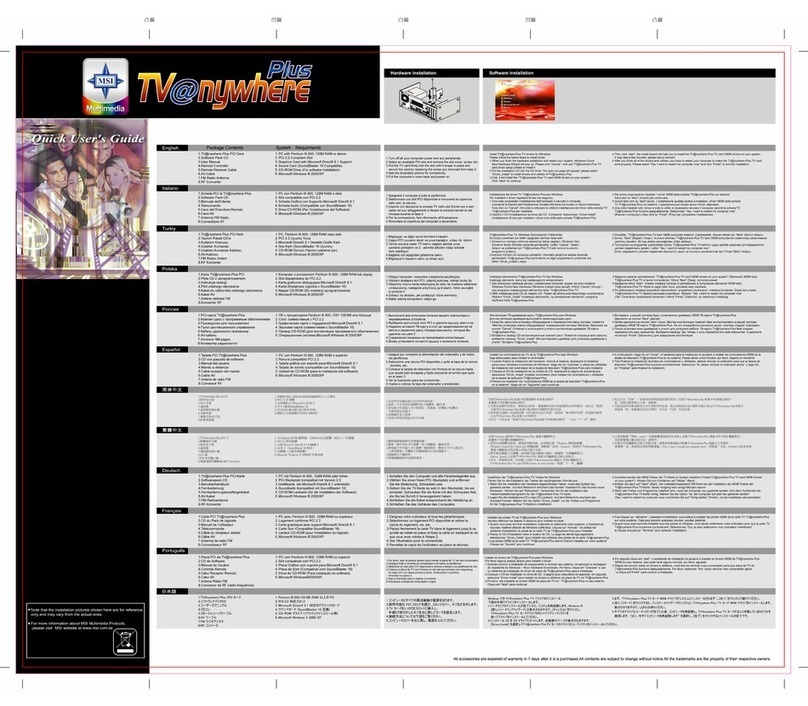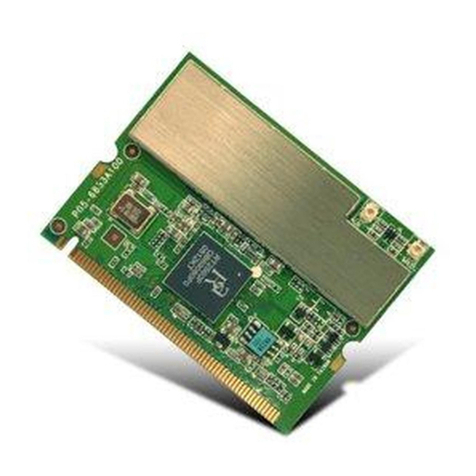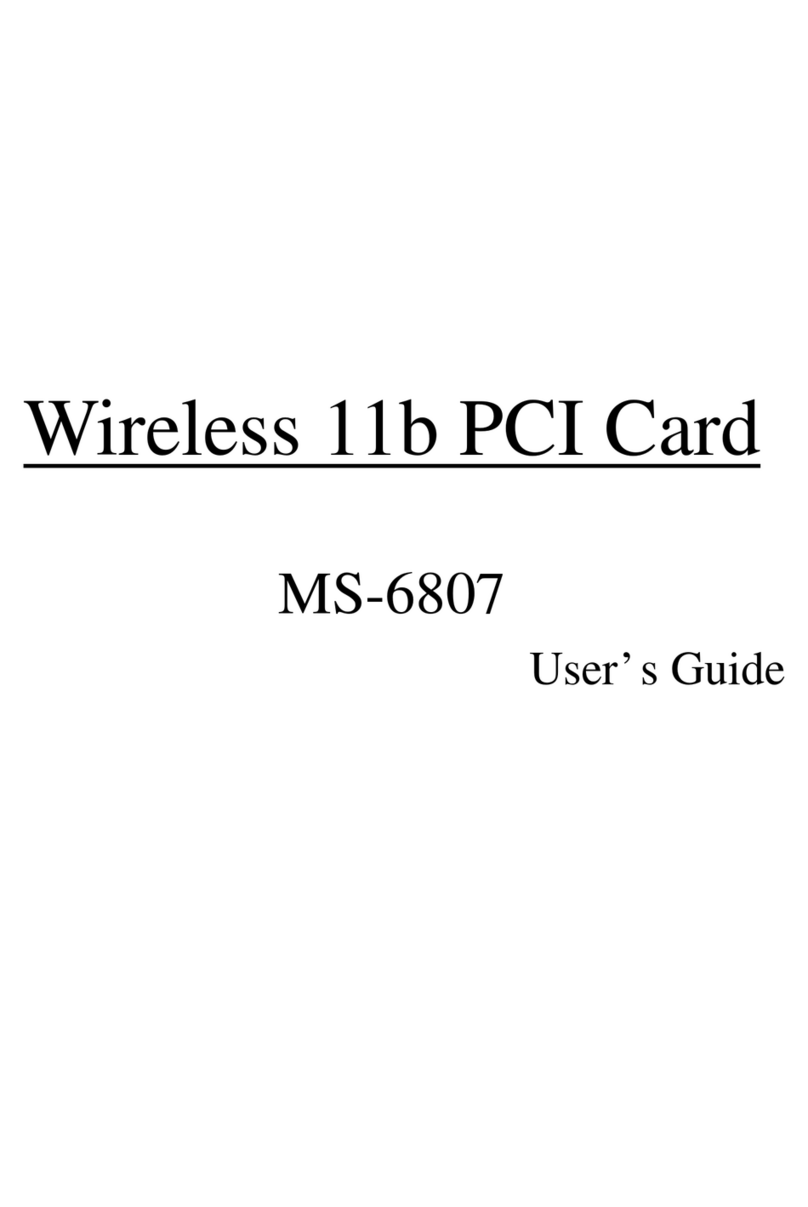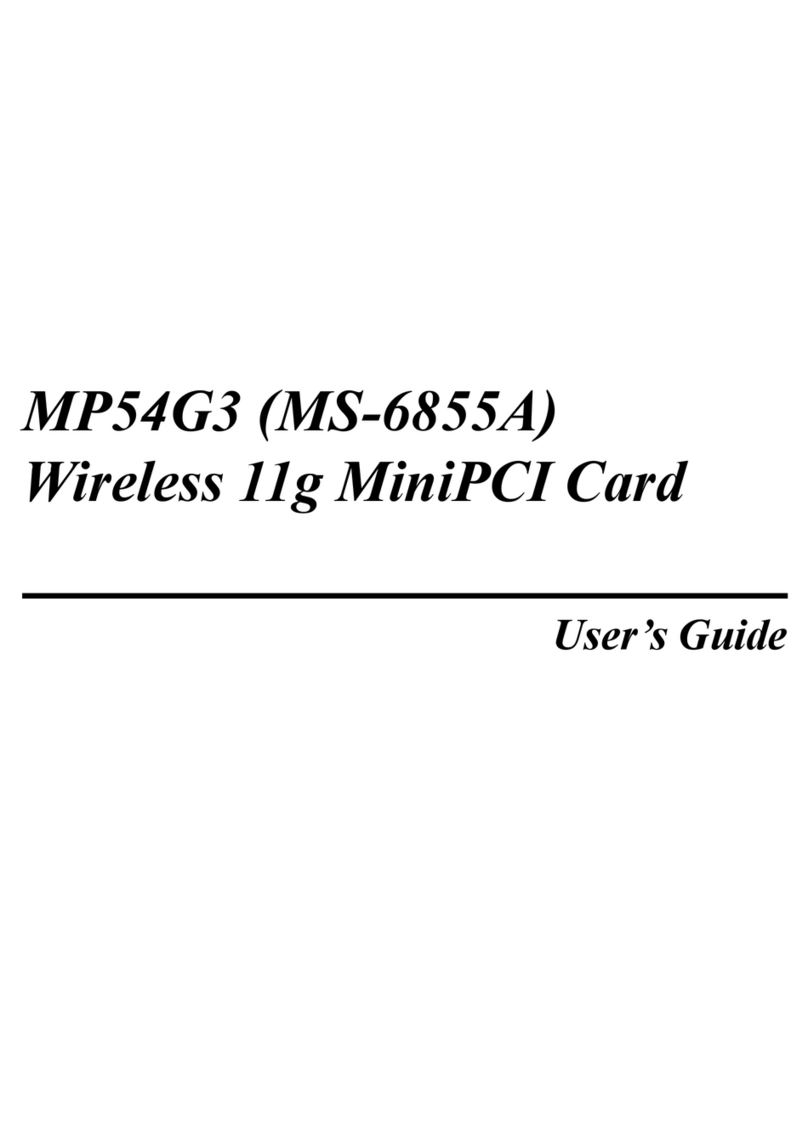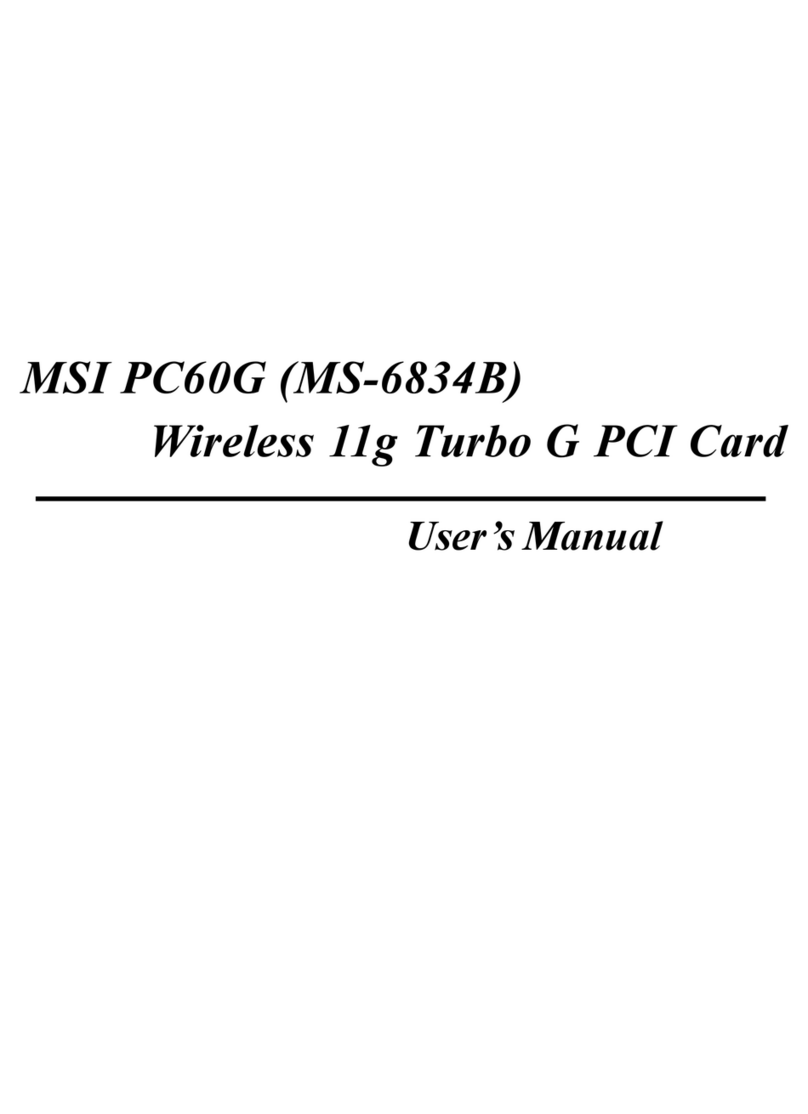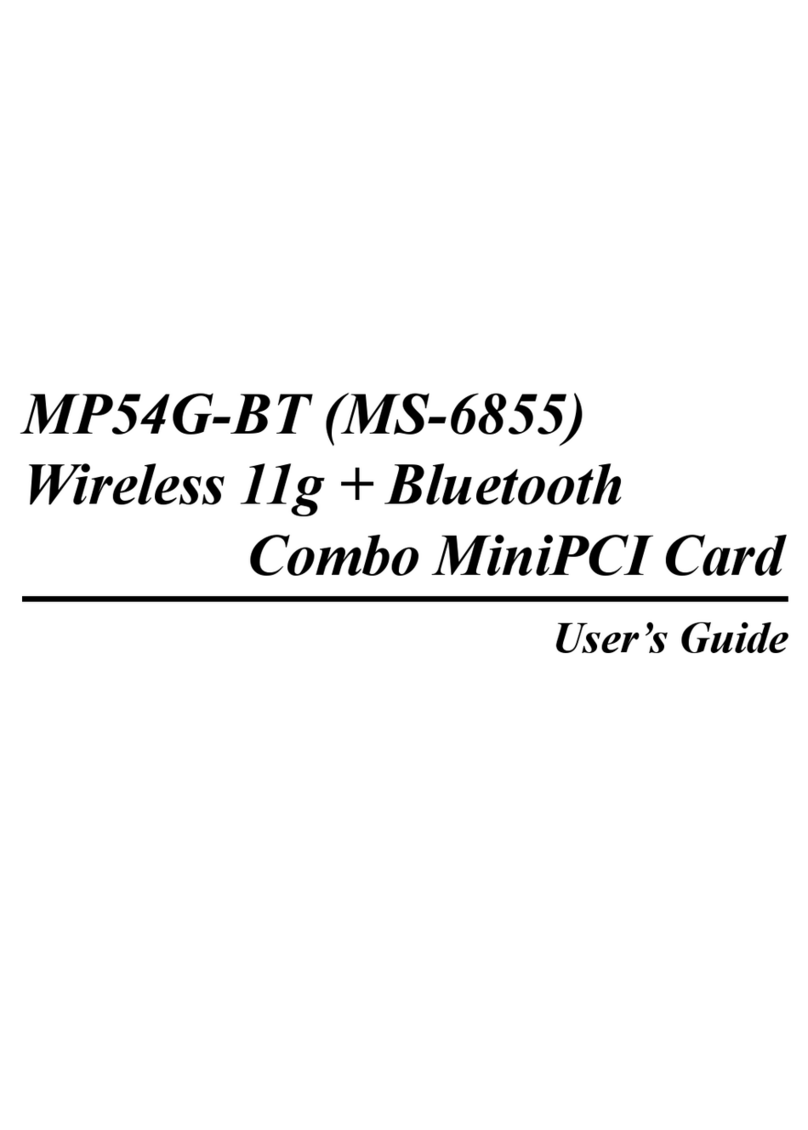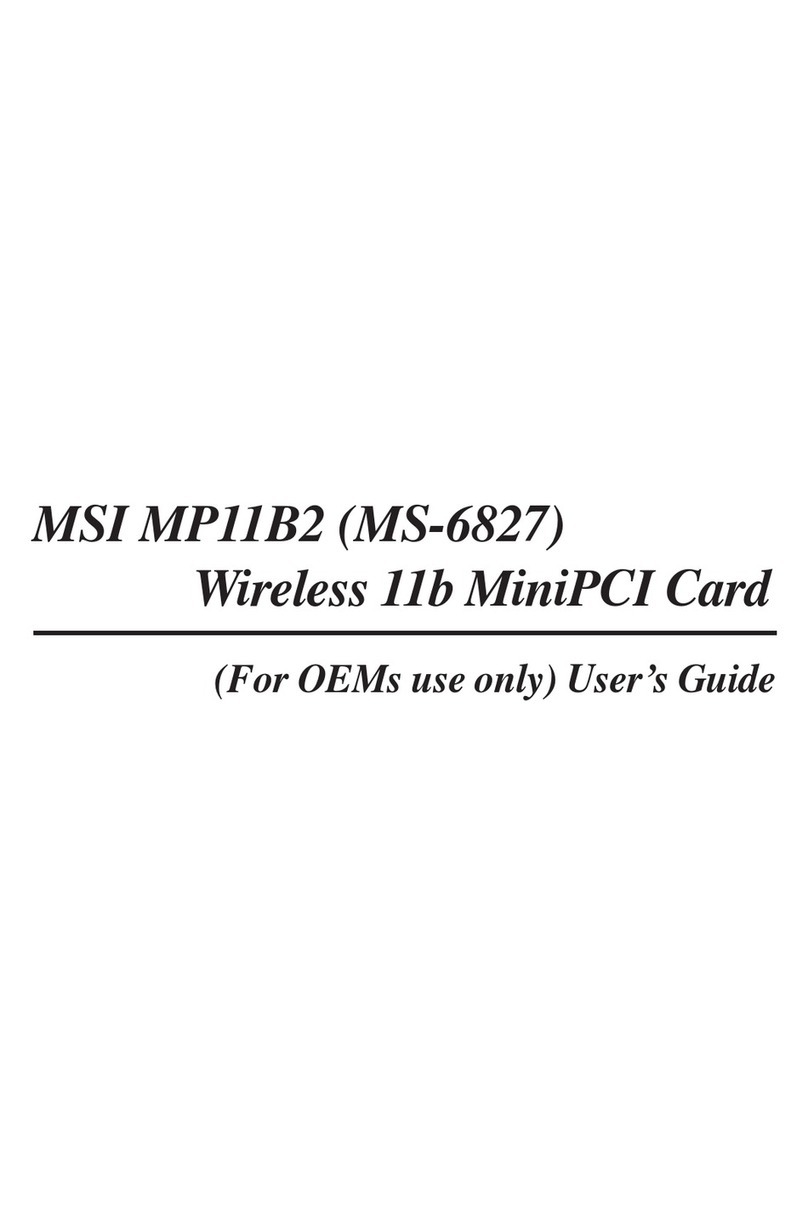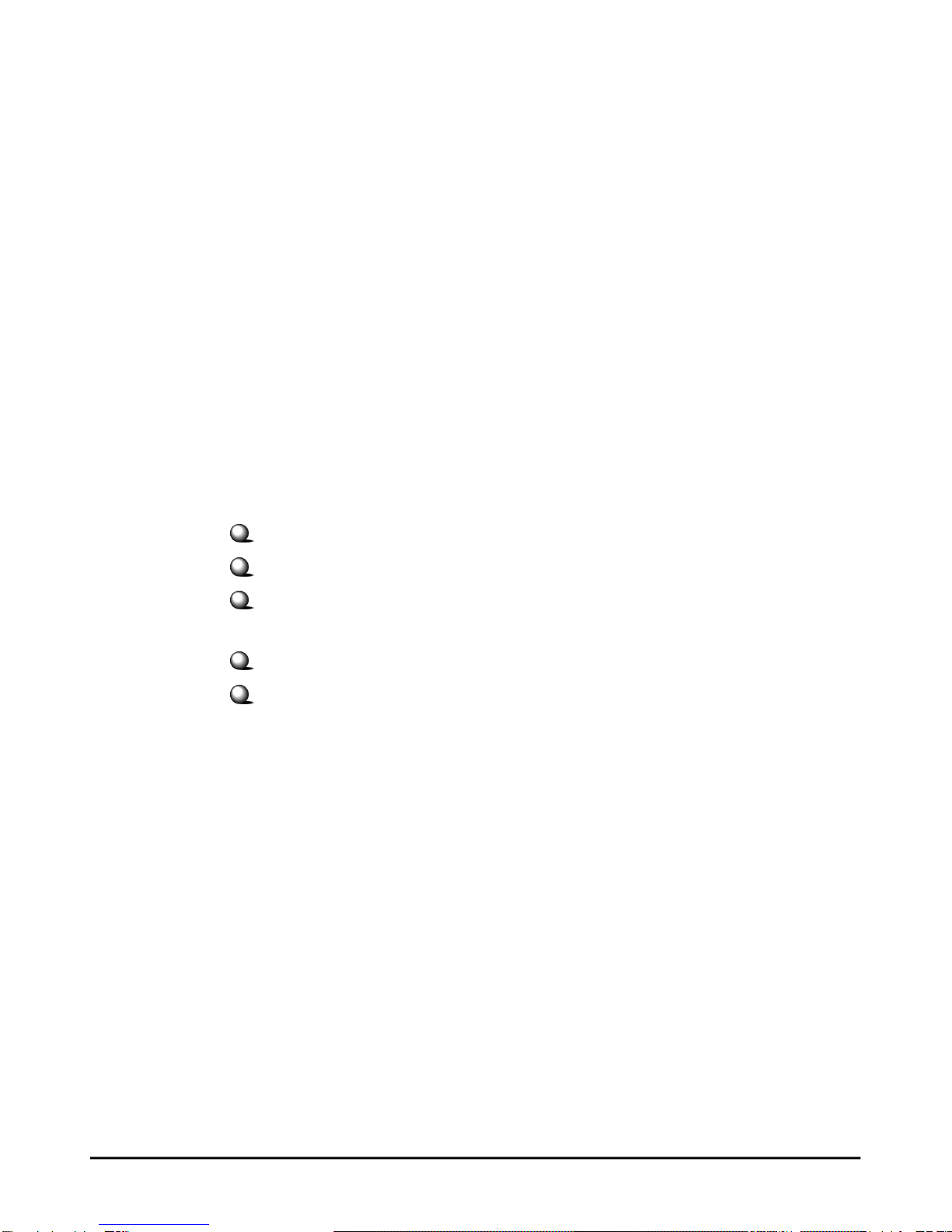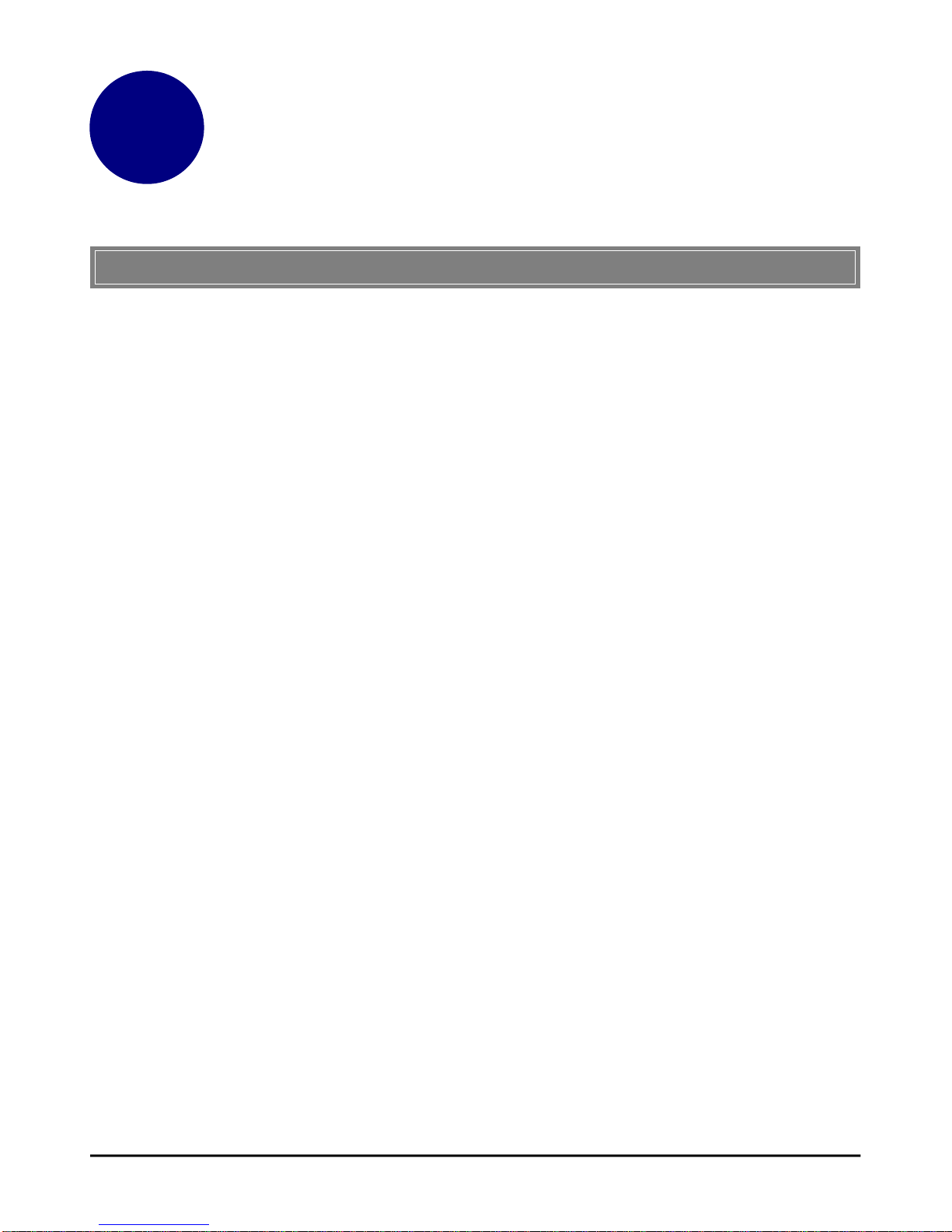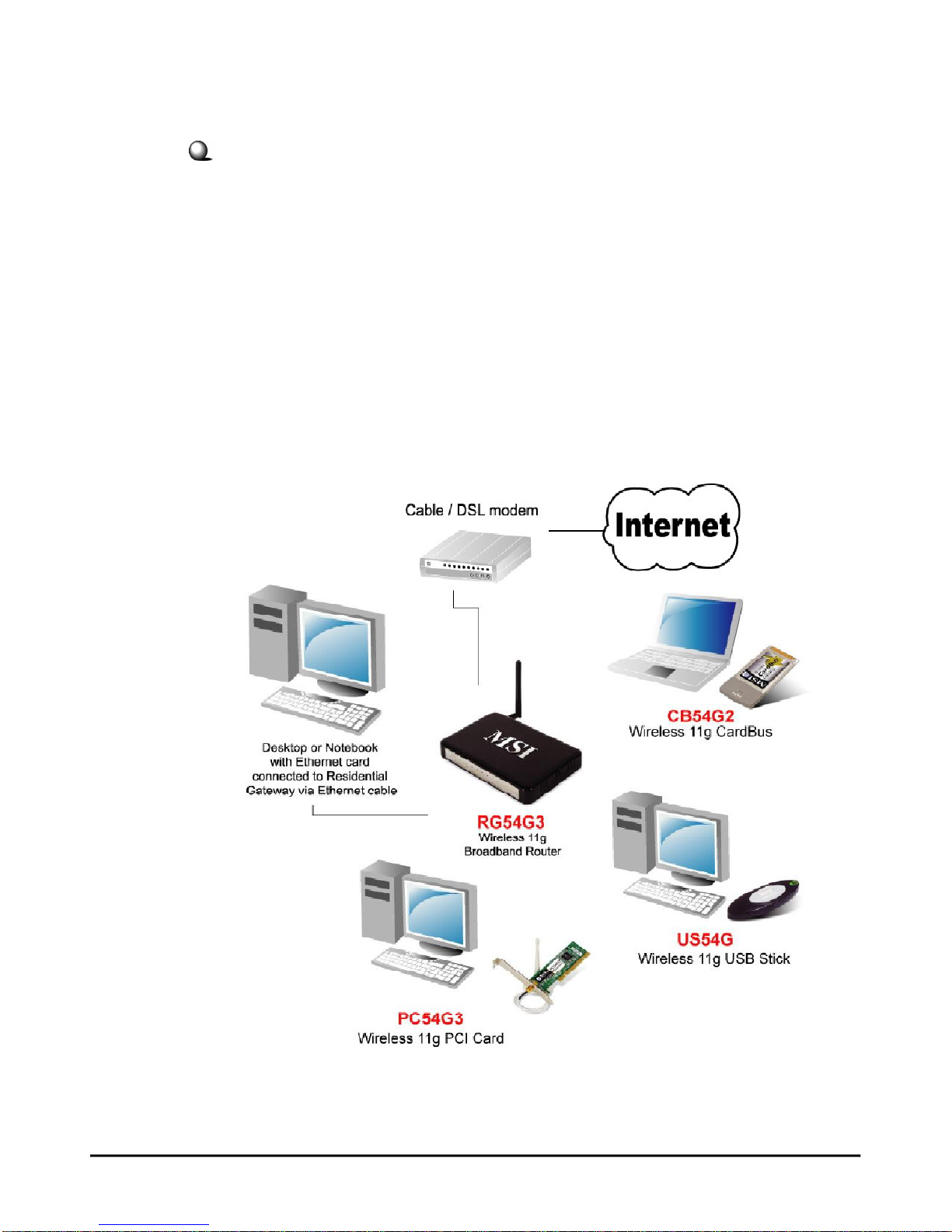ii
Hiermit erkl rt MicroStarInternationalCO.,LTD dass sichdiesesProduktin
Übereinstimmung mit dengrundlegendenAnforderungenunddenanderen
relevantenVorschriftenderRichtlinie1999/5/EGbefindet. Die
Konformit tserkl rung kann auffolgenderwebsiteeingesehenwerden:
http://www.msi-computer.de/support/dl_man.php
Hereby, MicroStarInternationalCO.,LTD declaresthatthisdevice isin
compliancewiththeessentialrequirementsand otherrelevantprovisionsof
Directive1999/5/EC.TherespectiveDeclarationofconformitycanbefound
online:
http://www.msi-computer.de/support/dl_man.php
IEEE802.11b/gandBluetooth®2.4GHzoperation
Europe: Frequencies:2.400 –2.4835 GHz
France: Frequencies:2.4465–2.4835GHz,
Outdooruseislimitedto10mWe.i.r.p.withintheband 2454-2483.5MHz
IEEE 802.11b/gund Bluetooth®2.4GHzBetrieb
Europa: Frequenzen:2.400 –2.4835GHz
Frankreich: Frequenzen:2.4465–2.4835 GHz,
Außerhalbvon geschlossenenGeb udenistdiegenehmigteSendeleistung im
Frequenzband2454-2483.5MHzaufmaximal10mWbeschr nkt.
Italy:
Ifusedoutsideofownpremises,generalauthorisation isrequired.
Luxembourg:
Generalauthorisation requiredforpublicservice.
NotifiedCountries:
Germany,UK,Netherlands,Belgium,Sweden,Denmark,Finland,France,Italy,
Spain,Austria,Ireland,Portugal, Greece,Luxembourg,Estonia,Letvia,Lithuania,
CzechRepublic,Slovakia,Slovenia,Hungary,Poland undMalta.
Bestimmungsgem ßeVerwendung:
DiesesProduktintegriertalsTeilderProduktausstattung eineWLAN-
Komponenteund/odereineBluetooth®-Komponente.
DieentsprechendeKomponenteverbindetComputer übereineFunkverbindung.
Eskann aucheineFunkverbindung zuanderengeeignetenWLAN-oder
Bluetooth®Ger tenhergestelltwerden.