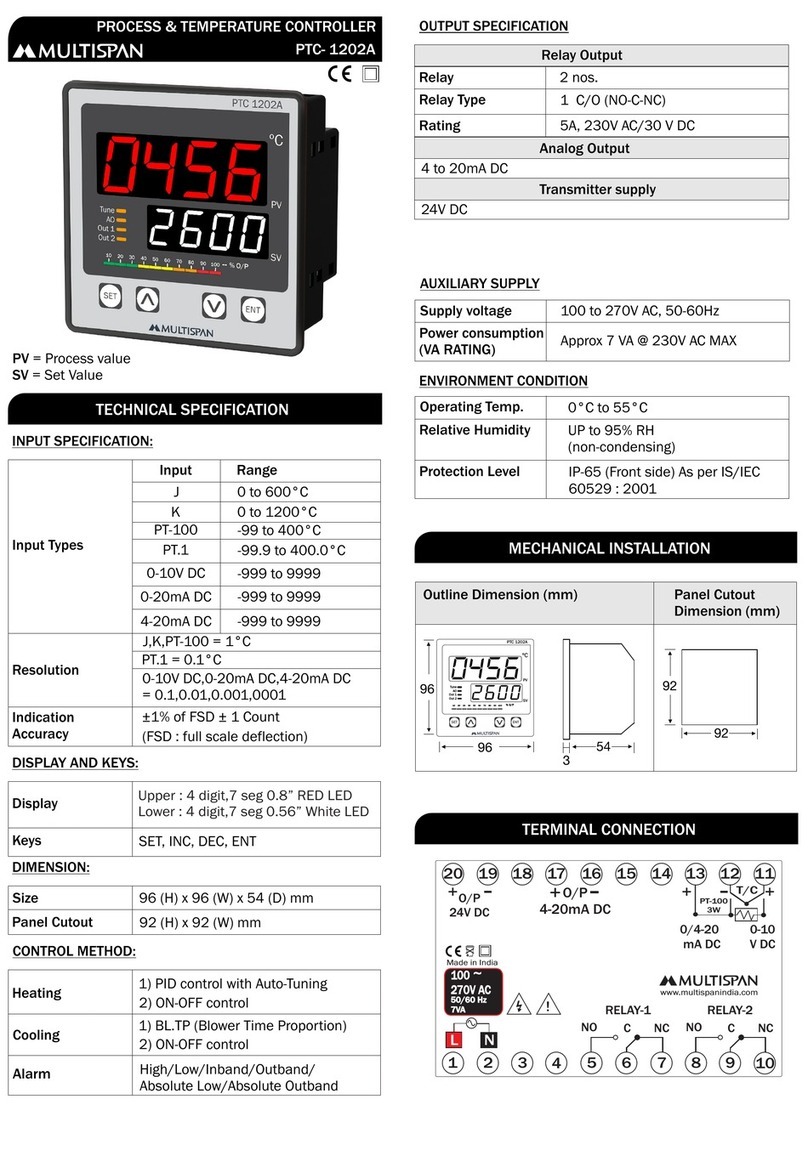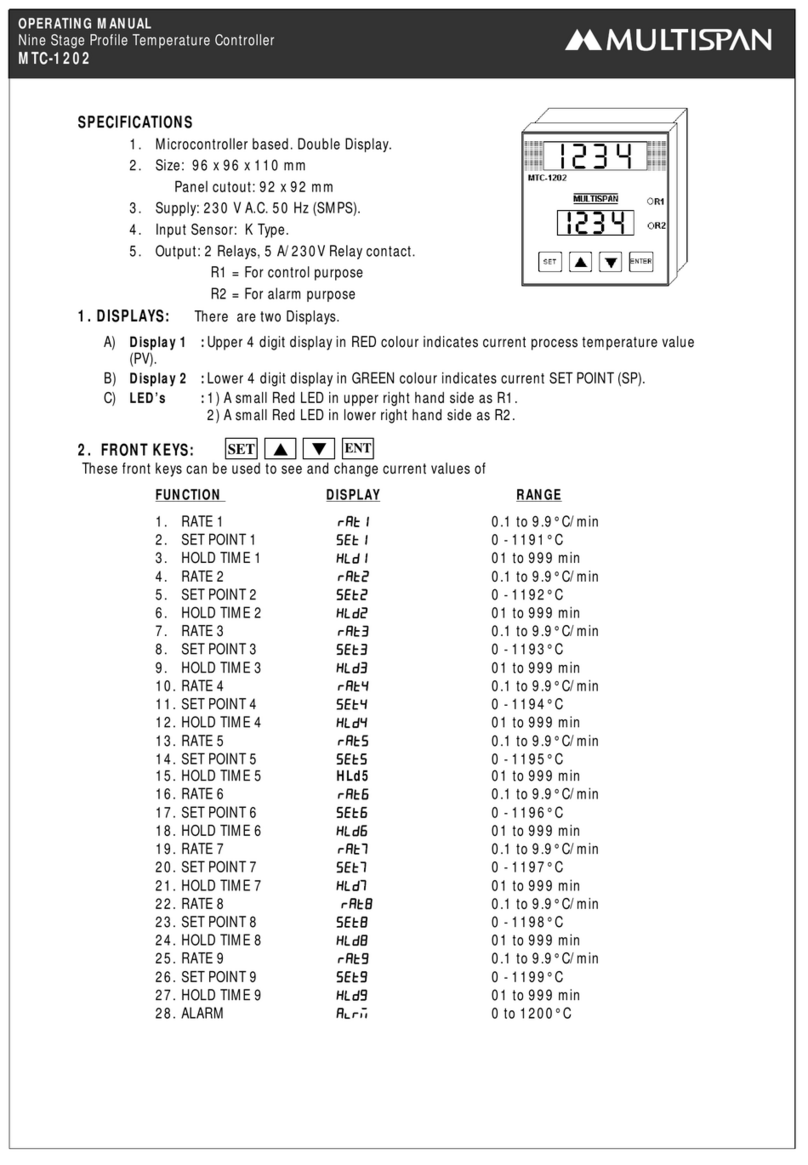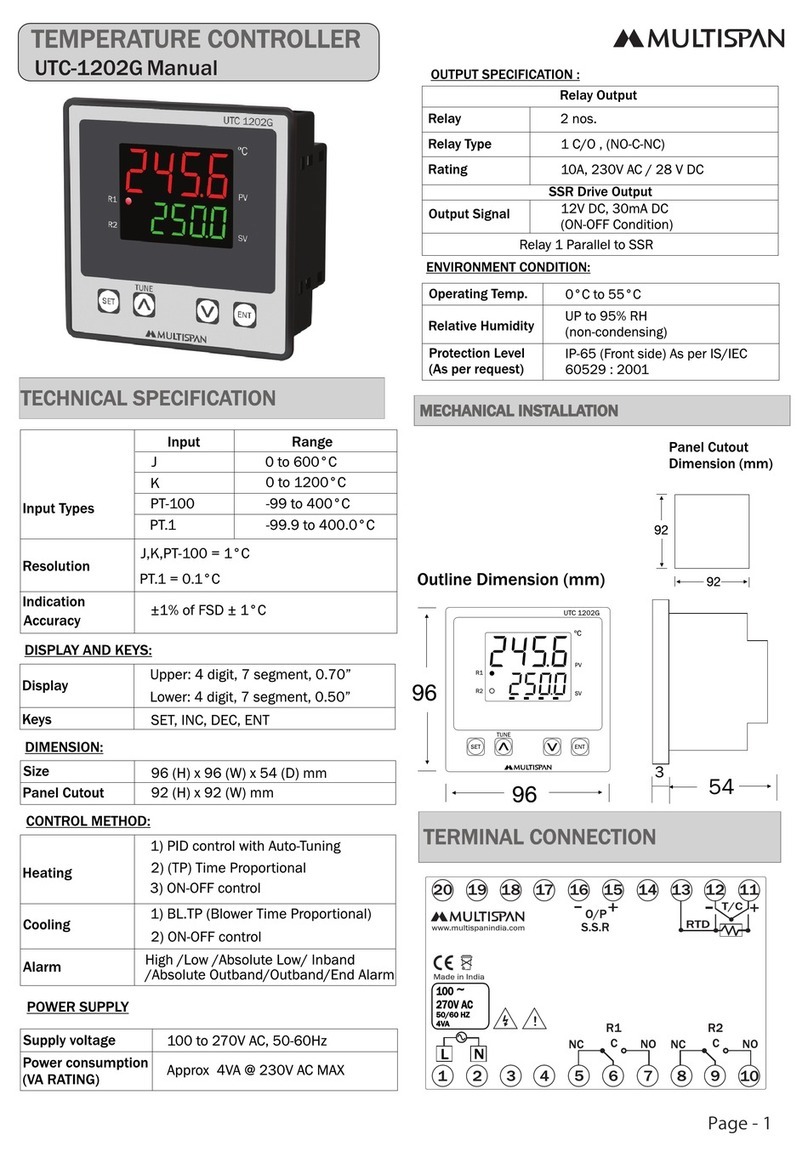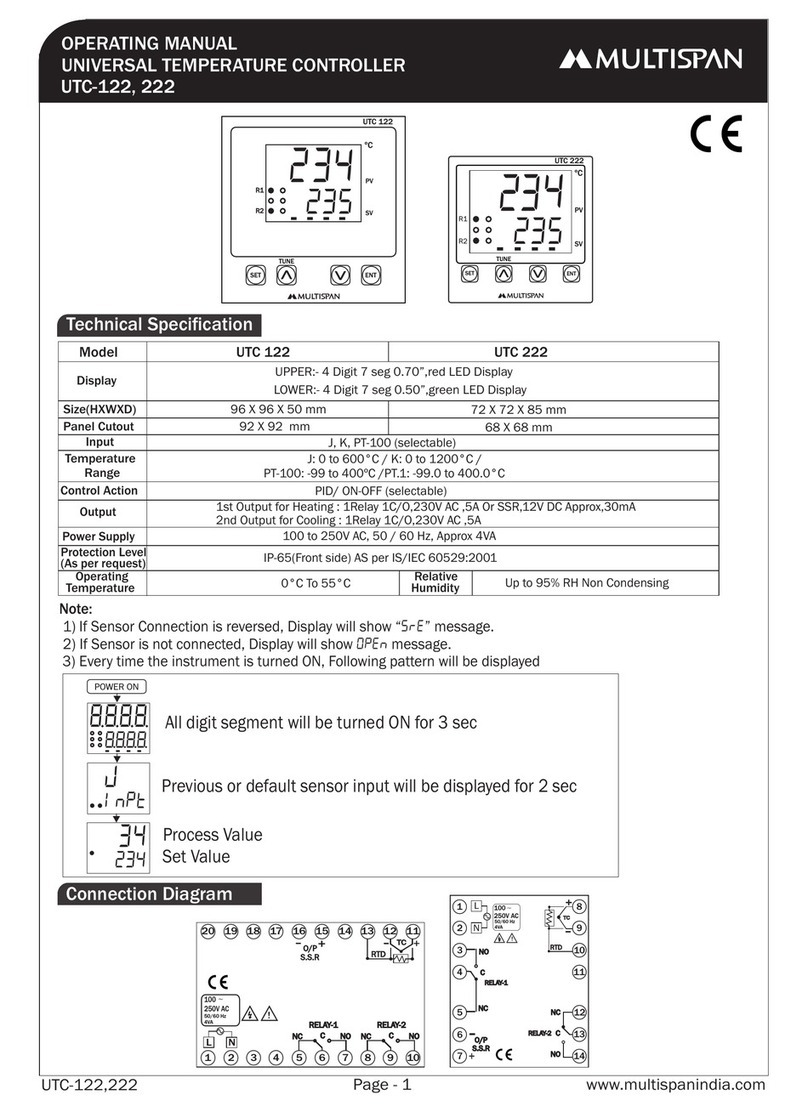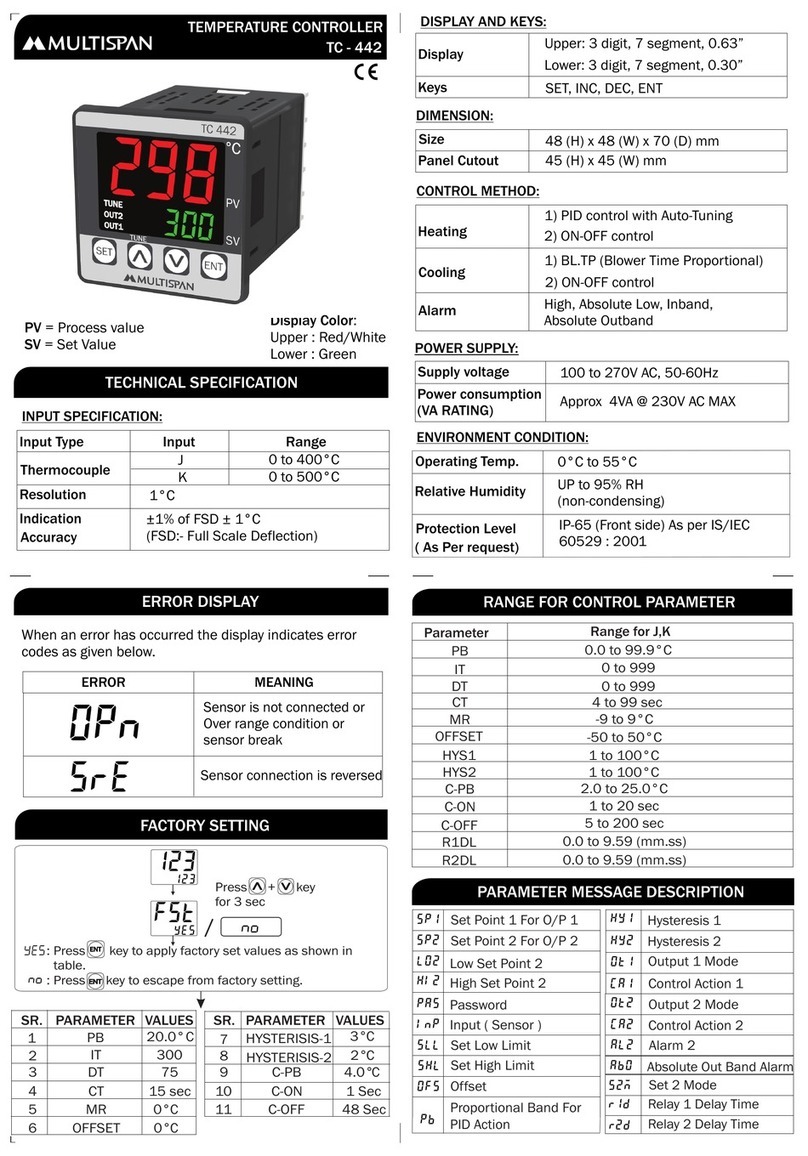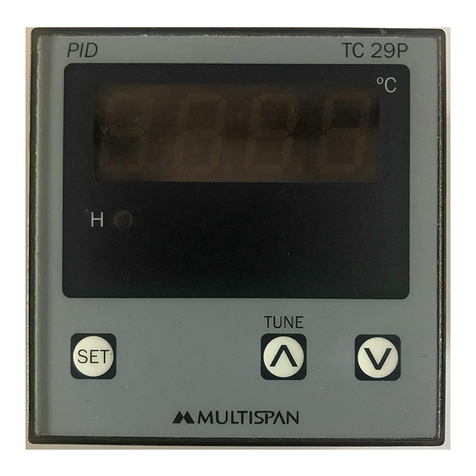2)Donotallowpiecesofmetal,wireclippings,orfinemetallicfillingsfrominstallationtoentertheproduct
orelseitmayleadtoasafetyhazardthatmayinturnendangerlifeorcauseelectricalshocktotheoperator.
Productimprovementandupgradeisaconstantprocedure.SoformoreupdatedoperatinginformationandSupport,
PleasecontactourHelpline:9978991474/76/82orEmailat
Ver:1807
[email protected]A
B
C
D
EF
MODEL A
48mm 48mm 44mm 44mm 3mm 95mm
BC
D E
F
DIMENSIONS
Allsafetyrelatedcodifications,symbolsandinstructionsthatappearinthisoperatingmanualoronthe
equipmentmustbestrictlyfollowedtoensurethesafetyoftheoperatingpersonnelaswellasthe
instrument.
Ifalltheequipmentisnothandledinamannerspecifiedbythemanufacturer,itmightimpairthe
protectionprovidedbytheequipment.
=>Readcompleteinstructionspriortoinstallationandoperationoftheunit.
WARNING : Risk of electric shock.
3)Cableusedforconnectiontopowersource,musthaveacrosssectionof1mmorgreater.Thesewires
shouldhaveinsulationscapacitymadeofatleast1.5kV.
2)Toreduceelectromagneticinterference,usewirewithadequateratingandtwistsofthesameofequal
sizeshallbemadewithshortestconnection.
1)TopreventtheriskofelectricshockpowersupplytotheequipmentmustbekeptOFFwhiledoingthe
wiringarrangement.Donottouchtheterminalswhilepowerisbeingsupplied.
4)Abetteranti-noiseeffectcanbeexpectedbyusingstandardpowersupplycablefortheinstrument.
1)Thisequipment,beingbuilt-in-type,normallybecomesapartofmaincontrolpanelandinsuchcasethe
terminalsdonotremainaccessibletotheenduserafterinstallationandinternalwiring.
3)Circuitbreakerormainsswitchmustbeinstalledbetweenpowersourceandsupplyterminaltofacilitate
powerONorOFFfunction.Howeverthismainsswitchorcircuitbreakermustbe
installedatconvenientplacenormallyaccessibletotheoperator.
4)Useandstoretheinstrumentwithinthespecifiedambienttemperatureandhumidityrangesas
mentionedinthismanual.
1)Preparethepanelcutoutwithproperdimensionsasshowabove.
2)Fittheunitintothepanelwiththehelpofclampgiven.
3)Theequipmentinitsinstalledstatemustnotcomeincloseproximitytoanyheatingsource,
causticvapors,oilssteam,orotherunwantedprocessbyproducts.
4)Usethespecifiedsizeofcrimpterminal(M3.5screws)towiretheterminalblock.Tighteningthe
screwsontheterminalblockusingthetighteningtorqueoftherangeof1.2N.m.
5)Donotconnectanythingtounusedterminals.
1)Theequipmentshouldbecleanedregularlytoavoidblockageofventilatingparts.
2)Cleantheequipmentwithacleansoftcloth.Donotuseisopropylalcoholoranyothercleaningagent.
3)Fusibleresistormustnotbereplacedbyoperator.
136mm - 5.35 inches
120mm - 4.72 inches
www.multispanindia.com
Page-3UTC-4201A
SafetyPrecautions
WarningGuidelines
InstallationGuidelines
MechanicalInstallation
Maintenance