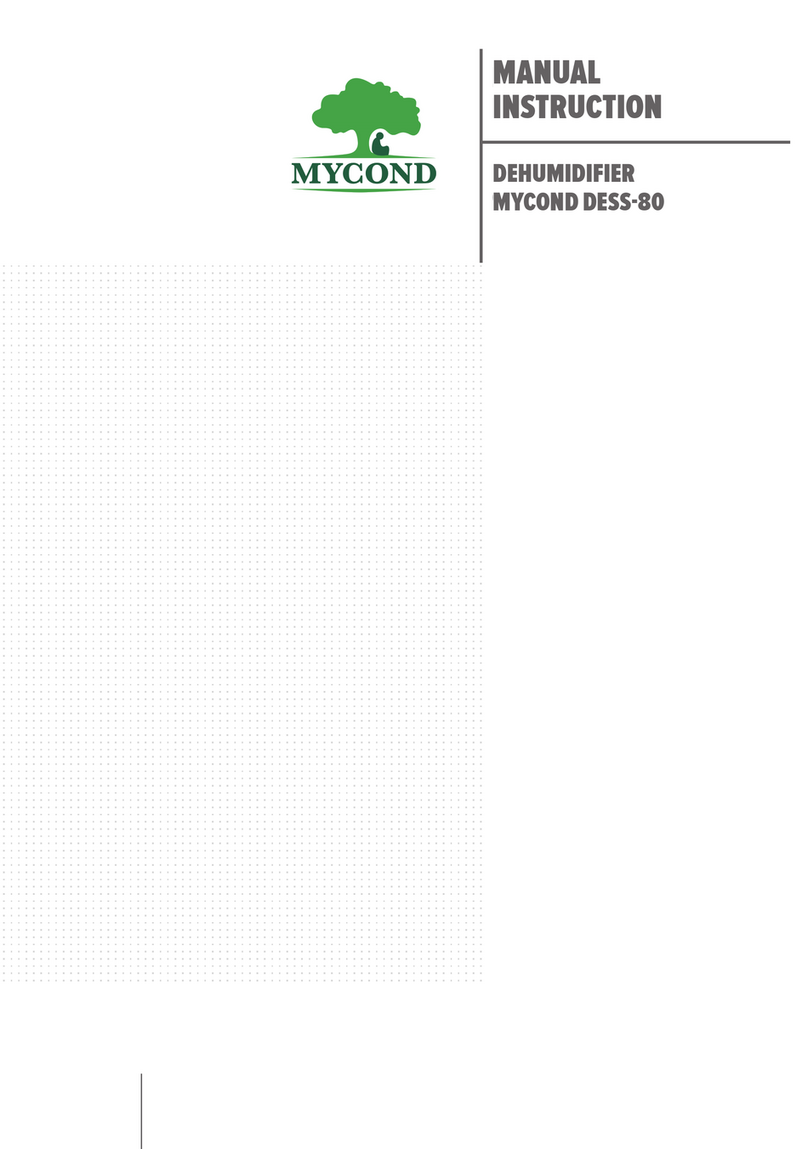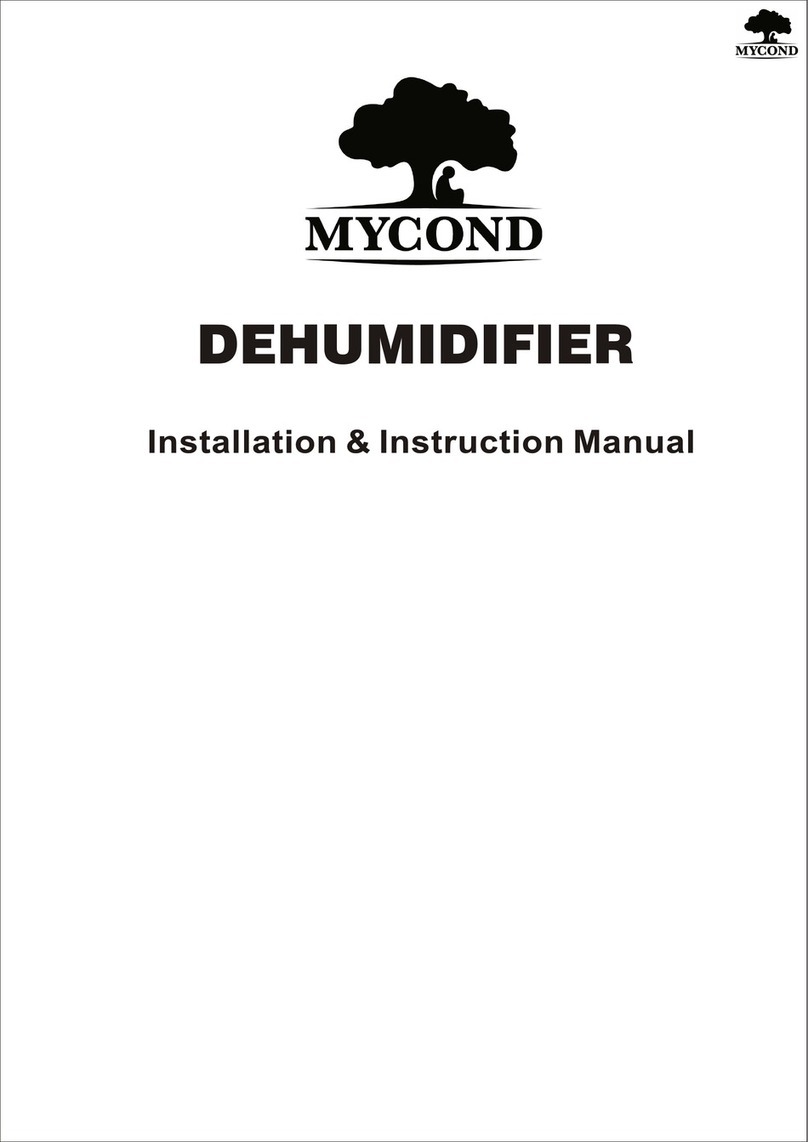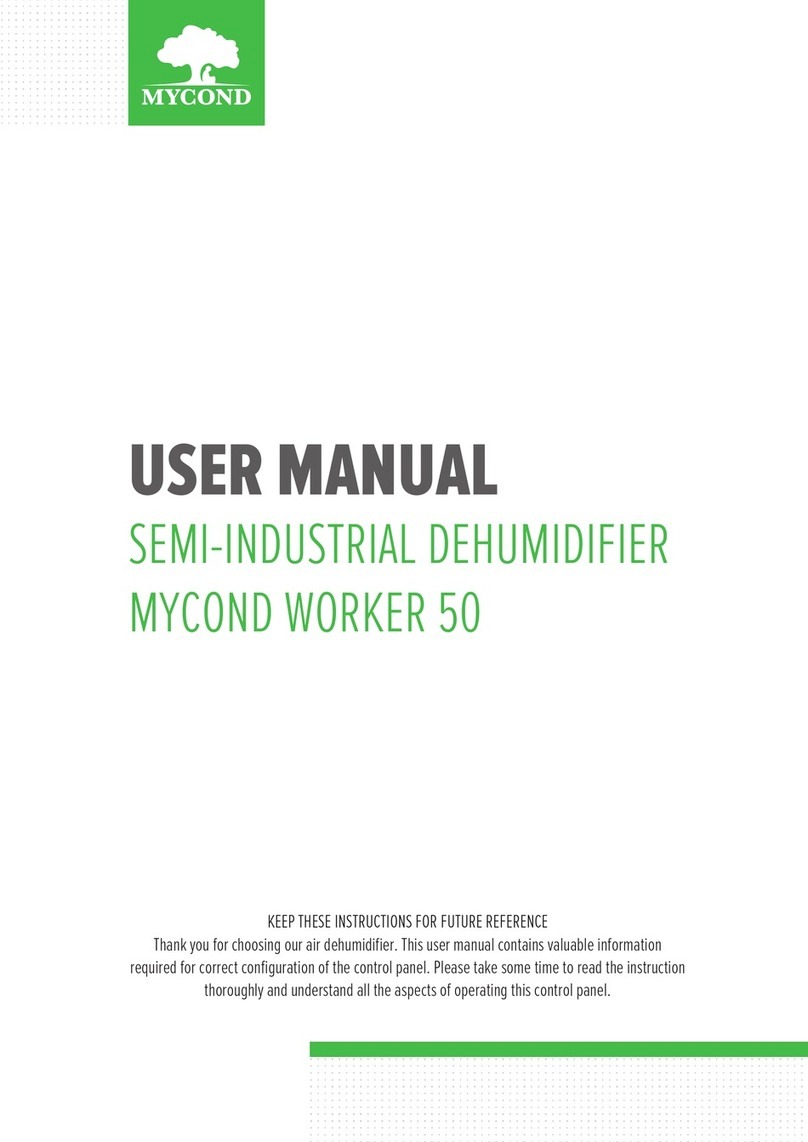eng 6
PRECAUTIONS
Please read and observe the following cautions before using this dehumidifier:
1. Use this unit up-right on flat floor.
2. Turn on the device 1 hour after delivery or placement tilted.
3. Keep children or animals away when the device is operating.
4. Turn o and pull o the plug when cleaning or storing the device.
5. Do not put the device into water or near a water source.
6. The unit is for indoor use only. Don’t use it for other purposes.
7. Do not place the unit near the heating equipment or inflammable dangerous materials.
8. Keep fingers and other objects away from air inlet and outlet.
9. Do not sit or stand on the unit.
10. Never insert any objects into the unit body to avoid any hazard or unit failure.
11. Please empty the water tank before moving this unit.
12. Install the drain pipe facing downward so condensate will flow out of the pipe.
13. This appliance is not intended for use by persons (including children) with limited physical, sensory capacities
or lack of experience and knowledge, unless they have been given supervision or instruction concerning the use
of the appliance by a person responsible for their safety. Children should be supervised to ensure that they do not
play with the appliance.
14. If the power cable is damaged, please contact factory or refer to a licensed electrical servicer for replacement or repair.
15. To avoid accidents, do not leave a working unit unattended.
16. Pull of the plug when not in use for a long time to avoid accidents or excessive power consumption.
17. For maintenance please refer to licensed electrician at the service center. Self-maintenance or no-license maintenance
are not allowed.