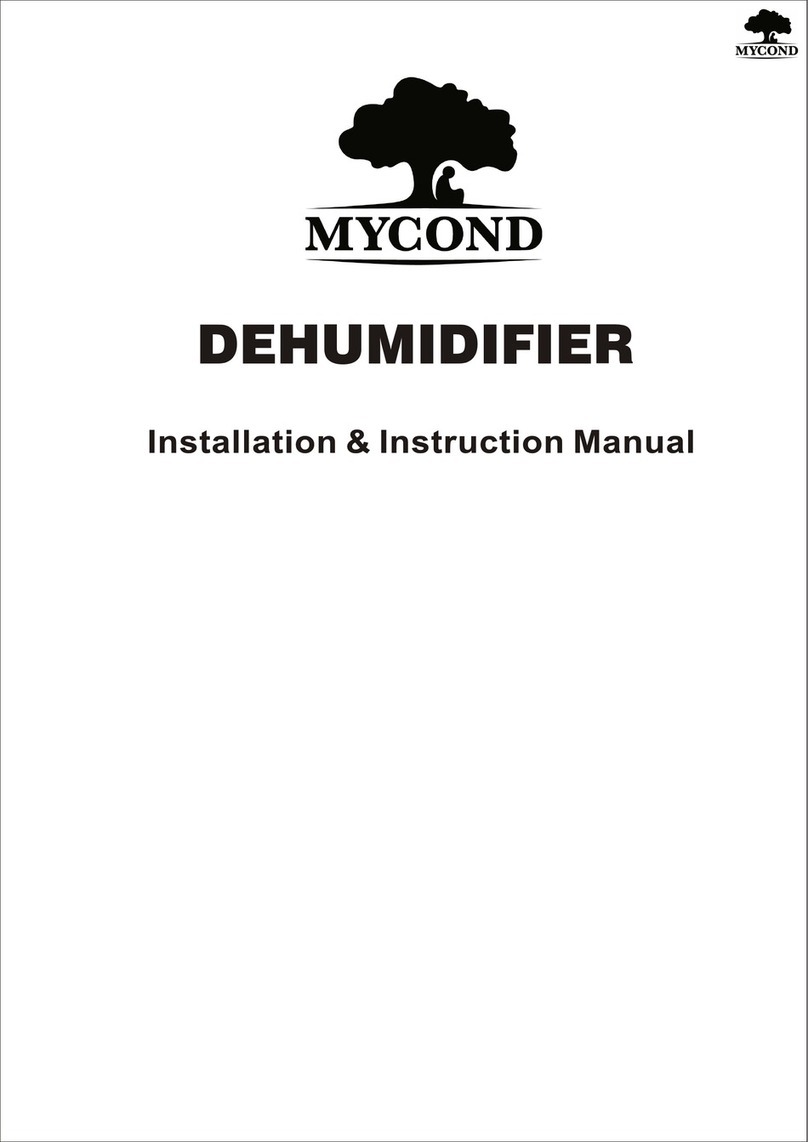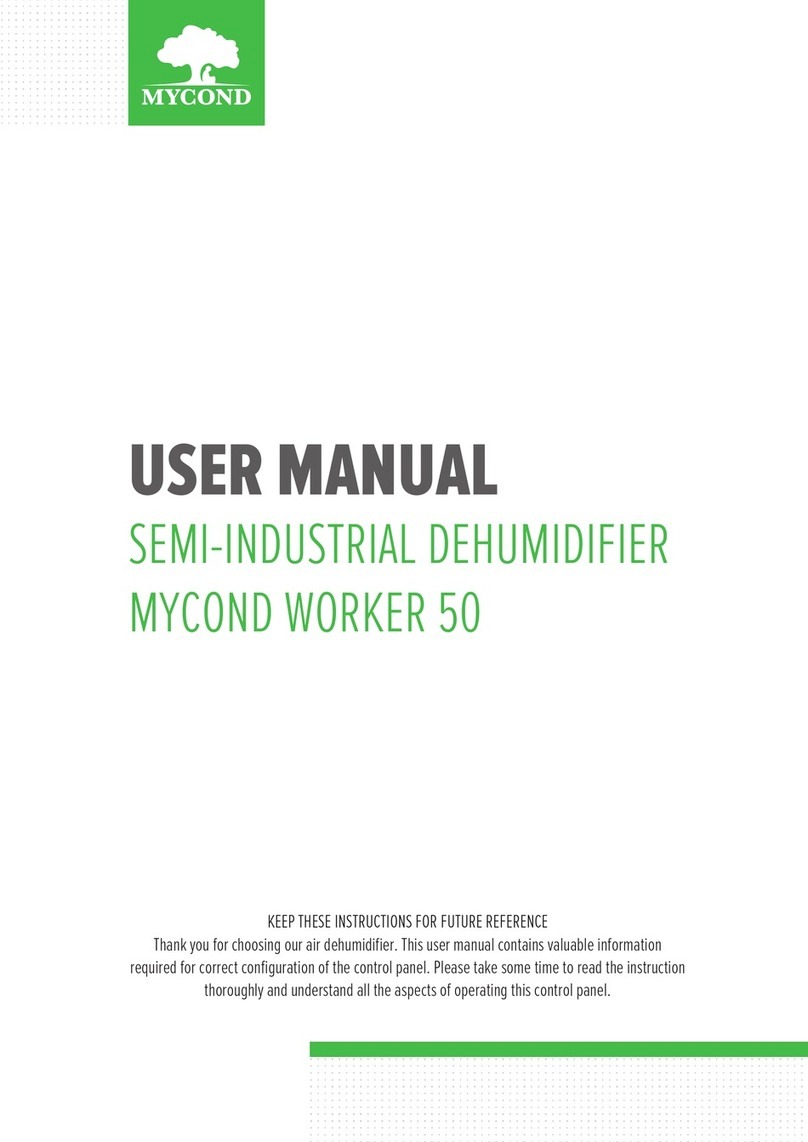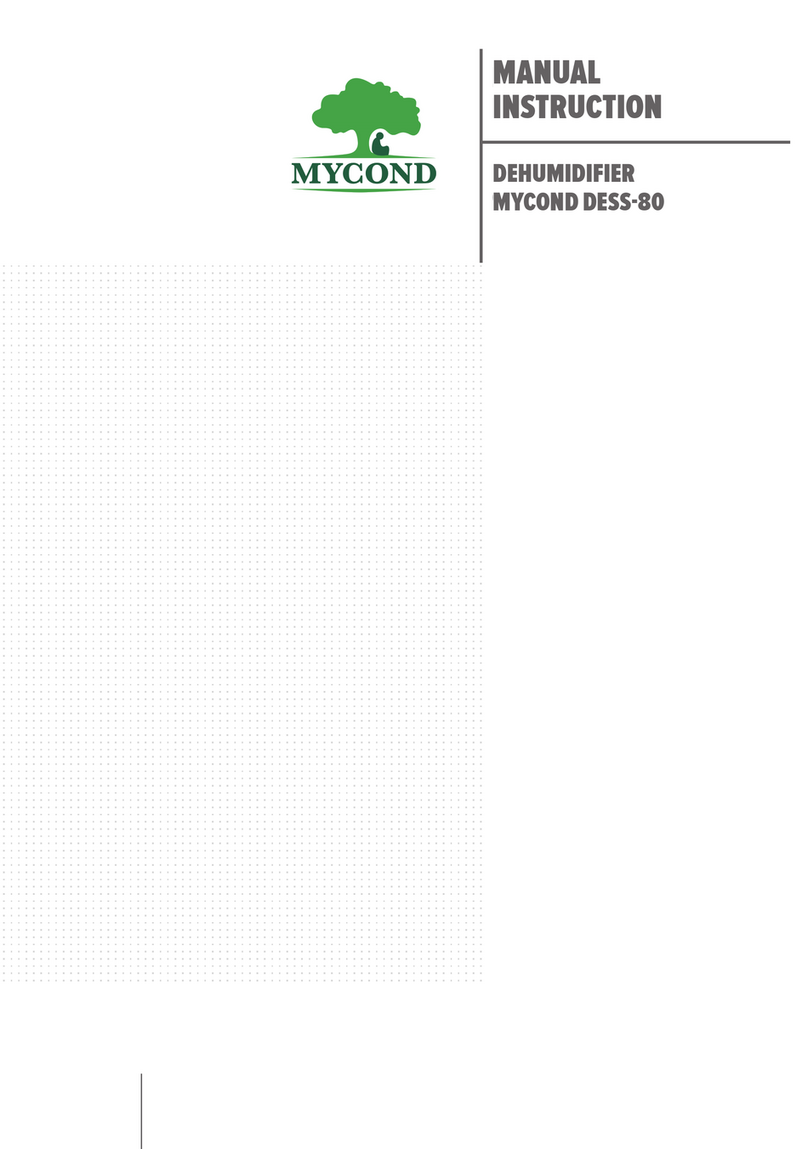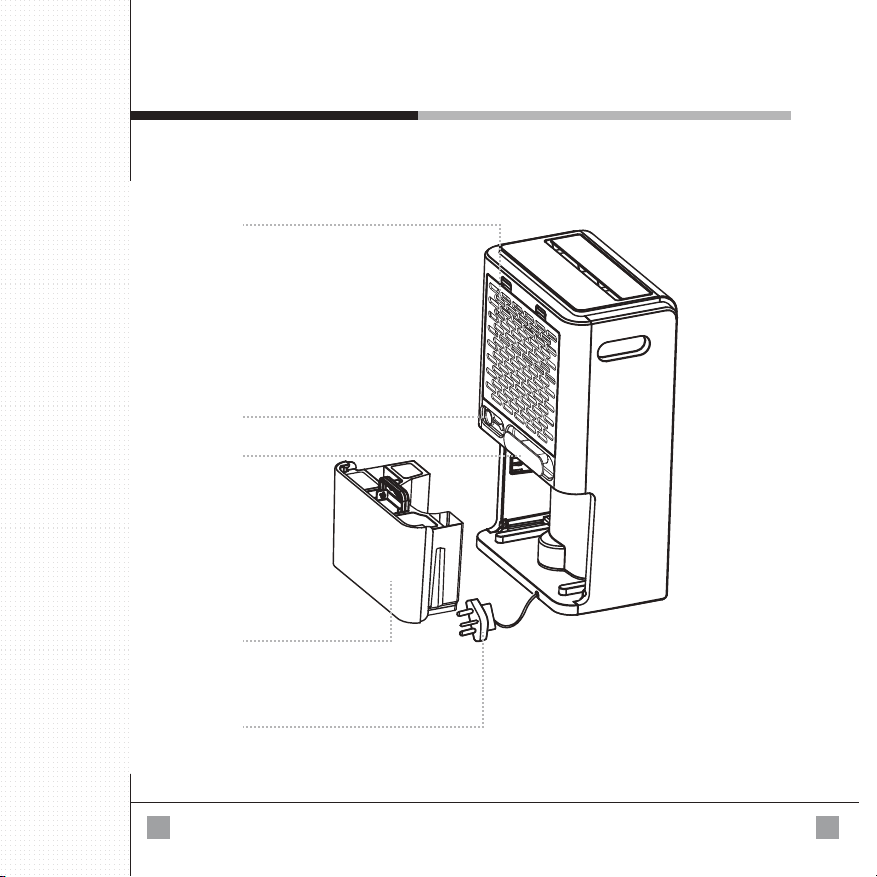7
IMPORTANT SAFETY WARNING
This chapter includes safety warning, protecting the user from personal injury and asset
damage. Please read carefully the information below, and follow all the instructions.
1. The power supply should be fixed at the place unreachable for children to avoid possible electric shock.
2. It is not allowed to shut down the dehumidifier by pulling o the power plug.
3. Children and people without self care ability are not allowed to insert the power plug into the power socket.
4. Do not store flammable and explosive gas at the place of using this unit.
5. Do not place the unit near any heat sources, corrosive gases.
6. Disassembling, repairing, fixing or cleaning the internal parts are not allowed.
7. Do not operate the appliance with wet hands.
8. Do not splash water at the appliance directly.
9. Do not place the appliance near water.
10. Do not connect this product using joined electric cords or extension cords, or sharing a power socket with other
electric appliances.
11. Use the appliance on stable flat surface.
12. Please connect plug of the unit to the power socket with ground cable.
13. Do not put hands into air inlet/outlet.
14. Do not sit on the unit.
15. Do not throw any subjects or pets into the appliance.
16. Clean the air filter regularly.
17. Before maintenance, always unplug the appliance from the main socket.
18. In lightning weather, please cut o the power to prevent the damage to the appliance.
19. Whenever the unit is to be left unused for a long period, make sure to unplug the unit for safety reasons.
20. In case of any abnormal phenomena (like fog, burnt odor), switch o the power immediately.