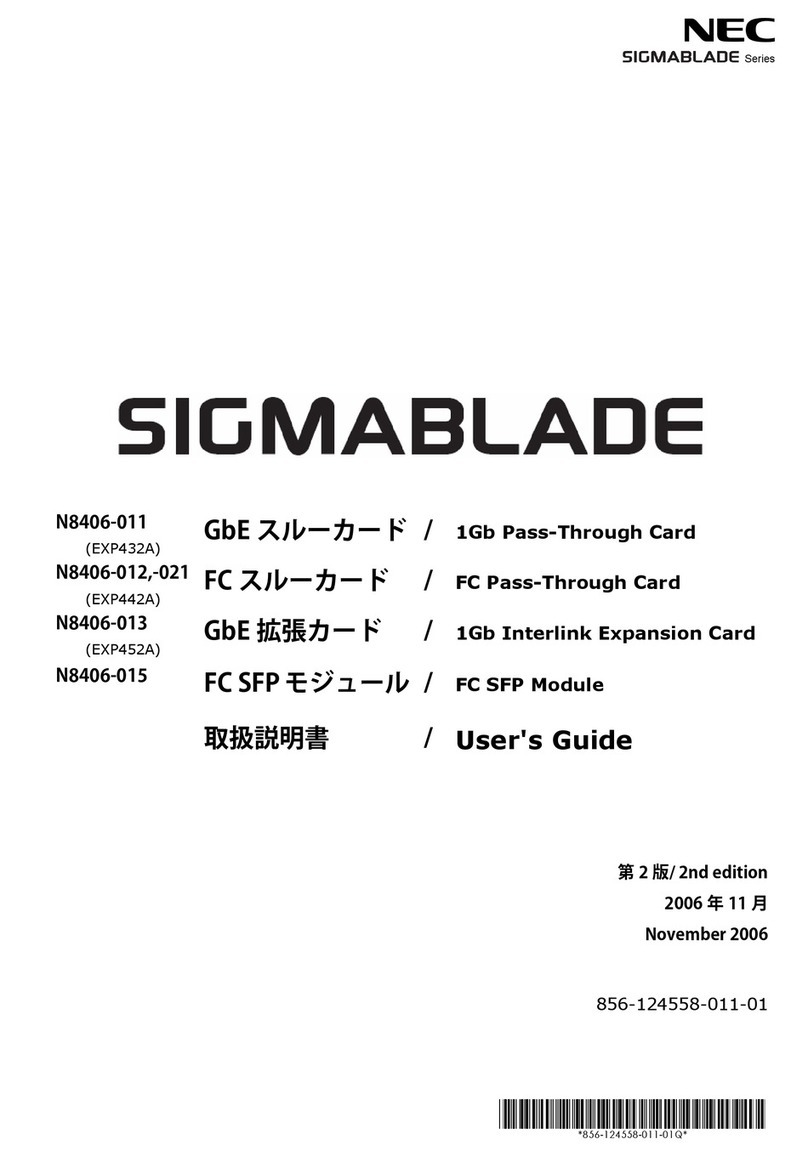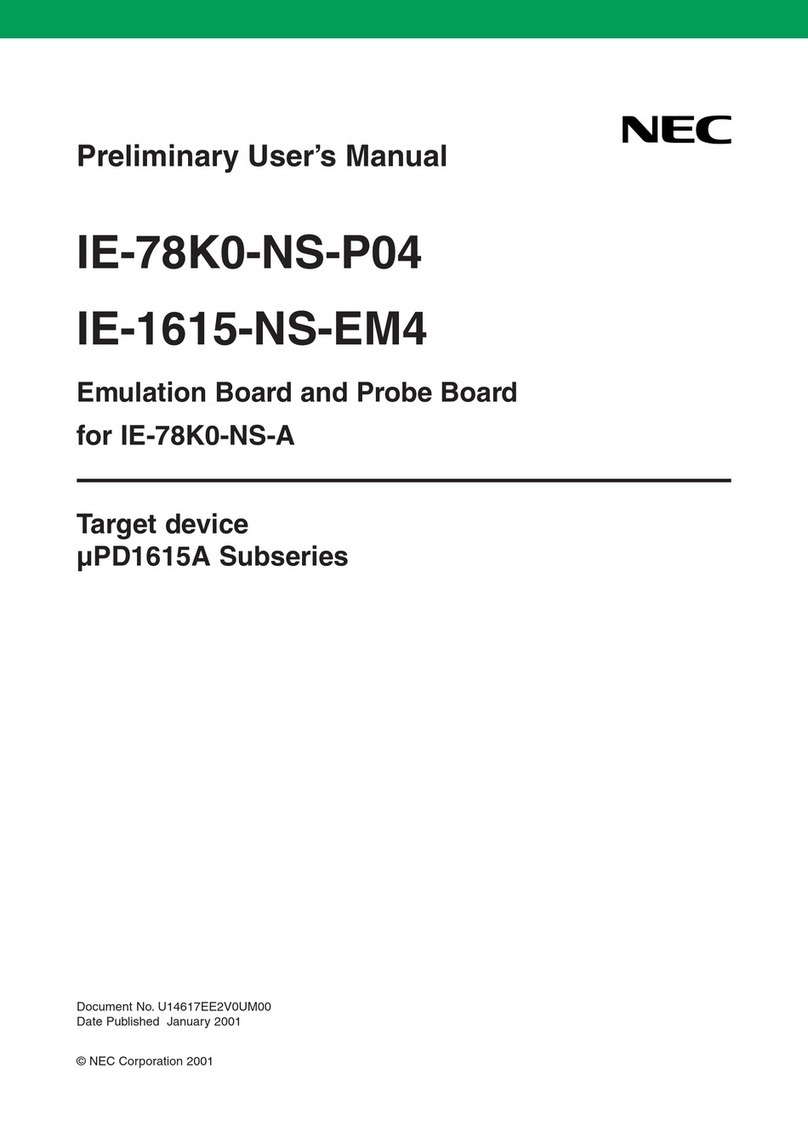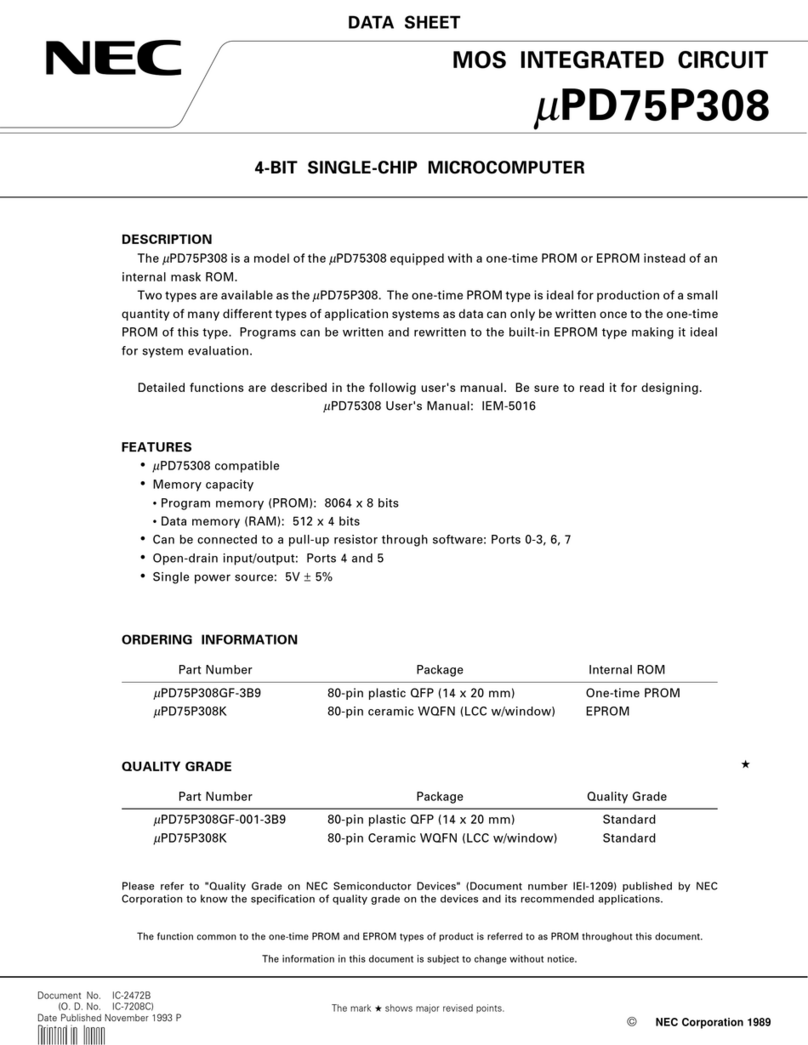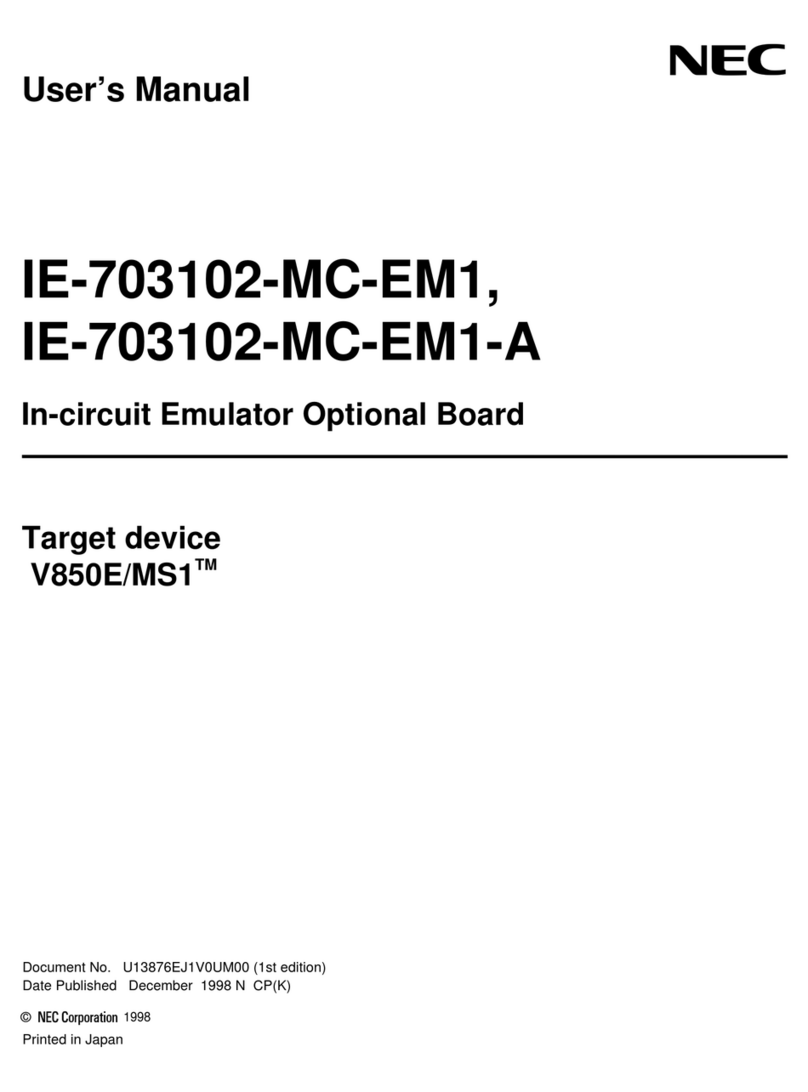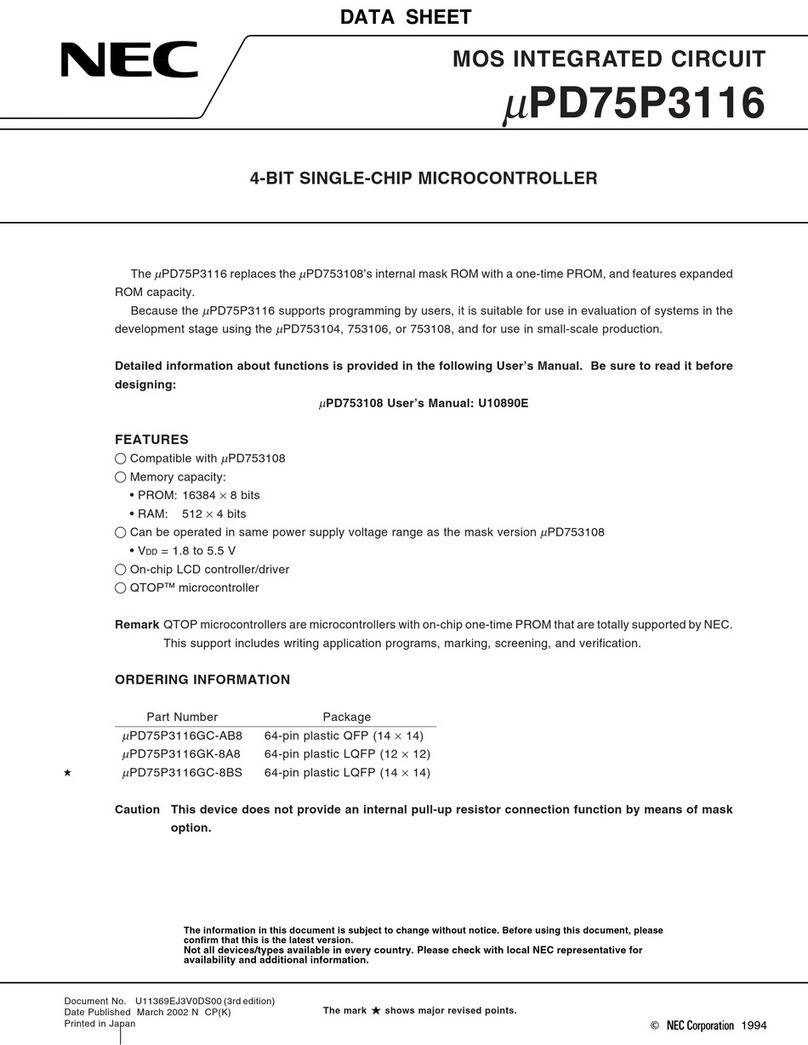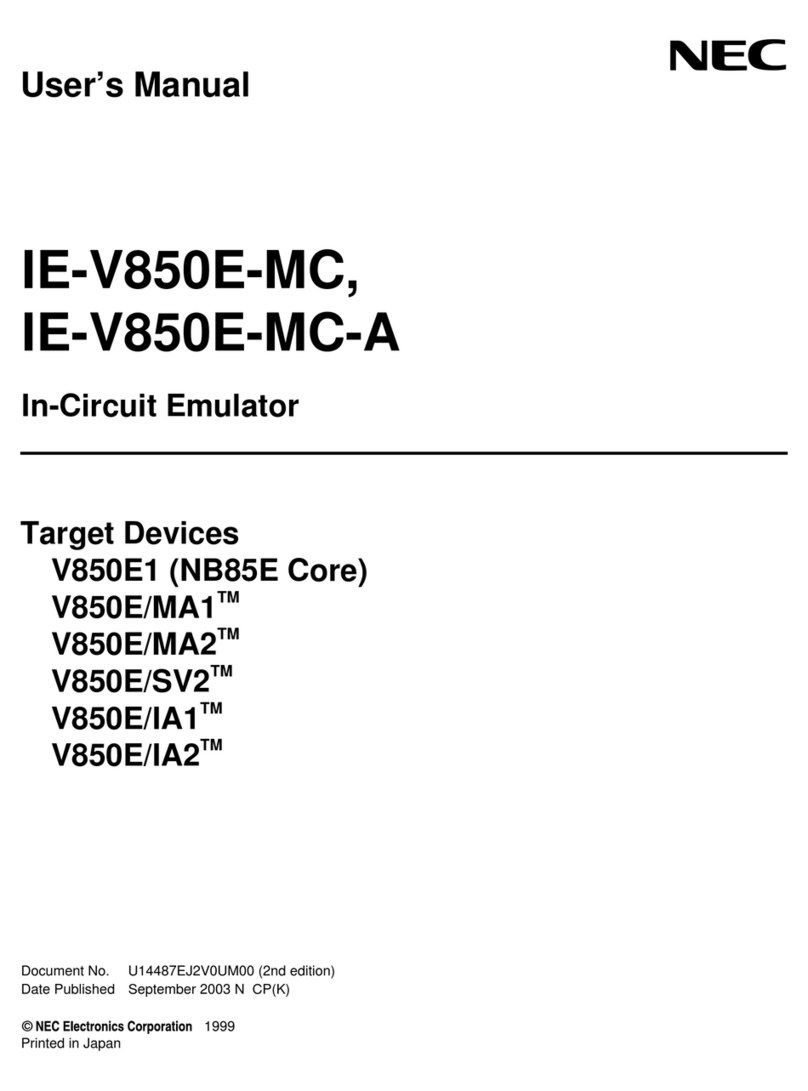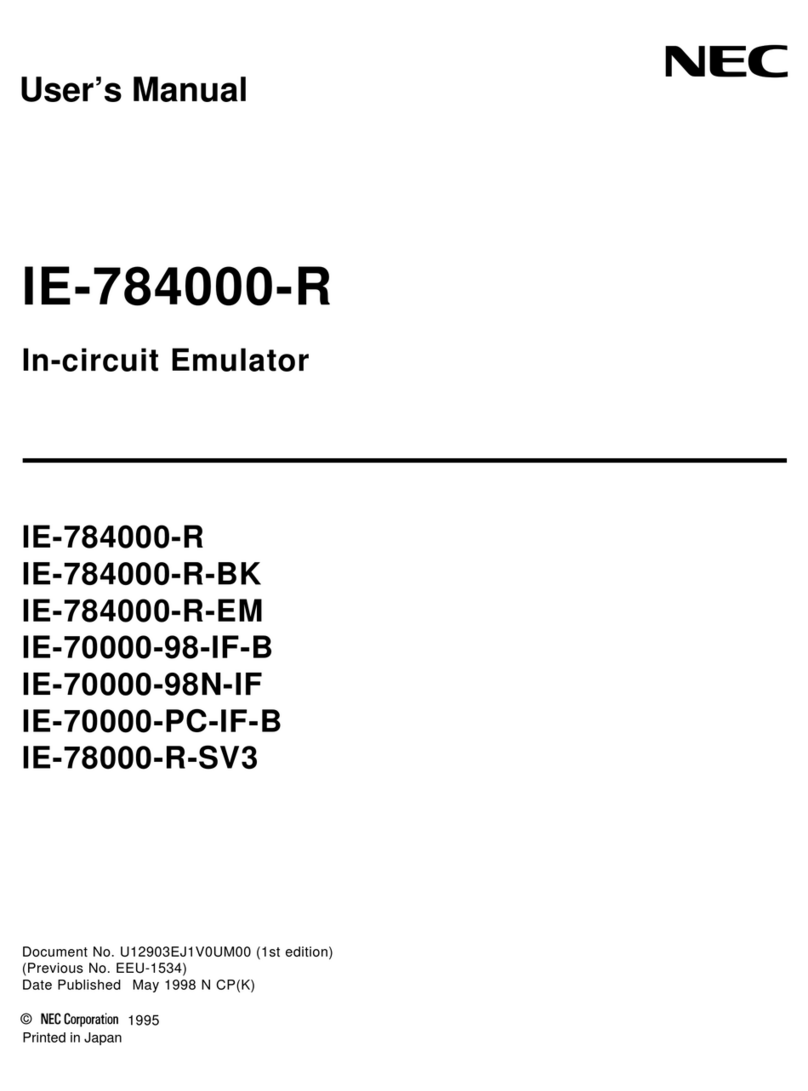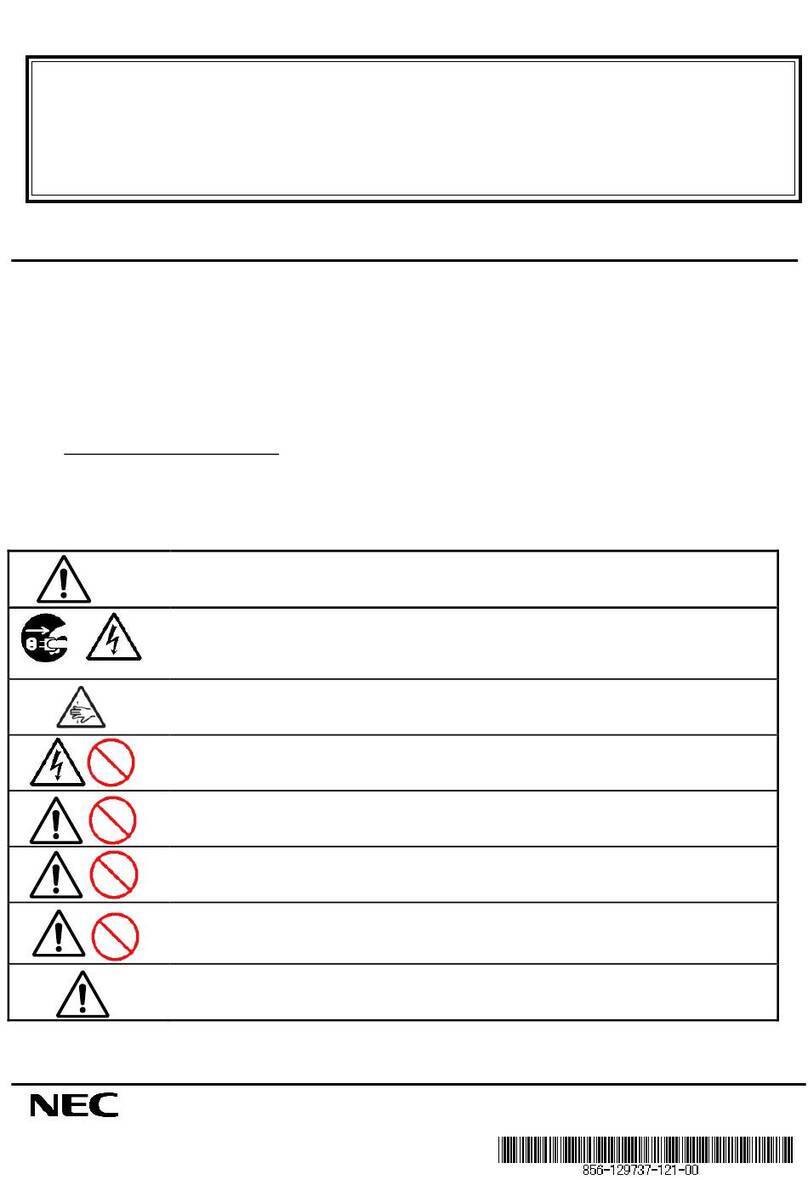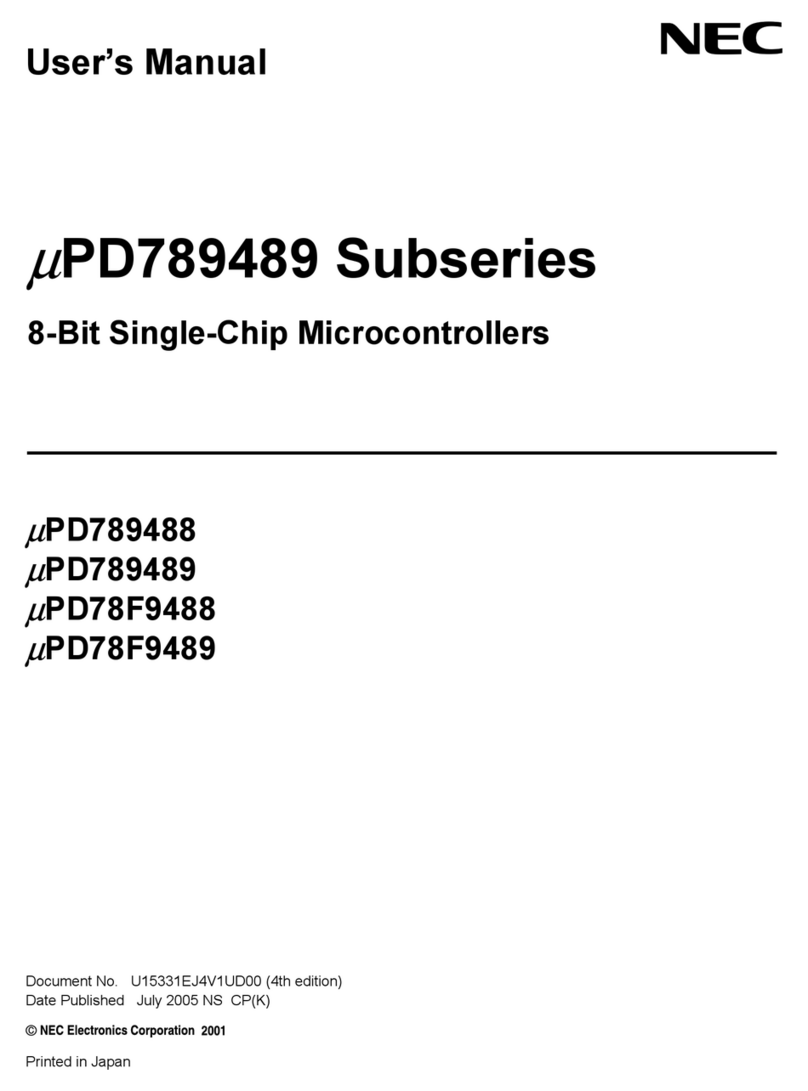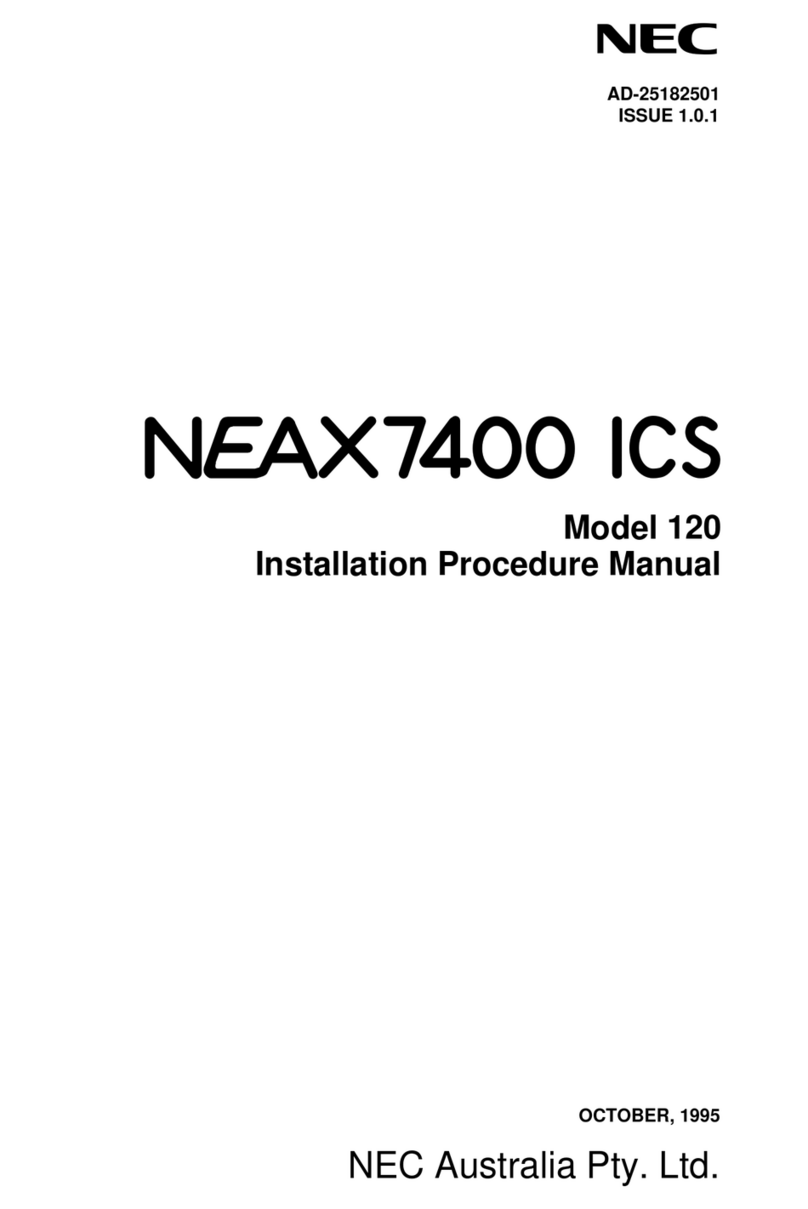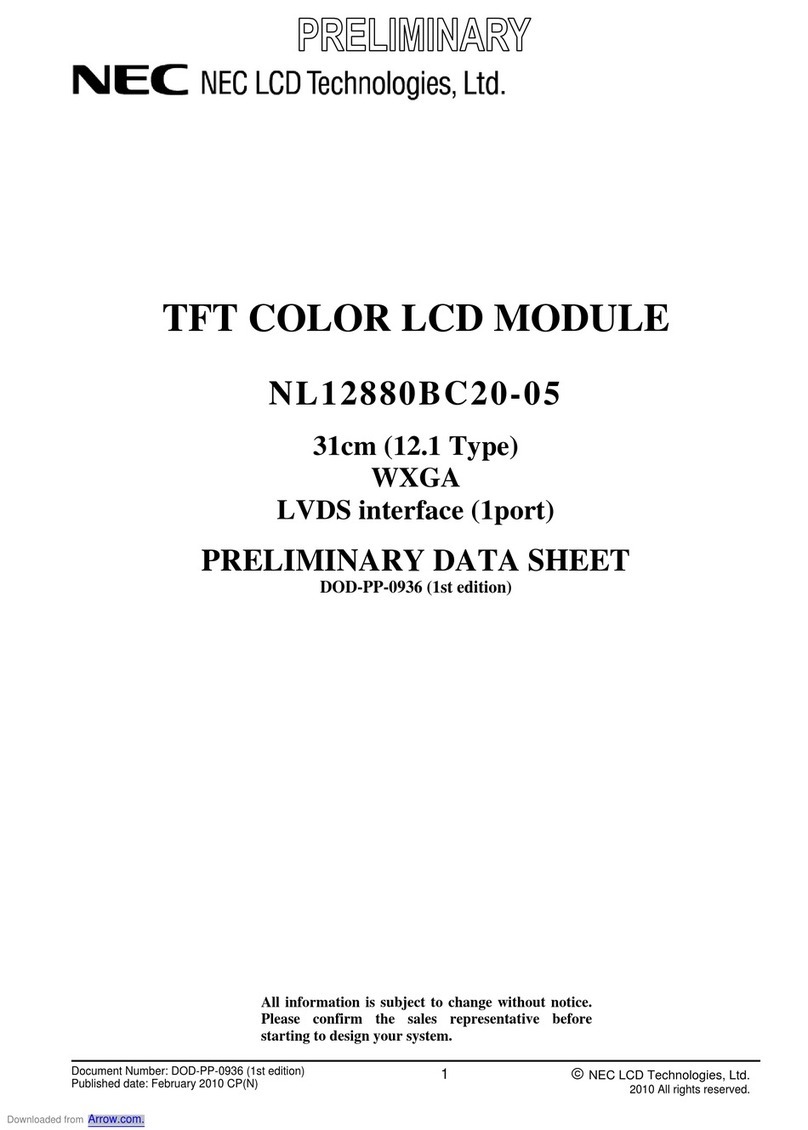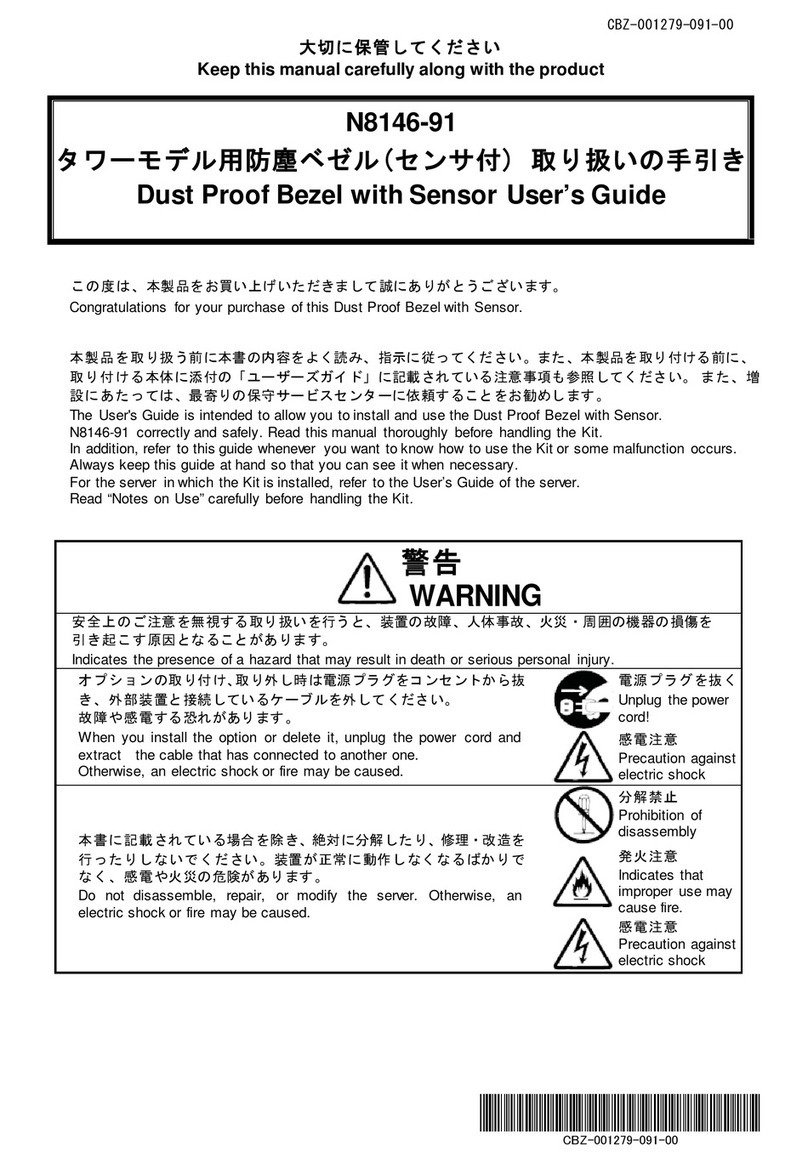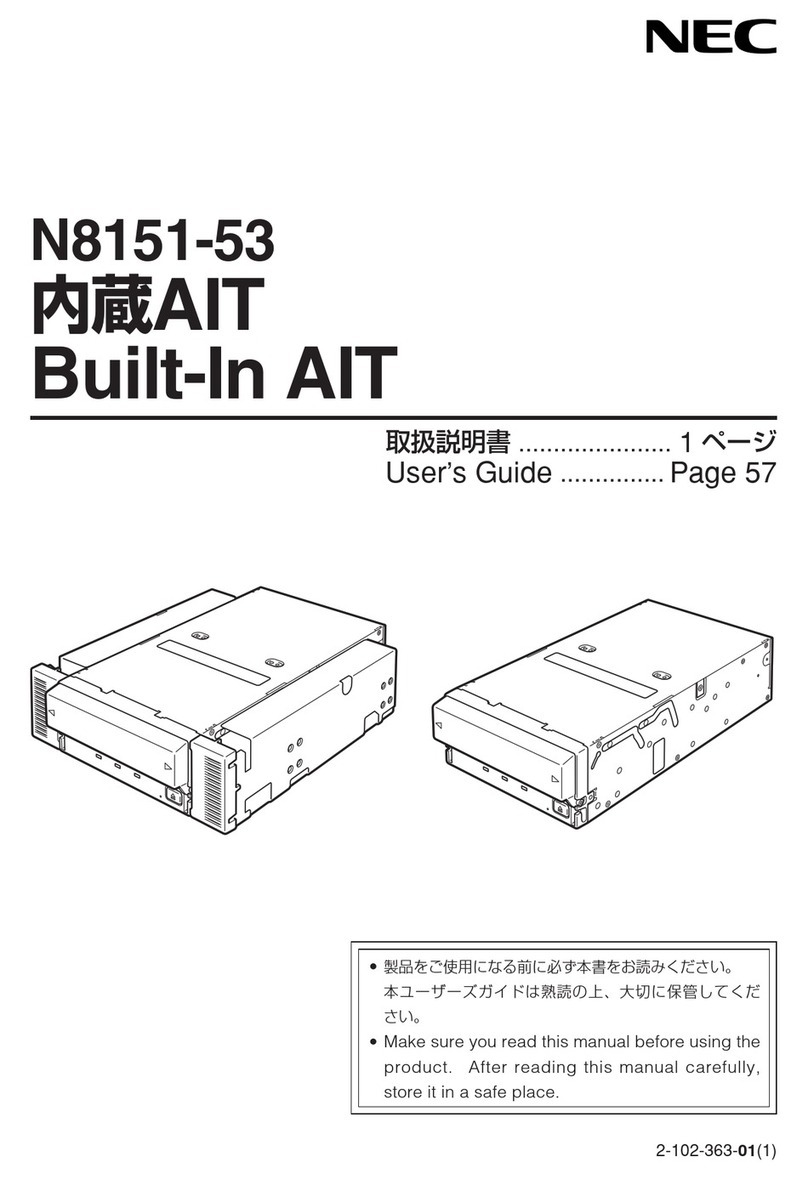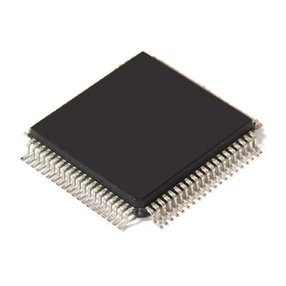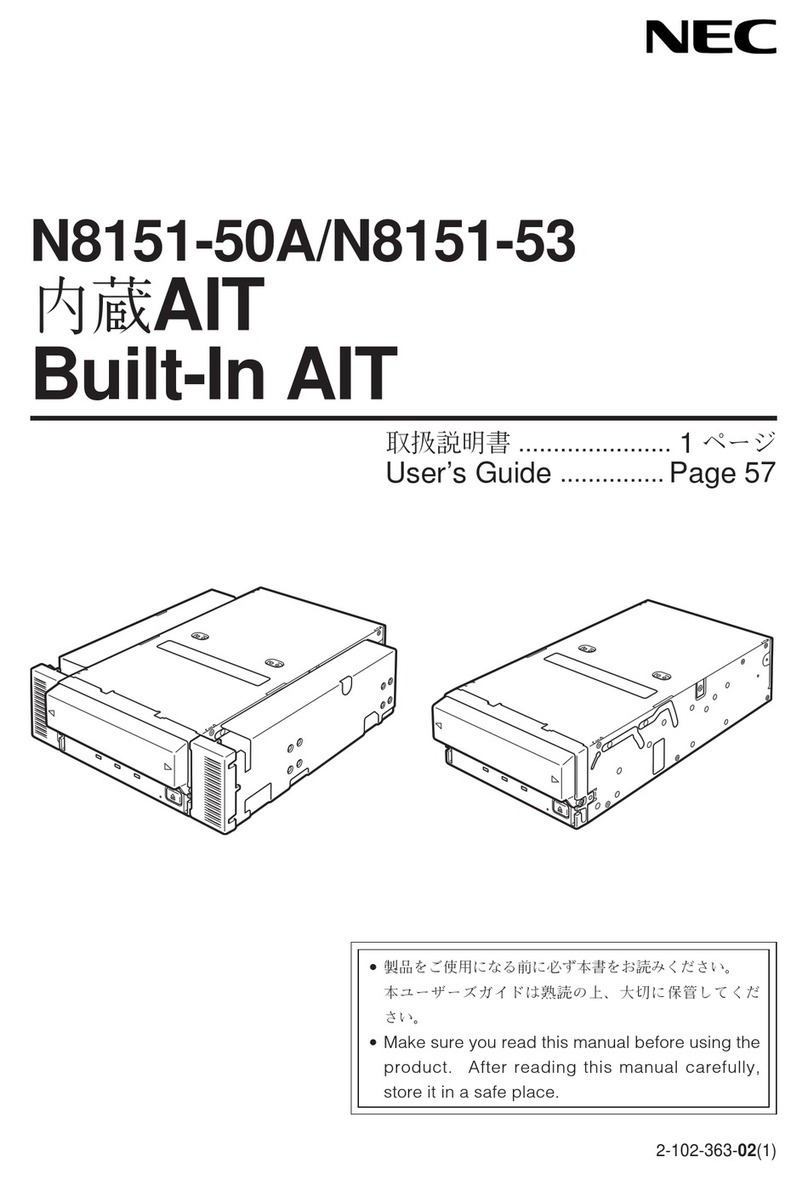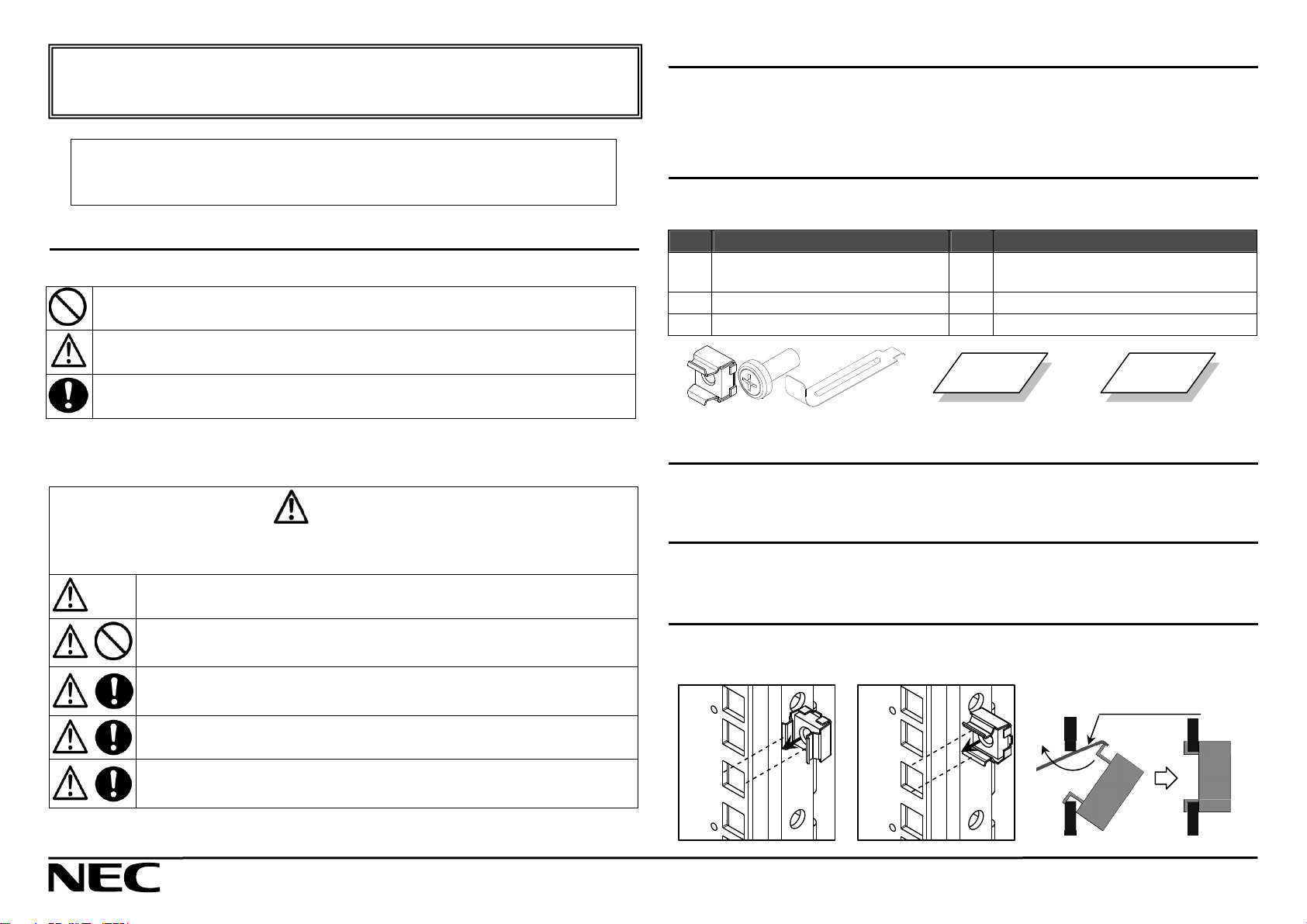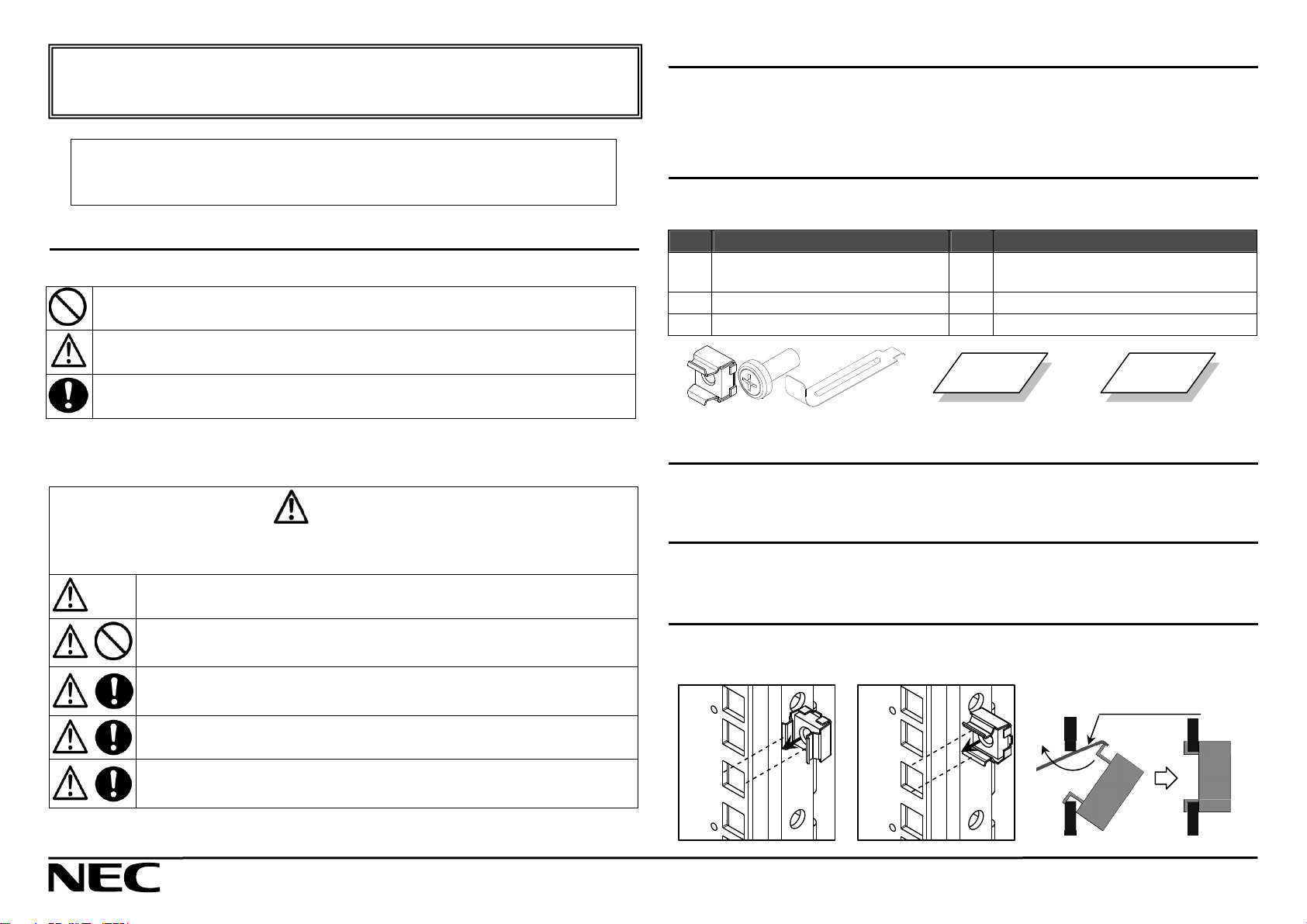
-2- N8140-817/818 M5 ナット/M6 ナット/Rack Nuts
856-129341-817- A Rev.2
Safety Precautions
The symbols used in this document are defined below.
Be sure to read and understand these precautions in order to use this product safely.
When installing this product in a rack, be sure to read the rack user's guide before installation.
CAUTION
Ignoring these precautions when handling this product can lead to malfunctions of the main
unit, injuries, fire, and damage to peripheral equipment.
Be sure not to smash or jam fingers when installing/uninstalling this product
on/from a rack.
After removing this product from its packaging, do not place it where it will be
exposed to large amounts of dust, water or other liquids.
Make sure that the rack is securely installed before attaching any optional
products to it, such as exterior equipment. Doing so can cause damage to the
roduct, cause the rack to fall over or other accidents.
When conducting work at the top of the rack, be sure to use a stepladder, etc.,
to ensure safety.
When installing or uninstalling exterior equipment, be sure to work in teams of
two or more people. Ignoring this can lead to injuries and damage to the
roduct.
We recommend asking a maintenance and after-service company to install/uninstall this product
on/from a rack.
Preface
This product is a set of rack nuts for the 25U, 37U and 42U racks (N8140-500/501/502/503[F]
/504/505[F]/506/510[F]). When installing the equipment and the mounting rails on the racks,
this product can be used to instead of screw holes. This product can be attached on the
rack mount angle. This product comes in two versions (M5/N8140-817 or M6/N8140-818).
Components
The box includes the following items.
Contact your retailer if there are any missing or damaged articles.
No. Description Qty Remarks
1 M5 rack nuts (N8140-817)
M6 rack nuts (N8140-818) 1 Rack nuts / Screws / Jig
2 Component checklist 1 Refer to this checklist for the parts.
3 Setup guide 1 This document.
Maintenance
Vibrations can cause screws, bolts and other fasteners to loosen. Inspect these fasteners every
six months to make sure that they are not loose.
Disposal
Be sure to follow your local disposal regulations when disposing of this product.
Ask your local government for details.
Installation
When installing this product in a rack, be sure to also read the rack user's guide before installation.
Rack nuts can be attached either vertically or horizontally.
General prohibition for unspecified items.
General caution/warning for unspecified items.
Instructions for general users for unspecified items.
Be sure to operate this product in line with the instructions.
Component checklistM5/M6 rack nuts Setup guide
N8140-817/818 Rack Nuts
Setu
Guide
Be sure to read this document before using the product and observe the precautions.
Please store this document so that it is readily available if needed.
Be sure to include this document if transferrin
or sellin
this
roduct to a third
art
.
Installation jig