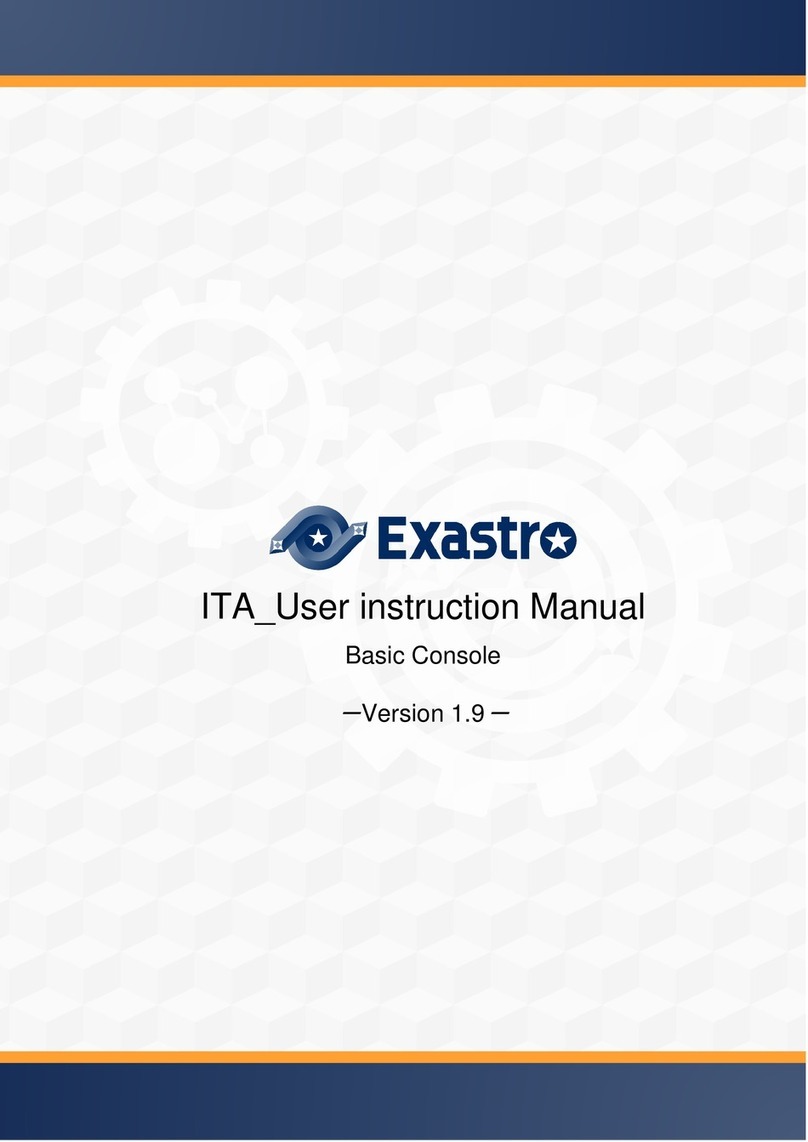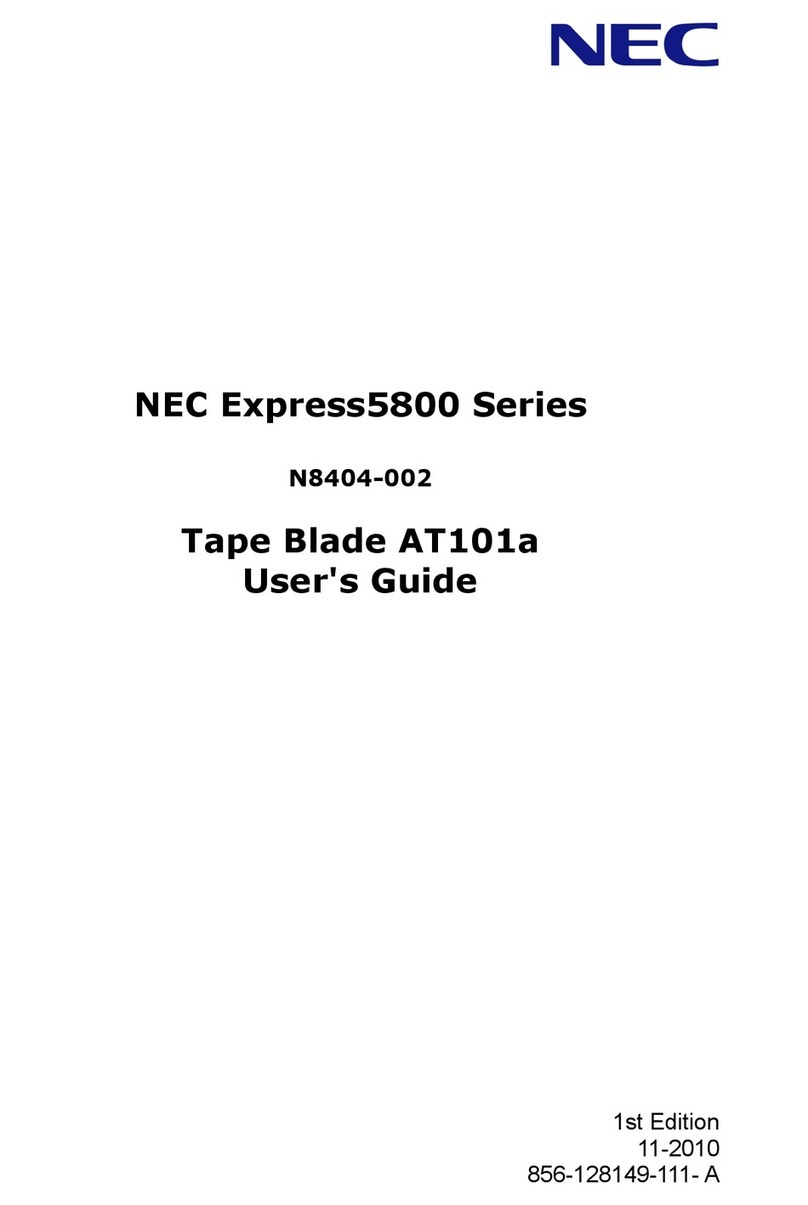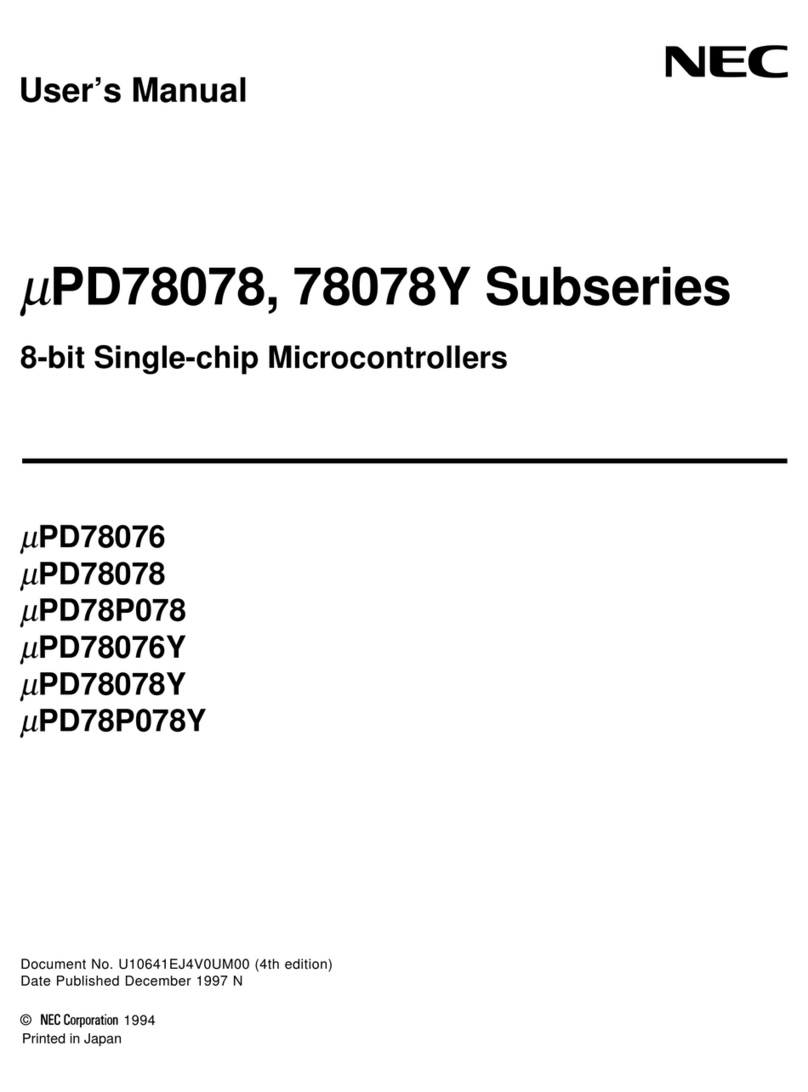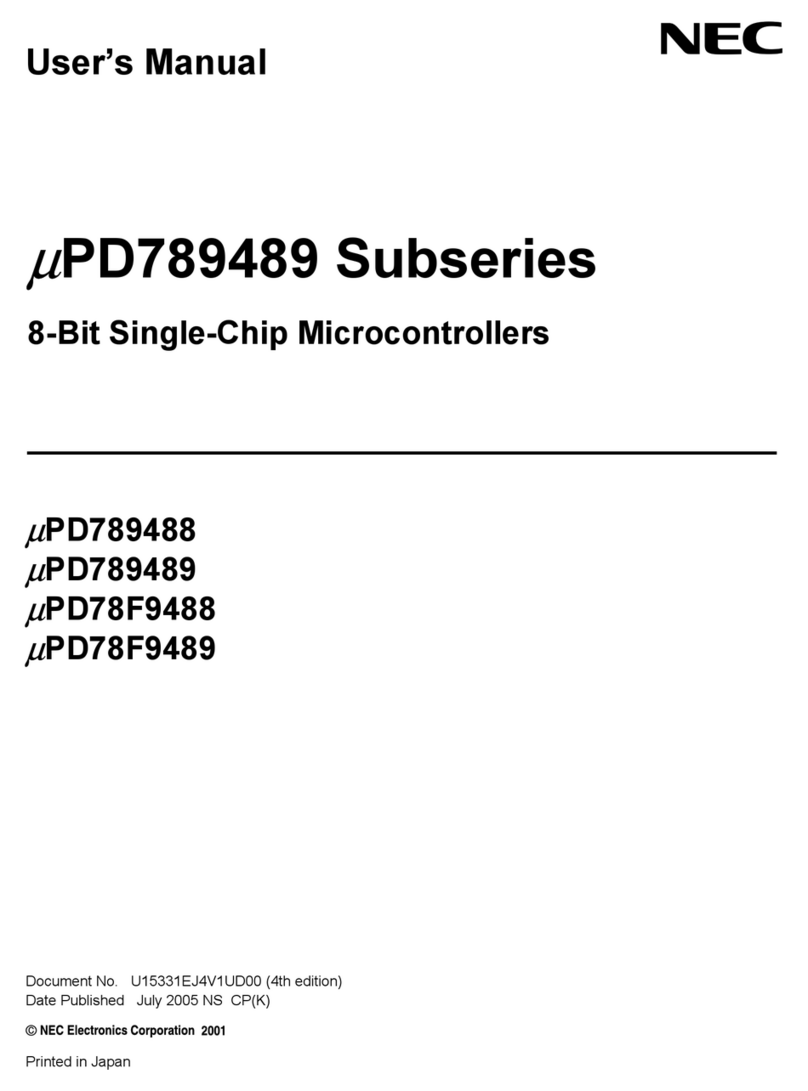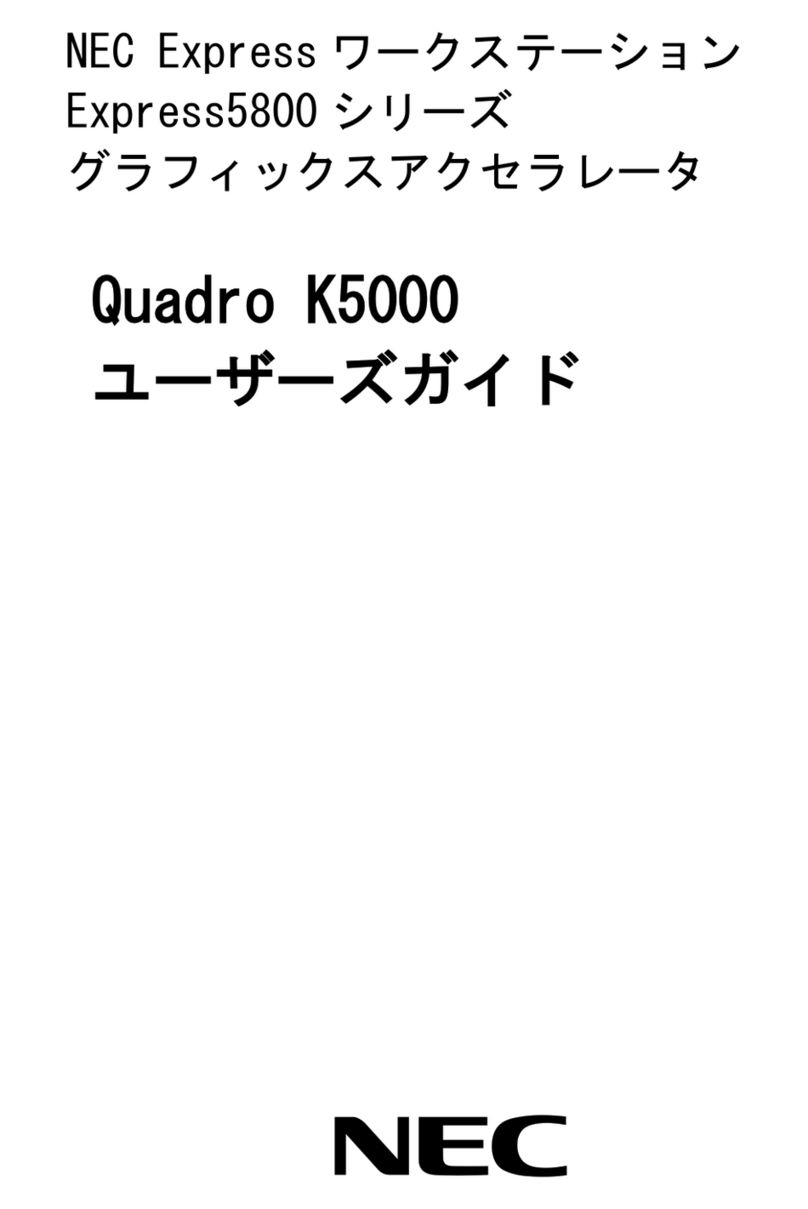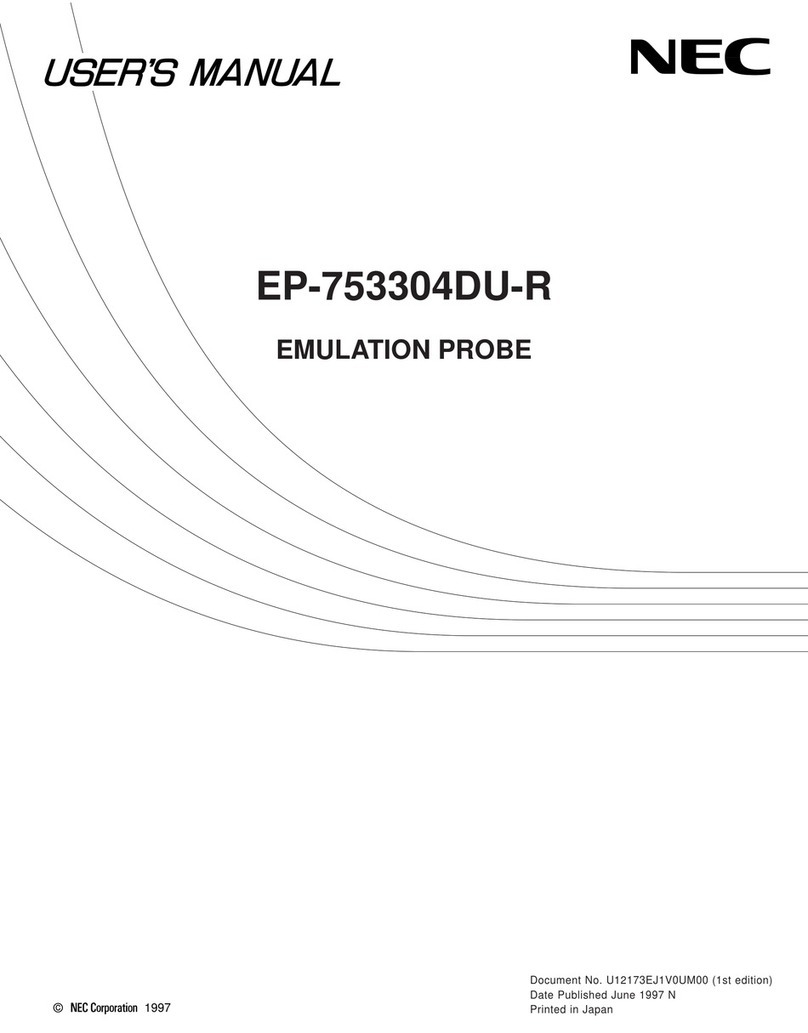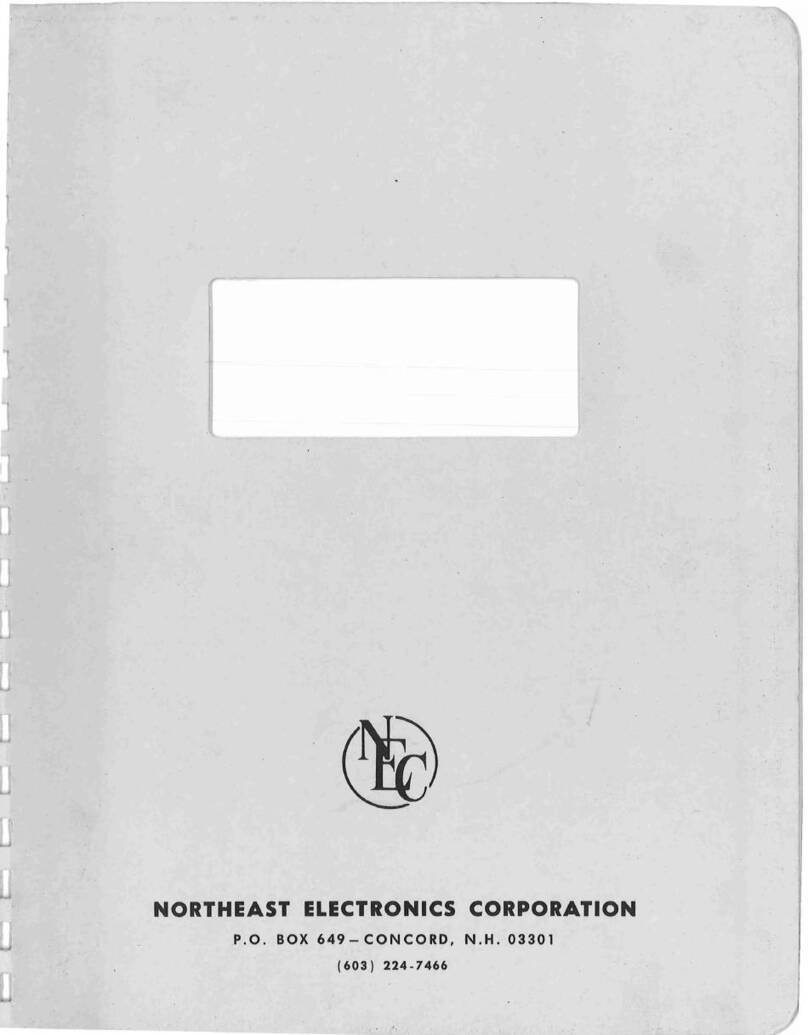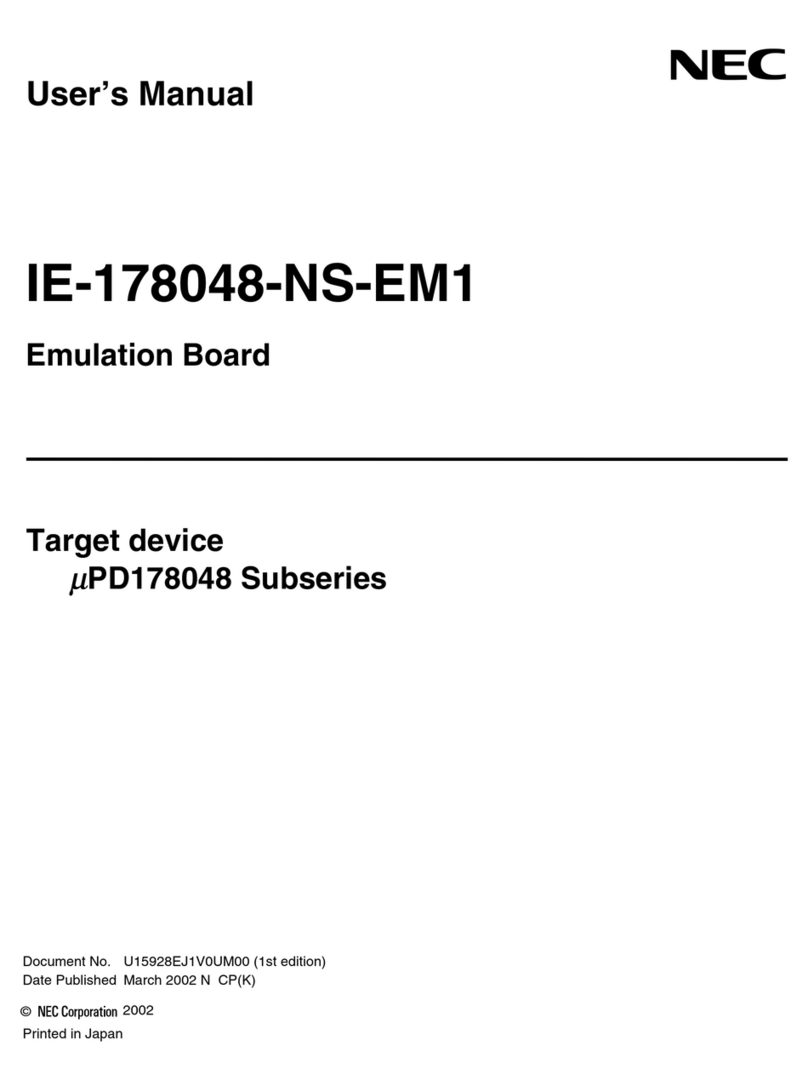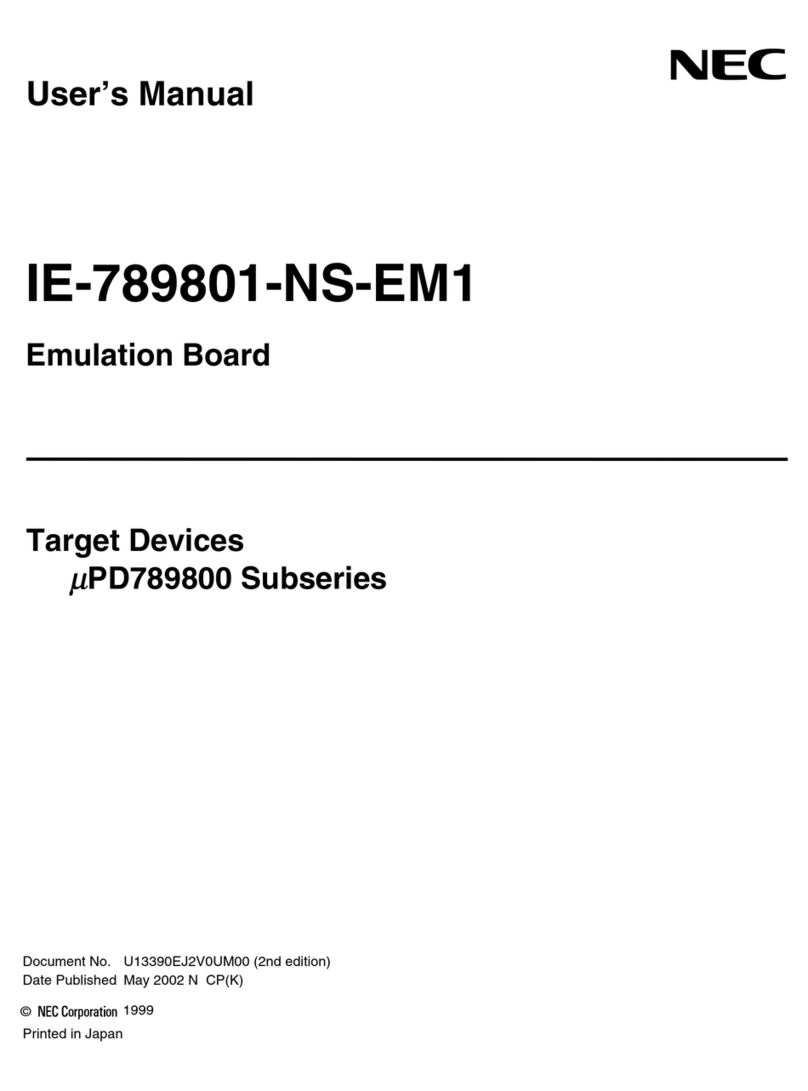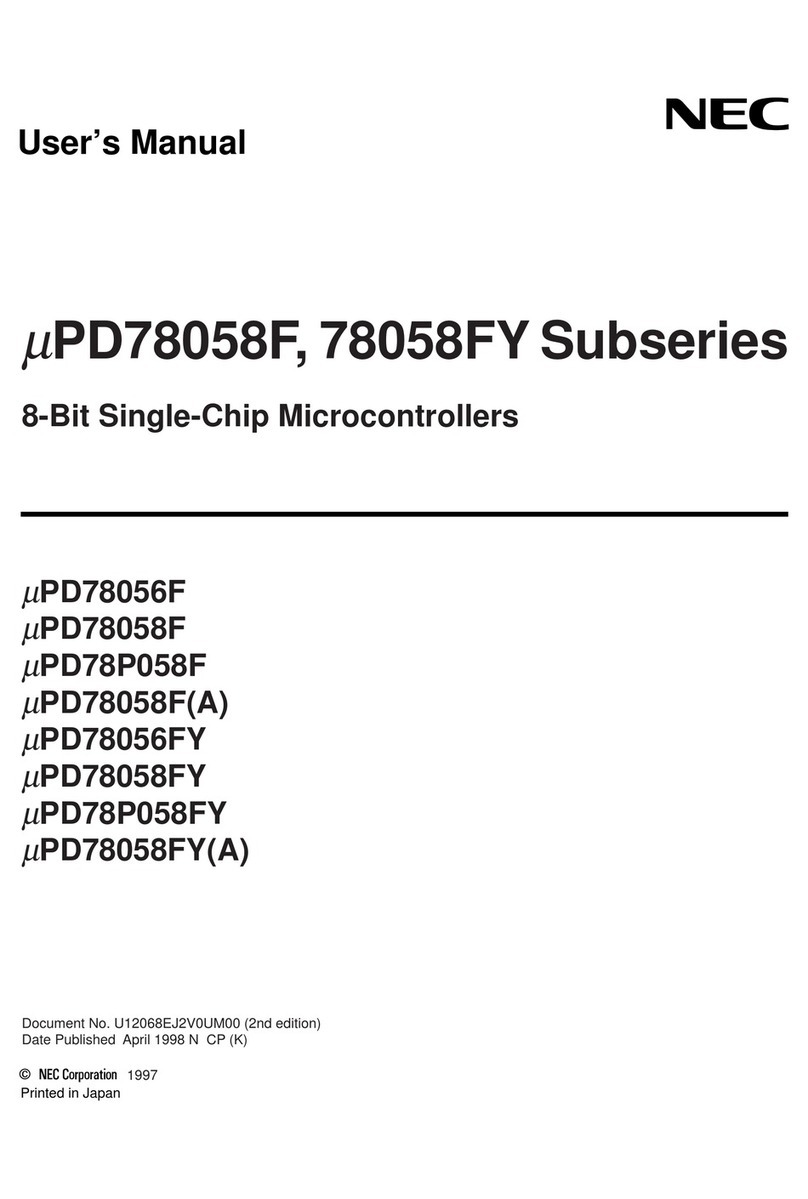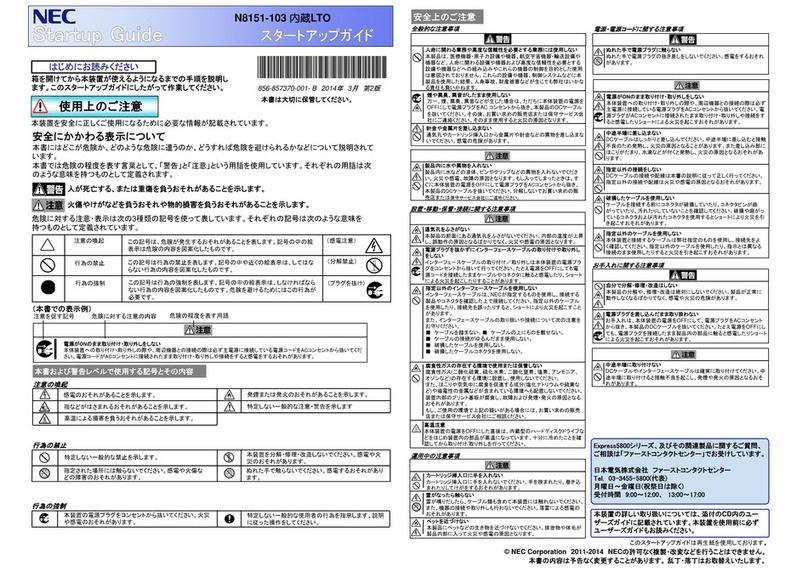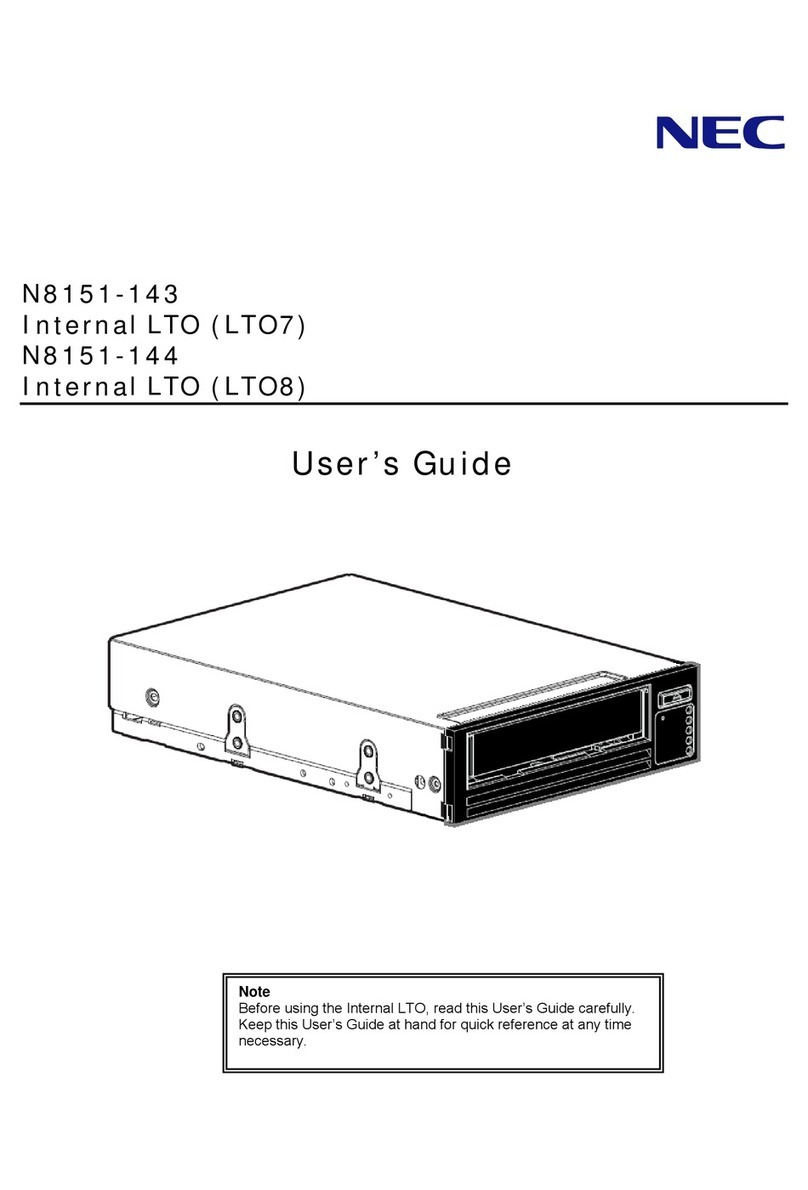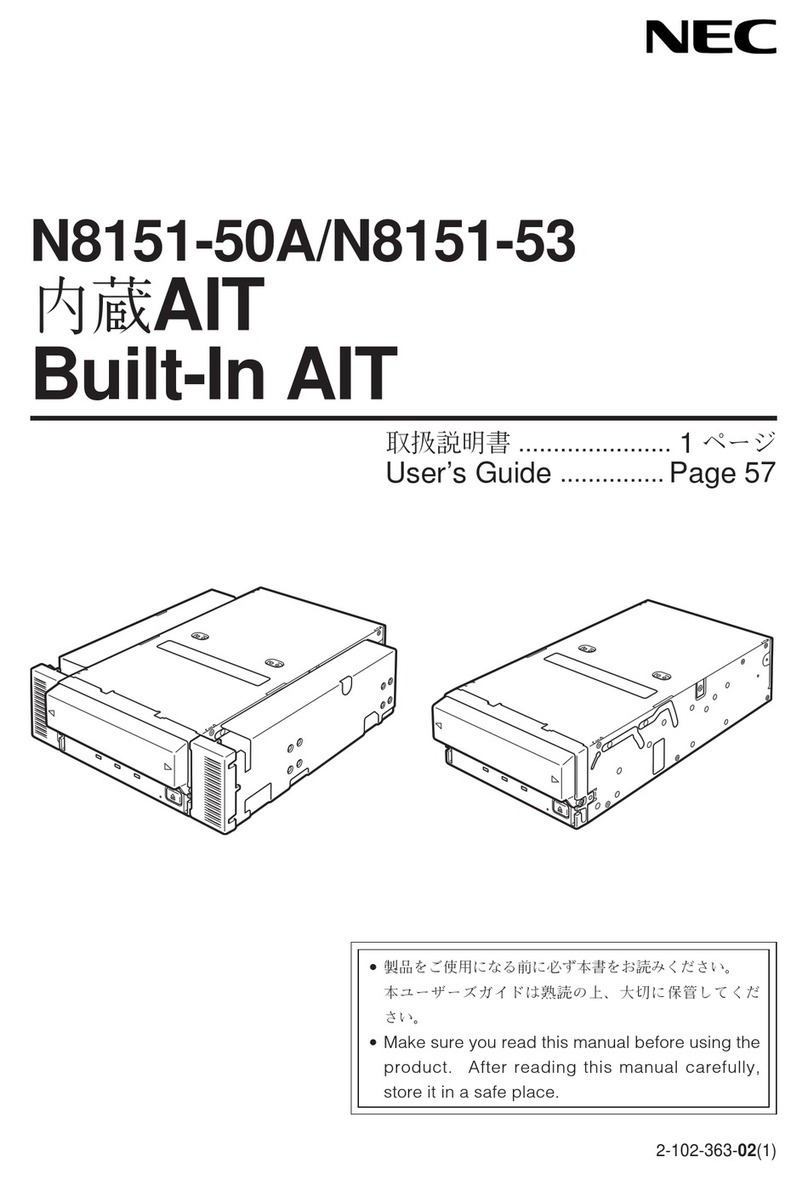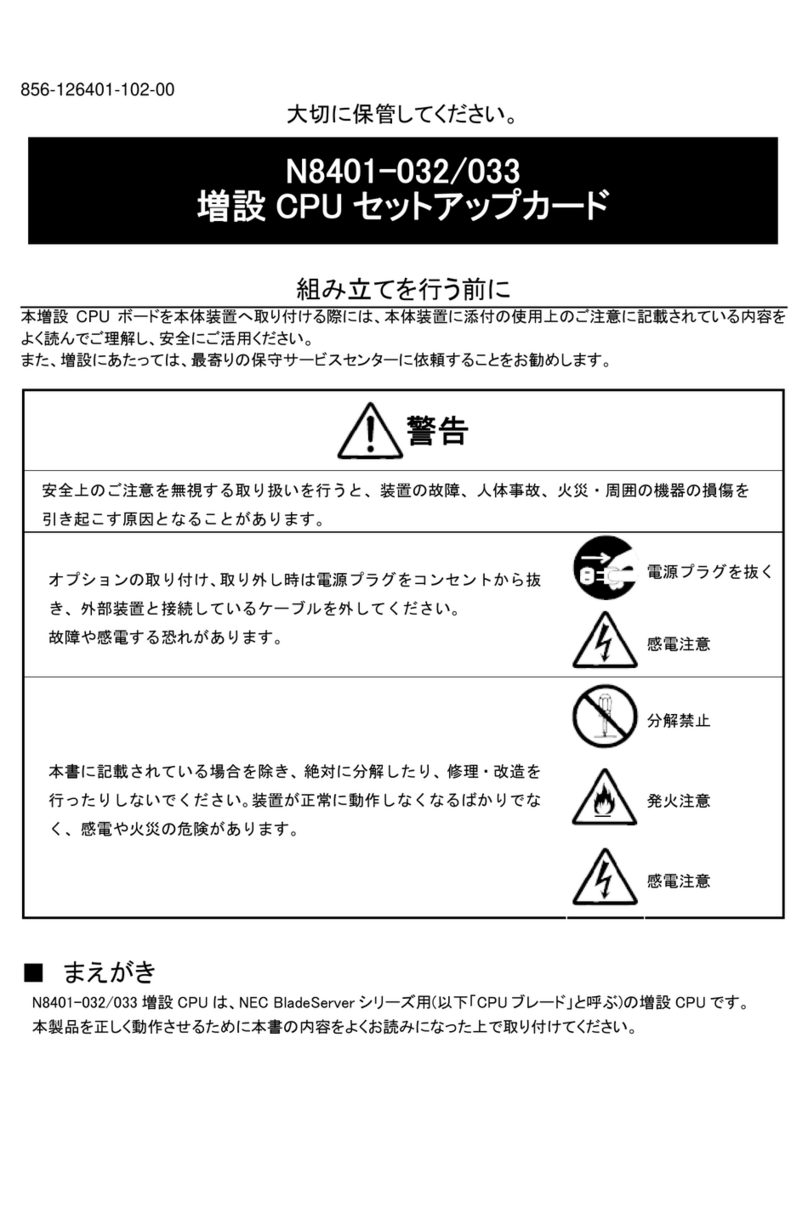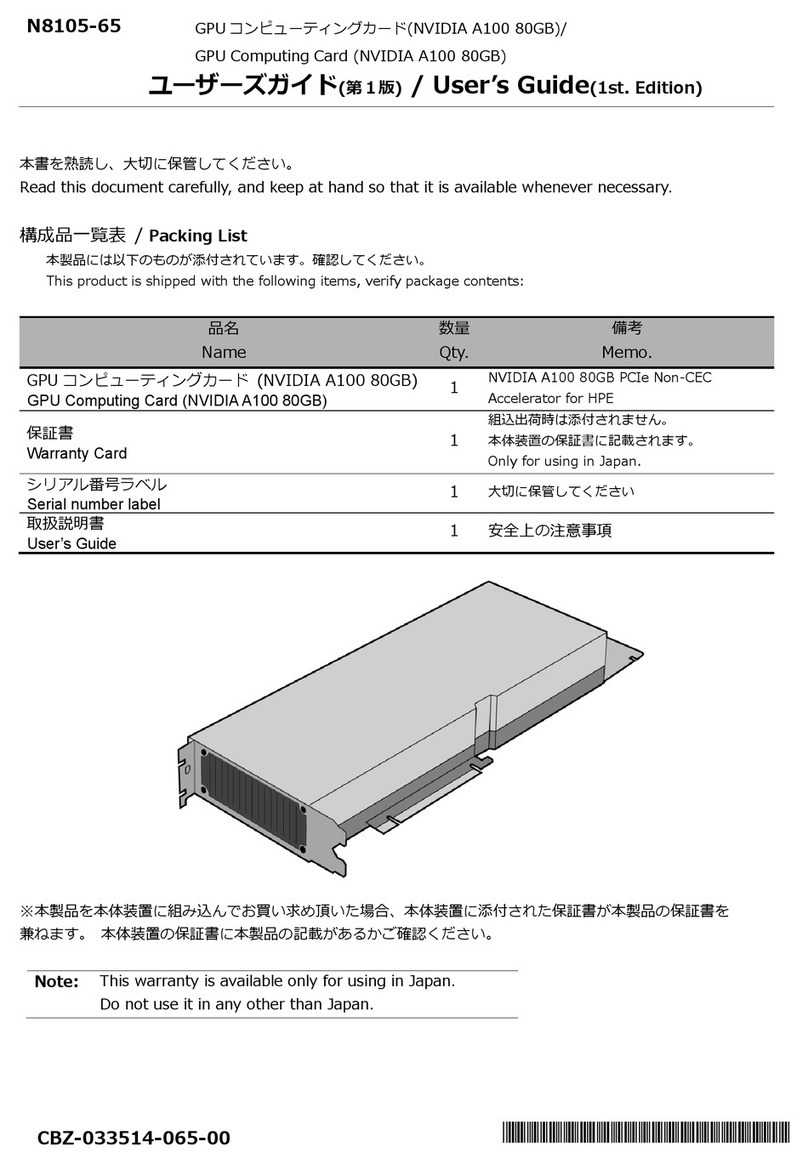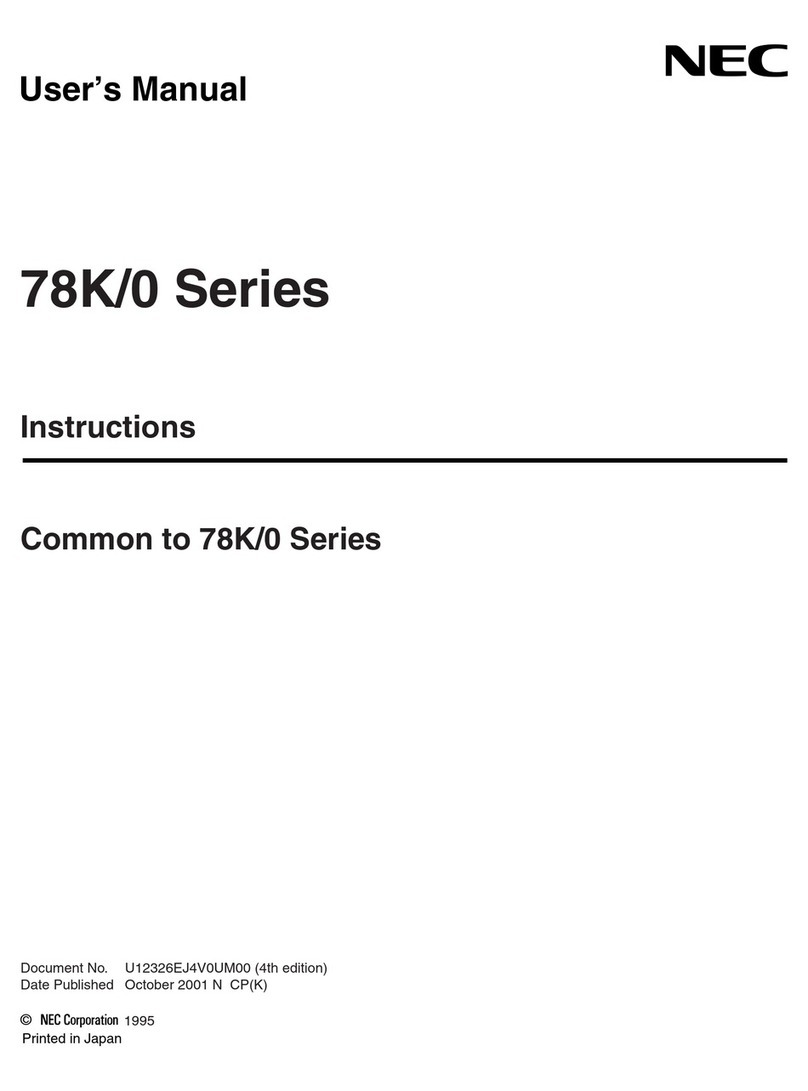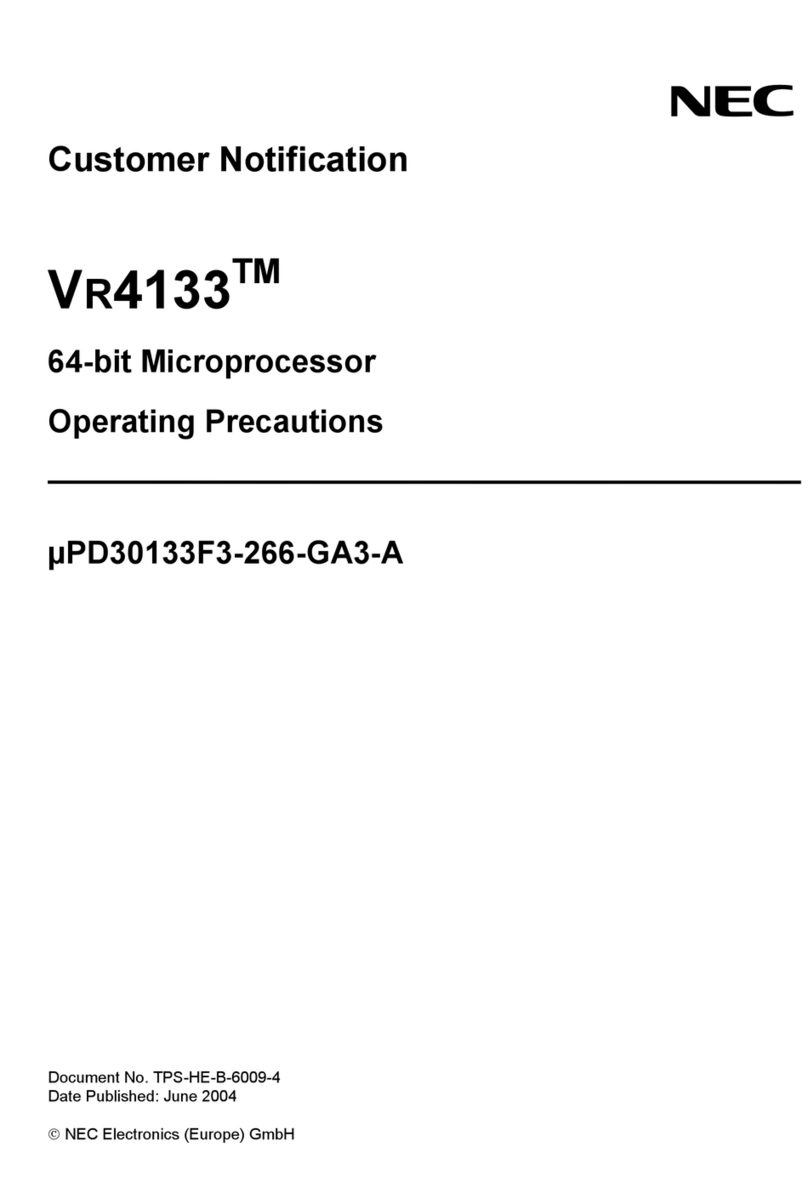User’s guide in attached CD describe detailed
explanation.
This product contains a code that conforms to
the LGPL and/or GPL.
For more information about source code, please
refer to the document in attached CD.
Read me first 856-857563-001- B March 2014 Second edition
Be sure to read this Startup Guide carefully before using this product and retain it for reference.
Safety Considerations - Must Read -
This document provides information required to your product safely and properly.
Keep this document nearby so that you may use refer to it as necessary. Before using this product, be
sure to read this guide and “User’s Guide”(in the CD/DVD provided with this product).
Attention
Indicates that improper use may cause an
electric shock. Indicates that improper use may cause
fumes or fire.
Indicates that improper use may cause fingers
to be caught. Indicates a non-particular notice or warning.
Prohibited Action Do not disassemble, repair, or modify the
device. Otherwise, an electric shock or fire
may be caused.
Indicates a non-particular and mandatory
action.
Mandatory Action
Unplug the power cord. Otherwise, an electric
shock or fire may be caused. Indicates a non-particular and mandatory
action. Make sure to follow the instruction.
SYMBOLS USED IN THIS USER'S GUIDE AND WARNING LABELS
Indicates that improper use may cause
personal injury due to high temperature.
N8151-106 Built-In LTO
Do not touch by the wet hand. Otherwise, an
electric shock may be caused.
Do not touch any component other than
specified. Otherwise, an electric shock or
personal injury such as bums may be caused.
NOTES SAFETY
General Attention
Do not use in life-critical applications or applications requiring
high reliability.
This device is not intended for integration with or control of facilities
or equipment that may affect human life or that require a high
degree of reliability, such as medical equipment, nuclear power
facilities, aerospace instruments, and transportation equipment. The
manufacturer does not assume any liability for accidents resulting in
injury or death, or for any damages to property that may occur as a
result of using this device in such facilities, equipment, or control
systems.
Do not use the Built-in LTO if any smoke, odor, or noise is
present.
If smoke, odor, or noise is present, immediately turn off the
POWER switch and disconnect the power plug from the outlet, then
contact your sales agent. Using the Built-in LTO in such conditions
may cause a fire.
Keep water or foreign matter away from the Built-in LTO.
Do not let any kind of liquid (water etc.) or foreign matter (e.g., pins
or paper clips) enter the Built-in LTO. Failure to follow this warning
may cause an electric shock, a fire, or a failure of the Built-in LTO.
When such things accidentally enter the Built-in LTO, immediately
turn off the power and disconnect the power plug from the outlet.
Do not disassemble the Built-in LTO. Contact your sales agent.
Attention to Power or Power Cord
Do not install the device while the power is turned on.
Unplug the AC power cord from the main power source when
installing/uninstalling the device to/from server or connect it
with the enclosure. Failure to follow this warning may cause
an electric shock.
Insert the DC cable into the outlet as far as it goes.
Heat generation resulting from a halfway inserted DC cable
(imperfect contact) may cause a fire. Heat will also be
generated if condensation is formed on dusty blades of the
halfway inserted cable, increasing the possibility of a fire.
Do not connect the Built-in LTO by unspecified cabling.
Connecting or cabling with DC cable should be done in
accordance with the procedure specified in the User's Guide.
Unspecified connecting or cabling may cause an electric shock
or a fire.
Do not use any damaged power cord.
If the power cord is damaged, immediately replace it with a new
part of same type. Do not repair the damaged section for reuse.
Otherwise, the section repaired with vinyl tape or the like will be
overheated to cause an electric shock or a fire.
Use the authorized cable only.
Use only the specified cable when connecting the Built-in LTO
with a server. Use of an unspecified cable or connection by
unspecified cabling may cause a fire.
Attention to Installing, Moving, Storing, Connection
Do not close the ventilation hole.
Do not close the ventilation hole in the front side of the Built-in LTO.
Otherwise, Its internal temperature will rise to cause malfunctions
or a fire.
Do not connect/disconnect the interface cables before
unplugging the power plug.
Before connecting/disconnecting the interface cables, disconnect
the power plug of the main power unit from the outlet. If the power
is off but the power plug is still connected, you may get an electric
shock.
Do not use the unspecified interface cables.
Use only the cable authorized by NEC and locate the device and
connector before connection. Use of an unauthorized cable or
displaced connection may cause a short circuit, resulting in a fire.
When handling or connecting the interface cables, keep the notes
as follows:
■Do not tread on cables.
■Do not load on the cable.
■Insert the cable connector as far as it goes.
■Do not use damaged cables.
■Do not use damaged connectors.
Keep needles or metal objects away from the Built-in LTO.
Do not insert needles or metal objects into ventilation holes in the
Built-in LTO. Failure to follow this warning may cause an electric
shock.
Attention to Handling or Maintenance
Do not disassemble, repair, or alter the Built-in LTO.
Never attempt to disassemble, repair, or alter the Built-in LTO
on any occasion other than described in this User’s Guide.
Failure to follow this instruction may cause an electric shock
or a fire as well as malfunctions of the Built-in LTO.
Insert the cables into the connectors as far as it goes.
Heat generation resulting from a halfway inserted cables or
Interface cables (imperfect contact) may cause a fire. Heat will
also be generated if condensation is formed on dusty blades of
the halfway inserted cable, increasing the possibility of a fire.
Do not handle while the power plug is connected.
Before handling or cleaning the Built-in LTO, disconnect the
power plug of the main power unit from the outlet. If the
power is off but the power plug is still connected, you may
get an electric shock or may cause a fire by short-circuit.
Attention to Operation
Do not insert your hands into the cartridge load
compartment.
Do not insert your hands into the cartridge load compartment.
Otherwise, the fingers will be caught/pinched by the Built-in LTO
to cause an injury.
Do not touch the Built-in LTO when it thunders.
If it starts thundering, do not touch any part of the Built-in LTO.
Failure to follow this warning may cause an electric shock or a
fire.
Keep away pets.
Keep away pets from the Built-in LTO. Insertion their hair or
excrements may cause a fire or an electric shock.
Do not use the equipment in the place where corrosive gases
exist.
Do not use Built- In LTO Auto Loader, installing in the environment
where corrosive gas (sulfur dioxide, hydrogen sulfide, nitrogen
dioxide, chlorine, ammonia, ozone, etc.) exists.
In addition, do not set it up in the environment including the element
(sodium chloride and sulfur, etc.) that promotes corrosion in dust and
air, and the electro-conductive metal etc. The print plate in the
device corrodes, and it might cause the breakdown and smoking and
the ignition.
When there is the above-mentioned doubt in the environment of use,
please consult with a store or a maintenance service company.
Avoid installation in extreme temperature condition.
Immediately after the power supply of the server is turned off,
components in the server including the internal hard disk drive or
others are hot. Please install/detach the device after confirming it is
cold enough.
Do not hold the DC cable with a wet hand.
Do not disconnect/connect the cable while your hands are wet.
Failure to follow this warning may cause an electric shock.
Please keep this document carefully.
SAFETY INDICATIONS
This Safety Precautions describes the device components with possible danger, hazards that may be
caused by ignoring warnings, and preventive actions against such hazards.
Components with possible danger are indicated with a warning label placed on or around them. In the
User's Guide or warning labels, "Warning" or "Caution" is used to indicate a degree of danger. These terms
are defined as follows:
Indicates there is a risk of death or serious personal injury
Attention This symbol indicates the presence of a hazard if the instruction
is ignored. An image in the symbol illustrates the hazard type. (Example)
(Electric shock Risk)
Prohibited
Action This symbol indicates prohibited actions.
An image in the symbol illustrates a particular prohibited action. (Example)
(Do not disassemble)
Mandatory
Action This symbol indicates mandatory actions.
An image in the symbol illustrates a mandatory action to avoid a
particular hazard.
(Example)
(Disconnect a plug)
Precautions and notices against hazards are presented with one of the following three symbols. The
individual symbols are defined as follows:
Indicates there is a risk of burns, other personal injury, or property damage