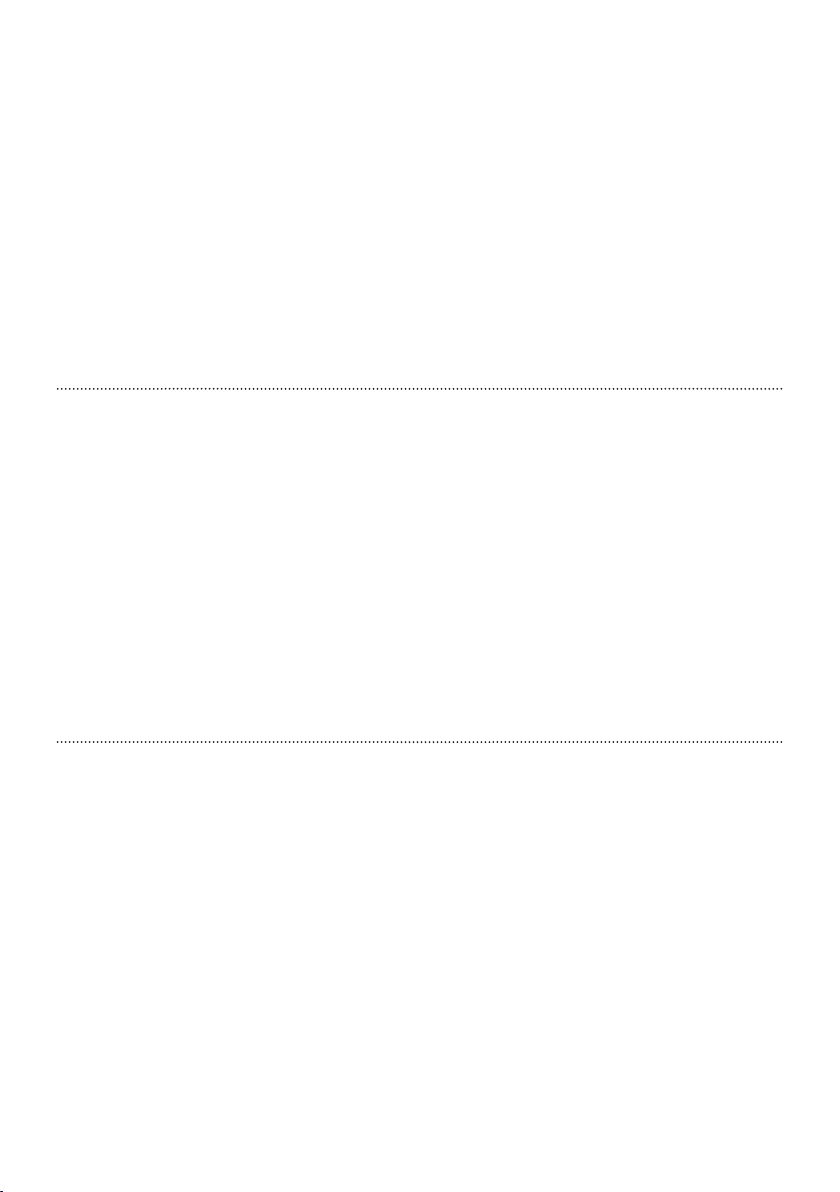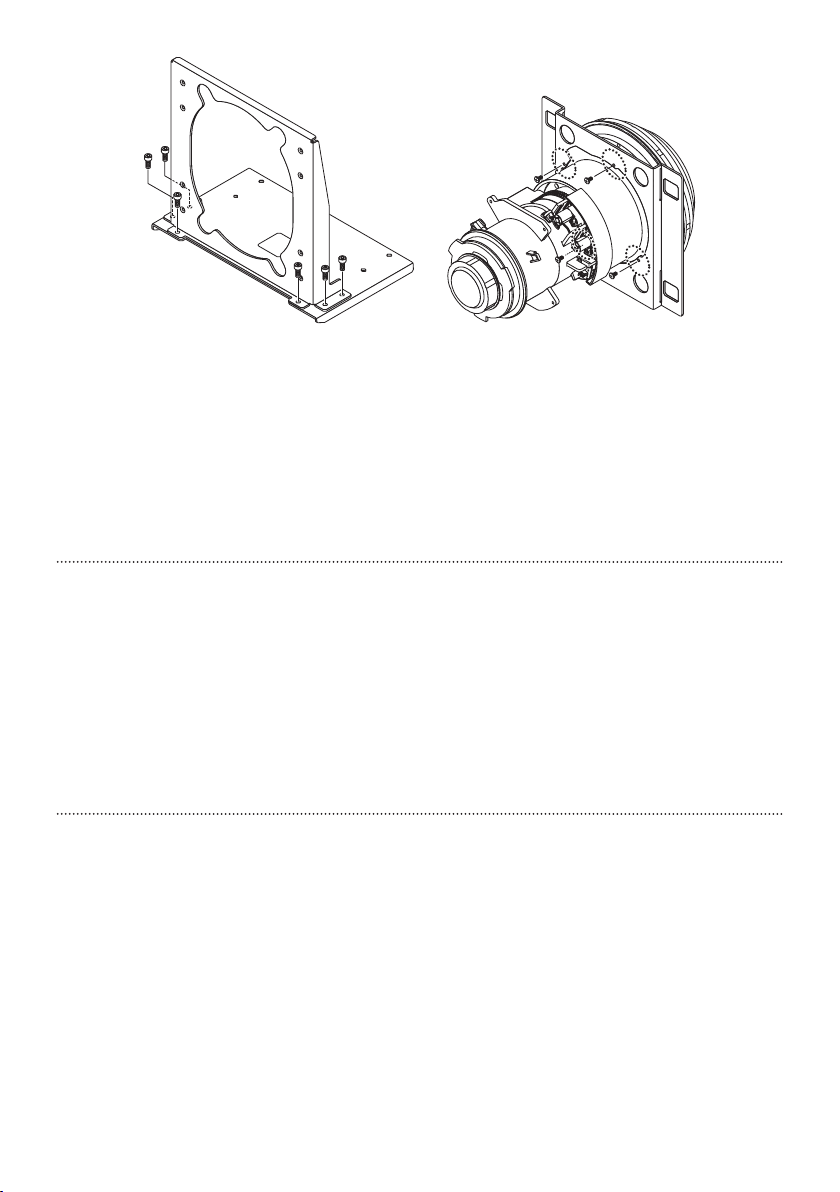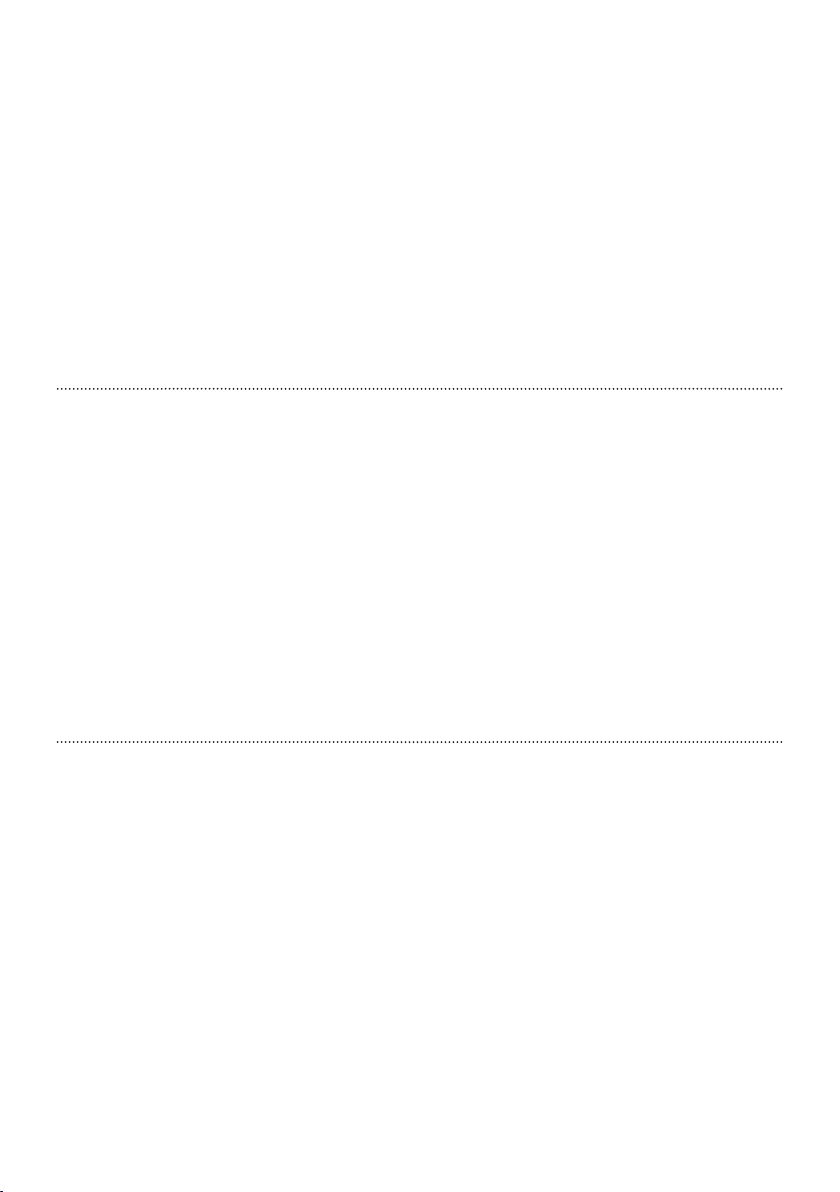
2
CONTENTS
Introduction............................................................................................3
Cautions on handling the lens units ..............................................4
Disposing of your used product......................................................5
Included items .......................................................................................6
Things to prepare..................................................................................7
Preparation..............................................................................................7
How to install the support kit...........................................................8
Adjusting position, size, and focus of the projection screen....13
Lens shift .........................................................................................14
Zoom ................................................................................................15
Focus.................................................................................................15
目次
はじめに ...................................................................................................3
レンズユニット取り扱い上の注意 ..................................................4
廃棄について .........................................................................................5
同梱品.......................................................................................................6
用意するもの .........................................................................................7
準備............................................................................................................7
サポートキットの取り付け方 ...........................................................8
投写画面の位置、大きさ、フォーカスの調整.......................13
レンズ シ フト ..................................................................................14
ズーム ...............................................................................................15
フォーカス ......................................................................................15
目录
介绍............................................................................................................3
有关操作镜头部件的注意事项........................................................4
处理废旧产品.........................................................................................5
内含物品 ..................................................................................................6
需要准备的事项....................................................................................7
准备工作 ...................................................................................................7
如何安装支撑套件 ...............................................................................8
调整投影画面的位置、大小和焦点.............................................13
镜头移位 .........................................................................................14
变焦...................................................................................................15
聚焦...................................................................................................15
目次
はじめに ...................................................................................................3
レンズユニット取り扱い上の注意 ..................................................4
廃棄について .........................................................................................5
同梱品.......................................................................................................6
用意するもの .........................................................................................7
準備............................................................................................................7
サポートキットの取り付け方 ...........................................................8
投写画面の位置、大きさ、フォーカスの調整.......................13
レンズ シ フト ..................................................................................14
ズーム ...............................................................................................15
フォーカス ......................................................................................15
CONTENTS
Introduction............................................................................................3
Cautions on handling the lens units ..............................................4
Disposing of your used product......................................................5
Included items .......................................................................................6
Things to prepare..................................................................................7
Preparation..............................................................................................7
How to install the support kit...........................................................8
Adjusting position, size, and focus of the projection screen..
13
Lens shift .........................................................................................14
Zoom ................................................................................................15
Focus.................................................................................................15
目录
介绍............................................................................................................3
有关操作镜头部件的注意事项........................................................4
处理废旧产品.........................................................................................5
内含物品 ..................................................................................................6
需要准备的事项....................................................................................7
准备工作 ...................................................................................................7
如何安装支撑套件 ...............................................................................8
调整投影画面的位置、大小和焦点.............................................13
镜头移位 .........................................................................................14
变焦...................................................................................................15
聚焦...................................................................................................15