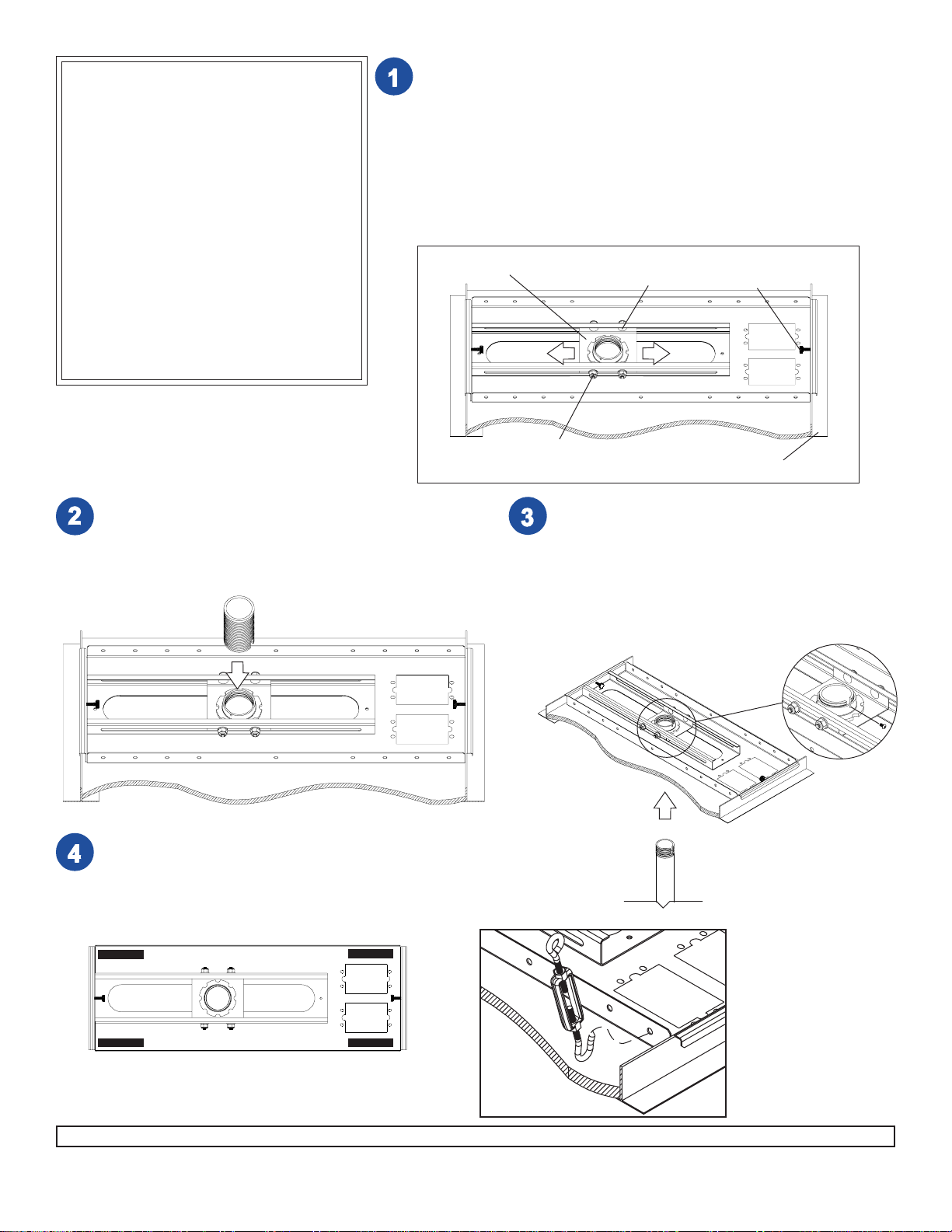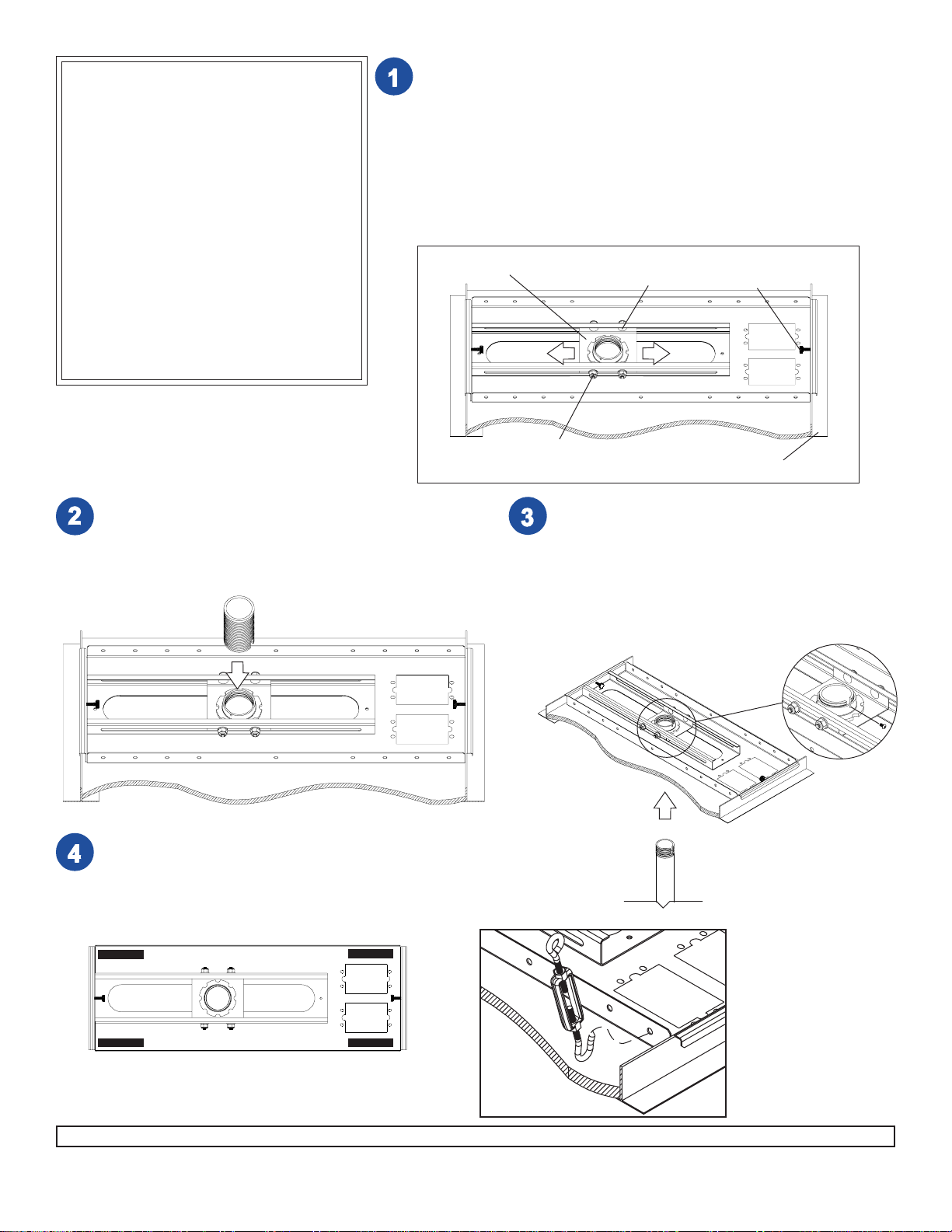
Visit the Peerless Web Site at www.peerlessindustries.com For customer service call 1-800-729-0307 or 708-865-8870.
ISSUED: 12-16-04 SHEET #: 120-9015-1
2 of 3
IMPORTANT PRE-ASSEMBLY
INFORMATION:
CeilingTray(A)isdesignedtofitabove a
24" (610 mm) x 24" (610 mm) section of a
conventionalsuspendedceilingsystem.It
may also be mounted above 24" x 48"
conventionalsuspendedceiling.Ceiling
runners (see DETAIL 2, page 3) should
havea “T” cross sectionand a minimum
height of 1.5" (38 mm).
For certain installations it may be best to
installceilinganchors(step 5)before
installing the ceiling tray (step 1).
Place ceiling tray (A) in grid above 24" x 24" or 24" x 48" false ceiling
tile so that lip of ceiling tray (A) rests on ceiling runners as shown in
figure 1. Place in desired position and tighten knurled knobs until
ceiling tray (A) is securely attached to ceiling runners.
Slide collar mount plate to desired position. Using hole in collar mount
plate, mark false ceiling tile where hole will be cut. Slide collar mount
plate out of the way. Cut out 2.25" hole in false ceiling tile. Slide collar
mount plate back into position and tighten all carriage bolts and
nylock nuts using a 7/16" wrench.
A
CEILING
RUNNER
COLLARMOUNT
PLATE KNURLED
KNOB
CARRIAGE
BOLT
NYLOCKNUT
figure 1
From the top down, thread flush mount tube (J)
downthroughretaining collar in adjustable
collarmount plate.
Skip to step 4.
J
For Flush MountingApplications From the bottom up, thread extension column
(notincluded) up through retaining collar in
adjustable collar mount plate.Align notch in
extension column with hole in collar and fasten
using M5 x 10 mm security screw (K) as shown
in detail 1.
For Extension Column Applications
A
A
TOP VIEW - CEILING TRAY
Blackrectanglesshow correct
positionsforTurnbuckles.
Snapescutcheon ring (M) around flush mount tube
or extension column and slide up until flush with
ceiling tile. Hook turnbuckles (F) into ceiling tray
(A) as shown in figure 2. Hook turnbuckles
through ceiling tray (A) where indicated by black
rectanglesinillustrationbelow.
K
A
DETAIL1
F
figure 2