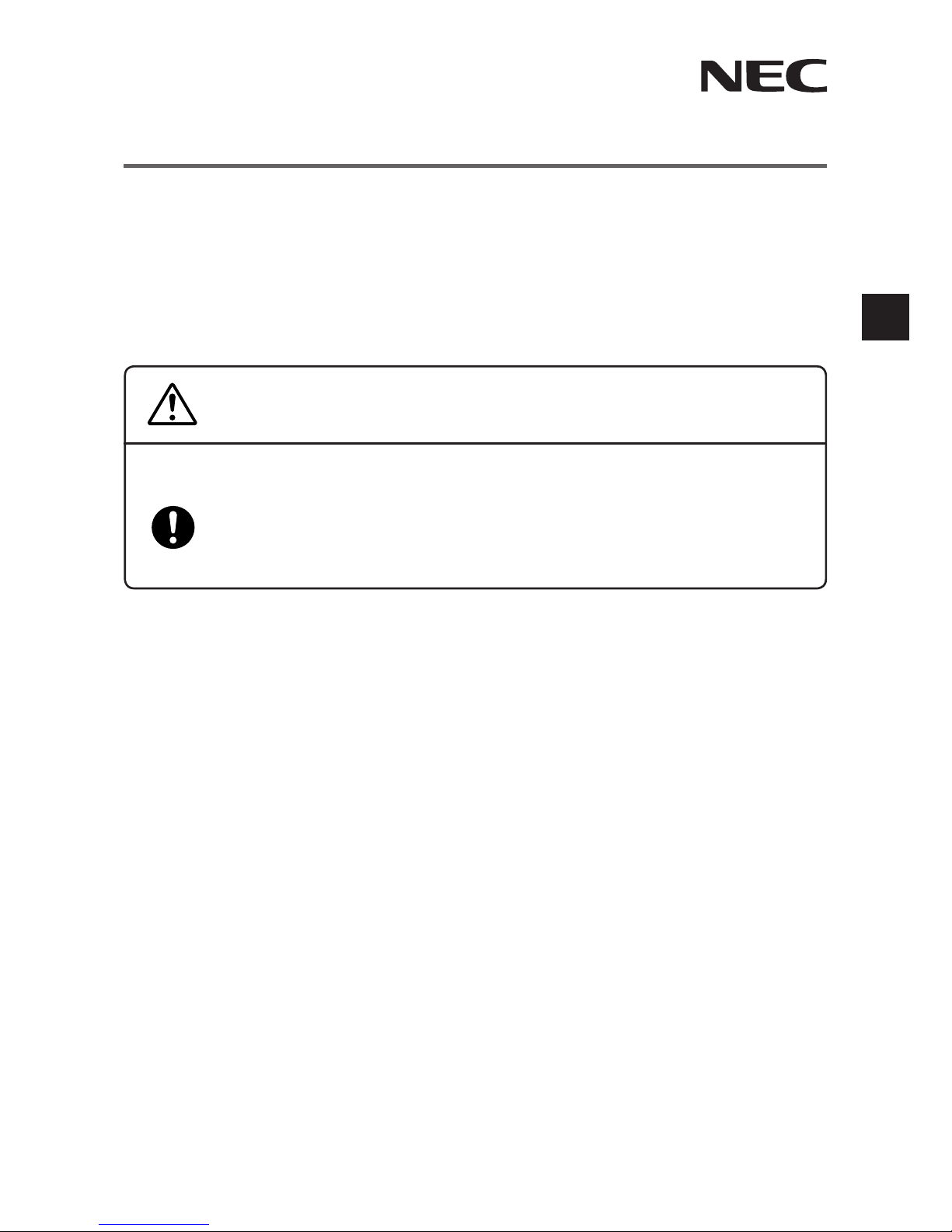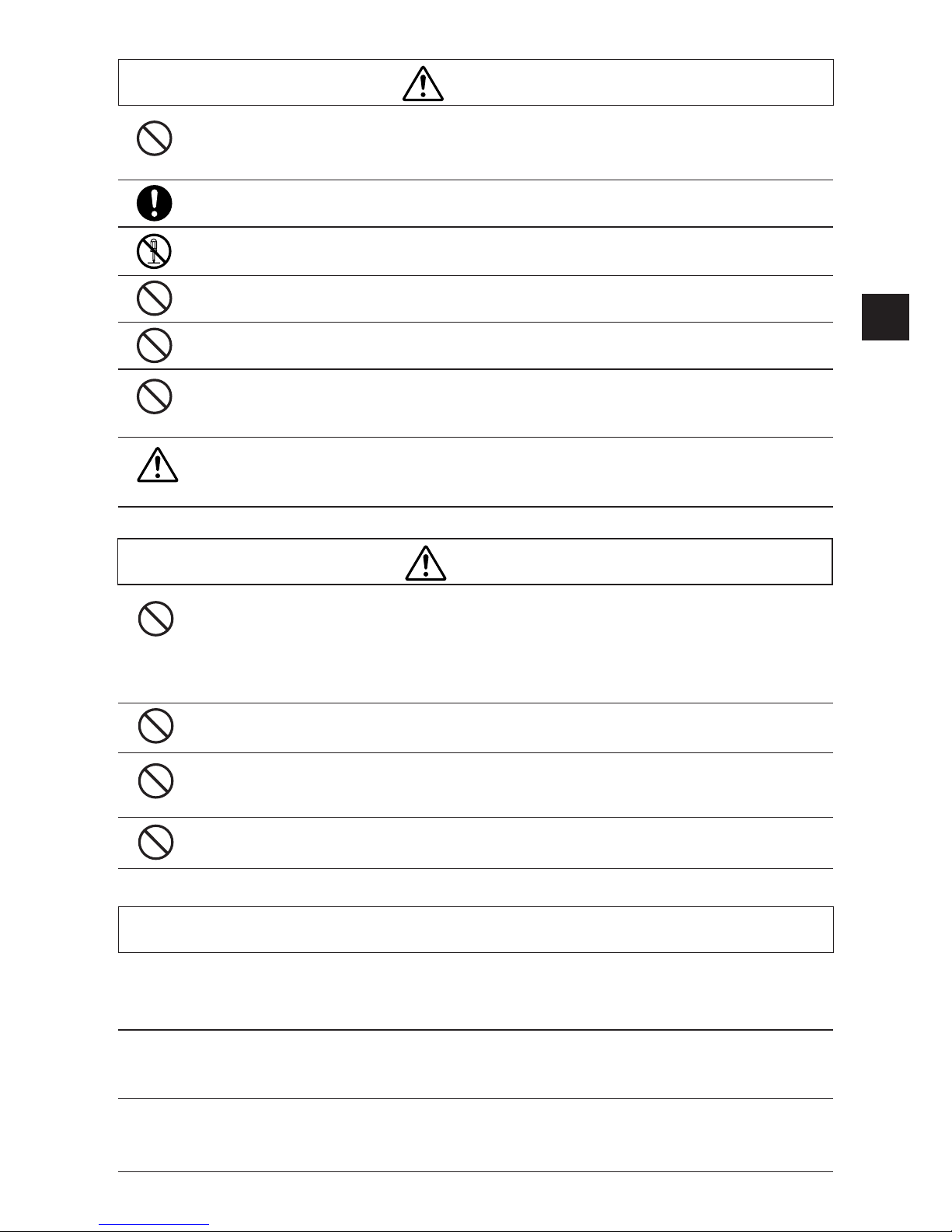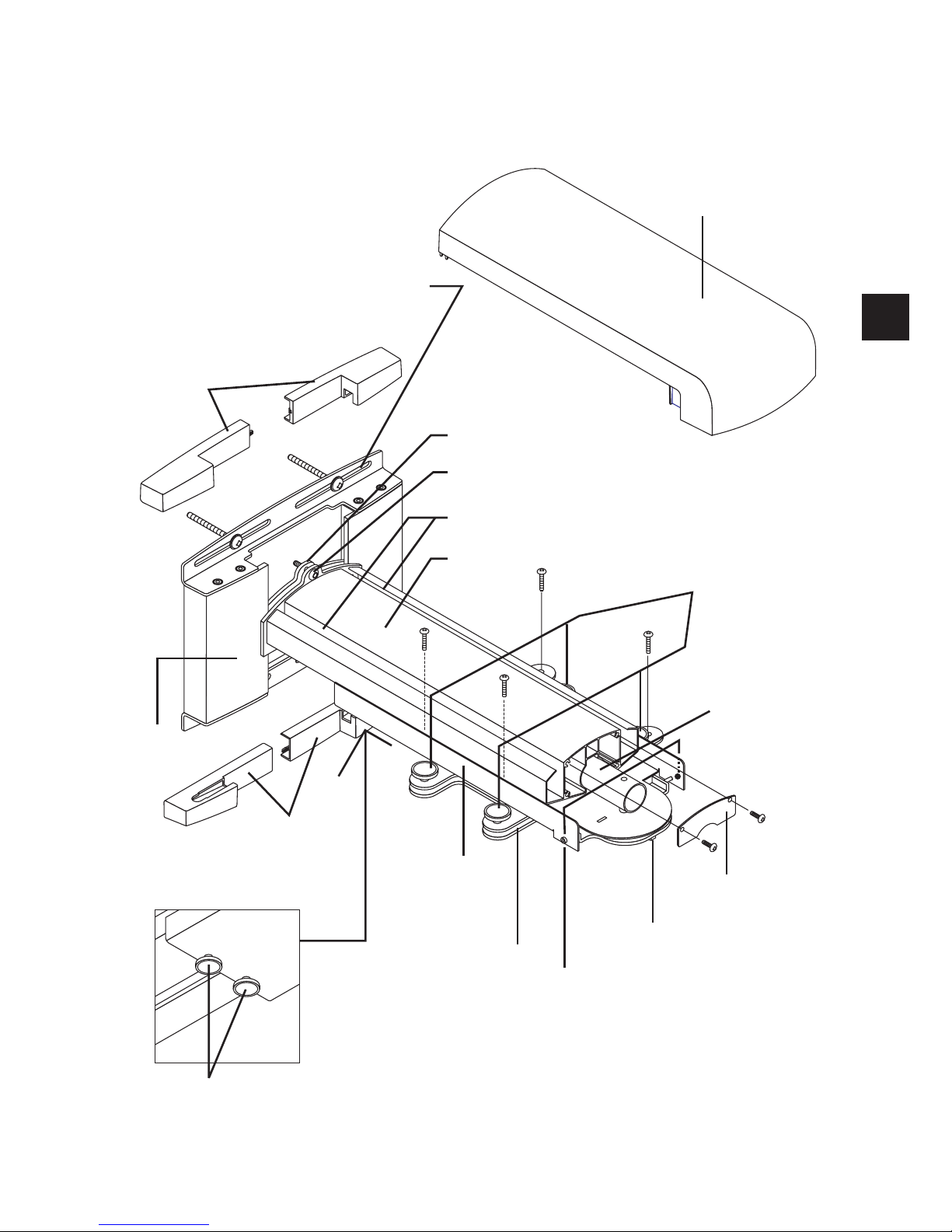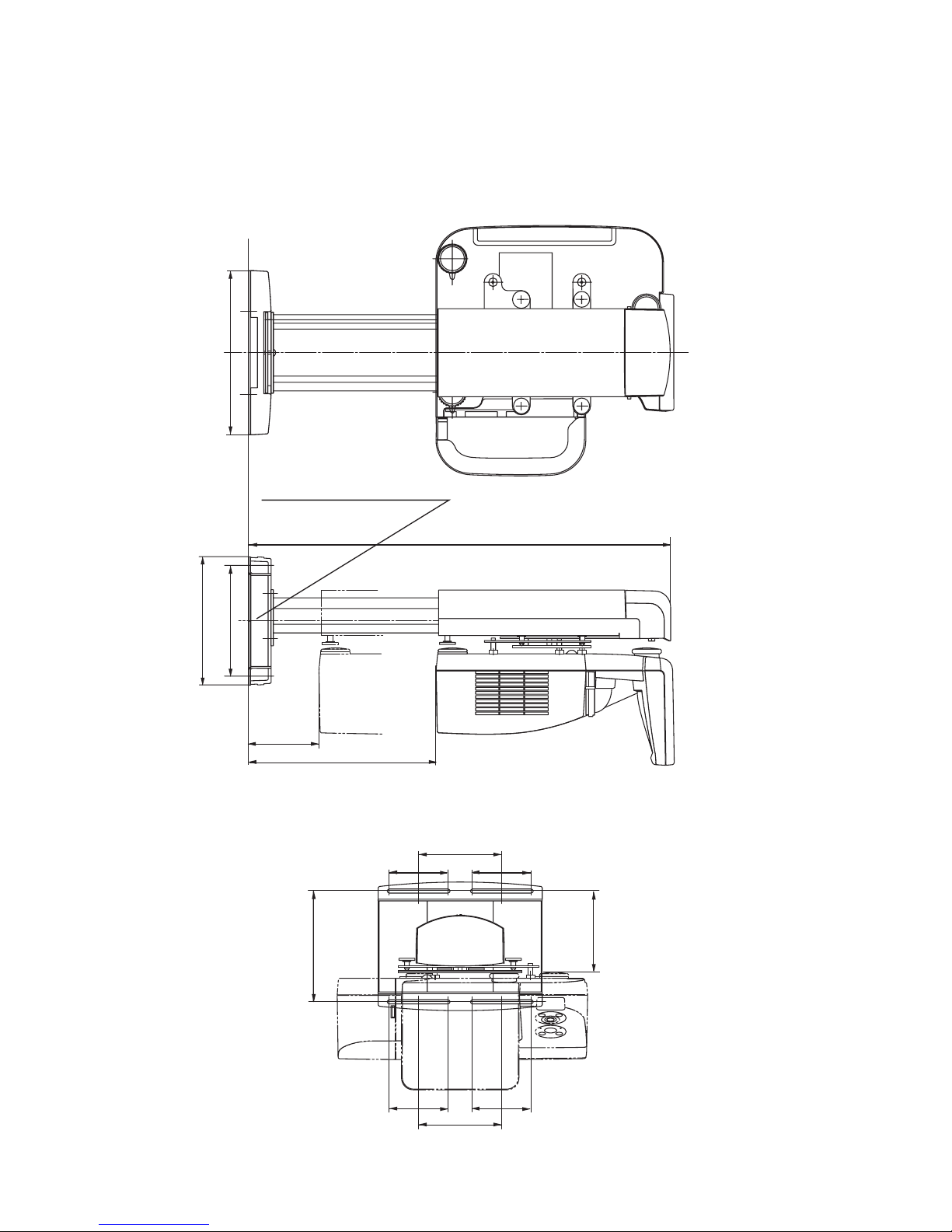Warning
• Donotinstallinplacessubjecttoconstantvibration.Extendedvibrationmaycause
loosening of the screws and result in the Wall Mount Unit and projector falling and
causing injury. Also, it may cause breakdown of the projector.
• Toensuresafety,besuretotightenthebolts,screwsandadjustingknobssecurely.
Failure to do so may result in the projector falling and causing injury.
• Donotmodifyanyparts.DoingsomayresultintheprojectorandtheWallMountUnit
falling and causing injury.
• Donotusebrokenparts.DoingsomayresultintheprojectorandtheWallMountUnit
falling and causing injury. If a part should break, consult your dealer.
• Donotlookintothemirrorwhentheprojectoristurnedon.Doingsocoulddamage
your eyesight.
• DonothangfromtheprojectorandtheWallMountUnit.Doingsomayresultinthe
projector and the Wall Mount Unit falling and causing injury. Be especially careful of
children.
• Donotuseadhesiveforthelockingscrews,lubricantagent,oilandsoonforthewall
adapter. Doing so may cause the material of the wall adapter to deteriorate and result
in the projector falling and causing injury.
Caution
• Donotobstructtheprojector’sventilationholes.Doingsowillpreventthedissipation
of heat and may result in fire. In particular, do not use the projector in the following
ways:
installing the projector in a place such as wall and so on where ventilation is poor,
covering it, etc.
• Donotinstalltheprojectorinfrontoftheoutletsofanairconditionerorheaterorina
place exposed to significant vibrations. Doing so may result in fires and electric shock.
• Do notinstalltheprojectorinhumidordustyplacesorthose exposedtogreasy
smoke or steam (such as near cooking equipment or humidifiers). Doing so may result
in fires.
• Wheninstallingtheprojector,leavesufficientspacebetweenitandsurrounding
objects. Failure to do so will prevent the dissipation of heat and may result in fires.
Please:
• Avoidroomswithsignicantdust,humidity,greasysmoke,ortobaccosmoke.
Dirt will adhere to the optical parts such as mirrors, which will cause image quality to
deteriorate.
• Avoidplacesinwhichthescreenisexposedtodirectsunlightorilluminatedlight.
When surrounding light directly hits the screen, the image appears washed out and is difficult to
view.
• Avoidlocationsexposedtoparticularlyhighorlowtemperatures.
Doingsomayresultinbreakdown.(Fortheambientoperatingtemperature,seetheuser’s
manual included with the projector.)