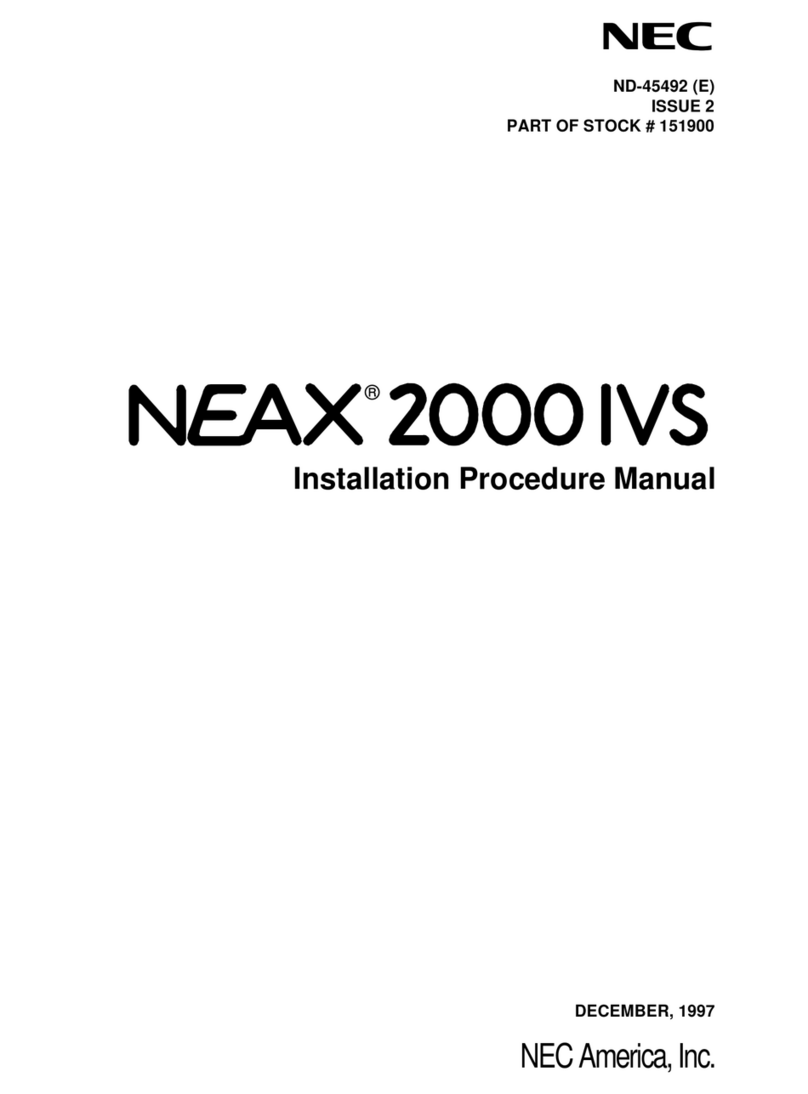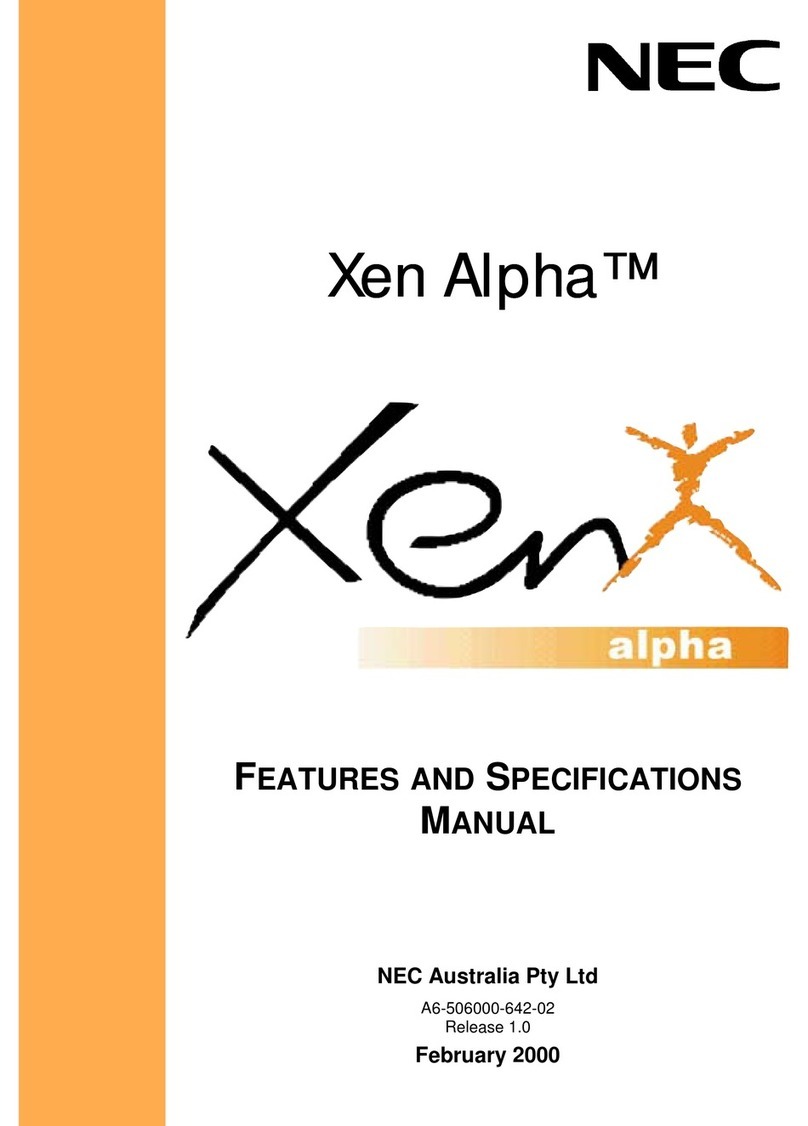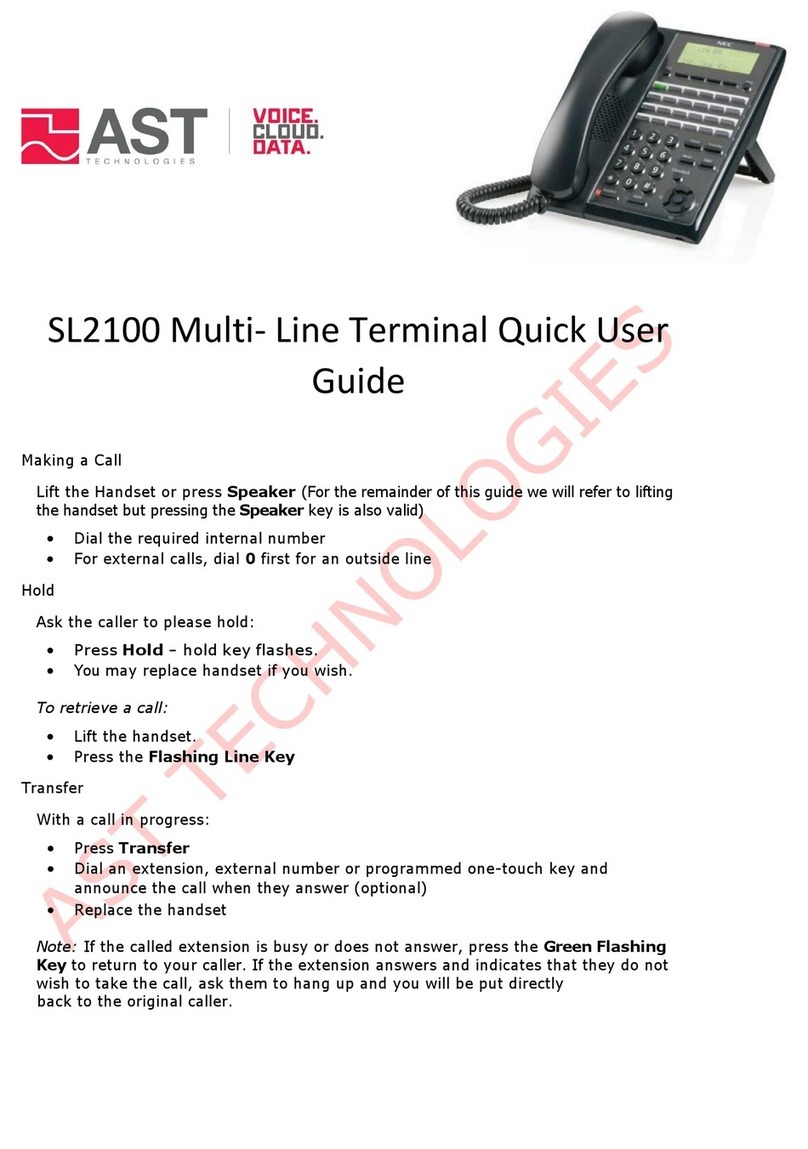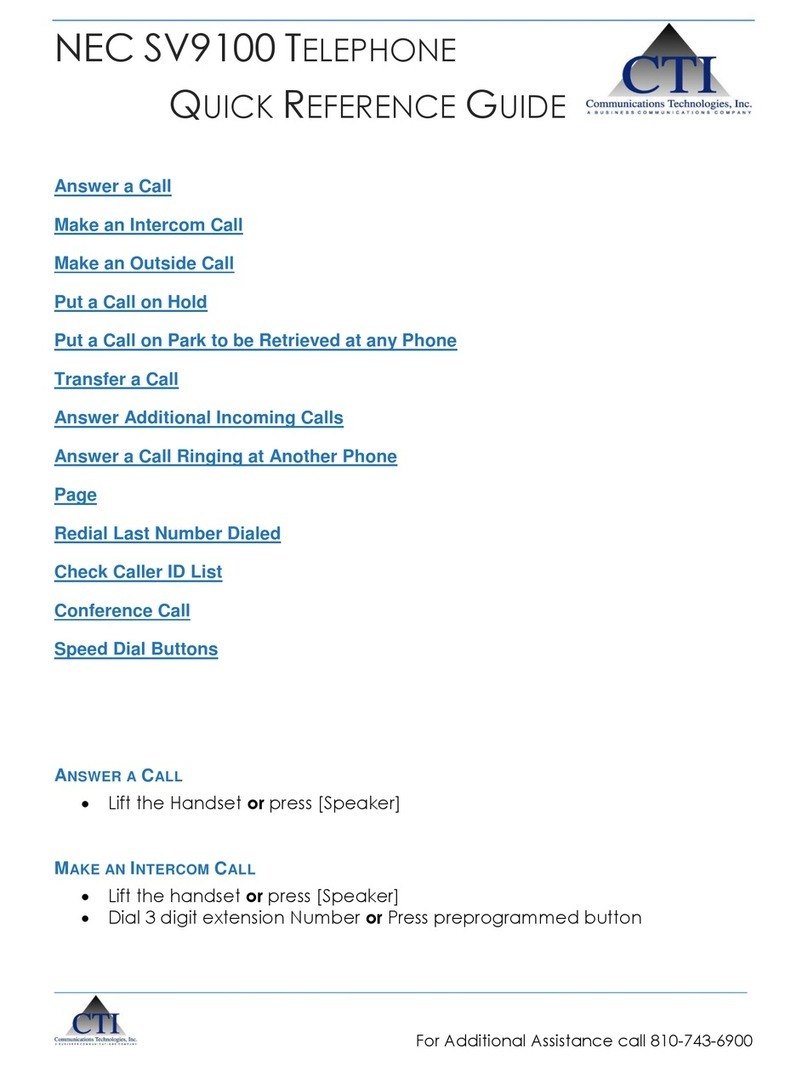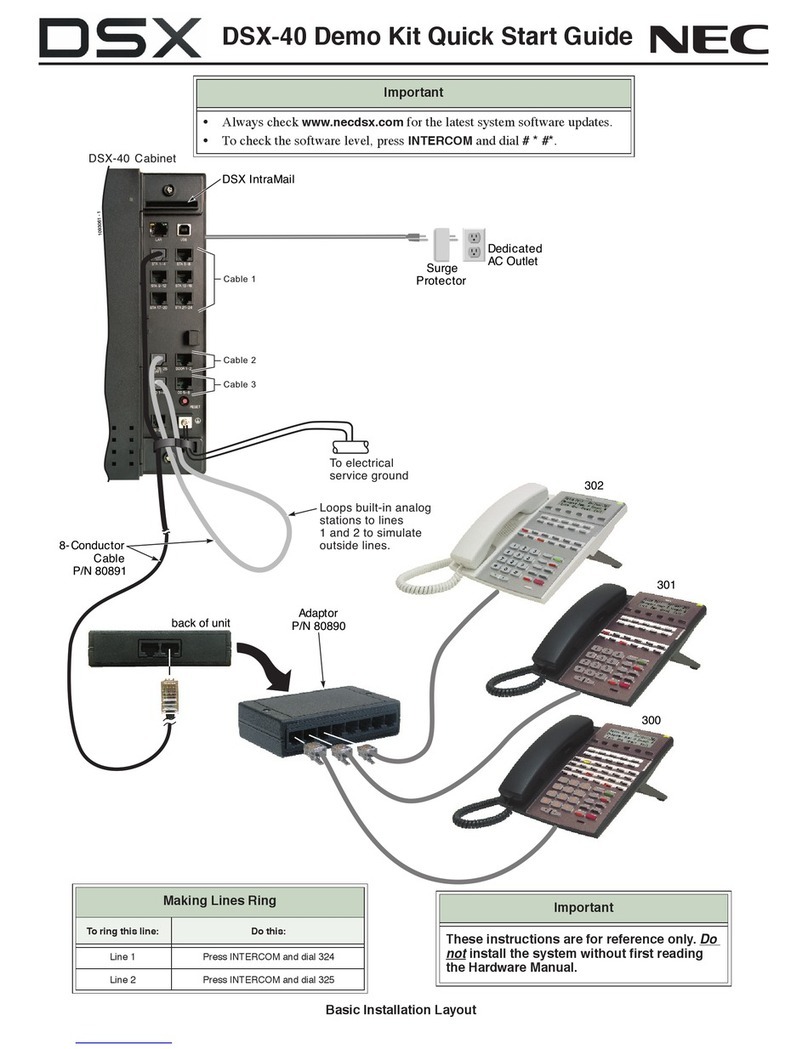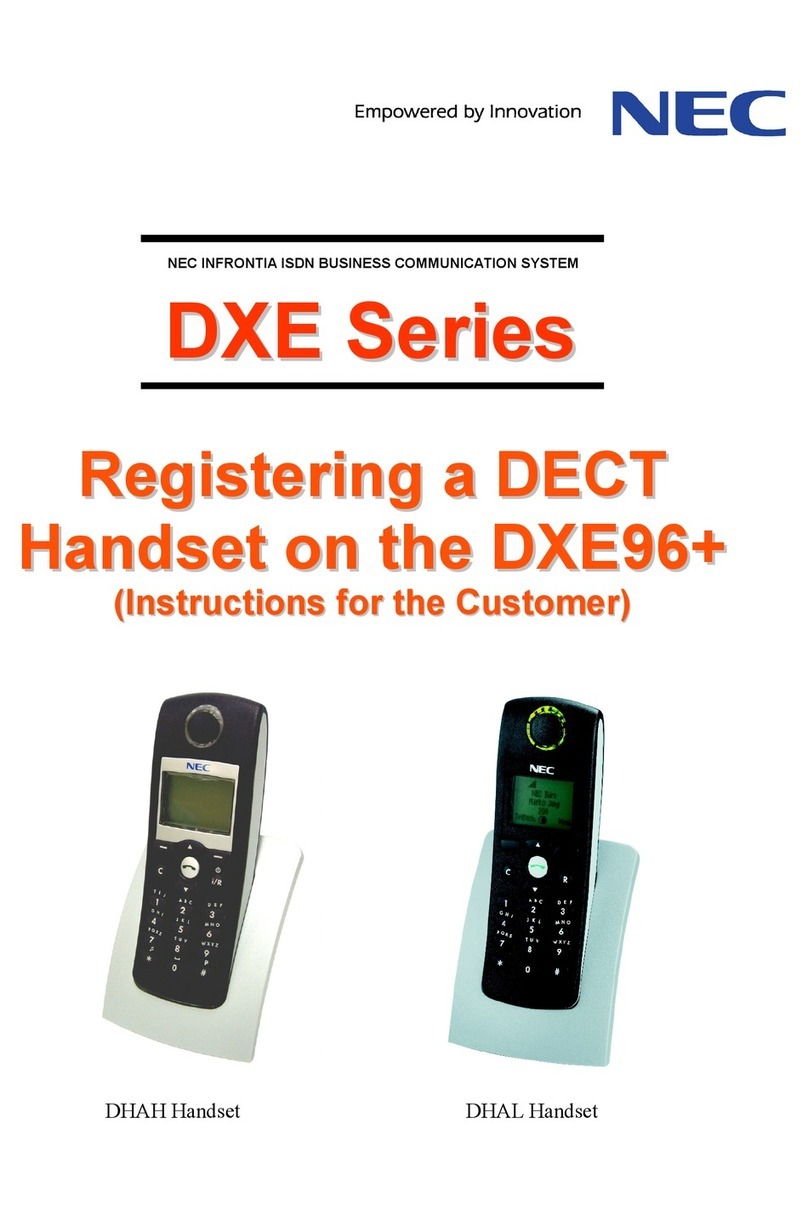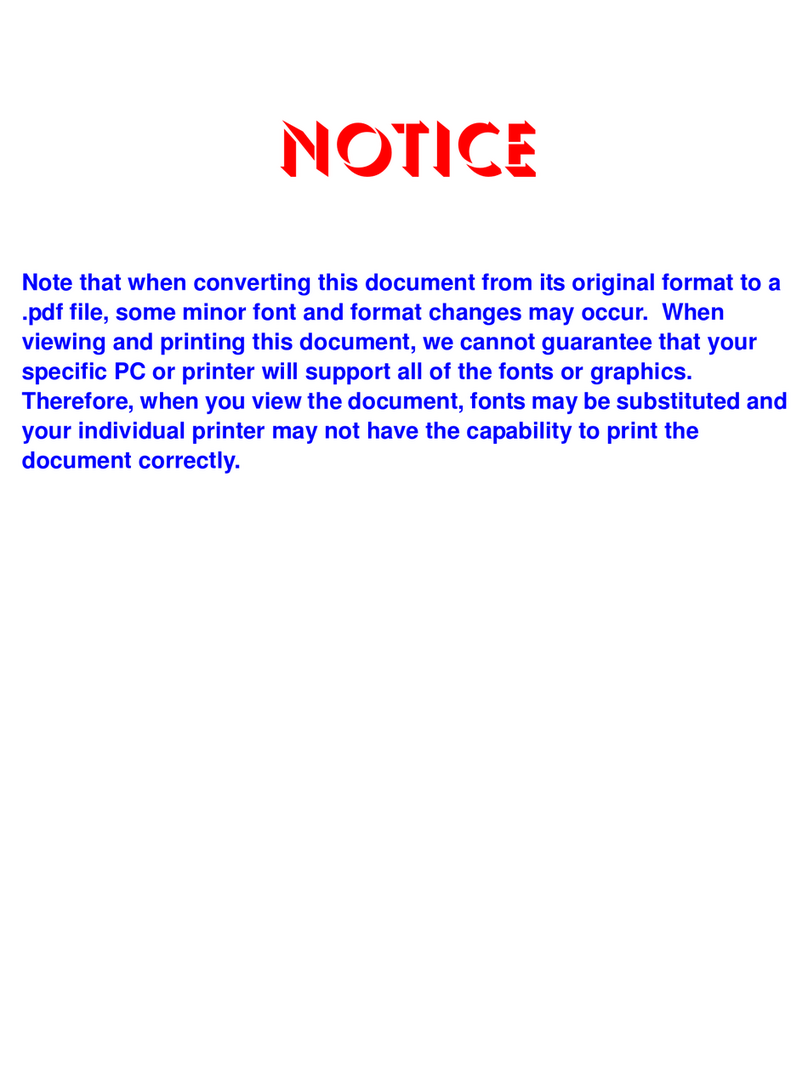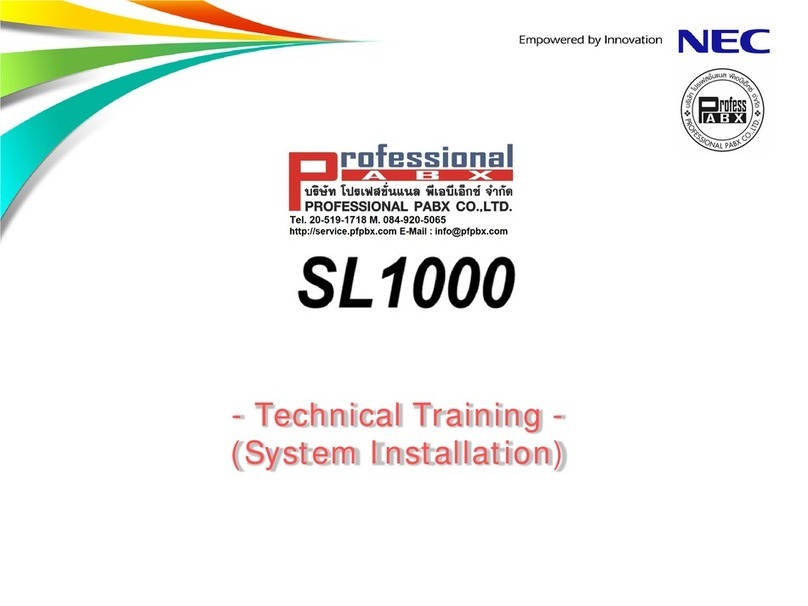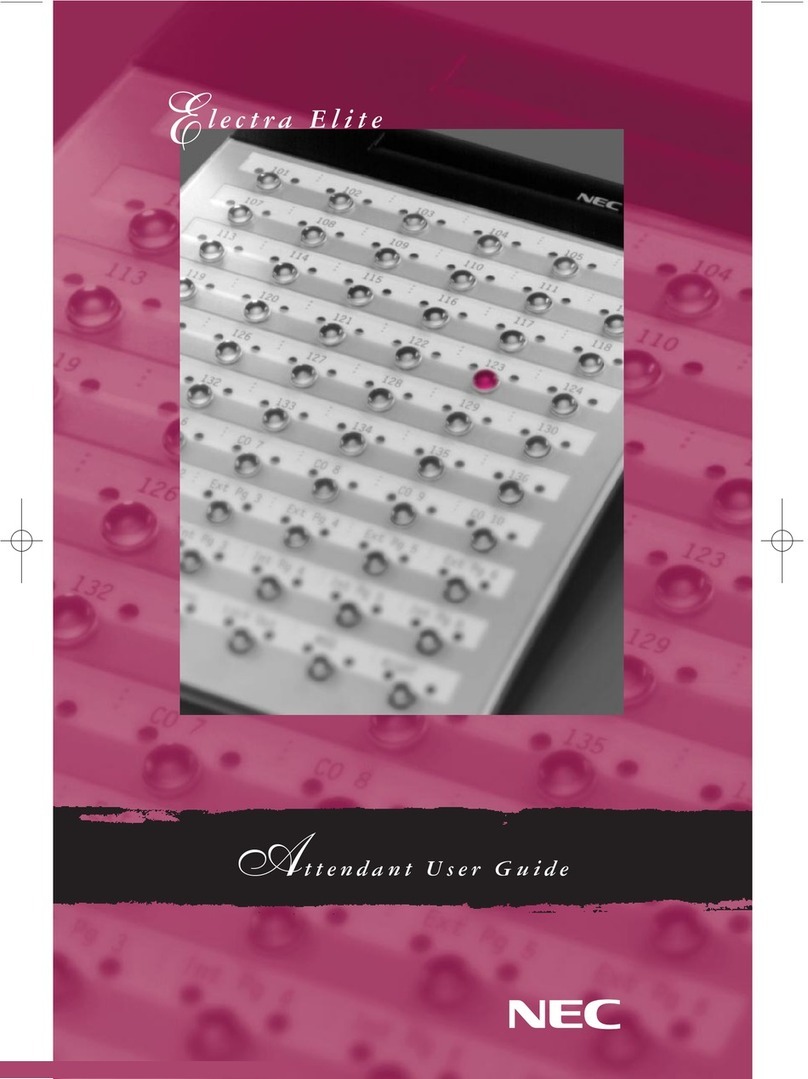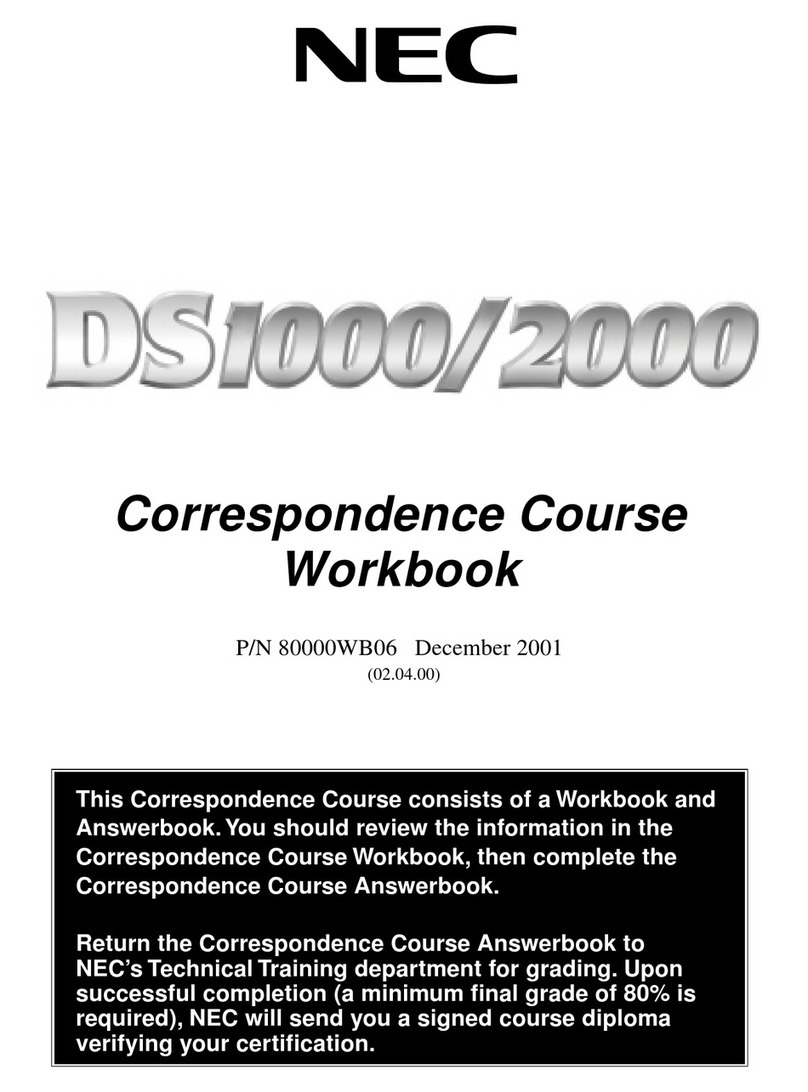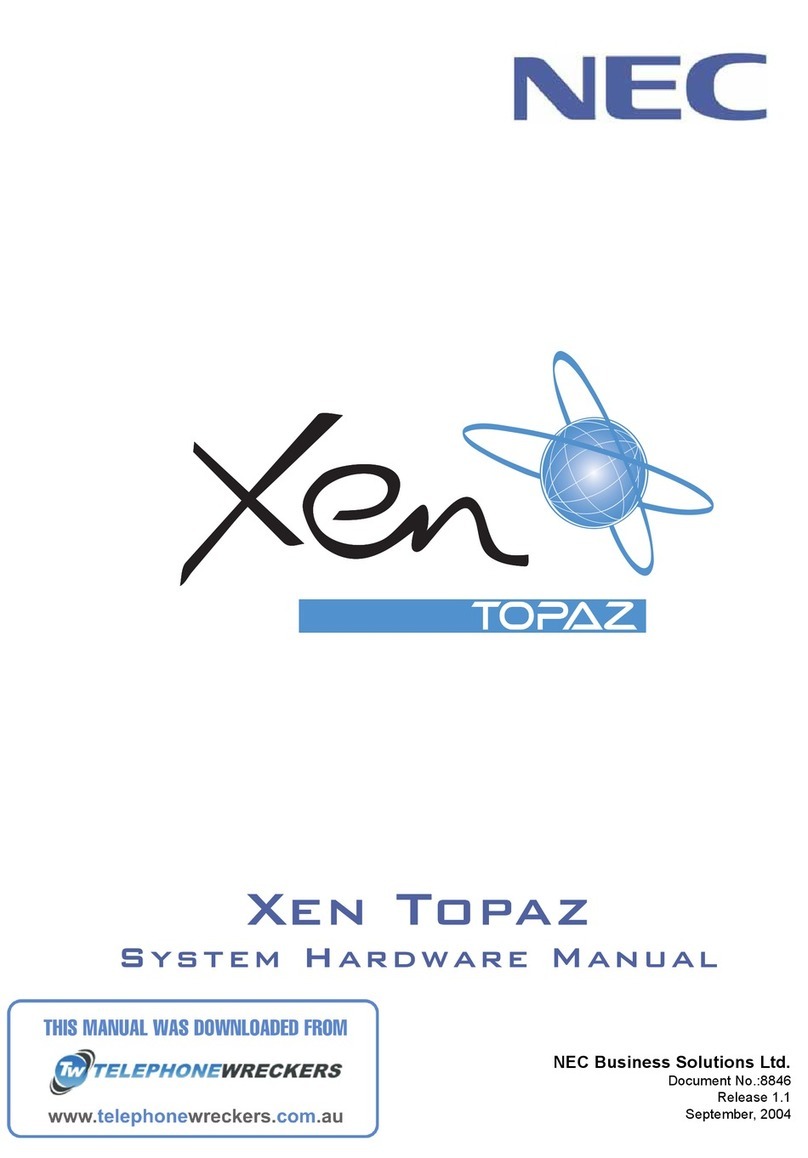Accessing the Voicemail
If you have a new message, your voicemail (VM) key will flash. If you do not have a digital phone, you will hear
a broken dial tone instead to alert you
To access your messages, press your pre-programmed VM key or dial the voicemail pilot number (eg 555, 600)
followed by your extension number.
If you have a digital display handset, not only will you hear voice prompts for voicemail instructions but you
will also be able to access the prompts via the display. You may choose whether to follow the voice prompts,
display prompts, or a mixture of the two.
Listening to Messages
Press your voicemail key followed by a password (if applicable).
To listen to messages, press 5. Depending on the configuration of your voicemail, it will either automatically
delete or save your received messages
If you wish to save a message, press 72.
To delete a message, press 3.
To forward a message to a colleague, press 63.
To listen to the time and date the message was sent, press 84.
To change Personal Settings
To record your greeting, enter the Main Menu by pressing 0.
Then press 4 followed by 7. End your recording by pressing the # key
To record a mailbox name, press 76 from the Main Menu.
To set up a security code, press 67 from the Main Menu, followed by 7.
Leaving Messages
There are two ways of leaving messages for your colleagues:
Either dial their extension number and press your voicemail key, which will take you into their mailbox, in
which you may leave a message.
Or; press your VM key and from the Main Menu, dial 77. Record your greeting and finish recording by pressing
the # key. Enter the extension number of the person you wish to send a message to and press #
Transferring a call to a Mailbox
To transfer a caller into a colleague’s mailbox for them to leave a message, put the caller on Hold, dial the
relevant extension number and then hit your VM key followed by Transfer.