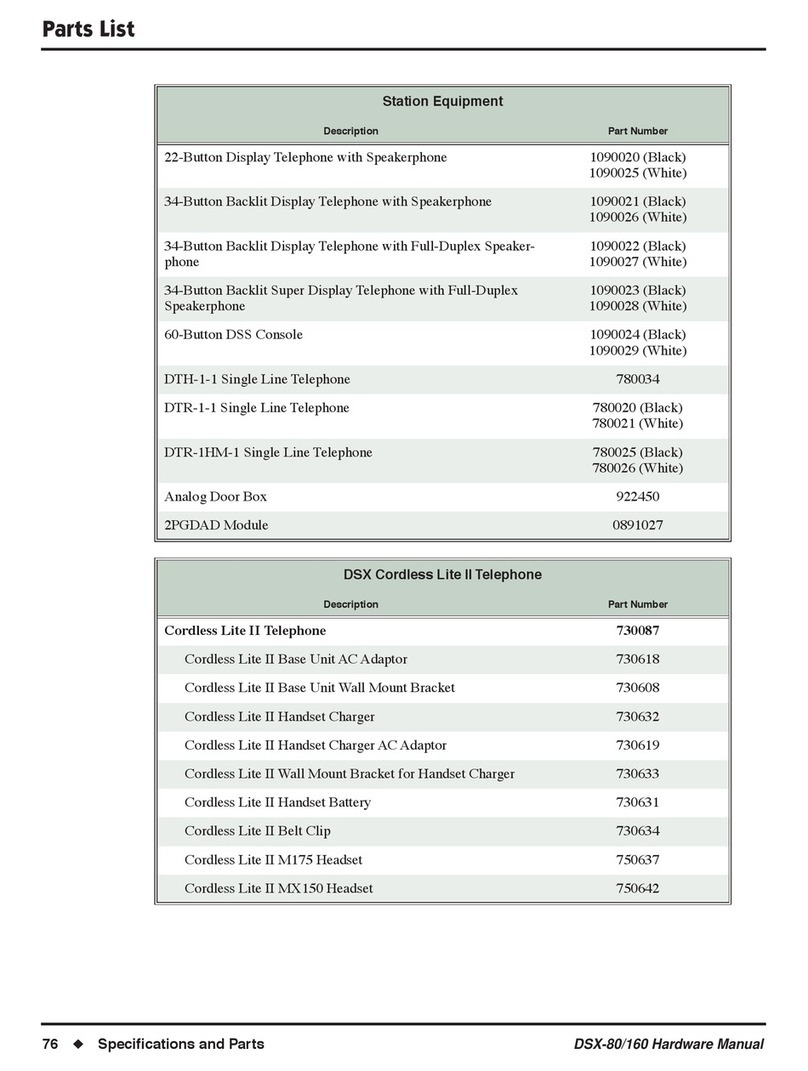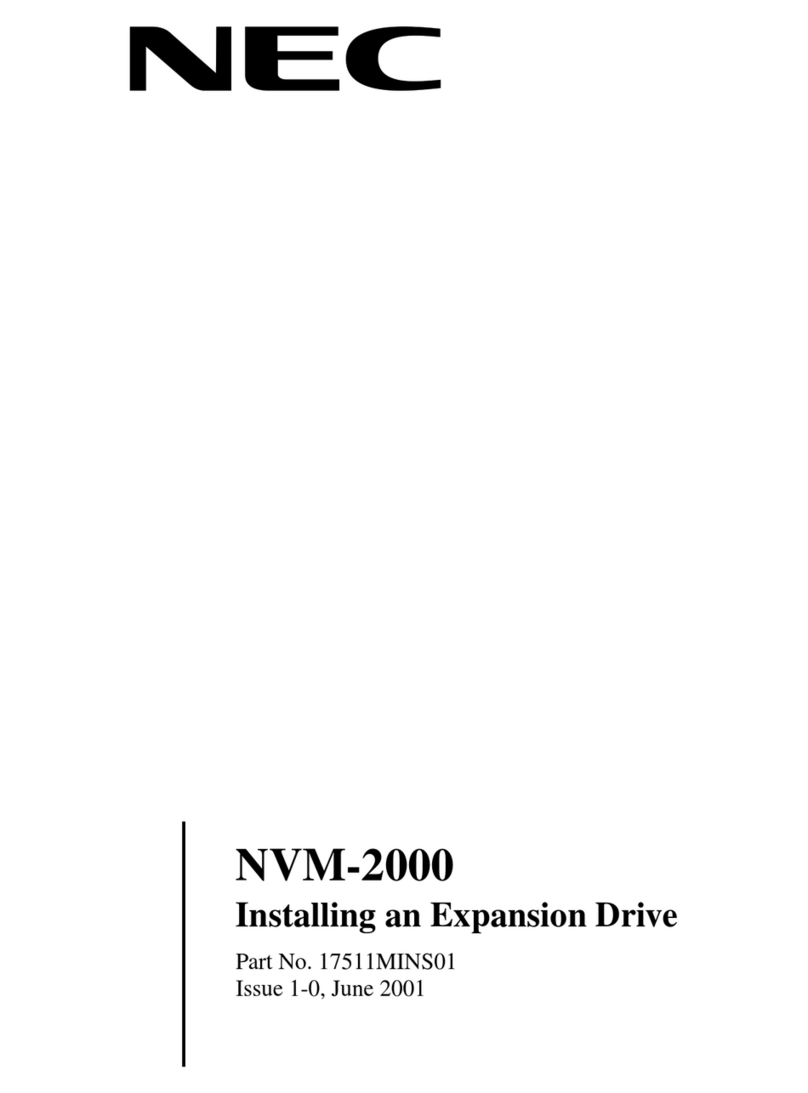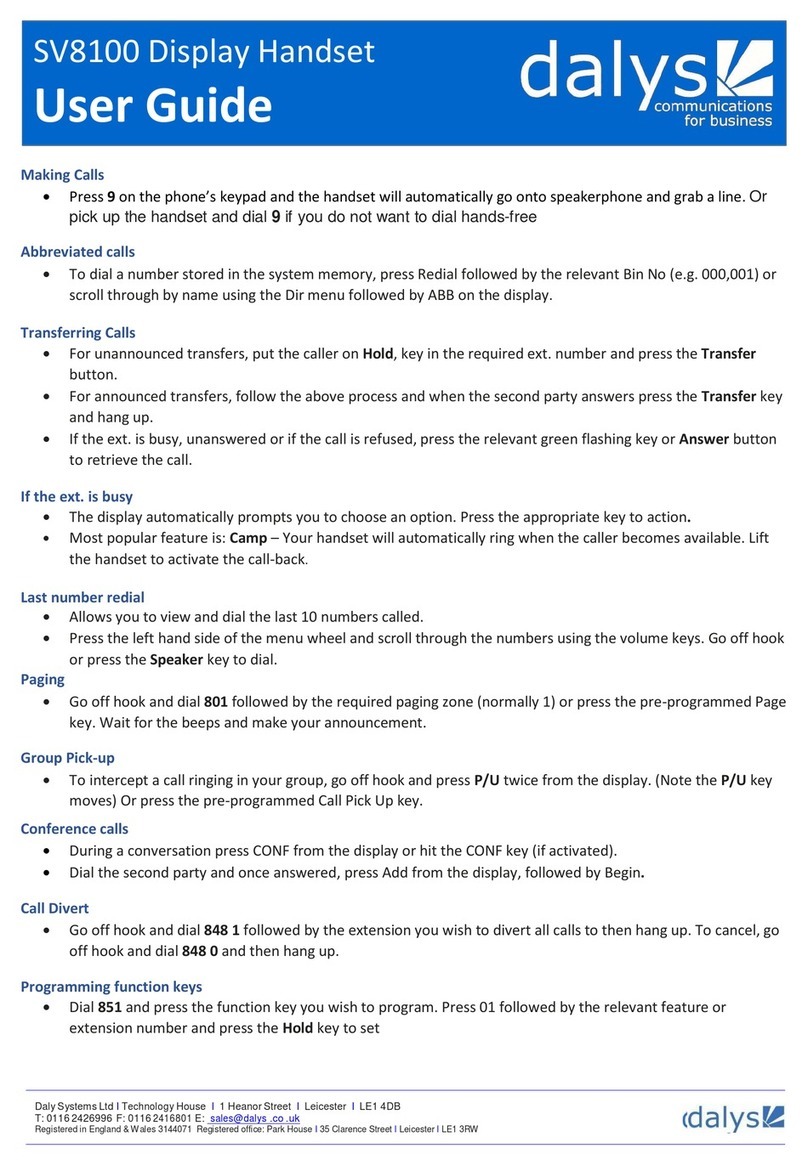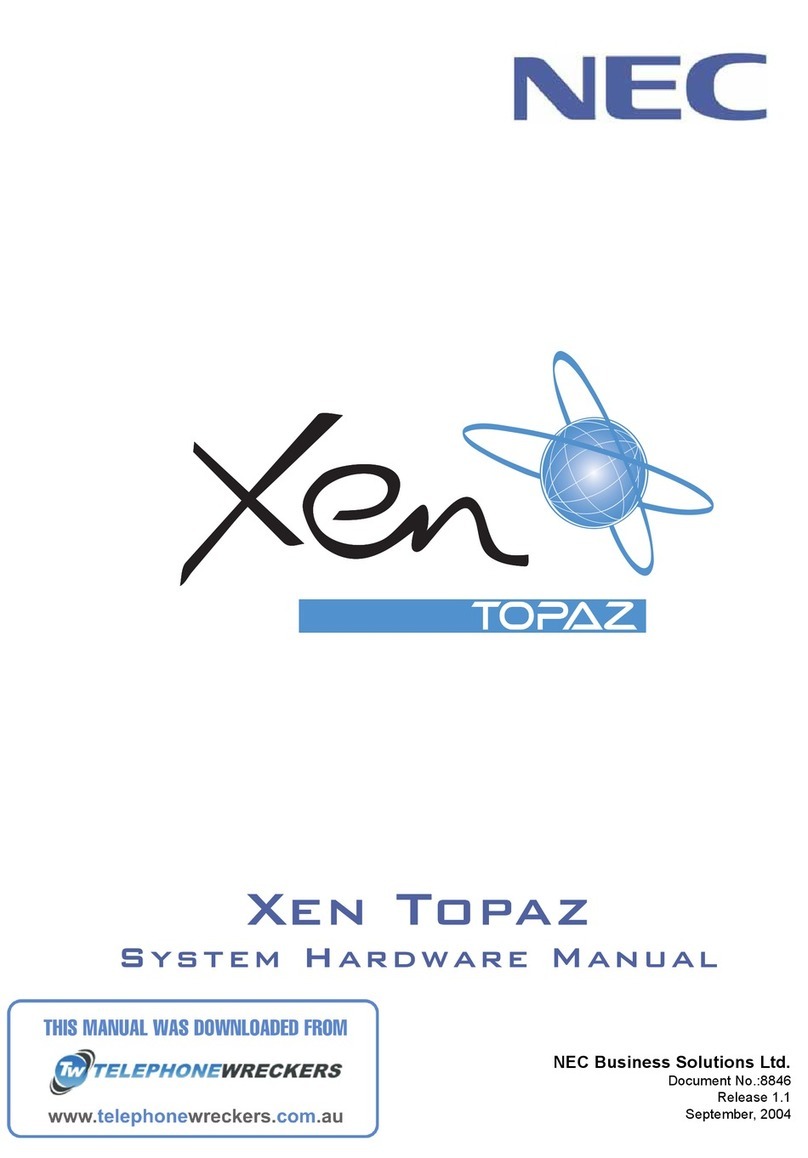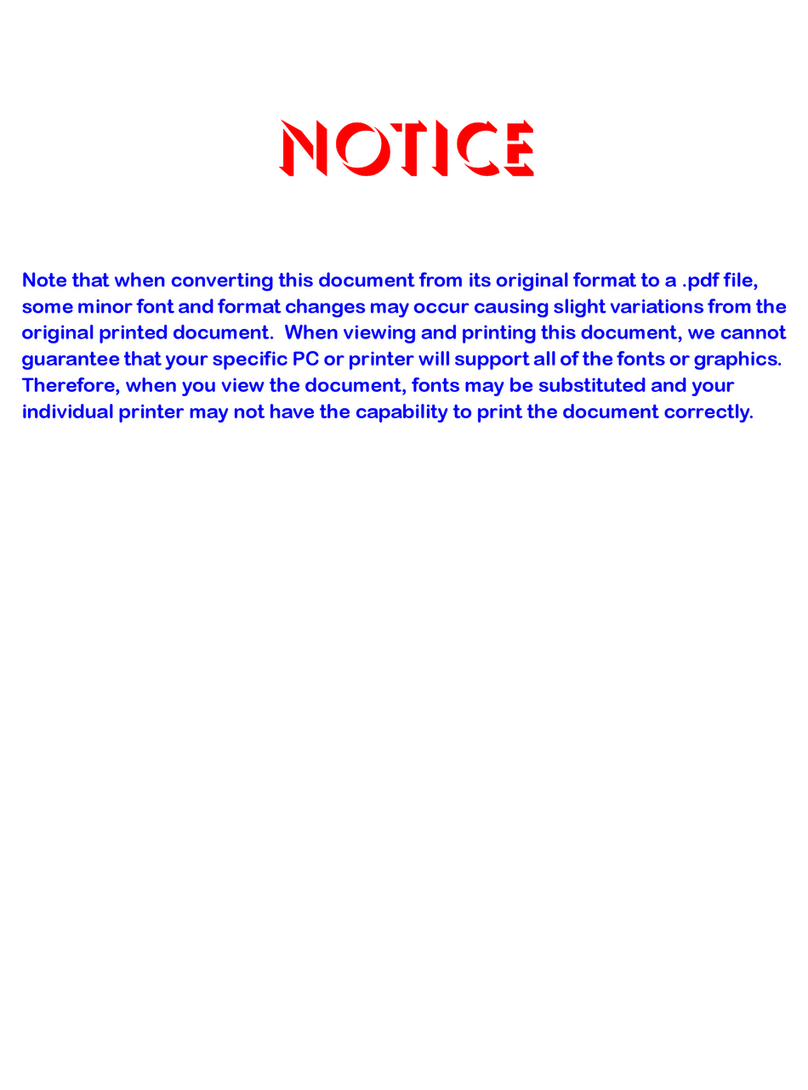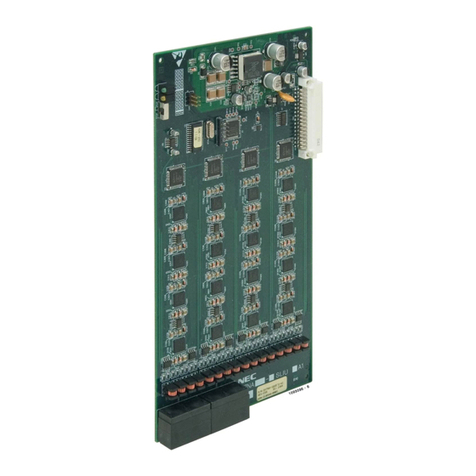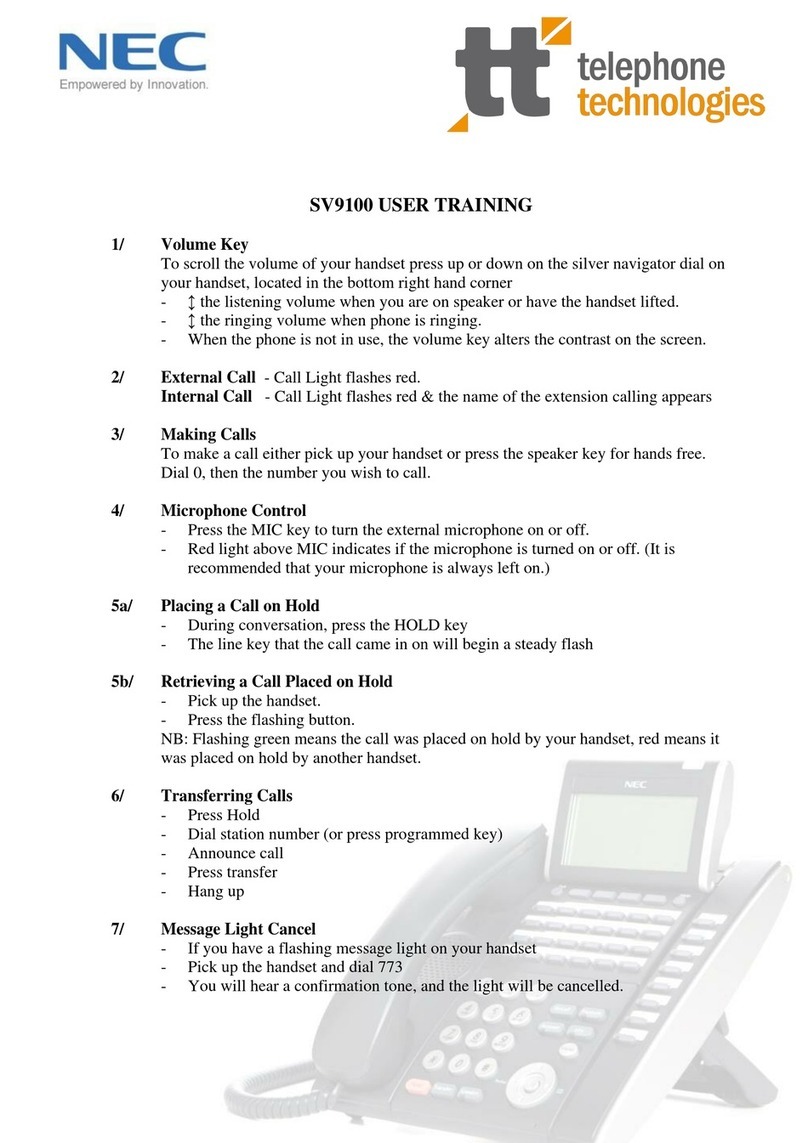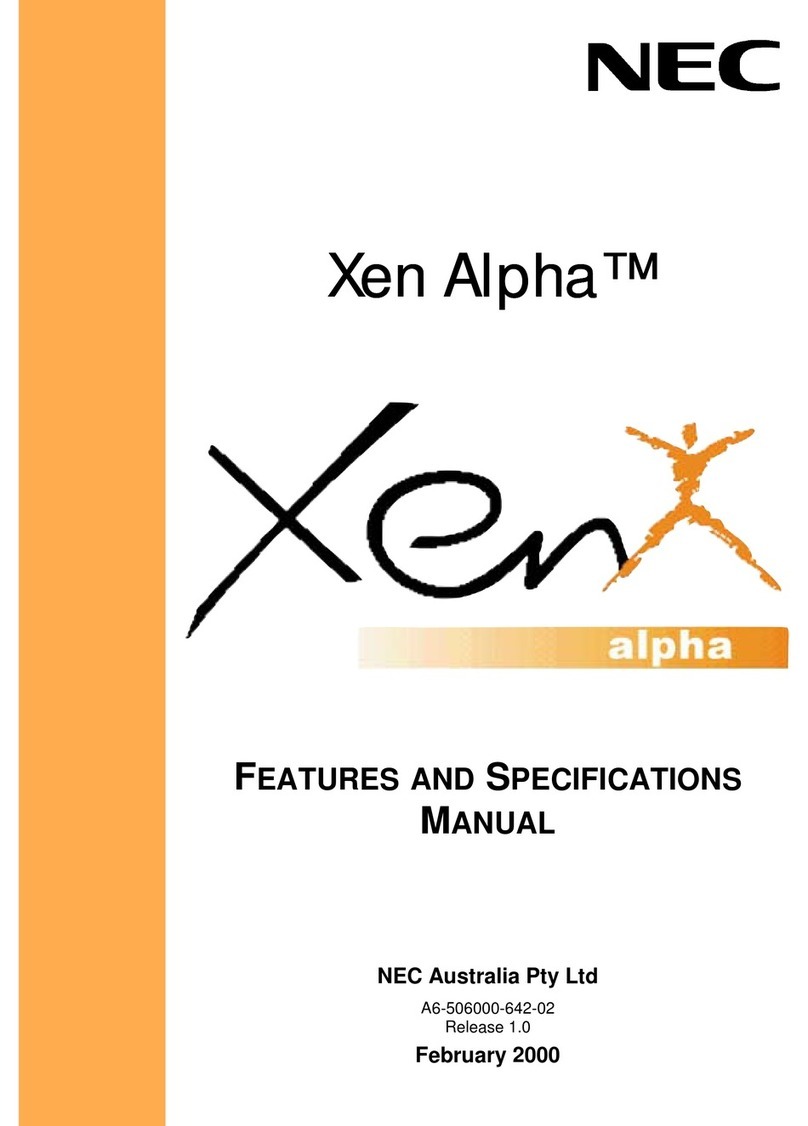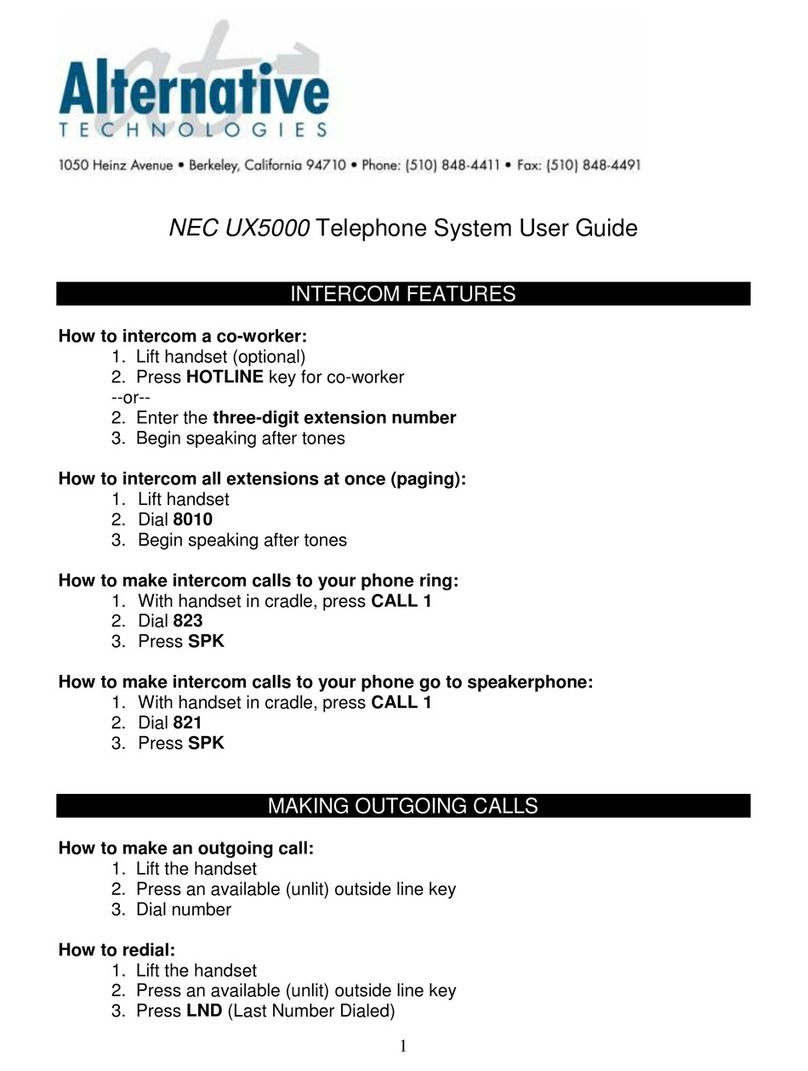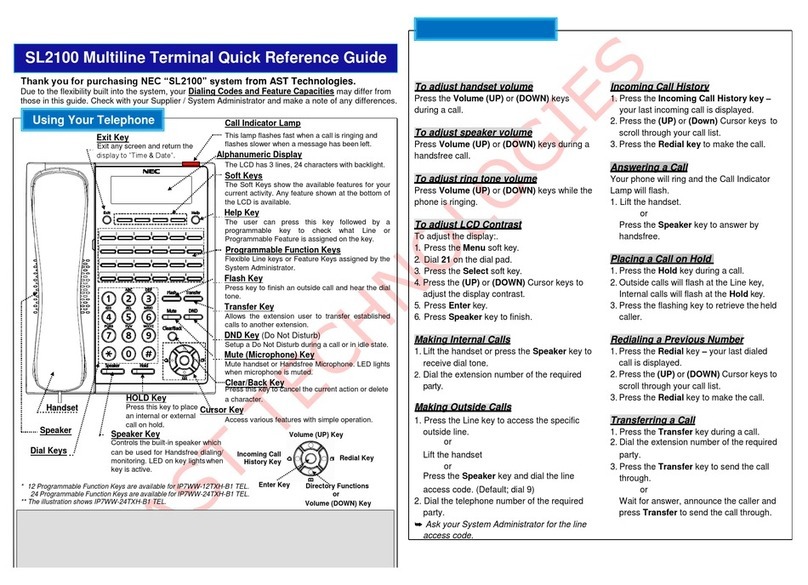Reboot/Power Down for Single Cabinet Syste
In the event of a reboot or com lete ower down, if you only have a single cabinet, lease
follow the instructions below.
1. Press both of the ower switches to the off osition
2. The system will ower down, leave the system owered off if required (Due to electrical
work being carried out)
3. Alternatively, count to 10 and then ress both of the ower switches to the on osition
4. The system should be u and o erational within 5 minutes.
Reboot/Power Down for 2 Cabinet Syste
In the event of a reboot or com lete ower down, if you have 2 cabinets, lease follow the
instructions below.
1. On the to cabinet ress both of the ower switches to the off osition
2. On the bottom cabinet, ress both of the ower switches to the off osition
3. The system will ower down, leave the system owered off if required (Due to electrical
work being carried out)
4. Alternatively, count to 10 and then ress both of the ower switches to the on osition
on the to cabinet
5. Press both of the ower switches to the on osition on the bottom cabinet
6. The system should be u and o erational within 5 minutes.
Reboot/Power Down for 3 Cabinet Syste
In the event of a reboot or com lete ower down, if you have 3 cabinets, lease follow the
instructions below.
1. On the to cabinet ress both of the ower switches to the off osition
2. On the middle cabinet, ress both of the ower switches to the off osition
3. On the bottom cabinet, ress both of the ower switches to the off osition
4. The system will ower down, leave the system owered off if required (Due to electrical
work being carried out)
5. Alternatively, count to 10 and then ress both of the ower switches to the on osition
on the to cabinet
6. Press both of the ower switches to the on osition on the middle cabinet
7. Press both of the ower switches to the on osition on the bottom cabinet
8. The system should be u and o erational within 5 minutes.