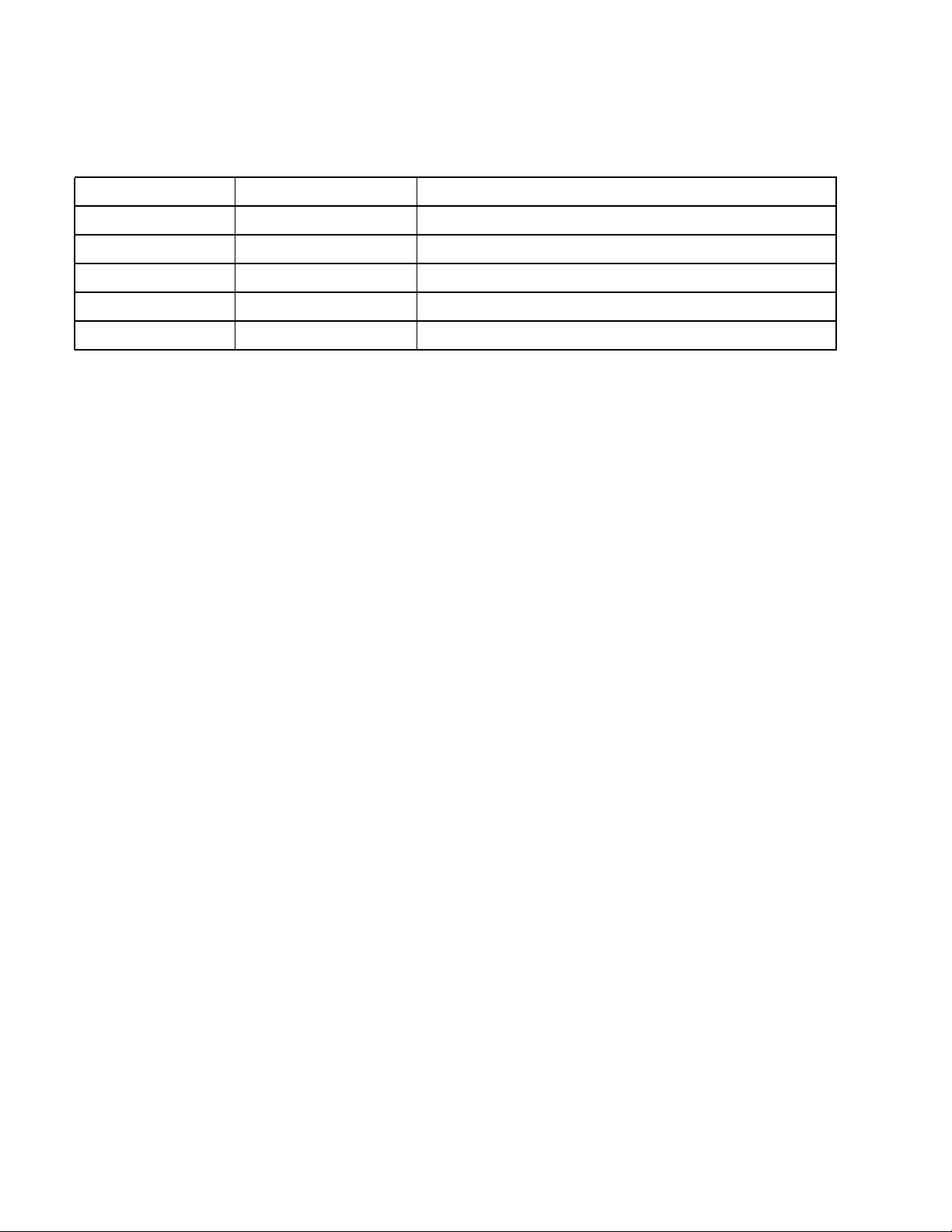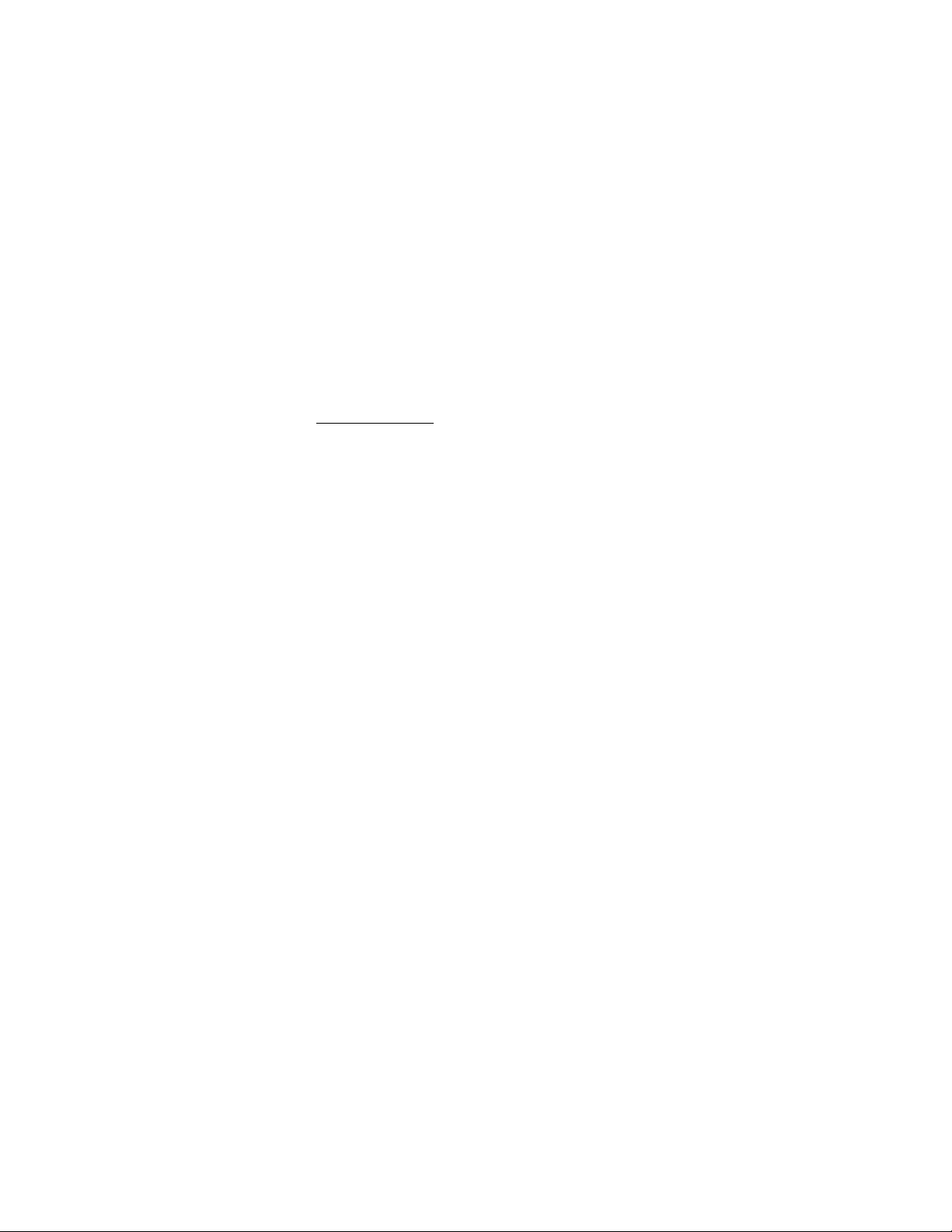CONTENTS
ii Contents DT820 Phone User Guide
4 Basic Settings/Configuration..................................................4-33
Basic Setup with the Cursor Pad ....................................................................4-33
To adjust the ringing volume....................................................................4-34
To adjust the Soft Ring volume (SIP@Net Platforms) .............................4-34
To adjust the headset ringing volume ......................................................4-34
To adjust the call volume (handset) .........................................................4-34
To adjust the call volume (headset) .........................................................4-34
To adjust the call volume (speaker) .........................................................4-34
Basic Setup with the Menus and Cursor Pad..................................................4-34
To select an Internal Ringtone .................................................................4-34
To select an External Ringtone................................................................4-35
To enable an external headset ................................................................4-36
To set external headset ringing (Optional)...............................................4-36
To set the Call Waiting volume ................................................................4-36
To set the Hold Reminder volume ...........................................................4-37
To change the Display Language ............................................................4-37
To set the Date Format ............................................................................4-37
To set the Time Format............................................................................4-38
To adjust the LCD contrast ......................................................................4-38
To change the LCD Backlight Timeout (DT820 only) ..............................4-38
To disable the Screen Saver (DT820C only) ...........................................4-39
To change the Screen Saver Waiting Time (DT820C only).....................4-39
To edit the Dial Preference ......................................................................4-39
To Clear User Settings.............................................................................4-40
To Clear Personal Directory.....................................................................4-41
To Clear Call History................................................................................4-42
To restart your phone...............................................................................4-43
To view the phone settings ......................................................................4-43
To view the firmware information for your phone.....................................4-43
To view the IP address of your phone .....................................................4-43
To view the maximum numbers of calls you can handle
on your phone ..........................................................................................4-44
Speed Dial and Personal Directory Character Sets ........................................4-44
5 Security Features.....................................................................5-49
Secure Calls ................................................................................................5-49
Secure Signaling......................................................................................5-49
Secure Media...........................................................................................5-50
Errors and Debugging .................................................................................5-51
6 Basic Phone Operation ...........................................................6-53
Basic Call Operation .......................................................................................6-54
Answering Calls...........................................................................................6-54
To answer an incoming call .....................................................................6-54
To reject an incoming call ........................................................................6-54
Placing Calls................................................................................................6-54
To place an external call ..........................................................................6-54
To place an internal call ...........................................................................6-55