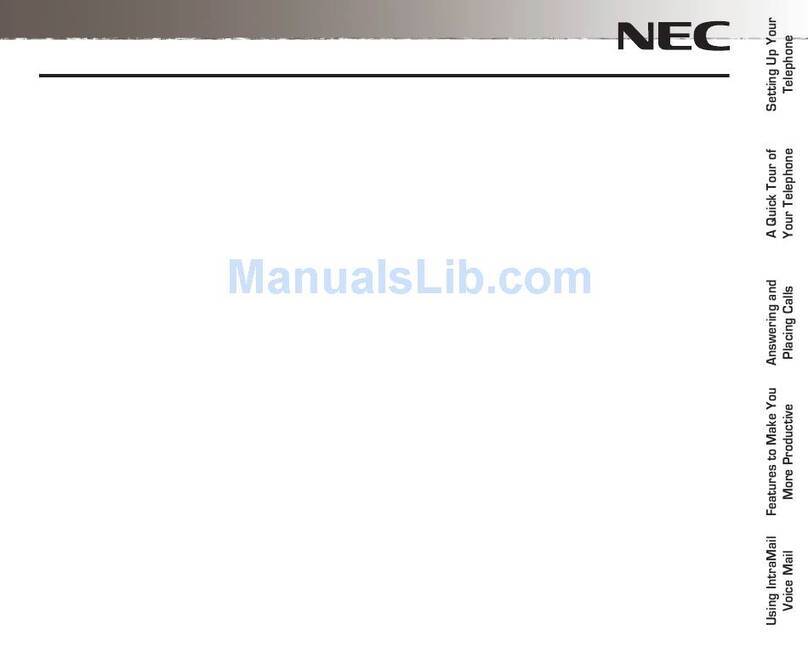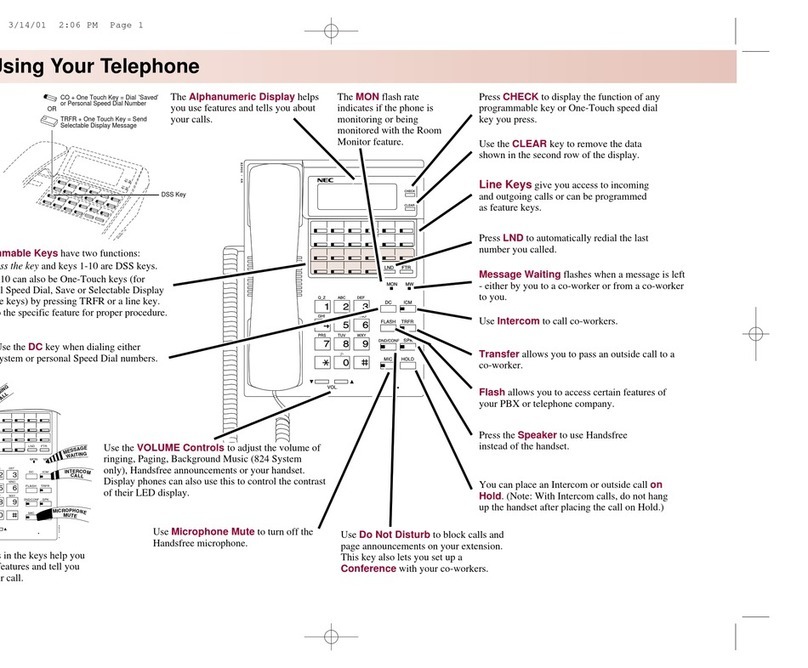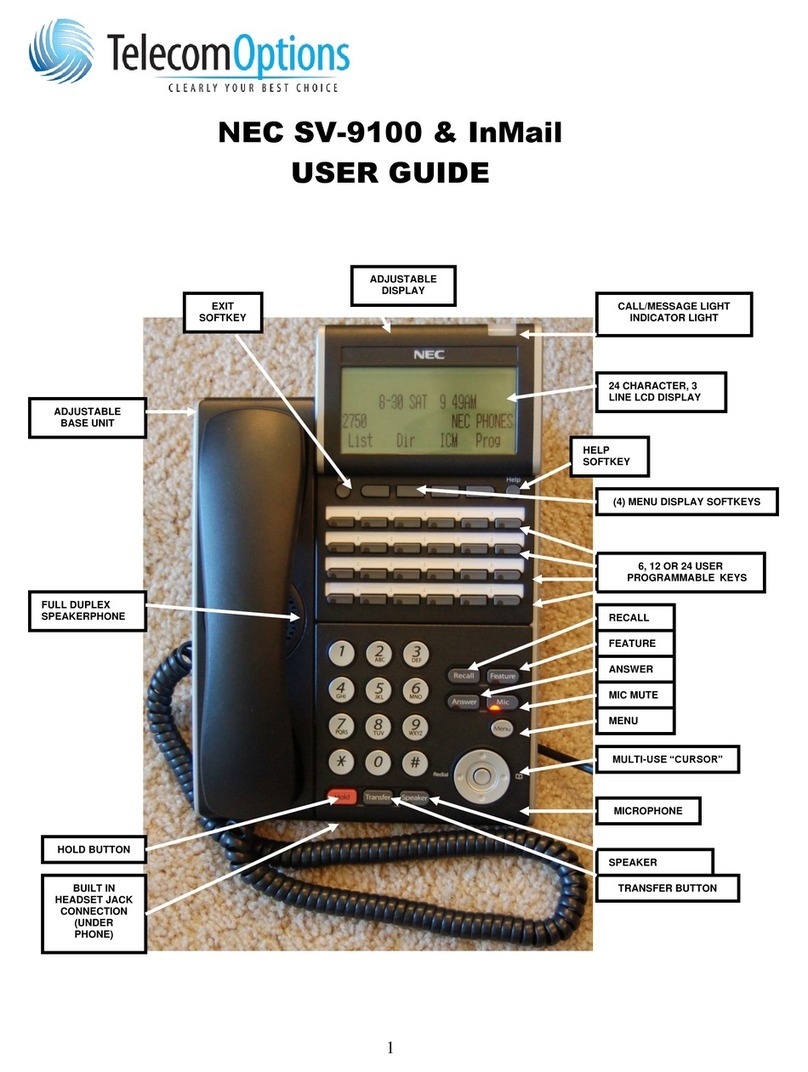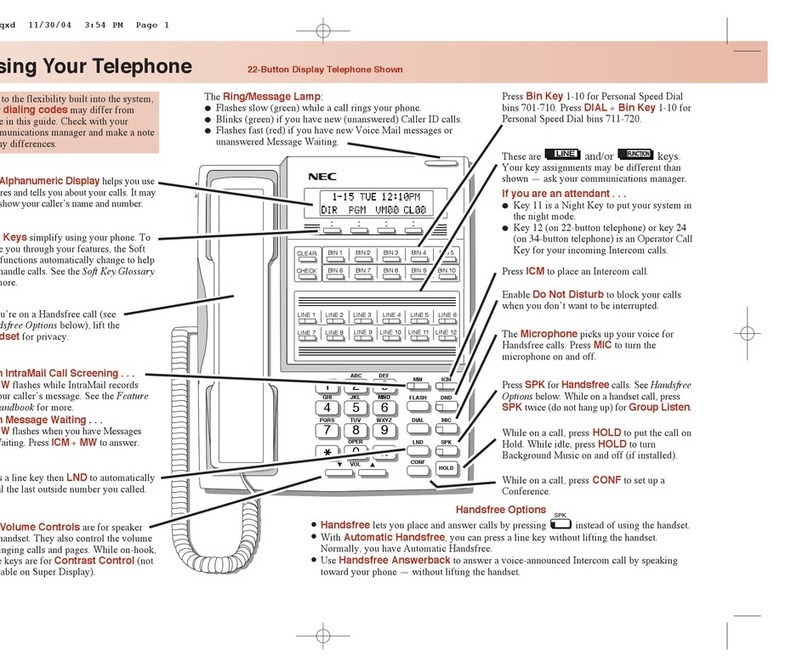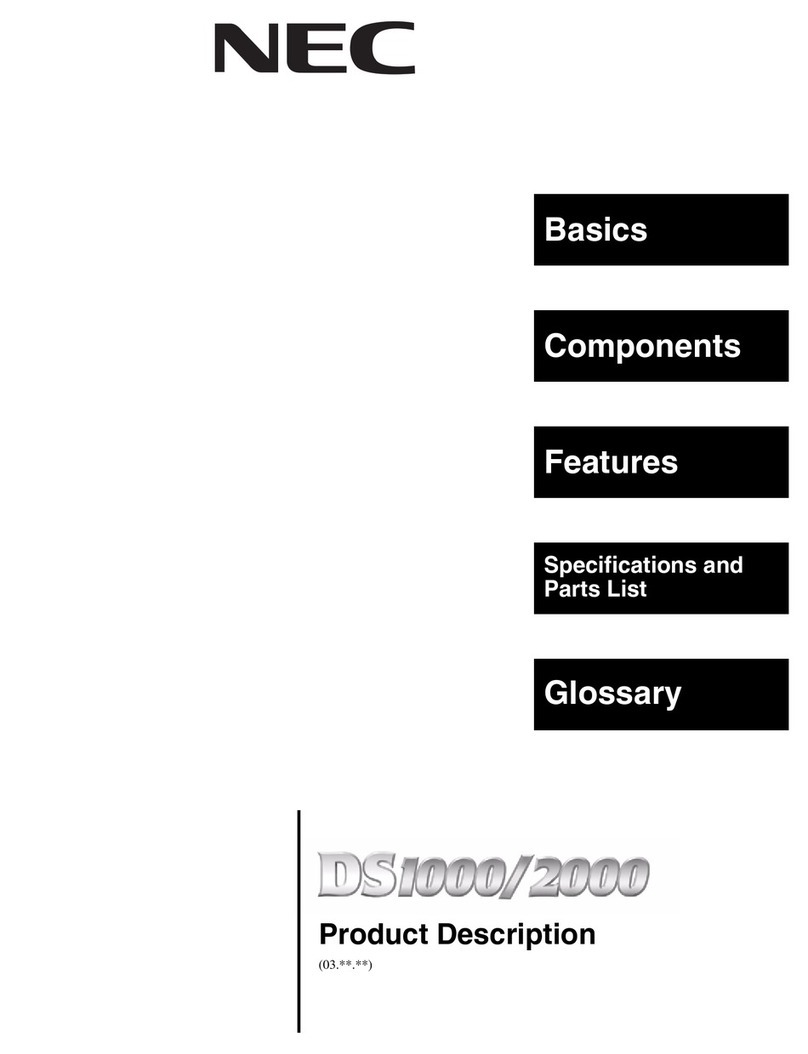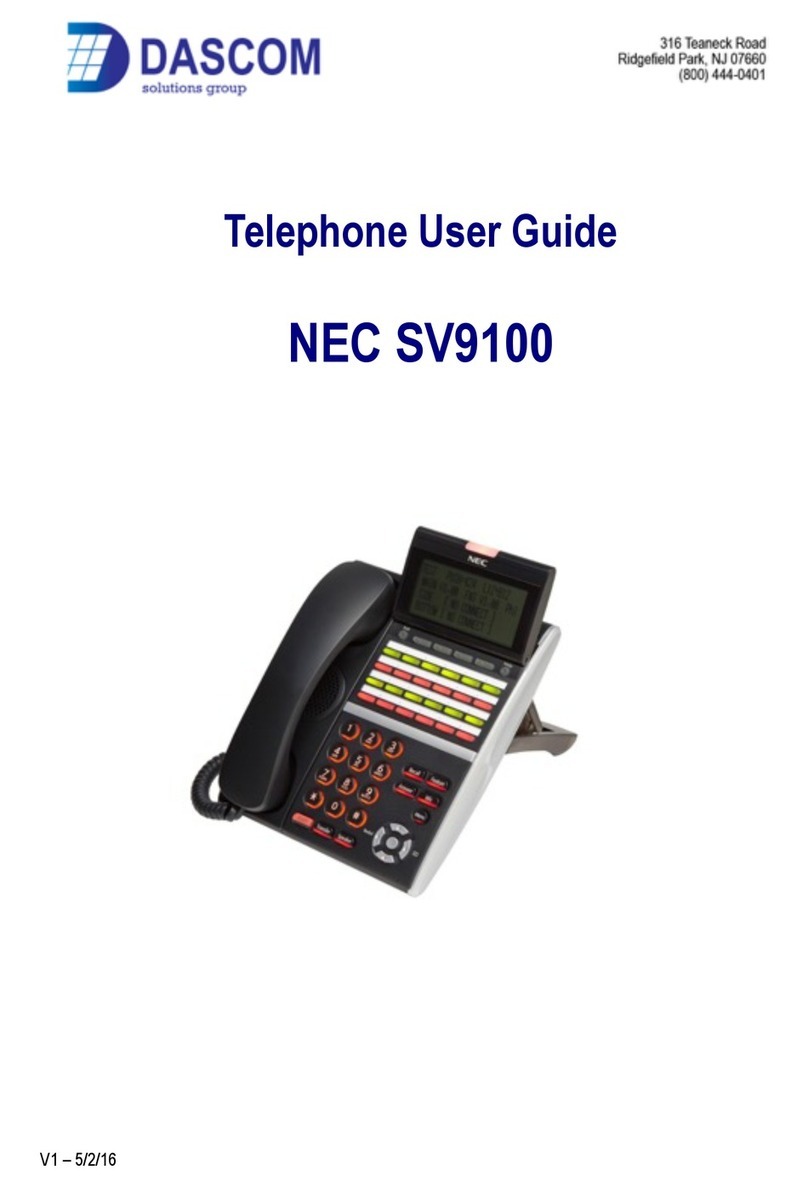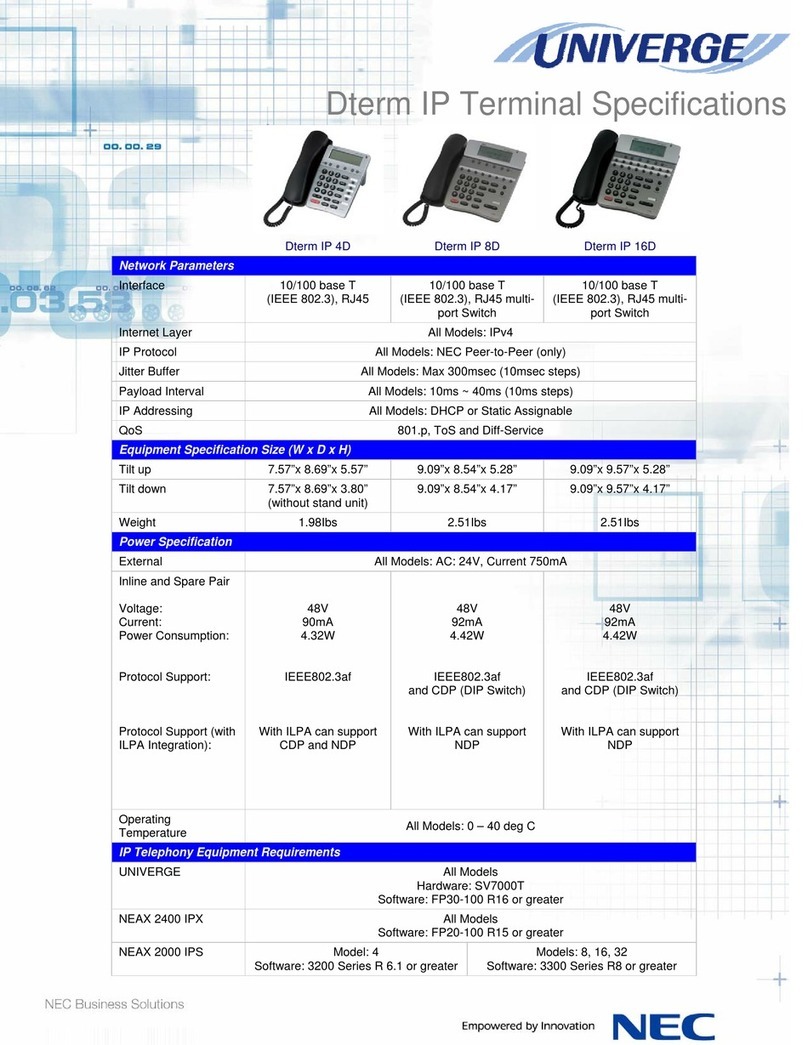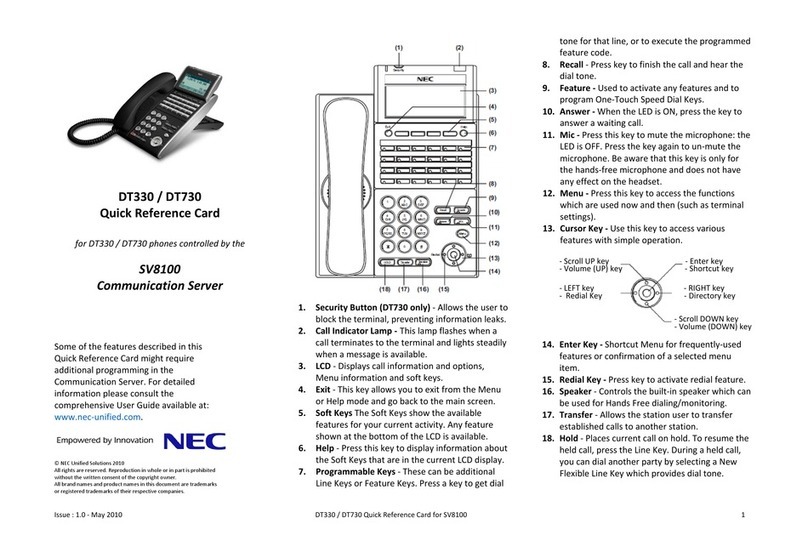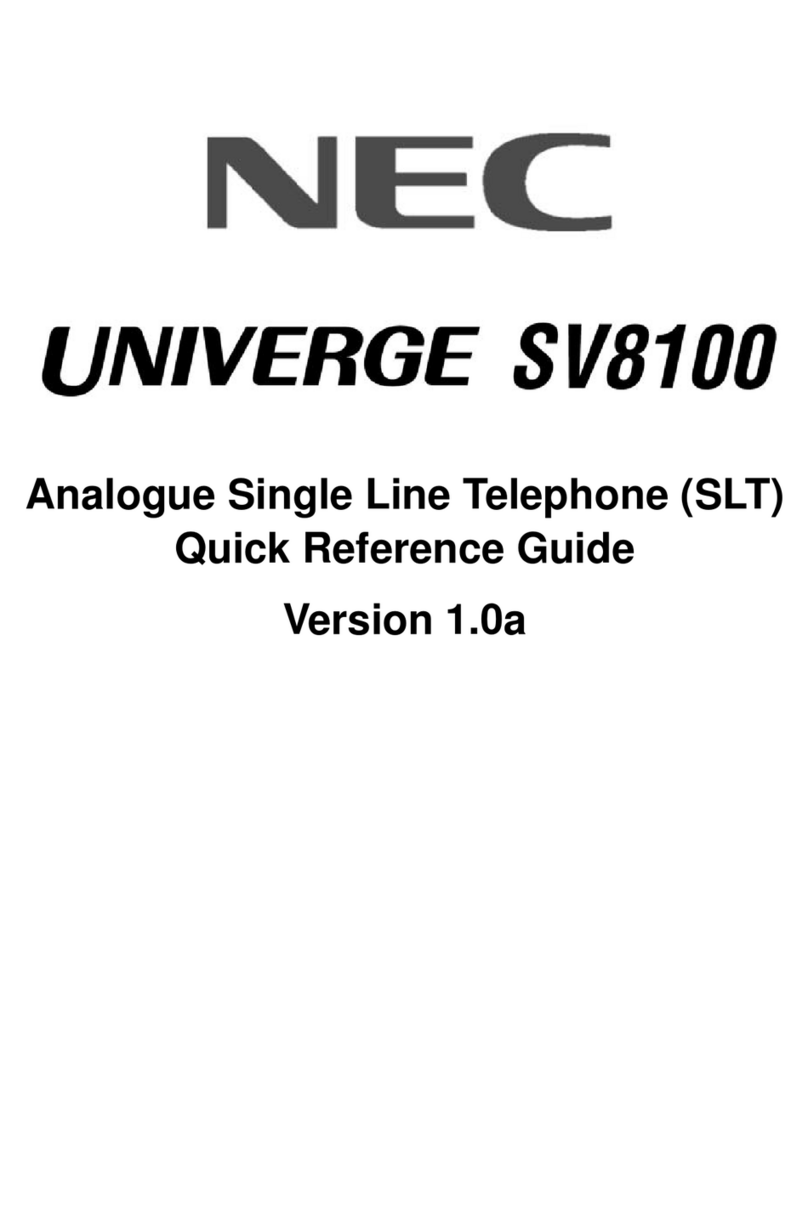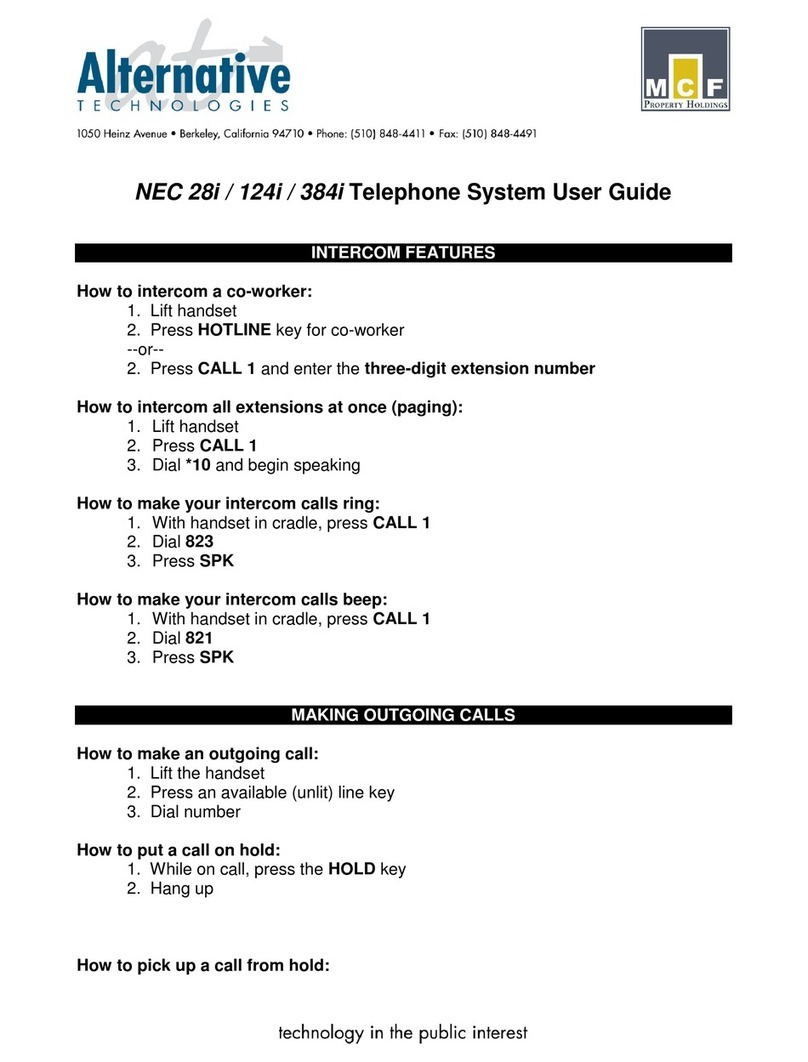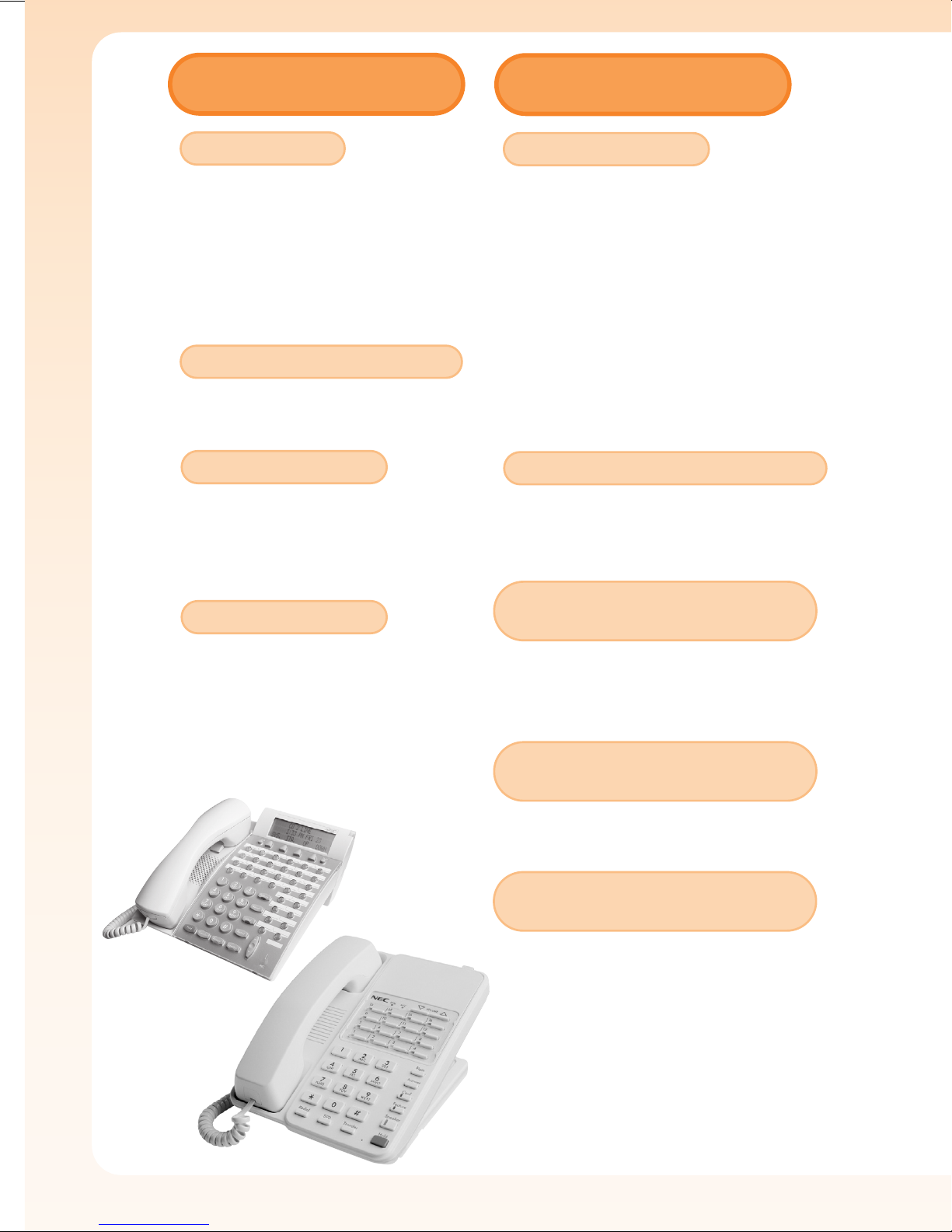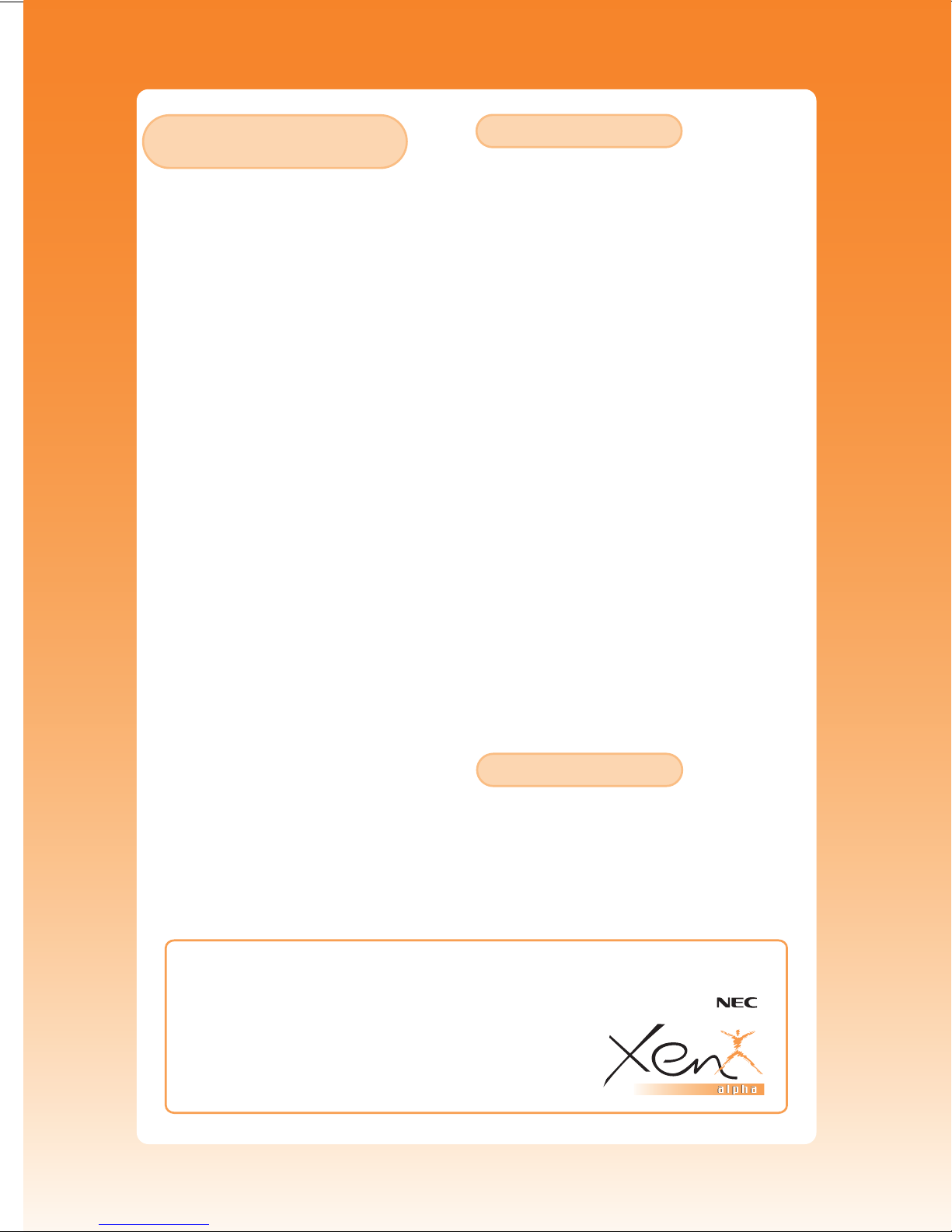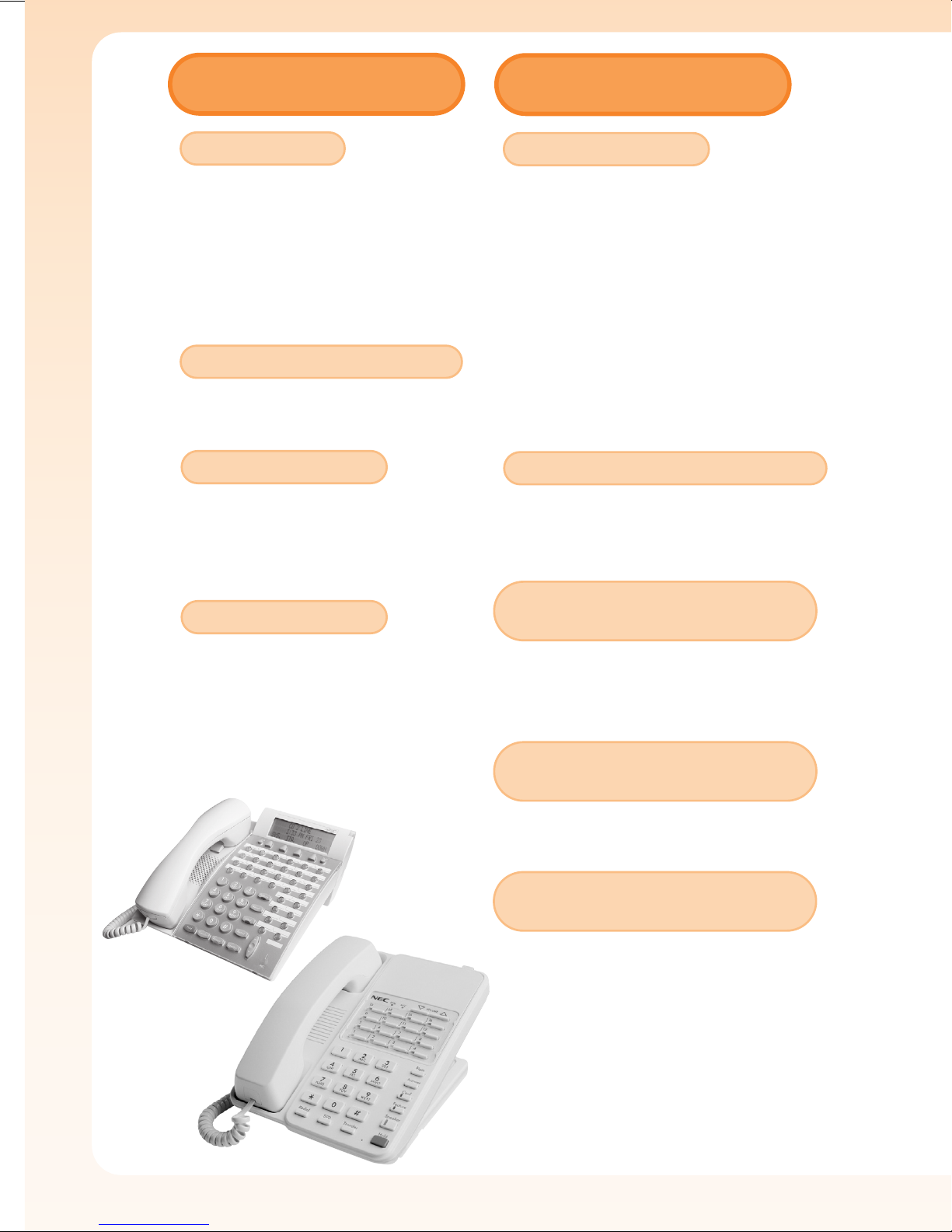
Call Forward-Set:
•Press FEATURE button
•Dial 66 Call Forward All
OR
•Dial 67 Call Forward Busy/No Answer
•Dial 1For Internal Calls or
0 for External Calls
•To another extension- Dial Extension
Number
OR
To an External Destination- Dial Outside
Line Access Code (e.g. 0), and destination
Phone Number
•Press FEATURE button
Call Forward-Cancel:
•Press FEATURE button
•Dial 66 Call Forward All
OR
•Dial 67 Call Forward Busy/No Answer
•Dial 1For Internal Calls or
0 for External Calls
•Dial **
•Press FEATURE button
Call Pick Up:
•Lift handset
Dial Access Code:
60 = Trunk call in a different
Tenant Group
61 = Internal or Indial Call in the
same Tenant Group
62 +Extension Number
= All calls at specified extension
Line Conference:
•Place current call on HOLD
•Make your second call (to an
internal or external party)
•Press CONF button
•A 3 way Conference is now in
progress
Note: A maximum of 2 external parties
in a conference.
Door Phone-Answer Calls:
•Lift Handset
•Dial Access Code:
81 = Door Phone 1
82 = Door Phone 2
Door Lock Release:
•Whilst talking to a door phone
•Press FEATURE button
•Dial 6
Handset Microphone Mute:
•While conversing via the handset
•Press FEATURE button
•Dial 2
Note: Repeat the procedure to return to
normal setting.
Paging:
•Lift Handset
•Dial desired Page Code:
• Internal Zones • External Zone = 75
All = 70
A = 71 • All Zones = 77
B = 72
Page Answer:
•When an Internal or External Page
is heard
•Lift Handset
•Dial 74
To program Speed Dial:
•Press FEATURE button
•Press REDIAL
•Dial desired Speed Dial Memory
Location 00 -19 for Station,
20 -99 for System
•Dial Telephone Number to
be Stored
Note: System Speed dials are
programmed from extensions
10 and 11.
PROGRAMMING
HANDSET FEATURES
Automatic Redial:
• Lift Handset
•Receive Busy tone or No Answer
from called outside party
•Press SPEAKER button
•Press FEATURE button
•Press REDIAL button
•Replace Handset
•To cancel, press SPEAKER
Note: Call will be processed up to 3
times. Lift handset to converse with the
called party.
Background Music-Set/Cancel:
•Press FEATURE button
•Dial 93
•Press FEATURE button
Call Back Request-Set:
(to a Busy/No Answer extension):
•Dial #
•Listen to confirmation tone
•Replace Handset
Call Back Request-Answer:
(your FEATURE LED will be flashing):
•Lift Handset
•Dial #
Call Back, Automatic-Set:
(to a Busy extension):
•Dial 0
•Listen to confirmation tone
•Replace Handset
Note: Your station will ring when the
called extension is idle. Lift your
handset, and the previously called
extension will ring.
CALL HANDLING
Hold:
•Press HOLD button.
(Non-Exclusive HOLD)
OR
•Press FEATURE, and HOLD
button
(Exclusive HOLD; this call can only
be retrieved from your extension)
Retrieve Call from HOLD:
•Lift Handset
•Press GREEN flashing LINE key
Transferring a Call:
•Press TRANSFER button
•Dial destination Extension number
•Announce Call
•Replace Handset
Outside Line Queue:
When all outside lines are busy:
•Lift Handset
•Dial 68
•Replace Handset
Note: Your station will ring when an
outside line is available.
Xen Alpha
Talk
Xen Axis /
Master Series