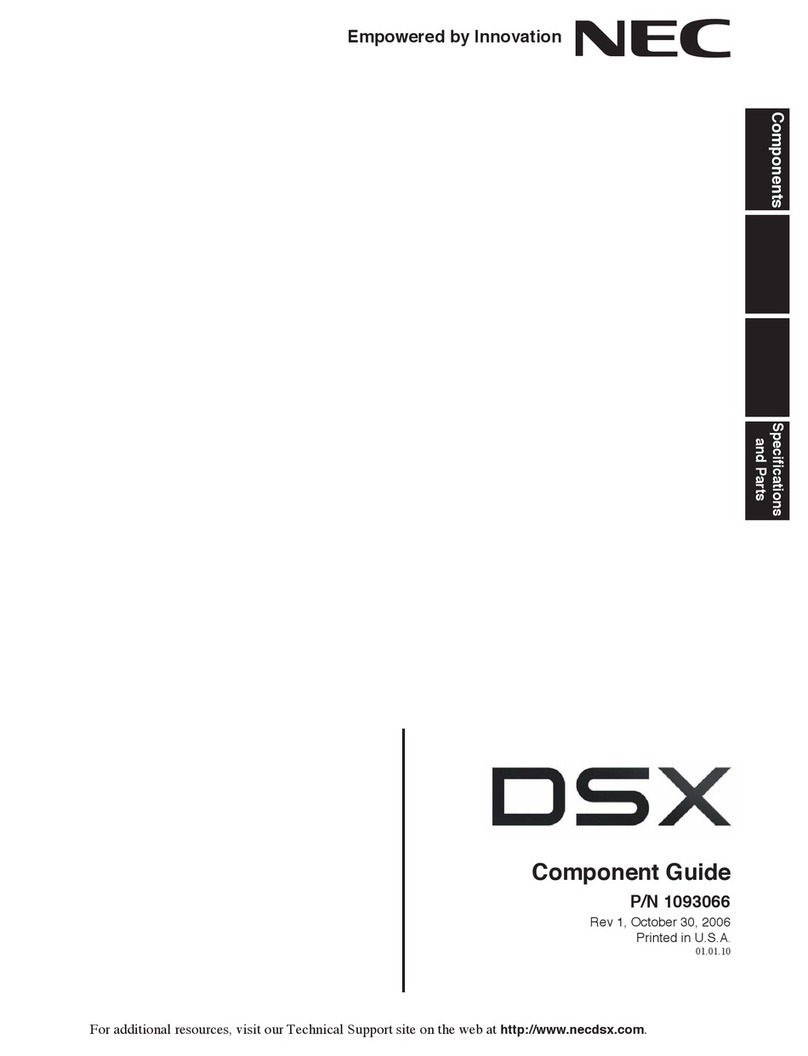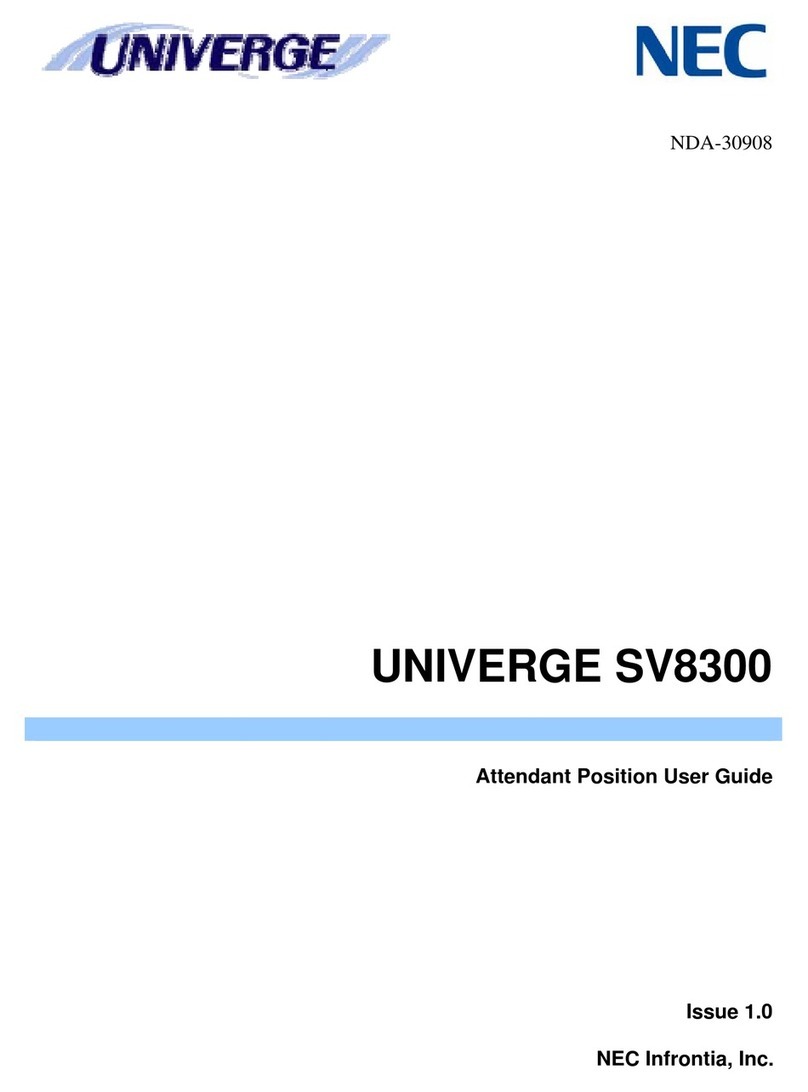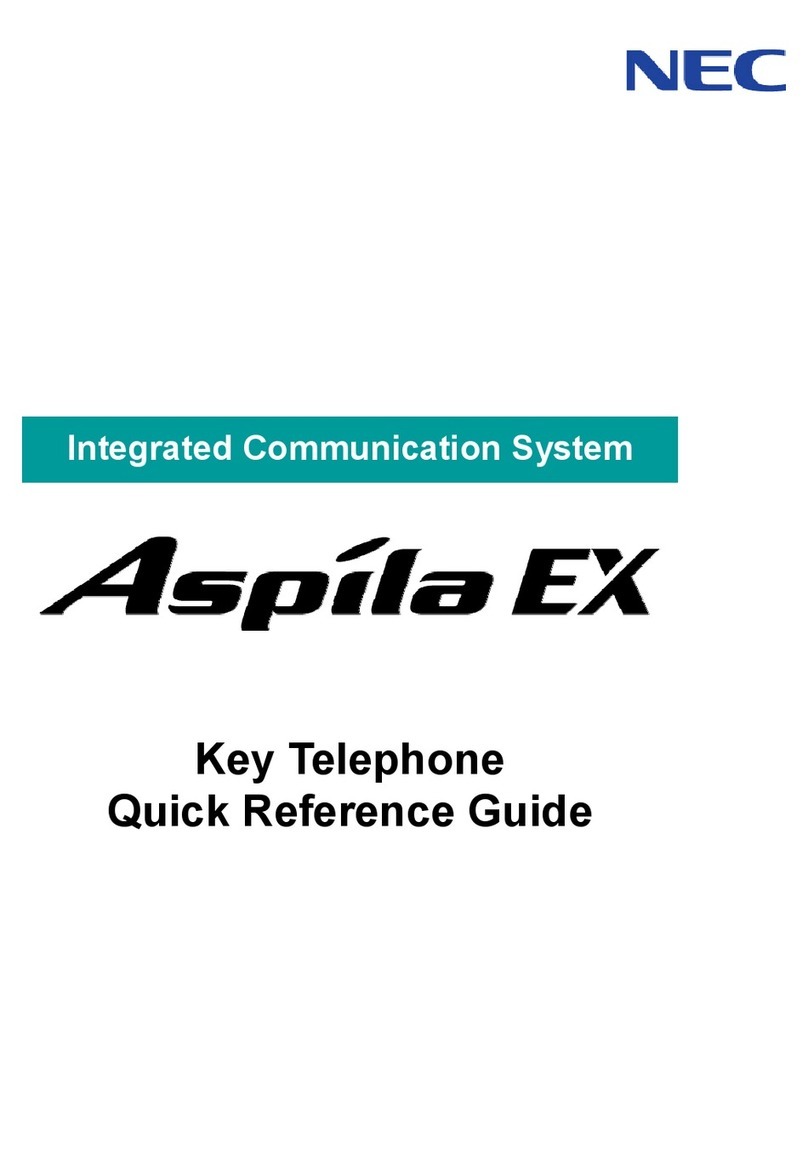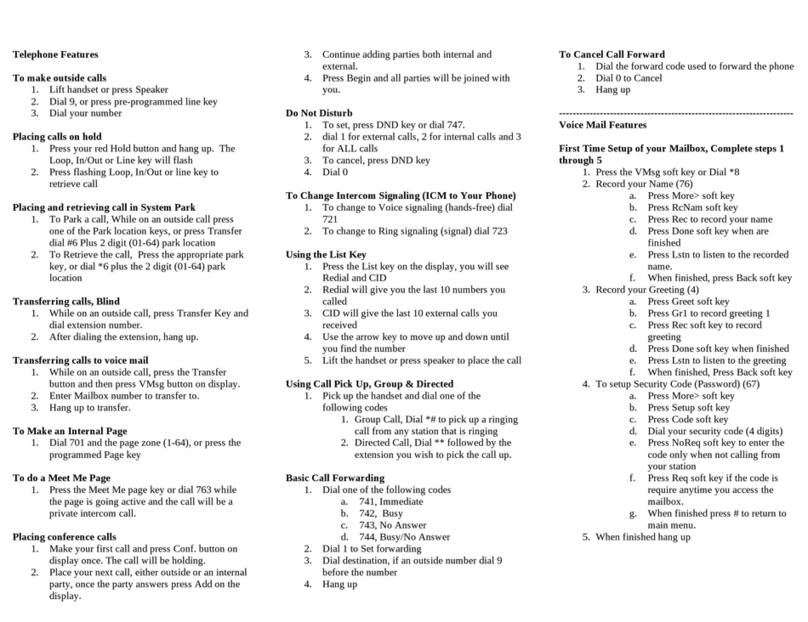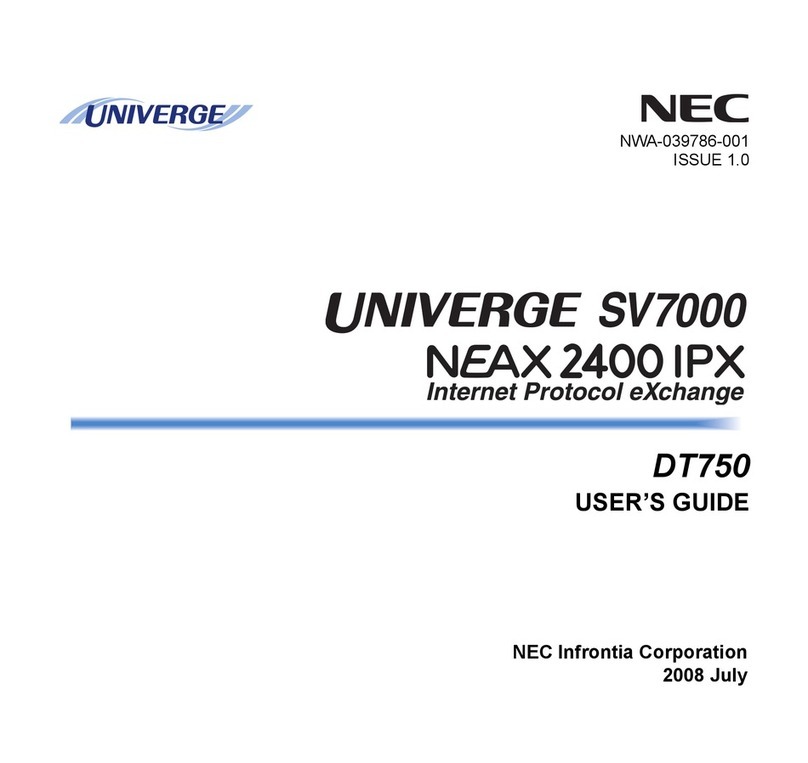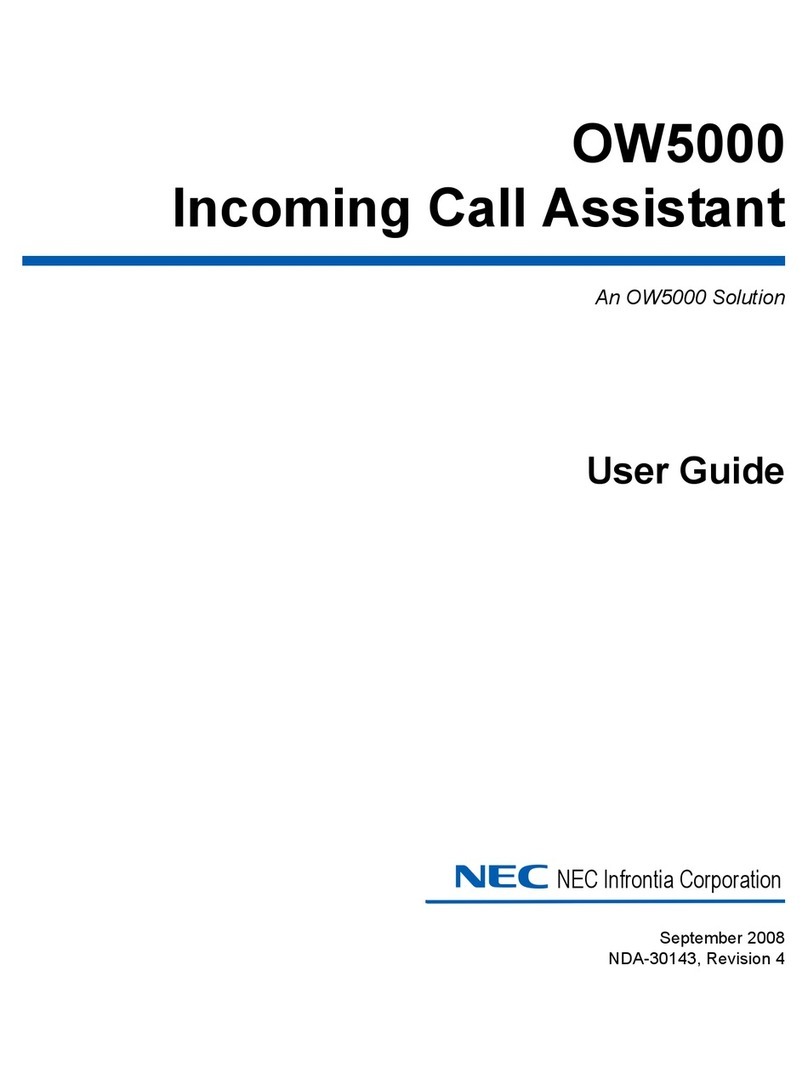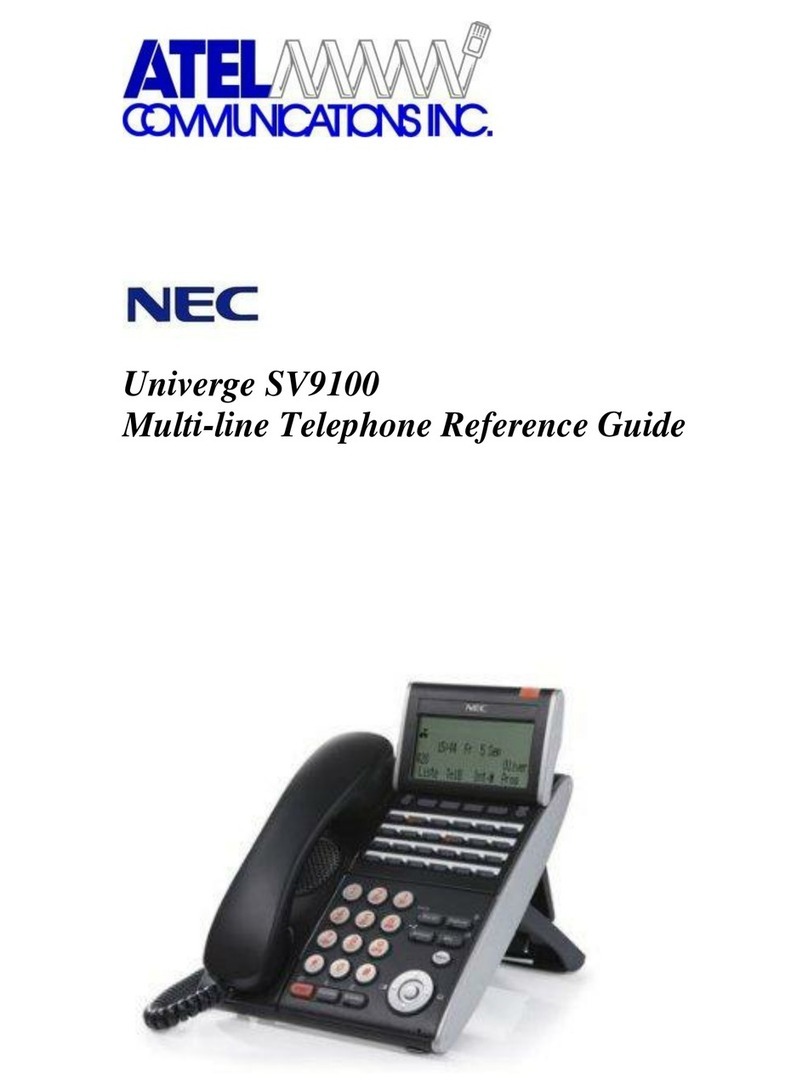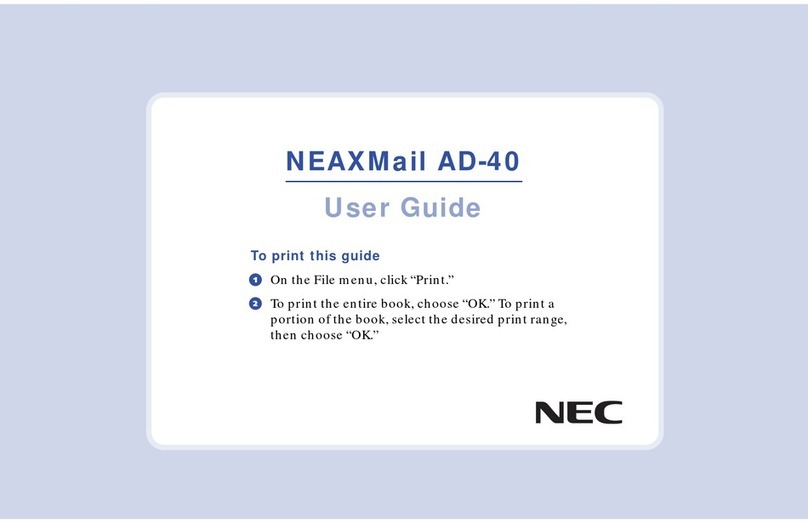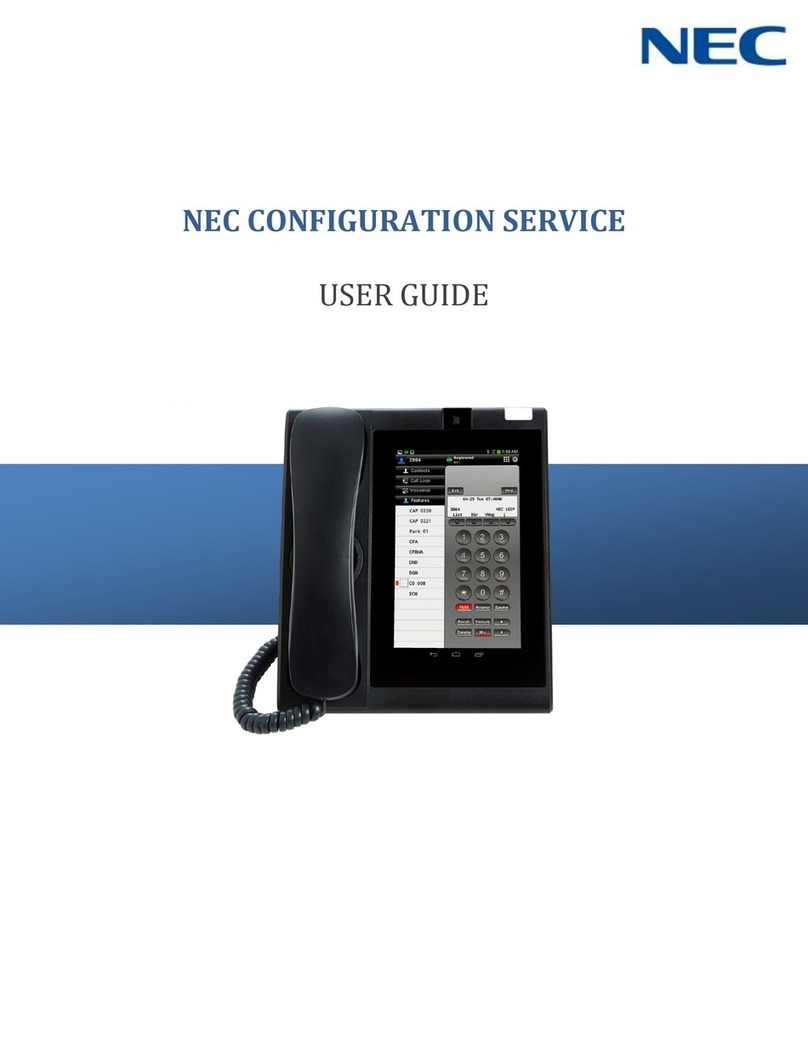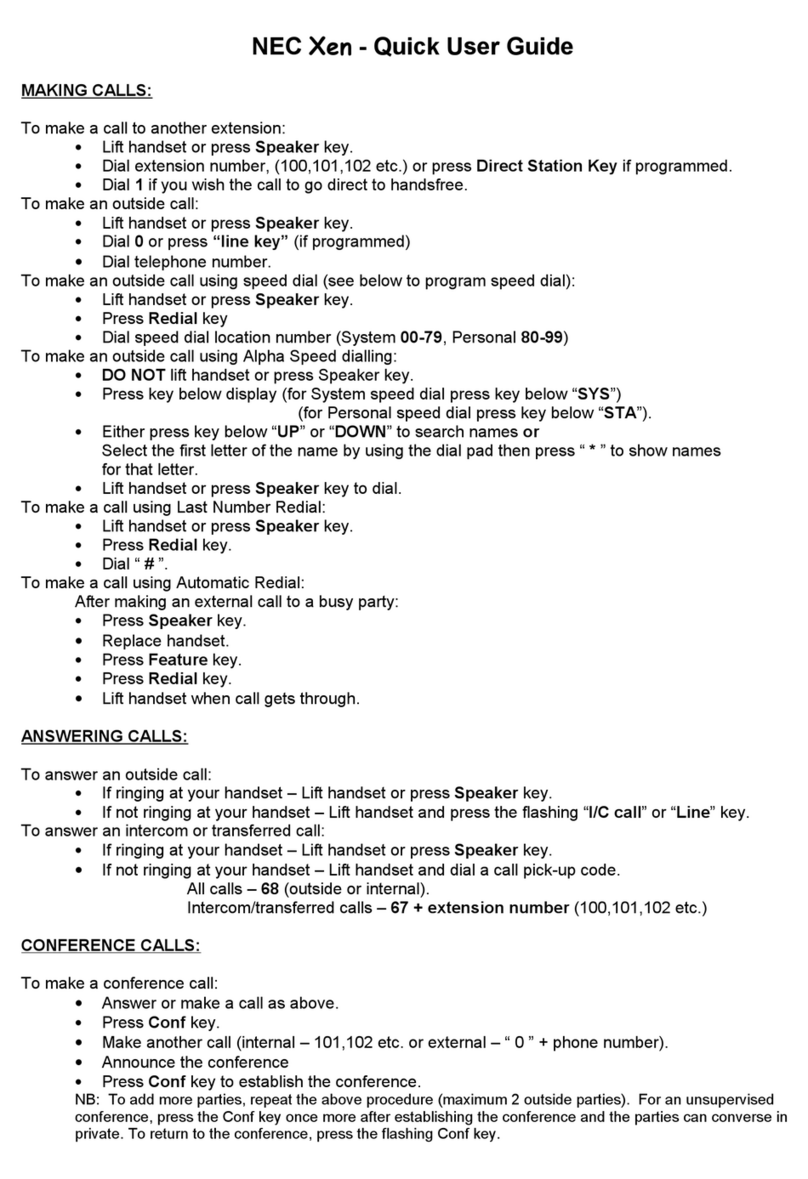Chapter 4 – Installing the SV8100 Chassis
This chapter contains the information necessary for installing the SV8100 chassis.
The technician should become familiar with this section before starting installation.
Chapter 5 – Installing the SV8300 Chassis
This chapter contains the information necessary for installing the SV8300 chassis.
The technician should become familiar with this section before starting installation.
Chapter 6 – Installing the SV8100/SV8300 Blades
This chapter contains instructions for installing the blades in the UNIVERGE
SV8100/SV8300 chassis.
Chapter 7 – Installing DT300/DT700 Series (DTL/ITL) Digital and IP Multiline
Terminals
This chapter provides information about the UNIVERGE SV8100/SV8300 system
digital and IP terminals in addition to the single line telephones, cordless telephones
and wireless telephones.
Chapter 8 – Installing SV8100/SV8300 Cordless Telephones
This chapter provides information regarding cordless telephones that can be used in
conjunction with the UNIVERGE SV8100/SV8300 system.
Chapter 9 – Installing SV8100/SV8300 Wireless Telephones
The wireless telephones provide wireless freedom that also allows access to features
provided by the UNIVERGE SV8100/SV8300 system.
Chapter 10 – Installing SV8100/SV8300 Conference Solutions
Conferencing solutions provide premium, full-duplex audio to small conference rooms
as a single unit or to larger rooms when expanded by up to three units that also
expand microphone access and loudspeaker coverage.
Chapter 11 – Installing SV8100/SV8300 Optional Equipment
This chapter provides information for installing optional equipment, such as
PGD(2)-U10 ADPs, background music, door boxes, DSS consoles, Dterm VSR,
external paging as well as other handsets, recording devices and adapters on the
UNIVERGE SV8100/SV8300 digital and IP telephones.