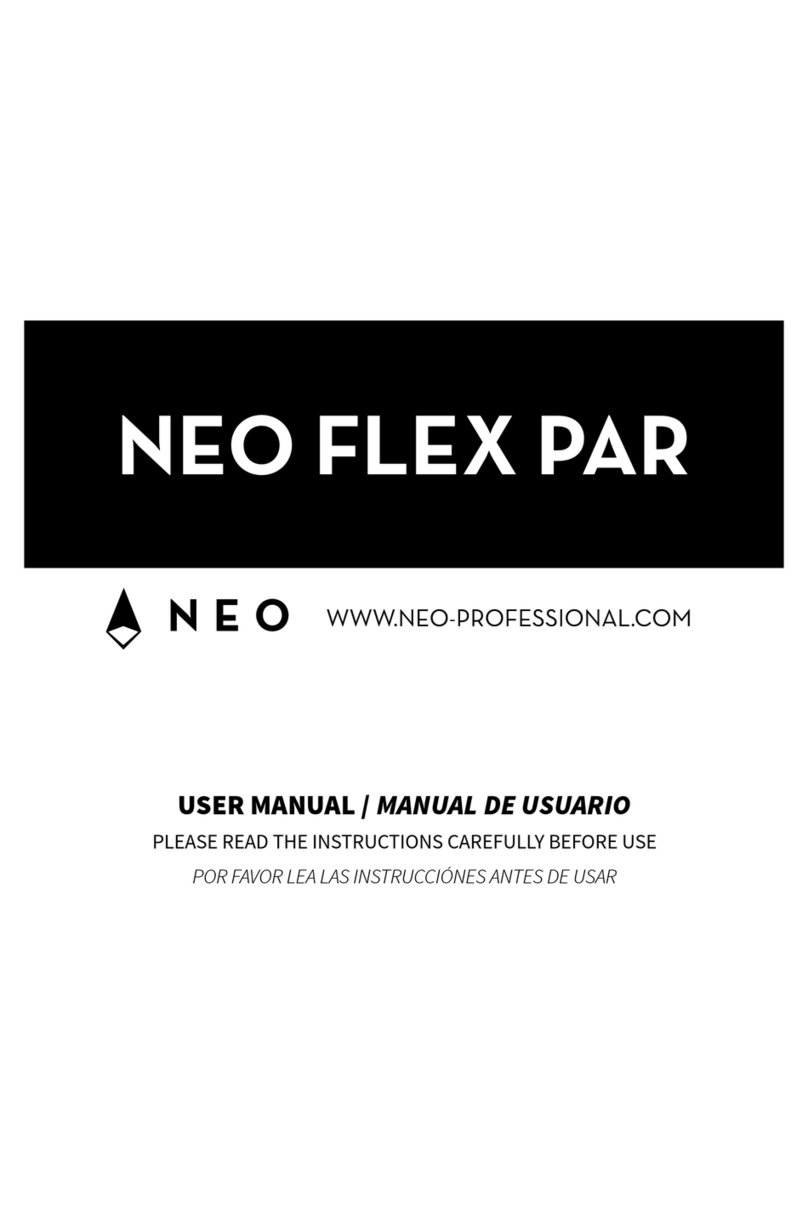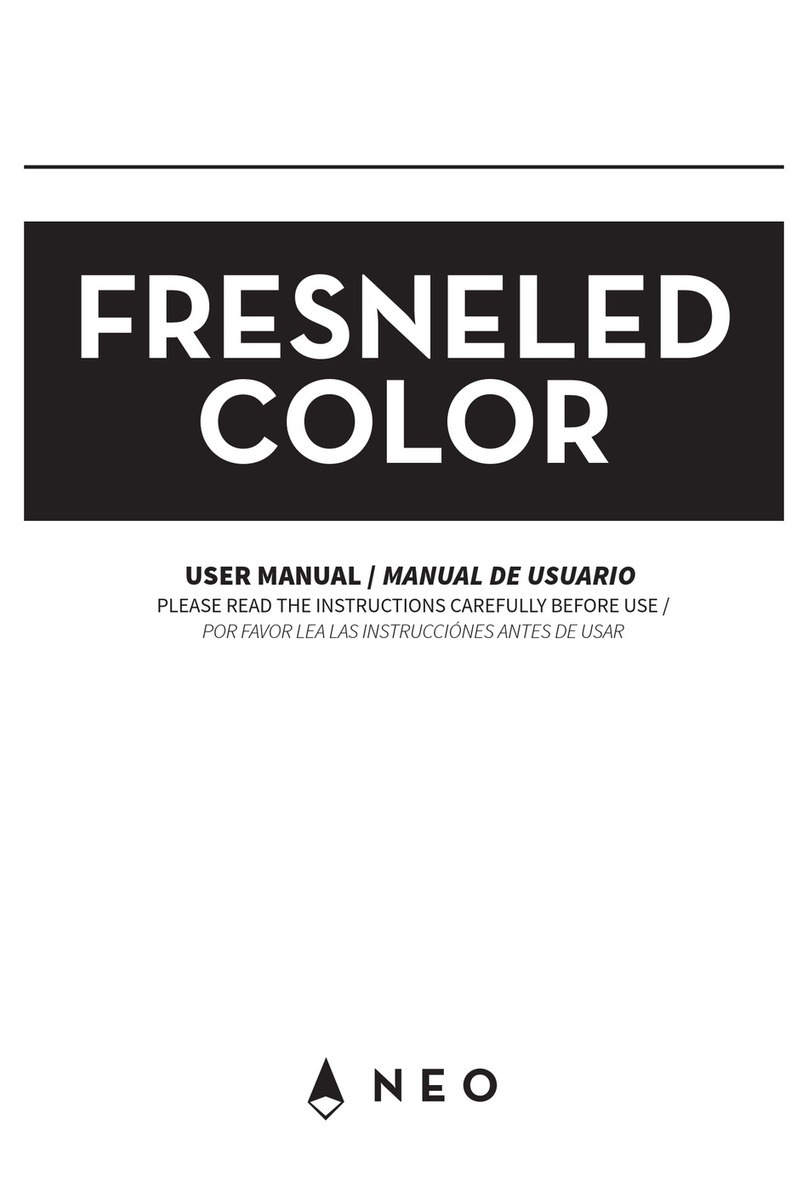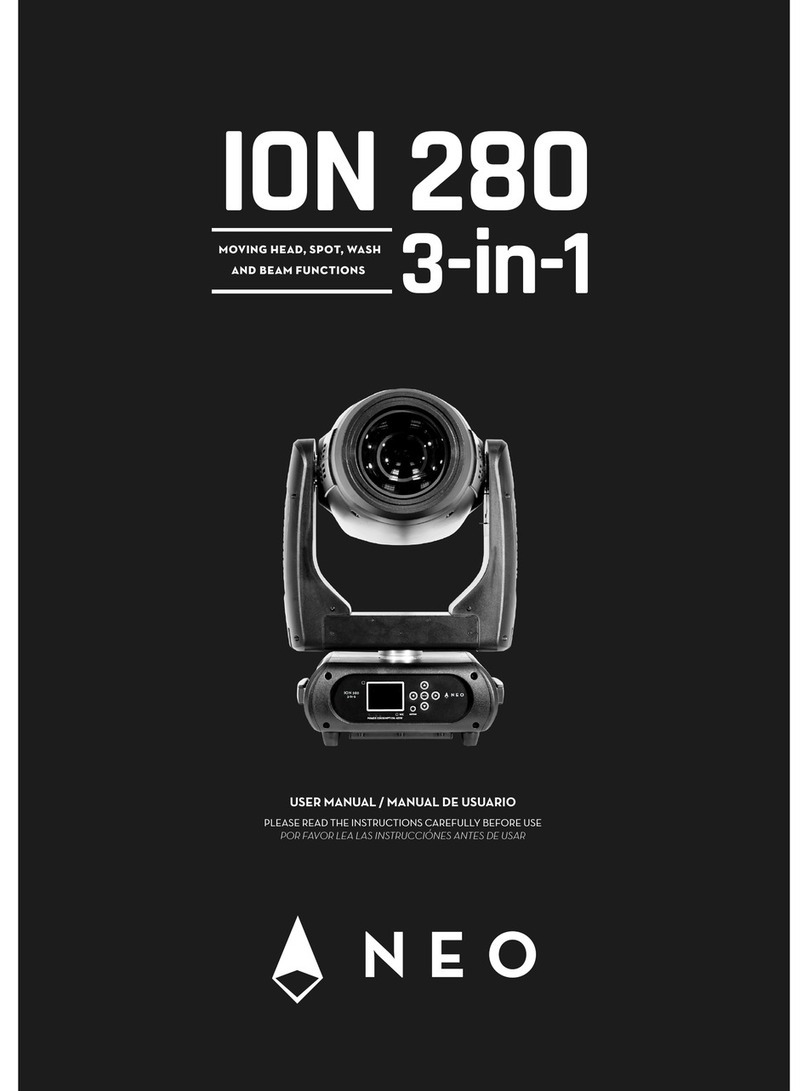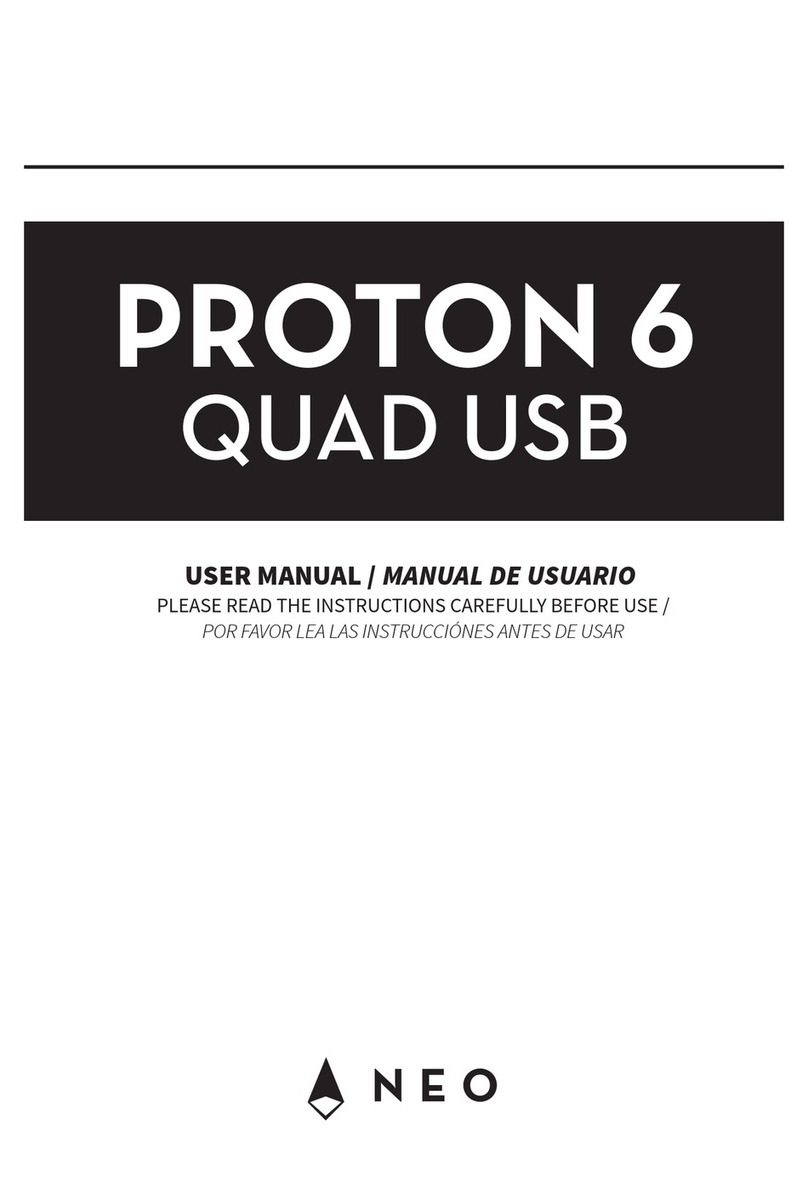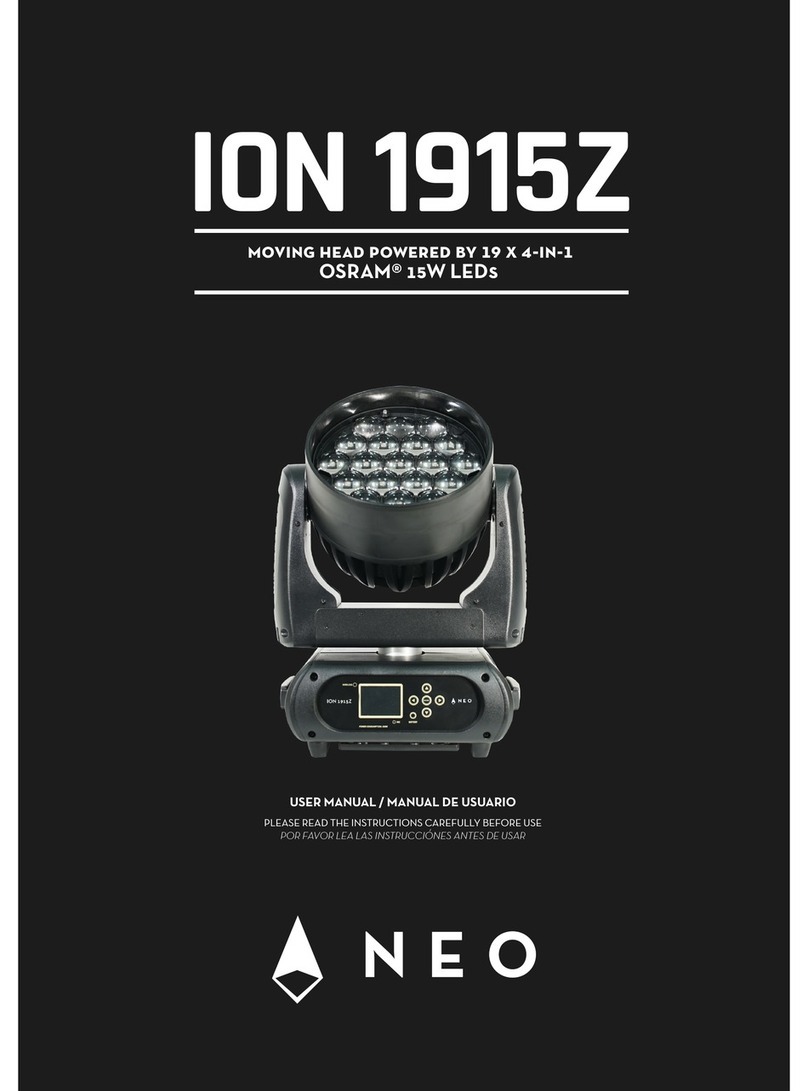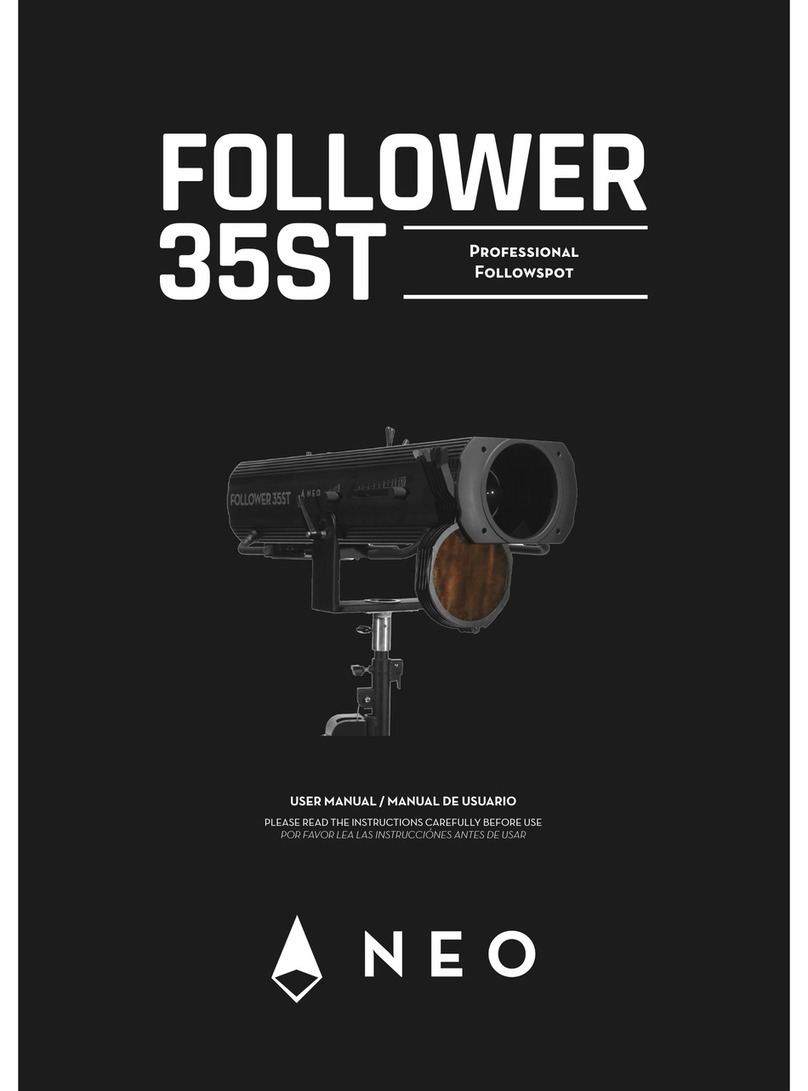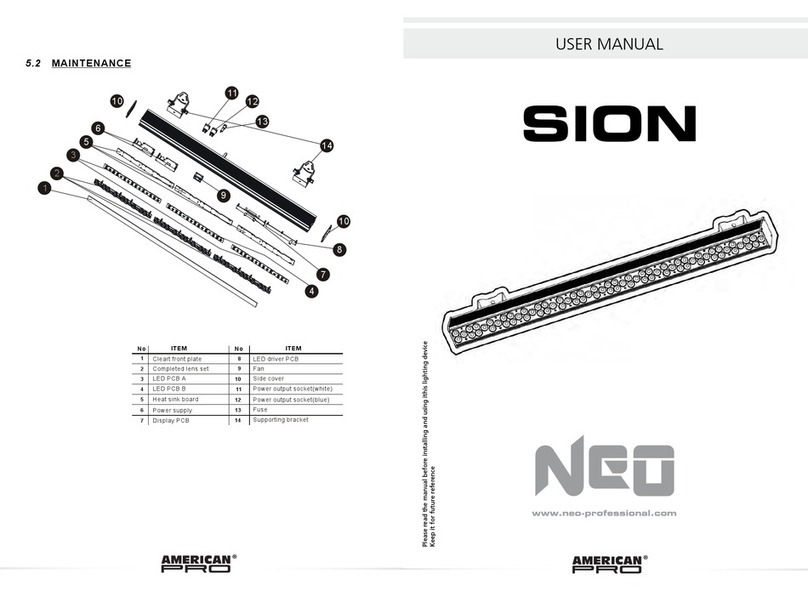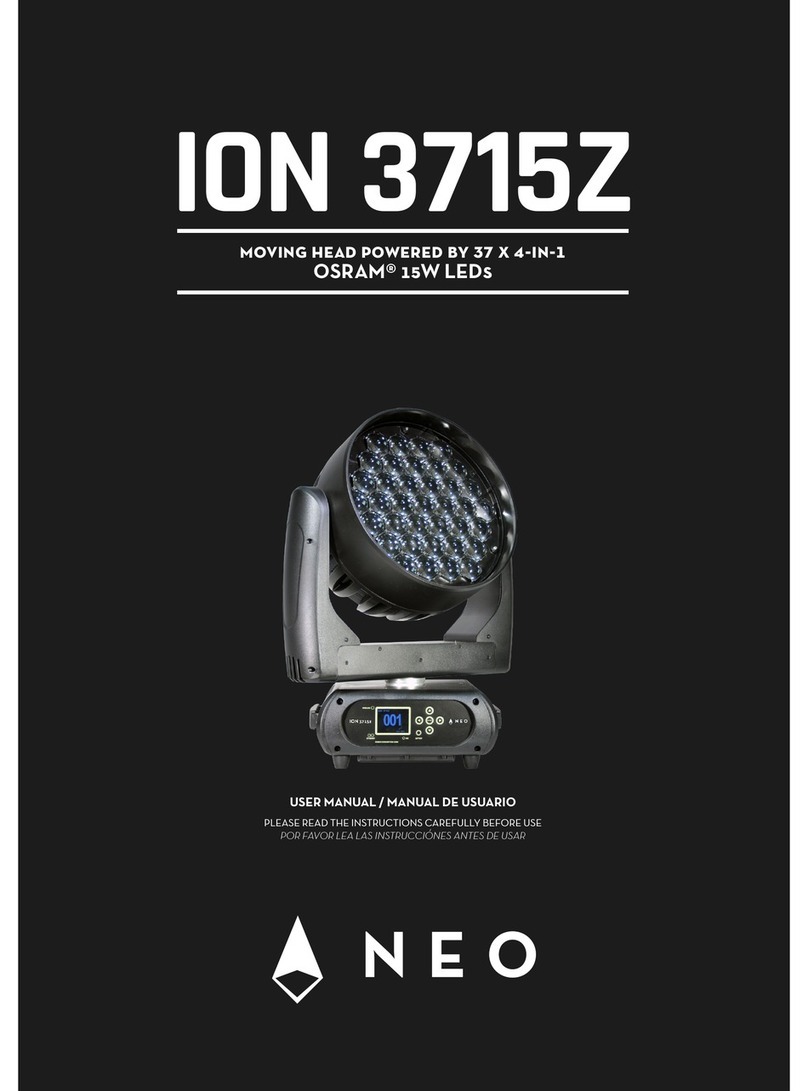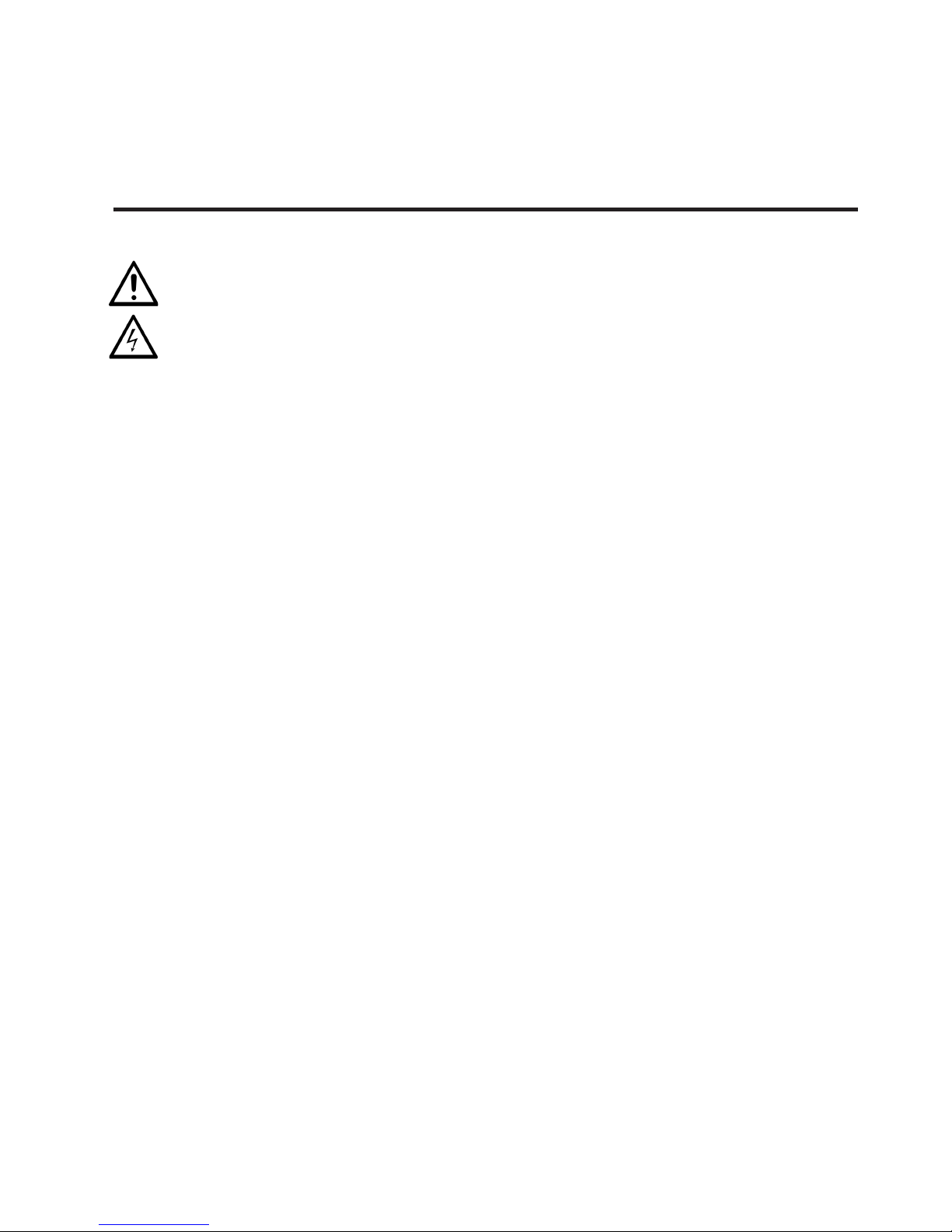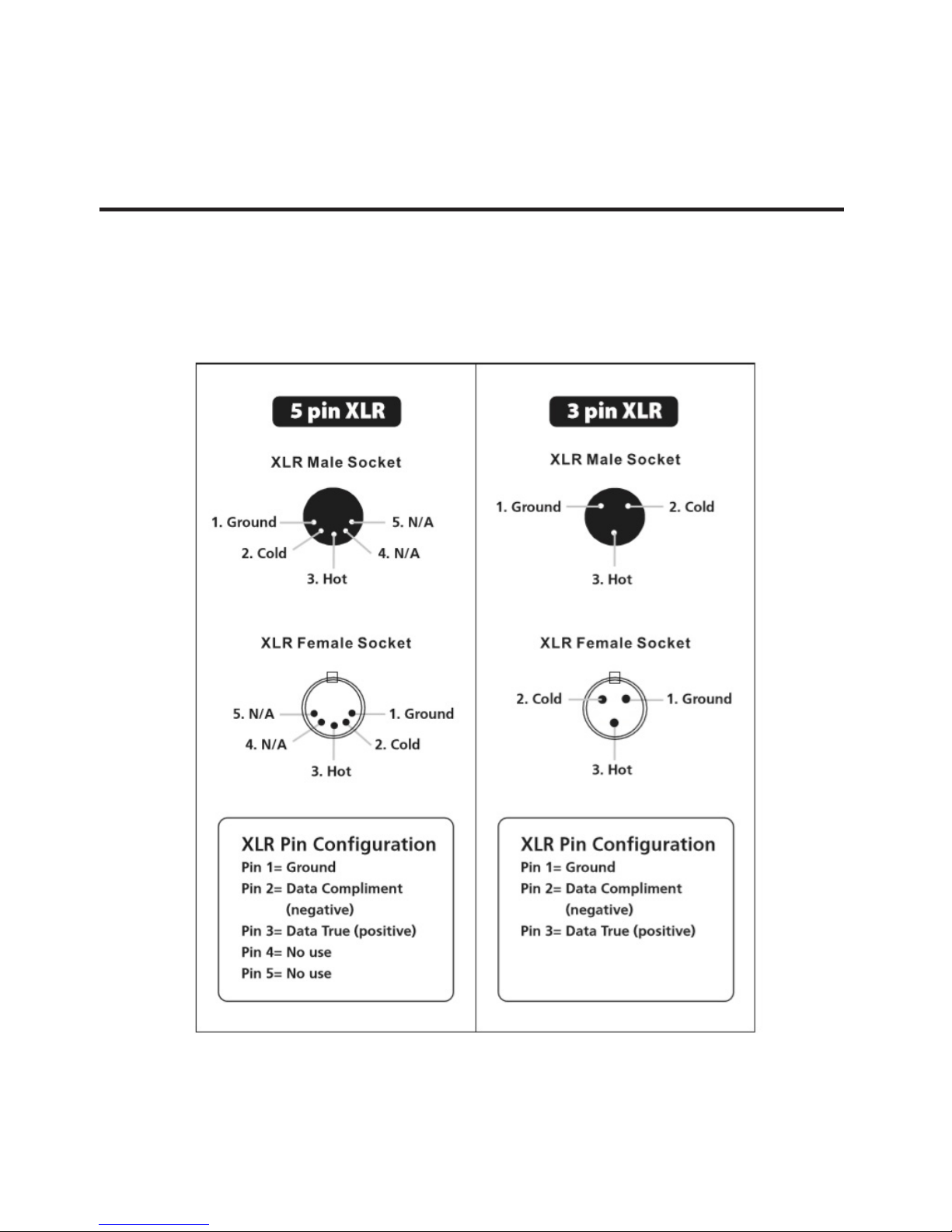English version
2. WARNING!
Like all electronic products, Steam F700
must be used with safety precautions in
mind. Fill enough uid before plugging
in, empty uid tank when not in use or
moving.
• Use only appropriate, grounded electric power
supply for your unit. See your product speci-
cation label for appropriate power supply. This
appliance must be earthed.
• Disconnect from electric mains power supply
when not in use, when lling the uid tank, or
when changing a fuse. Keep unit dry. If mois-
ture or liquids enter the faze machine case,
immediately disconnect power supply. Contact
a service technician to determine safety for use.
• Keep machine in at position, never put it in
tilted place.
• Before moving faze machine, always drain
uid into the tank and tighten the tank cap
securely to avoid spilling.
• Without user-serviceable parts in the package,
please contact your local agent or qualied
technician for servicing.
• Without changeable structure by non-qualied
user, please do not open the up cover or have
any change at will, otherwise, it may cause acci-
dent.
• Faze machine is for adult use. Keep out of reach
of children. Never leave the unit running unat-
tended.
• Faze machine nozzle gets hot over 200 degrees
(centigrade) during use. Don’t touch! Maintain
a safe distance over 100CM. Never aim the noz-
zle directly at people.
• Keep case closed while operating. Put faze ma-
chine in dray place. Do not insert objects into
air vents. Allow 20cm space or above around
the machine for proper ventilation.
• Keep faze machine away from ames and
ammable items. Never aim the nozzle at
open ames or sparks. Use only high quality
water-based faze uid. Never put ammable
substances into the tank.
• Machine must cool down before cleaning,
servicing or storing.
• Never put any ammable material (lipid,
gas, perfume etc.) into the tank, read the user
manual thoroughly before operation.
• Better use our high quality water-based
faze uid, random use with other faze uid
may jam the pipe, or even erode the compo-
nents inside.
• Keep suicient uid in tank. Operating the
unit without suicient uid, the pump will
slowdown the power.
• If any abnormal running occurs, stop it imme-
diately, empty the uid, and bring the done up
unit (recommend original box) to your agent
or dealer for servicing. Make sure all uid is
empty from the tank before moving or ship-
ping.
• Never drink uid. If ingested, call a doctor
immediately. If uid contacts eyes or skin,
rinse skin thoroughly with water.
• Read user manual instructions thoroughly be-
fore operating. Follow the instruction. Never
remove warning or informative labels from
the unit.
Important Safeguards
• Read all instruction
• Products for indoor use only. Keep away from
liquids. Never operate in rain or in damp con-
ditions.
• Unit must be grounded.