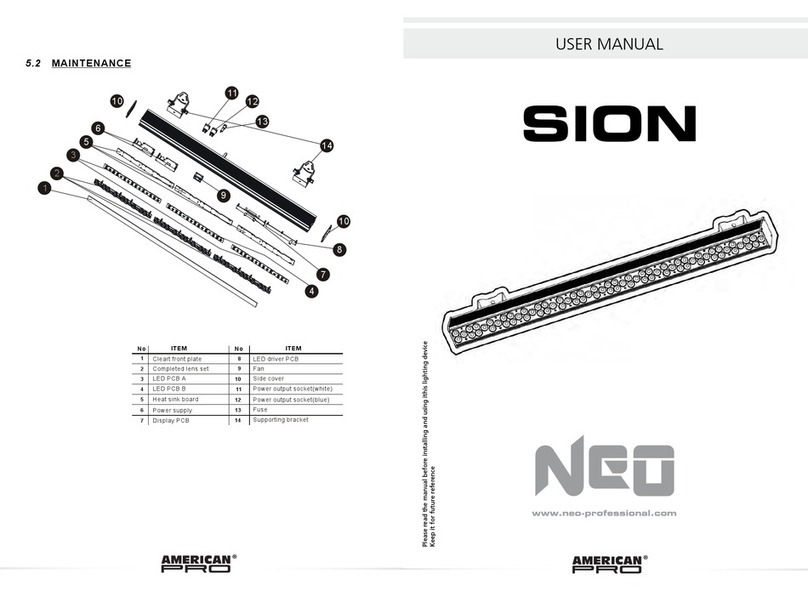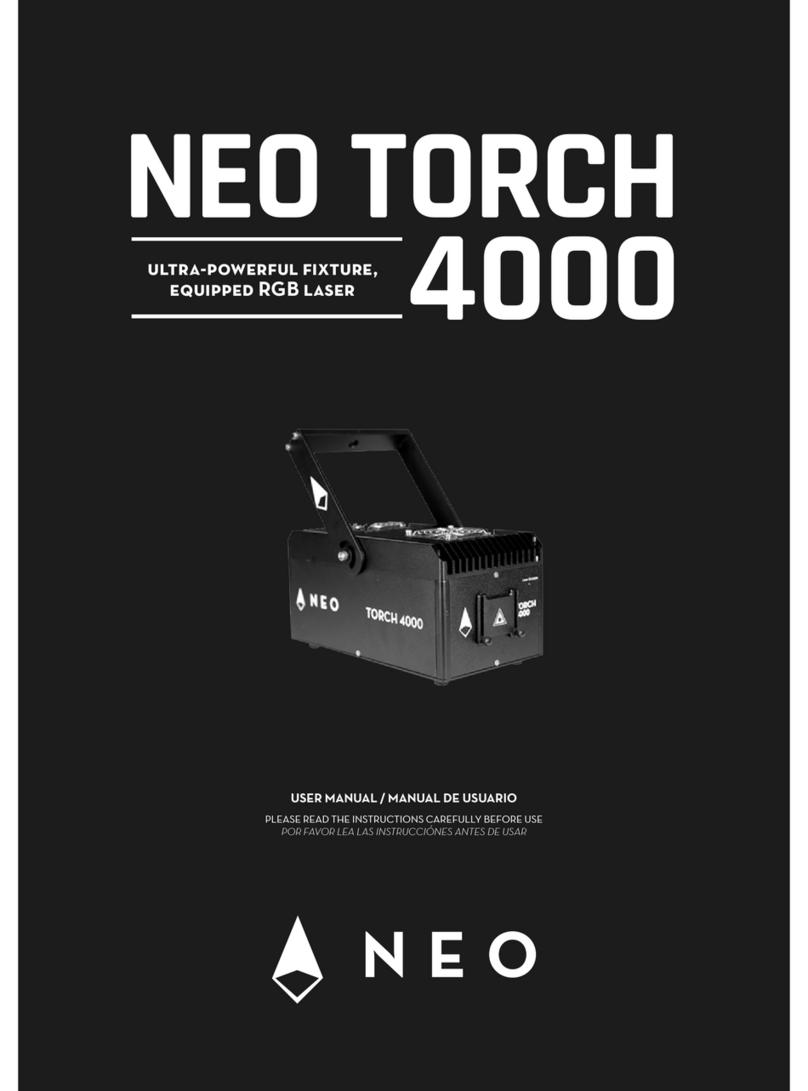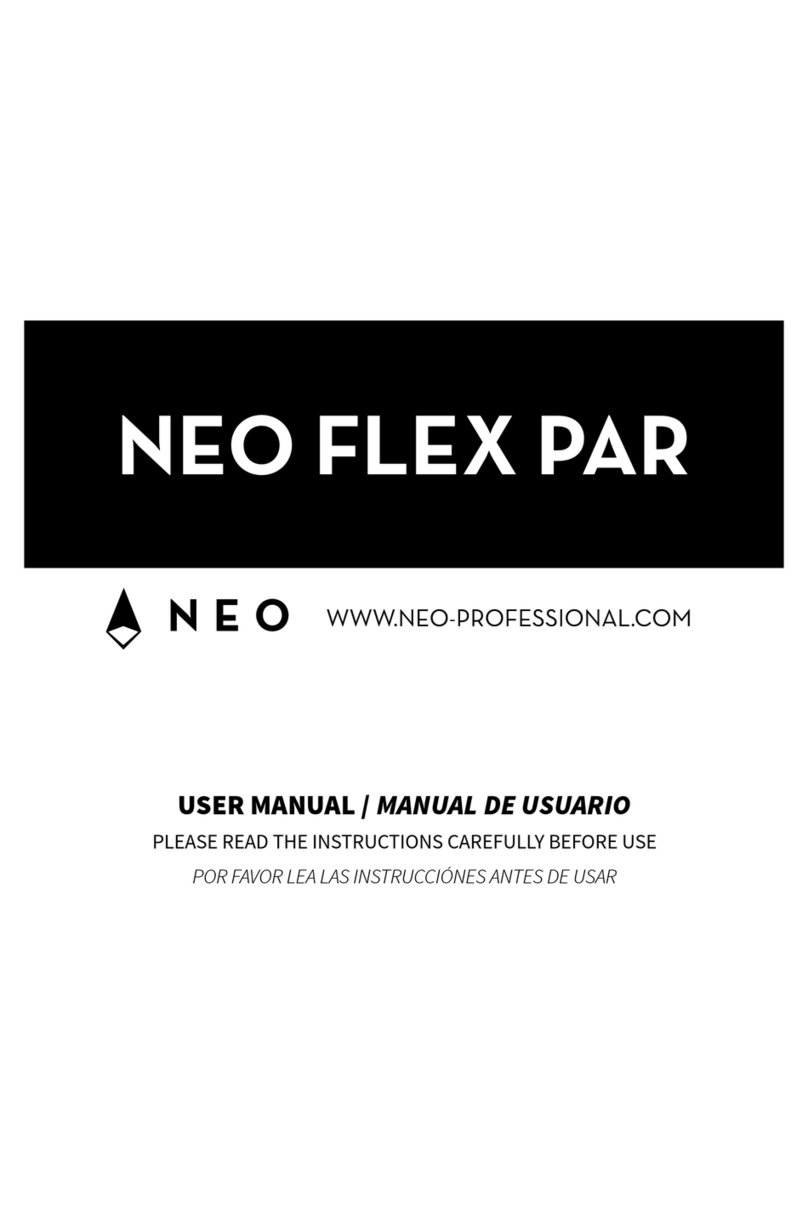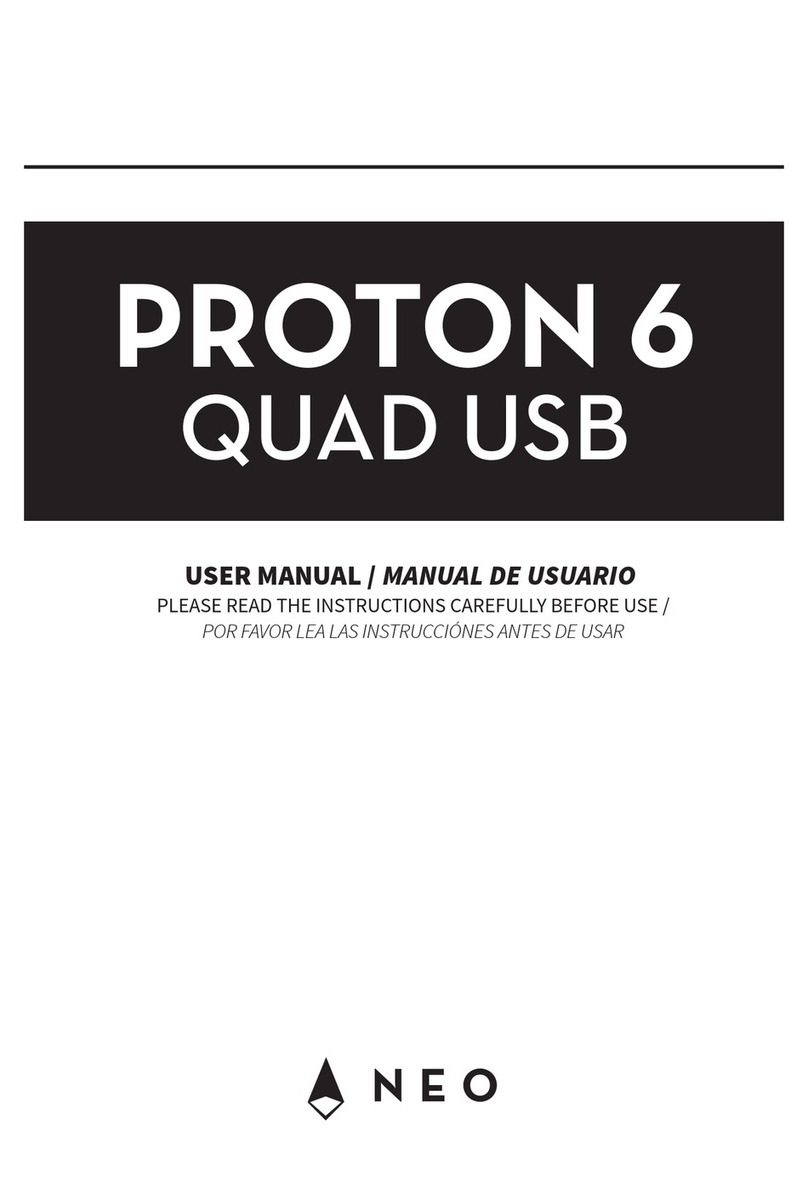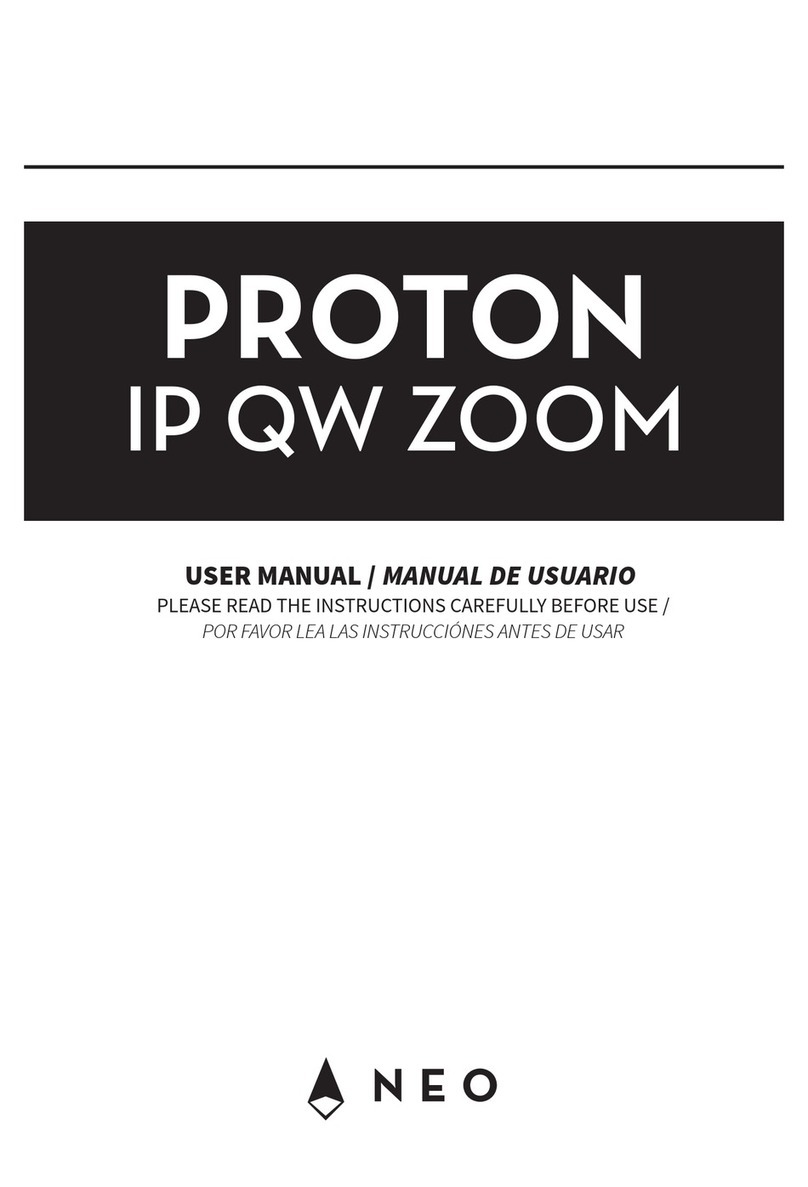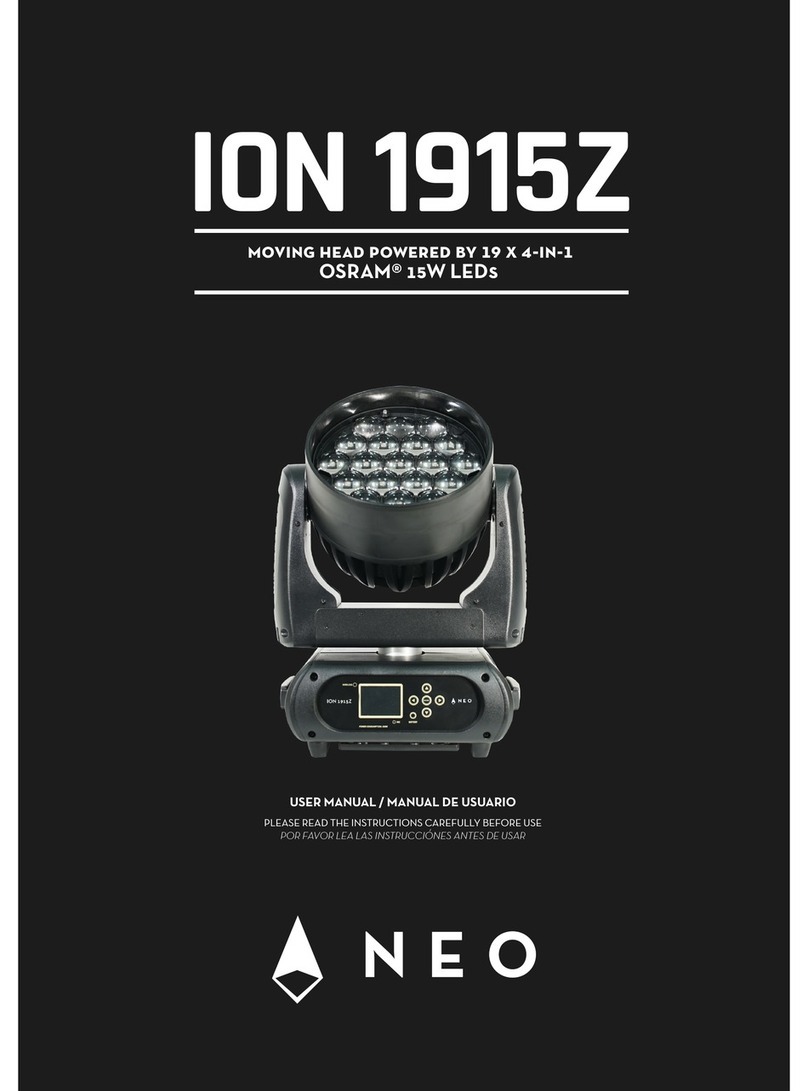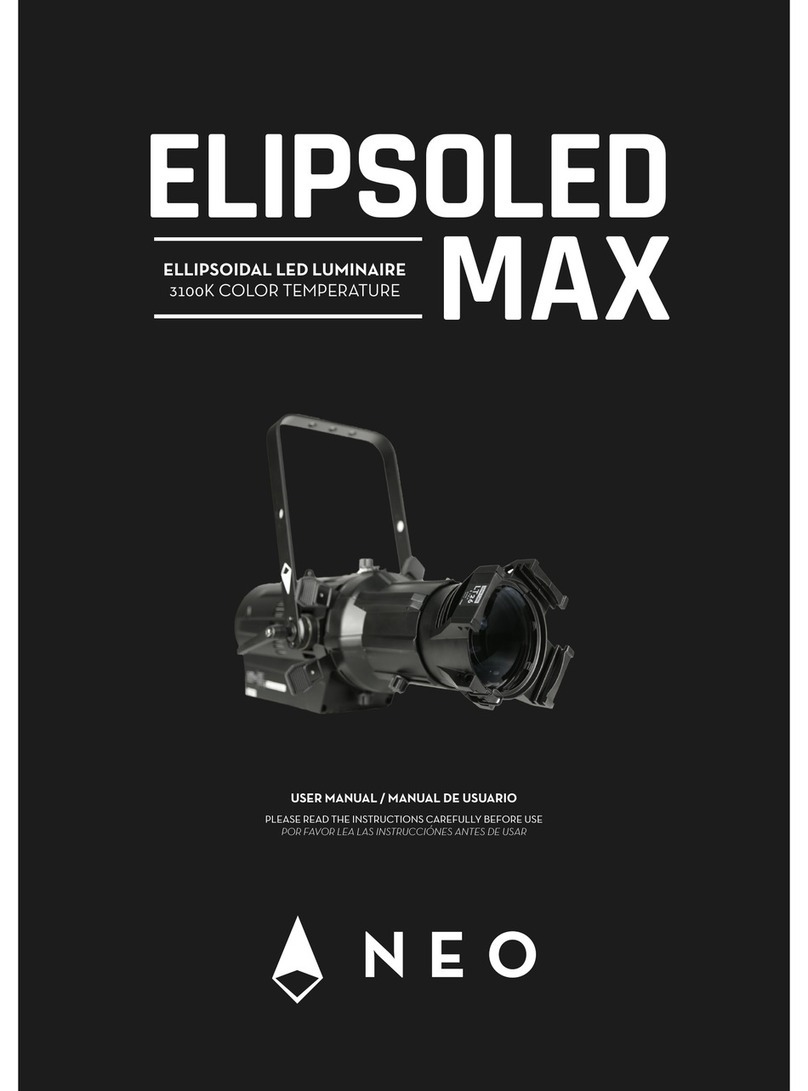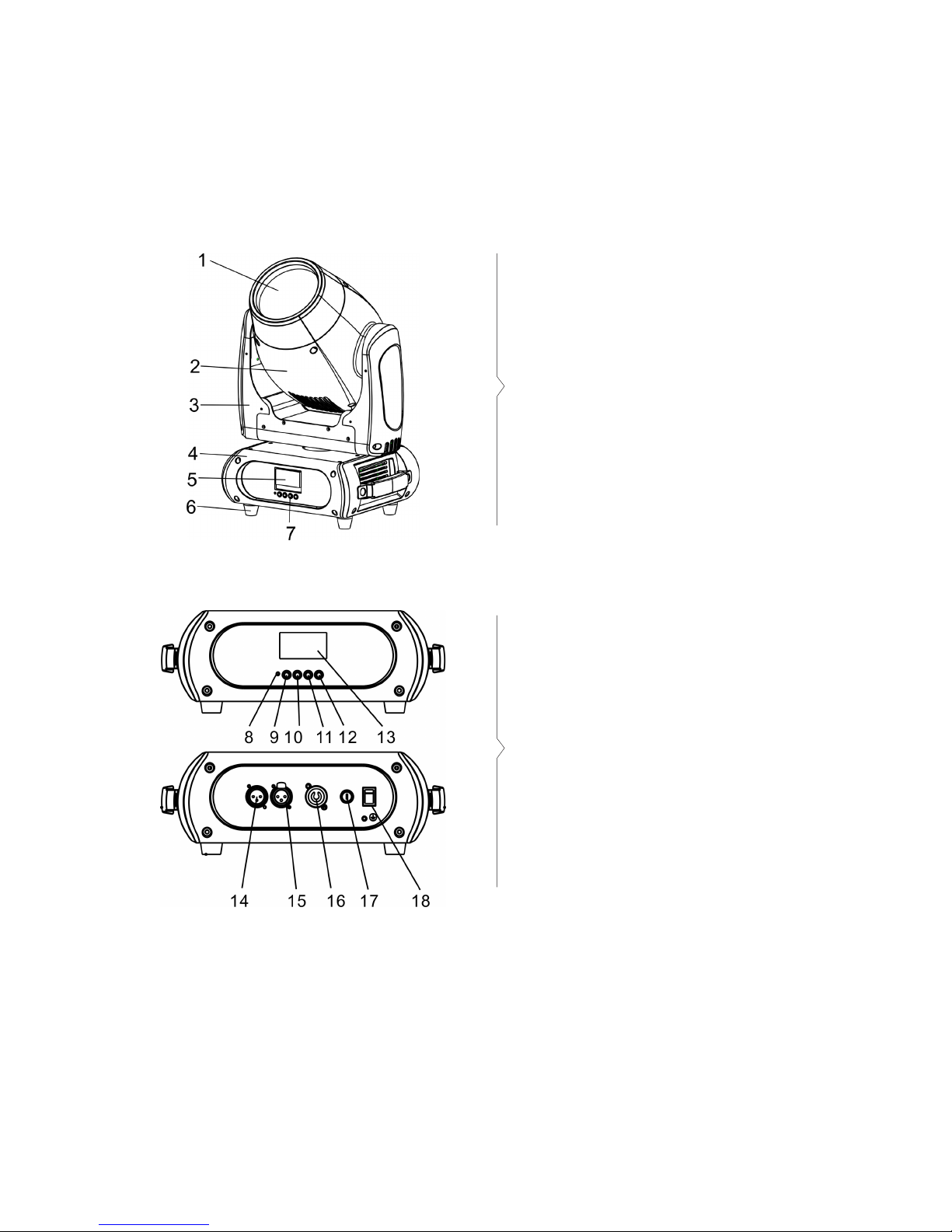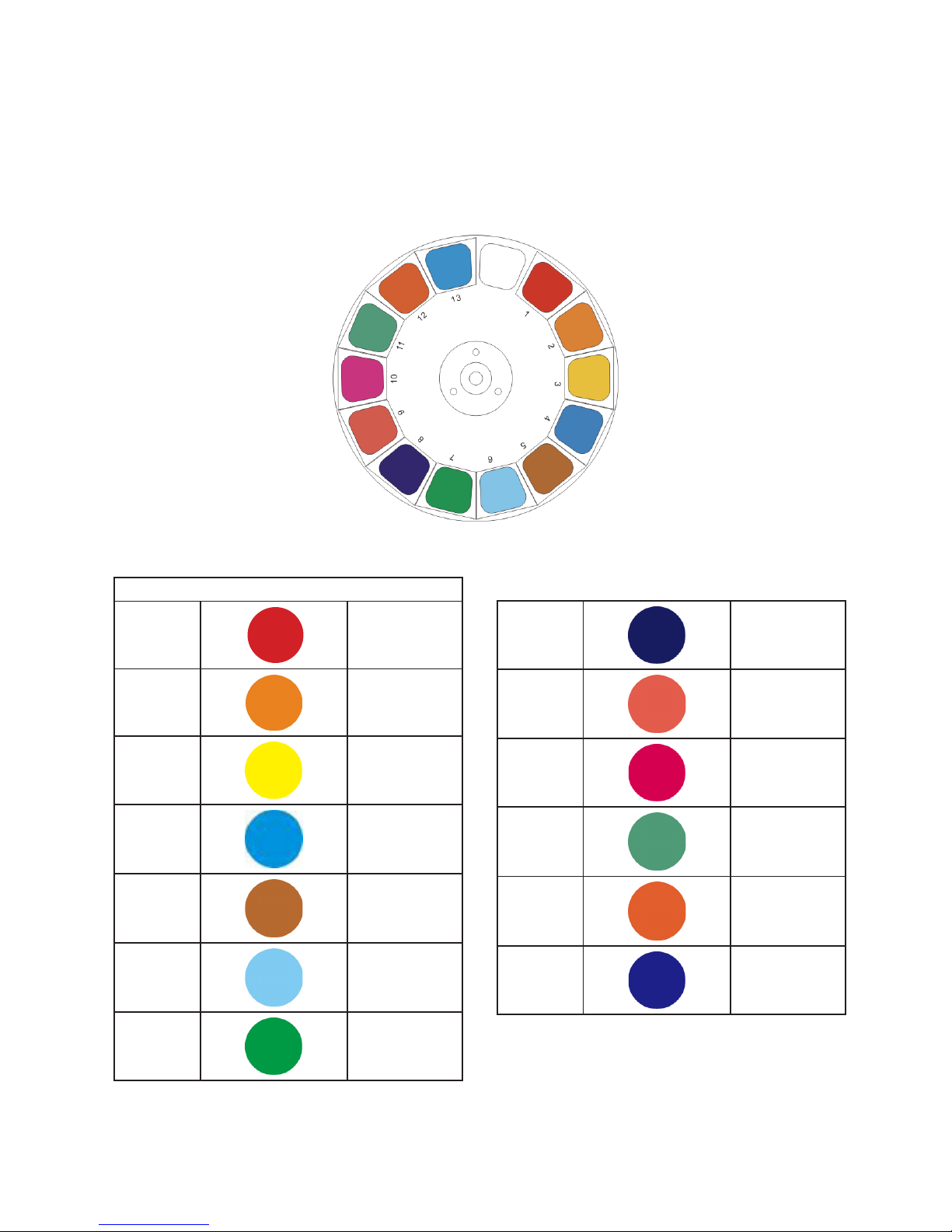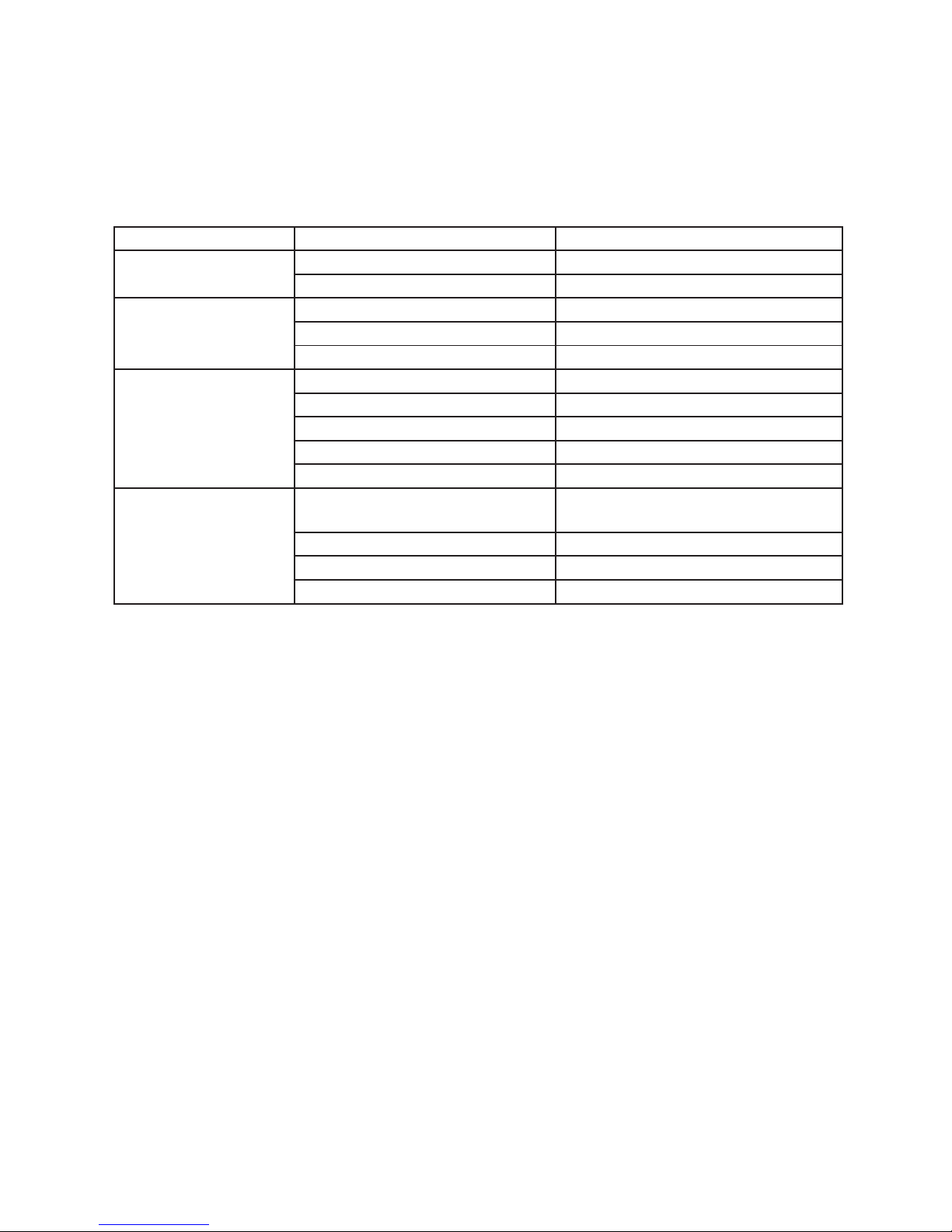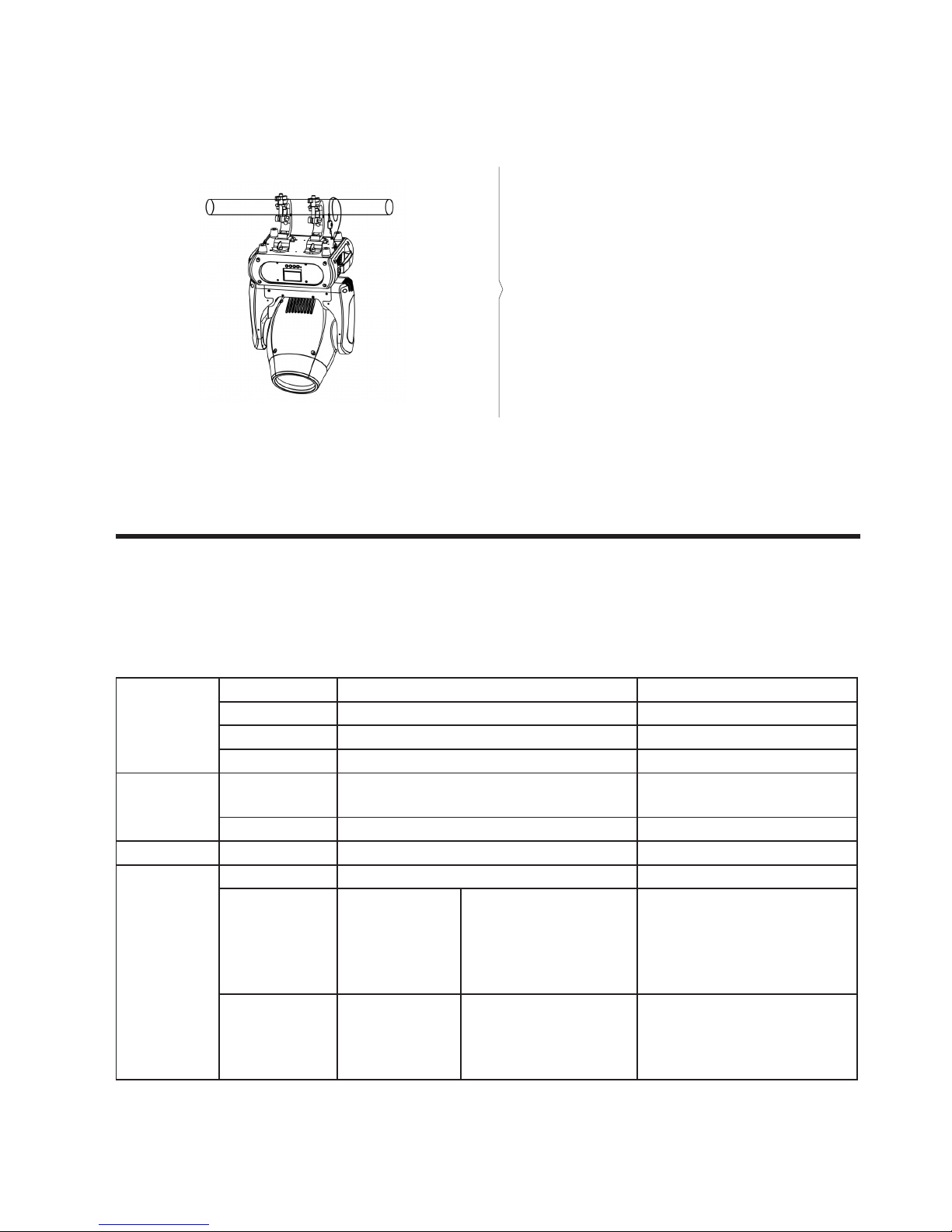1. OVERVIEW
English version
ION 280F
Beam moving head powered by the famous Osram
Sirius® HRI 280W lamp.
ION 280F is a beam moving head powered by the
famous Osram Sirius® HRI 280W lamp. Thanks to its
advanced optical system, this moving head achieves
a razor-edge 1.3º beam angle, dening notoriously
its beam. With a luminous ux of 170.000 Lux @ 32
. the xture easily stands out on larger-scale stages
and in the most demanding applications. Ion 280F
sports 14 dichroic lters + open, 14 static & indexable
gobos, frost lter and an 8-facet rotating prism. Last
but not least - thanks to its 3 phase motor - Ion 280F
is capable of extremely fast & precise movements.
Source & Optics
• Light Source: Osram Sirius® HRI 280W
• Lamp life: 2,000 hours
• Beam angle: 1.3°
Photometric data
• Luminous Flux: 11,165 lumen
• Flux: - 170,000 Lux @ 10m (32 .)
• - 74,000 Lux @ 15m (49 .)
• - 43,000 Lux @ 20m (65 .)
Effects & Functions
• Color wheel: 14 interchangeable dichroic lters
+ open, and bidirectional rainbow eect
• Color bounce
• Static gobo wheel: 14 static gobos + open
• Gobo diameter: Outside 13.8 mm., Inside 6 mm.
• Gobo shaking
• 8-facet rotating prism
• Frost Filter
• Motorized focus
• Dimmer: Full range 0-100%
• Strobe eect
Control
• DMX channels: 11/13
• RDM function
• Indicate temperature info of base, arm and
lamp
• Back-up communicating IC
• Soware upgrade via DMX
• Fan speed auto-adjust according to
temperature
Movement
• Pan: 630° / 540°
• Tilt: 265°
• 3 phase motor
• 16-bit resolution
• Auto repositioning
Electrical
• Input voltage range: 100–240V, 50-60Hz
• Power supply: Electronic auto-ranging
• Power consumption: 420W
Physical
• DMX connectors: 2 XLR connectors (XLR-3 In
and Out)
• Power supply connectors: PowerCON® In
• COG 2 inches display
• Dimensions: 343x250x501 mm.
/ 13.5x9.8x19.7 in.
• Weight: 15 Kg. / 33 Lbs.