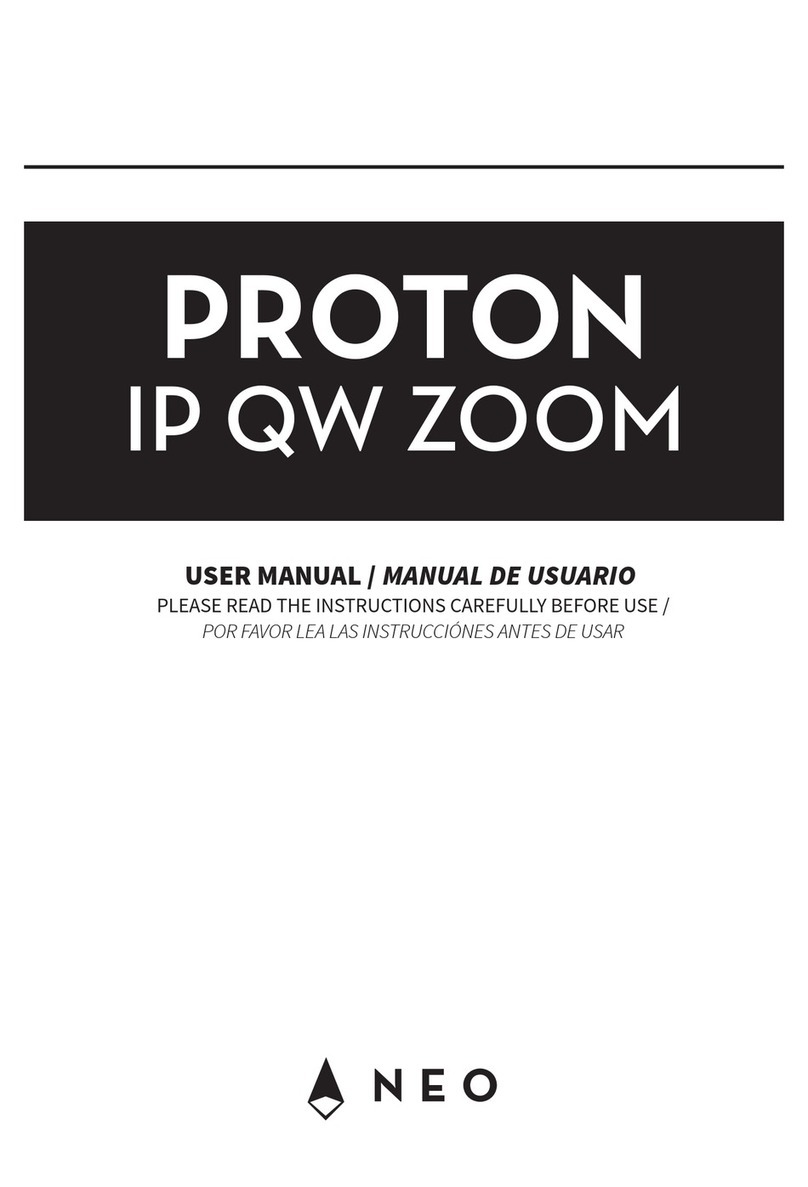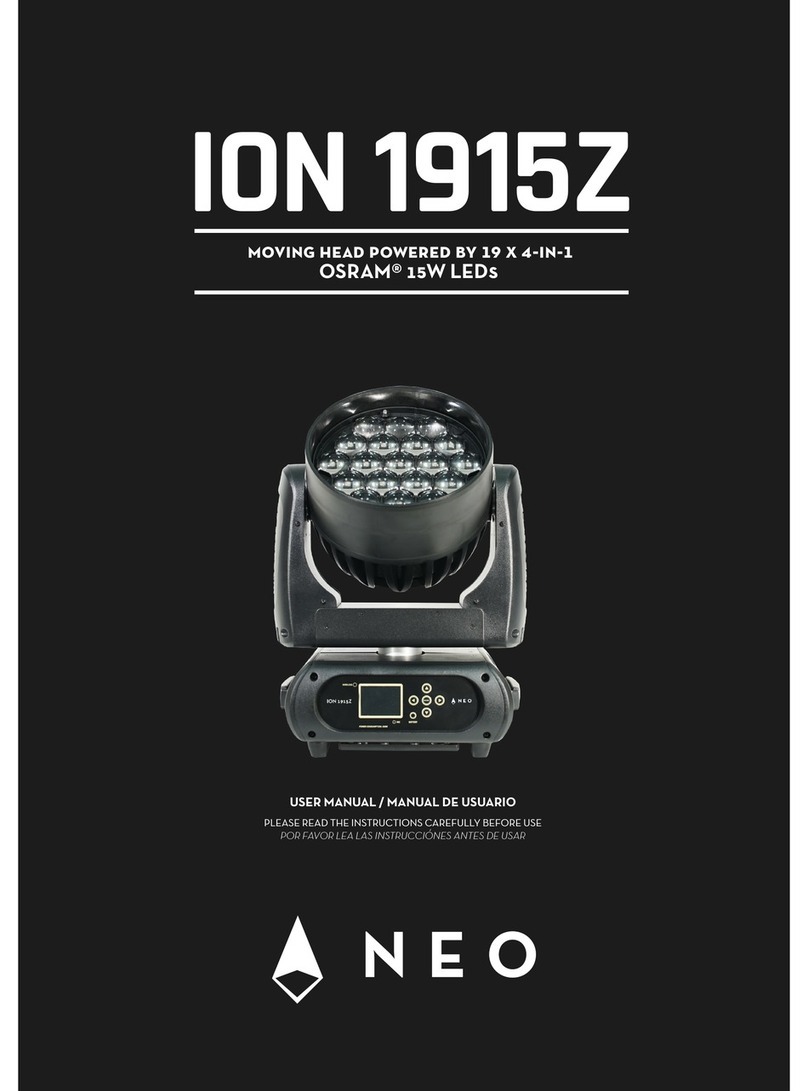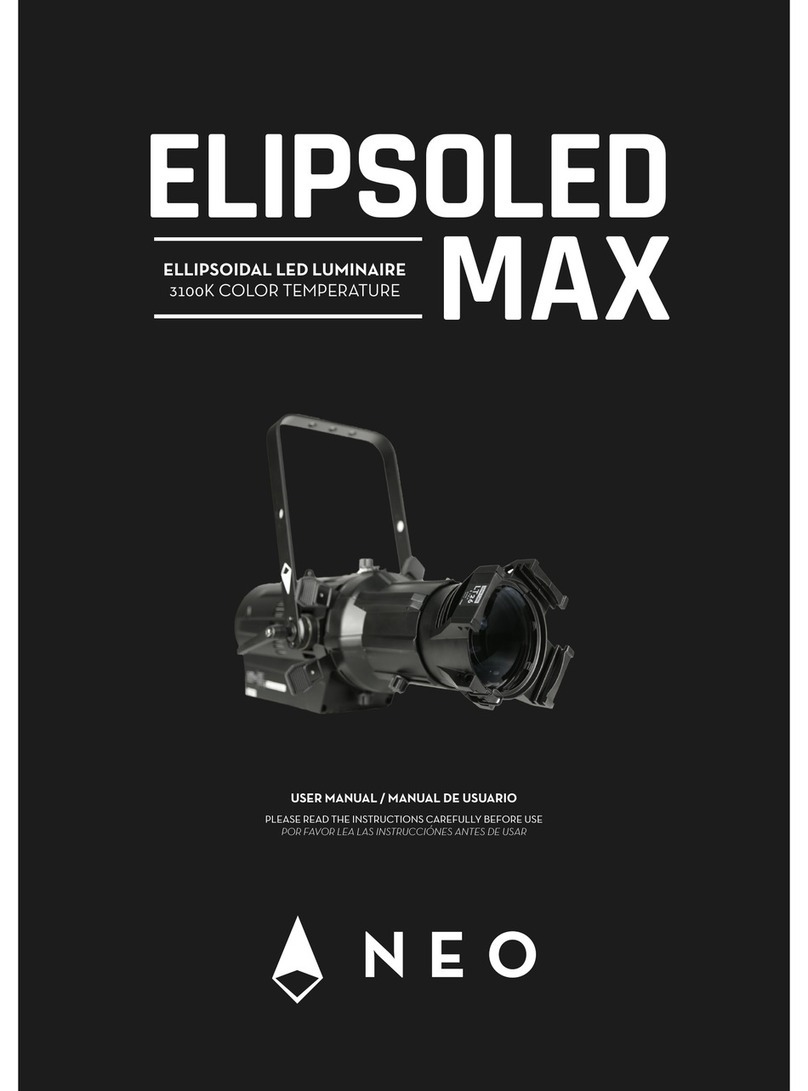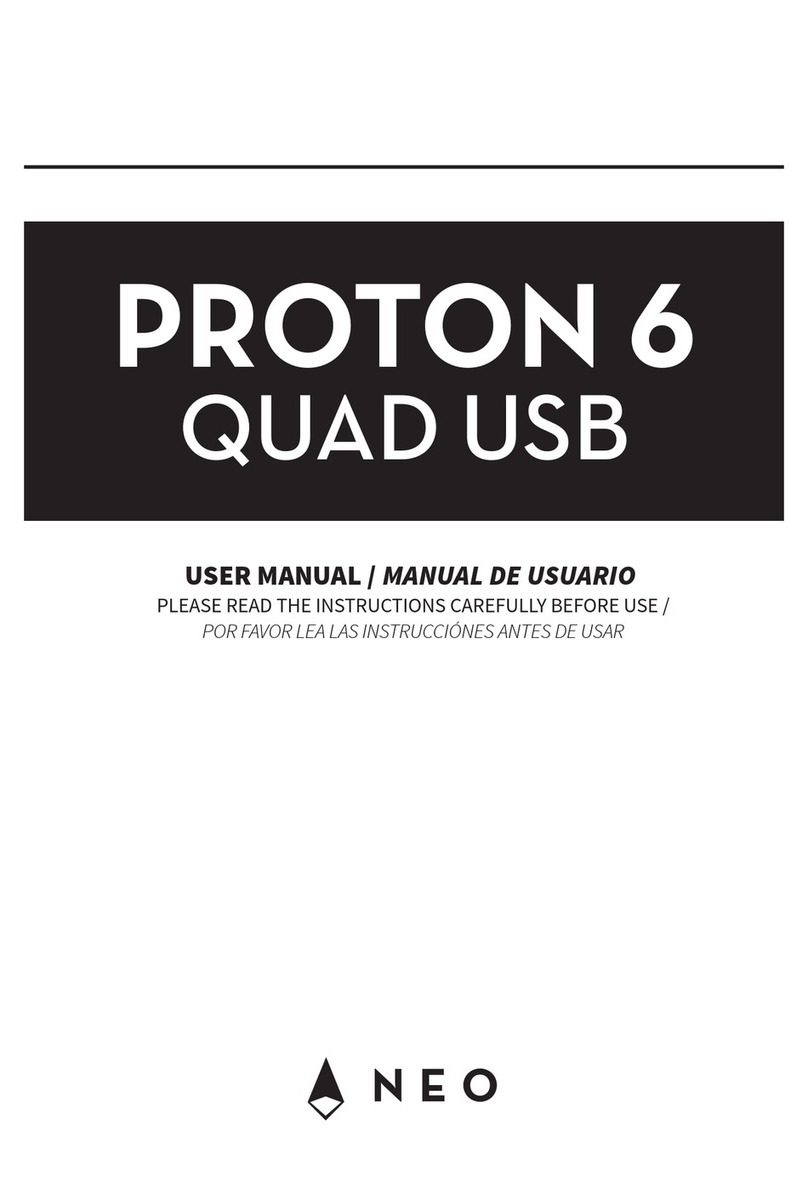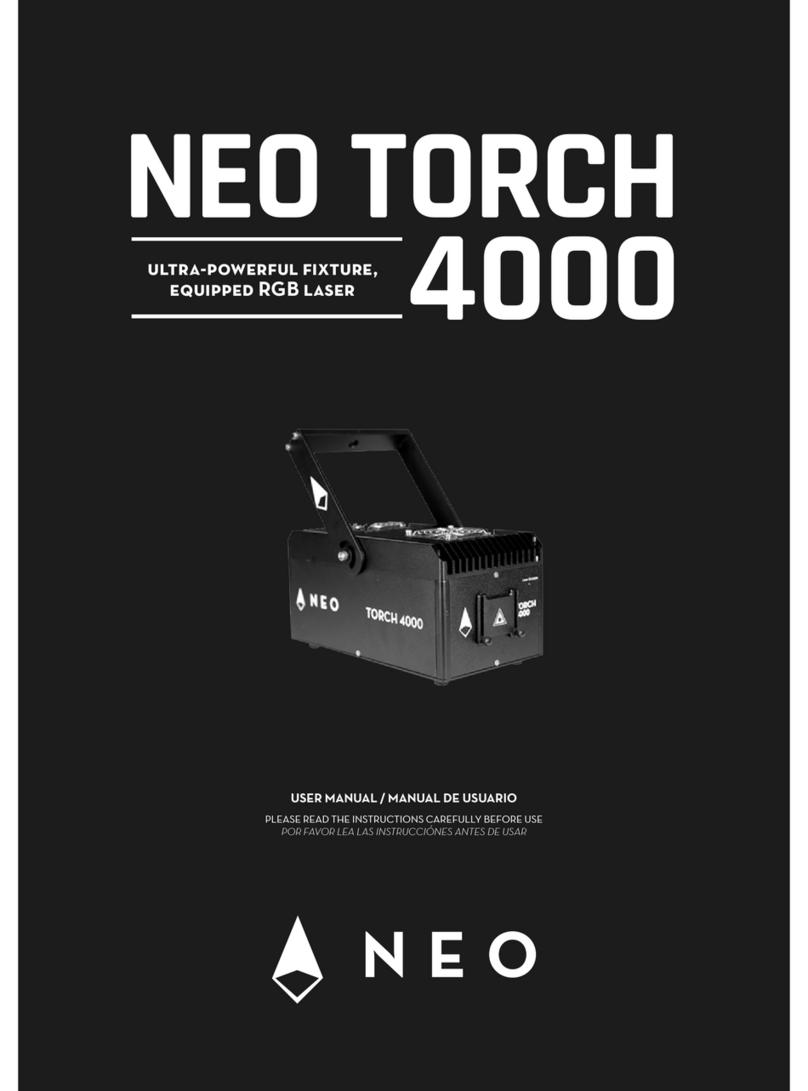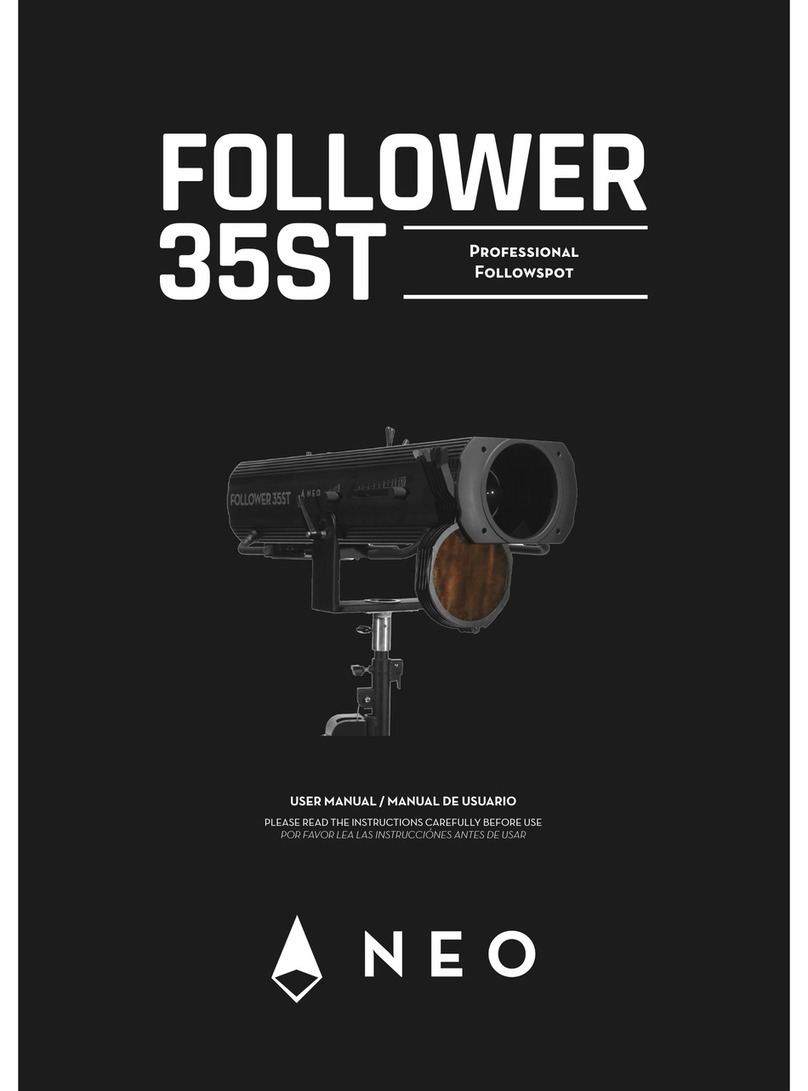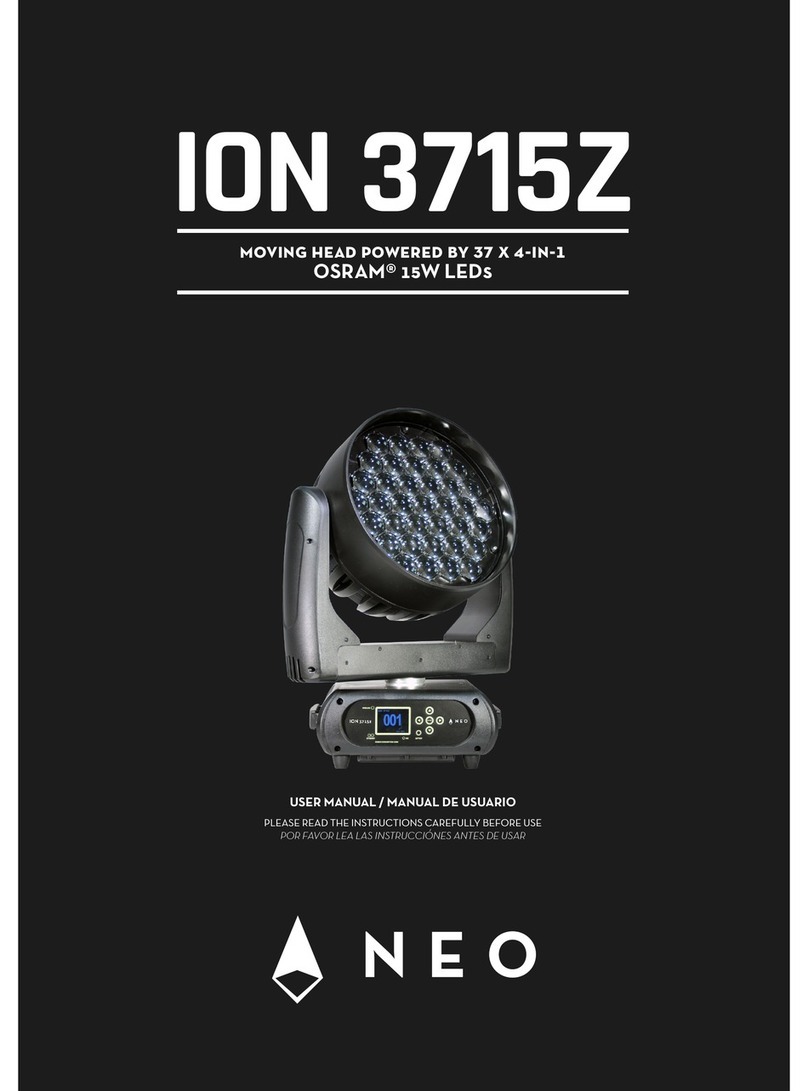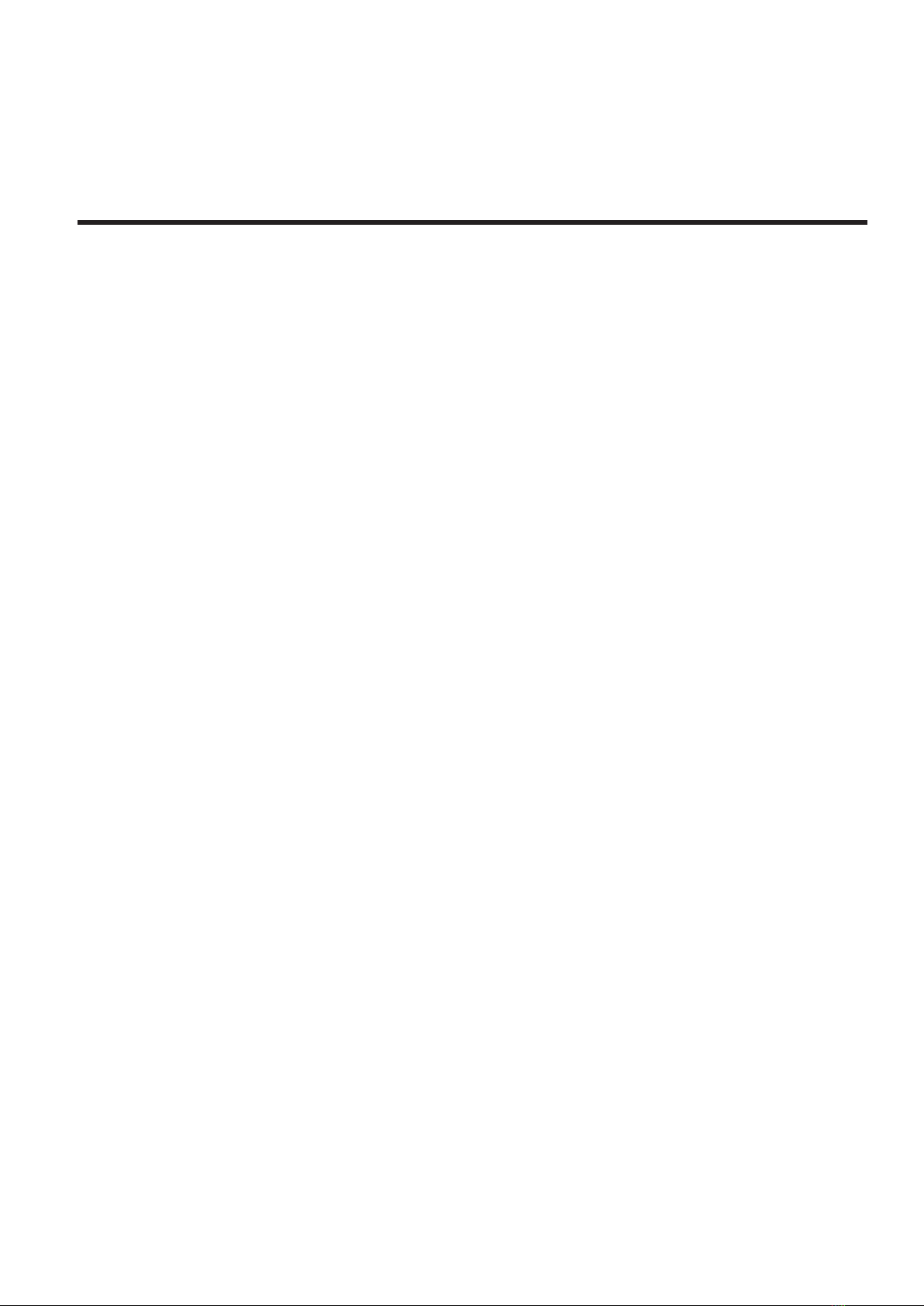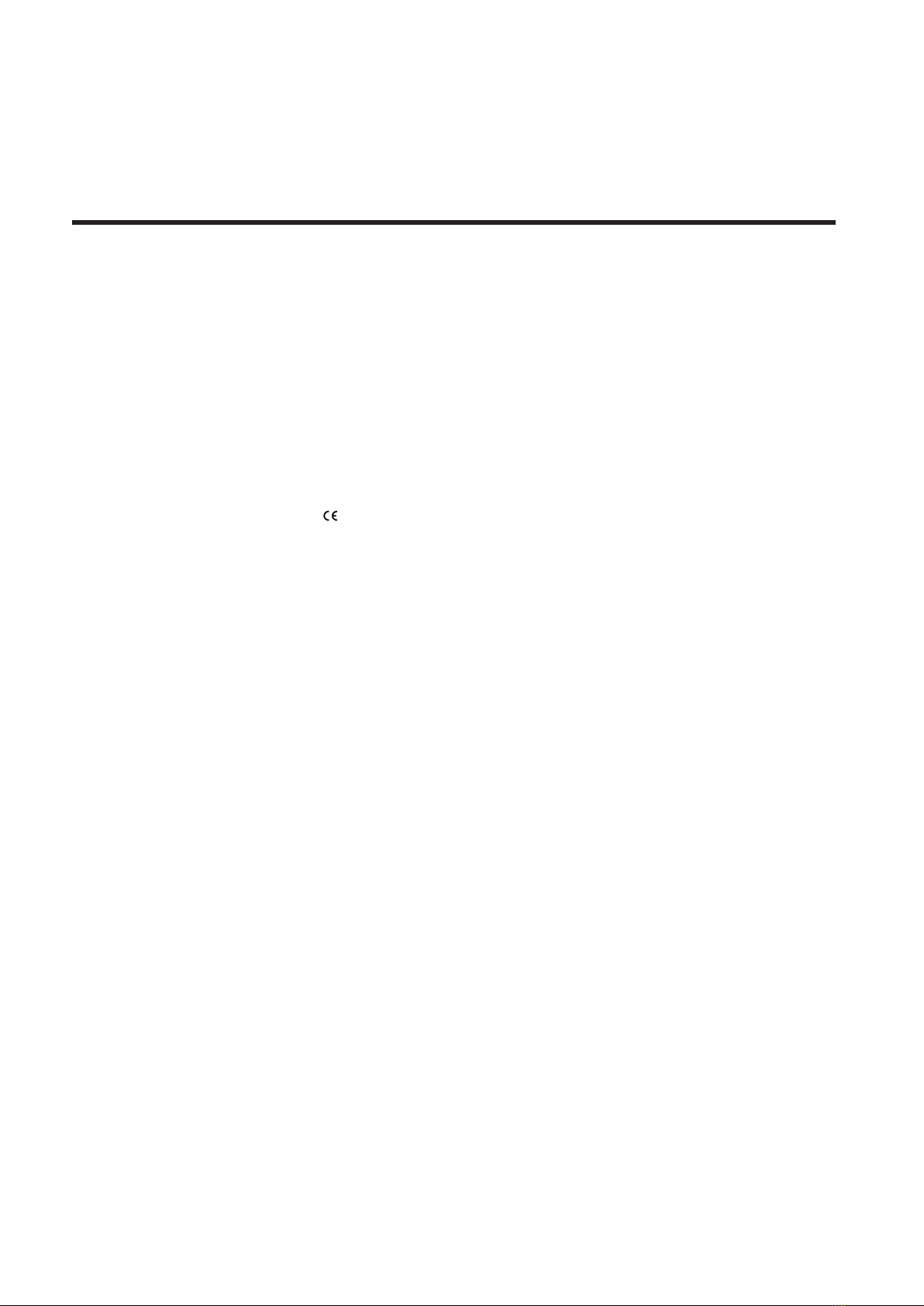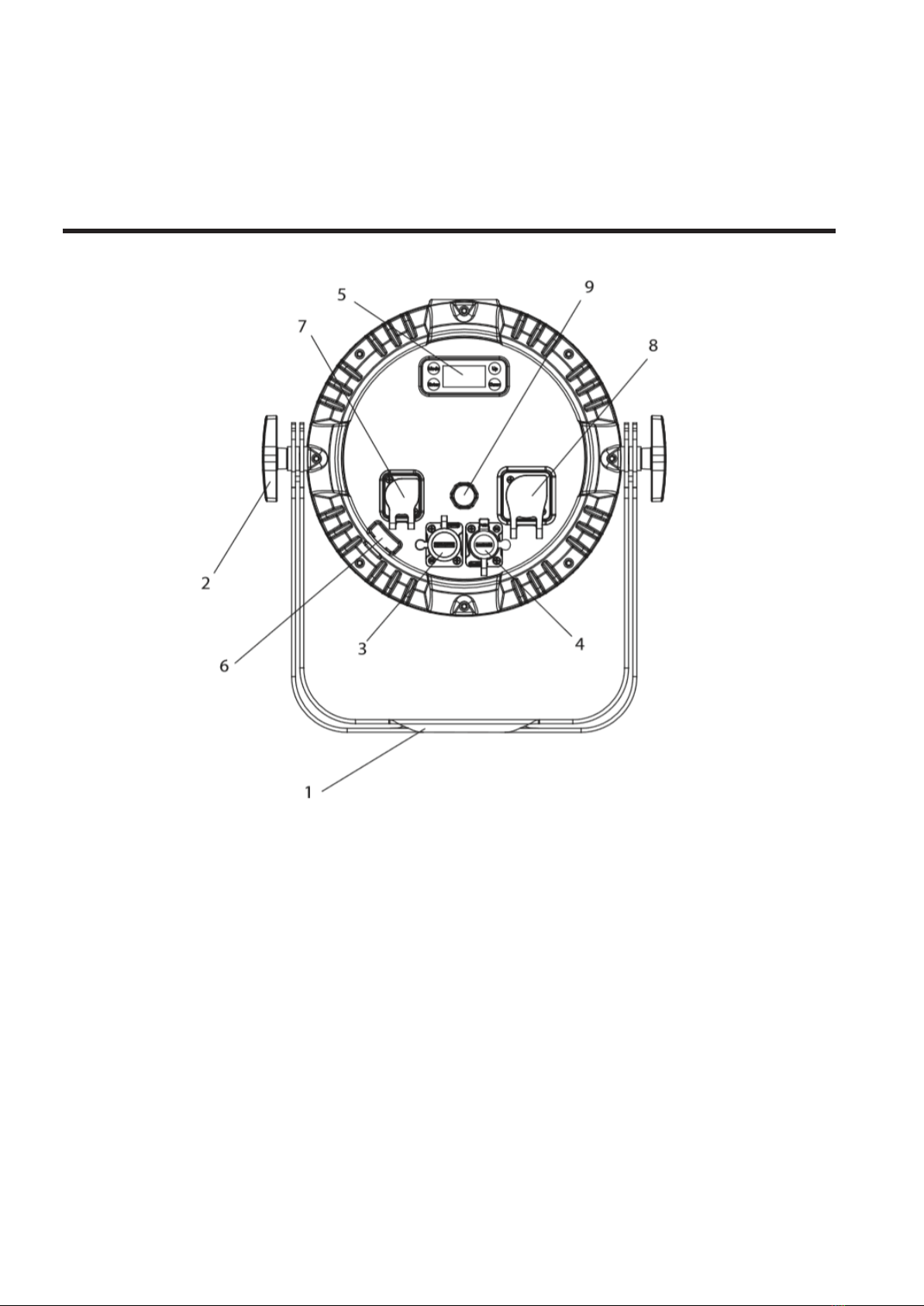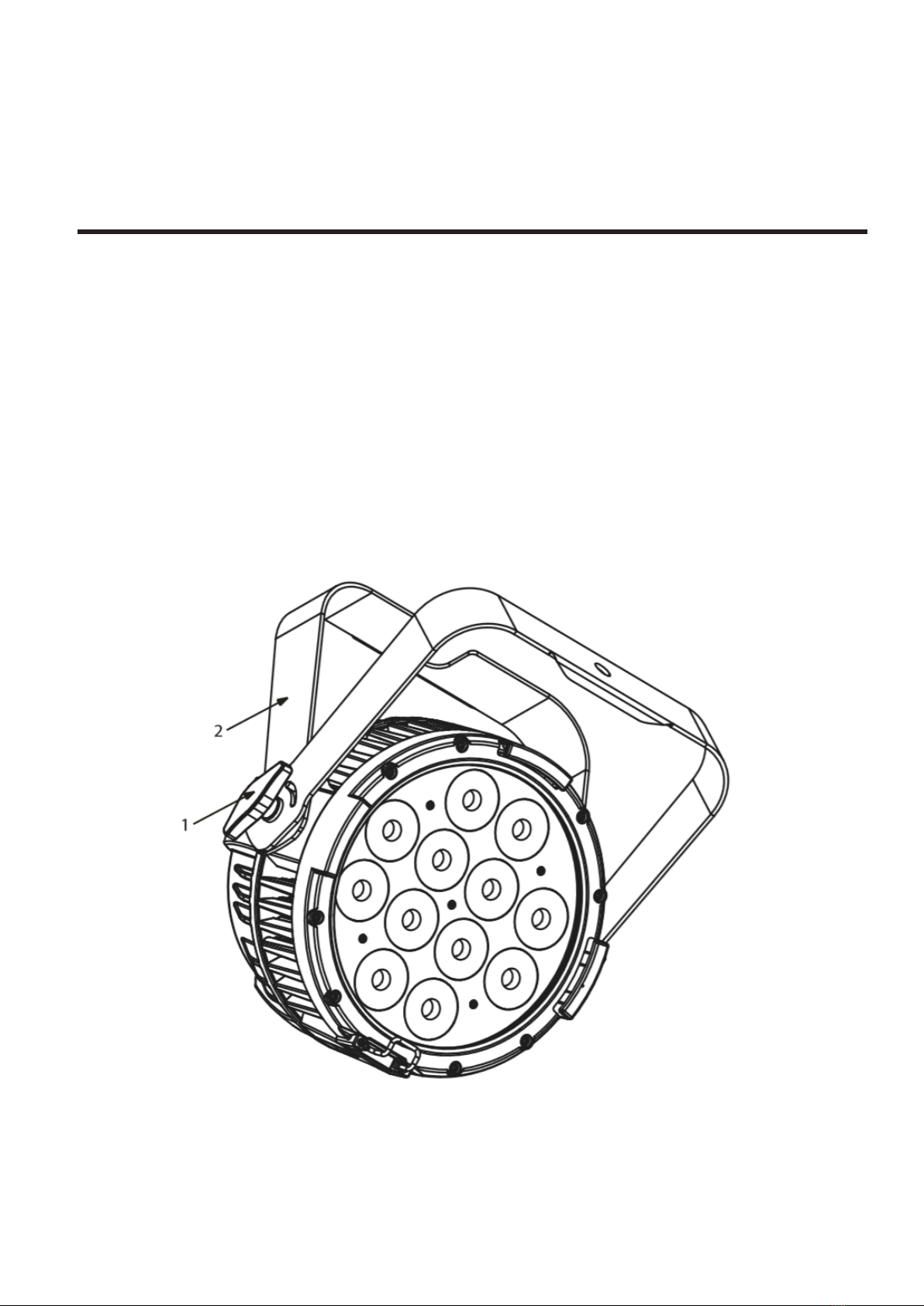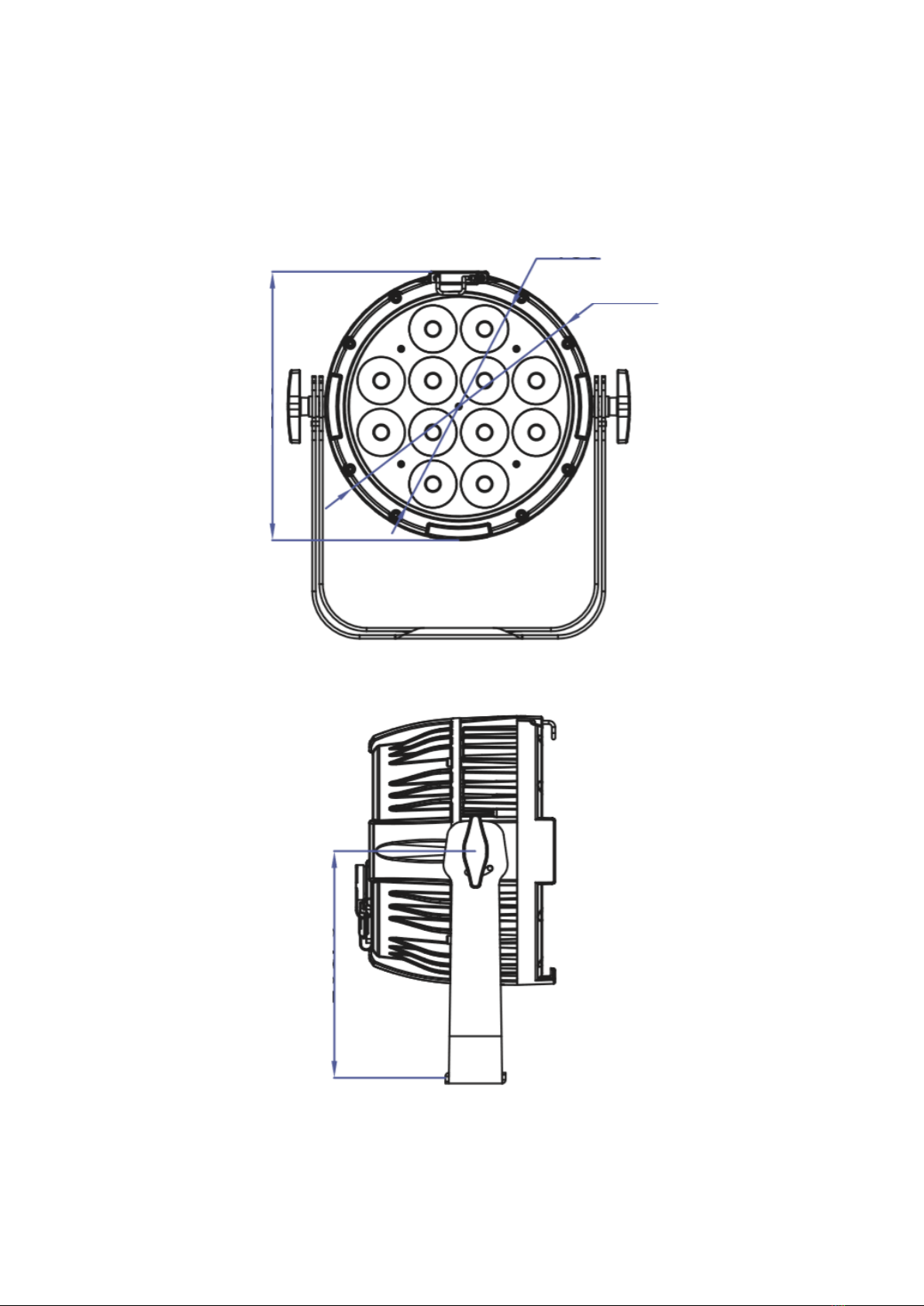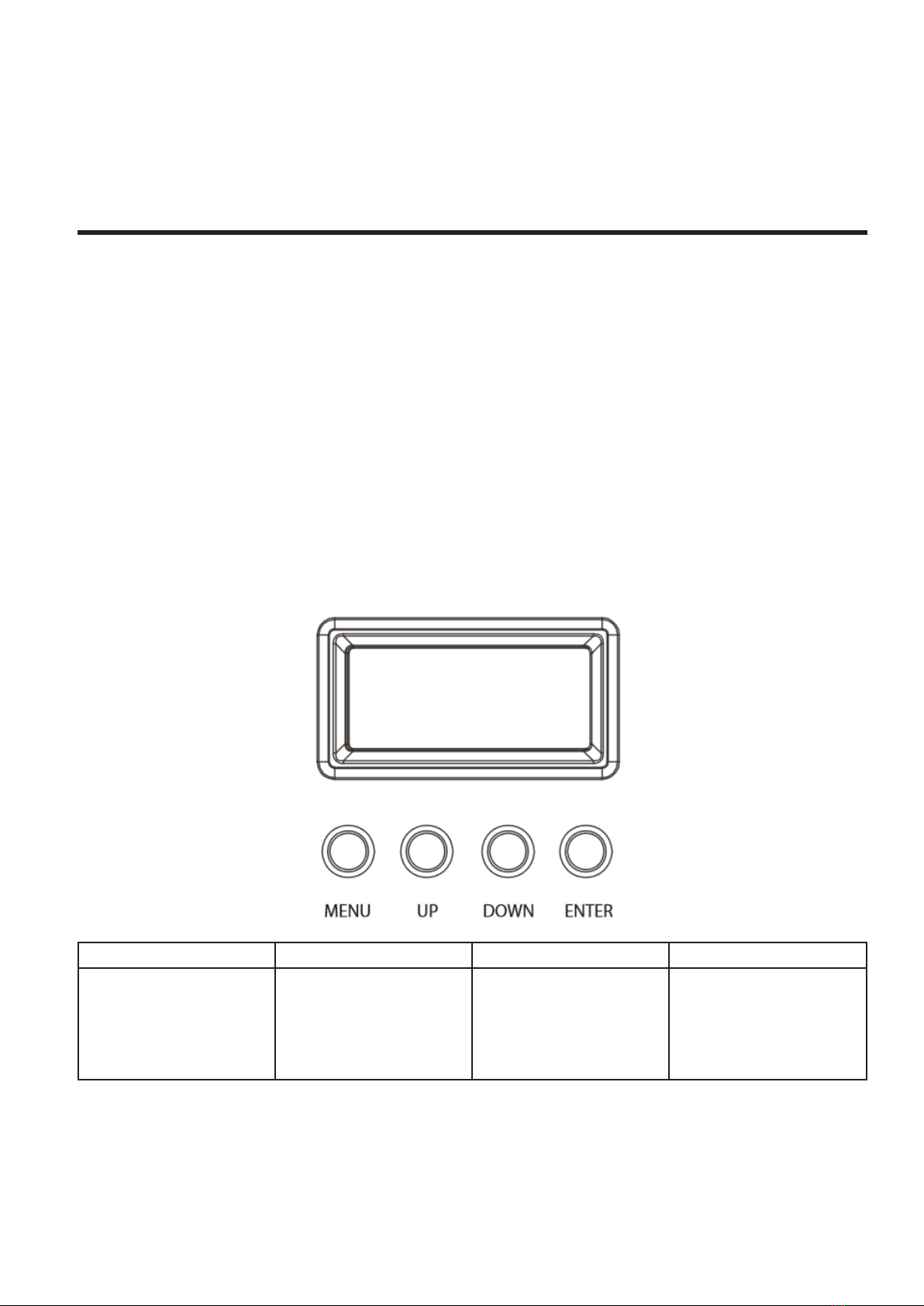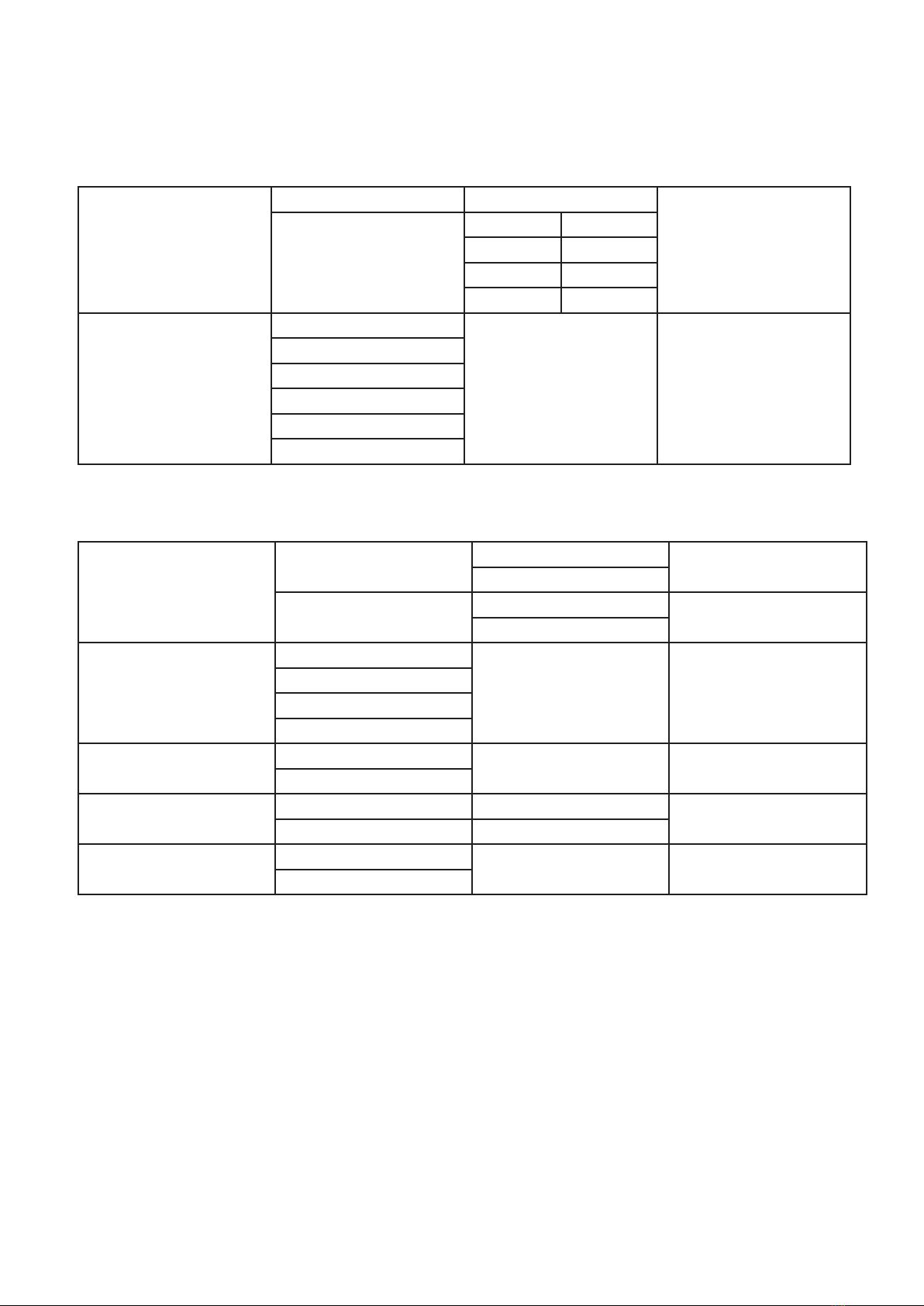P. 3
- Neo Proton IP 12 QAEnglish version
2. SAFETY
Warning
Before carrying out any operations with the
unit, carefully read this instruction manual and
keep it with cure for future reference. It contains
important information about the installation,
usage and maintenance of the unit.
General instruction
• The products referred to in this manual con-
form to the European Community Directives
and are therefore marked with
• The unit is supplied with hazardous network
voltage (230V~). Leave servicing to skilled per-
sonnel only. Never make any modications on
the unit not described in this instruction manu-
al, otherwise you will risk an electric shock.
• Connection must be made to a power supply
system tted with eicient earthing (Class I ap-
pliance according to standard EN 60598-1). It is,
moreover, recommended to protect the supply
lines of the units from indirect contact and/or
shorting to earth by using appropriately sized
residual current devices.
• The connection to the main network of electric
distribution must be carried out by a quali-
ed electrical installer. Check that the main
frequency and voltage correspond to those
for which the unit is designed as given on the
electrical data label.
• This unit is not for home use, only professional
applications.
• Never use the xture under the following condi-
tions: - in places subject to vibrations or bumps;
- in places with a temperature of over 40 °C.
• Make certain that no imammable liquids, wa-
ter or metal objects enter the xture.
• Do not dismantle or modify the xture.
• All work must always be carried out by qualied
technical personnel. Contact the nearest sales
point for an inspection or contact the manufac-
turer directly.
• If the unit is to be put out of operation deni-
tively, take it to a local recycling plant for a dis-
posal which is not harmful to the environment.
Warnings and installation
precautions
• If this device will be operated in any way difer-
ent to the one described in this manual, it may
suer damage and the guarantee becomes
void. Furthermore, any other operation may
lead to dangers like short circuit, burns, elec-
tric shock, etc.
• Before starting any maintenance work or
cleaning the proyector, cut o power from
main supply.
• Always additionally secure the projector with the
safety rope. When carrying out any work, always
comply scrupulously with all the regulations
(particularly regarding safety) currently in force
in the country in ehich the xture's being used.
• Install the xture in a well ventilated place.
• Keep any inplammable material at a safe dis-
tance from the xture.
• Shields, lenses or ultraviolet screens shall be
changed if they have become damaged to such
an extent that their eectiveness is impaired.
• The lamp (LED) shall be changed if it has be-
come damaged or thermally deformed.
• Never look directly at the light beam. Please
note that fast changes in lighting, e.g. ashing
light, may trigger epileptic seizures in photo-
sensitive persons or persons with epilepsy.
• Do not touch the product’s housing when oper-
ating because it may be very hot.