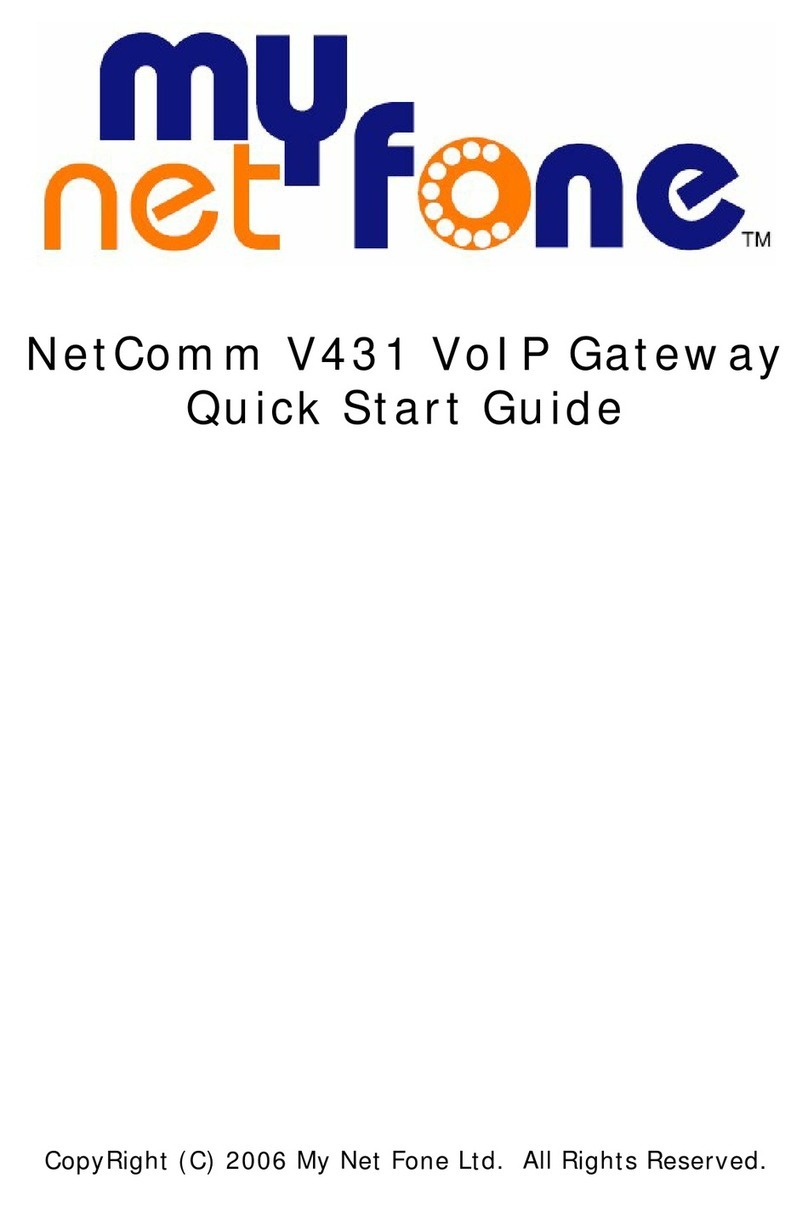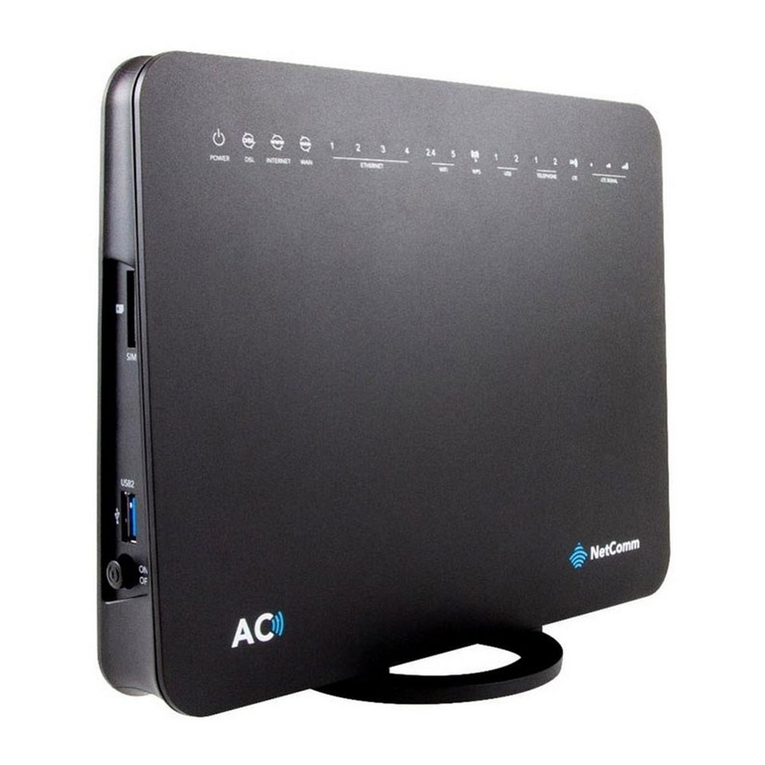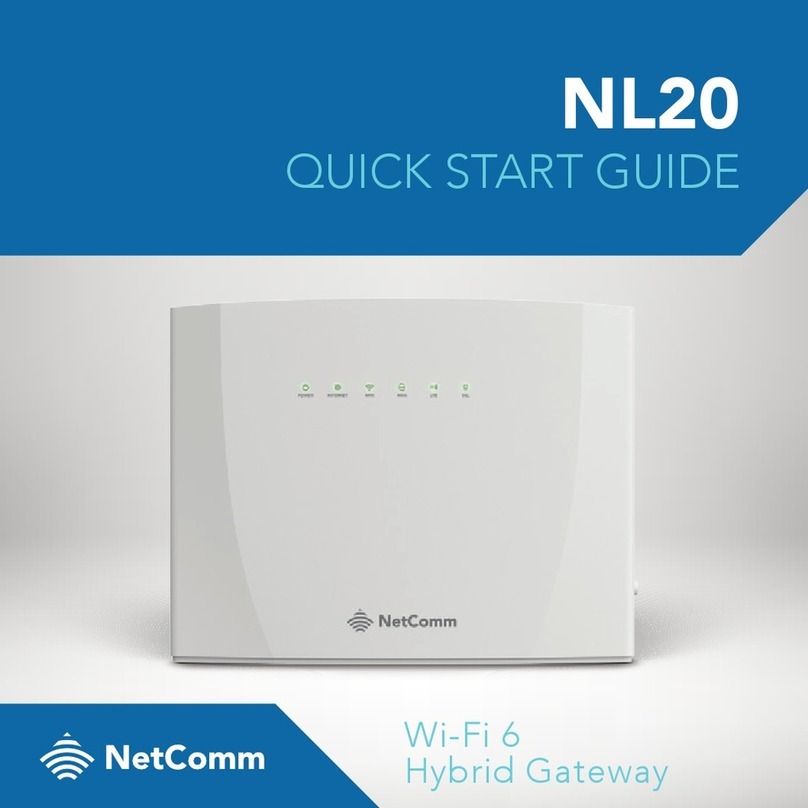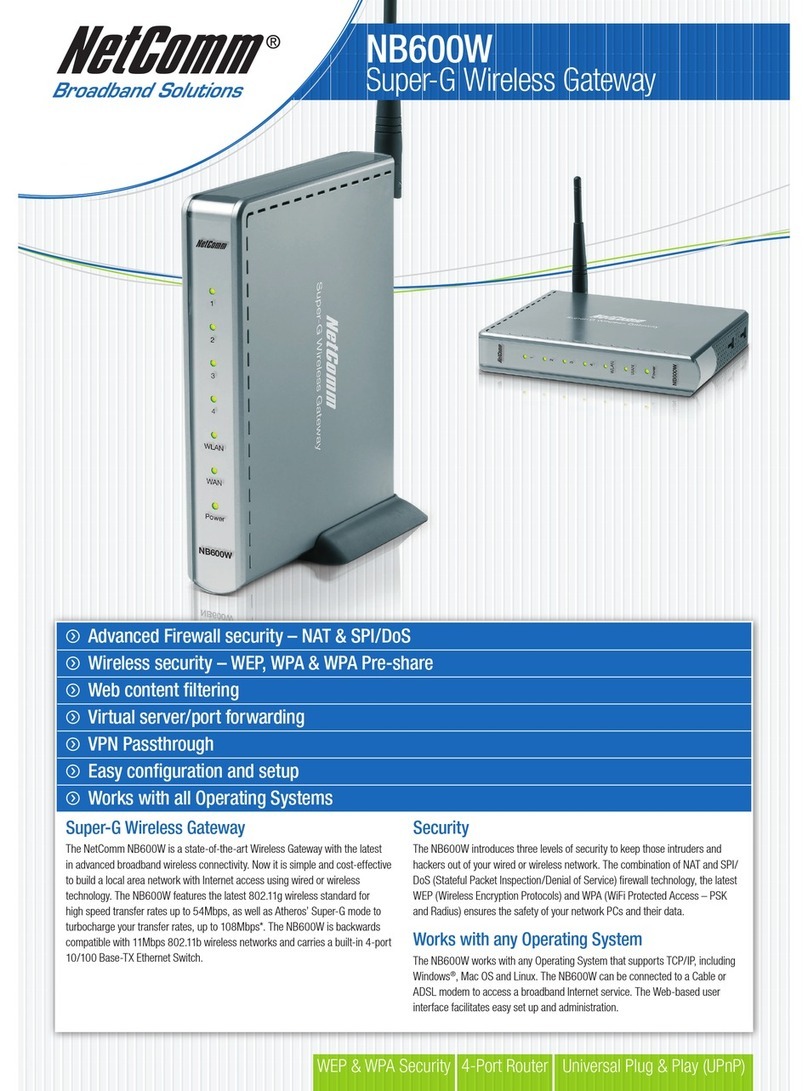This fast paced environment is creating
opportunities for new venues such as cafes,
carwash cafes, waiting rooms, libraries and public
areas to offer wireless internet and to generate
additional revenue through offering this service.
How will a hotspot benefit my business?
You can create an additional revenue source for
very little cost, selling casual Internet access
to customers who use a wireless Notebook or
handheld PDA.
The NetComm Hotspot offers you the ability to list up
to 10 sites that users can view without needing to
pay, which you could sell off as advertising to other
companies for additional revenue.
Your printer receipt can be customised with
messages to identify your location, provide messages
to customers or advertise services, as can your log in
page and pop up advertising.
What is a Hotspot?
NetComm’s Hotspot solutions are wireless gateways
that come with built-in accounting, authentication
and access (AAA). The hotspot connects to a
modem and to your broadband connection, and will
broadcast a wireless signal that provides Internet
connection for up to 100 users at a time from a
single location.
How does a Hotspot work?
The NetComm Hotspot comes with a built-in
accounting and billing system that allows you to sell
Internet access in blocks of minutes, hours or days.
You set the rate, you sell the time and you collect
the cash.
A printer is included and is used to generate user
names and passwords and to print receipts. The
three buttons correlate to three time and price
settings, these are flexible and you choose what you
would like to charge and for how much time.
To ensure fast and efficient processing of sales you
don’t have to worry about calculating costs, just
punch the buttons for the required amount of access
time and out prints the receipt which includes user
name, password, time purchased and price.
NetComm’s Hotspots take advantage of IP Plug
and Play technology, which instantly recognises
a new user and all TCP/IP configurations. User IP
addresses are setup automatically, which means
your customers do not need to adjust the settings or
alter the configuration of their wireless Notebook or
handheld PDA.
When the users time expires the NetComm Hotspot
will disconnect their computer from the internet.
How secure is a hotspot?
NetComm’s Hotspots use in-built Layer 2 security,
which prevents a user from accessing another users
data traffic. Built-in SSL login provides safe and
secure authentication protection at all times. What’s
more, VPN pass through allows your customers to
securely connect to their own office network.
Demand for high speed Internet access in locations outside
the home or office is growing rapidly. Creating a fresh
opportunity for those who can meet these market demands.
• Customer friendly – easy walk in, pay & connect service
• Proactively market your business while customers are online
• Works with any wireless enabled laptop or PDA
• Secure access for customers to connect to your network