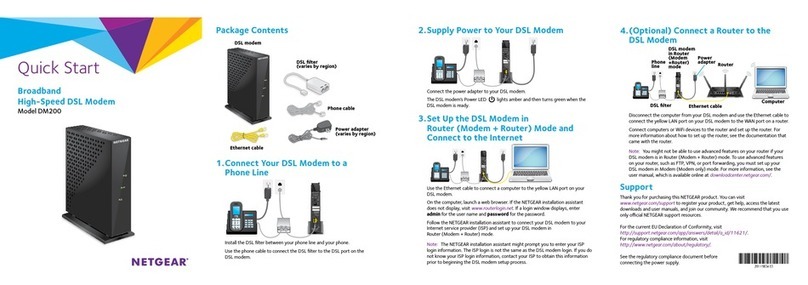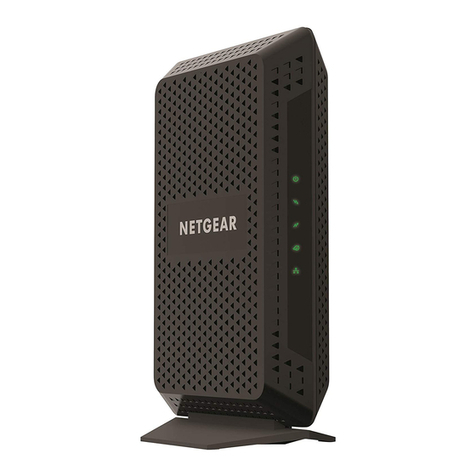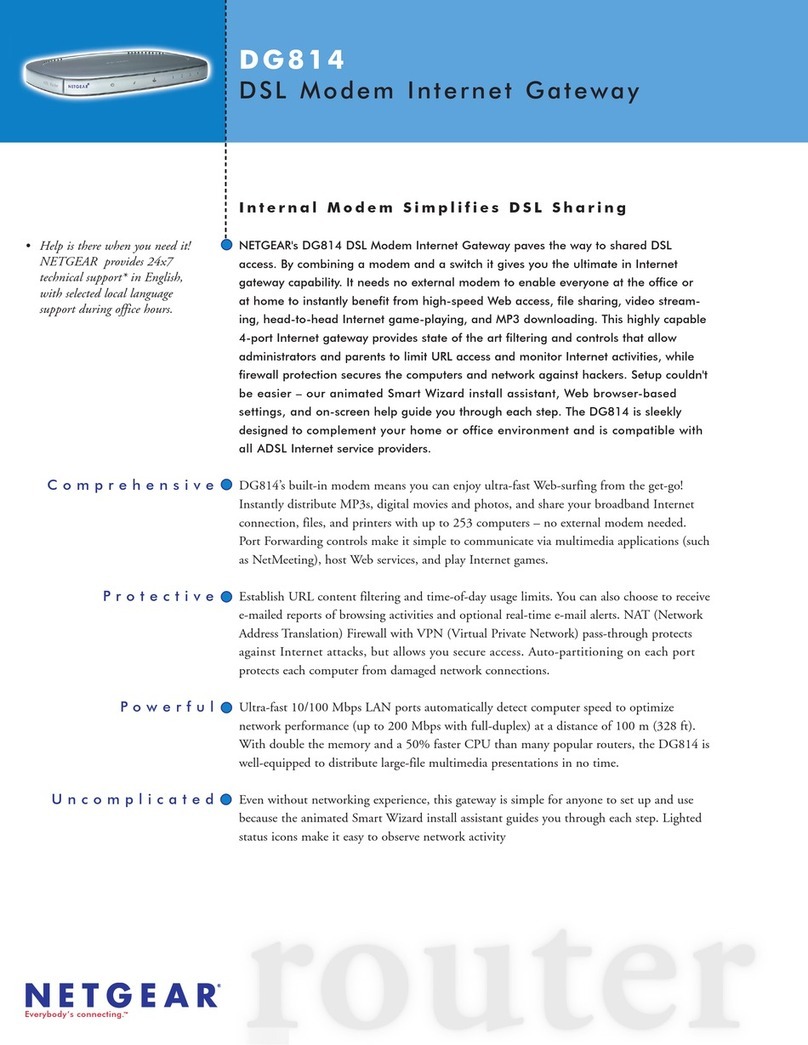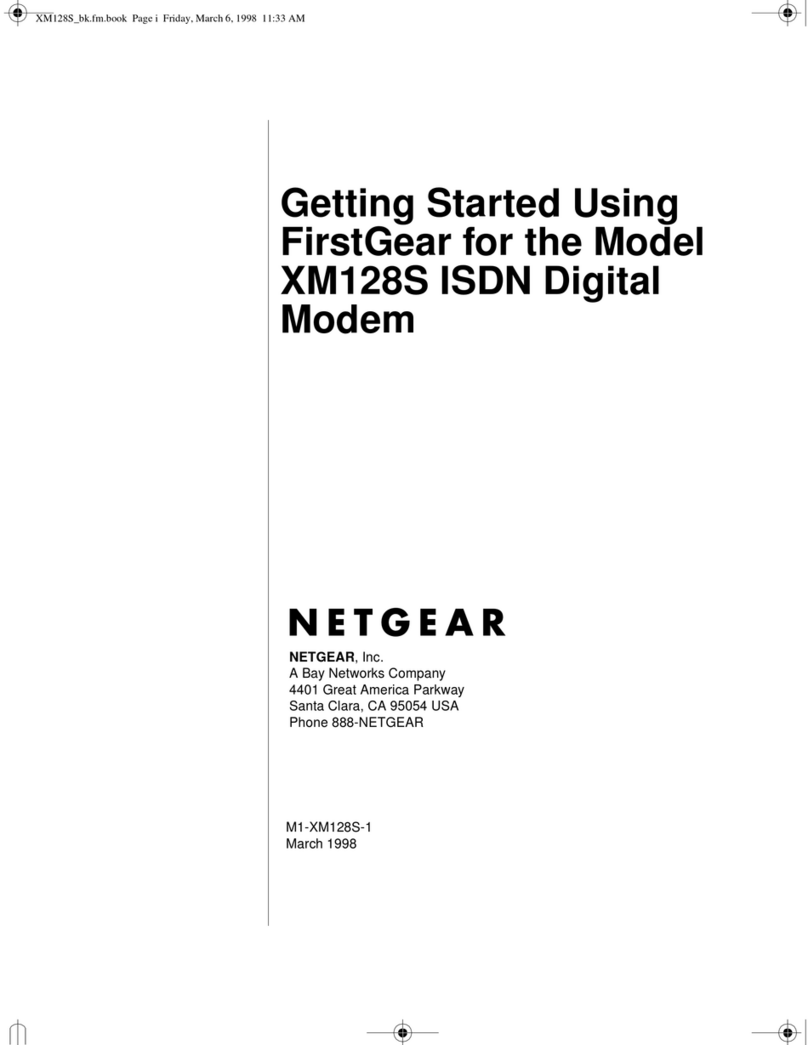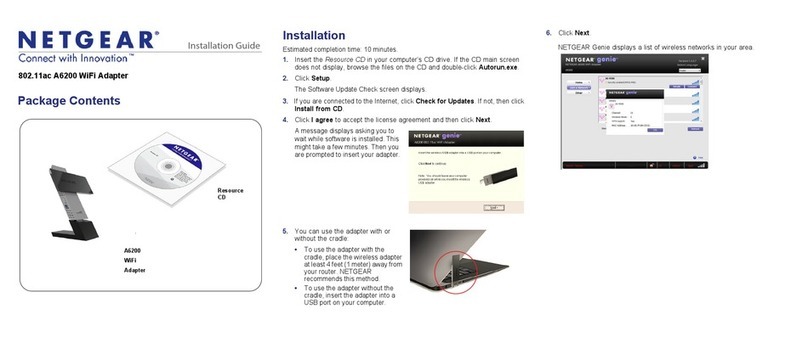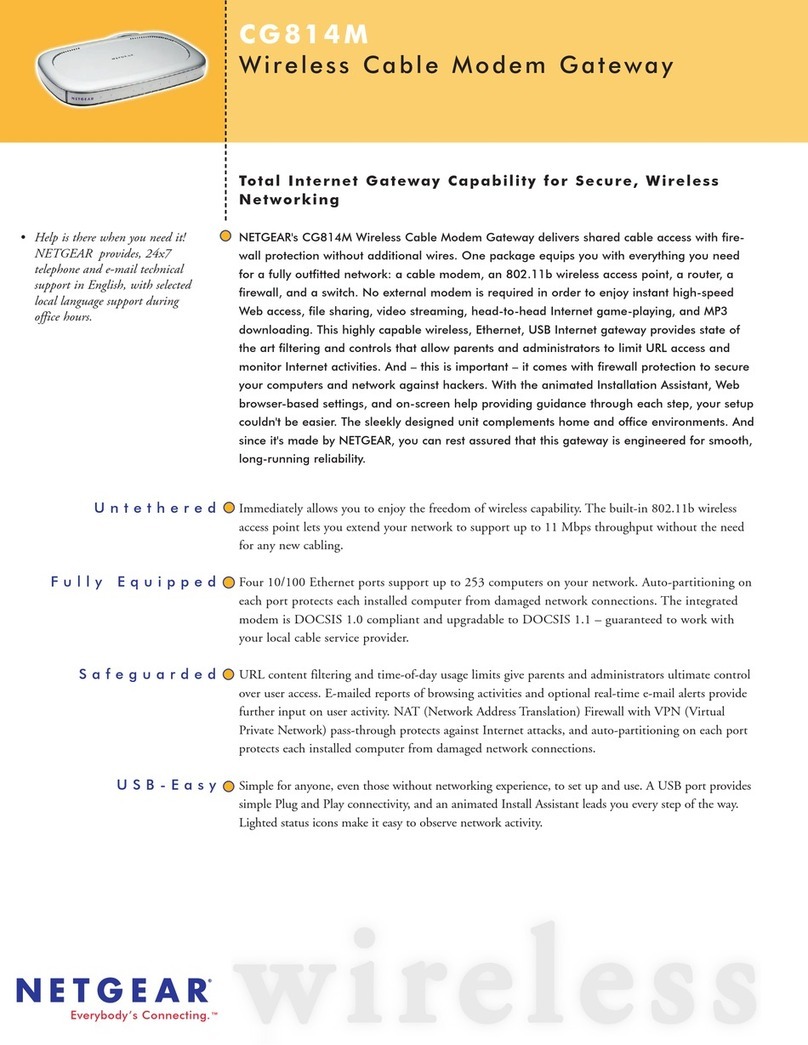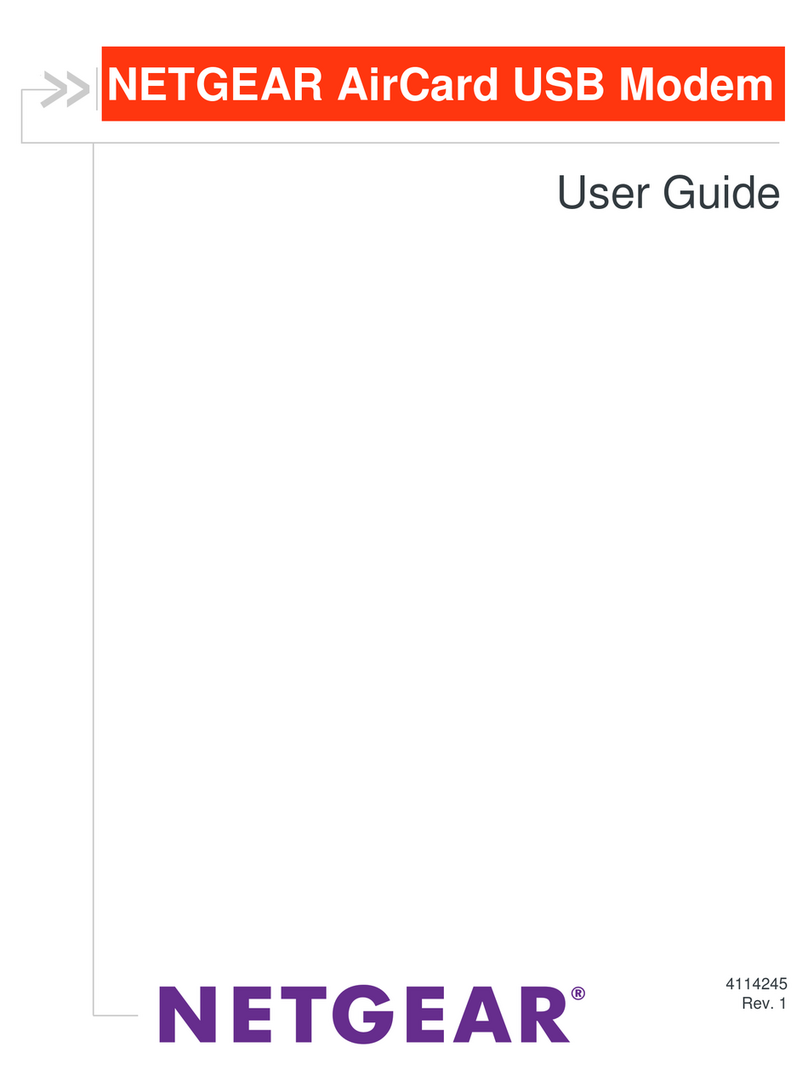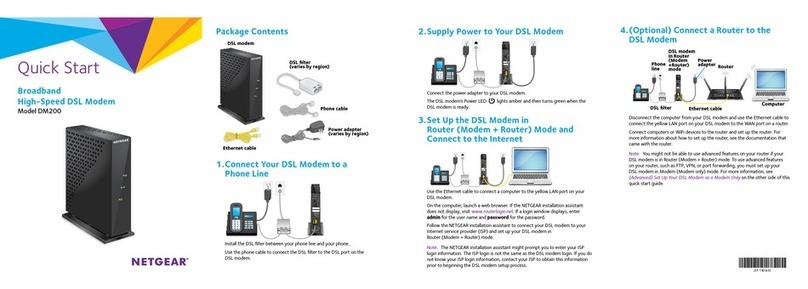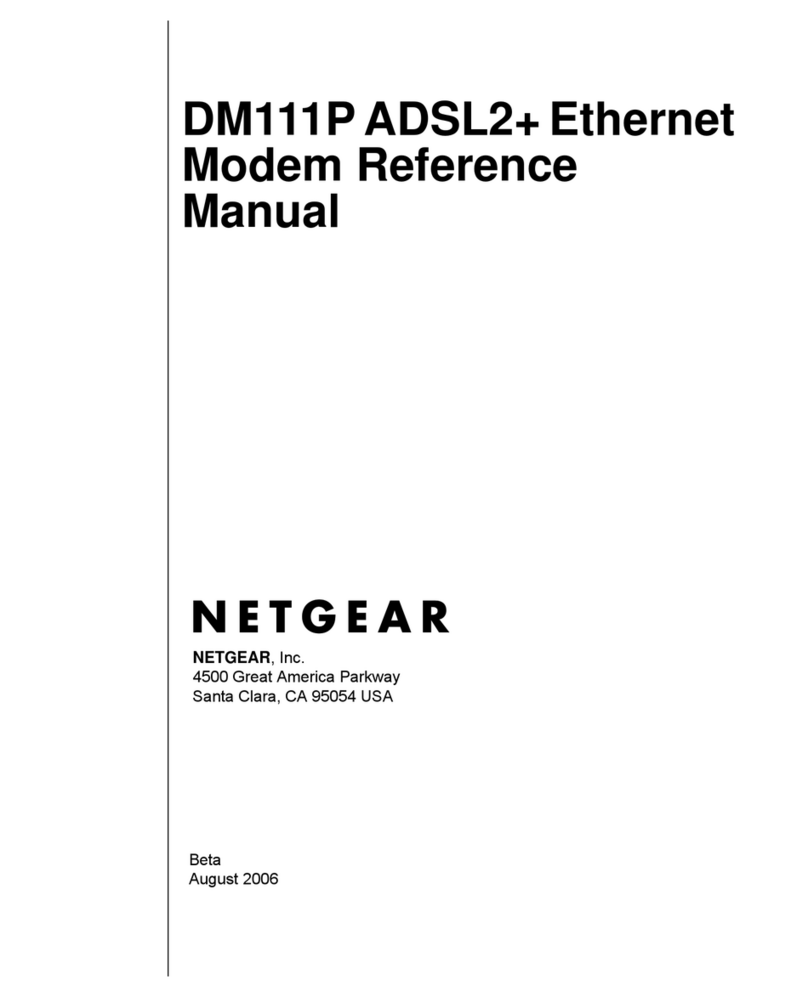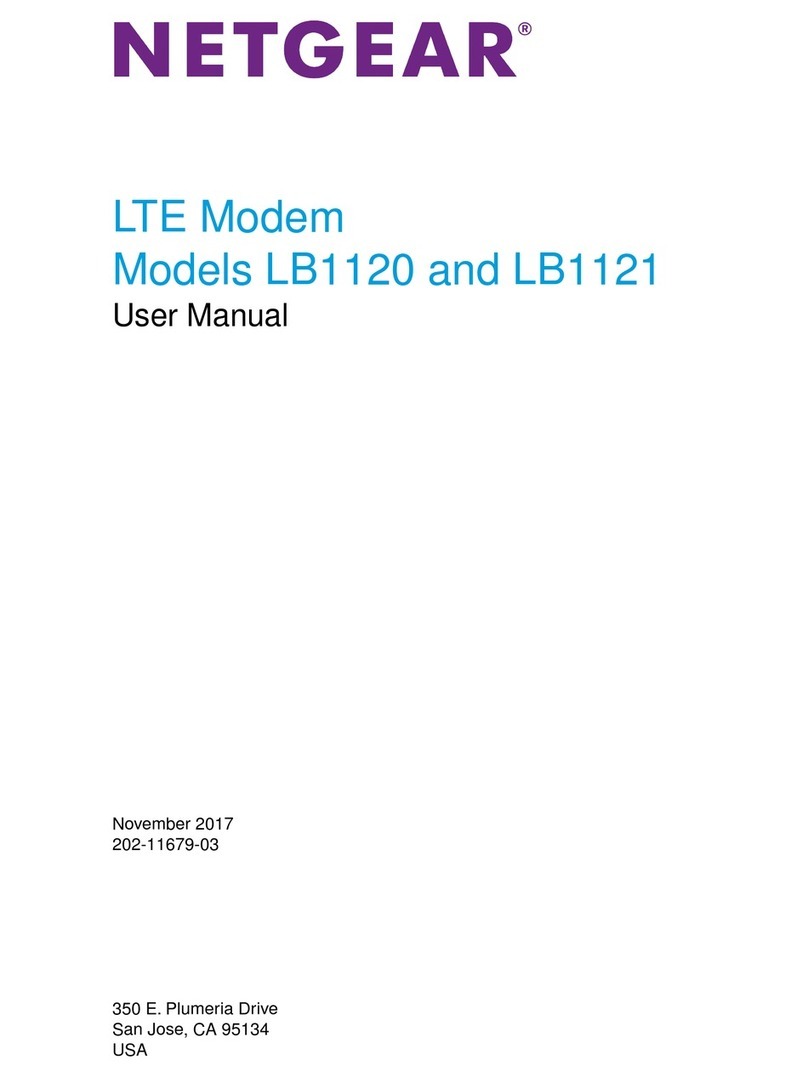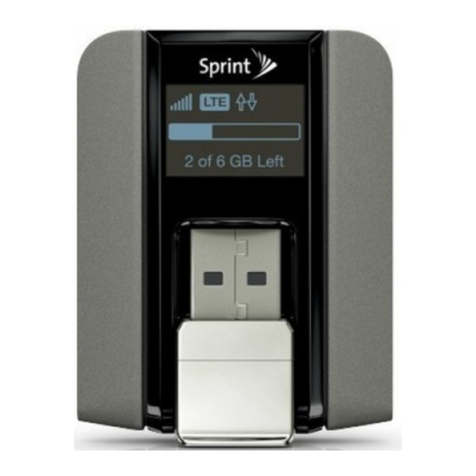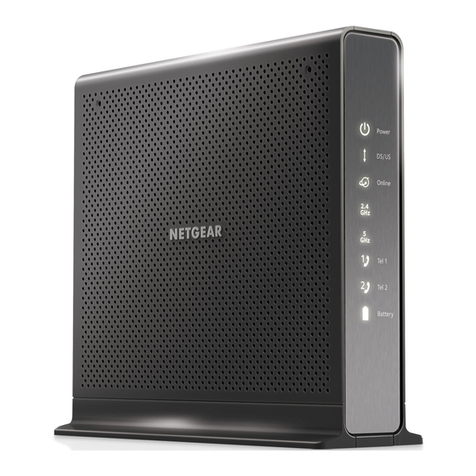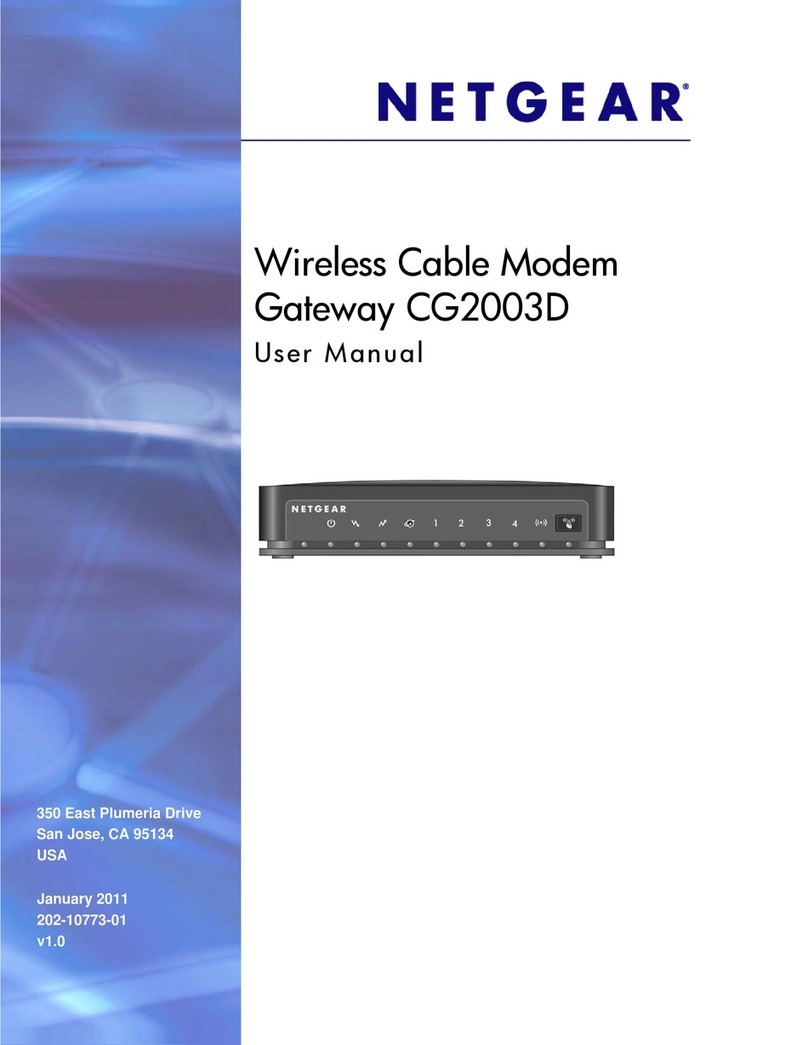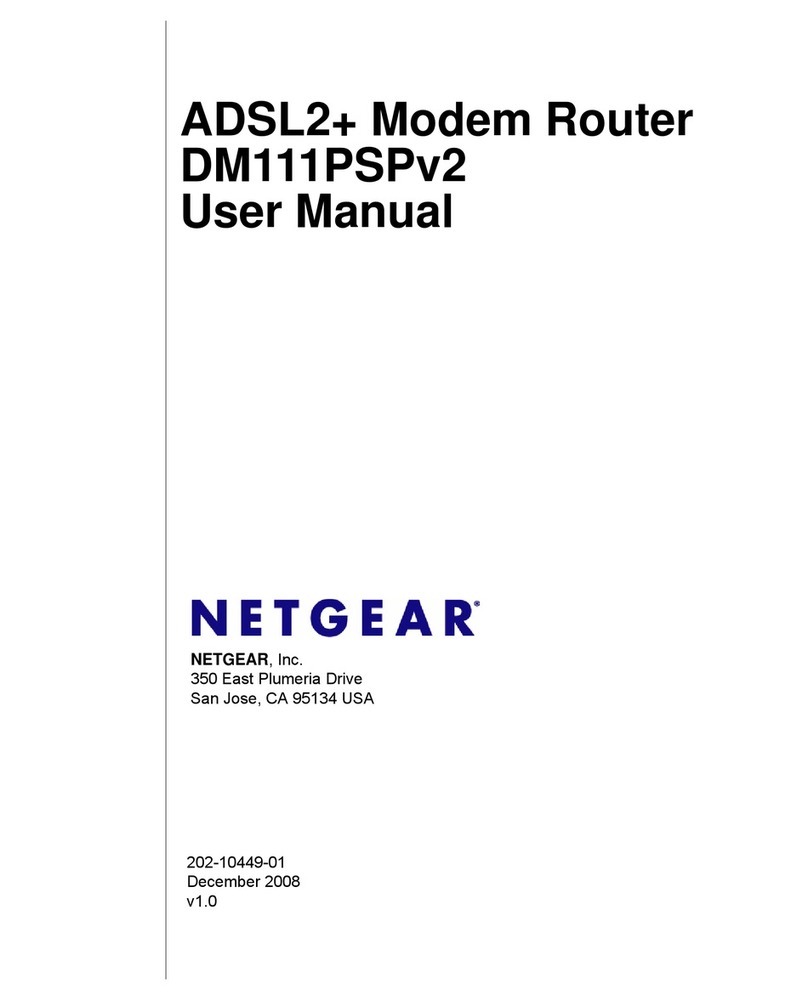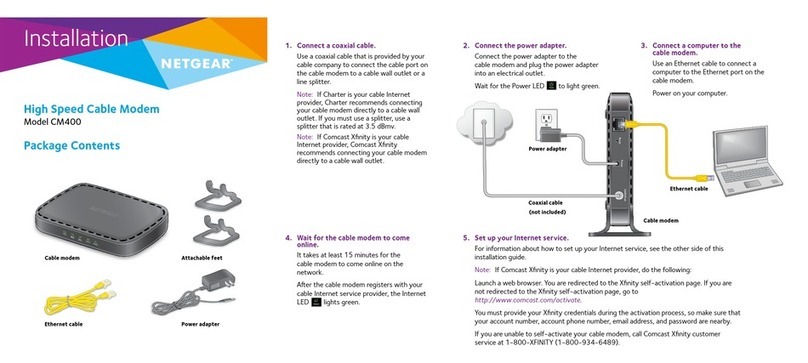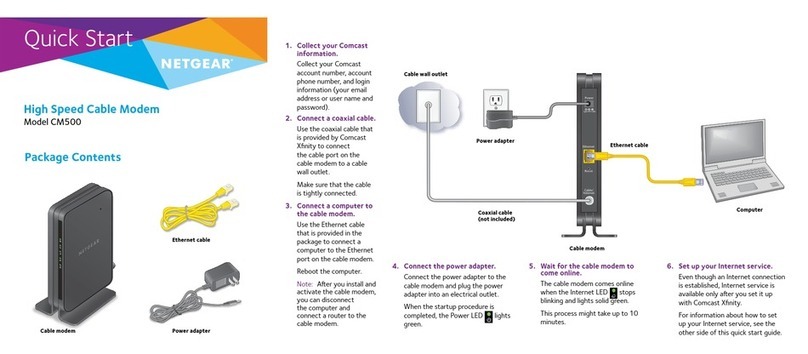Contents
Chapter 1 Hardware Setup
UnpackYour Cable Modem....................................................................................5
Front Panel and LEDs............................................................................................6
Rear Panel.............................................................................................................8
Label......................................................................................................................9
System Requirements............................................................................................9
Install and ActivateYour Cable Modem................................................................10
Set Up the Hardware.......................................................................................10
ActivateYour Internet Service With Xfinity.......................................................12
ConnectYour Cable Modem to a Router After Installation and Activation.......12
Perform a Speed Test......................................................................................13
Chapter 2 MonitorVoiceTelephone Lines
View Voice Status.................................................................................................15
View the MTA Call List.........................................................................................15
View the EMTA Event Log....................................................................................16
Chapter 3 ManageYour Network
Log In to the Cable Modem..................................................................................18
View Cable Modem Initialization..........................................................................18
View Cable Modem Status...................................................................................19
View and Clear Event Logs..................................................................................19
Specify the Cable Connection Starting Frequency..............................................20
Change the admin Password...............................................................................20
Reboot the Cable Modem....................................................................................21
Reset the Cable Modem to Factory Default Settings...........................................21
Use the Reset Button on the Back Panel.............................................................22
Use the Factory Reset Software Button...............................................................22
Chapter 4Troubleshooting
Use the LEDs to Troubleshoot.............................................................................24
Cannot Log In to the Cable Modem.....................................................................25
Troubleshoot the Cable Internet Connection........................................................26
Troubleshoot Voice Connectivity..........................................................................26
Chapter 5 Supplemental Information
Factory Settings...................................................................................................28
Technical Specifications.......................................................................................28
3