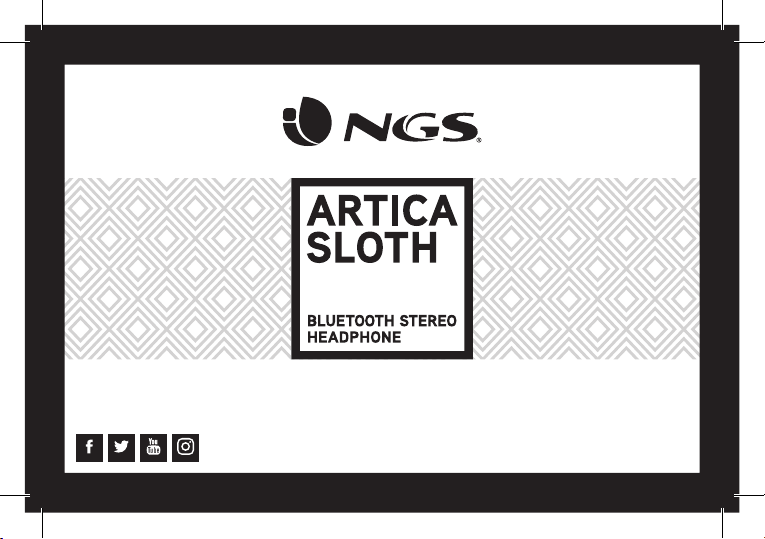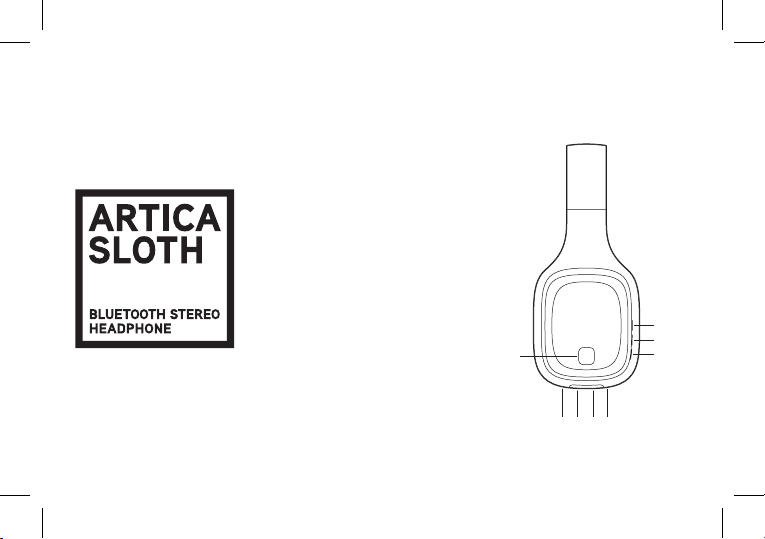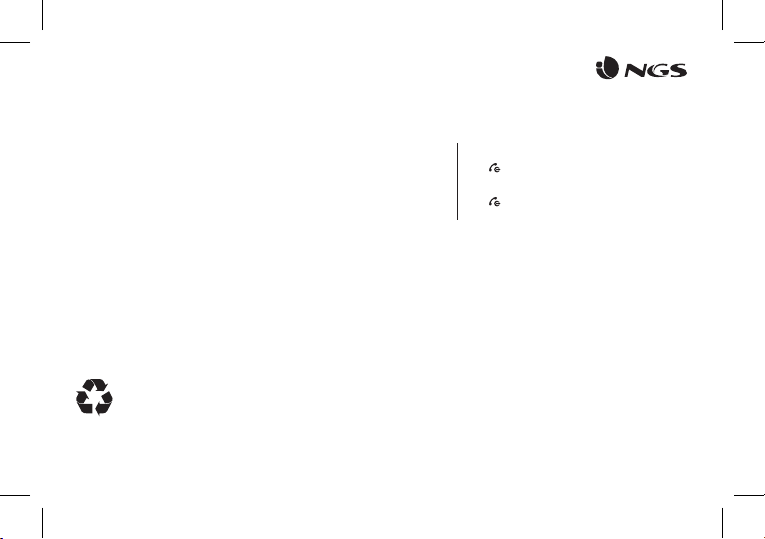NGS ARTICA SLOTH User manual
Other NGS Headphones manuals

NGS
NGS ARTICA LIBERTY User manual

NGS
NGS XTREME ARCTICA User manual

NGS
NGS ARTICA JELLY User manual

NGS
NGS Red Artica User manual

NGS
NGS Artica Deluxe User manual

NGS
NGS vintage artica User manual

NGS
NGS Sport Artica User manual

NGS
NGS artica runner User manual

NGS
NGS BUZZ BLAB User manual

NGS
NGS Black Artica User manual

NGS
NGS ARTICA SHAKE User manual
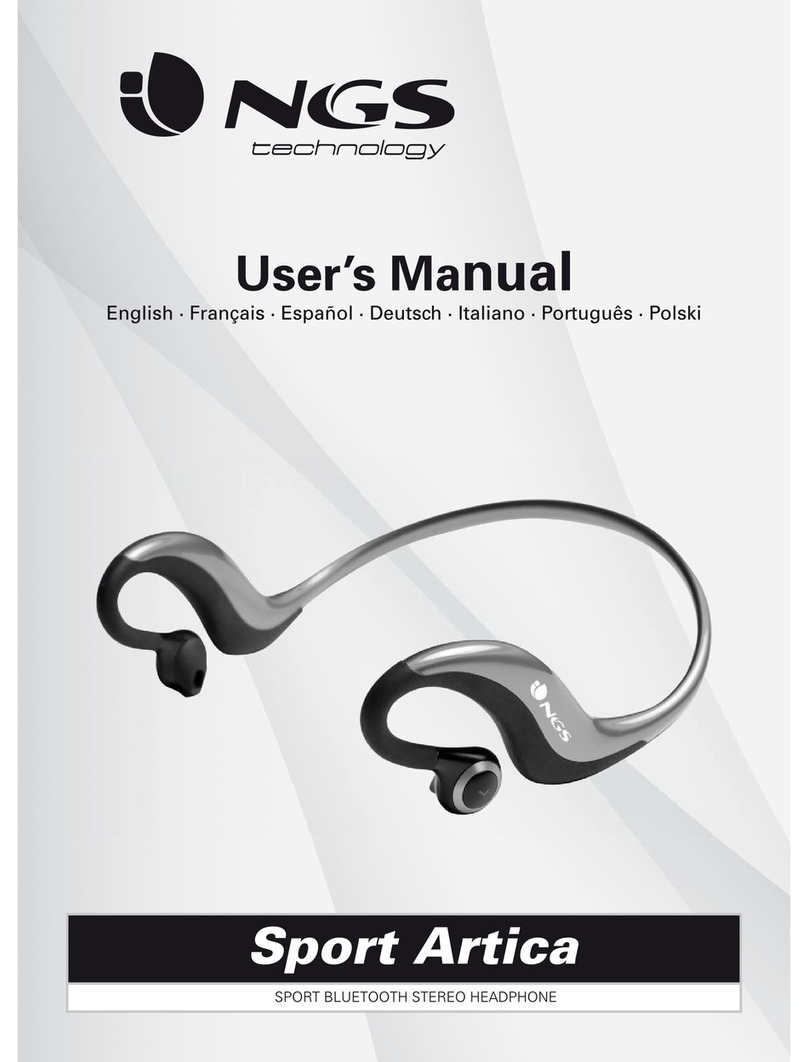
NGS
NGS Sport Artica User manual

NGS
NGS Sport Artica User manual

NGS
NGS ARTICA LODGE User manual

NGS
NGS ARTICA DUO User manual

NGS
NGS ARTICA TROPHY User manual

NGS
NGS ARTICA RANGER User manual

NGS
NGS ARTICA MOVE User manual

NGS
NGS ARTICA JEWEL User manual

NGS
NGS ARTICA FREEDOM User manual