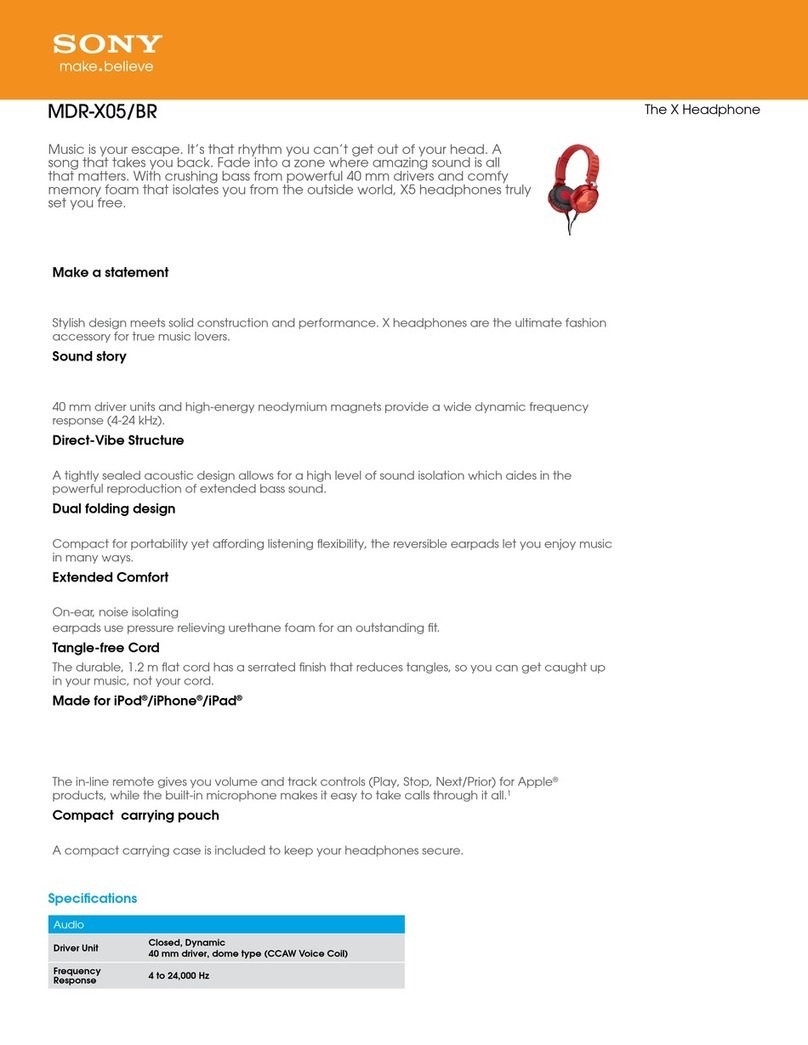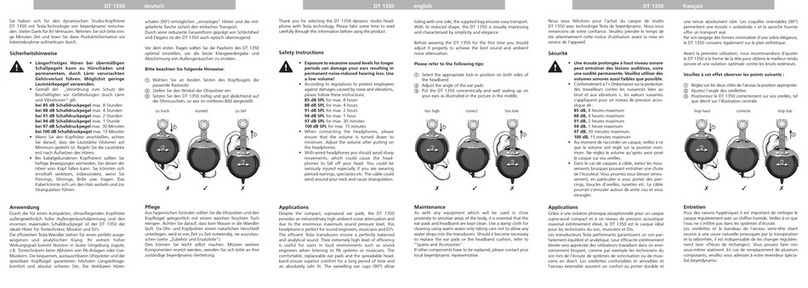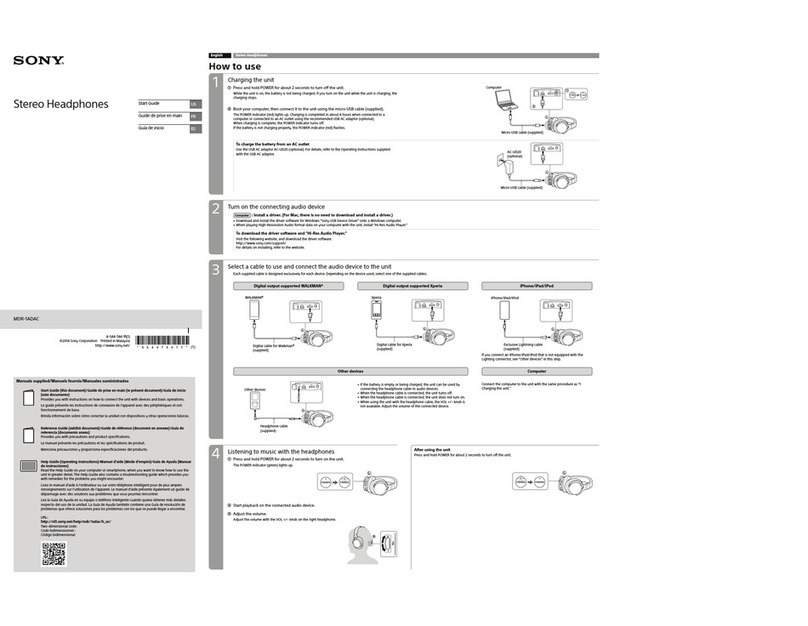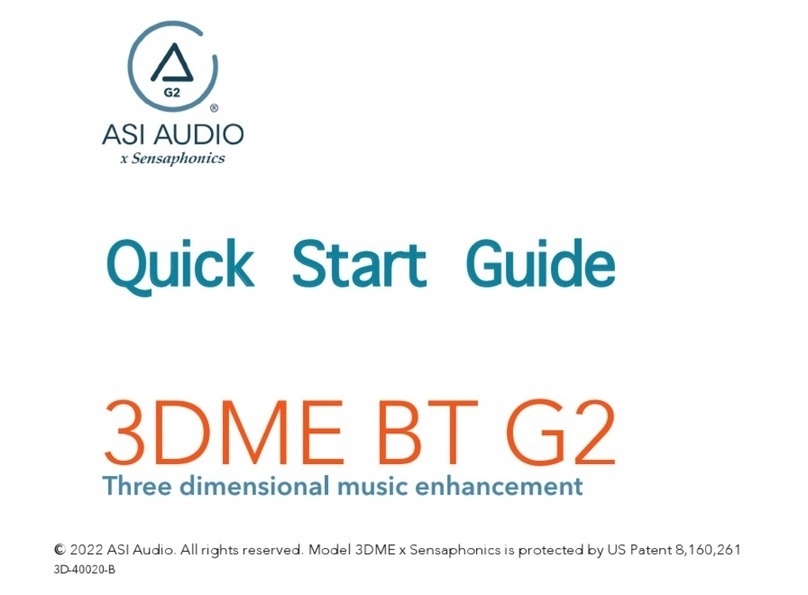NGS Artica Deluxe User manual

artica deluxe
USER’S MANUAL
www.ngs.eu
English iFrançais iEspañol i Deutsch i Italiano i Português iPolski

2
USER’S MANUAL
Welcome to use this Bluetooth stereo headset. Please read this user’s manual
carefully before using it.
BRIEF INTRODUCTION
NGS ARTICA DELUXE is a stereo Bluetooth headset. It supports the following
Bluetooth profiles:
HSP: Headset Profile
HFP: Hands-free Profile
A2DP: Advanced Audio Distribution Profile
AVRCP: Audio/Video Remote Control Profile
CHARGING THE HEADSET
First time charging
Before you use this Bluetooth headset, please charge the battery of
NGS ARTICA DELUXE fully.
Next time
When you hear three warning tones of “DONG” every 30 seconds, at the same
time, the red light blinks two times. It means the battery is low power and need
to be charged. The battery can be charged as below:
CHARGING THE BATTERY WITH USB CABLE
Step1: Insert USB charging cable into USB port of PC or into wall charger with
USB port.
Step2: Connect charging cable with the charging port of headset.
When the red light is on, the headset is charging.
When the red light is off, the headset is charged fully.
It takes about 3 hours to charge the headset fully.
Warning:
The battery is recycled.
Do not dispose of the battery in fire, as it may cause explosion.
BEFORE USING
OVERVIEW
Built-in Microphone
Multi-function button (MFB)
Next song
Pause/play
Previous song
Line-in jack
LED indicator
Charging jack
Volume down
Volume up
Right speaker
Left speaker
1
2
3
4
5
6
7
8
9
10
11
12
1112 10
9
8
7
6
5
4
3
2
1

3
USER’S MANUAL
GETTING STARTED
1 Switching on / off headset
2 Pairing the headset with Bluetooth devices
How to enter pairing mode
Note: In order to save power, the headset will automatically switch off if no devices can be
connected within 5 minutes after switching on.
Note: The pairing mode will last 2 minutes, If the headset still can’t pair with any Bluetooth
devices after 2 minutes, it will switch into standby mode automatically.
Please make sure your mobile phone has Bluetooth function that can be used.
Specific pairing procedures may vary with different mobile phone. Please refer
to your mobile phone manual for further information. Steps as follows:
Pairing the headset with Bluetooth mobile phone
1. Please keep the headset and mobile phone in the range of 1 meter when
pairing.
2. Make the headset enter into pairing mode (Please refer to “how to enter into
pairing mode”).
3. Start the Bluetooth function of mobile phone and search the Bluetooth
devices. After searched, select “NGS ARTICA DELUXE”in the Bluetooth device
list.
4. According to indication, enter password or PIN No:”0000”,and press the key of”
Yes” or “confirm.
5. After successful pairing, select “NGS ARTICA DELUXE” in the Bluetooth device
list, and press “connect”.
6. After successful connecting, the blue LED of the headset quickly blinks twice
or three times every 4 seconds.
Function Operation LED indicator
Switch on Press the MFB button for 3-5 seconds, and
release it till the blue LED is on Blue LED is on for 1 second
Switch off Press the MFB button for 3-5 seconds, and
release it till the red LED is on Red LED is on for 1 second
Function Operation LED indicator
Enter
pairing
mode
Make sure the headset is off. Press and hold
MFB button for 7-9 seconds, and release it till
the red and blue LEDS blink alternately
Red and blue LEDs blink
alternately.
Función Estado de los auriculares Funcionamiento
Cancel calling Calling Short press MFB once
Answer a call Incoming ringing Short press MFB once
Reject a call Incoming ringing Long press MFB for 2 seconds and
release it until listen a tone
End a call During a call Short press MFB once
Volume up During a call Short press button
Volume down During a call Short pres button
Transfer conversation to
mobile phone During a call Long press MFB for 2 seconds
Transfer conversation to
headset During a call Long press MFB for 2 seconds
Microphone mute During a call Double click MFB
Cancel mute During a call(micro mute) Double click MFB
Voice dial Standby mode(have already
connected device) Long press button for 2 seconds
Redial the last number Standby mode(have already
connected device) Double click MFB
Remove paired list Turned off Press MFB and pause button for 8
seconds simultaneously, and release
it until the red and blue(or purple) LED
on at the same time
3 Making calls with the headset
Basic operation
Remarks:
• If pairing is failed, please turn o the headset rst and then re-pair according to steps 1-6
mentioned above.
• After pairing is successful, the headset and the cell phone will remember each other, they
will no need to re-pair next time. The headset can remember 8 paired devices, when the
number of paired devices exceeds 8, the first one will be replaced.
• Every time the headset is turned on, it will connect to last connected device automatically.
If you want to pair it with other devices, please turn off the Bluetooth function of last
connected devices first and pair the headset with the new device according to steps 1-6
mentioned above.

4
USER’S MANUAL
Function Status of headset Operation
Volume up Playing music Short press button
Volume down Playing music Short press button
Previous song Playing music Short press button once
Next song Playing music Short press button once
Pause Playing music Short press button once
play Pausing Short press button once
Line in input Turned off It can playing music through 3.5mm audio line
Notes:
• For some of mobile phones, when they are playing music, the music will transmit to the
speaker of mobile phone, you have to choose “transmit the sound through Bluetooth”
in the “setting” of music play interface, and then choose “NGS ARTICA DELUXE” in the
device list, the music will be transmitted to the headset. Please refer to the instruction
of your mobile phone for further information.
• When the volume of headset is adjusted to max. or min, you will hear a indication tone.
• Remote control the function of last song/next song/pause/revert, it needs your mobile
phone or Bluetooth transmitter supports AVRCP. Please refer to the instruction of
your mobile phone or Bluetooth transmitter. for further information.
4 Playing music
When the headset connects with the mobile phone or Bluetooth transmitter
which supports A2DP, you can enjoy music through headset wirelessly. LED indicator Status of the headset
Red LED is on Charging
Red LED is off Finish charging
5 LED indicator
1 Charging
2 Pairing with the Bluetooth devices
LED indicator Status of the headset
Red and blue LEDs blink alternately Pairing mode
Blue LED quickly blinks once every 2 seconds. Not connected to a device
Blue LED quickly blinks twice every 4 seconds Set up HFP or A2DP connection
Blue LED flashes quickly Calling/incoming call
Blue LED flashes once quickly every 4 seconds During a call
Red LED blinks twice evey 20 seconds Low power
6 Factory Reset
In the status of turned off, long press MFB and pause button for 8 seconds
simultaneously and release it until the red and blue LED on.

5
USER’S MANUAL
CARE AND MAINTENANCE
SPECIFICATIONS
Please read the following suggestions carefully, that will help you to fulfill any warranty
obligations and to enjoy this product for many years.
• Keep dry and don’t put it in the dump place, in case of eecting the interior circuit of
product.
• Don’t put the product under the sunlight or place hot areas. High temperature will
short the life of electronic device, destroy the battery, or distort certain plastic.
• Don’t expose the product in the cold areas. It may damage the internal circuit board.
• Don’t try to take apart the product. It may damage the product if you are not
professional.
• Don’t fall o on the oor or knock the hard substance. It may damage interior circuit.
• Don’t use intensify chemical or detergent to clean the product.
• Don’t scrap the surface with sharp things.
• In case the product doesn’t function properly, send it to the store you bought it. The
staff will help you to solve the problem.
Bluetooth version Bluetooth V2.1+EDR
Bluetooth profiles Headset, Hands free, A2DP, AVRCP
Effective range 10 meters
Headset working
time Music up to 17 hours
Headset standby
time Approx 384 hours
Charging input DC 5.0V/340mA
Headset charging
time Approx 2.5 hours
Dimension 176x165x32mm
Weight Approx 172.8g
Battery capacity 415mAh
If at any time in the future you should need to dispose of this product please note that:
Waste electrical products should not be disposed of with household waste. Please recycle where
facilities exist.
Check with your Local Authority or retailer for recycling advice.
(Waste Electrical and Electronic Equipment Directive)
WARRANTY
Limited warranty. NGS warrants that any hardware products accompanying this documentation shall be free
from significant defects in material and workmanship for a period of two (2) years, three (3) years or five
(5) years from the date of purchase. NGS’s limited warranty is non-transferable and is limited to the original
purchaser. This warranty gives you specific legal rights, and you may also have other rights, which vary under
local laws.
Remedies. NGS’s entire liability and the user’s exclusive remedy for any breach of warranty shall be, at NGS’s
option, to: (a) repair or replace the hardware, or (b) refund the price paid, provided that the hardware is
returned to the point of purchase or such other place as NGS may direct, with a copy of the sales receipt. Any
replacement hardware will be warranted for the remainder of the original warranty period. These remedies
are void if failure of the hardware has resulted from accident, abuse, misapplication, or any unauthorized
repair, modification or disassembly. Besides, as it regards wireless devices, such remedies are void if the
batteries used are different from those recommended by NGS. On request of NGS, the user shall provide a
dated proof of original purchase or a dated summary invoice.
Disclaimer of warranty. The warranties expressly set forth in this agreement replace all other warranties. NGS
and its suppliers expressly disclaim all other warranties, including, but not limited to, the implied warranties
of merchantability and fitness for a particular purpose and noninfringement of third-party rights with
respect to the hardware, software, documentation and any other materials provided by NGS or its suppliers,
and any warranties of non-interference or accuracy of informational content. No NGS dealer, agent, or
employee is authorized to make any modification, extension, or addition to this warranty. Some jurisdictions
do not allow limitations on how long an implied warranty lasts, so the above limitation may not apply to you.
Limitation of liability. In no event will NGS or its suppliers be liable for any costs of procurement of substitute
products or services, lost profits, loss of information or data, or any other special, indirect, consequential, or
incidental damages arising in any way out of the sale of, use of, or inability to use any NGS product or service,
even if NGS has been advised of the possibility of such damages. In no case shall NGS and its suppliers’
total liability exceed the actual money paid for the NGS producer or service giving rise to the liability Some
jurisdictions do not allow the exclusion or limitation of incidental or consequential damages, so the above
limitation or exclusion may not apply to you. The above limitations will not apply in case of personal injury
where and to the extent that applicable law requires such liability.
Returns Procedure. Any item to be returned or exchanged, other then those that are processed through the
seller or dealer for services, please directly contact NGS. You will find NGS disclaimer’s address and phone
numbers on the provided documentation, and on NGS website www.ngs.eu.

6
MANUEL DE L’UTILISATEUR
Bienvenue dans l’utilisation de ce casque stéréo Bluetooth. Veuillez lire
attentivement ce manuel d’utilisation avant de l’utiliser.
BRÈVE INTRODUCTION
NGS ARTICA DELUXE est un casque stéréo Bluetooth. Il supporte les profils
Bluetooth suivants:
HSP : Profil du casque
HFP : Profil mains libres
A2DP : Advanced Audio Distribution Profile (Profil de distribution audio avancé)
AVRCP : Profil télécommande Audio/Vidéo
CHARGEMENT DU CASQUE
Premier chargement
Avant d’utiliser ce casque Bluetooth, veuillez charger entièrement la batterie de
NGS ARTICA DELUXE.
La fois suivante
Lorsque vous entendez trois tonalités de «DONG» d’alerte toutes les 30
secondes, en même temps, le voyant rouge clignote deux fois. Cela signifie que
la batterie est faible et a besoin d’être rechargée. La batterie peut être chargée
comme ci-dessous:
CHARGER LA BATTERIE AVEC UN CÂBLE USB
Étape 1: insérez le câble de chargement USB dans le port USB du PC ou dans le
chargeur mural avec port USB.
Étape 2: connectez le câble de chargement avec le port de chargement du casque.
Quand le voyant rouge est allumé, le casque est en train de se charger.
Quand le voyant rouge est éteint, le casque est entièrement chargé.
Le chargement total du casque prend environ 3 heures.
Avertissement:
La batterie est recyclée.
Ne jetez pas la batterie dans le feu, car cela pourrait provoquer une explosion.
AVANT UTILISATION
APERÇU
Micro intégré
Bouton multifonctions (MFB)
Piste suivante
Pause/lecture
Piste précédente
Prise d’entrée
Voyant LED
Prise de chargement
Baisser le volume
Monter le volume
Haut parleur droit
Haut parleur gauche
1
2
3
4
5
6
7
8
9
10
11
12
1112 10
9
8
7
6
5
4
3
2
1

7
MANUEL DE L’UTILISATEUR
DÉMARRAGE
1 Allumer / éteindre le casque
2 Accoupler le casque aux périphériques Bluetooth
Comment entrer dans le mode accouplage
Remarque: Afin d’économiser de l’énergie, le casque s’éteindra automatiquement si aucun
périphérique ne peut être connecté dans les 5 minutes suivant son allumage.
Remarque: Le mode accouplage durera 2 minutes. Si le casque ne peut toujours pas
s’accoupler avec un dispositif Bluetooth après 2 minutes, il passera automatiquement en
mode veille.
Veuillez vous assurer que votre téléphone portable comporte une fonction
Bluetooth pouvant être utilisée. Les procédures d’accouplage spécifiques peuvent
varier avec différents téléphones portables. Veuillez vous référer au manuel de
votre téléphone portable pour plus d’informations. Procédez comme suit:
Accoupler le casque avec le téléphone portable Bluetooth
1. Veuillez garder le casque et le téléphone portable dans une portée d’1 mètre
lors de l’accouplage.
2. Faites entrer le casque dans le mode accouplage (Veuillez vous référer à
«comment entrer dans le mode accouplage»).
3. Démarrez la fonction Bluetooth du téléphone portable et cherchez les
périphériques Bluetooth. Puis, sélectionnez «NGS ARTICA DELUXE» dans la
liste des périphériques Bluetooth.
4. Conformément aux indications, saisissez le mot de passe ou le PIN N° «0000»
puis appuyez sur la touche «Oui» ou «Confirmer».
5. Après avoir réussi l’accouplage, sélectionnez «NGS ARTICA DELUXE» dans la
liste des périphériques Bluetooth et appuyez sur «connecter».
6. Après avoir réussi la connexion, la LED bleue du casque clignote rapidement
deux ou trois fois toutes les 4 secondes.
Fonction Opération Indicateur LED
Allumer Appuyer sur la touche MFB pendant 3-5
secondes, puis relâchez-la jusqu’à ce que la LED
bleue soit allumée.
La LED bleue est allumée
pendant 1 seconde
Éteindre Appuyer sur la touche MFB pendant 3-5
secondes, puis relâchez-la jusqu’à ce que la LED
rouge soit allumée.
La LED rouge est allumée
pendant 1 seconde
Fonction Opération Indicateur LED
Entrer dans
le mode
accouplage
Assurez-vous que le casque est éteint. Appuyer
et maintenez la touche MFB pendant 7-9
secondes, puis relâchez-la jusqu’à ce que les
LED rouge et bleue clignotent alternativement.
Les LED rouge et bleue
clignotent alternativement
Función Estado de los auriculares Funcionamiento
Terminer une
communication Établir une communication Appuyez court une fois sur MFB
Répondre à un appel Appels entrants Appuyez court une fois sur MFB
Rejeter un appel Appels entrants Appuyez long sur MFB pendant 2
secondes et relâchez jusqu’au bip
Terminer un appel Pendant un appel Appuyez court une fois sur MFB
Monter le Volume Pendant un appel Appuyez court sur le bouton
Baisser le volume Pendant un appel Appuyez court sur le bouton
Transférer une
conversation vers le
téléphone mobile
Pendant un appel Appuyez long le bouton MFB pendant
2 secondes
Transférer une
conversation vers le
casque
Pendant un appel Appuyez long le bouton MFB pendant
2 secondes
Micro en silence Pendant un appel Double cliquez sur MFB
Annuler le silence du
micro Pendant un appel (micro en
silence) Double cliquez sur MFB
Numérotation vocale Mode atente (dispositif déjà
raccordé) Appuyez long le bouton pendant
2 secondes
Répétez le dernier
numéro Mode atente (dispositif déjà
raccordé) Double cliquez sur MFB
Effacer la liste de
couplages Éteint Appuyez simultanément sur MFB
et sur le bouton pause pendant 8
secondes et relâchez jusqu’à ce que
les voyants rouge et bleu (ou violet)
s’allument en même temps
3 Effectuer des appels avec le casque
Fonctionnement de base
Remarques :
• Si le couplage échoue, veuillez éteindre d’abord le casque puis recommencez les étapes 1 à 6,
décrites ci-dessus.
• Après avoir complété le couplage, le casque et le téléphone portable s’identieront entre eux.
Vous n’aurez pas à effectuer encore la procédure de couplage. Le casque peut mémoriser
jusqu’à 8 dispositifs en couplage. Si le nombre de dispositifs couplés est supérieur à 8, le
premier sera remplacé par le dernier arrivé.
• Chaque fois que vous allumez le casque, il se raccorde automatiquement au dernier dispositif
connecté. Si vous souhaitez établir un couplage avec d’autres dispositifs, veuillez éteindre
la fonction Bluetooth du dernier dispositif et coupler le casque au nouveau dispositif en
suivant les étapes 1à 6 décrites ci-dessus.

8
MANUEL DE L’UTILISATEUR
Fonction Statut du casque Opération
Monter le Volume Lecture de musique Appuyez court sur le bouton
Baisser le Volume Lecture de musique Appuyez court sur le bouton
Piste précédente Lecture de musique Appuyer court sur le bouton une fois
Piste suivante Lecture de musique Appuyer court sur le bouton une fois
Pause Lecture de musique Appuyez court sur le bouton une fois
Lecture Pause Appuyez court sur le bouton une fois
Remarques:
• Pour certains téléphones portables, lorsqu’ils lisent de la musique, celle-ci sera
transmise au haut parleur du téléphone portable, vous devez choisir «transmettre
le son via Bluetooth» dans les «paramètres» de l’interface de lecture de musique,
puis choisir «NGS ARTICA DELUXE» dans la liste des périphériques, la musique
sera transmise au casque. Veuillez vous référer aux instructions de votre téléphone
portable pour plus d’informations.
• Lorsque le volume du casque est réglé au max ou au min, vous entendrez une tonalité
indicative.
• Pour commander à distance les fonctions de dernière chanson/chanson suivante/
pause/retour, votre téléphone portable ou transmetteur Bluetooth doit supporter
AVRCP. Veuillez vous référer aux instructions de votre téléphone portable ou
transmetteur Bluetooth pour plus d’informations.
4 Lecture musique
Quand le casque est connecté au téléphone portable ou à un transmetteur
Bluetooth qui supporte A2DP, vous pouvez écouter de la musique à travers le
casque sans fil. Indicateur LED Statut du casque
La LED rouge est allumée Chargement
La LED rouge est éteinte Chargement terminé
5 Indicateur LED
1 Chargement
2 Accoupler aux périphériques Bluetooth
Indicateur LED Statut du casque
Les LED rouge et bleue clignotent
alternativement Mode accouplage
La LED bleue clignote rapidement toutes les
2 secondes Non connecté à un périphérique
La LED bleue clignote rapidement deux fois
toutes les 4 secondes Paramétrez la connexion HFP ou A2DP
Le voyant LED bleu clignote rapidement Appel en cours/appel entrant
Le voyant LED bleu clignote une fois toutes
les 4 secondes Pendant un appel
La LED rouge clignote rapidement deux fois
toutes les 20 secondes Puissance faible
6 Configuration d’usine
En mode éteint, appuyer long simultanément sur les boutons MFB et pause
pendant 8 secondes et relâcher jusqu’à ce que les voyants LED rouge et bleu
s’allument.

9
MANUEL DE L’UTILISATEUR
ENTRETIEN ET MAINTENANCE
SPÉCIFICATIONS
Veuillez lire attentivement les suggestions suivantes, elles vous aideront à répondre aux
obligations de garantie et à profiter de ce produit pendant de nombreuses années.
• Tenir au sec et ne pas jeter, si le circuit intérieur du produit est aecté.
• Ne placez pas le produit au soleil ou dans des endroits chauds. Une température élevée
raccourcira la vie du périphérique électronique, détruira la batterie, ou déformera
certains plastiques.
• N’exposez pas le produit dans des endroits froids. Cela pourrait endommager le circuit
imprimé interne.
• N’essayez pas de démonter le produit. Cela pourrait l’endommager si vous n’êtes pas
un professionnel.
• Ne le faites pas tomber par terre ou ne le choquez pas contre des substances dures.
Cela pourrait endommager le circuit intérieur.
• N’utilisez pas de produits chimiques ou de détergents pour nettoyer le produit.
• Ne rayez pas la surface avec des choses pointues.
• Au cas où le produit ne fonctionnerait pas correctement, envoyez-le au magasin où
vous l’avez acheté. Le personnel vous aidera à résoudre le problème.
Version Bluetooth Bluetooth V2.1+EDR
Profils Bluetooth Casque, mains libres, A2DP, AVRCP
Portée effective 10 mètres
Durée de fonctionnement du
casque Musique jusqu'à 17 heures
Durée du casque en attente Environ 384 heures
Entrée de chargement 5.0V CC 340mA
Durée de chargement du
casque Environ 2,5 heures
Dimensions 176x165x32mm
Poids Environ 172.8g
Capacité de la batterie 415mAh
Si dans l’avenir vous deviez vous débarrasser de ce produit veuillez remarquer que:
Les déchets électriques ne doivent pas être jetés avec les déchets ménagers. Veuillez recycler les
produits dans une déchetterie.
Consulter votre responsable local ou votre revendeur pour un conseil sur le recyclage.
(Directive sur les déchets des équipements électriques et électroniques)
GARANTIE
Garantie limitée. NGS certifie que tous les produits matériels accompagnant cette documentation sont
exempts de tous défauts de fabrication et sont garantis pendant une période de deux (2) ans, (3) ans ou (5)
ans (selon le produit), à compter de la date d’achat du produit. La garantie de NGS est limitée à l’acheteur
original et ne peut faire l’objet d’un transfert. Cette garantie est exécutée sans préjudice des droits légitimes
du consommateur prévus par la loi.
Indemnité. La responsabilité totale de NGS et la seule indemnité à laquelle l’utilisateur pourra prétendre en
cas de rupture de la garantie consistera, au choix de NGS : (a) à la réparation ou substitution du matériel
ou (b) au remboursement du montant payé, à la condition de retourner le matériel au pont de vente, ou en
tout autre lieu sur l’indication de NGS, avec une copie du reçu d’achat. Les produits fournis pour remplacer
le produit d’origine auront une garantie équivalente à la période restante de la garantie d’origine. Ces
dispositions ne seront pas valables dans les cas où le matériel ait subi des dégâts en raison d’un accident
ou de l’utilisation impropre ou incorrecte du produit, ou de réparations, modifications ou assemblages
non autorisés. En outre, dans le cas de dispositifs sans fil, ces dispositions n’ont aucune validité si les piles
utilisées sont autres que celles qui sont recommandées par NGS. Vous devrez, à la demande de NGS, prouver
la date de l’achat original du matériel à l’aide d’une preuve d’achat datée ou d’un reçu détaillé et daté.
Renoncement de la garantie. Les garanties détaillées dans le présent accord remplacent toutes les autres
garanties. NGS et ses fournisseurs refusent expressément toutes autres garanties, y compris, de manière
non limitative, les garanties implicites à la commercialisation et adaptation pour une utilisation spécifique et
la garantie de respect des droits des tiers concernant le matériel, le logiciel, la documentation ou tout autre
matériel fourni par NGS ou par ses fournisseurs, ainsi que toute garantie de non intromission ou exactitude
du contenu de l’information. Aucun distributeur, agent ou employé de NGS ne sera autorisé à inclure de
modifications, d’élargissements ou d’ajouts à la présente garantie. Étant donné que les limites d’une
garantie dans la durée ne sont pas autorisées dans certaines juridictions, les restrictions ci-dessus peuvent
être non applicables.
Limite de responsabilité. En aucun cas, NGS ou ses fournisseurs ne pourront être tenus responsables des
coûts engagés pendant la livraison ou la substitution de produits ou de services, ni du manque à gagner,
perte d’informations ou de données, ni de l’utilisation ou de la non disponibilité de l’utilisation d’un produit
ou service de NGS, bien que NGS soit informé de la possibilité de tels préjudices. La responsabilité totale de
NGS et de ses fournisseurs sera limitée, dans tous les cas, au montant payé par les producteurs ou services
de NGS. Étant donné que les exclusions ou les limites de responsabilité face aux préjudices résultants ou
accidentels ne sont pas autorisées dans certaines juridictions, les limitations ci-dessus peuvent être non
applicables. Ainsi, la limitation ci-dessus ne sera pas valable dans le cas de dégâts sur les personnes pour
lesquels et dans la mesure où la loi en vigueur exige une telle responsabilité.
Procédure de recours sur la garantie. Les recours valables sur la garantie qui ne sont pas traités à travers le
point de vente, ainsi que toute autre question relative aux garanties, doivent être directement adressées
à NGS. Les adresses et numéros de téléphone du service après vente de NGS sont indiqués sur la
documentation jointe et dans la page web www.ngs.eu.

10
MANUAL DE USUARIO
Bienvenidos al manual del usuario de estos auriculares estéreo con Bluetooth.
Por favor, lea este manual de instrucciones atentamente antes de usarlos.
BREVE INTRODUCCIÓN
NGS ARTICA DELUXE son unos auriculares estéreo con Bluetooth que admiten
los siguientes perfiles de Bluetooth:
HSP: Perfil de Auriculares
HFP: Perfil manos libres
A2DP: Perfil Avanzado de Distribución de Audio
AVRCP: Perfil Audio/Video de Control Remoto
ANTES DE UTILIZAR
CONSIDERACIONES GENERALES
Micrófono integrado
Botón multifunción (MFB)
Pista siguiente
Pausa/reproducción
Pista anterior
Toma de entrada
Indicador LED
Toma de carga
Bajar volumen
Subir volumen
Altavoz derecho
Altavoz izquierdo
1
2
3
4
5
6
7
8
9
10
11
12
CARGA DE LOS AURICULARES
Primera vez que se cargan
Antes de utilizar estos auriculares con Bluetooth, cargue completamente la
batería del NGS ARTICA DELUXE.
Siguiente vez
Cuando oiga tres tonos de aviso de “DONG” cada 30 segundos, al mismo tiempo
la luz roja parpadea dos veces. Quiere decir que queda poca batería y que tiene
que cargarse. La batería se puede cargar tal y como se muestra a continuación.
CARGAR LA BATERÍA CON EL CABLE USB
Paso 1: Introduzca el cable de carga USB en un puerto USB del PC o en el puerto
del cargador de pared con puerto USB.
Paso 2: Conecte el cargador al puerto del cargador de los auriculares.
Cuando la luz roja esté encendida, los auriculares se están cargando.
Cuando la luz roja esté apagada, los auriculares están completamente cargados.
La carga completa de los auriculares dura aproximadamente 3 horas.
Advertencia
La batería se puede reciclar.
No queme la batería, ya que podría explotar.
1112 10
9
8
7
6
5
4
3
2
1

11
MANUAL DE USUARIO
GUÍA DE INICIO
1 Conectar / desconectar los auriculares
2 Asociación de los auriculares con los dispositivos de Bluetooth
Cómo entrar en el modo de asociación
Función Funcionamiento Indicador LED
Encendido Pulse el botón MFB durante 3-5 segundos y
suéltelo hasta que se encienda el LED azul El LED azul se enciende durante
1 segundo
Apagado Pulse el botón MFB durante 3-5 segundos y
suéltelo hasta que se encienda el LED rojo El LED rojo se enciende durante
1 segundo
Función Funcionamiento Indicador LED
Entrar en
el modo de
asociación
Compruebe que el auricular esté apagado.
Pulse y mantenga pulsado el MFB durante 7-9
segundos y suéltelo hasta que los LED rojo y
azul parpadeen de forma alternativa
Los LED rojo y azul parpadean
de forma alternativa
Nota: Para ahorrar energía, los auriculares se apagarán automáticamente si después de 5
minutos de estar encendidos, no se pueden conectar a el aparatos.
Nota: El modo de asociación durará 2 minutos. Si los auriculares no pueden asociarse
con ningún dispositivo Bluetooth después de 2 minutos, cambiará al modo standby
automáticamente.
Compruebe que su teléfono móvil tiene la función Bluetooth y que puede
utilizarla. Los procedimientos de asociación específicos pueden variar según los
diferentes teléfonos móviles. Consulte el manual de instrucciones de su teléfono
móvil para más información. Los pasos son los siguientes:
Asociar los auriculares con el Bluetooth del teléfono móvil
1. Los auriculares y el teléfono móvil deben estar a 1 metro de distancia cuando
se asocien.
2. Haga que los auriculares entren en el modo asociación (Vea la sección “cómo
entrar en el modo asociación”).
3. Inicie la función Bluetooth del teléfono móvil y busque los dispositivos con
Bluetooth. Después de encontrarlo, seleccione “NGS ARTICA DELUXE” en el
listado de dispositivos con Bluetooth.
4. Según lo indicado, introduzca la contraseña o el número de PIN ”0000” y pulse
la tecla de “yes (sí)” o “confirm (confirmar)”.
5. Después de realizar la asociación de manera satisfactoria, seleccione
“NGS ARTICA DELUXE” en el listado de dispositivos con Bluetooth y pulse
“conectar”.
6. Después de conectarse con resultados positivos, el LED azul de los auriculares
parpadea rápidamente dos o tres veces cada 4 segundos.
Función Estado de los auriculares Funcionamiento
Cancelar la llamada Llamada Pulsar brevemente una vez MFB
Responder a una llamada Llamada entrante Pulsar brevemente una vez MFB
Rechazar una llamada Llamada entrante Pulsar y mantener MFB durante 2
segundos y soltar hasta que oiga
un tono
Finalizar una llamada Durante una llamada Pulsar brevemente una vez MFB
Subir el volumen Durante una llamada Pulsar brevemente el botón
Bajar Volumen Durante una llamada Pulsar brevemente el botón
Transferir una
conversación al teléfono
móvil
Durante una llamada Mantener apretado durante 2
segundos el botón MFB
Transferir una
conversación al casco Durante una llamada Mantener apretado durante 2
segundos el botón MFB
Silencio en el micrófono Durante una llamada Hacer doble clic en MFB
Cancelar el modo silencio Durante una llamada (silencio en
el micrófono) Hacer doble clic en MFB
Marcación de voz Modo standby (después de
conectar el dispositivo) Mantener pulsado el botón
durante 2 segundos
Marcar de nuevo el
último número. Modo standby (después de
conectar el dispositivo) Hacer doble clic en MFB
Retirar la lista de los
aparatos emparejados Apagado Pulsar los botones MFB y pausa
simultáneamente durante 8
segundos y soltarlos hasta que
el piloto rojo y azul (o morado) se
enciendan al mismo tiempo
3 Hacer llamadas con los auriculares
Funcionamiento básico
Observaciones:
• Si el emparejamiento no se completa con éxito, apague primero los cascos y repita el
emparejamiento siguiendo los pasos 1-6 citados anteriormente.
• Después de que el emparejamiento se complete con éxito, los cascos y el teléfono móvil se
recordarán entre sí y no será necesario repetir el proceso la próxima vez. Los cascos pueden
recordar a 8 dispositivos emparejados, cuando este número sobrepasa los 8 dispositivos, se
sustituirá al primero.
• Cada vez que se enciendan los cascos, se conectarán automáticamente al último dispositivo
conectado. Si desea emparejarse con otros dispositivos, apague la función Bluetooth de los
últimos dispositivos conectados y empareje los cascos con el nuevo dispositivo siguiendo las
etapas 1-6 anteriormente citadas.

12
MANUAL DE USUARIO
Función Estado de los
auriculares Funcionamiento
Subir volumen Reproducción de
música Pulsar brevemente el botón
Bajar Volumen Reproducción de
música Pulsar brevemente el botón
Pista anterior Reproducción de
música Pulsar brevemente el botón una vez
Pista siguiente Reproducción de
música Pulsar brevemente el botón una vez
Pausa Reproducción de
música Pulsar brevemente el botón una vez
Reproducción Pausa Pulsar brevemente el botón una vez
Entrada de línea Apagado Posibilidad de escuchar música con una toma de
audio de 3,5 mm
Notas:
• En algunos teléfonos móviles, cuando están reproduciendo música, la música se
transmitirá al altavoz del teléfono móvil, tiene que escoger la opción “transmitir
el sonido a través de Bluetooth” en los “ajustes” de la interfaz de reproducción de
música, y después escoger “NGS ARTICA DELUXE” en el listado de aparatos para que
la música se transmita a los auriculares. Consulte el manual de instrucciones de su
teléfono móvil para más información.
• Cuando el volumen de los auriculares se ajuste al máximo o al mínimo, oirá un tono
indicativo.
• Para que funcione la función de control remoto de última canción/siguiente canción/
pausa/volver es necesario que su teléfono móvil o su transmisor de Bluetooth admita
AVRCP. Consulte el manual de instrucciones de su teléfono móvil o transmisor de
Bluetooth para más información.
4 Reproducir música
Cuando los auriculares se conectan al teléfono móvil o al transmisor de
Bluetooth que admite A2DP, puede disfrutar de la música a través de los
auriculares sin cables. Indicador LED Estado de los auriculares
El LED rojo está encendido Cargando
El LED rojo está apagado Carga finalizada
5 Indicador LED
1 Cargando
2 Asociación con los dispositivos con Bluetooth
Indicador LED Estado de los auriculares
Los LED rojo y azul parpadean de forma
alternativa Modo asociación
El LED azul parpadea rápidamente una vez
cada 2 segundos. No está conectado a un dispositivo
El LED azul parpadea rápidamente dos veces
cada 4 segundos. Configure la configuración HFP o A2DP
El LED azul parpadea rápidamente Llamada / llamada entrante
El LED azul parpadea rápidamente, una vez
cada 4 segundos Durante una llamada
El LED rojo parpadea dos veces cada 20
segundos Potencia baja
6 Configuración de fábrica
En estado apagado, pulsar los botones MFB y pausa simultáneamente durante 8
segundos y soltarlos hasta que el piloto rojo y azul se enciendan.

13
MANUAL DE USUARIO
MANTENIMIENTO Y CONSERVACIÓN
ESPECIFICACIONES
Lea las siguientes sugerencias con detenimiento ya que le ayudarán a cumplir las
obligaciones de garantía y a disfrutar este producto durante muchos años.
• No lo moje y no lo coloque en lugares húmedos, ya que podría afectar al circuito interior
del producto.
• No deje el producto a la luz del sol o en zonas calientes. Las altas temperaturas
reducirán la vida del aparato electrónico, destruirán la batería o estropearán ciertos
plásticos.
• No exponga el producto a zonas frías. Podría dañar la placa de circuitos interna.
• No intente desmontar el producto. Si usted no es un profesional, podría estropearlo.
• No lo tire al suelo ni golpee la parte dura. El circuito interior podría estropearse.
• No utilice sustancias químicas ni detergentes para limpiar el producto.
• No arañe la supercie con objetos punzantes.
• Si el producto no funciona de forma adecuada, envíelo a la tienda a la que lo compró. El
personal le ayudará a resolver el problema.
Si en el futuro tiene que desechar este producto, tenga en cuenta que:
Los residuos de productos eléctricos no se tienen que tirar con la basura doméstica. Recíclelo en
las instalaciones disponibles.
Consulte a las Autoridades Locales o al distribuidor para que le de instrucciones sobre el reciclaje.
(Directiva sobre la eliminación de Aparatos Electrónicos y Eléctricos)
GARANTÍA
Garantía limitada. NGS garantiza la ausencia de anomalías importantes en lo referente a los materiales y
fabricación de todos los productos de hardware suministrados con este documento durante un periodo de
(2) años, (3) años o (5) años (según producto), a partir de la fecha de adquisición del producto. La garantía
limitada de NGS es intransferible y protege exclusivamente al comprador original. Esta garantía no afecta a
los derechos de que dispone el consumidor conforme a las previsiones de esta ley.
Indemnización. La responsabilidad total de NGS y la única indemnización a la que el usuario tendrá derecho
en caso de incumplimiento de la garantía consistirá, a discreción de NGS, en: (a) la reparación o sustitución
del hardware o (b) el reembolso del importe abonado, siempre y cuando el hardware se devuelva al punto
de venta, o cualquier otro lugar que NGS indique, junto con una copia del recibo de compra. Los productos
de hardware suministrados para reemplazar al producto original tendrán una garantía equivalente al
periodo restante de la garantía original. Estas disposiciones carecen de validez en aquellos casos en
los que el hardware haya resultado dañado como consecuencia de un accidente o el uso indebido o
incorrecto del producto, o a reparaciones, modificaciones o montajes no autorizados. Además, en el caso
de los dispositivos inalámbricos, estas disposiciones carecen de validez si se utilizan pilas distintas a las
recomendadas por NGS. En caso de que NGS lo solicitara, deberá demostrar la fecha de compra original del
hardware mediante un comprobante de compra fechado o de un recibo detallado y fechado.
Renuncia de garantía. Las garantías detallladas en el presente acuerdo sustituyen a todas las demás garantías.
NGS y sus proveedores rechazan expresamente el resto de garantías, incluidas, pero sin limitarse a, las
garantías implícitas de comercialización y adecuación para un uso específico, y la garantía de no infracción
de los derechos de terceros respecto al hardware, software, documentación o cualquier otro material
suministrado por NGS o sus proveedores, y cualquier garantía de no intromisión o exactitud del contenido de
la información. Ningún distribuidor, agente ni empleado de NGS está autorizado a introducir modificaciones,
ampliaciones ni adiciones en la presente garantía. Dado que en algunas jurisdicciones no se permiten las
limitaciones de duración de una garantía, puede que las restricciones expuestas arriba no le sean aplicables.
Limitación de responsabilidad. En ningún caso se podrá considerar a NGS ni a sus proveedores responsables
por ningún coste incurrido durante el abastecimiento o sustitución de productos o servicios, ni por la
pérdida de beneficios, información ni datos, ni por ningún otro daño especial, indirecto, resultante o fortuito
derivado en cualquier forma de la venta, el uso o la no disponibilidad del uso de un producto o servicio de
NGS incluso cuando se haya notificado a NGS la posibilidad de tales daños. La responsabilidad total de NGS
y sus proveedores se limitará, en todos los casos, al importe real abonado por los productores o servicios de
NGS. Dado que en algunas jurisdicciones no se permiten las exclusiones o limitaciones de responsabilidad
por daños resultantes o fortuitos, puede que las limitaciones expuestas arriba no le sean aplicables. Así, la
limitación anterior carecerá de validez en el caso de lesiones personales, en las que y en la medida en la que
la ley vigente exija tal responsabilidad.
Procedimiento de reclamación de garantía. Las reclamaciones de garantía válidas que no se procesen a
través del punto de venta, así como cualquier pregunta relativa a garantías, deben dirigirse directamente
a NGS. Las direcciones y números de teléfono del servicio de atención al cliente de NGS figuran en la
documentación adjunta con su producto, y en la página web www.ngs.eu.
Versión Bluetooth Bluetooth V2.1+EDR
Perfiles Bluetooth Auriculares, manos libres, A2DP, AVRCP
Radio de acción 10 metros
Tiempo de funcionamiento Reproducción de música, hasta 17 horas
Duración de los auriculares en
espera Aproximadamente 384 horas
Toma de carga CC 5.0V/340mA
Tiempo de carga Aproximadamente 2,5 horas
Dimensiones 176x165x32mm
Peso Aproximadamente 172.8g
Capacidad de la batería 415mAh

14
GEBRUIKERSHANDLEIDING
Vielen Dank, dass Sie sich für das Bluetooth Stereo Headset ARTICA NGS
entschieden haben. Bitte lesen Sie vor Gebrauch des Headsets diese
Bedienungsanleitung sorgfältig durch.
KURZEINFÜHRUNG
NGS ARTICA DELUXE ist ein Bluetooth Stereo Headset, das die folgenden
Bluetooth-Profile unterstützt:
HSP: Headset Profile
HFP: Hands-free Profile
A2DP: Advanced Audio Distribution Profile
AVRCP: Audio/Video Remote Control Profile
LADEN DES HEADSETS
Erster Ladevorgang
Bevor Sie dieses Bluetooth Headset benutzen, laden Sie bitte die Batterie des
NGS ARTICA DELUXE vollständig auf.
Weitere Ladevorgänge
Wenn Sie den Warnton „DONG“ drei Mal hintereinander im Abstand von 30
Sekunden hören und zur gleichen Zeit das rote Licht zwei Mal leuchtet, bedeutet
dies, dass die Batterie leer ist und aufgeladen werden muss. Die Batterie kann
wie folgt geladen werden:
LADEN DER BATTERIE MIT EINEM USB-KABEL
Schritt 1: Stecken Sie das USB-Ladekabel in den USB-Anschluss des PCs oder in
das Ladegerät mit USB-Anschluss.
Schritt 2: Verbinden Sie das Ladekabel mit dem Ladeanschluss des Headsets.
Wenn das rote Licht leuchtet, lädt das Headset.
Wenn das rote Licht nicht leuchtet, ist das Headset vollständig geladen.
Das Headset ist nach ungefähr 3 Stunden vollständig geladen.
Warnhinweis:
Die Batterie muss ordnungsgemäß recycelt werden.
Explosionsgefahr: Vermeiden Sie Kontakt mit Feuer.
VOR GEBRAUCH
ÜBERSICHT
Integriertes Mikrofon
Multifunktion Taste (MFB)
Nächster Track
Pause / Wiedergabe
Voriger Track
Einganganschluss
LED Anzeiger
Ladungsanschluss
Lautstärke senken
Lautstärke aufheben
Rechter Lautsprecher
Linker Lautsprecher
1
2
3
4
5
6
7
8
9
10
11
12
1112 10
9
8
7
6
5
4
3
2
1

15
GEBRUIKERSHANDLEIDING
ANFANGSHANDBUCH
1 An-/Ausschalten des Headsets
2 Pairing des Headsets mit Bluetooth-Geräten
Pairing-Modus aktivieren
Hinweis: Um Strom zu sparen, schaltet sich das Headset automatisch aus, wenn innerhalb
von 5 Minuten kein Gerät angeschlossen wurde.
Hinweis: Der Pairing-Modus ist 2 Minuten lang aktiv. Wenn sich das Headset nach 2 Minuten
immer noch nicht mit einem Bluetooth-Gerät verbunden hat, schaltet es sich automatisch in
den Stand-by Modus.
Bitte versichern Sie sich, dass Ihr Mobiltelefon Bluetooth-fähig ist. Der Pairing-
Vorgang kann von Mobiltelefon zu Mobiltelefon unterschiedlich sein. Bitte sehen
Sie für weitere Informationen in der Bedienungsanleitung Ihres Mobiltelefons
nach. Gehen Sie wie folgt vor:
Pairing des Headsets mit Bluetooth-Mobiltelefonen
1. Die Entfernung zwischen dem Headset und dem Mobiltelefon sollte beim
Pairing-Vorgang nicht größer als 1 Meter sein.
2. Aktivieren Sie den Pairing-Modus des Headsets (Siehe “Pairing-Modus”
aktivieren)
3. Schalten Sie die Bluetooth-Funktion des Mobiltelefons ein und suchen Sie
nach Bluetooth-Geräten. Wählen Sie dann „NGS ARTICA DELUXE” in der Liste
der gefunden Bluetooth-Geräte aus.
4. Falls Sie dazu aufgefordert werden, geben Sie das Passwort oder die Pin
“0000” ein und drücken Sie die Taste “Ja” oder “Bestätigen”.
5. Nach erfolgreichem Pairing-Vorgang, wählen Sie in der Liste der gefundenen
Bluetooth-Geräte “NGS ARTICA DELUXE” aus und drücken Sie „Verbinden“.
6. Nach erfolgreicher Verbindung leuchtet die blaue LED des Headsets alle vier
Sekunden zwei oder drei Mal schnell hintereinander auf.
Funktion Bedienung LED Anzeige
Anschalten Halten Sie die MFT für 3-5 Sekunden gedrückt
bis die blaue LED leuchtet Blaue LED leuchtet für 1
Sekunde
Ausschalten Halten Sie die MFT für 3-5 Sekunden gedrückt
bis die rote LED leuchtet Rote LED leuchtet für 1 Sekunde
Funktion Bedienung LED Anzeige
Pairing
- Modus
aktivieren
Stellen Sie sicher, dass das Headset
ausgeschaltet ist. Halten Sie die MFT 7-9
Sekunden lang gedrückt bis die rote und die
blaue LED abwechselnd leuchten
Rote und blaue LED leuchten
abwechselnd Función Estado de los auriculares Funcionamiento
Anruf sperren Anruf Einmal MFB kurz drücken
Anruf antworten Einkommender Anruf Einmal MFB kurz drücken
Anruf ablehnen Einkommender Anruf MFB 2 Sekunden lang drücken und
halten wenn Sie einen Ton hören
Anruf beenden Beim Anruf Einmal MFB kurz drücken
Lautstärke aufheben Beim Anruf Taste kurz drücken
Lautstärke senken Beim Anruf Taste kurz drücken
Gespräch zu Handy
übertragen Beim Anruf Taste MFB 2 Sekunden lang drücken
und halten
Gespräch zu Kopfhörer
übertragen Beim Anruf Taste MFB 2 Sekunden lang drücken
und halten
Mikrofon im Leisemodus Beim Anruf Doppelklick auf MFB machen
Leisemodus löschen Beim Anruf (Leisemodus
Mikrofon) Doppelklick auf MFB machen
Stimmenwahl Standby Modus (Nach dem
Anschluss des Geräts) Taste 2 Sekunden lang drücken
und halten.
Nochmal die letzte
Nummer wählen.. Standby Modus (Nach dem
Anschluss des Geräts) Doppelklick auf MFB machen
Liste den
angeschlossenen
Geräten entfernen
Ausgeschaltet MFB und Pause Taste gleichzeitig
8 Sekundne lang drücken und dann
Tasten loslassen bis das rote und den
blaue Anzeiger Licht (oder violett)
gleichzeitig aufleuchten.
3 Telefonieren mit dem Headset
Grundbetrieb
Bemerkungen:
• Wenn die Paarung nicht erfolgreich erledigt wird, schalten Sie die Kopfhörer zuerst und
wiederholen Sie die Paarung bei folgen den vorher genannten 1-6 Schritten.
• Nachdem die Paarung erfolgreich erledigt wird, die Kopfhörer und das Handy sind schon
angeschlossen und es wird nicht notwendig sein den ganze Vorgang nochmal wiederholen.
Die Kopfhörer können 8 angeschlossene Geräte anerkennen, falls mehr als 8 Geräten
angeschlossen sind das erste Gerät wird ersetzt.
• Jedesmal wenn die Kopfhörer eingeschaltet werden, sie werden automatisch an das letzte
angeschlossene Gerät angeschlossen. Wenn Sie die mit anderen Geräten anschliessen wollen,
schalten Sie die Bluetooth Funktion den letzen Geräten aus und schliessen Sie die Kopfhörer
mit dem neuen Gerät bei folgen den 1-6 Schritten die früher genannten wurden an.

16
GEBRUIKERSHANDLEIDING
Funktion Headset-Status Bedienung
Lautstärke
aufheben Musikwidergabe Taste kurz drücken
Lautstärke senken Musikwidergabe Taste kurz drücken
Voriger Track Musikwidergabe Taste kurz einmal drücken
Nächster Track Musikwidergabe Taste kurz einmal drücken
Pause Musikwiedergabe Taste kurz einmal drücken
Widergabe Pause Taste kurz einmal drücken
Linieeingang Ausschalten Es ist möglich die Musik mit einem 3,5 mm
Anschluss hören
Hinweise:
• Bei einigen Mobiltelefonen wird die Musikwiedergabe über den Lautsprecher
des Mobiltelefons wiedergegeben. Wählen Sie bei den “Einstellungen” der
Musikwiedergabe-Schnittstelle “Ton über Bluetooth wiedergeben” und wählen
Sie “NGS ARTICA DELUXE” in der Geräteliste aus, um die Musik über das Headset
wiederzugeben. Bitte sehen Sie für weitere Informationen in der Bedienungsanleitung
Ihres Mobiltelefons nach.
• Sie werden durch einen Ton darauf hingewiesen, dass Sie die maximale oder minimale
Lautstärke eingestellt haben.
• Um die Funktionen nächstes Lied/Pause/Wiederholung per Fernbedienung nutzen zu
können, muss Ihr Mobiltelefon oder Ihr Bluetooth-Transmitter AVRCP unterstützen.
Bitte sehen Sie für weitere Informationen in der Bedienungsanleitung Ihres
Mobiltelefons oder Ihres Bluetooth-Transmitters nach.
4 Musik abspielen
Nach erfolgreicher Verbindung des Headsets mit dem Mobiltelefon oder dem
A2DP-fähigen Bluetooth-Transmitter, können Sie mit dem Headset kabellos
Musik hören. LED Anzeigen Headset-Status
Rote LED ist an Headset wird geladen
Rote LED ist aus Laden beendet
5 LED Anzeige
1 Laden
2 Pairing mit Bluetooth-Geräten
LED Anzeigen Headset-Status
Rote und blaue LED leuchten abwechselnd
auf Pairing-Modus
Blaue LED leuchtet alle 2 Sekunden schnell
auf Keine Verbindung mit einem Gerät
Blaue LED leuchtet alle 4 Sekunden zwei Mal
schnell auf HFP oder A2DP Verbindung wird eingerichtet
Der LED Anzeiger leuchtet schnell auf Anruf / Einkommender Anruf
Der blaue Anzeiger leuchtet schnell auf,
einmal je 4 Sekunden. Beim Anruf
Rote LED leuchtet alle 20 Sekunden zwei
Mal auf Batterie leer
6 Standardeinstellung
Bei Ausschalten Modus, MFB und Pause Tasten gleichzeitig 8 Sekunden lang
drücken und loslassen bis das rote und blaue Licht eingeschaltet werden.

17
GEBRUIKERSHANDLEIDING
WARTUNG UND PFLEGE
TECHNISCHE DATEN
Bitte lesen Sie die folgenden Hinweise sorgfältig durch, um Garantiebedingungen zu
erfüllen und um dieses Produkt viele Jahre nutzen zu können.
• Bewahren Sie das Headset trocken auf und schmeißen Sie es nicht weg, falls es innere
Schäden aufweist.
• Schützen Sie das Produkt vor direkter Sonneneinstrahlung und setzen Sie es keiner
Hitze aus. Hohe Temperaturen können die Lebensdauer elektronischer Geräte
verringern, die Batterie zerstören oder Kunststooberächen verzerren.
• Bewahren Sie das Produkt nicht an kalten Orten auf. Dies kann zu inneren Schäden
führen.
• Bitte versuchen Sie nicht, dass Produkt selbst zu önen. Wenn Sie kein Fachmann sind
kann das zu Beschädigungen am Produkt führen.
• Lassen Sie das Gerät nicht fallen oder gegen harte Gegenstände stoßen. Dies kann zu
inneren Schäden führen.
• Benutzen Sie zum reinigen des Produkts keine Chemikalien oder Reinigungsmittel.
• Zerkratzen Sie die Oberäche nicht mit scharfen Gegenständen.
• Falls Ihr Produkt nicht einwandfrei funktioniert, bringen Sie es in das Geschäft, in dem
Sie es gekauft haben. Das Personal wird Ihnen bei der Lösung des Problems behilflich
sein.
Bluetooth Version Bluetooth V2.1+EDR
Bluetooth Profile Headset, Freisprecheinrichtung, A2DP, AVRCP
Effektive Reichweite 10 Meter
Betriebsdauer von Kopfhörer Musikwidergabe, bis 17 Stunden
Betriebsdauer von Kopfhörer im
Wartemodus Ungefähr 384 Stunden
Ladungsanschluss CC 5.0V/340mA
Ladungszeit den Kopfhörern Ungefähr 2,5 Stunden
Abmasse 176x165x32mm
Gewicht Ungefähr 172.8g
Batteriekapazität 415mAh
Sollten Sie dieses Produkt später einmal entsorgen müssen, beachten Sie bitte, dass elektrische
Abfallprodukte nicht mit dem Haushaltsmüll entsorgt werden dürfen. Bitte führen Sie das
Produkt dem Recycling zu, sofern eine entsprechende Einrichtung (Wertstoffhof) vorhanden ist.
Fragen Sie bei Ihren Behörden vor Ort nach Möglichkeiten zum Recycling.
(Richtlinie über Elektro- und Elektronik-Altgeräte).
GARANTIE
Begrenzte Garantie. NGS garantiert mit diesem Dokument die Abwesenheit von wichtigen Störungen in Bezug
auf Materialen und Herstellung den Hardware Produkten in einem Zeitraum von (2), (3) oder (5) Jahren (je
nach Produkt) nach dem Einkaufsdatum. Diese begrenzte Garantie ist nicht gegen die Rechte des Benutzers
durch Gesetz.
Schadenersatz. Die komplette Verantwortung von NGS und der einzige Schadenersatz dass der Benutzer
bekommen wird falls die Garantie nicht vervollständig wird, ist, von NGS Seite (a) die Reparatur oder Ersatz
des Hardwares oder (b) die Vergütung des vom Benutzer bezahlten Betrag, immer wenn der Hardware
mit einer Kopie des Einkaufstickets zu das Verkaufspunkt oder sonstiges Platz vom NGS genehmigt
zurückgegeben wird. Die Hardware Produkte um die originale Produkte zu ersetzen haben eine Garantie
gültig für die restliche Zeit der originalen Garantie. Diese Voraussetzungen sind ungültig in solchen Fällen
wenn den Hardware wegen eines Unfalls oder Missverbauchs oder Reparaturen, Änderungen oder
ungenehmiger Montage beschädigt wurde. Ausserdem für drahtlose Geräte, diese Voraussetzungen sind
ungültig wenn andere Batterie als die von NGS empfohlene Batterie benutzt werden. Sie sollen das originale
Einkaufsdatum des Hardwares mit einem detallierten und mit dem Datum versehen Einkaufsbescheinigung,
falls es von NGS angefordert wird, vorstellen.
Kündigung der Garantie. Die in dieser Vereinbarung detallierte Garantie ersetzt andere mögliche Garantie.
NGS und ihre Lieferanten lehnen andere Garantie ab, nicht nur aber auch spezifische Garantie für Verkauf
und Anpassung zu einer bestimmten Funktion, und die Garantie von keinen Beschädigungen den Rechten
von dritten Personen in Bezug auf den Hardware, Software, Dokumenten oder sonstiges Produkt von NGS
oder von ihren Lieferanten und irgendwelche Garantie von Einführung oder Genaugkeit des Inhalts der
Information. Kein Händler, Agent oder Mitarbeiter von NGS ist geeignet Änderungen, Vergrösserungen, oder
Addierungen in dieser Garantie einzufügen.In einigen Amtsbereichen die Begrenzung der Dauerzeit der
Garantie wird nicht erlaubt, die obenbeschriebene Begrenzungen können in diesen Fällen vielleicht nicht
anwenbar sein.
Begrenzung der Verantwortung. In keinem Fall kann NGS oder ihre Lieferanten verantwortlich für Liefer
oder Ersatzkosten von Produkten oder Diensten, oder für Gewinn , Information, oder Datenverlust oder
andere besondere indirekte sofortige oder fallende Beschädigung vom Verkauf der Bedienung oder die
Unmöglichkeit der Bedienung eines NGS Produktes oder Diensts auch wenn an NGS die Möglichkeit diesen
Beschädigungen mitgeteilt wurde. Die komplette Verantwortung von NGS und ihren Lieferanten wird in
allen Fällen begrenzt zu den wirklichen Betrag den von den NGS Herstellern oder Diensten vergütet wurde.
In einigen Amtsbereichen die Abwesenheit oder Begrenzungen der Verantwortung wegen sofortigen oder
fallenden Beschädigungen werden nicht erlaubt, in solchen Fällen kann sein dass die obenbeschriebene
Begrenzungen können vielleicht nicht anwendbar sein. So die vorige Begrenzung wird nicht gültig sein
falls persönliche Beschädigungen auftreten und wenn das entsprechende Gesetzt diese Verantwortung
anfordert.
Vorgang für die Reklamation der Garantie. Die gültige Garantiereklamationen die vom Verkaufspunkt nicht
durchgeführt werden, so wie irgendwelche Frage über Garantie sollen direkt an NGS gesendet werden. Die
Adresse und Telefonnummer des NGS Kundendiensts können in der Dokumention des Produktes und in der
webseite www.ngs.eu. gefunden werden.

18
INSTRUZIONI D’USO
Un benvenuto agli utenti di questa cuffia stereo Bluetooth. Si prega di leggere
attentamente il manuale prima di utilizzare la cuffia.
BREVE INTRODUZIONE
La NGS ARTICA DELUXE è cuna cuffia stereo Bluetooth. Supporta i seguenti
profili Bluetooth:
HSP: Profilo Headset
HFP: Profilo Hands-free / viva voce
A2DP: Profilo Advanced Audio Distribution
AVRCP: Profilo Audio/Video Remote Control
RICARICA DELLA CUFFIA
Prima ricarica
Prima di utilizzare questa cuffia Bluetooth, si prega di ricaricare la batteria della
NGS ARTICA DELUXE completamente.
Seguenti ricariche
Quando si sentono tre toni di avviso “DONG” ogni 30 secondi allo stesso tempo,
la luce rossa lampeggia due volte. Significa che la batteria è scarica e bisogna
ricaricarla. La batteria può essere caricata come segue:
RICARICA BATTERIA CON CAVO USB
Passo 1: inserire il cavo di ricarica USB nella porta USB del PC o nella presa da
muro con porta USB.
Passo 2: collegare il cavo di ricarica alla porta di ricarica della cuffia.
Quando la luce rossa è accesa, la cuffia è in carica.
Quando la luce rossa è spenta, la cuffia è completamente carica.
Ci vogliono circa 3 ore per caricare completamente la cuffia.
Attenzione:
La batteria va riciclata.
Non gettare la batteria nel fuoco poiché può causare esplosioni.
PRIMA DELL’USO
PANORAMICA
Microfono integrato
Pulsante polifunzionale (MFB)
Brano seguente
Pausa / Play
Brano anteriore
Presa d’ingresso
Indicatore LED
Presa de ricarica
Ridurre il volume
Aumentare il volume
Altoparlante destro
Altoparlante sinistro
1
2
3
4
5
6
7
8
9
10
11
12
1112 10
9
8
7
6
5
4
3
2
1

19
INSTRUZIONI D’USO
GUIDA RAPIDA
1 Accensione / Spegnimento cuffia
2 Accoppiamento cuffia con dispositivi Bluetooth
Come entrare in modalità di accoppiamento
Nota: al fine di risparmiare energia, la cuffia si spegnerà automaticamente se nessun
dispositivo viene collegato entro 5 minuti dopo l’accensione.
Nota: la modalità di accoppiamento durerà 2 minuti, se la cuffia non può essere ancora
accoppiata ad alcun dispositivo Bluetooth dopo 2 minuti, passerà automaticamente in
modalità standby.
Assicurati che il vostro cellulare abbia la funzione Bluetooth che può essere
utilizzata. Le specifiche procedure di accoppiamento possono variare con i
diversi tipi di cellulare. Fare riferimento al manuale del cellulare per ulteriori
informazioni. Seguire i passaggi come segue:
Accoppiamento cuffia con un cellulare Bluetooth
1. Si prega di tenere la cuffia e il cellulare nel range di 1 metro durante
l’accoppiamento.
2. Mettere la cuffia in modalità di accoppiamento (Si prega di fare riferimento a
“come entrare in modalità di accoppiamento”).
3. Avviare la funzione Bluetooth del cellulare e cercare i dispositivi Bluetooth.
Dopo la ricerca, selezionare “NGS ARTICA DELUXE” nella lista dei dispositivi
Bluetooth.
4. Secondo l’indicazione, immettere la password o PIN n: “0000”, e premere il
tasto “Yes” o “confirm”.
5. Dopo l’avvenuto accoppiamento, selezionare “NGS ARTICA DELUXE” nella lista
dei dispositivi Bluetooth e premere “connect”.
6. Dopo l’avvenuto collegamento, il LED blu della cuffia lampeggia rapidamente
due o tre volte ogni 4 secondi.
Funzione Funzionamento Indicatore LED
Accensione Premere il tasto MFB per 3-5 secondi e
rilasciarlo finché il LED blu non si accende Il LED blu è acceso per 1 secondo
Spegnimento Premere il tasto MFB per 3-5 secondi e
rilasciarlo finché il LED rosso non si accende Il LED rosso è acceso per 1
secondo
Funzione Funzionamento Indicatore LED
Entrare in
modalità di
accoppia-
mento
Assicurarsi che la cuffia sia spenta. Tenere
premuto il tasto MFB per 7-9 secondi e
rilasciarlo finché i LED rosso e blu non
lampeggiano alternativamente
I LED rosso e blu lampe-ggiano
alter- nativamente.
Función Estado de los auriculares Funcionamiento
Cancellare la chiamata Chiamata Premere brevemente una volta il MFB
Rispondere ad una
chiamata Chiamata entrante Premere brevemente una volta il MFB
Rifiutare una chiamata Chiamata entrante Premere e mantenere premuto il MFB
per 2 secondi e rilasciarlo all’udire
un tono
Terminare una chiamata Durante una chiamata Premere brevemente una volta il MFB
Aumentare il volume Durante una chiamata Premere brevemente il pulsante
Diminuire il Volume Durante una chiamata Premere brevemente il pulsante
Trasferire una
conversazione al
telefonino.
Durante una chiamata Mantenere premuto per 2 secondi il
pulsante MFB
Trasferire una
conversazione alle cuffie Durante una chiamata Mantenere premuto per 2 secondi il
pulsante MFB
Silenziare il microfono Durante una chiamata Fare doppio clic nel MFB
Cancellare il modo
silenzio Durante una chiamata
(microfono in silenzio) Fare doppio clic nel MFB
Marcazione vocale Modo standby, dopo avere
collegato il dispositivo, Mantenere premuto il pulsante
per 2 secondi
Richiamare di nuovo
l’ultimo numero. Modo standby, dopo avere
collegato il dispositivo, Fare doppio clic nel MFB
Cancellare la lista degli
apparati accoppiati Cuffie spente Premere i tasti del MFB e Pausa simul-
taneamente per 8 secondi e rilasciarli
fino a che il LED rosso e blu, o viola, si
accendono contemporaneamente
3 Realizzare una chiamata con le cuffie
Funzionamento principale
Osservazioni:
• Se l’accoppiamento non si esegue con esito correttamente, spegnere in primo luogo le cuie
e ripetere l’accoppiamento seguendo i passi 1 - 6 citati anteriormente.
• Dopo aver completato l’accoppiamento con successo, le cuie ed il telefonino
memorizzeranno la connessione e non sarà necessario ripetere il processo un’altra volta.
Le cuffie possono memorizzare fino a 8 dispositivi accoppiati, quando questo numero
oltrepassa gli 8 dispositivi, si sostituirà il meno recente.
• Ogni volta che si accendono le cuie, si collegheranno automaticamente all’ultimo
dispositivo connesso. Se si desidera aggiungere altri dispositivi, spegnere la funzione
Bluetooth degli ultimi dispositivi connessi ed accoppiare le cuffie col nuovo dispositivo
seguendo le fasi 1 - 6 in precedenza citate.

20
INSTRUZIONI D’USO
Funzione Stato della cuffia Funzionamento
Aumentare il
volume Riproduzione audio Premere brevemente il pulsante
Diminuire il Volume Riproduzione audio Premere brevemente il pulsante
Brano anteriore Riproduzione audio Premere brevemente il pulsante una volta
Brano seguente Riproduzione audio Premere brevemente il pulsante una volta
Pausa Riproduzione audio Premere brevemente il pulsante una volta
Riproduzione Pausa Premere brevemente il pulsante una volta
Ingresso in linea Cuffie spente Possibilità di ascoltare musica con una presa audio
di 3,5 mm
Nota:
• Per alcuni cellulari, quando si riproduce musica, questa sarà trasmessa all’altoparlante
del cellulare, è sufficiente scegliere “trasmettere il suono attraverso Bluetooth”
in “impostazione” dell’interfaccia di riproduzione musica, quindi scegliere “NGS
ARTICA DELUXE” nell’elenco dei dispositivi e la musica sarà trasmessa alla cuffia. Fare
riferimento alle istruzioni del vostro cellulare per ulteriori informazioni.
• Quando il volume viene regolato al massimo o minimo, verrà emesso un tono di
indicazione.
• Per il controllo remoto della funzione ultimo brano / brano successivo / pausa /
ripristina, è necessario il cellulare o un trasmettitore Bluetooth che supporta AVRCP.
Fare riferimento alle istruzioni del vostro cellulare o del trasmettitore Bluetooth per
ulteriori informazioni.
4 Riproduzione musica
Quando la cuffia si collega al cellulare o ad un trasmettitore Bluetooth che
supporta A2DP, è possibile ascoltare musica wireless tramite la cuffia. Indicatore LED Stato della cuffia
Il LED rosso è acceso In ricarica
Il LED rosso è spento Fine ricarica
5 Indicatore LED
1 Ricarica
2 Accoppiamento cuffia con dispositivi Bluetooth
Indicatore LED Stato della cuffia
I LED rosso e blu lampeggiano
alternativamente Modalità di accoppiamento
Il LED blu lampeggia rapidamente una volta
ogni 2 secondi Non collegato ad un dispositivo
Il LED blu lampeggia rapidamente due volte
ogni 4 secondi Impostare HFP o connessione A2DP
L’indicatore LED lampeggia rapidamente Chiamata / Chiamata entrante
L'indicatore blu lampeggia rapidamente, una
volta ogni 4 secondi Durante una chiamata
Il LED rosso lampeggia due volte ogni 20
secondi Batteria scarica
6 Regolazioni di fabbrica
Con le cuffie spente, premere i tasti MFB e Pausa simultaneamente per 8 secondi
e rilasciare fino a quando il LED rosso e blu si accendono.
Table of contents
Languages:
Other NGS Headphones manuals

NGS
NGS XTREME ARCTICA User manual

NGS
NGS BUZZ BLAB User manual
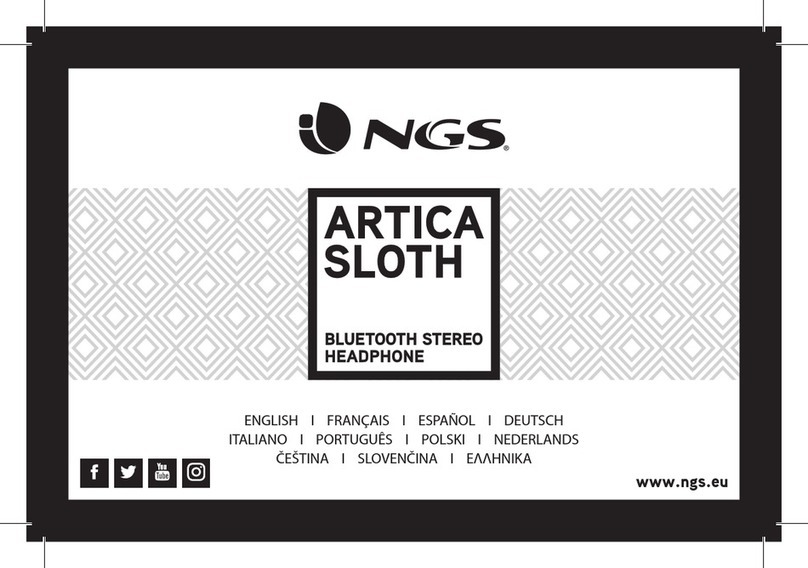
NGS
NGS ARTICA SLOTH User manual

NGS
NGS Sport Artica User manual

NGS
NGS ARTICA RANGER User manual

NGS
NGS ARTICA JELLY User manual

NGS
NGS ARTICA SHAKE User manual

NGS
NGS ARTICA FREEDOM User manual

NGS
NGS Red Artica User manual

NGS
NGS ARTICA DUO User manual

NGS
NGS ARTICA LIBERTY User manual

NGS
NGS Black Artica User manual

NGS
NGS ARTICA MOVE User manual

NGS
NGS ARTICA LODGE User manual

NGS
NGS Sport Artica User manual

NGS
NGS vintage artica User manual

NGS
NGS ARTICA TROPHY User manual
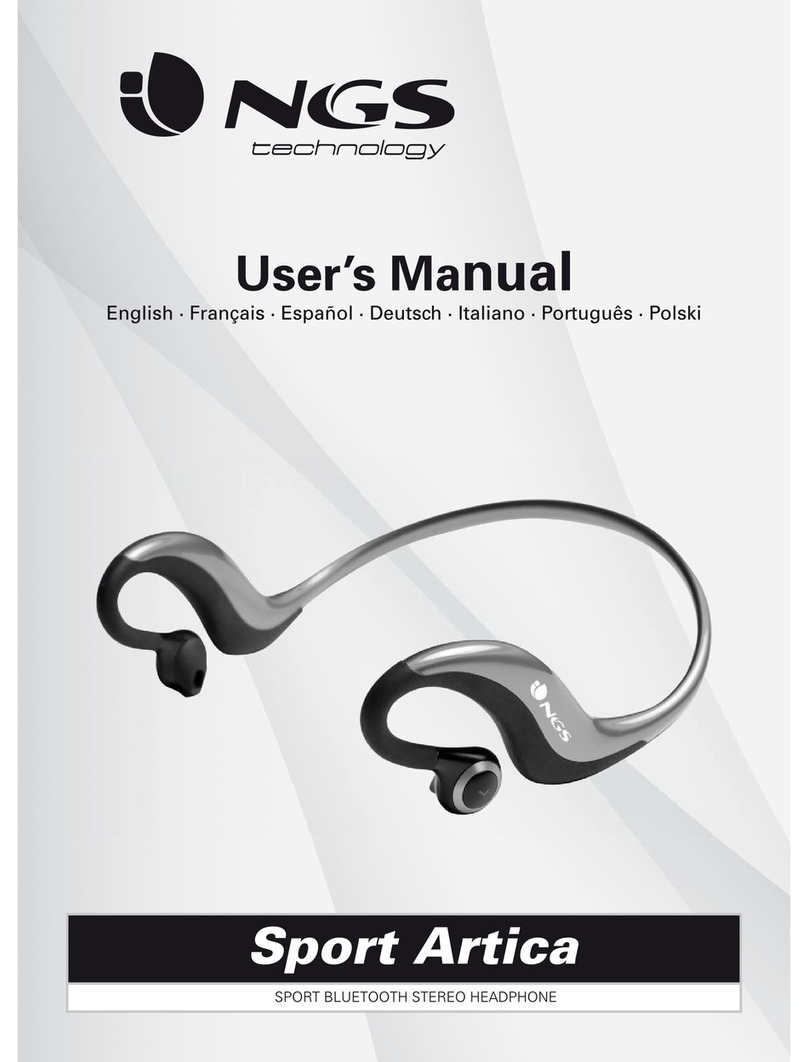
NGS
NGS Sport Artica User manual

NGS
NGS ARTICA JEWEL User manual

NGS
NGS artica runner User manual