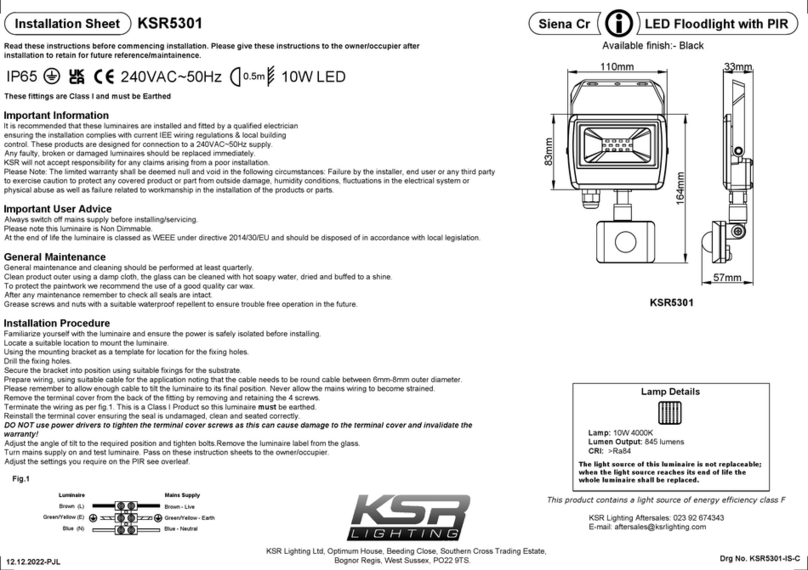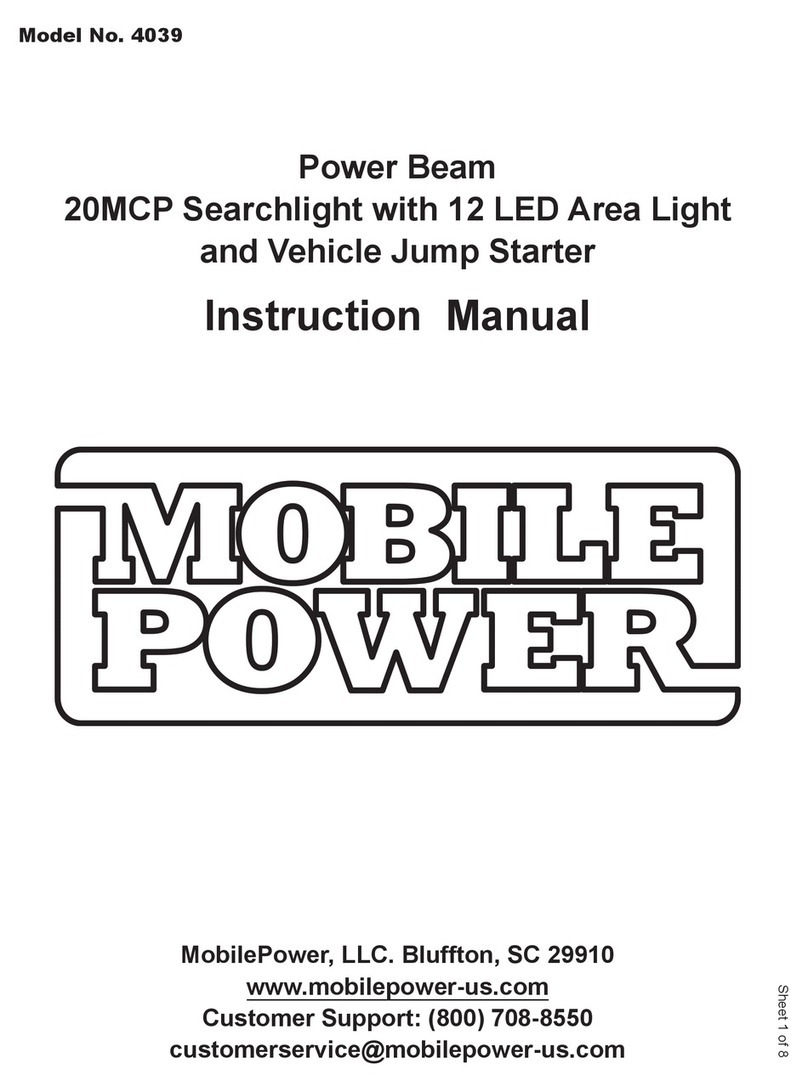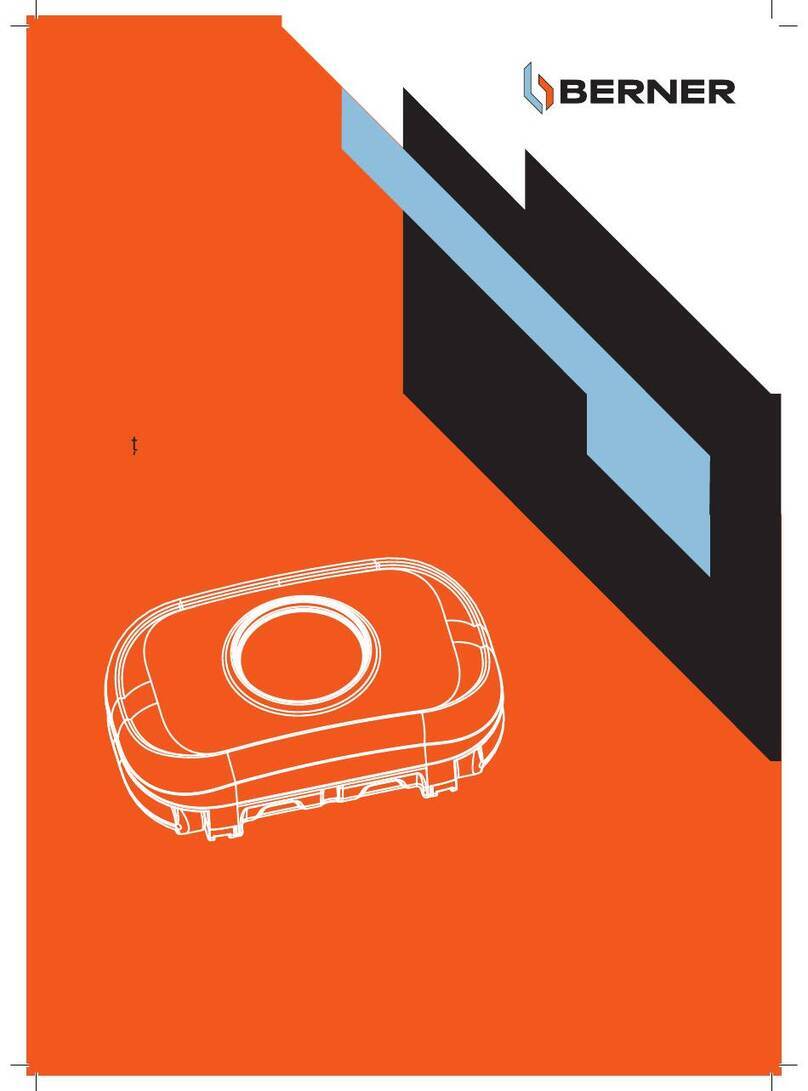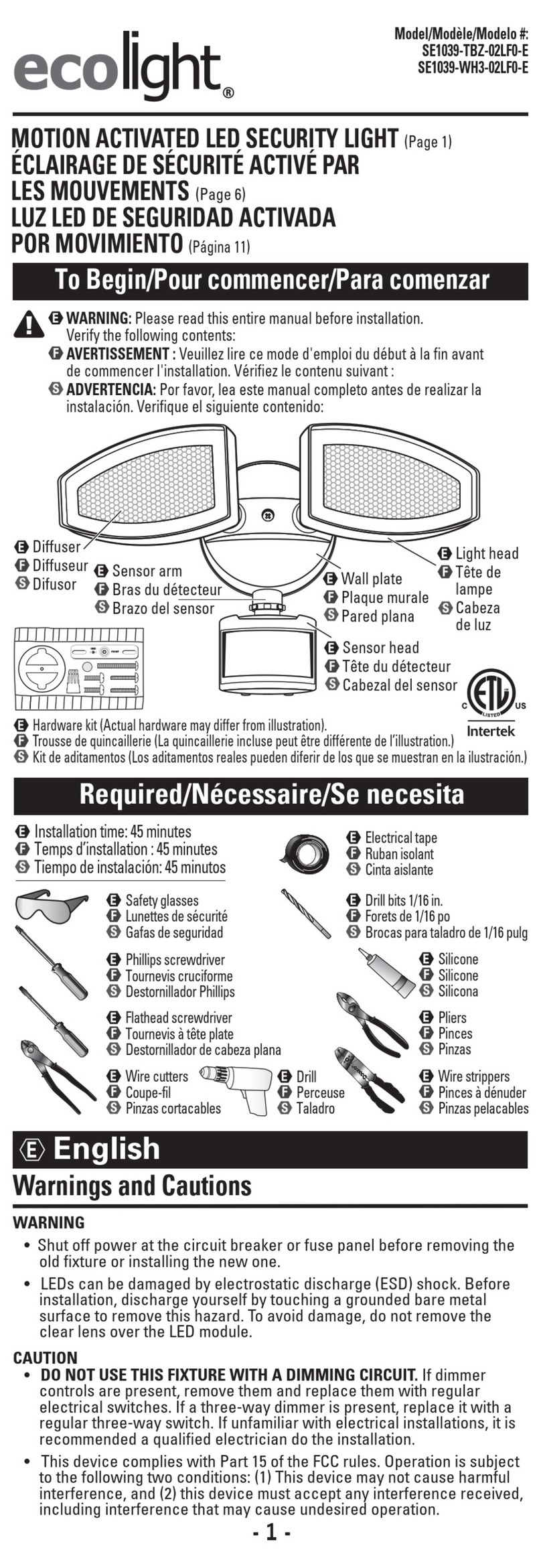NightSearcher ProStar User manual
Other NightSearcher Floodlight manuals

NightSearcher
NightSearcher SL1600 User manual

NightSearcher
NightSearcher SLIMSTAR-PIR Series User manual

NightSearcher
NightSearcher SAFATEX Floodlight User manual

NightSearcher
NightSearcher Solaris Maxi 20K Series User manual

NightSearcher
NightSearcher FASTSTAR NSFASTSTAR10 User manual

NightSearcher
NightSearcher Panther XHP-X User manual

NightSearcher
NightSearcher SAFATEX SL User manual

NightSearcher
NightSearcher Trigger Pro User manual

NightSearcher
NightSearcher SAFATEX Titan Atex User manual

NightSearcher
NightSearcher WorkStar User manual

NightSearcher
NightSearcher Solaris Pro User manual

NightSearcher
NightSearcher SOLOSTAR User manual

NightSearcher
NightSearcher TRIGGER-PRO User manual

NightSearcher
NightSearcher Solaris Pro User manual

NightSearcher
NightSearcher Solaris Pro-X User manual

NightSearcher
NightSearcher Hawk-Star X User manual

NightSearcher
NightSearcher ProStar User manual

NightSearcher
NightSearcher PANTHER HID Operator's manual

NightSearcher
NightSearcher GALAXY-PRO 6K User manual

NightSearcher
NightSearcher SL200 User manual
Popular Floodlight manuals by other brands

Francis Searchlights
Francis Searchlights FR480 User instruction & installation manual
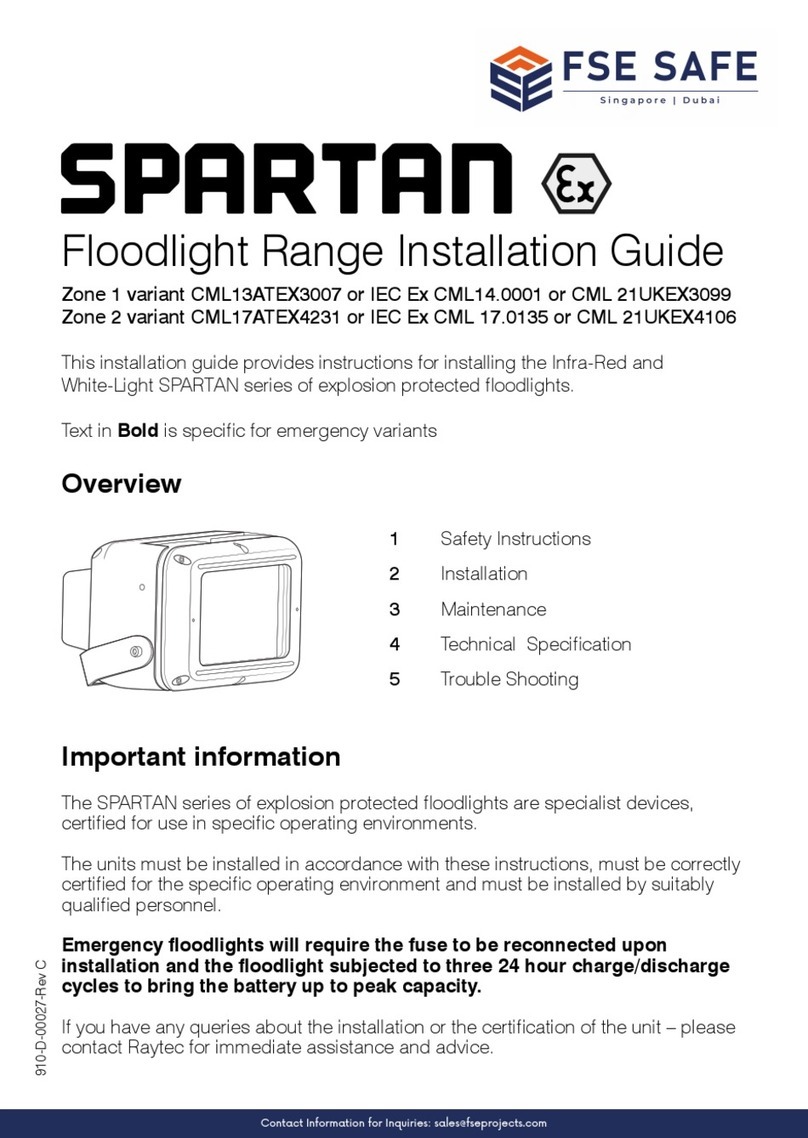
FSE SAFE
FSE SAFE SPARTAN 24 installation guide

Eterna
Eterna LEDRCF10 Installation instructions manual

Eterna
Eterna POLY10PIR installation instructions
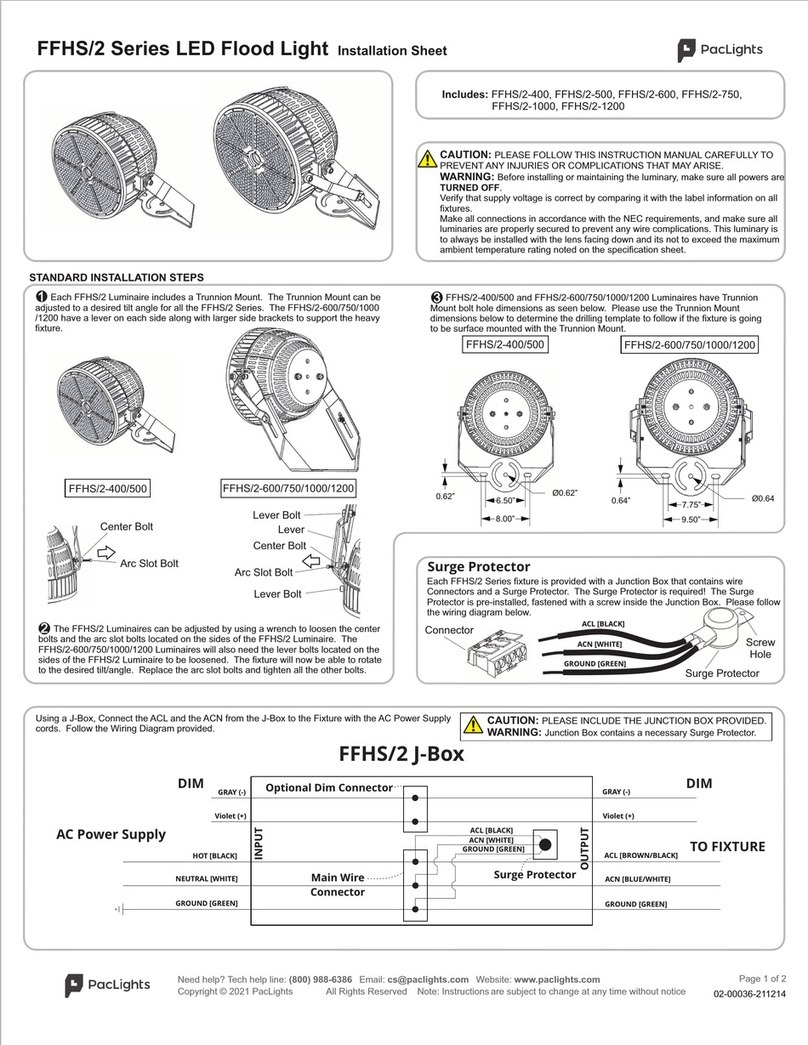
PacLights
PacLights FFHS/2 Series Installation sheet
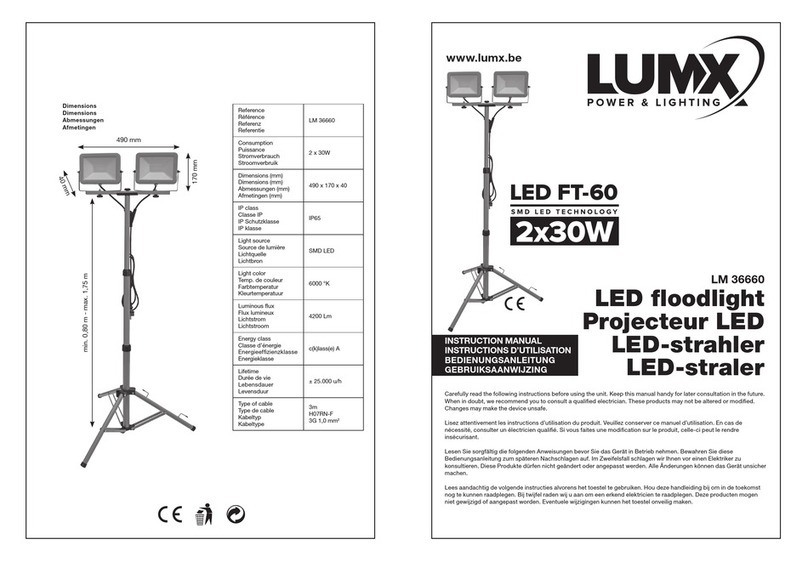
LumX
LumX LM 36660 instruction manual