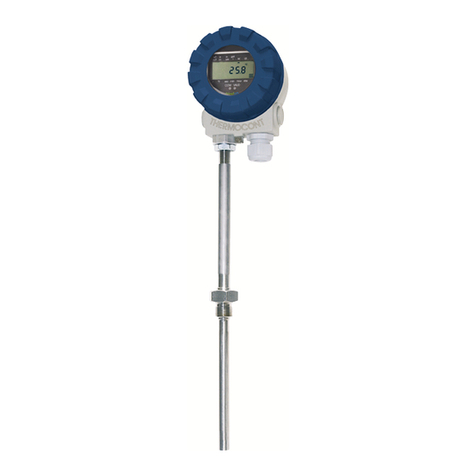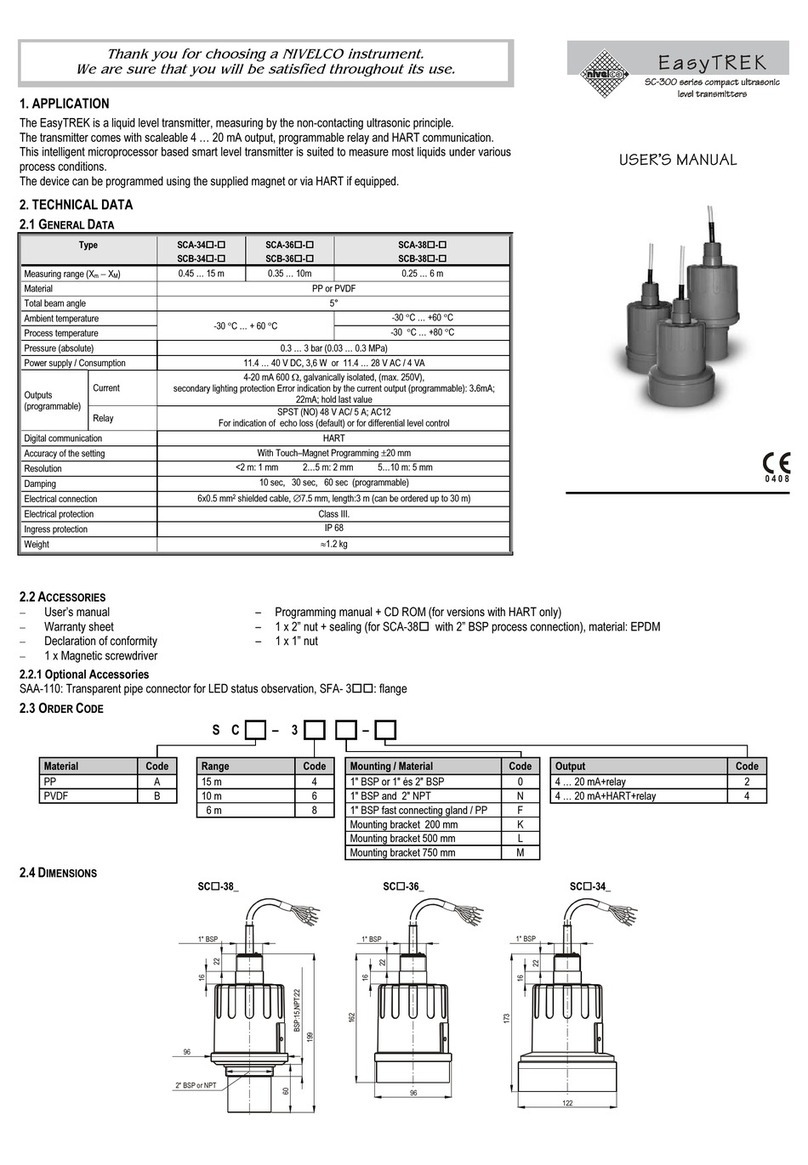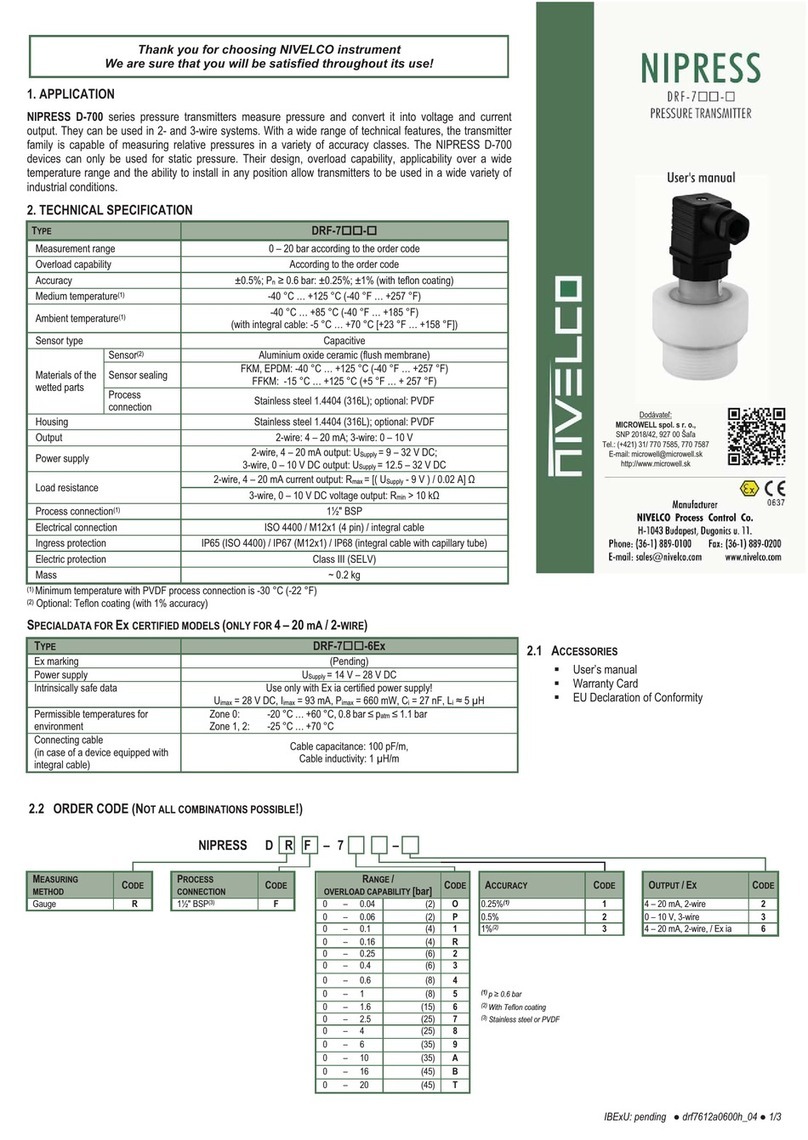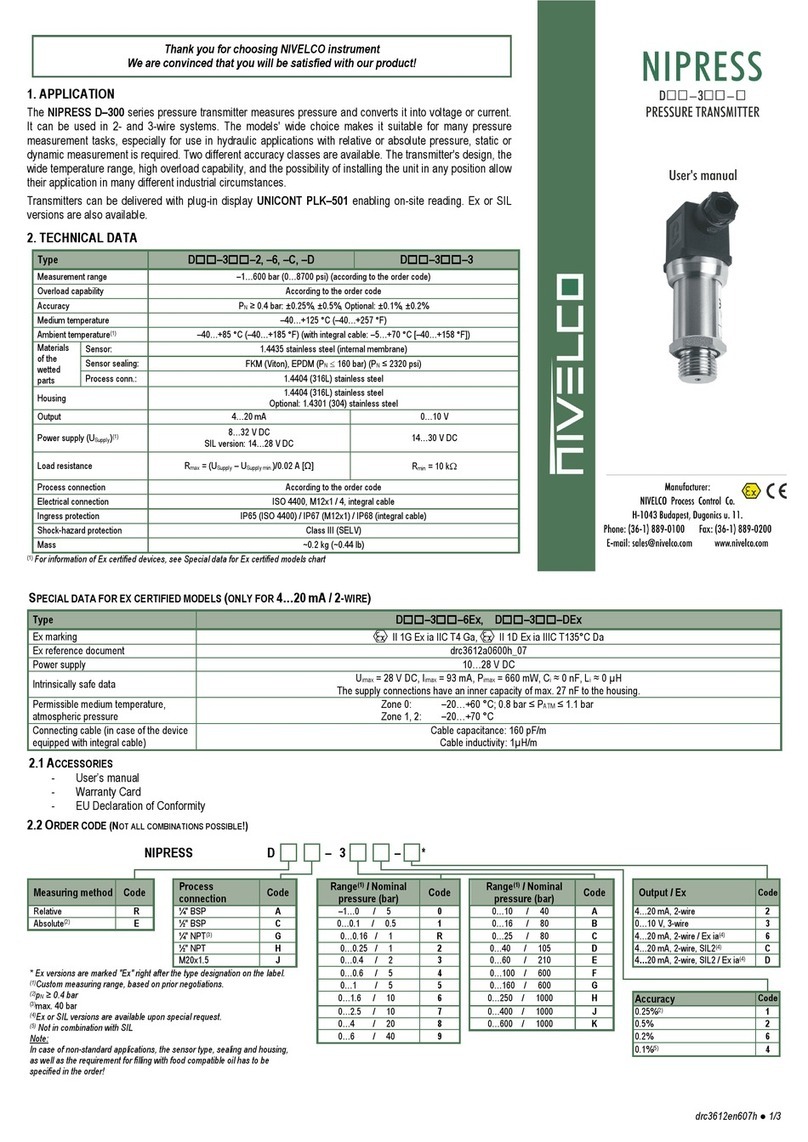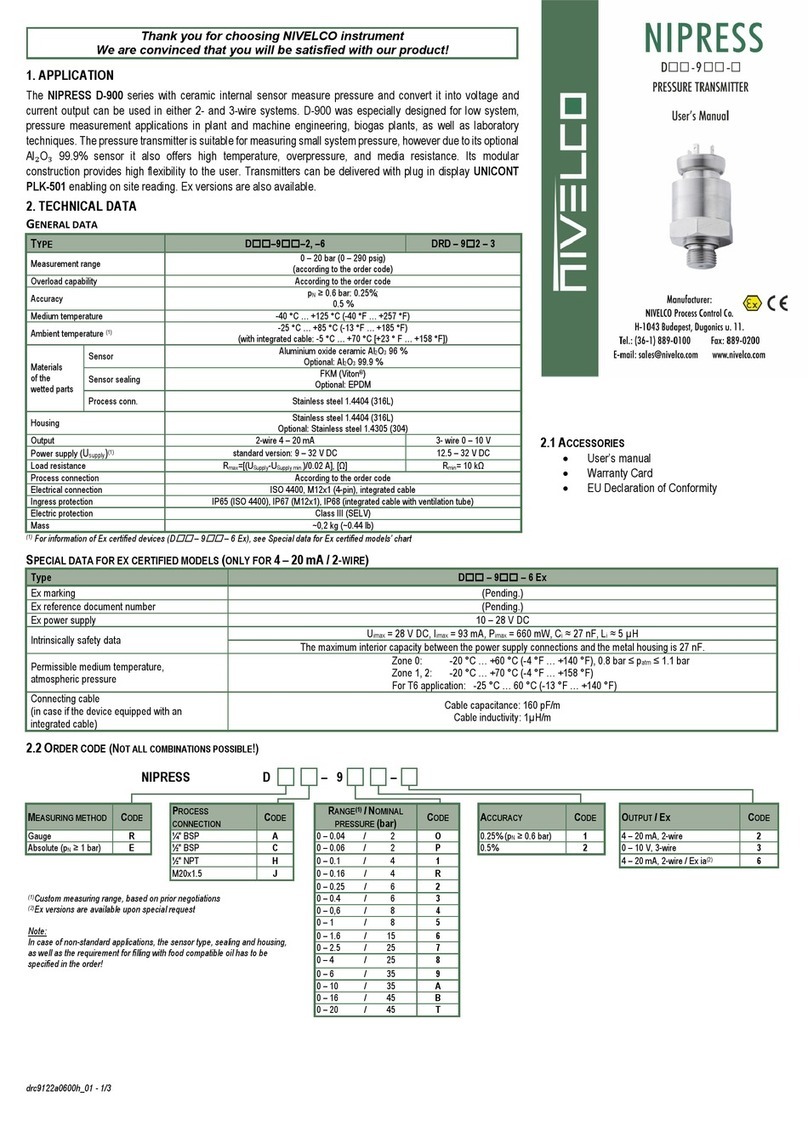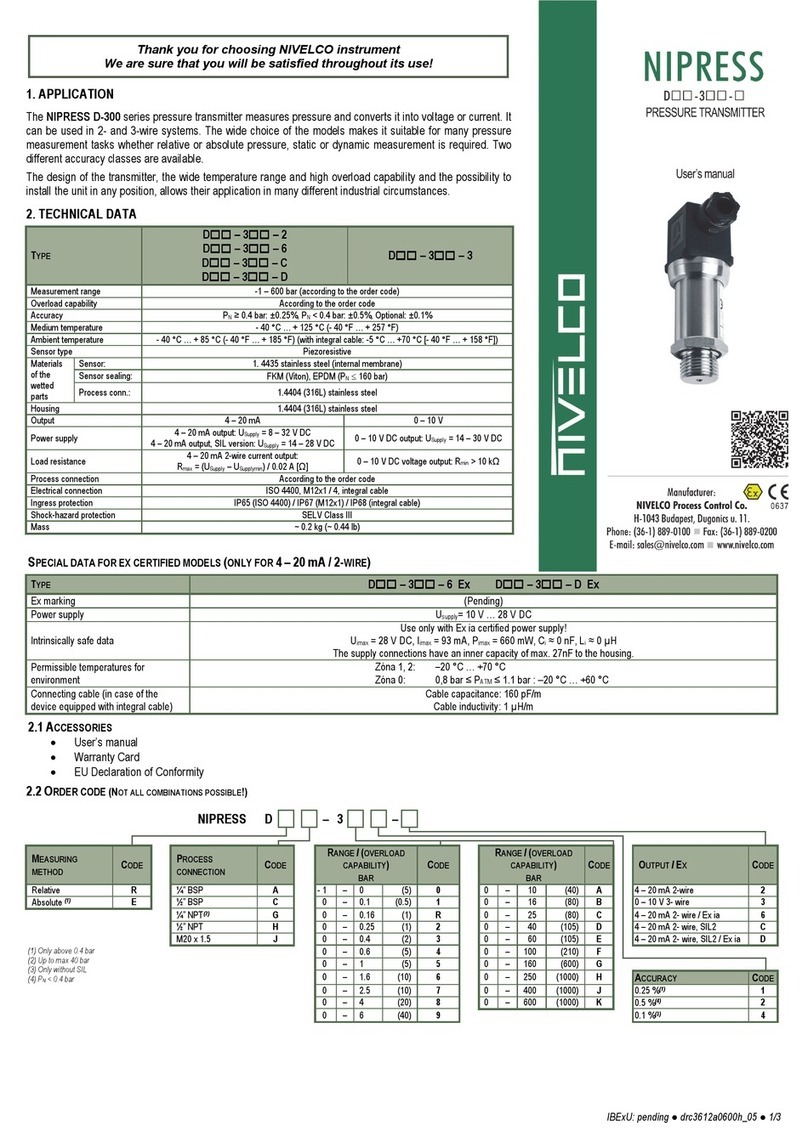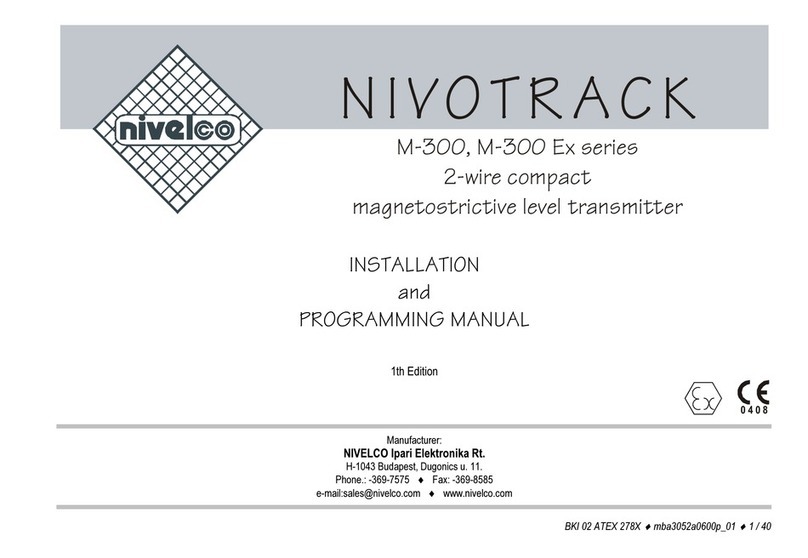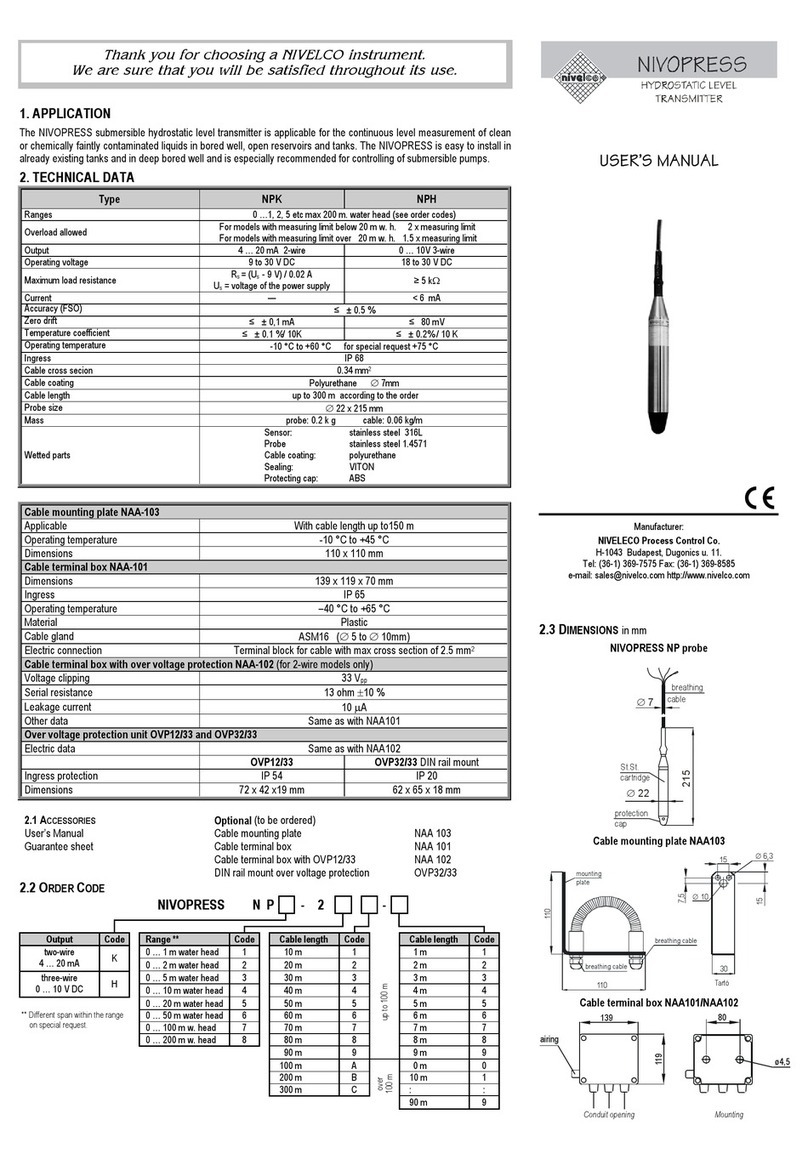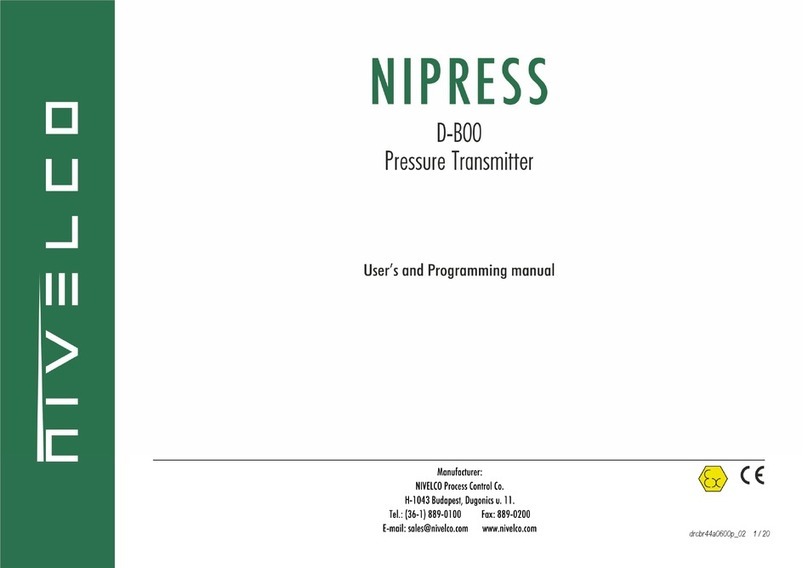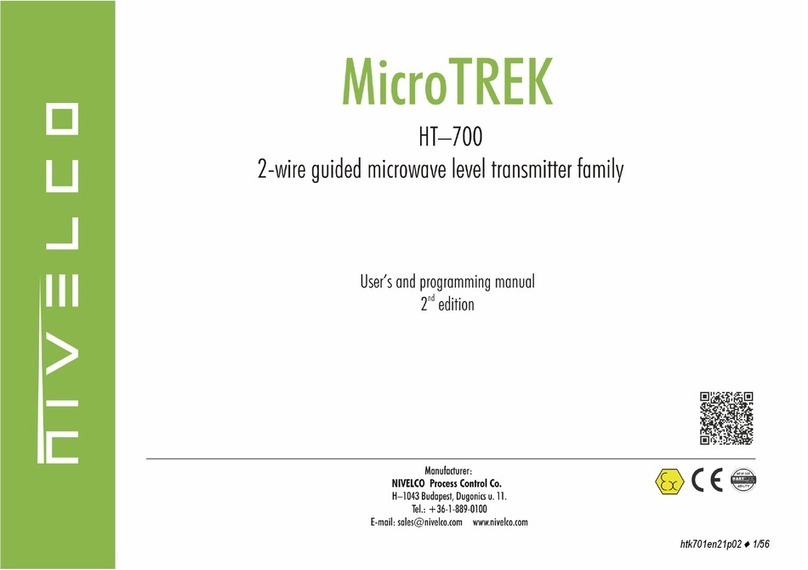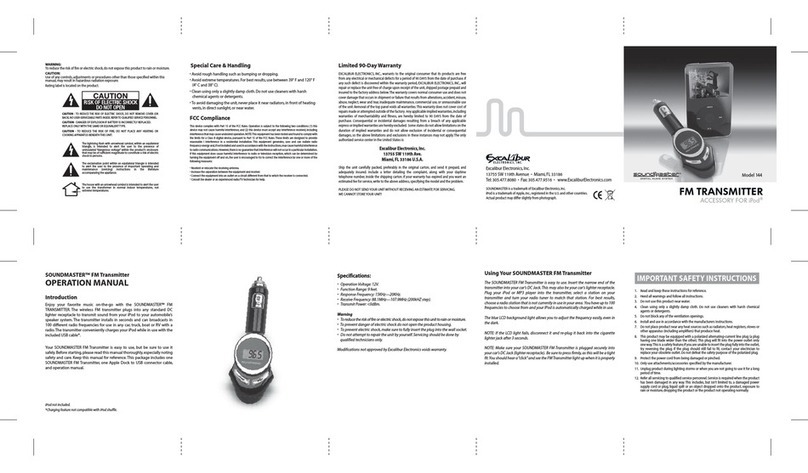ddr6222a0600h_01
5.3 DESCRIPTION OF THE MENU SYSTEM
Menu Description
Activation By pressing the right-hand key.
Menu 1
HI
Displays the maximum value since the previous start
Available option: Delete value (CLEAR no / yes) (deletes the
upper and lower maximum value)
To delete the value: Press the left-hand key ►A "CLEAR?"
message start flashing in the bottom line, while in the upper line
a "no" message is displayed; you can select between "yes" and
"no" with the right-hand key. Confirm the selection with the left-
hand key.
Menu 2
Lo
Displays the minimum value since the previous start
Available option: Delete value (CLEAR no / yes) (deletes the
upper and lower minimum value)
To delete the value: Press the left-hand key ►A "CLEAR?"
message start flashing in the bottom line, while in the upper line
a "no" message is displayed; you can select between "yes" and
"no" with the right-hand key. Confirm the selection with the left-
hand key.
Menu
3 / 4
OUT
1 / 2
MODE
Menu only activated with contacts
Off Deactivated
Hno Hysteresis, normally open
Hnc Hysteresis, normally closed
Fno Window, normally open
Fnc Window, normally closed
OUT flashing in the bottom line, in the upper line the current
setting is displayed, e.g. "Hno"; the contacts can be selected
with the right-hand key. Confirm the selection with the left-hand
key.
SP
FH
Values for set points in %
Setting the set points: press the left-hand key ►"SP %"
message start flashing in the bottom line, while in the upper line
the current value is displayed; it is possible to change the value
with the right-hand key. Confirm the selection with the left-hand
key.
RP
FL
Values for reset points in %
Setting the reset points: press the left-hand key ►"RP %"
message start flashing in the bottom line, while in the upper line
the current value is displayed; it is possible to change the value
with the right-hand key. Confirm the selection with the left-hand
key.
D. ON
Turn-on delay in s
Timing the turning-on of the device delay: press the left-hand
key ►"D. ON s" message start flashing in the bottom line, the
current value is displayed in the upper line; it is possible to
change the value between 0.0 – 120.0 with the right-hand key.
Confirm the selection with the left-hand key.
D. OFF
Return switching delay in s
Setting the return switching delay: press the left-hand key ►
"D. OFF s" message start flashing in the bottom line, while in
the upper line the current value is displayed; it is possible to
change the value between 0.0 ... 120.0 with the right-hand key.
Confirm the selection with the left-hand key.
Menu 5
UNIT
Setting the pressure unit
Units which can be set: [mbar], [bar], [Pa], [hPa], [kPa], [psi],
[Atm], [torr], [mmHG], or [user] (if the USER unit is selected, the
maximum display value that is shown can be set under the
menu item span)
Setting the unit: press the left-hand key ►"unit" message start
flashing in the bottom line, while in the upper line the currently
set unit is displayed; the unit can be selected with the right-hand
key. Confirm the selection with the left-hand key.
Menu 6
SPAN
Span value for display can be set when the user unit is
selected
Setting DP / SPAN: press the left hand key ►"SPAN" is
displayed in the lower line, the currently set value is displayed
in the upper line; by pressing the left hand button again, "DP"
flashes in the lower line, 8.888, e.g. is displayed in the upper
line, the decimal point can be adjusted with the right hand key,
88.88 e.g. Confirm the selection with the left hand key.
"SPAN" message start flashing in the bottom line, while in the
upper line the currently set value is displayed; the position can
be selected with the left-hand key, the corresponding numerical
value can be changed with the right-hand key, the selection is
confirmed with the left-hand key.
Menu Description
Activation By pressing the right-hand key.
Menu 7
Cal. OFS
Calibration of the Offset to the current value
(only for basic versions without automatic zeroing and square
root extraction)
Calibration of the Offset: Press the left-hand key ►
"CAL. OFS?" message start flashing in the bottom line, while in
the upper line the "no" message is displayed; you can select
between "yes" and "no" with the right-hand key. Confirm the
selection with the left-hand key.
Menu 8
Cal. FSO
Calibration of the endpoint (display and analogue output) to
the current pressure level.
Calibration of the endpoint: Press the left-hand key ►"CAL.
FSO?" message start flashing in the bottom line, while in the
upper line "no" message is displayed; you can select between
"yes" and "no" with the right-hand key. Confirm the selection
with the left-hand key.
Menu 9
TRANSFER
Square-root extraction output signal
(only at square root extraction versions with LCD display)
Lin Standard
Linear
root y = x^0.5
cut off 0 – 10%
root3 y = x^1.5
root5 y = x^2.5
Menu 10
AUTOZERO
Menu only visible if zeroing value is visible (Value is read-
only! Setting only possible via configuration switch.)
(only at automatic zeroing versions)
Off no automatic zero adjustment
S. upon switching the device on
S. 1d upon switching on and after 24 hours
S. 7d upon switching on and after 7 days
Menu 11
RESET
Resets all menu settings to factory preset
Reset: Press the left-hand key ►the message "RESET"
message start flashing in the bottom line, while in the upper line
"no" message is displayed; you can select between "yes" and
"no" with the right-hand key. Confirm the selection with the left-
hand key.
Menu 12
CODE
Activate locking code
set all values (zero is not applicable) and confirm. Menu point
"LOCK" is displayed.
Menu 13
LOCK
Lock / UNLOCK menu
LOCK? you can select between "yes" and "no" with the right-
hand key. Confirm the selection with the left-hand key. With
YES the menu is closed immediately, measured value is
displayed.
(Locking code is deactivated if all values are set on 0
– otherwise the device automatically closes after 2 minutes or
in absence of the input power. When UNLOCK? is displayed
enter the right code to unlock.)
Menu 14
VERSION Displays the current firmware version.
6. MAINTENANCE AND REPAIR
The instrument does not require regular maintenance. Any possible deposited dirt
should be cleaned off. Any repairs to be carried out by the manufacturer only.
7. STORAGE CONDITIONS
Storage temperature: -10 °C … +70 °C (14 °F … +158 °F)
ddr6222a0600h_01
April 2020
NIVELCO reserves the right to change technical data without notice.