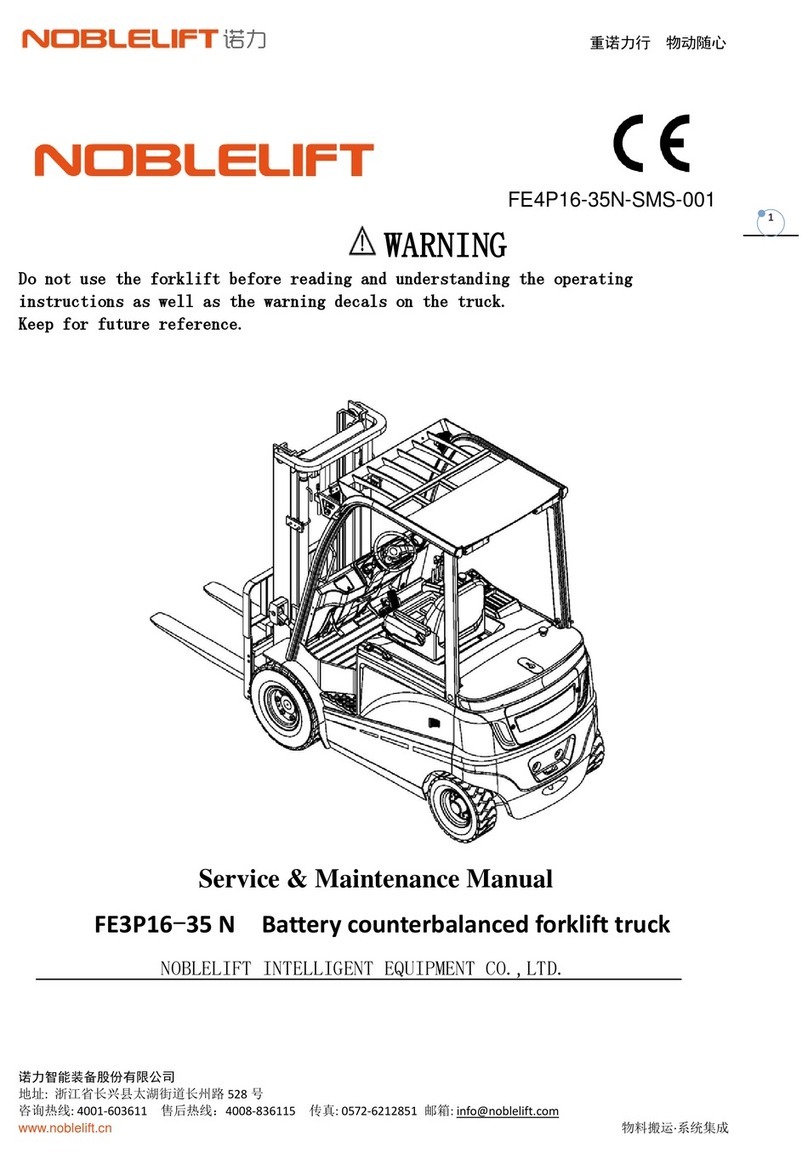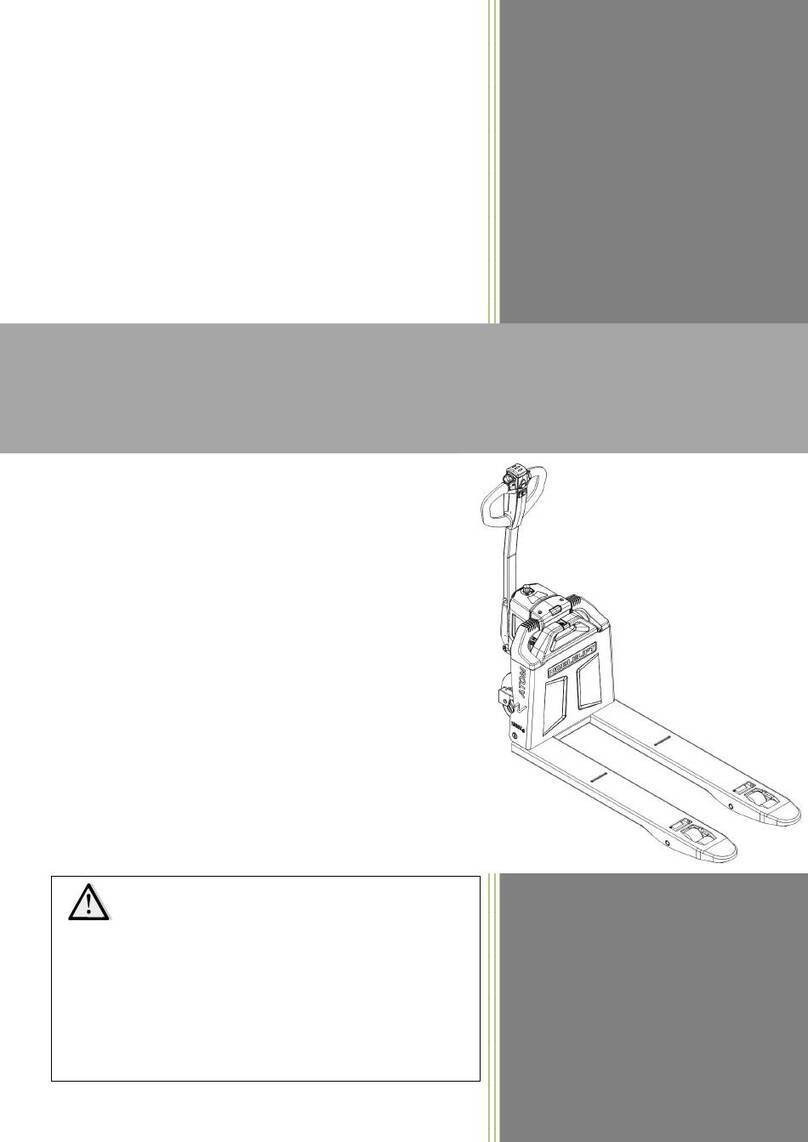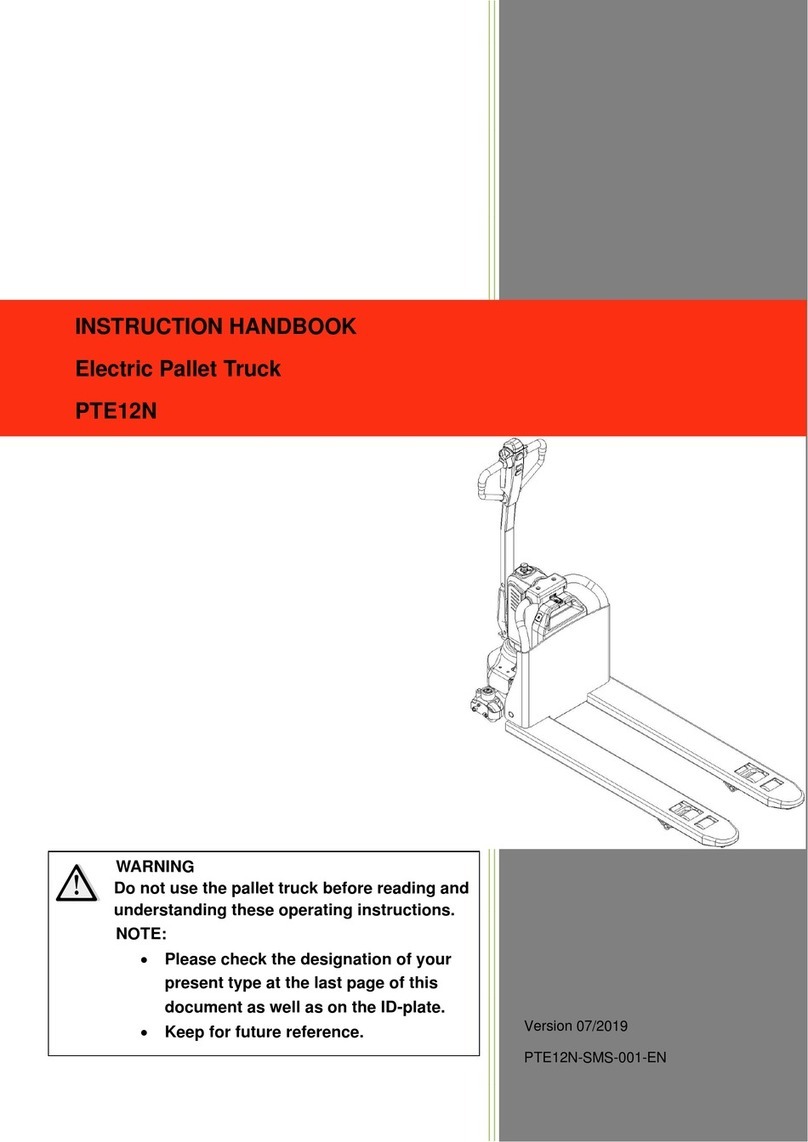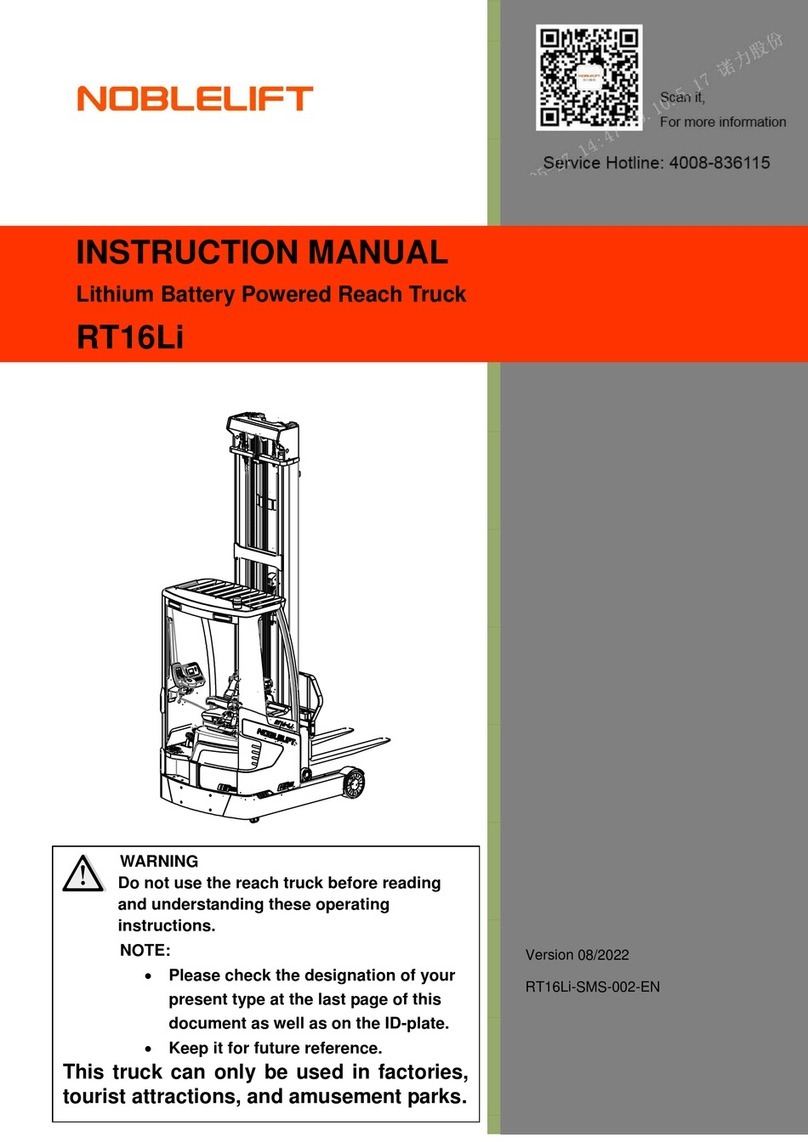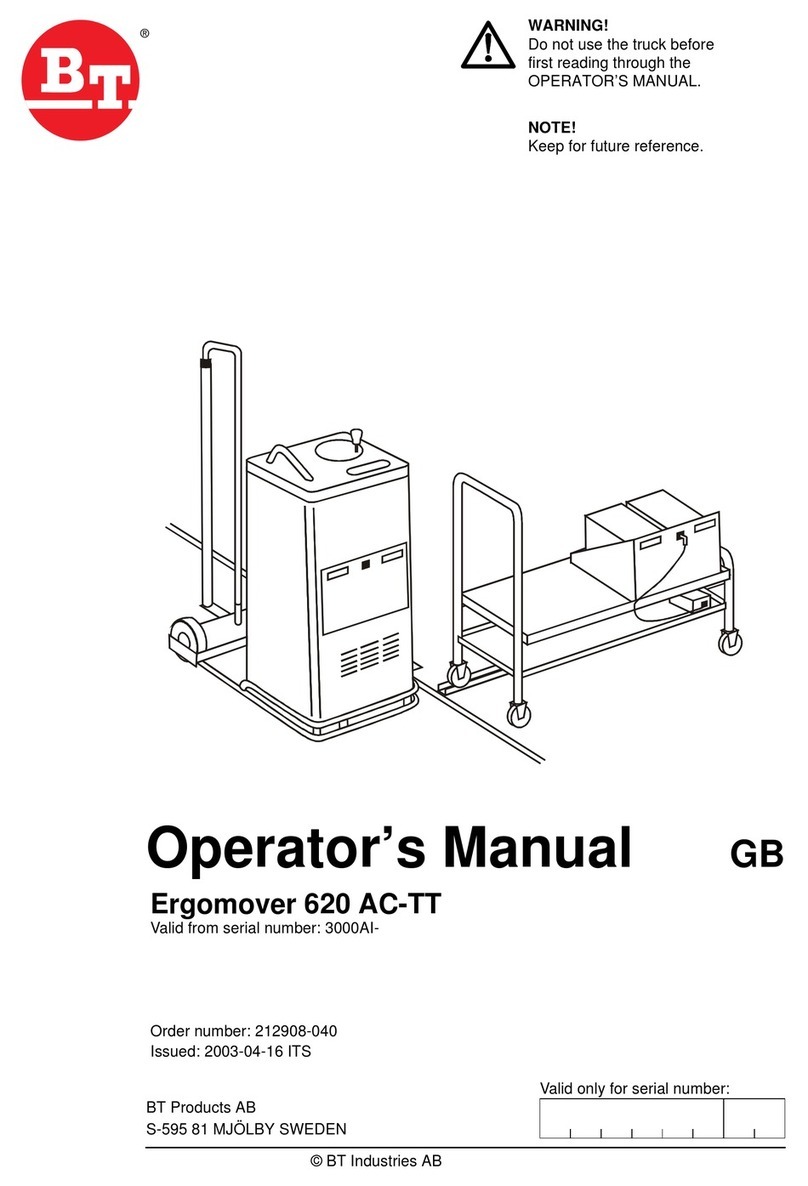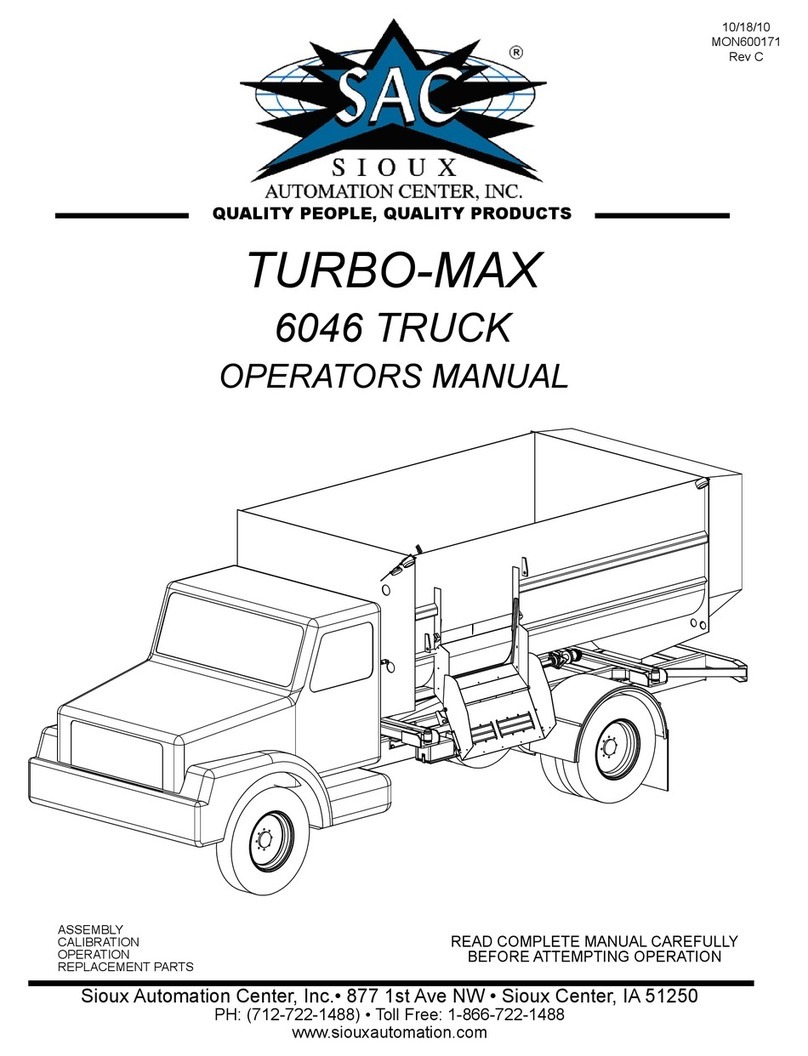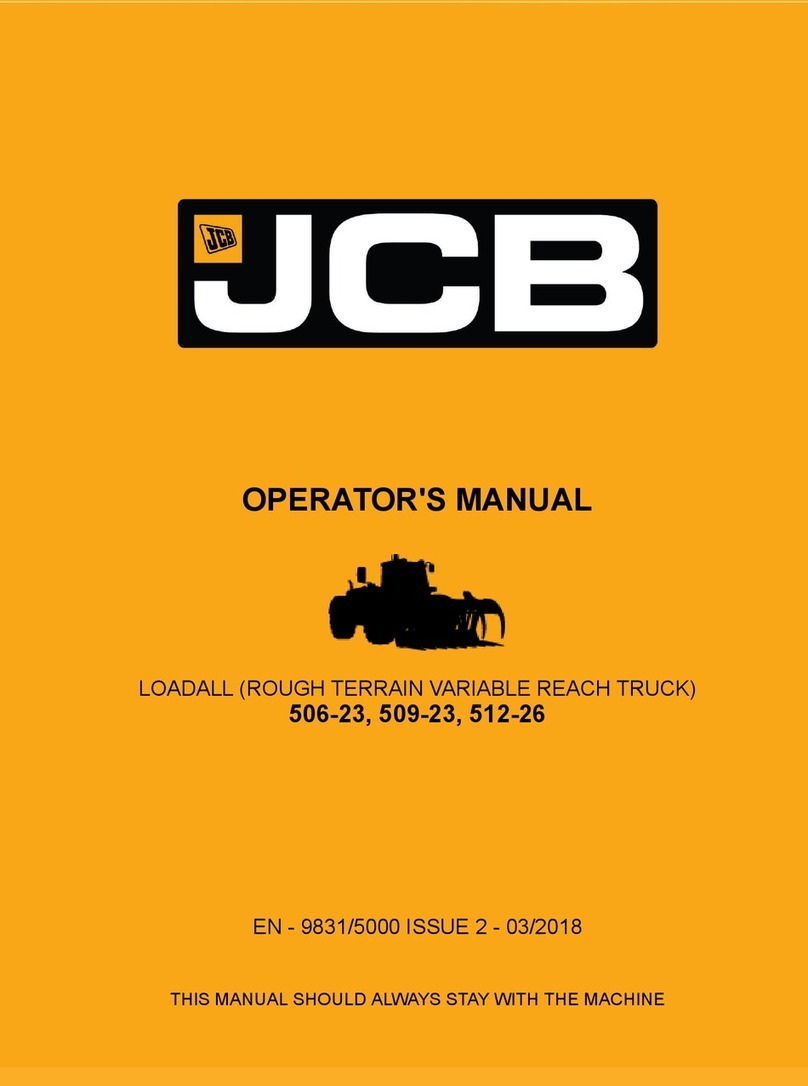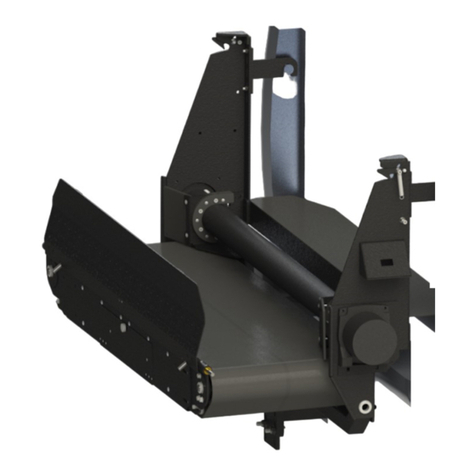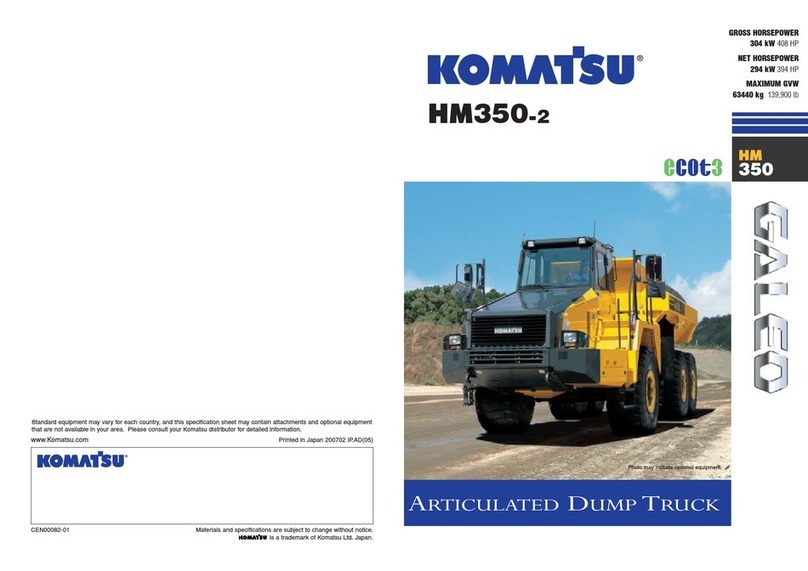TABLE OF CONTENTS
1. CORRECT APPLICATION ....................................................... Tõrge! Järjehoidjat pole määratletud.
2. DESCRIPTION OF THE PALLET TRUCK............................... Tõrge! Järjehoidjat pole määratletud.
a. Overview of the main components....................................... Tõrge! Järjehoidjat pole määratletud.
b. Main technical data............................................................... Tõrge! Järjehoidjat pole määratletud.
c. Description of the safety devices and warning labels (Europe and other, except USA).................... 8
d. Identification plate............................................................................................................................... 8
3. WARNINGS, RESIDUAL RISK AND SAFETY INSTRUCTIONS .......................................................... 9
4. COMMISSIONING, TRANSPORTING, DECOMMISSIONING ............................................................. 9
a. Commissioning ................................................................................................................................... 9
b. Hoisting/ transportation..................................................................................................................... 10
c. Decommissioning...............................................................................................................................11
5. DAILY INSPECTION .............................................................................................................................11
6. OPERATING INSTRUCTIONS .............................................................................................................11
a. Parking.............................................................................................................................................. 12
b. Lifting ................................................................................................................................................ 12
c. Lowering............................................................................................................................................ 12
d. Driving............................................................................................................................................... 12
e. Steering............................................................................................................................................. 13
f. Braking............................................................................................................................................... 13
g. Malfunctions...................................................................................................................................... 13
h. Emergency........................................................................................................................................ 13
7. WEIGHING TERMINAL........................................................................................................................ 14
a. Accurate weighing............................................................................................................................. 14
b. 1 (Net) + 2 (Tare) = 3 (Gross)........................................................................................................... 14
c. Errors .................................................................................... Tõrge! Järjehoidjat pole määratletud.
d. Zero and tare functions......................................................... Tõrge! Järjehoidjat pole määratletud.
e. Summation (total) function.................................................... Tõrge! Järjehoidjat pole määratletud.
f. Printer (optional) ................................................................................................................................ 16
g. Printout (optional)................................................................. Tõrge! Järjehoidjat pole määratletud.
h. Paper replacement ........................................................................................................................... 17
8. Indicator display ................................................................................................................................... 17
a. Button screen check ......................................................................................................................... 17
b. Default unit settings.......................................................................................................................... 18
c. Backlight mode settings.................................................................................................................... 18
d. Calibration......................................................................................................................................... 18
e. Battery replacement.......................................................................................................................... 19
f. Touch-screen Indicator ...................................................................................................................... 20
g. Sensors installation........................................................................................................................... 20
h. Button functions................................................................................................................................ 21