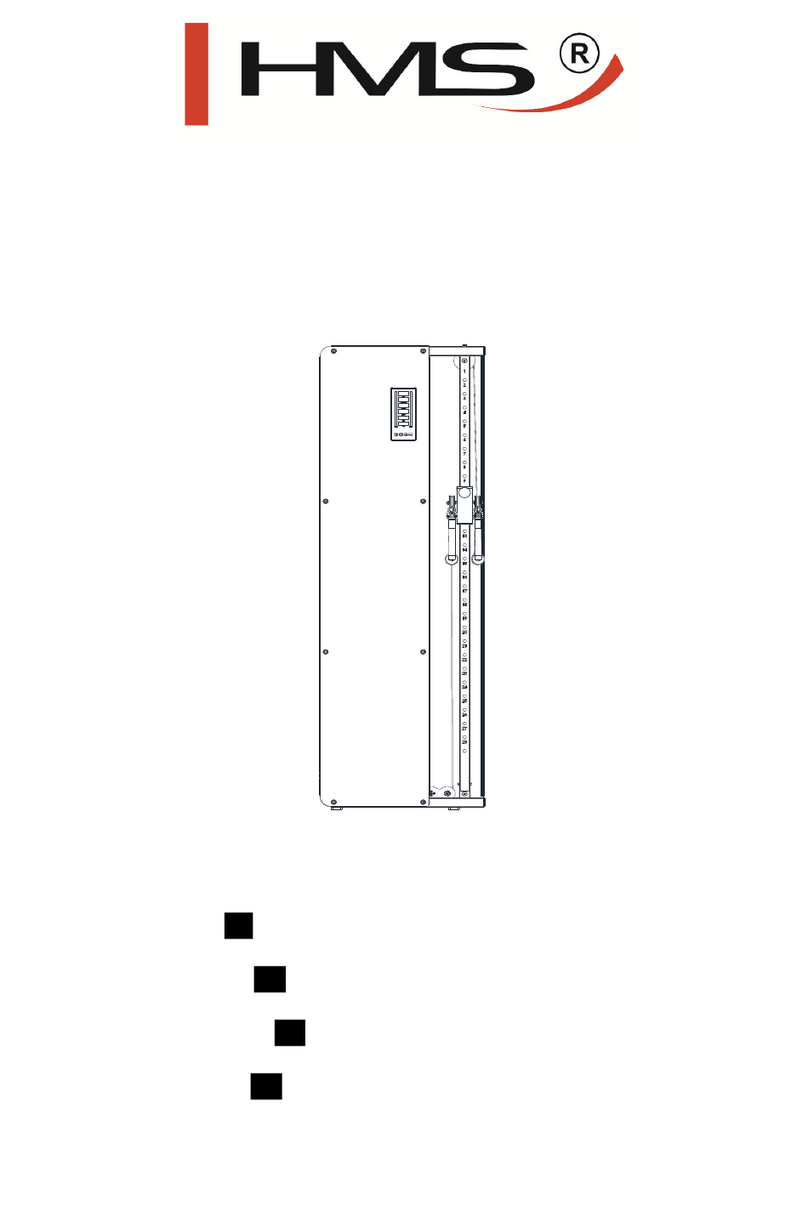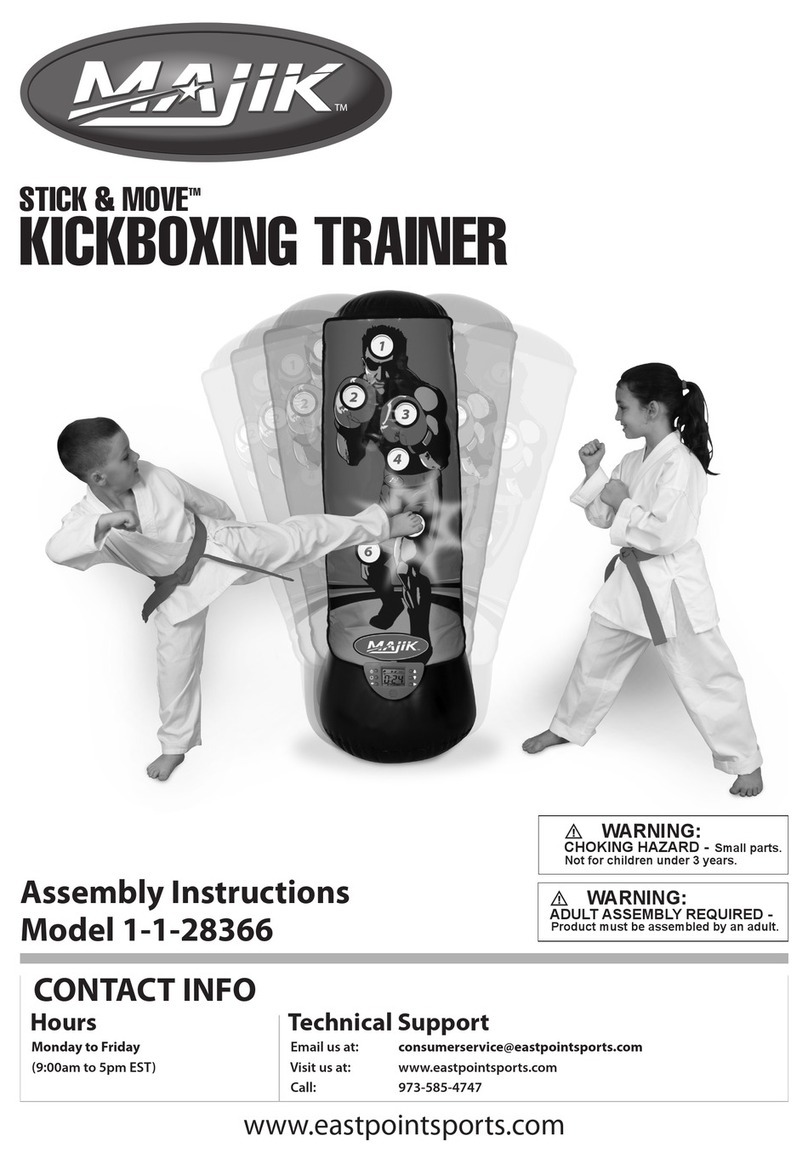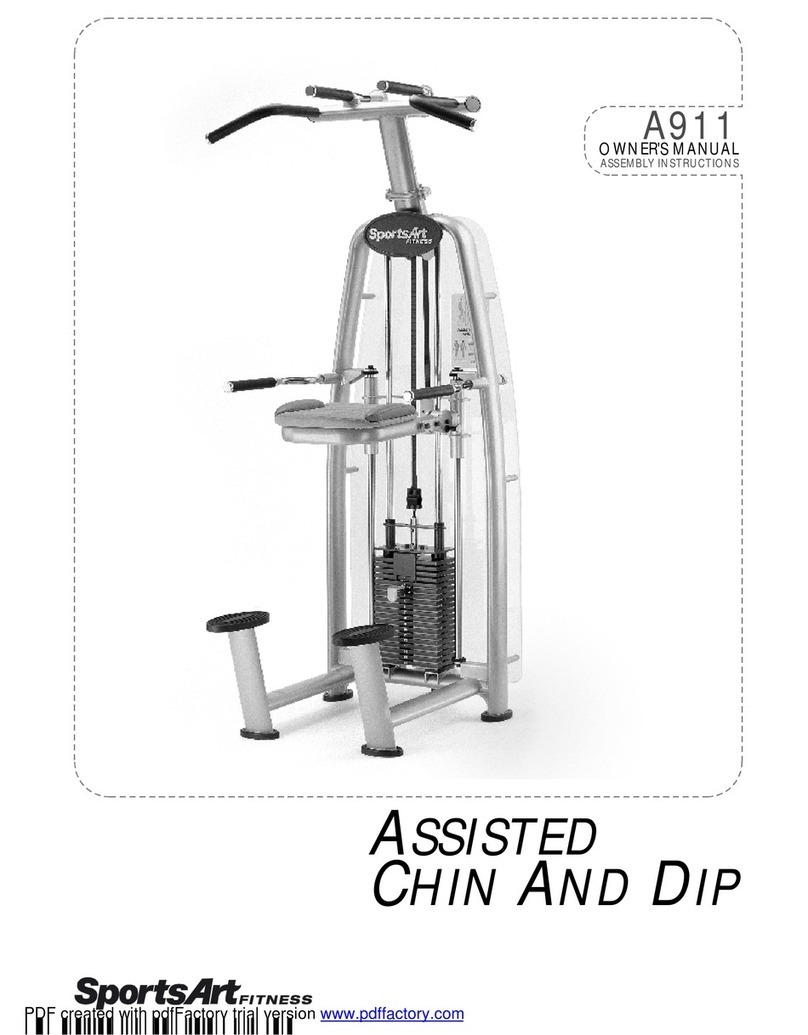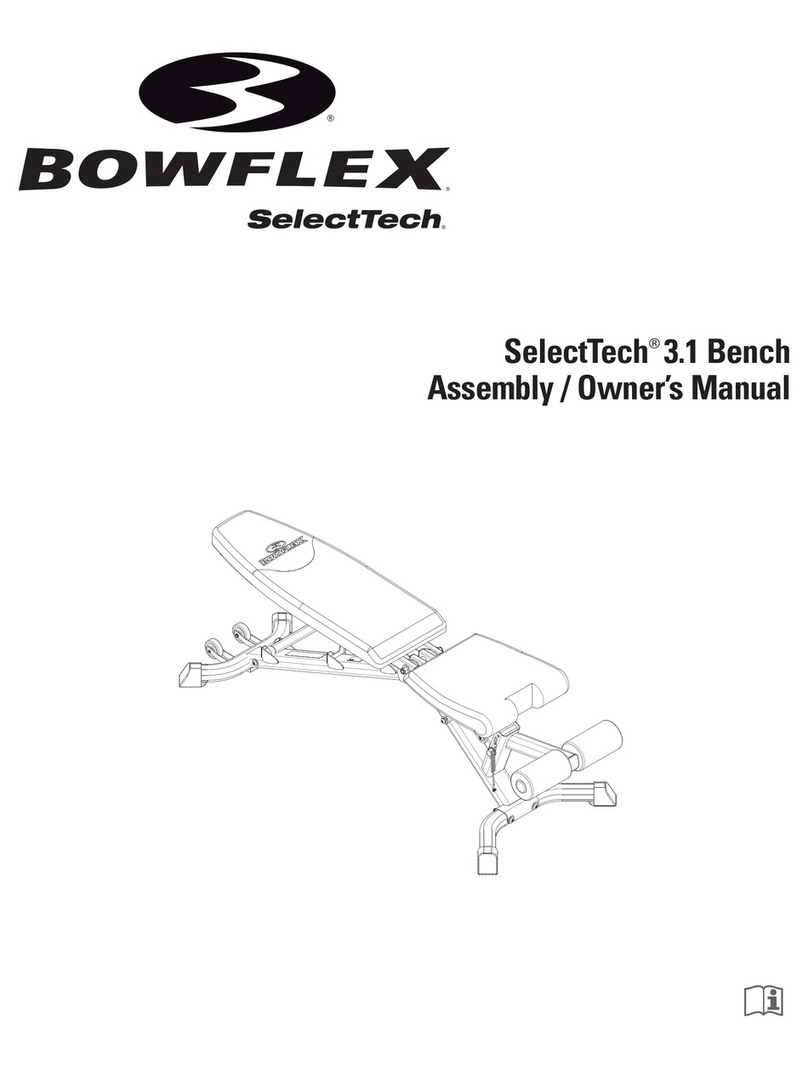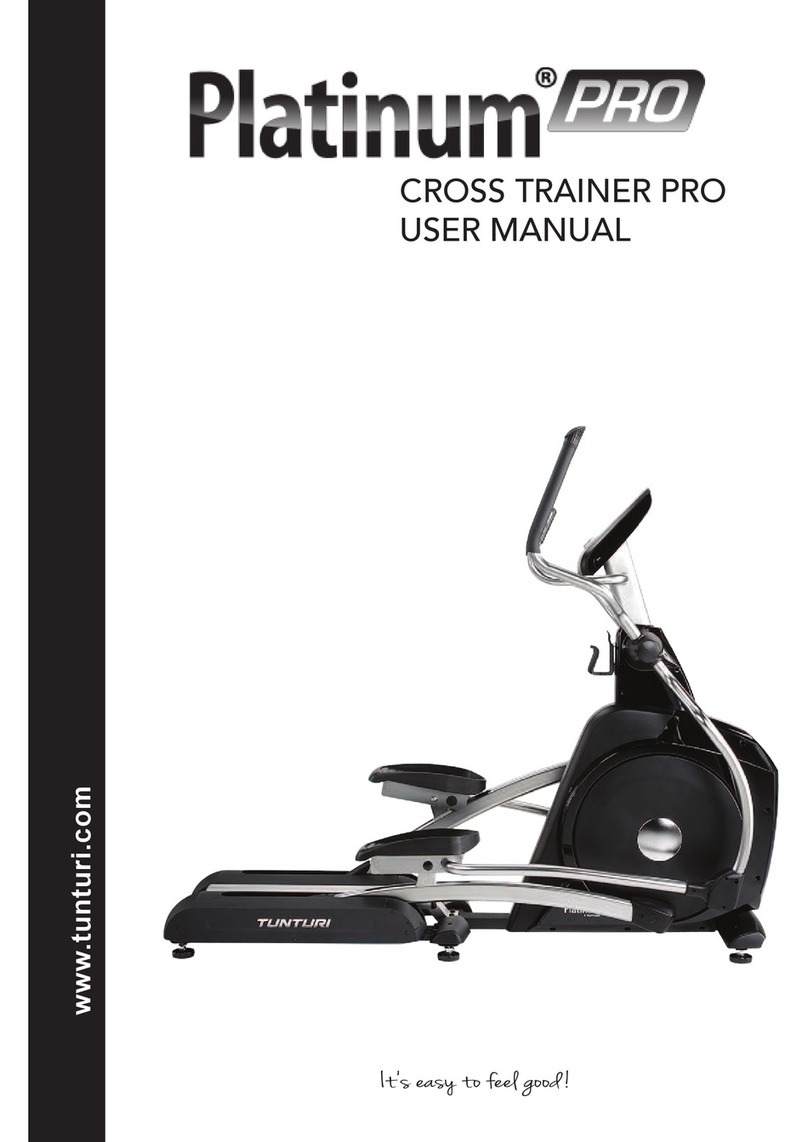Nohrd SlimBeam User manual
Other Nohrd Fitness Equipment manuals

Nohrd
Nohrd SlimBeam User manual

Nohrd
Nohrd SlimBeam User manual

Nohrd
Nohrd Sling User manual

Nohrd
Nohrd TriaTrainer User manual
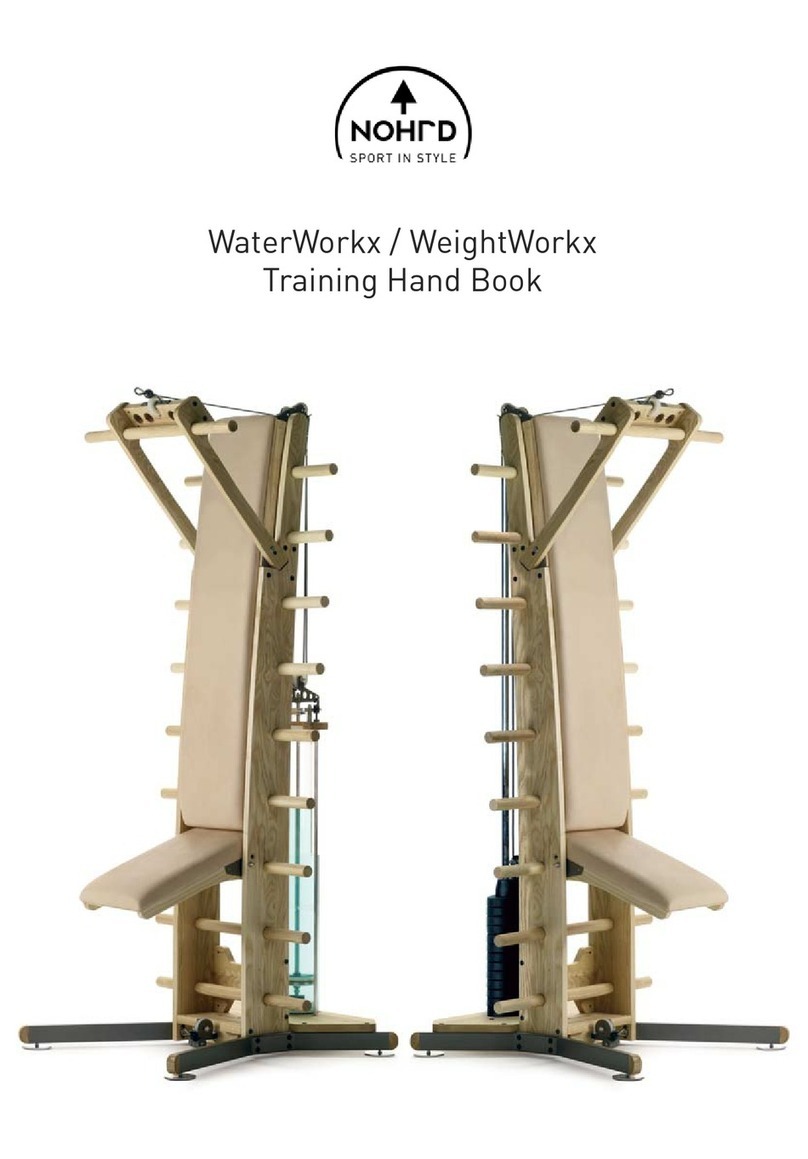
Nohrd
Nohrd WaterWorkx Installation guide

Nohrd
Nohrd Moniteur SlimBeam User manual

Nohrd
Nohrd Sling User manual

Nohrd
Nohrd WallBars User manual

Nohrd
Nohrd Wall Compact User manual

Nohrd
Nohrd CombiTrainer User manual

Nohrd
Nohrd WaterGrinder User manual
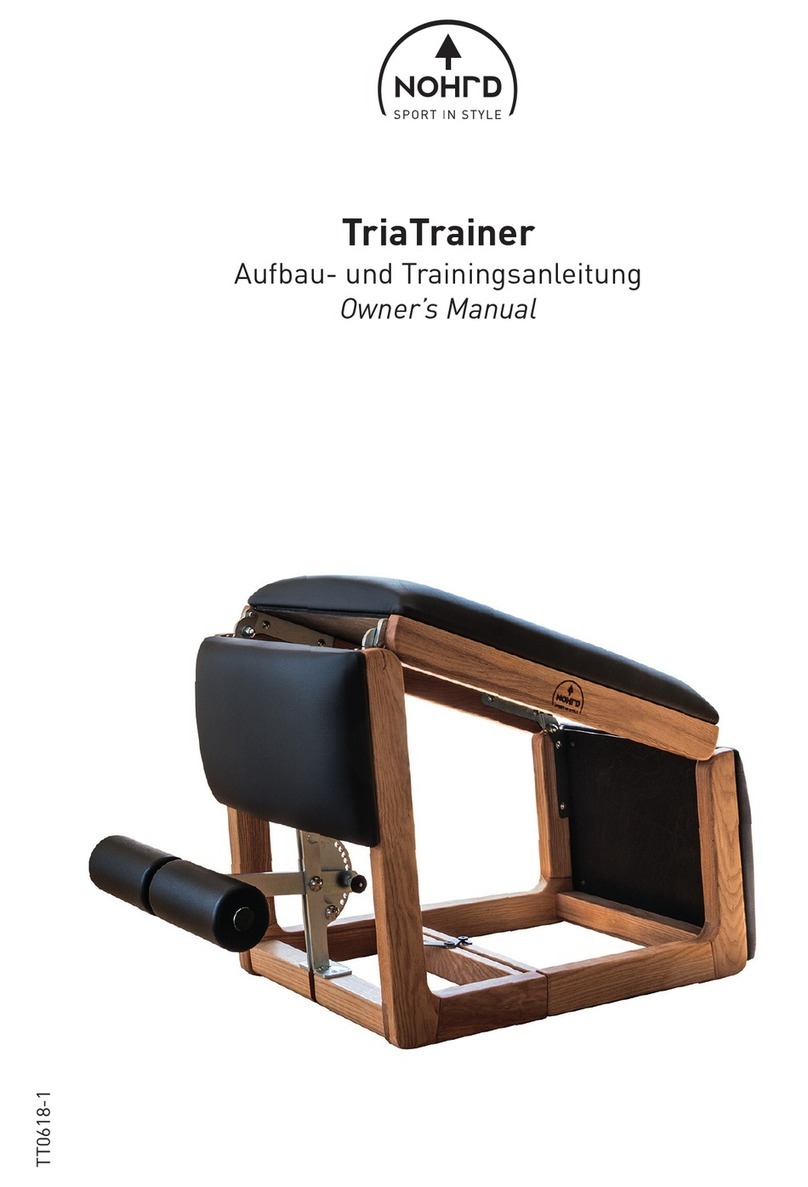
Nohrd
Nohrd TriaTrainer User manual

Nohrd
Nohrd SlimBeam User manual
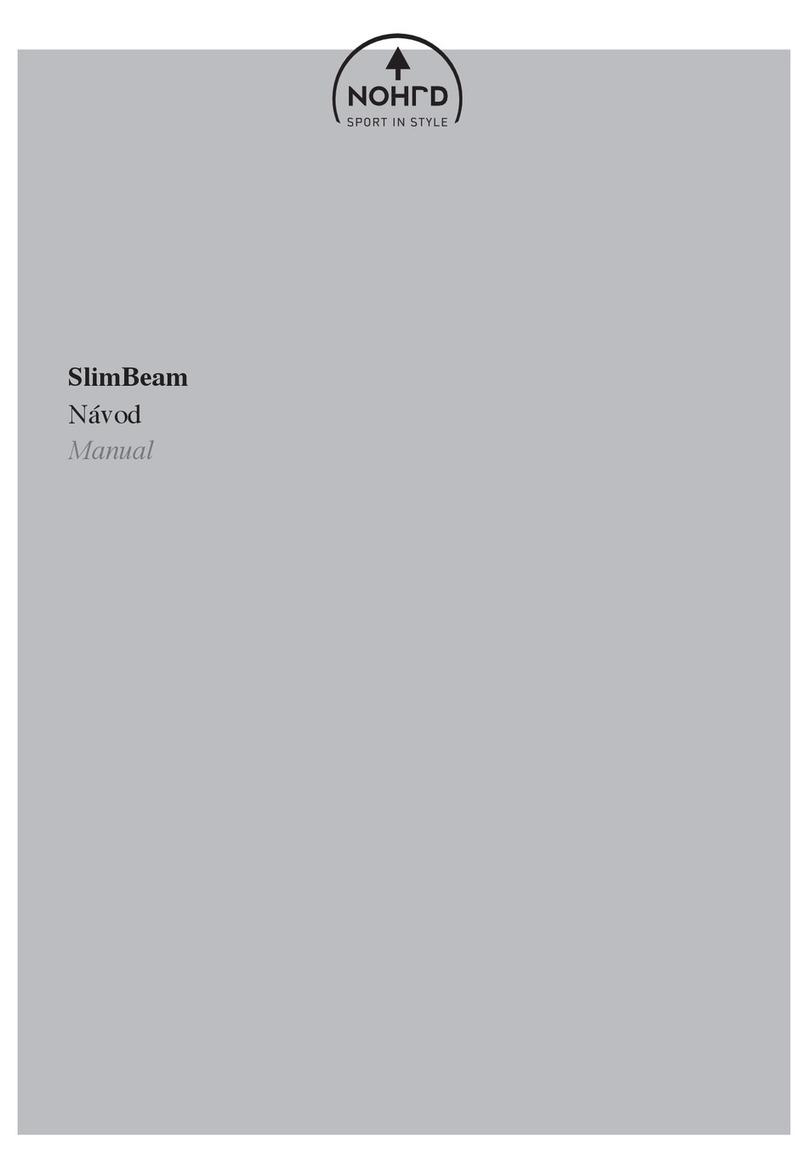
Nohrd
Nohrd SlimBeam User manual
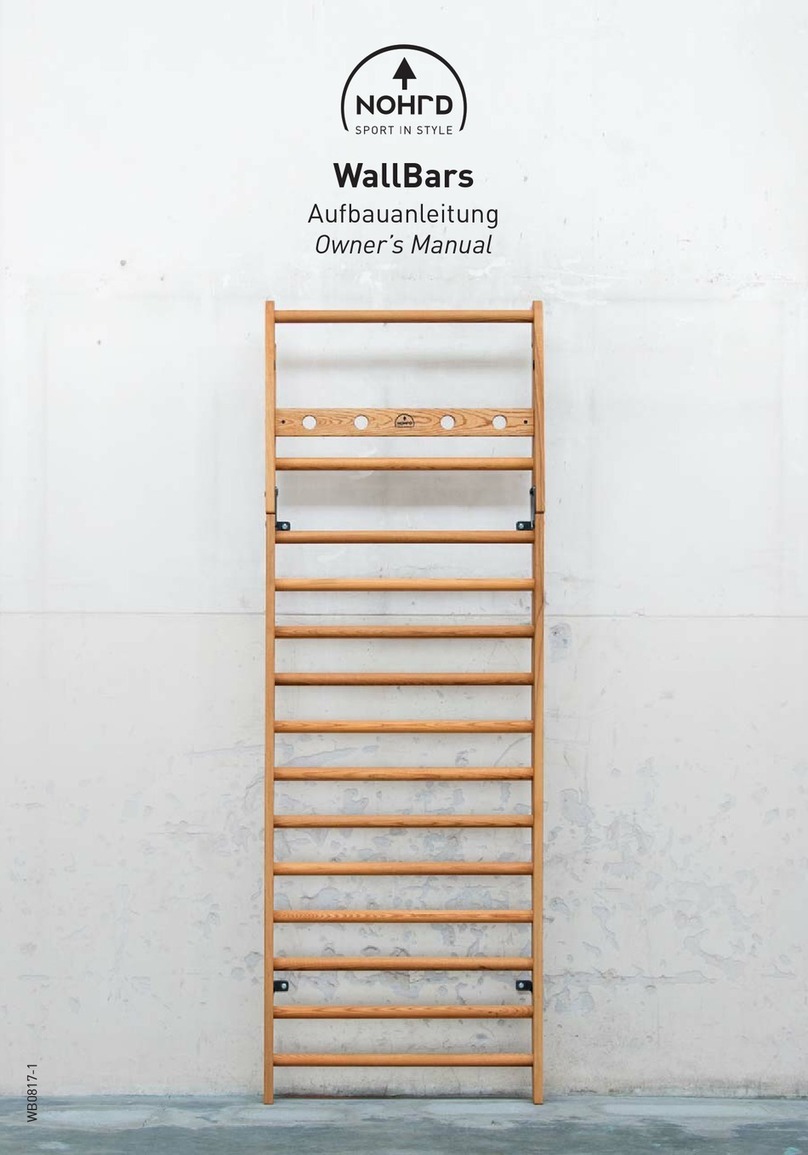
Nohrd
Nohrd WallBars User manual

Nohrd
Nohrd Eau-Me Board User manual

Nohrd
Nohrd SlimBeam User manual
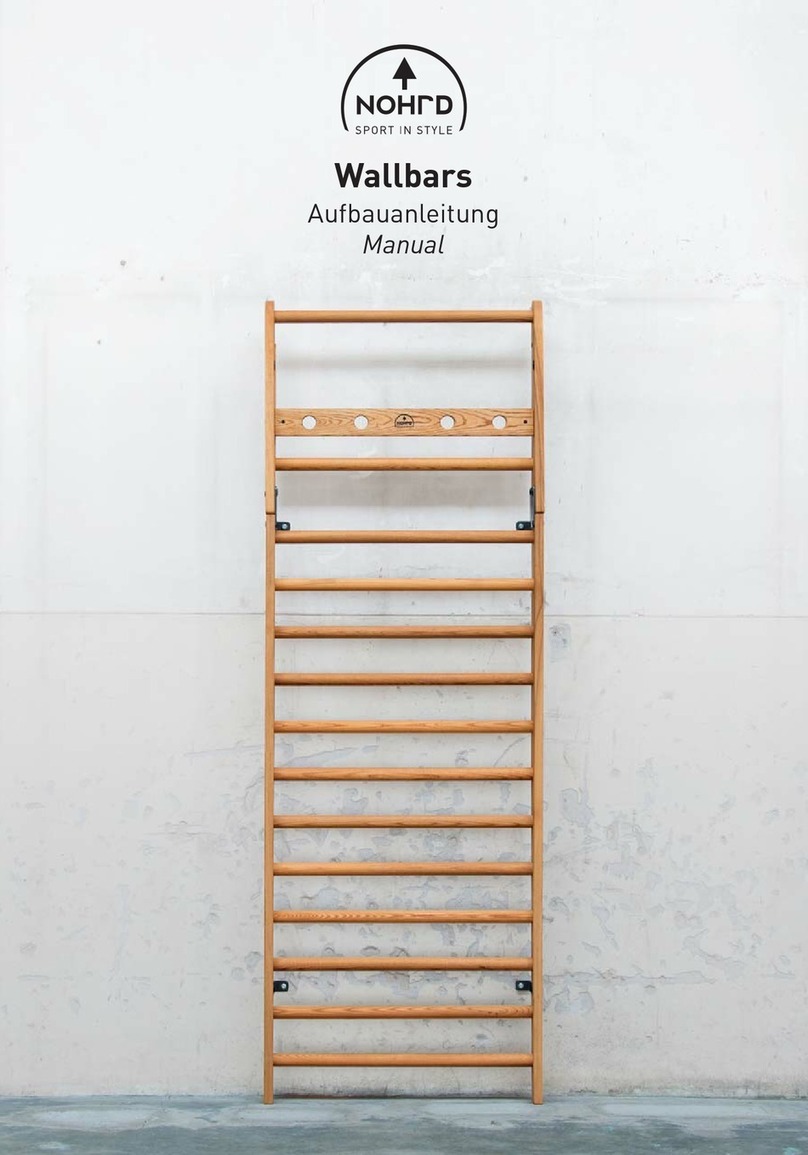
Nohrd
Nohrd WallBars User manual

Nohrd
Nohrd W-Workx Series User manual

Nohrd
Nohrd Sprintbook User manual