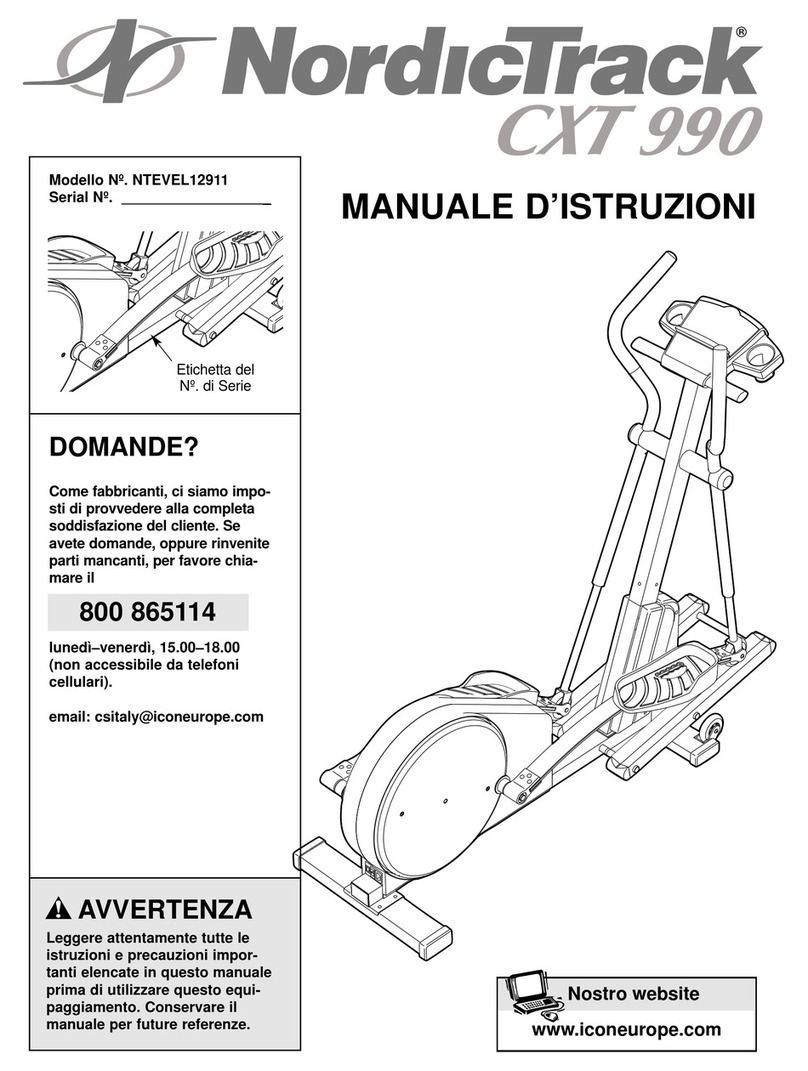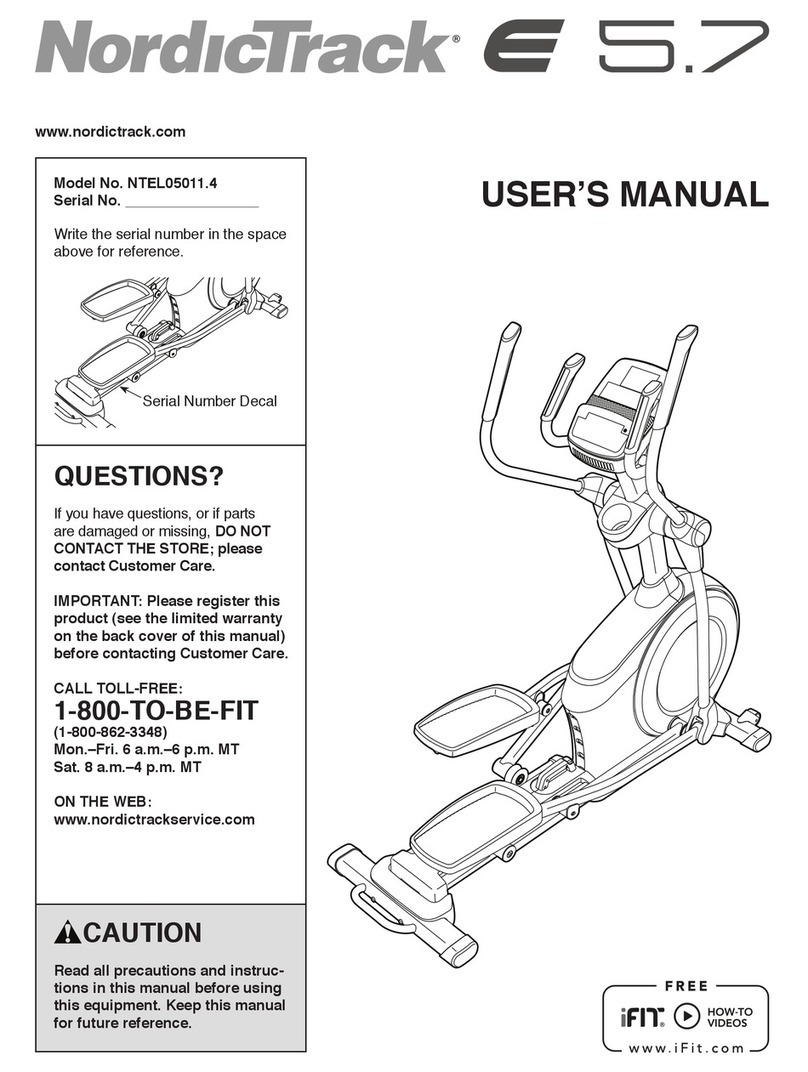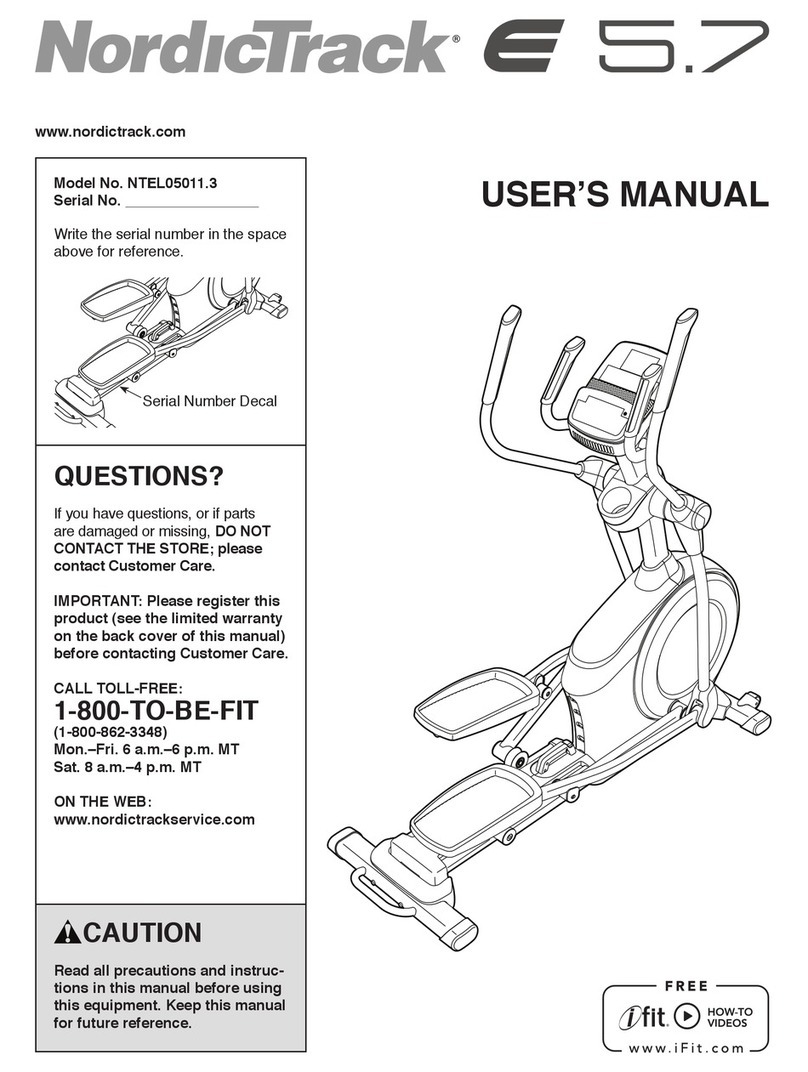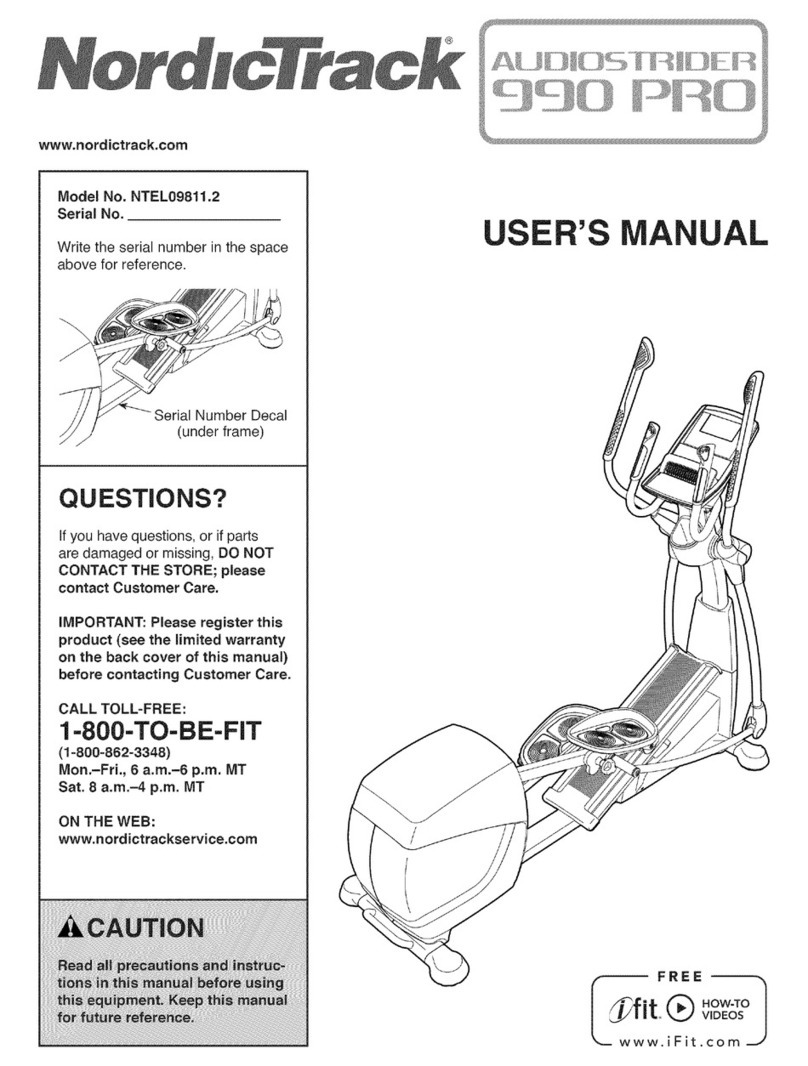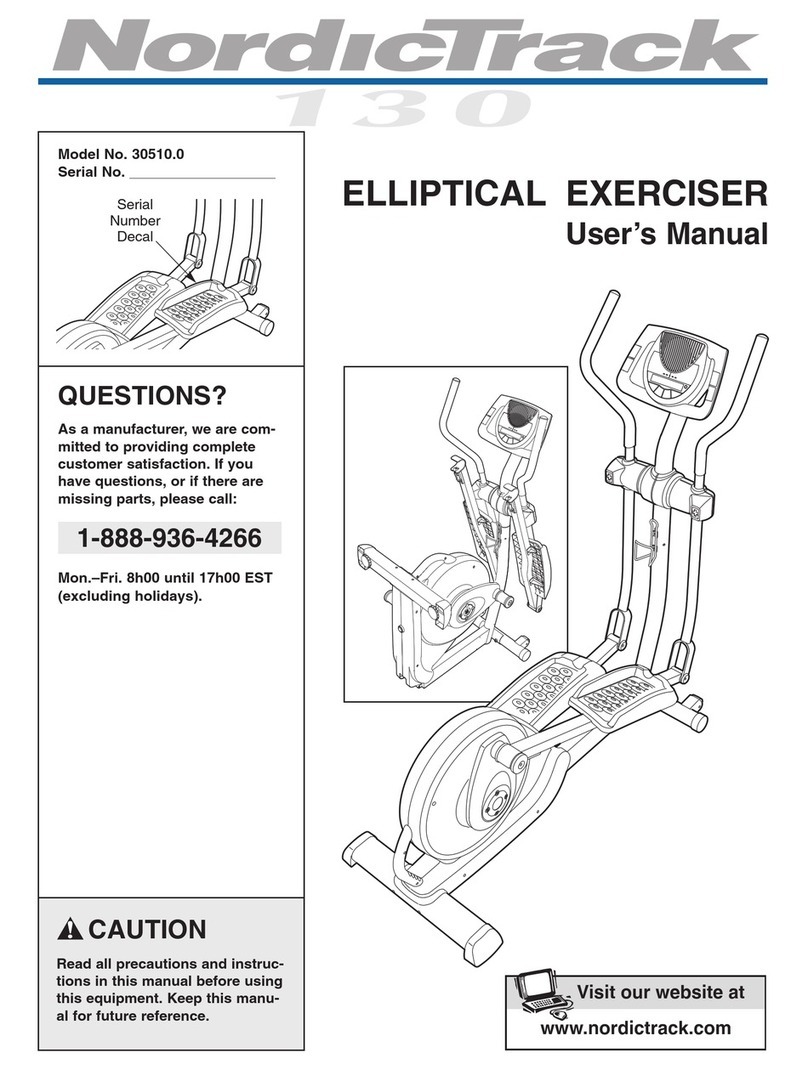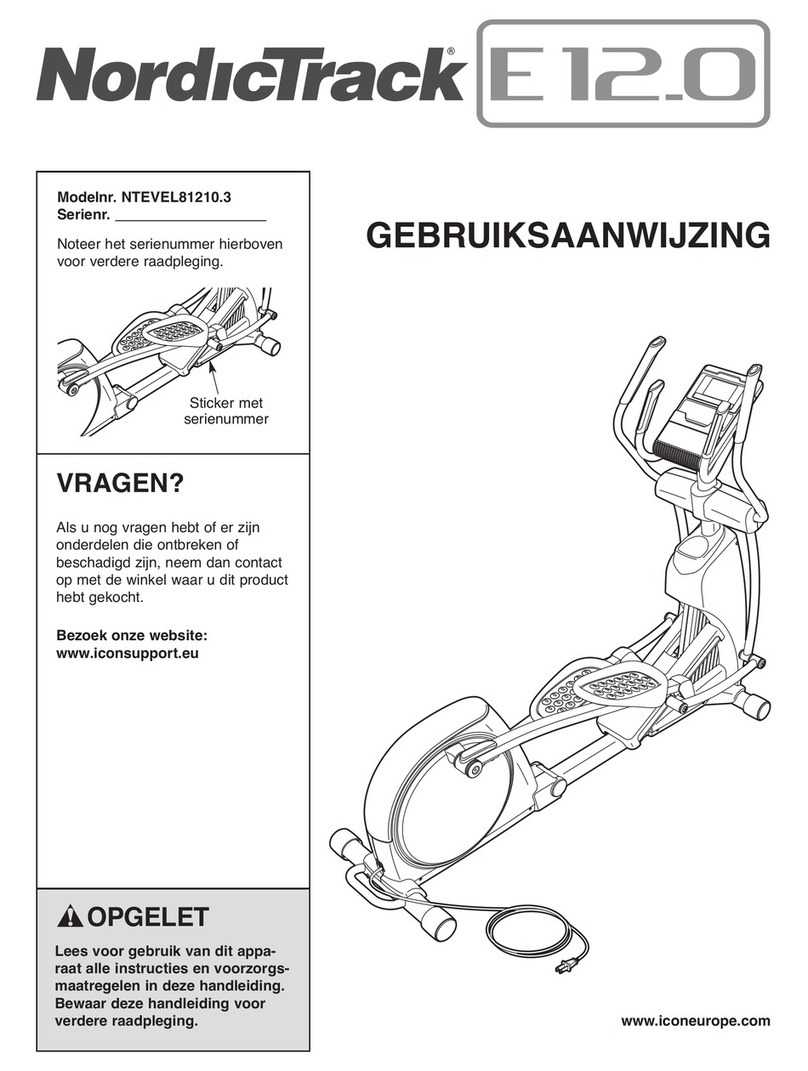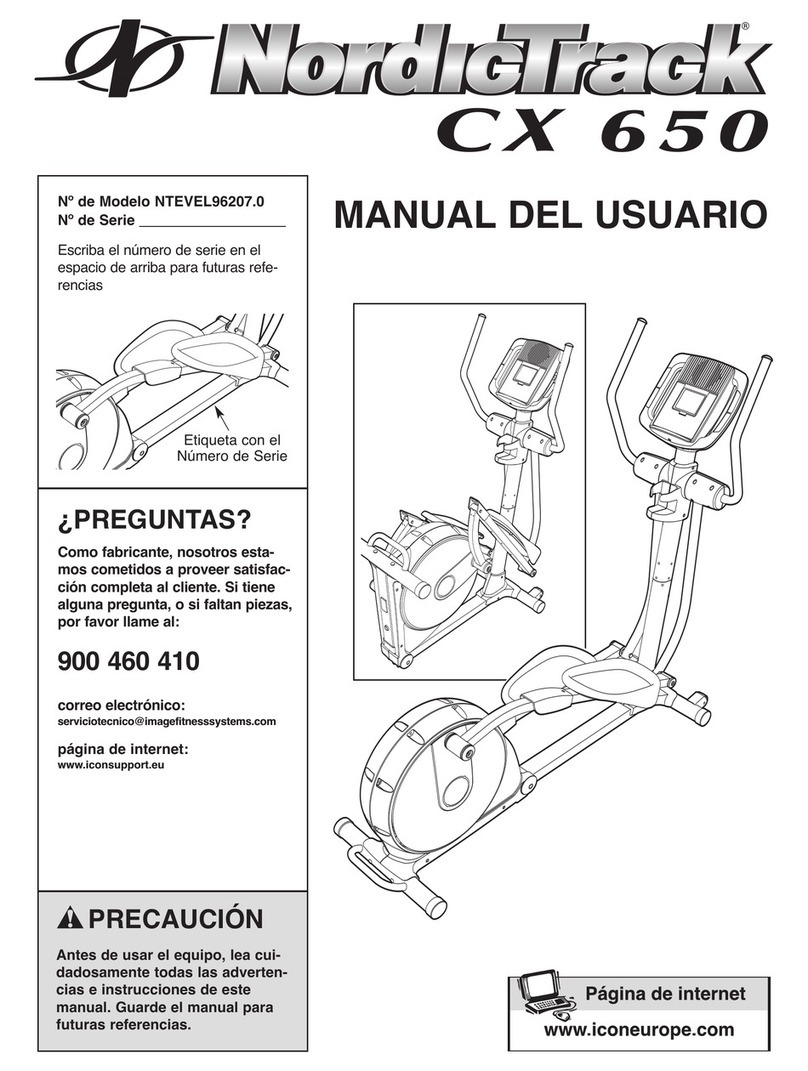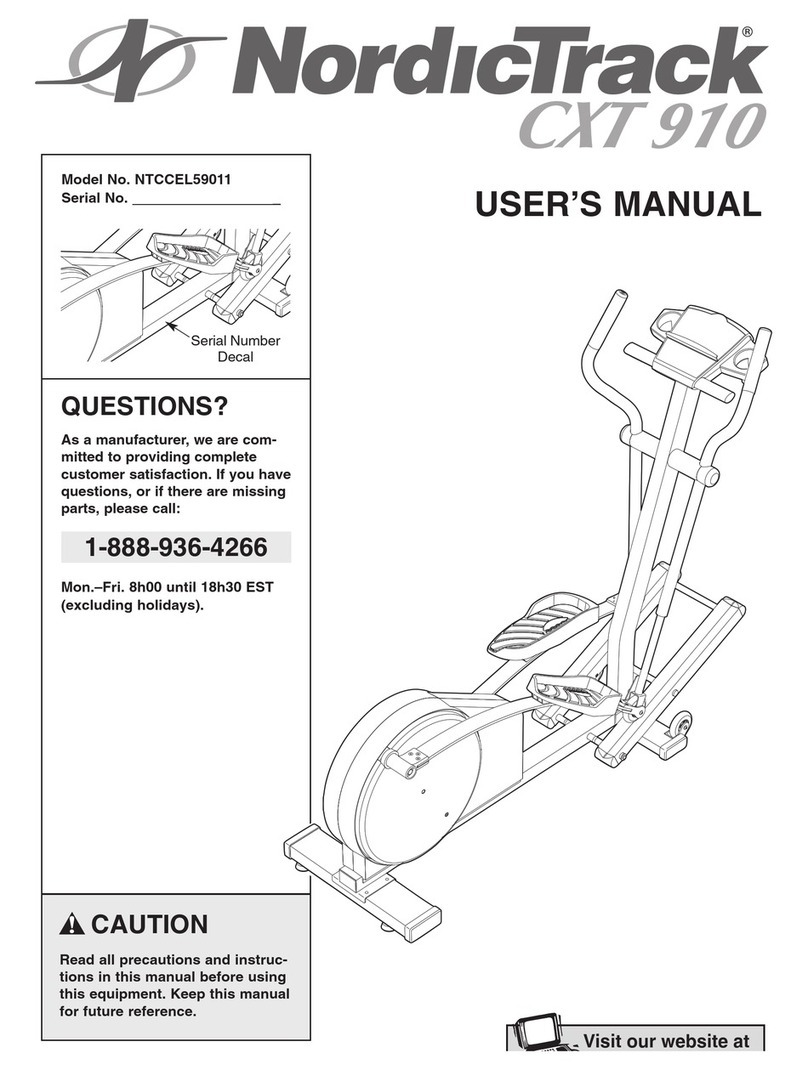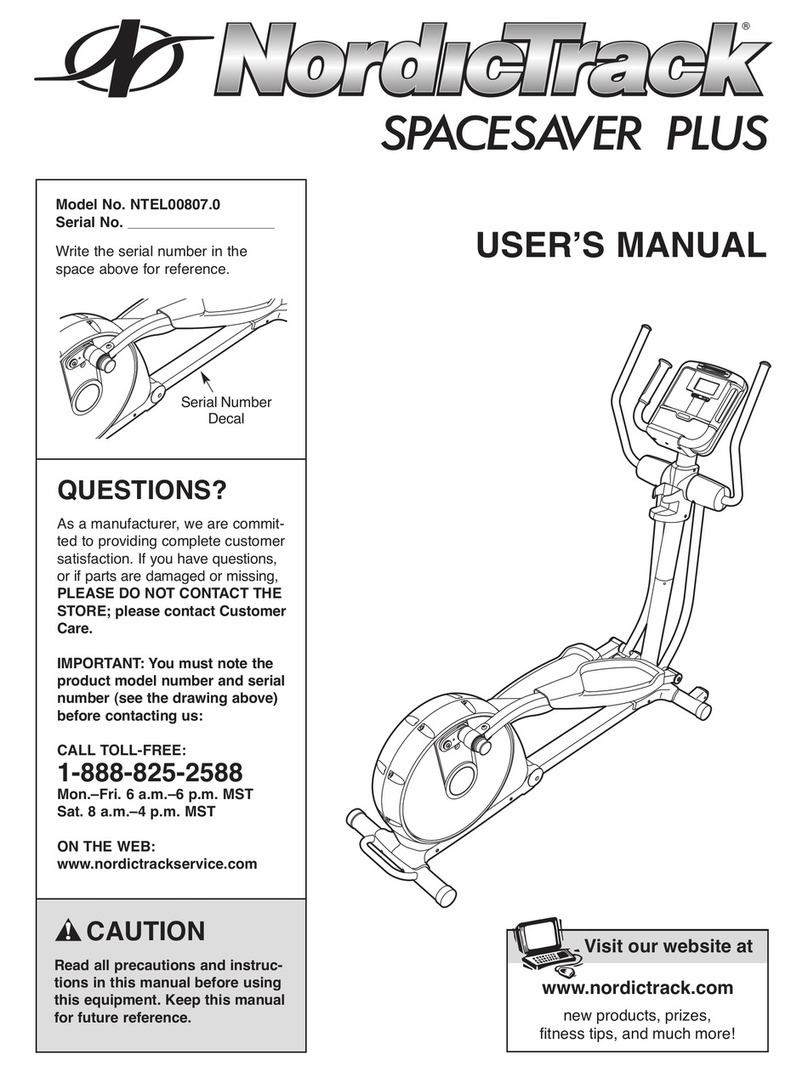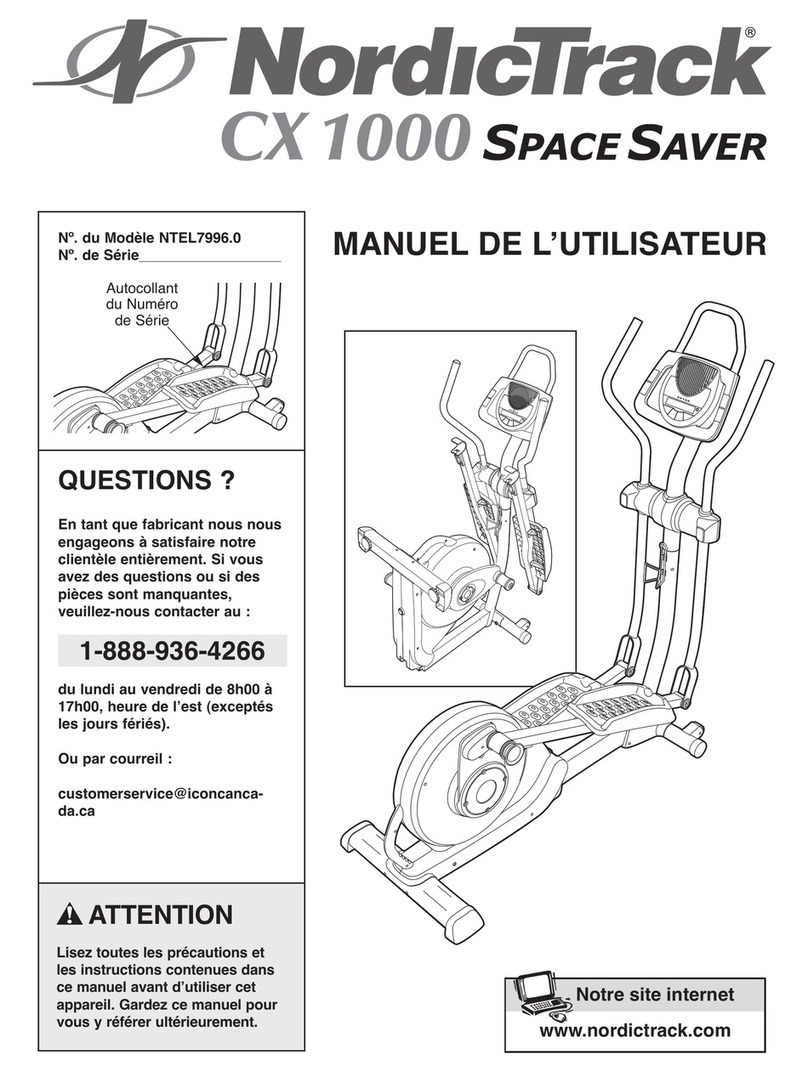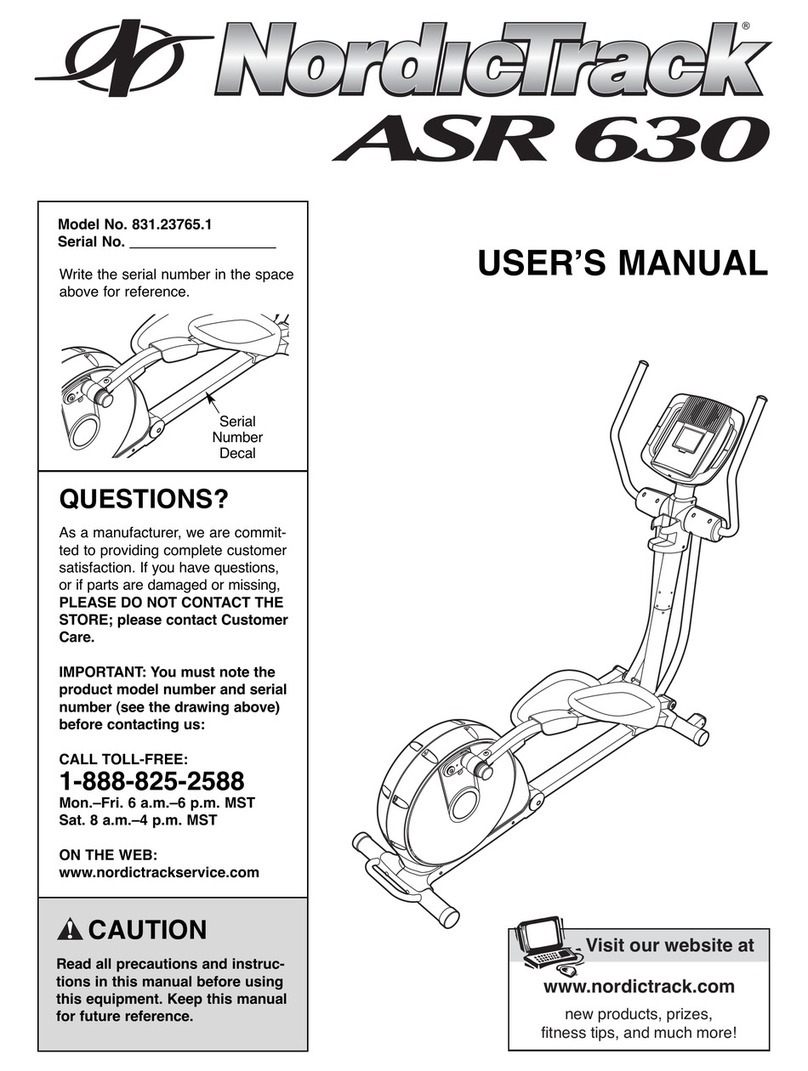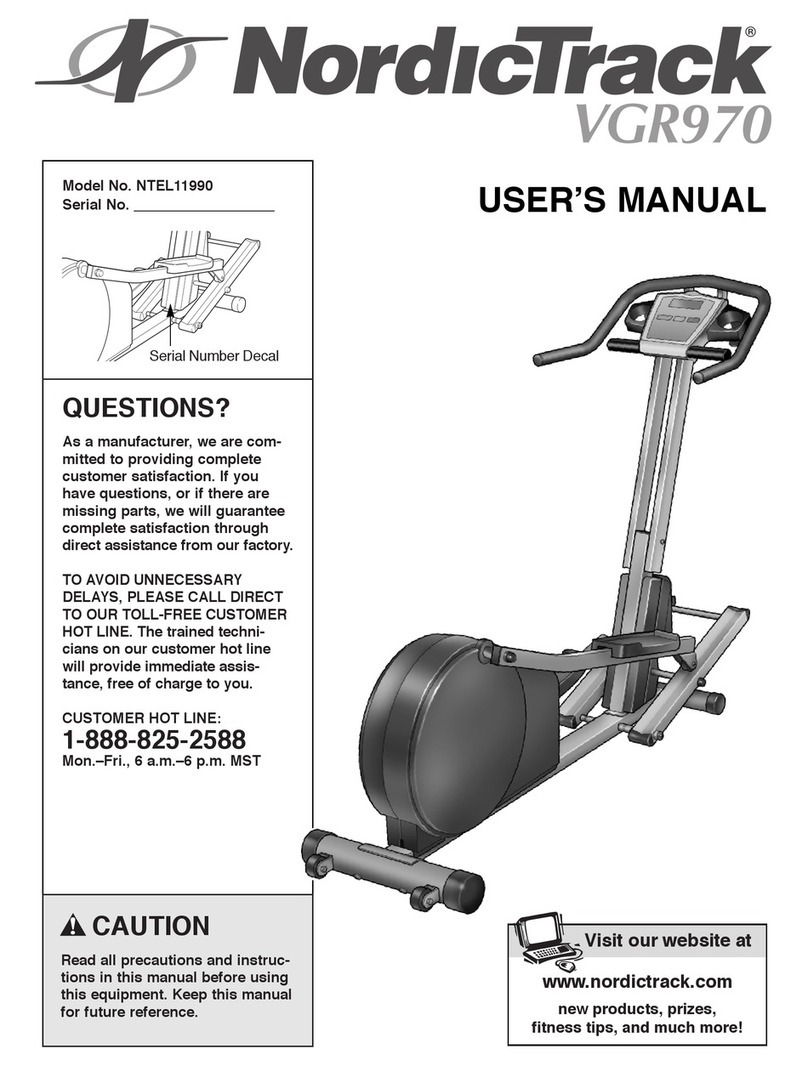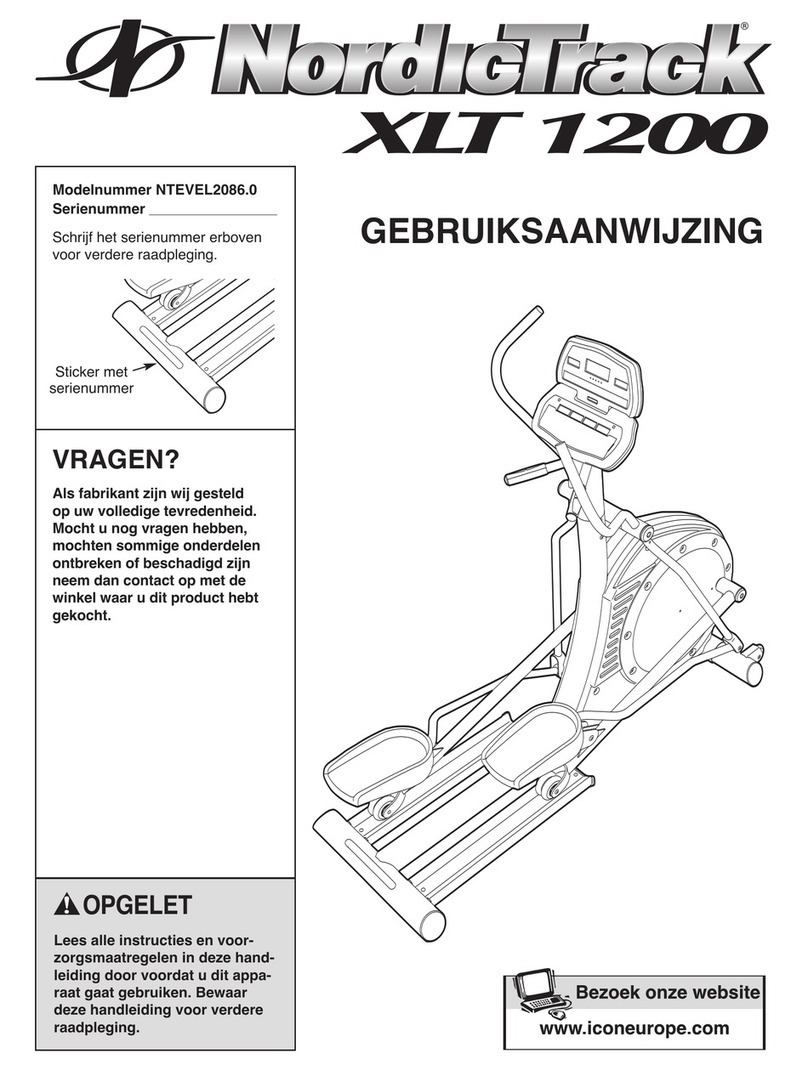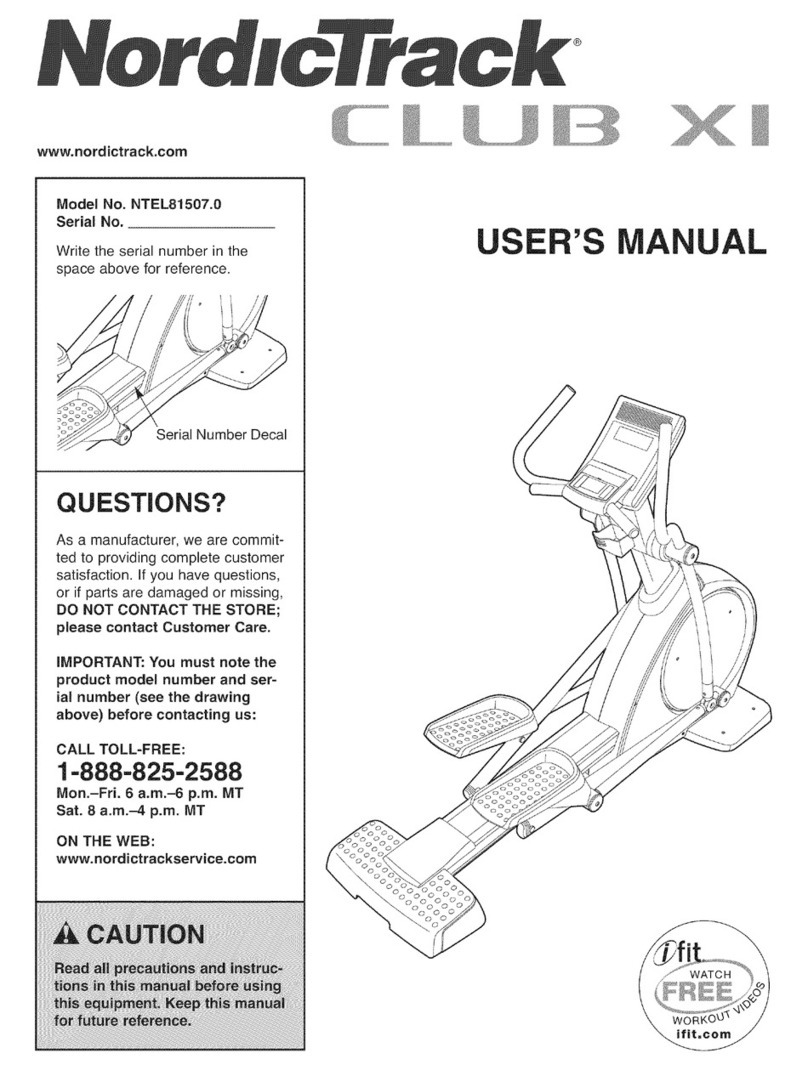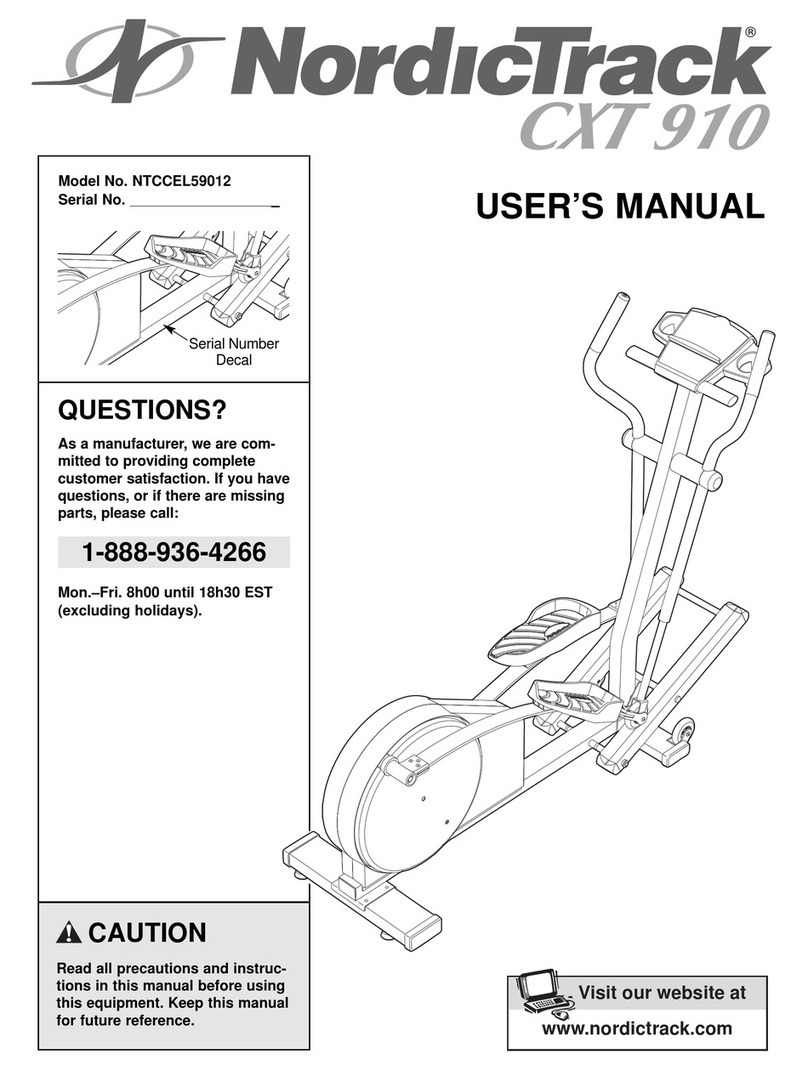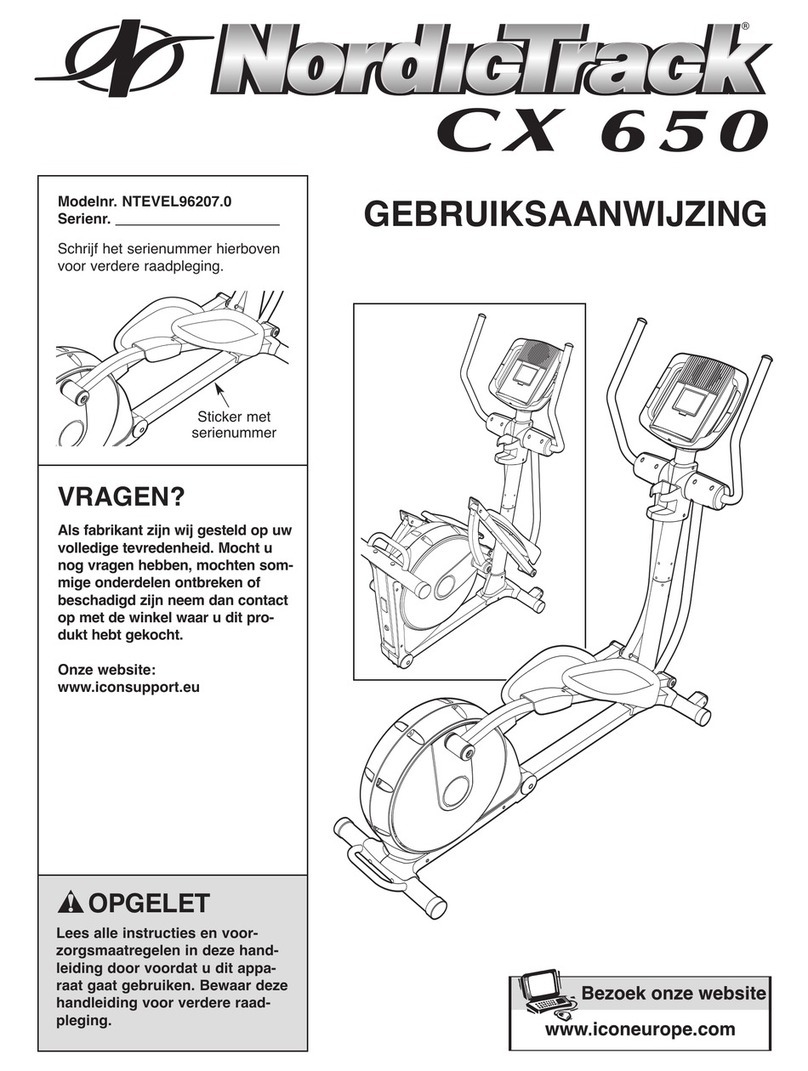DESCRIPTION OF THE CONSOLE
The advanced console offers a variety of features to
help you get the most from your workouts. When the
manual mode of the console is selected, the resistance
of the pedals can be changed with a touch of a button.
As you exercise, the program display, the training zone
display, and the two LED displays will provide continu-
ous exercise feedback. You can even measure your
heart rate using the built-in pulse sensor.
In addition, the console offers five preset workout
programs. Each program automatically controls the
resistance of the pedals as it guides you through an
effective workout.
The console also features revolutionary iFIT.com tech-
nology. This technology allows the console to play spe-
cially-designed CD's (available separately) that auto-
matically control the resistance of the pedals as a per-
sonal trainer coaches you through every step of your
workout. High-energy music provides added motivation.
Each CD features two workout programs designed by
AFA™-certified personal trainers. For information about
the availability of iFIT.com CD’s, call toll-free 084 7 089
009 or visit our web site at www.iFIT.com.
Note: The console can display speed and distance
in either miles or kilometres. To select the desired
unit of measurement, refer to the instructions at
the top of page 16.
HOW TO USE THE ANUAL ODE
ake sure that the power supply is plugged in.
Refer to page 9.
Press any button on the console or move the
pedals to turn on the power.
When one of the buttons on the console is
pressed or the pedals are moved, various dis-
plays and indicators will light and the left LED
display will begin to flash. Note: If the power sup-
ply was just plugged in, the power will already be
on.
Select the manual mode.
When the power is
turned on, the
manual mode will
be selected and
the manual indica-
tor will light. If you
have selected a preset program or the iFIT.com
mode, press the SELECT WORKOUT button
repeatedly to select the manual mode.
Begin exercising and adjust the resistance of
the pedals as desired.
As you exercise,
change the resis-
tance of the pedals
by pressing the
RESISTANCE but-
tons. There are ten
resistance levels;
level 1 is the easiest. Note: After a RESISTANCE
button is pressed, it will take a moment for the
pedals to reach the selected resistance level.
Watch your progress with the program dis-
play, the training zone display, and the LED
displays.
The Program
Display—When
the manual mode
or the iFIT.com
mode is selected,
the program dis-
play will show a
track representing 1/4 mile. As you exercise, the
indicators around the track will flash to indicate
your position on the track.
The Training Zone
display—As you
exercise, the train-
ing zone display
will show whether
the intensity of your
exercise is ideal for
warming up/cooling down, fat burning,
endurance/aerobic, or high performance athletic
conditioning.
The left LED dis-
play—As you exer-
cise, the left display
will show the
elapsed time, your
current speed, and
the current resis-
tance level. The display will change from one
number to the next every six seconds, as shown
by the TIME, SPEED, and RESISTANCE indica-
tors. Note: When a preset program is selected,
the left display will show the time remaining in the
program rather than the elapsed time.
5
4
3
2
1
10
Manual
Indicator