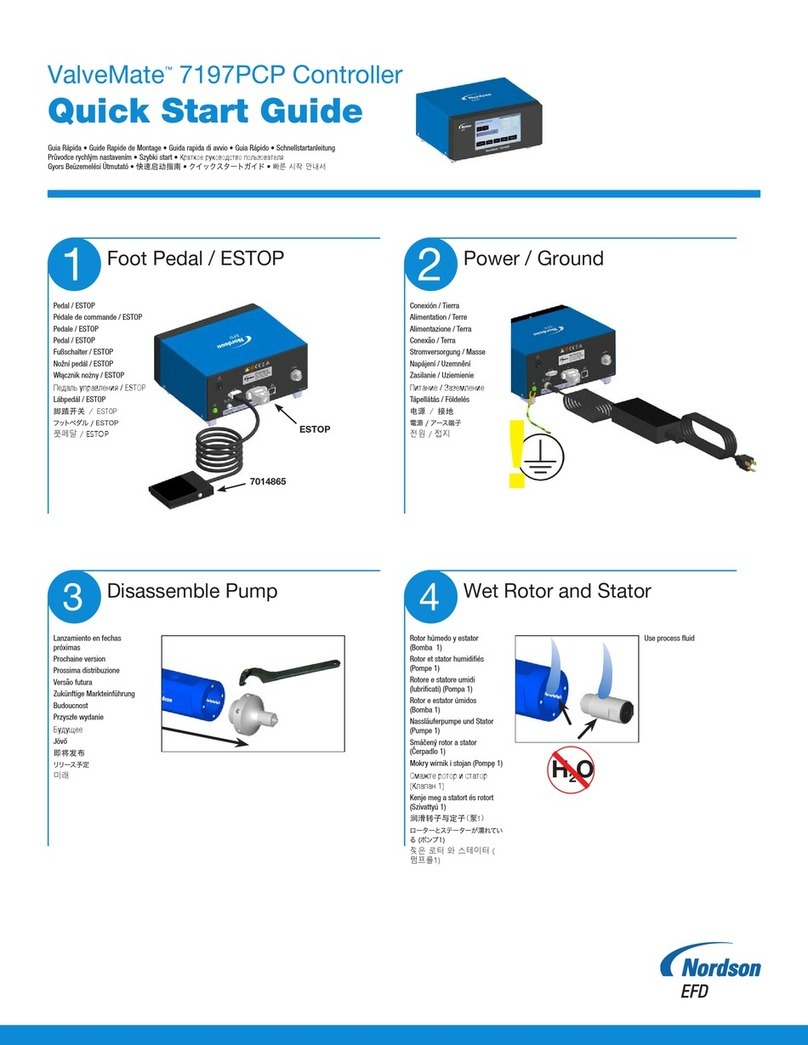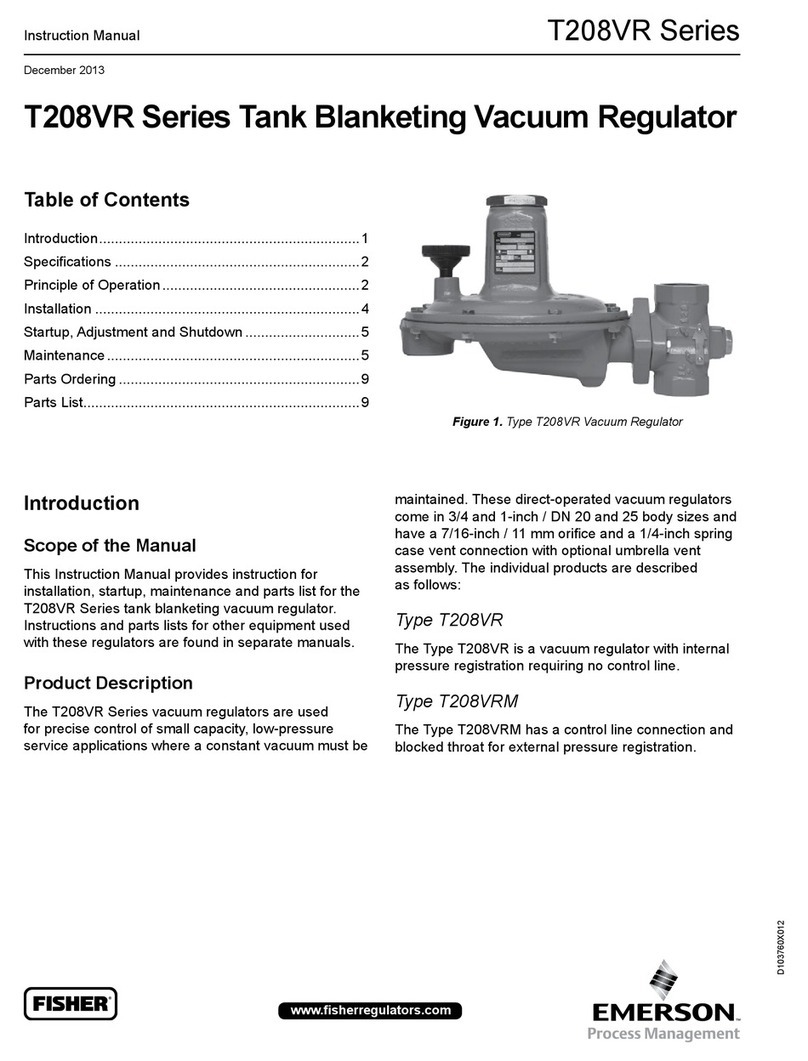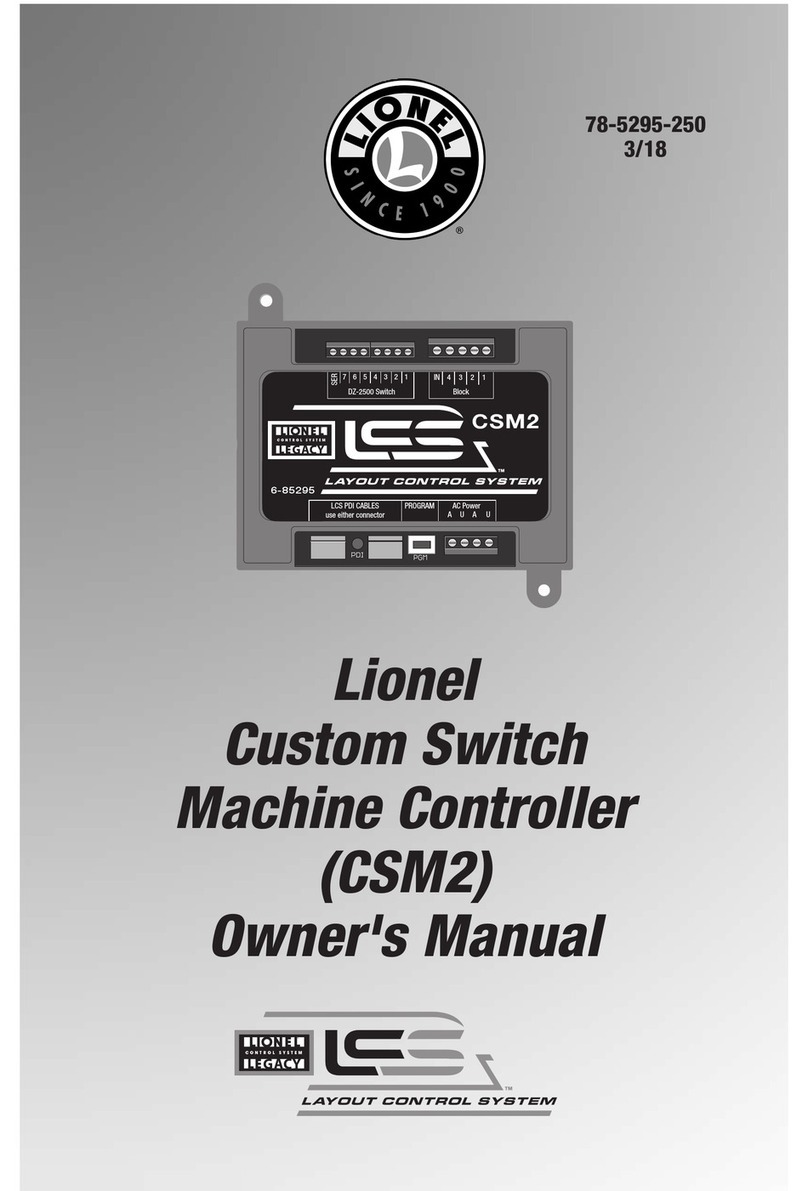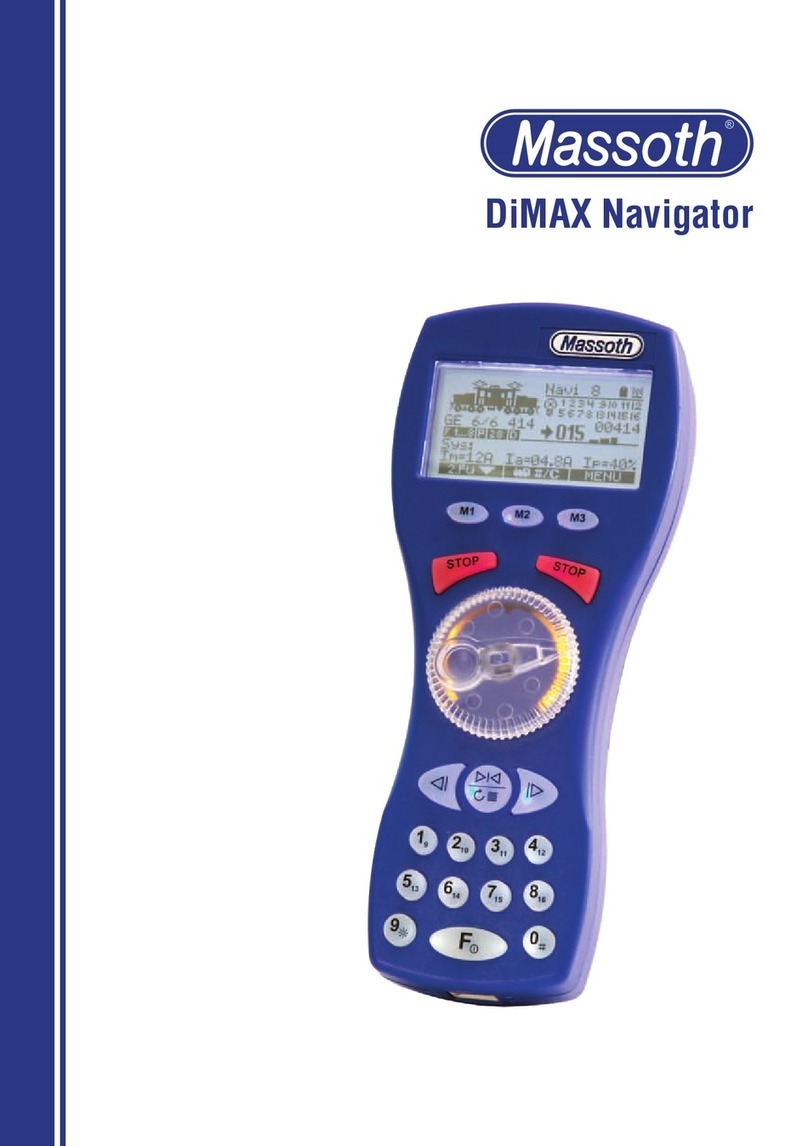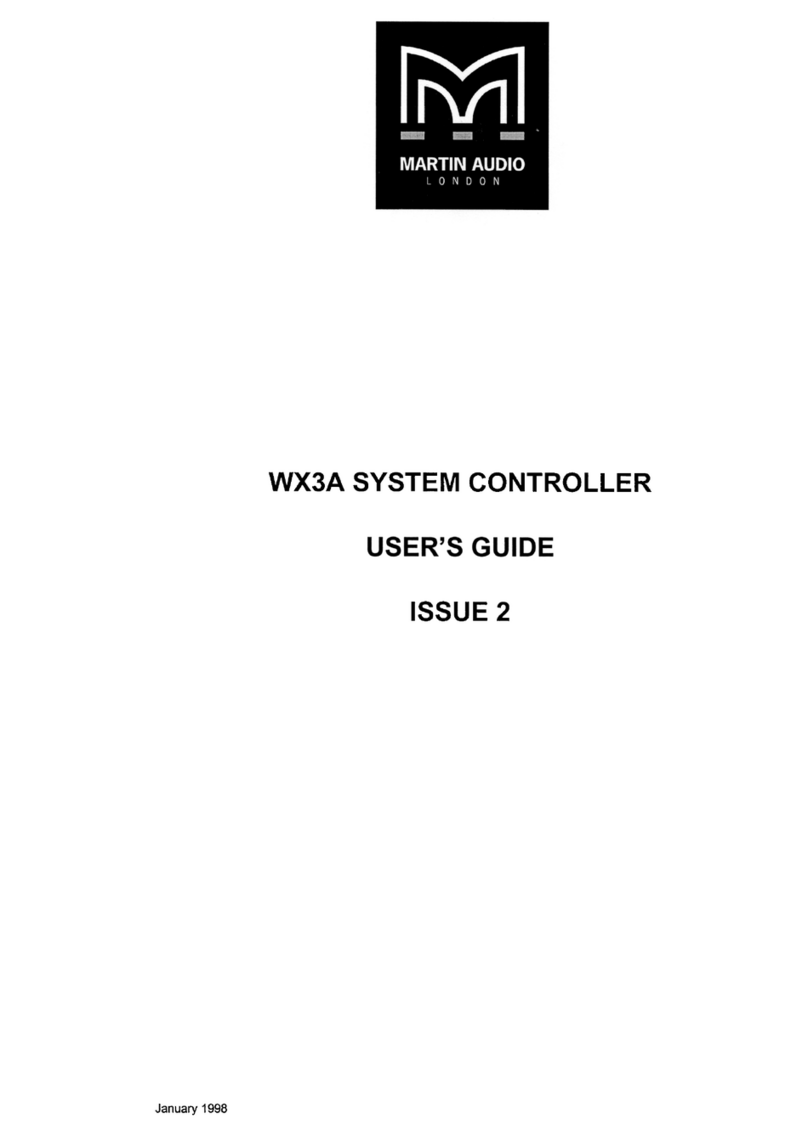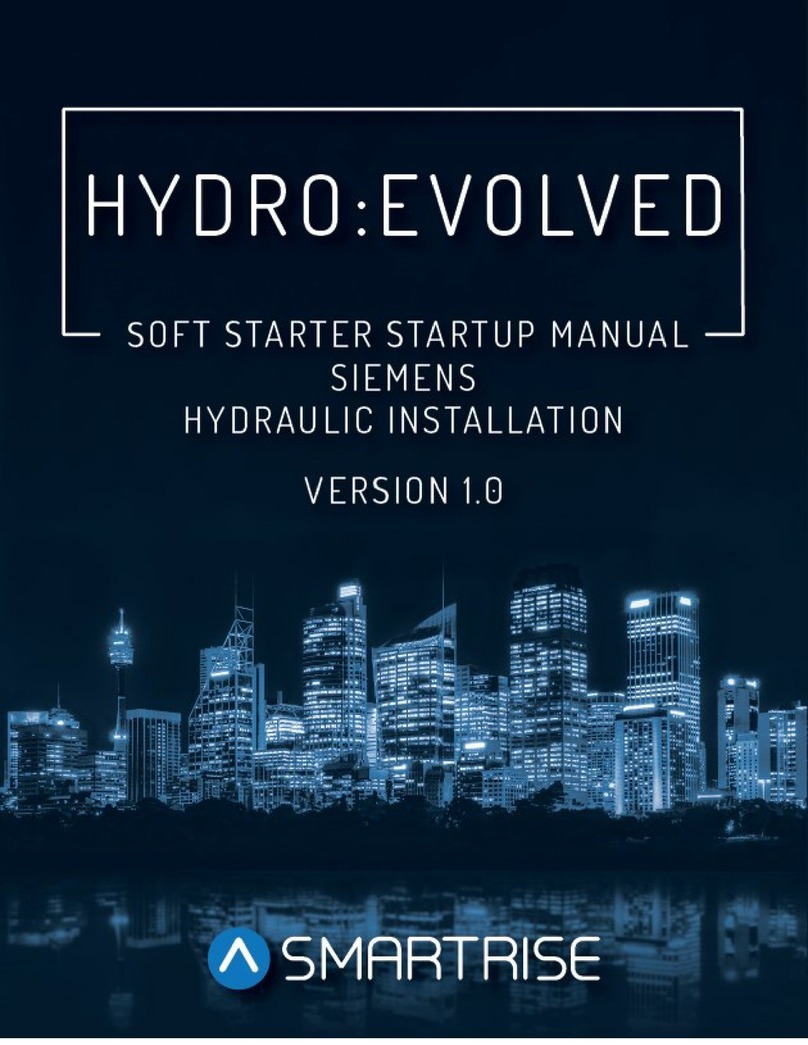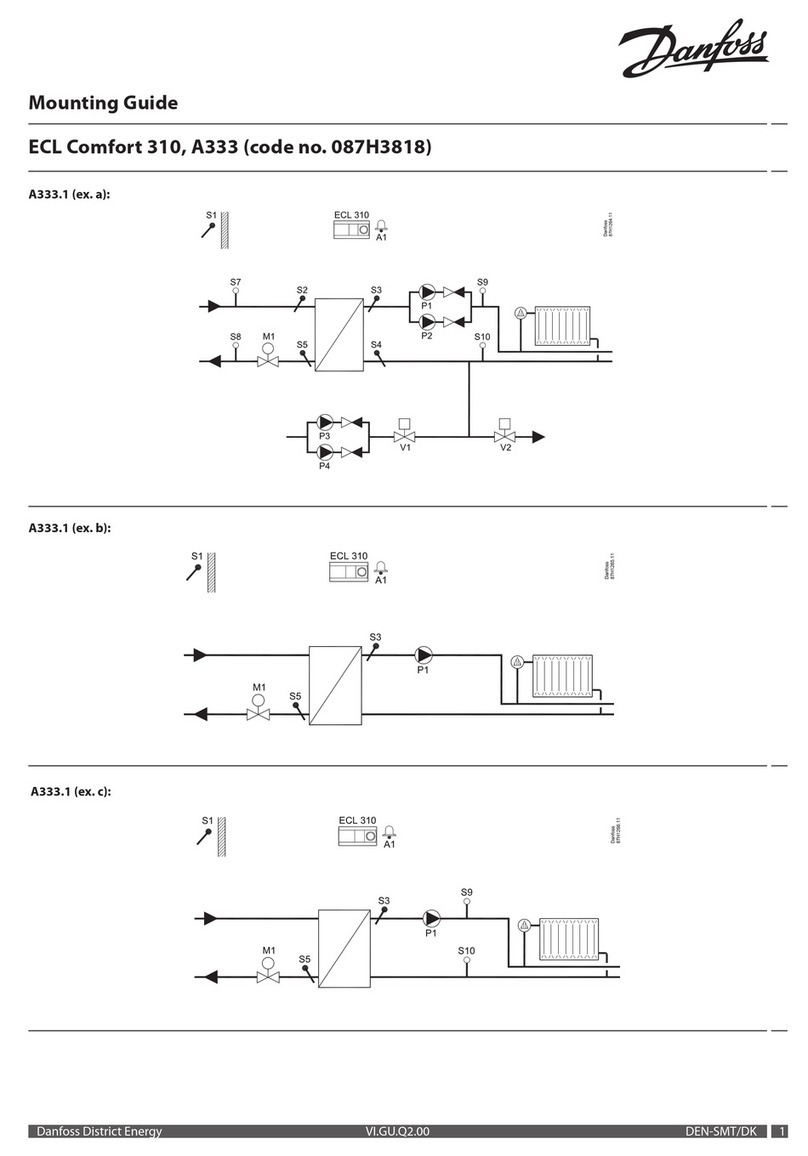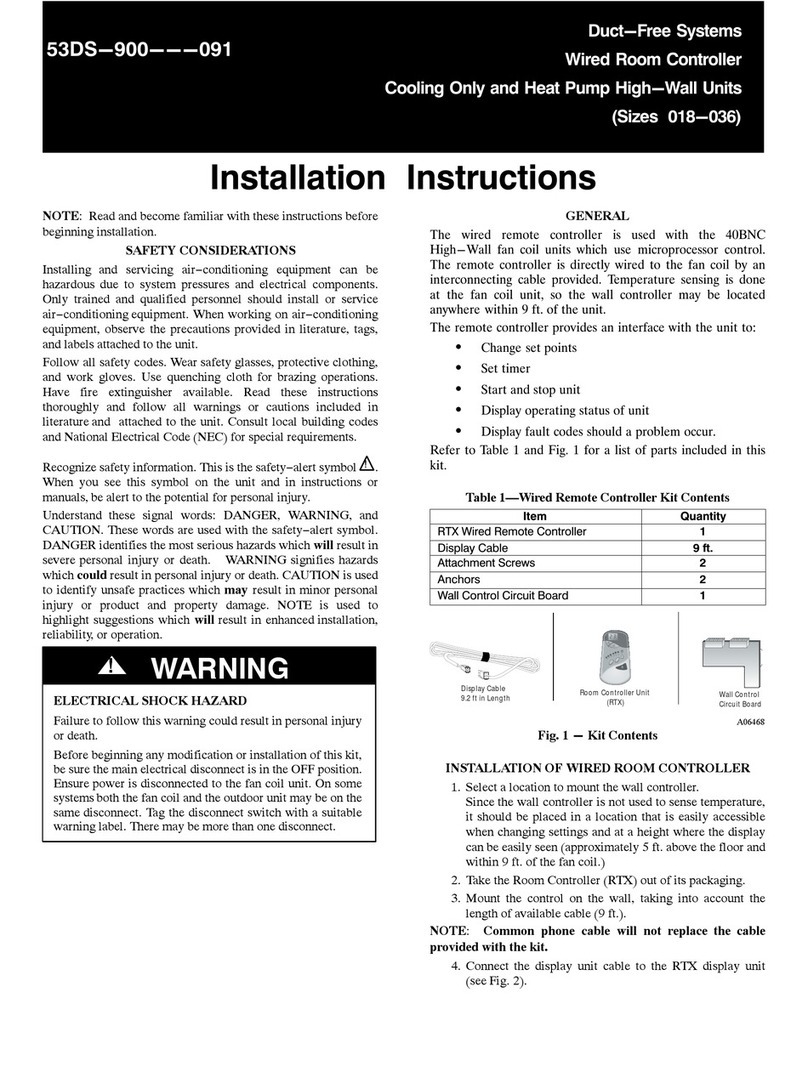Nordson EFD ValveMate 8000 User manual
Other Nordson EFD Controllers manuals

Nordson EFD
Nordson EFD ValveMate 8040 User manual

Nordson EFD
Nordson EFD Liquidyn V10D User manual

Nordson EFD
Nordson EFD ValveMate 8040 User manual

Nordson EFD
Nordson EFD ValveMate 7197PCP User manual

Nordson EFD
Nordson EFD ValveMate 7140 User manual

Nordson EFD
Nordson EFD V3 User manual

Nordson EFD
Nordson EFD ValveMate 7194 User manual

Nordson EFD
Nordson EFD ValveMate 7140 User manual

Nordson EFD
Nordson EFD ValveMate 7160RA User manual

Nordson EFD
Nordson EFD PICO Touch User manual

Nordson EFD
Nordson EFD ValveMate 7140 User manual
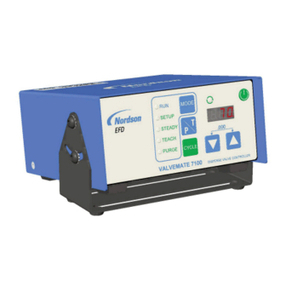
Nordson EFD
Nordson EFD ValveMate 7100 User manual
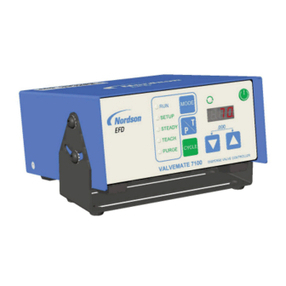
Nordson EFD
Nordson EFD ValveMate 7100 User manual

Nordson EFD
Nordson EFD PICO Touch Series User manual

Nordson EFD
Nordson EFD PICO Controller 2+2 CH-V2 Series User manual

Nordson EFD
Nordson EFD ValveMate 9000 User manual

Nordson EFD
Nordson EFD ValveMate 8040 User manual

Nordson EFD
Nordson EFD ProcessMate T10 User manual

Nordson EFD
Nordson EFD ValveMate 9000 User manual
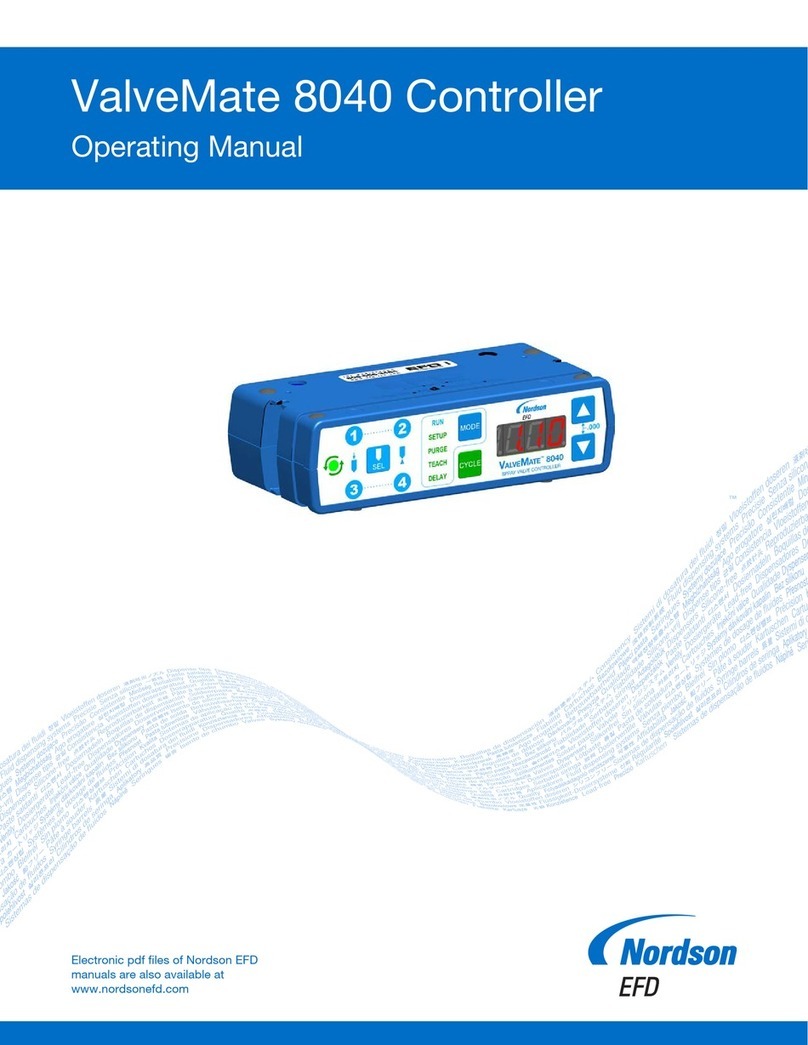
Nordson EFD
Nordson EFD ValveMate 8040 User manual
Popular Controllers manuals by other brands

dunkermotoren
dunkermotoren ServoTube 38 Series instruction manual
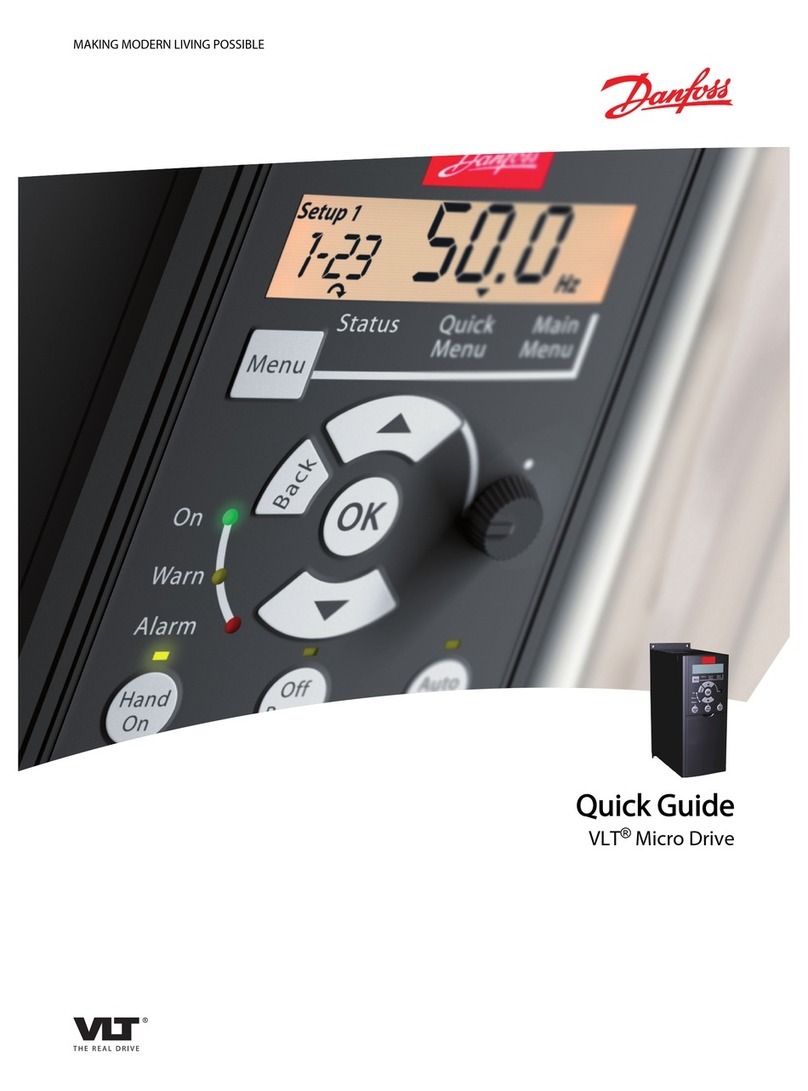
Danfoss
Danfoss VLT Micro Drive FC 51 Series quick guide

LMI
LMI Liquitron DC4500 Series instruction manual

Flyduino
Flyduino NanoWii FC user manual
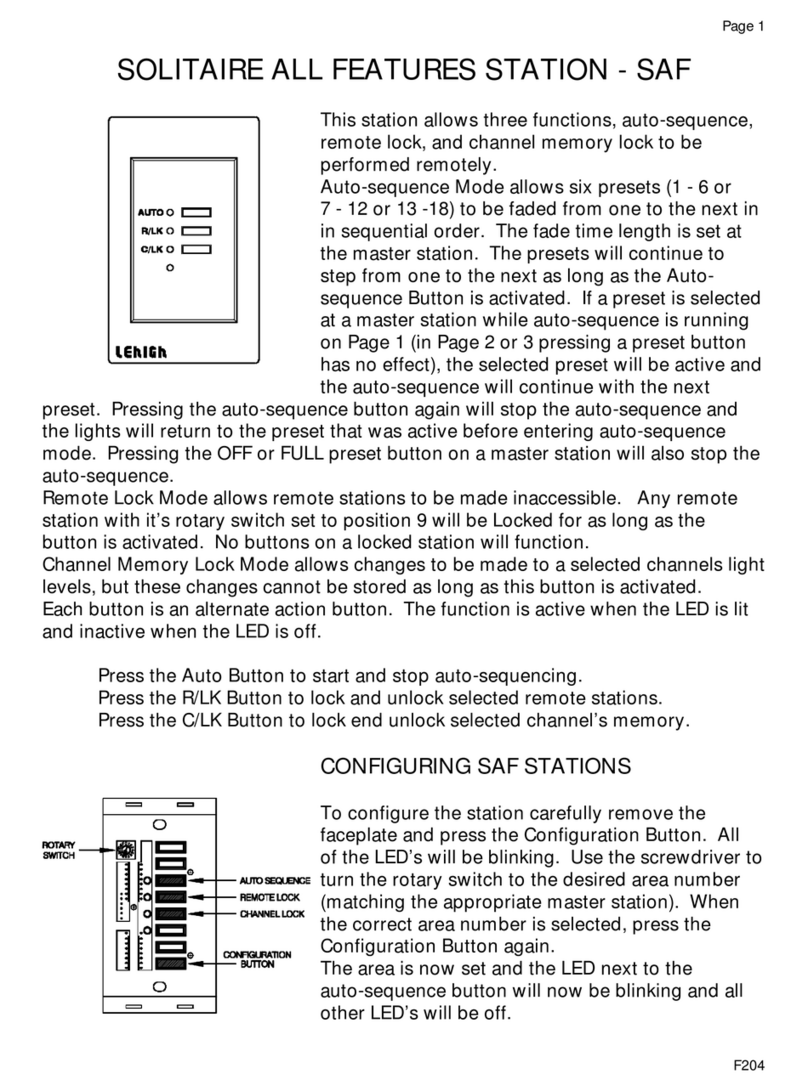
Lehigh
Lehigh SOLITAIRE Series quick start guide

Voltech
Voltech ISC1510 Installation and operating instructions