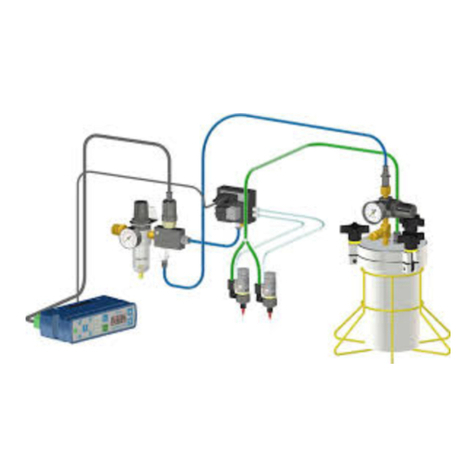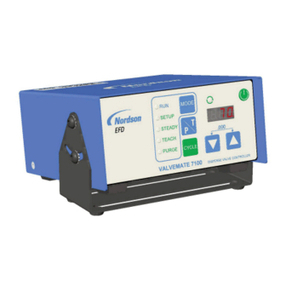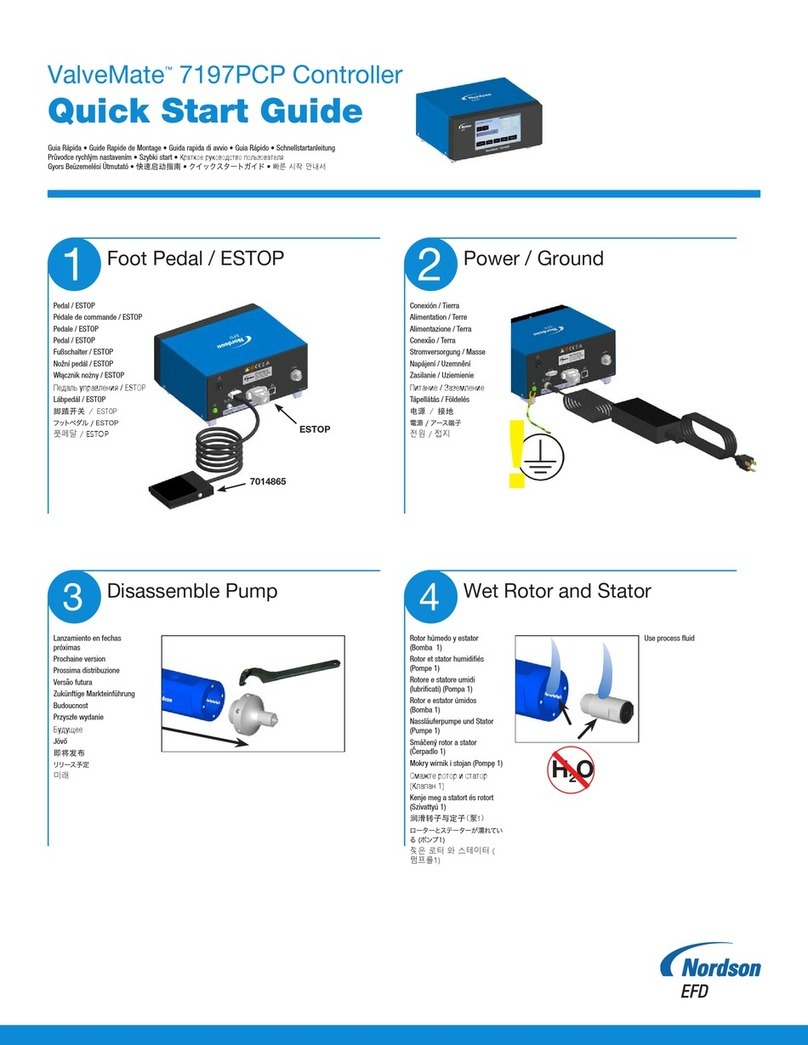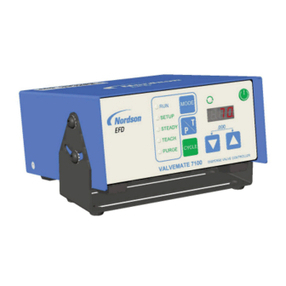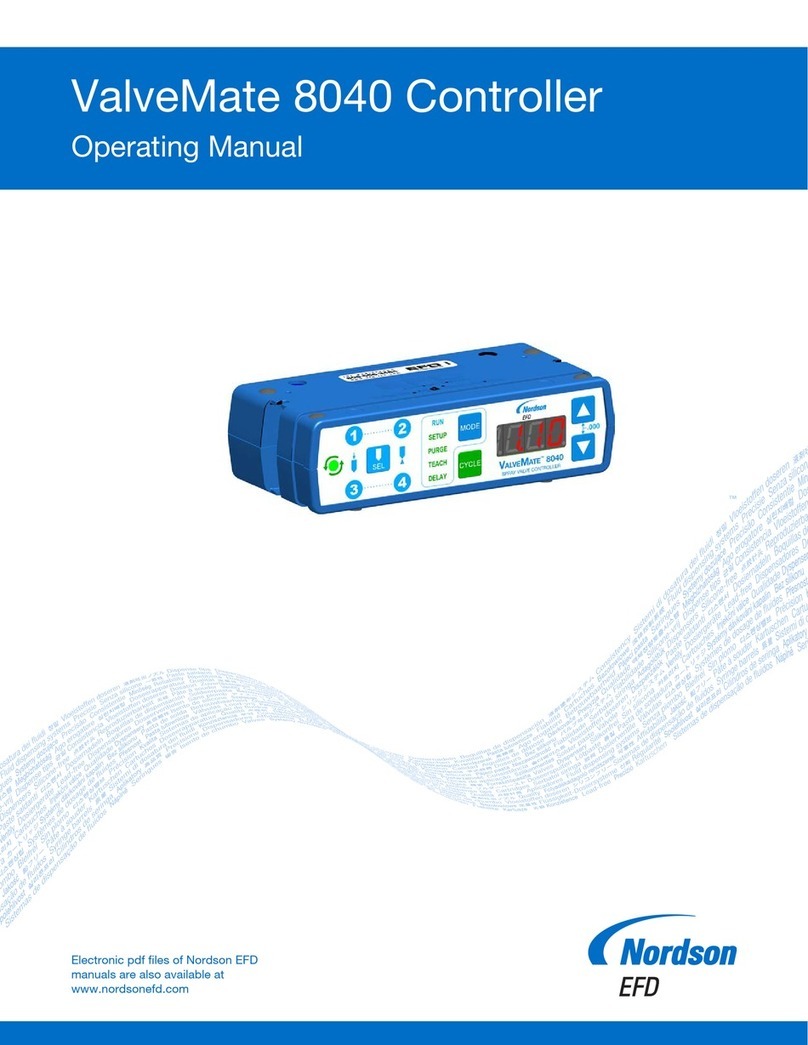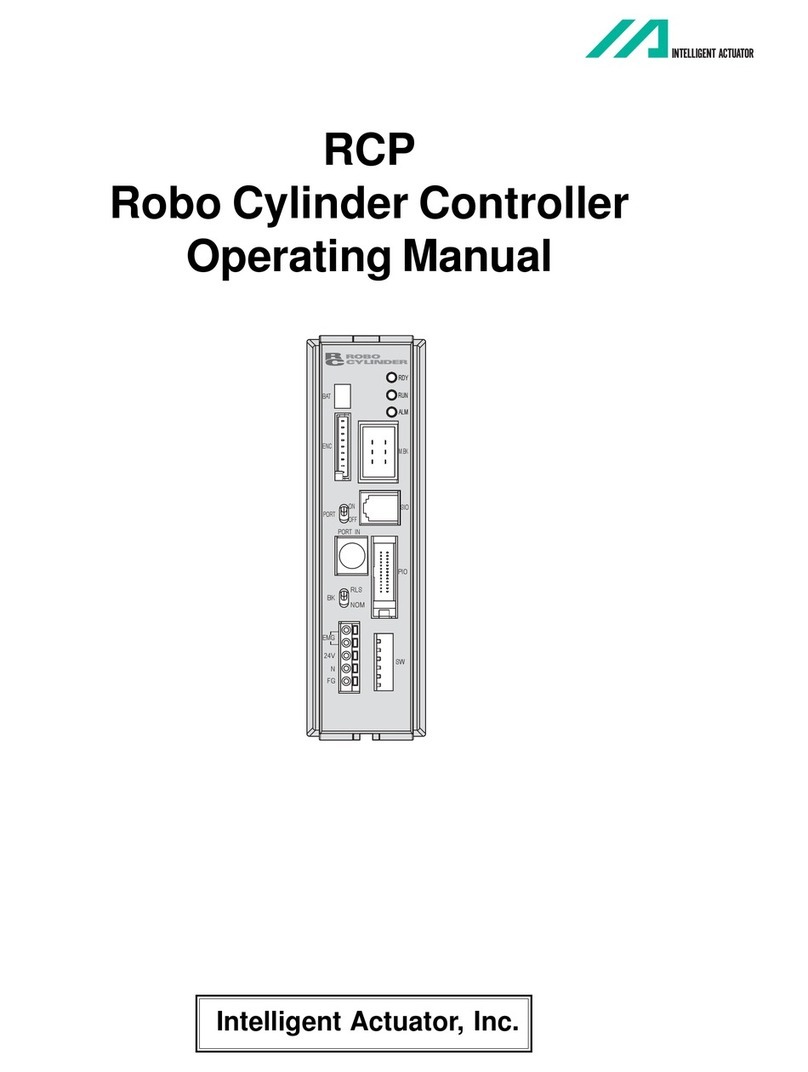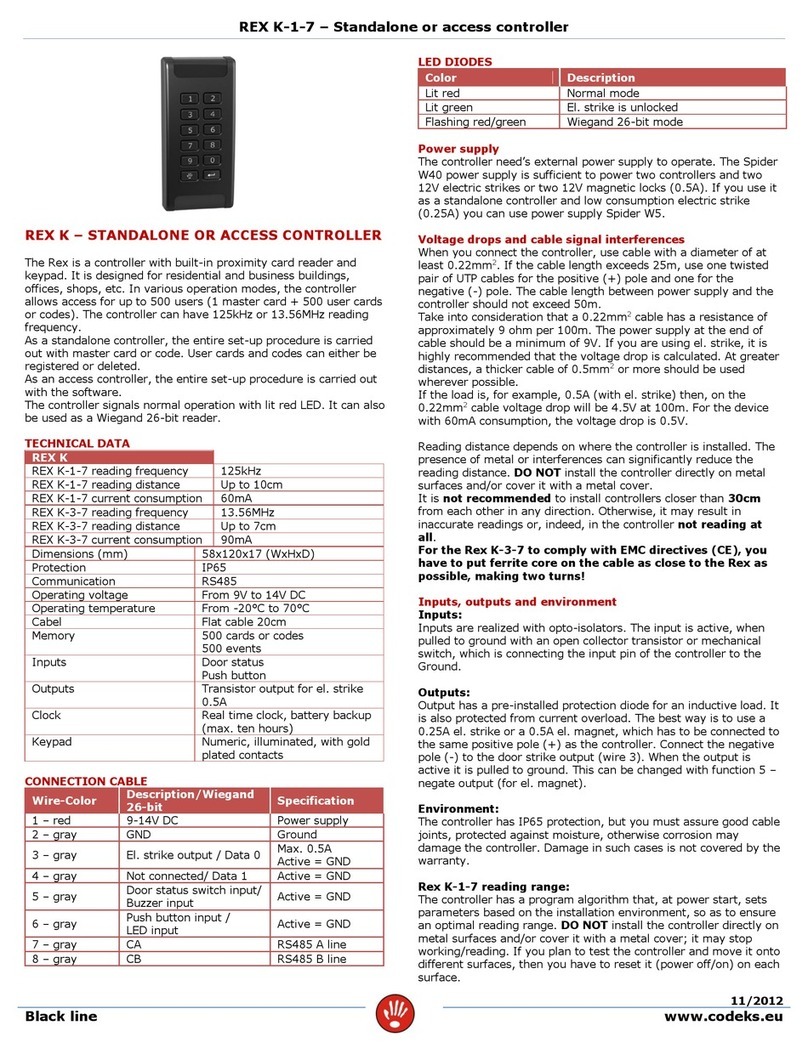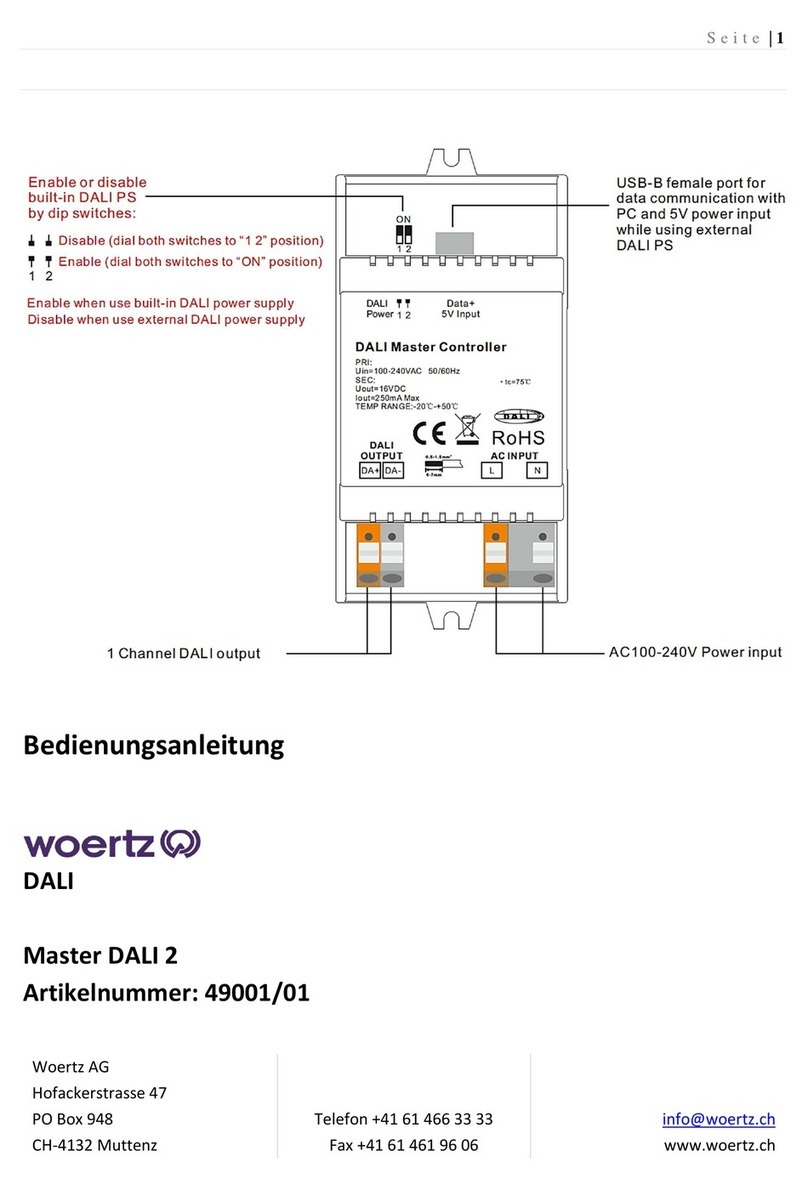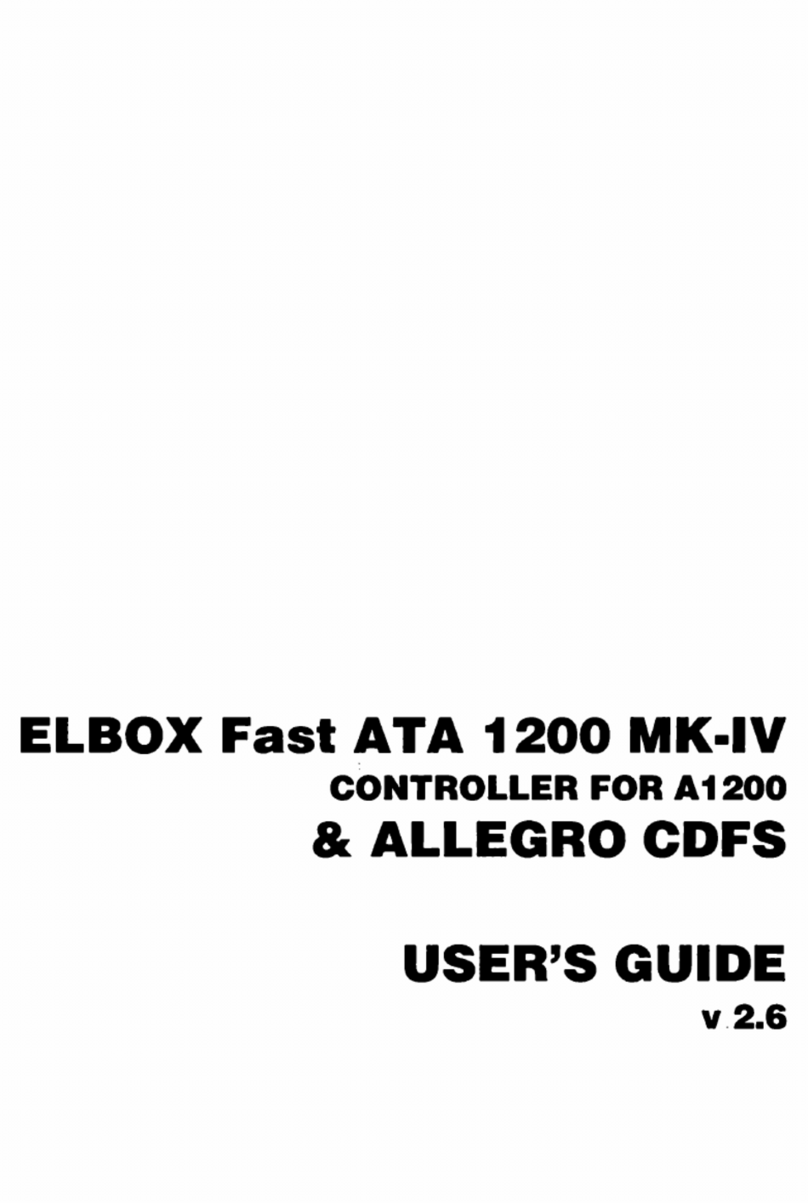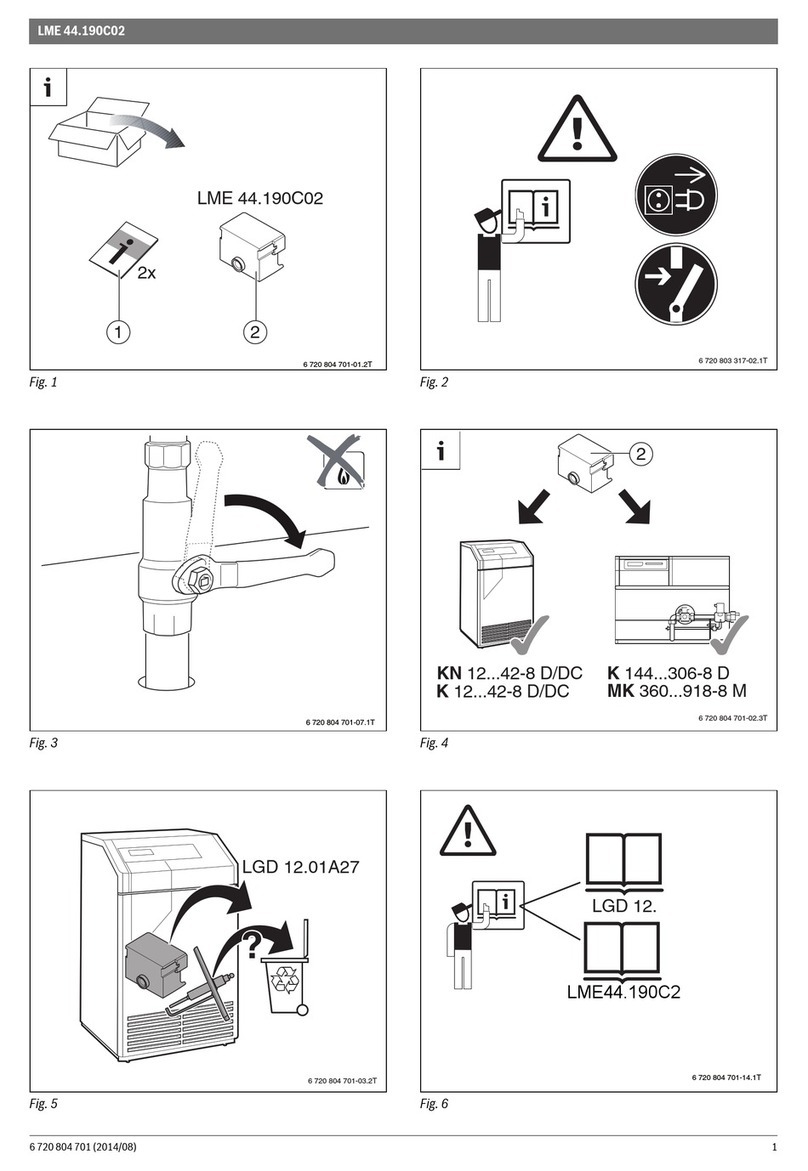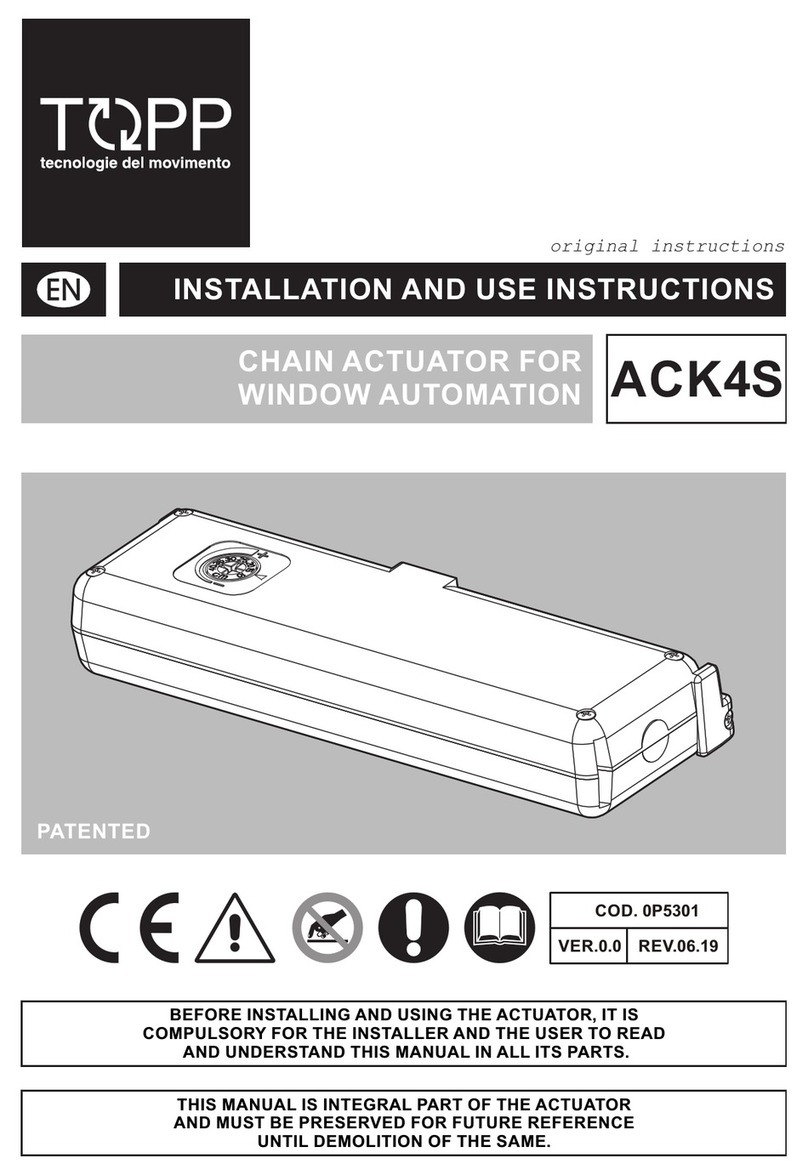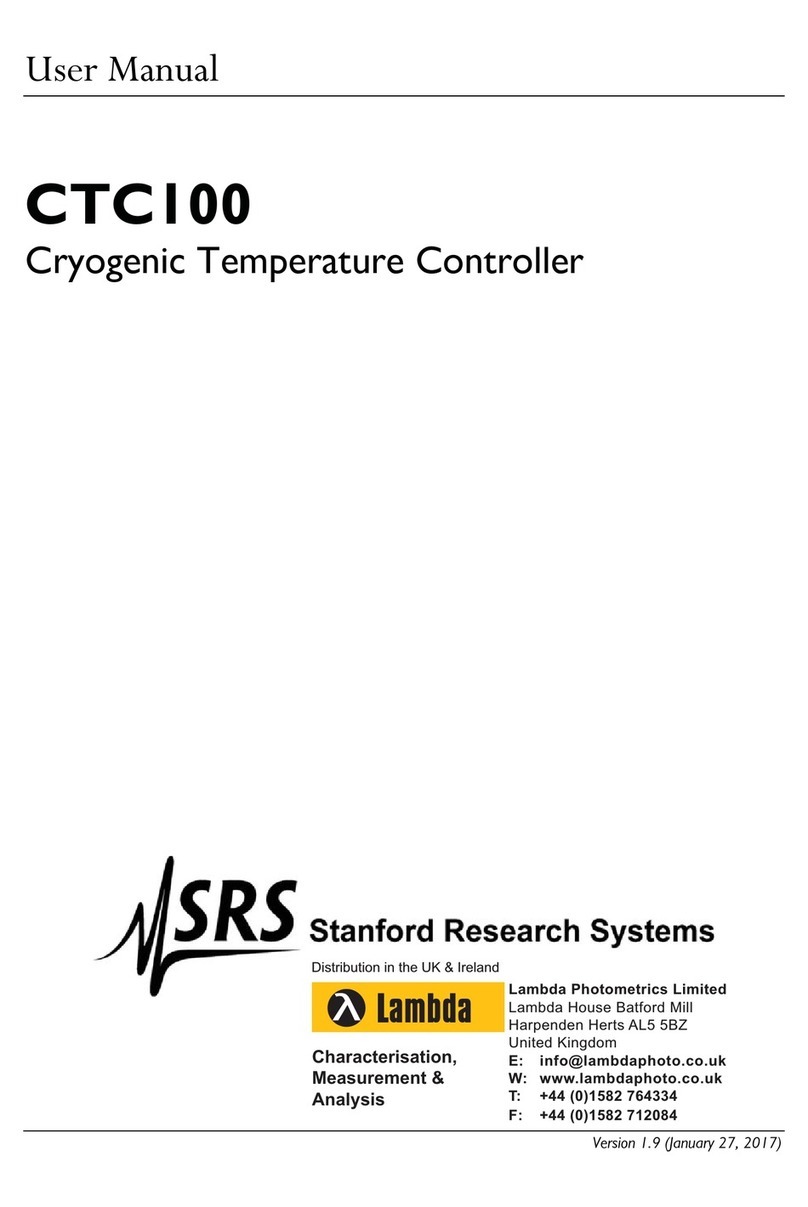PICO Toµch Series Controllers
3
www.nordsonefd.com [email protected] +1-401-431-7000 Sales and service of Nordson EFD dispensing systems are available worldwide.Contents..........................................................................................................................................................................3
Introduction .....................................................................................................................................................................5
Nordson EFD Product Safety Statement ........................................................................................................................6
Halogenated Hydrocarbon Solvent Hazards ...............................................................................................................7
High Pressure Fluids....................................................................................................................................................7
Qualified Personnel......................................................................................................................................................7
Intended Use ...............................................................................................................................................................8
Regulations and Approvals..........................................................................................................................................8
Personal Safety............................................................................................................................................................8
Fire Safety....................................................................................................................................................................9
Preventive Maintenance ..............................................................................................................................................9
Important Disposable Component Safety Information ..............................................................................................10
Action in the Event of a Malfunction..........................................................................................................................10
Disposal .....................................................................................................................................................................10
Equipment-Specific Safety Information.....................................................................................................................11
Specifications................................................................................................................................................................12
Operating Features........................................................................................................................................................13
Front Panel ................................................................................................................................................................13
Back Panel.................................................................................................................................................................13
Installation .....................................................................................................................................................................14
Unpack the System Components..............................................................................................................................14
Install the Valve and Controller ..................................................................................................................................15
User Interface................................................................................................................................................................19
Navigation and Screen Structure...............................................................................................................................19
Alarm Indication.........................................................................................................................................................19
Buttons and Icons......................................................................................................................................................20
System Refresh .........................................................................................................................................................20
Entering Values..........................................................................................................................................................21
Flowchart of Menu Structure .....................................................................................................................................22
HOME Screen............................................................................................................................................................23
VALVE Screen (Standard Toµch Controller) ..............................................................................................................24
HEATERS Screen ......................................................................................................................................................26
WAVE PROFILE Screen.............................................................................................................................................27
WAVE PARAMETERS Screen (Standard Toµch Controller) ......................................................................................28
SETTINGS Screen .....................................................................................................................................................29
LCD SET Screen........................................................................................................................................................30
FUNCTION LOCKOUT Screen ..................................................................................................................................31
SYSTEM Screens ......................................................................................................................................................32
Setup and Programming Procedures............................................................................................................................33
Connecting a Valve Initiate Signal .............................................................................................................................33
Changing the System (VALVE) Operating Mode .......................................................................................................33
Adjusting the Valve Operating Parameters (PULSE, CYCLE, or COUNT).................................................................34
Switching Valve Power On or Off ..............................................................................................................................34
Switching the Heater Control (MODE) to On, Off, or Remote ...................................................................................35
Viewing or Changing the Valve Heater Temperature / Temperature Setpoint ..........................................................35
Connecting a Controller Status Monitoring Signal ....................................................................................................36
Managing the Wave Profile........................................................................................................................................37
Selecting a Wave Profile ........................................................................................................................................37
Adjusting a Wave Profile (Standard Toµch Controller)...........................................................................................38
Viewing or Changing System Settings ......................................................................................................................39
Restoring the System to the Factory Default Settings ..............................................................................................39
Managing Password Protection ................................................................................................................................40
Changing a SYSTEM or LOCKOUT Password ......................................................................................................40
Resetting the SYSTEM and LOCKOUT Passwords...............................................................................................40
Managing Lockouts ...................................................................................................................................................41
Adjusting the LCD and Beep Settings .......................................................................................................................42
Calibrating the LCD ...................................................................................................................................................42
Setting the Language.................................................................................................................................................43
Viewing the Controller and Valve Information............................................................................................................43
Contents
Continued on next page