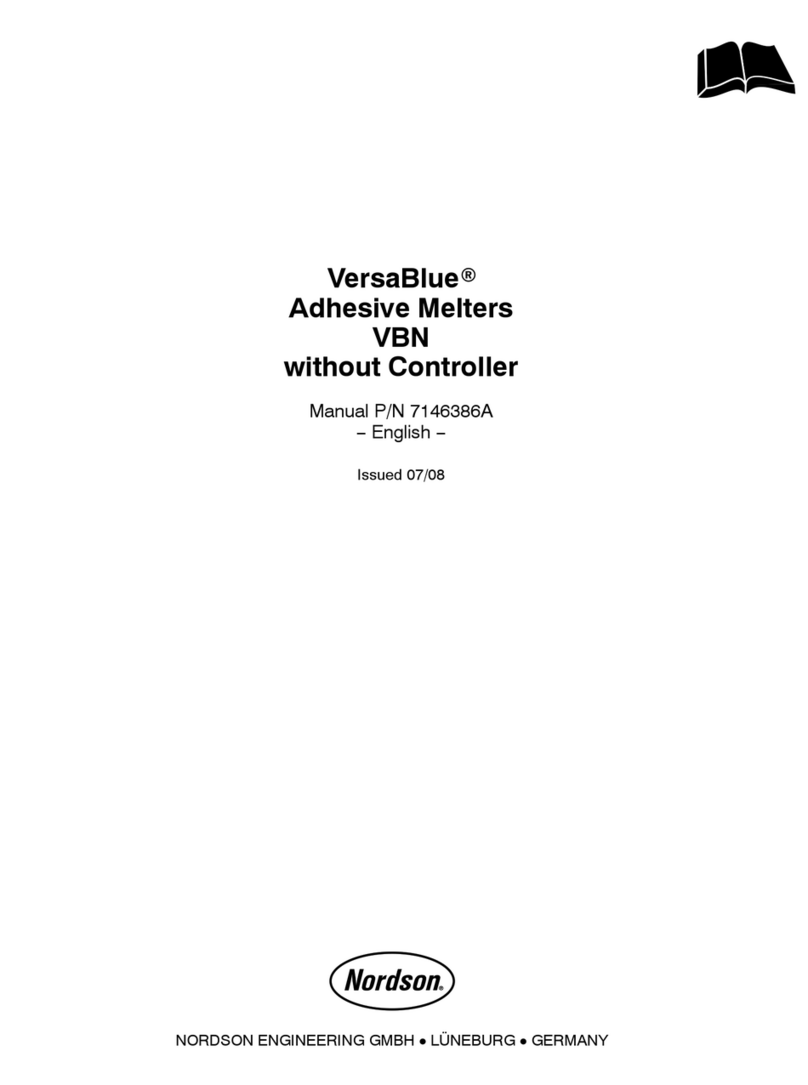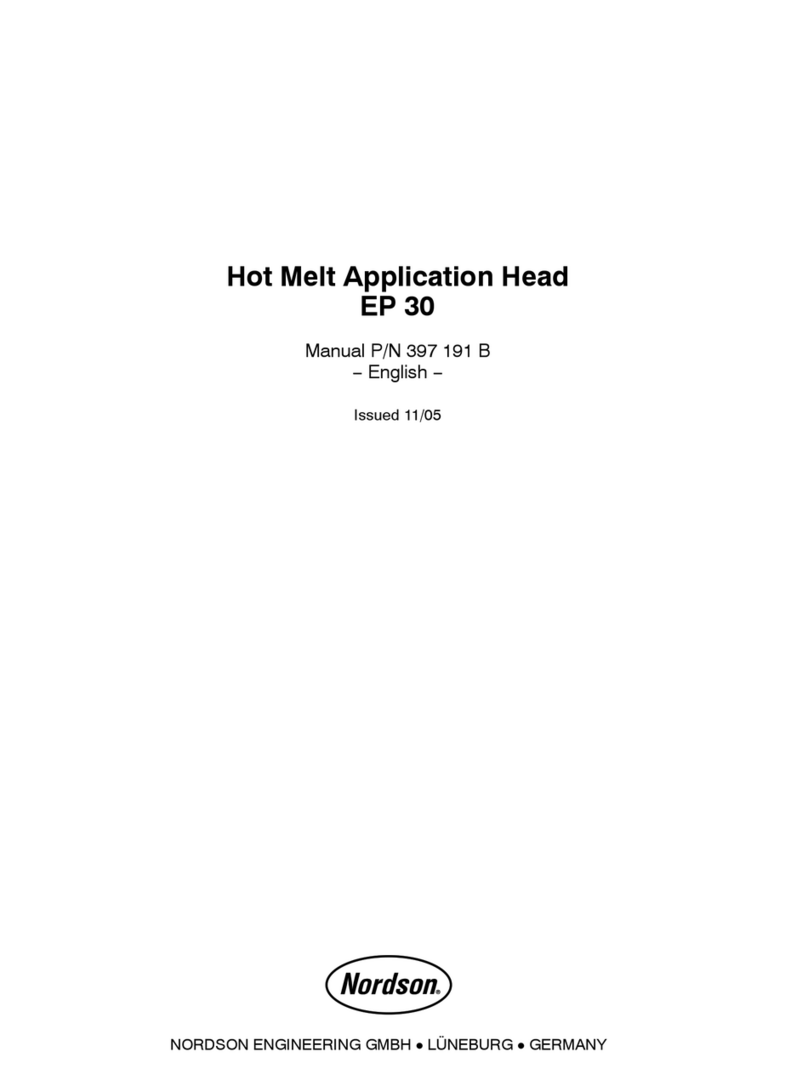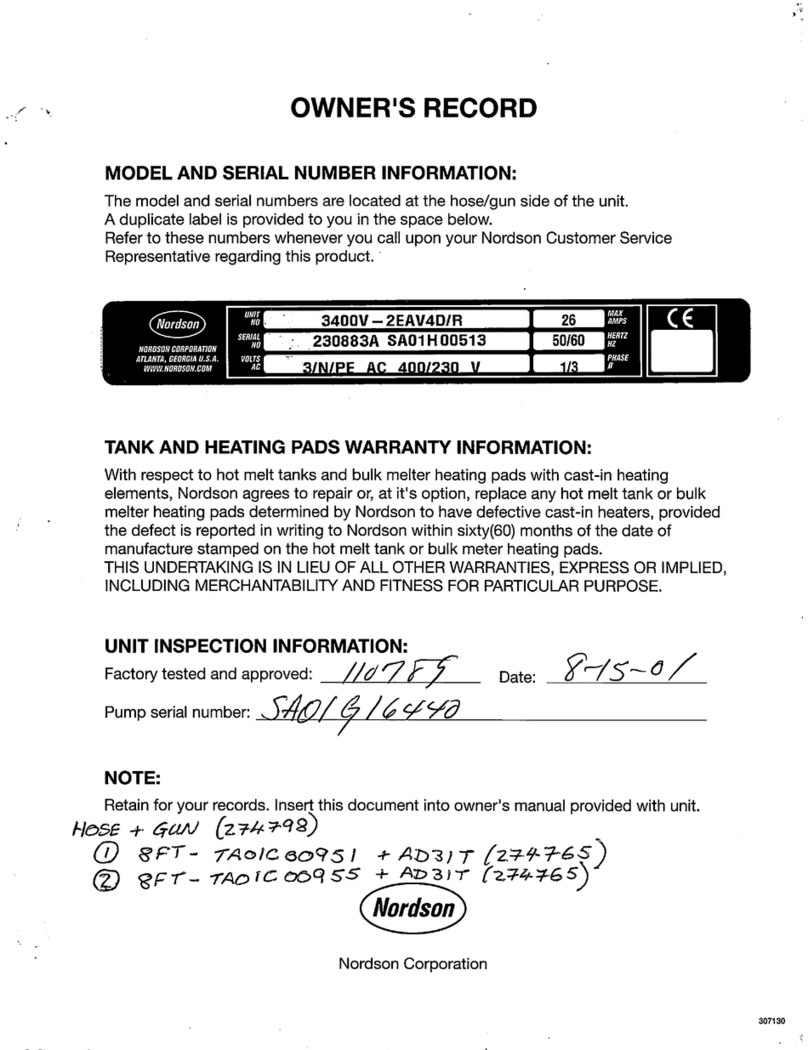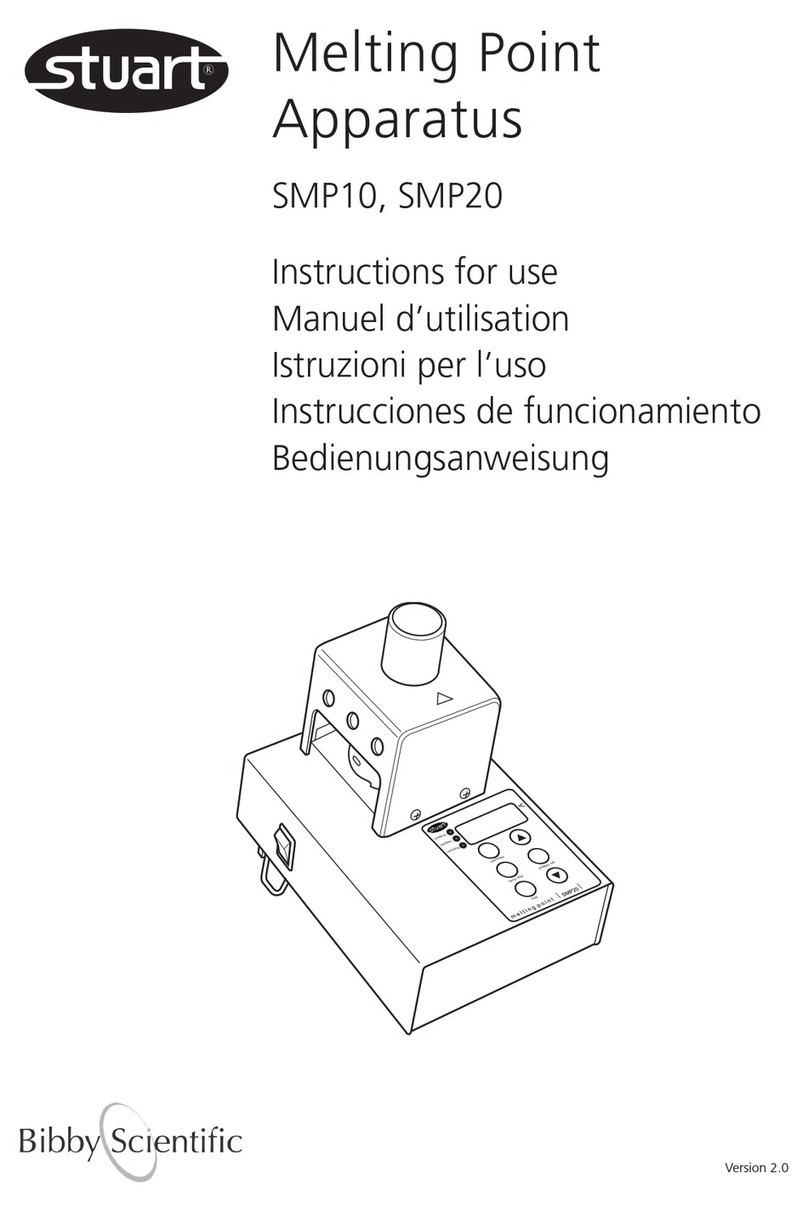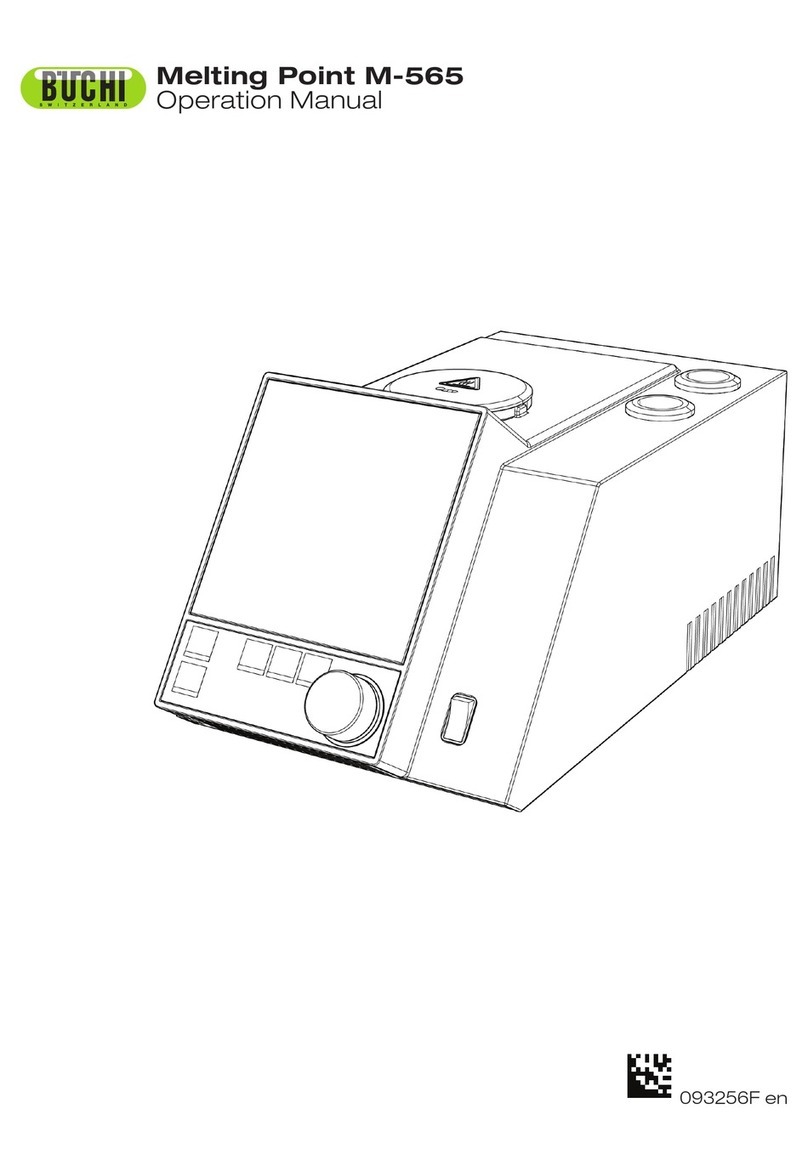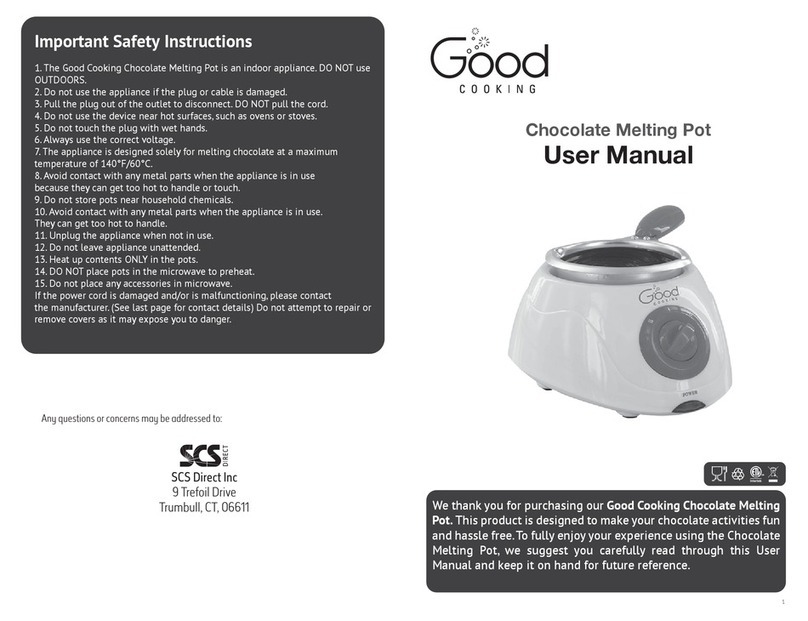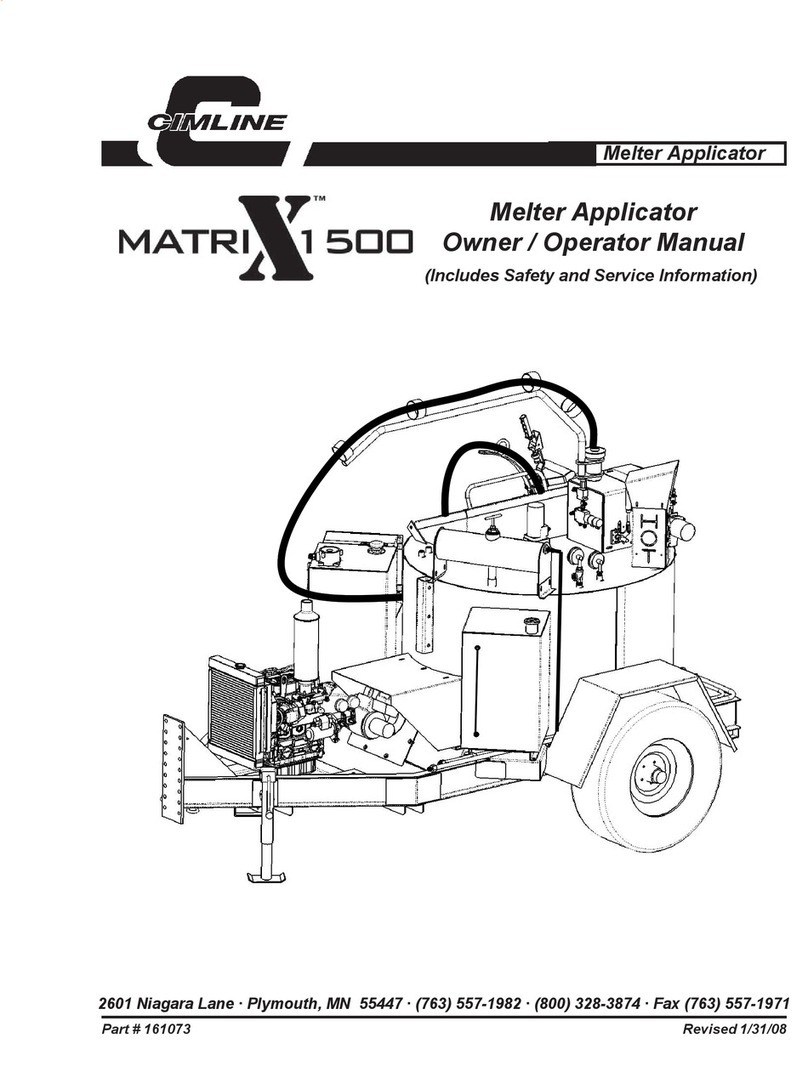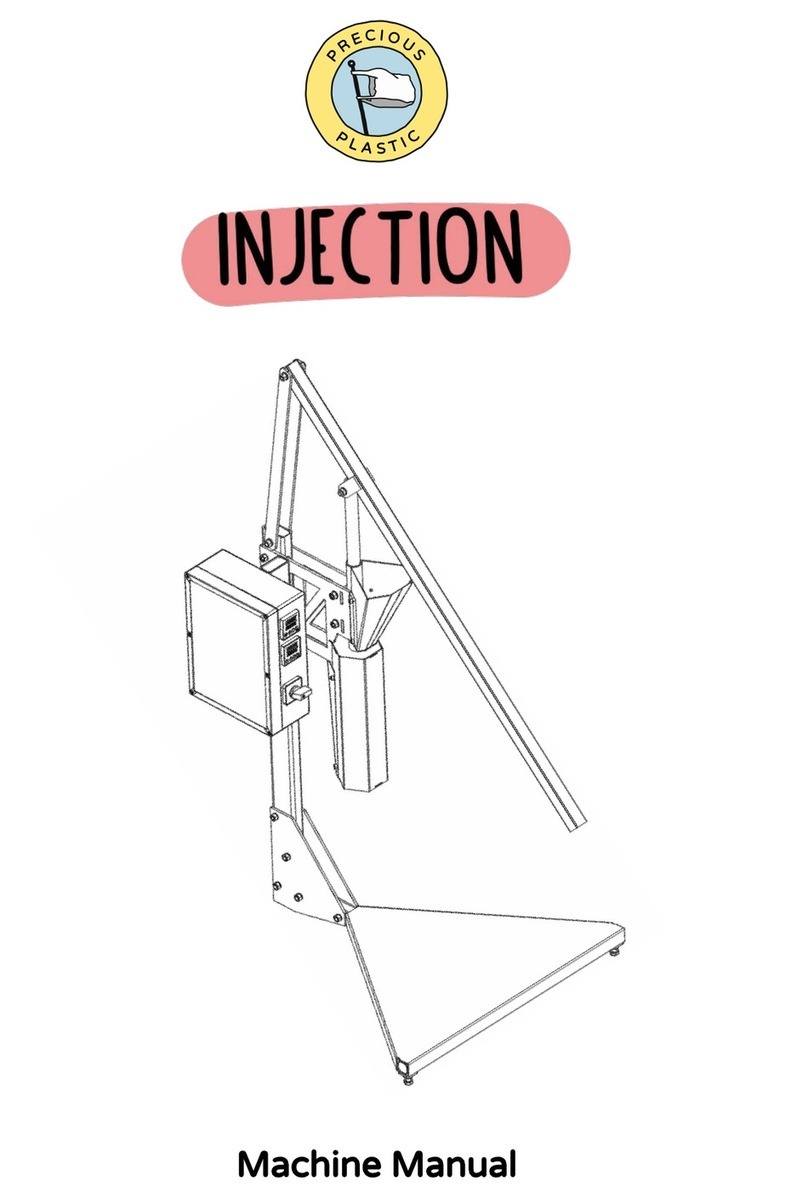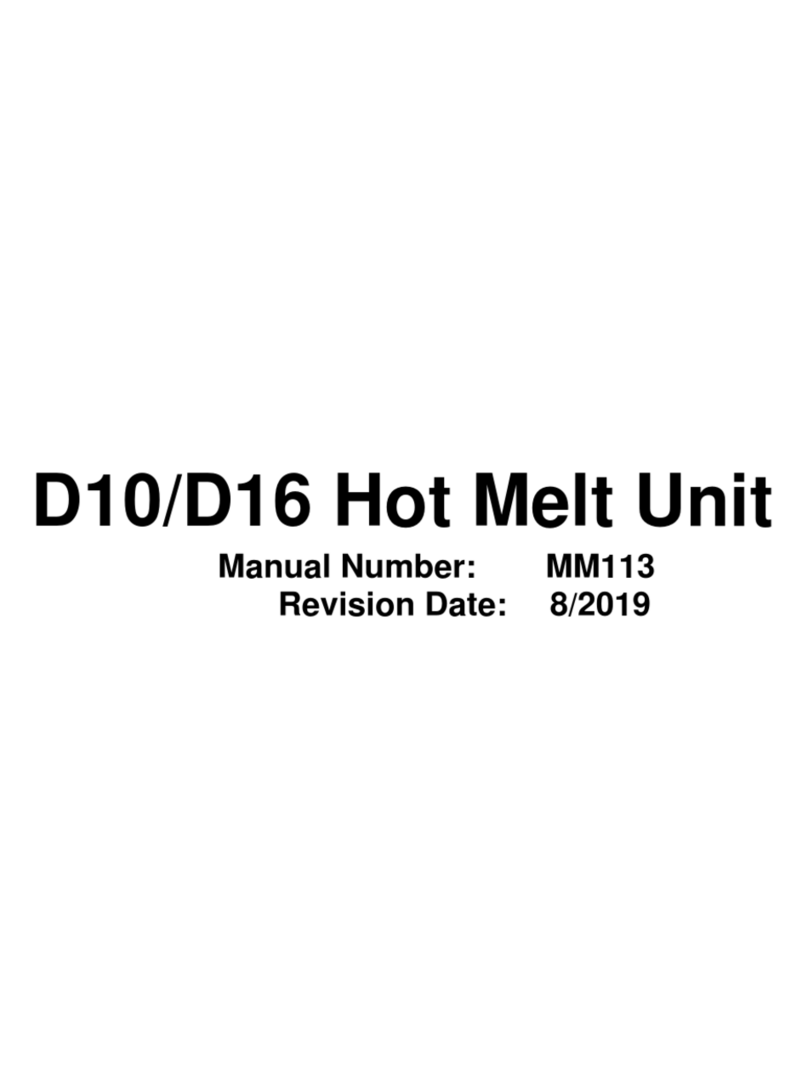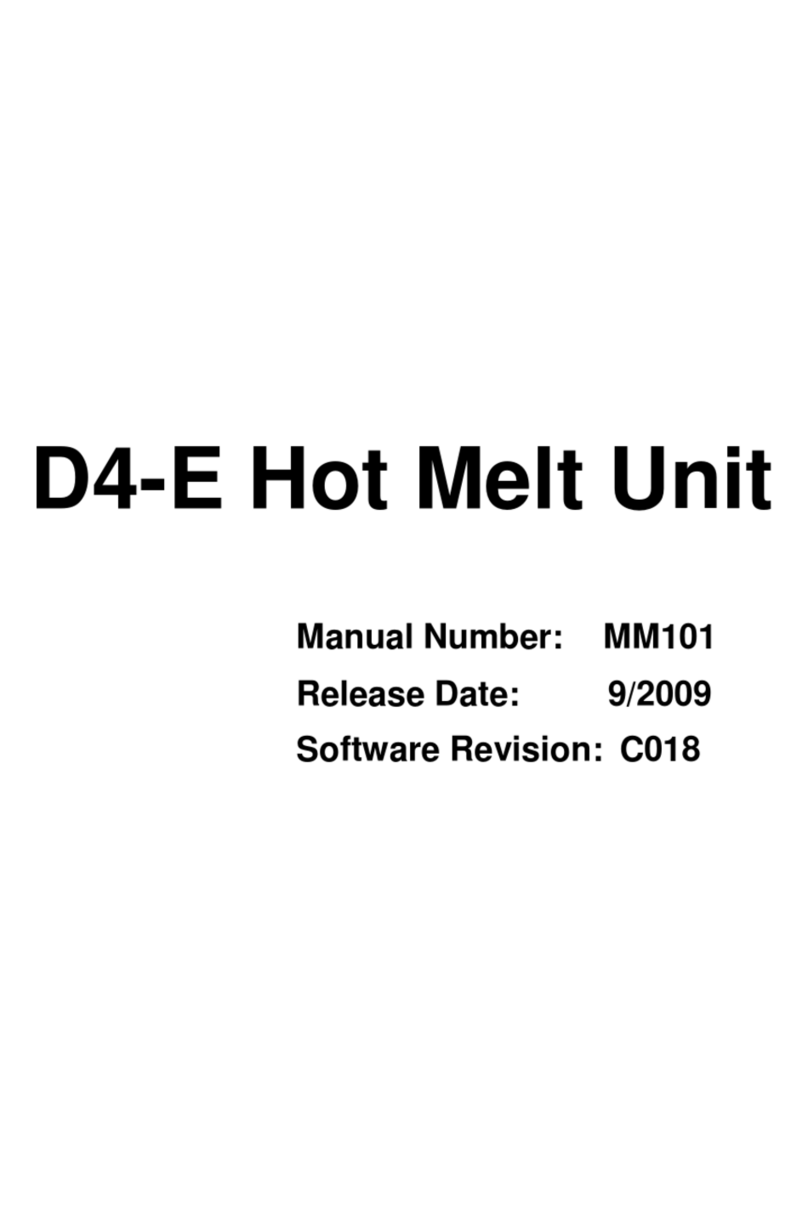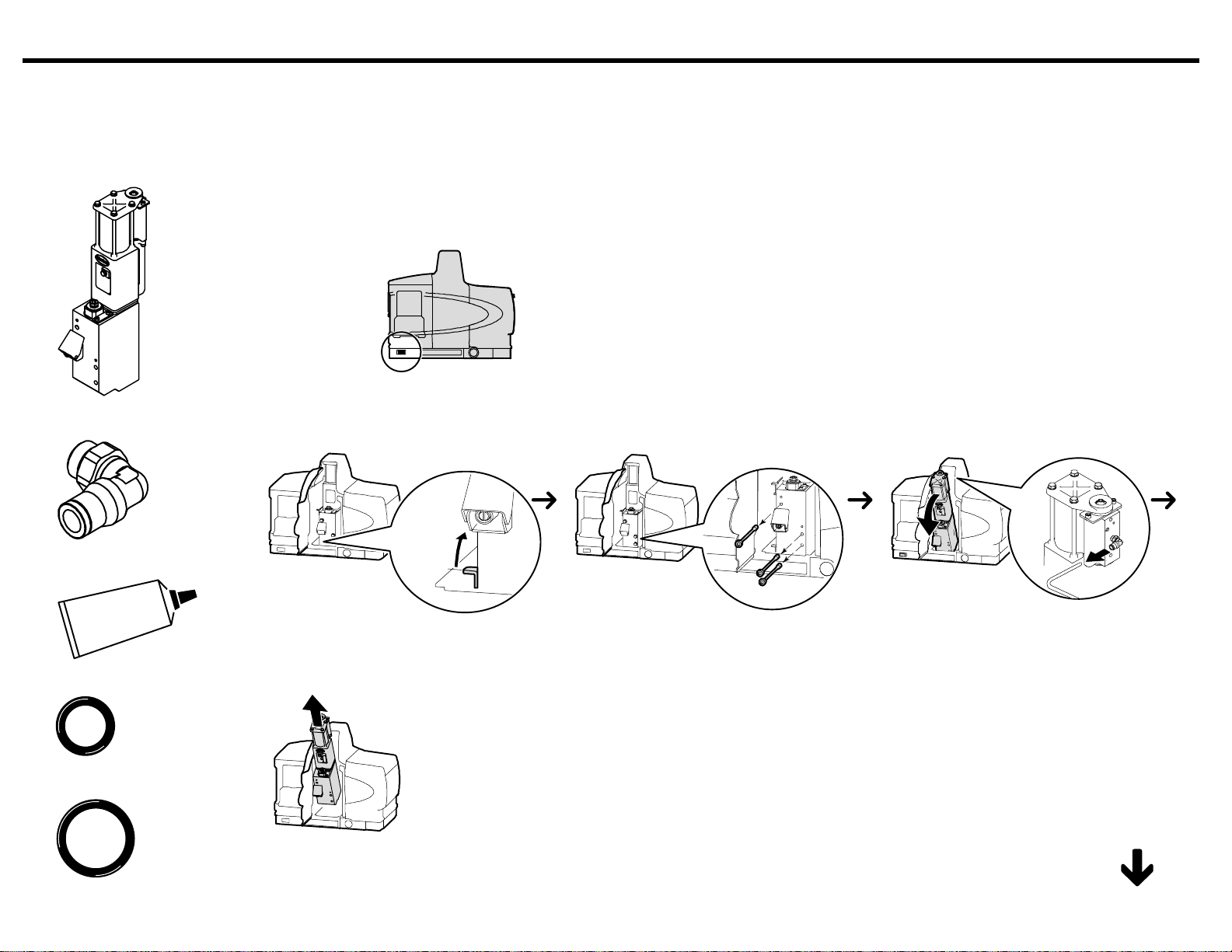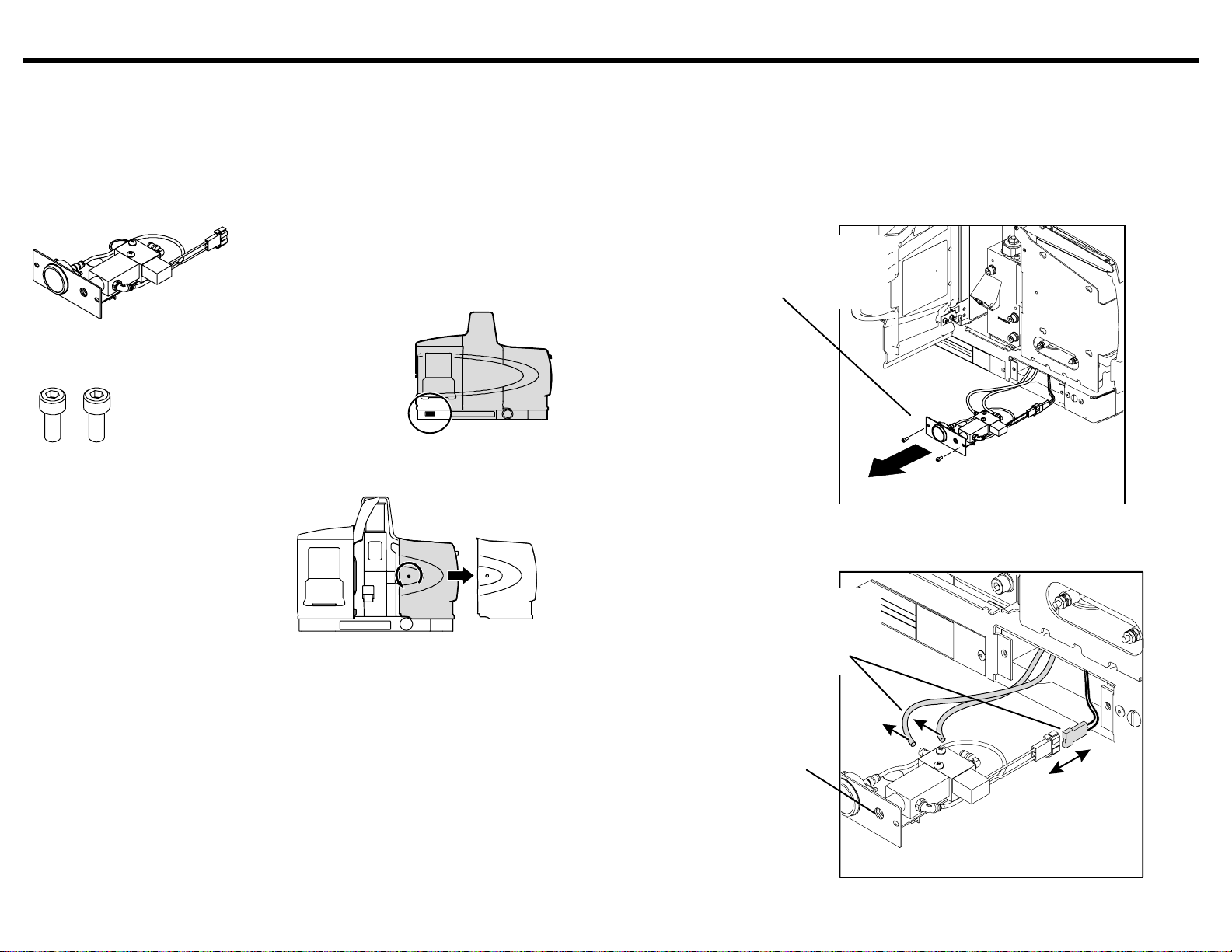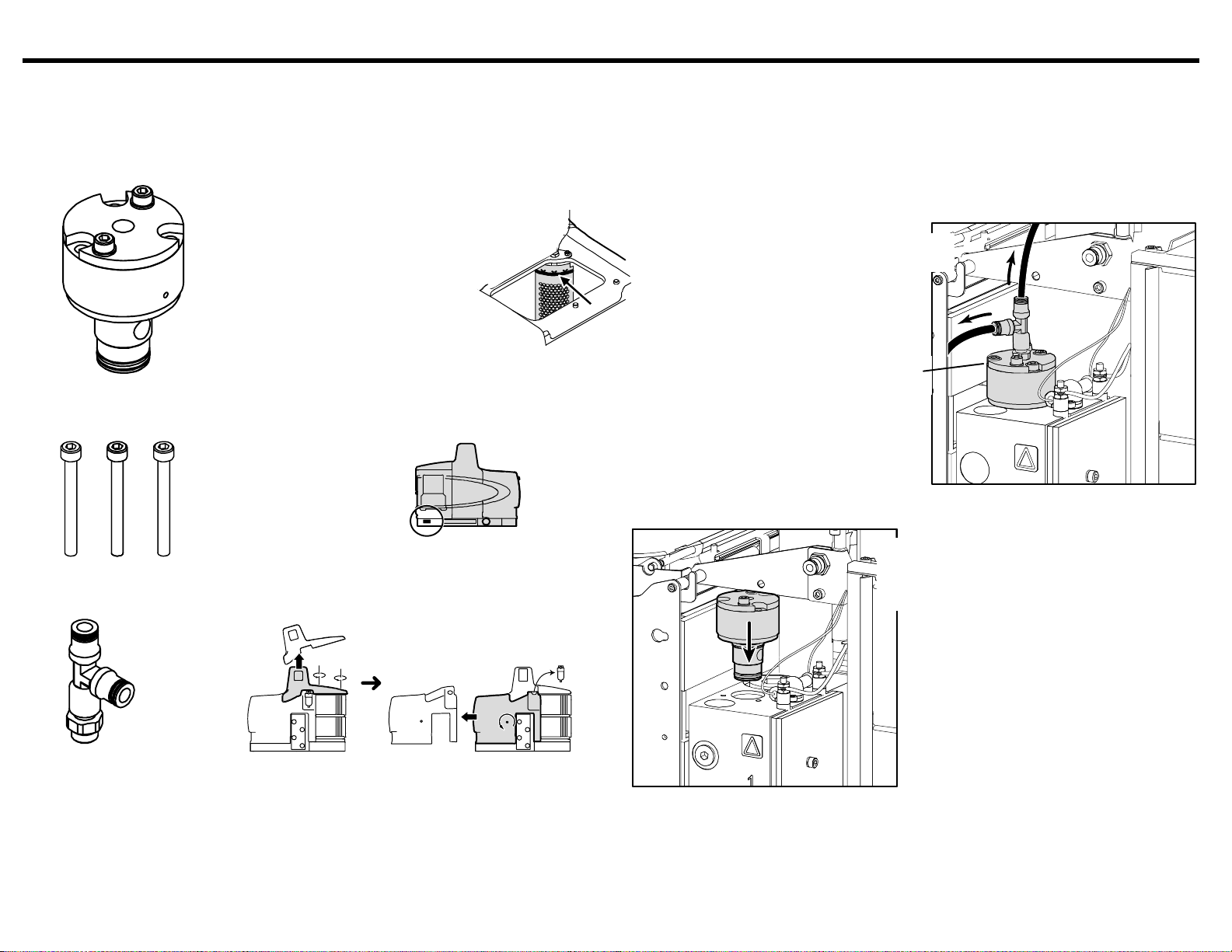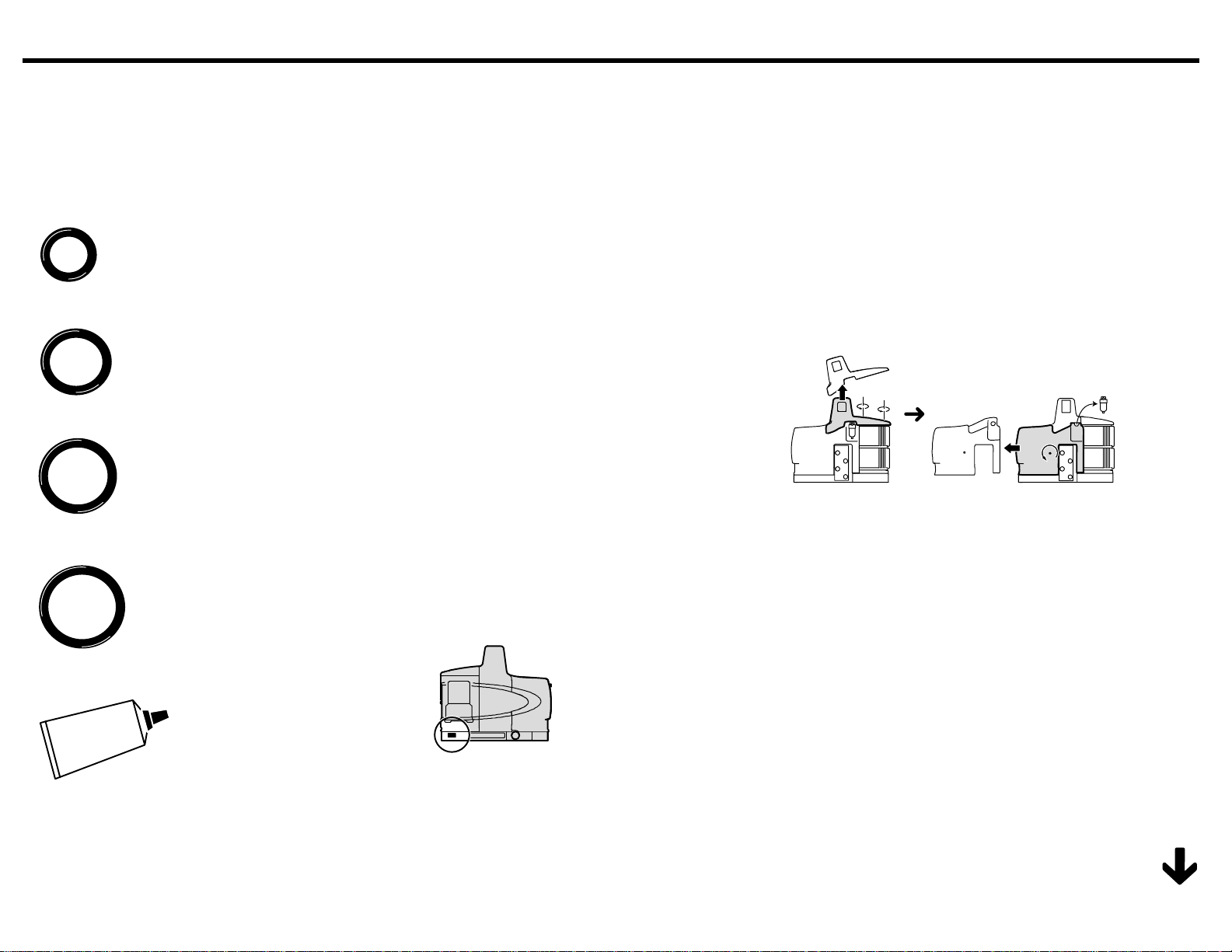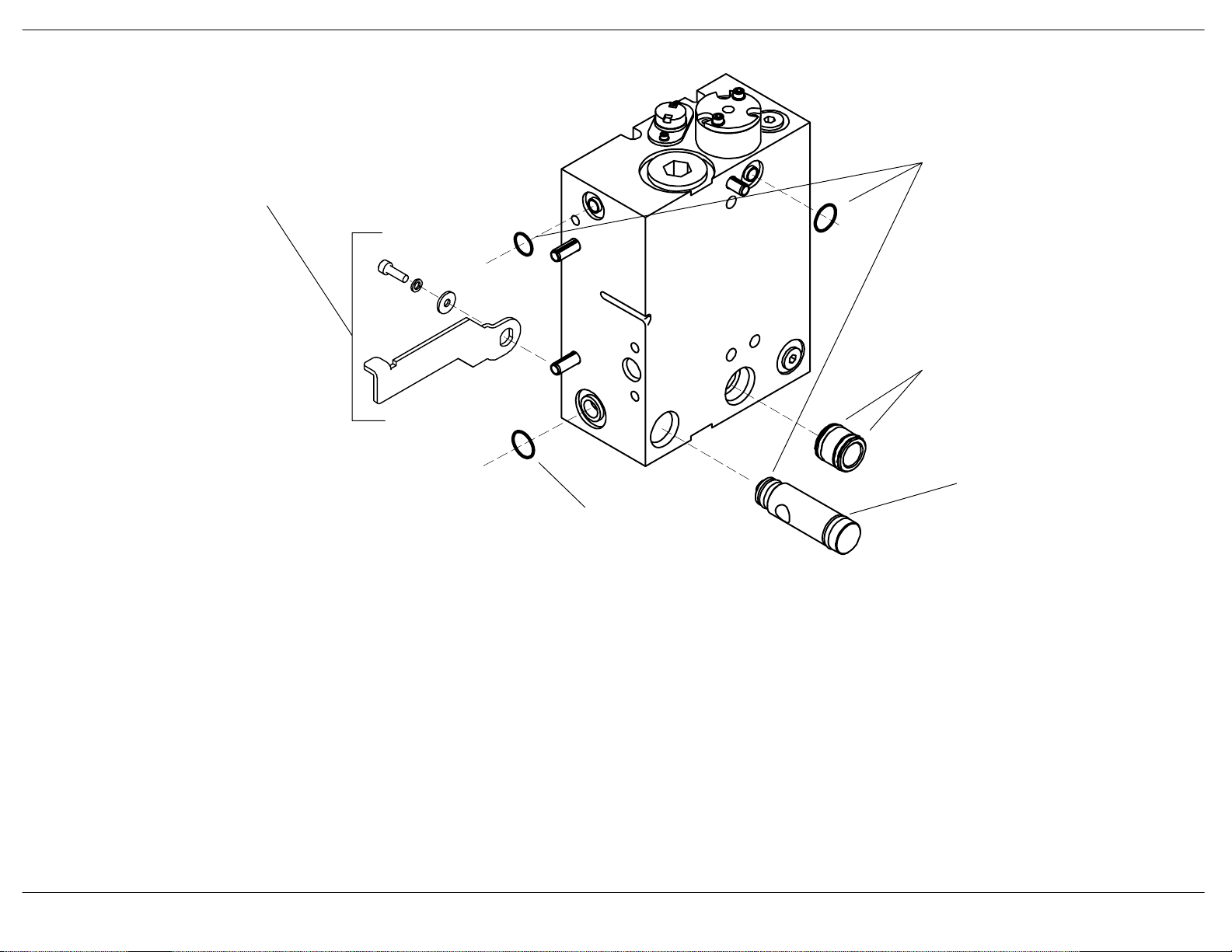Nordson ProBlue 1028303 User manual
Other Nordson Melting Machine manuals
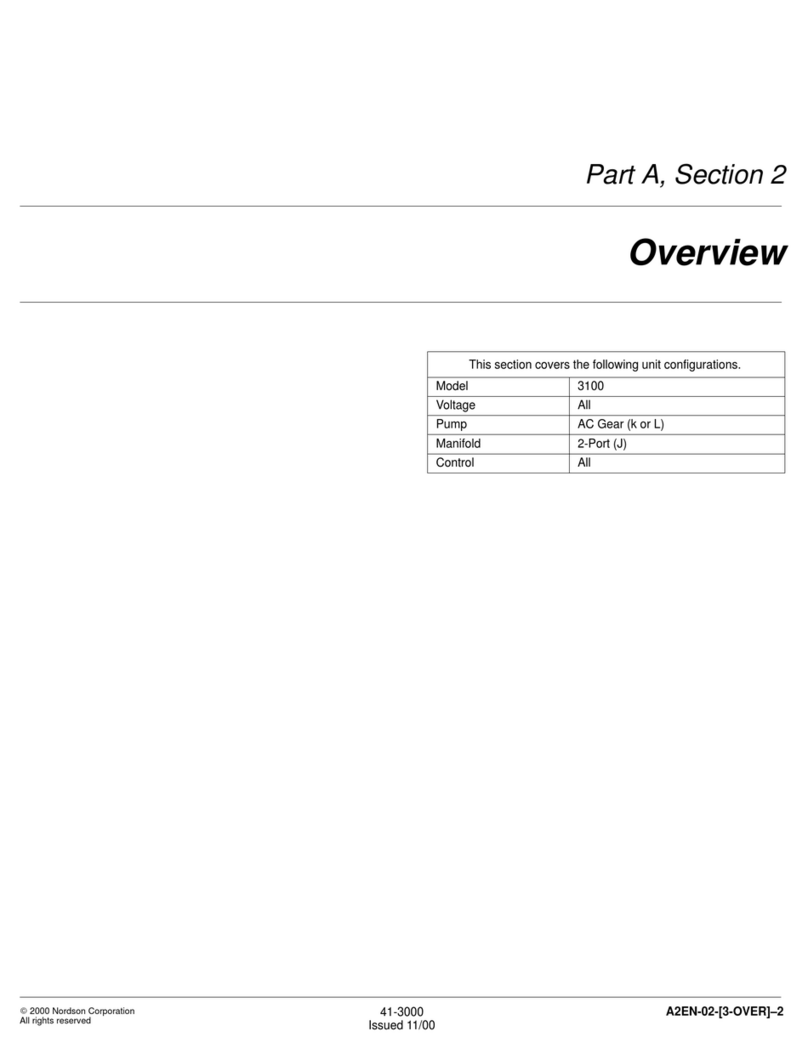
Nordson
Nordson 3100 User manual

Nordson
Nordson 3500V Series Parts list manual
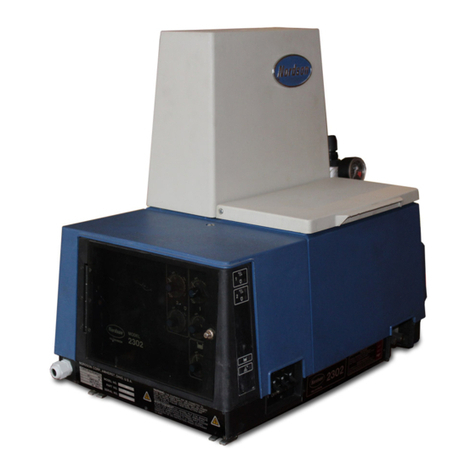
Nordson
Nordson 2302 User manual

Nordson
Nordson ProBlue Flex User manual
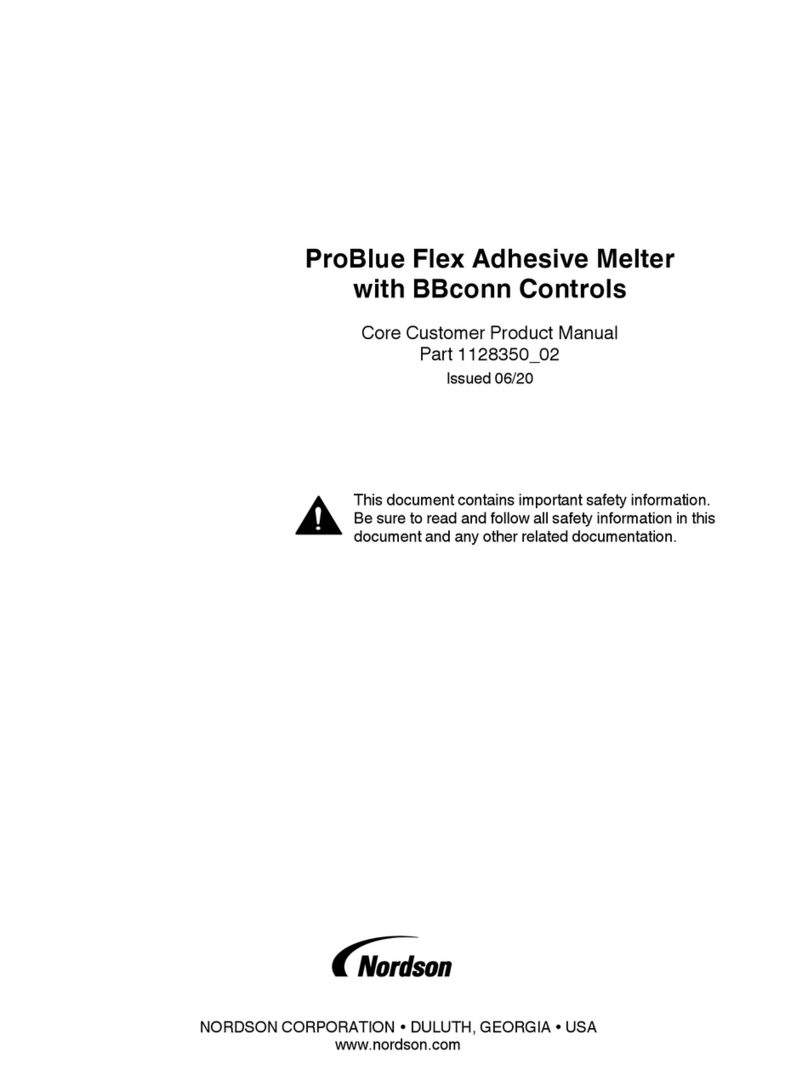
Nordson
Nordson ProBlue Flex User manual

Nordson
Nordson 3400 User manual
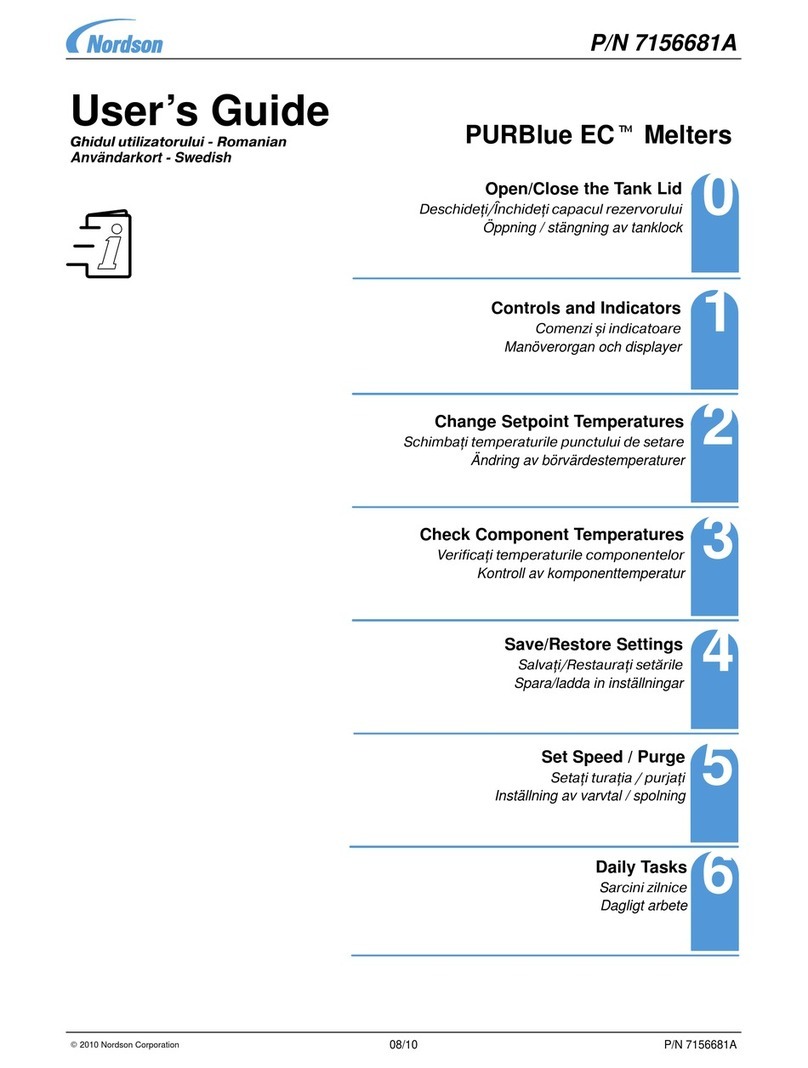
Nordson
Nordson PURBlue 7156681A User manual
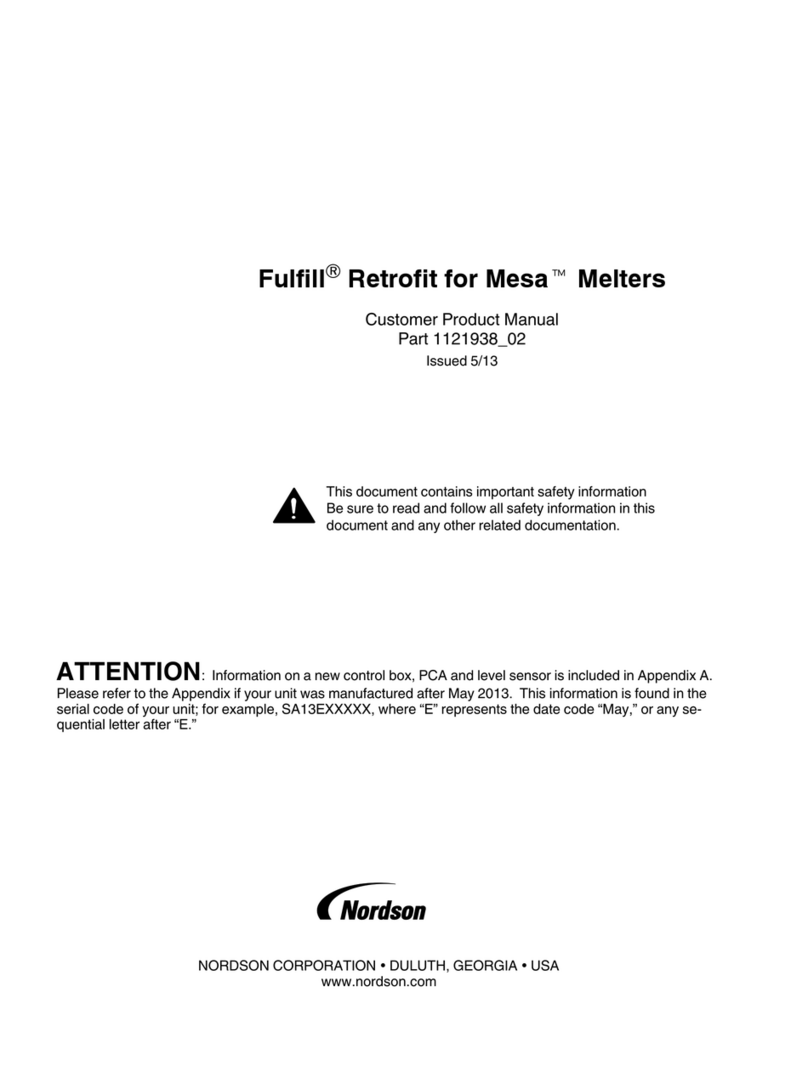
Nordson
Nordson Mesa Fulfill Reference guide
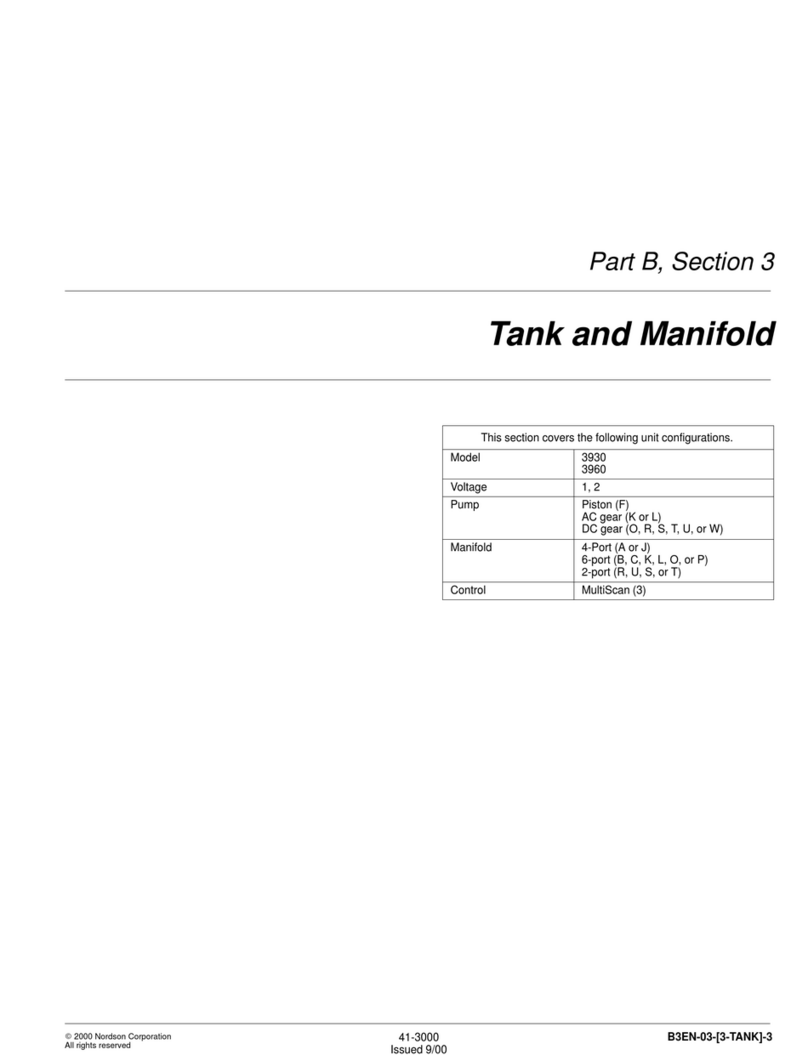
Nordson
Nordson 3930 User manual
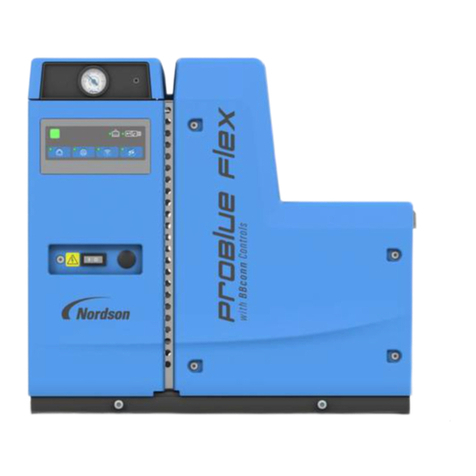
Nordson
Nordson ProBlue Flex User manual
Popular Melting Machine manuals by other brands
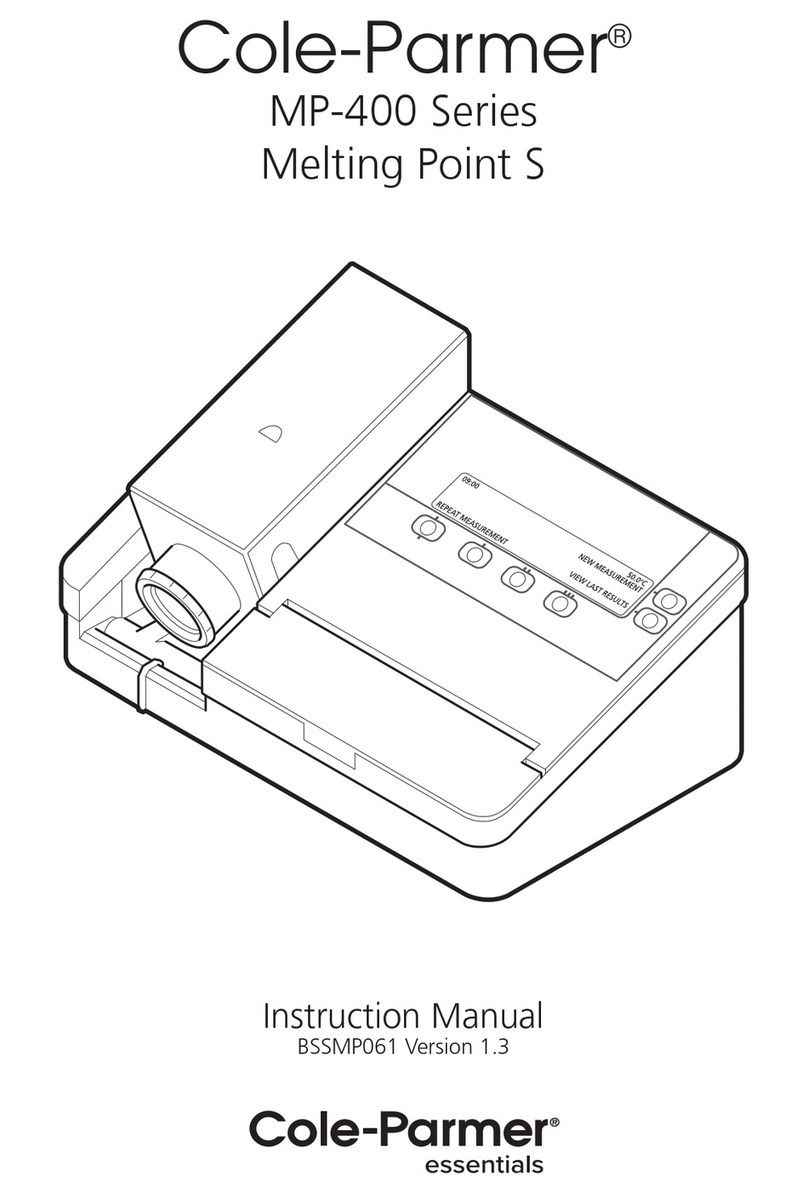
Cole Parmer
Cole Parmer MP-400 Series instruction manual
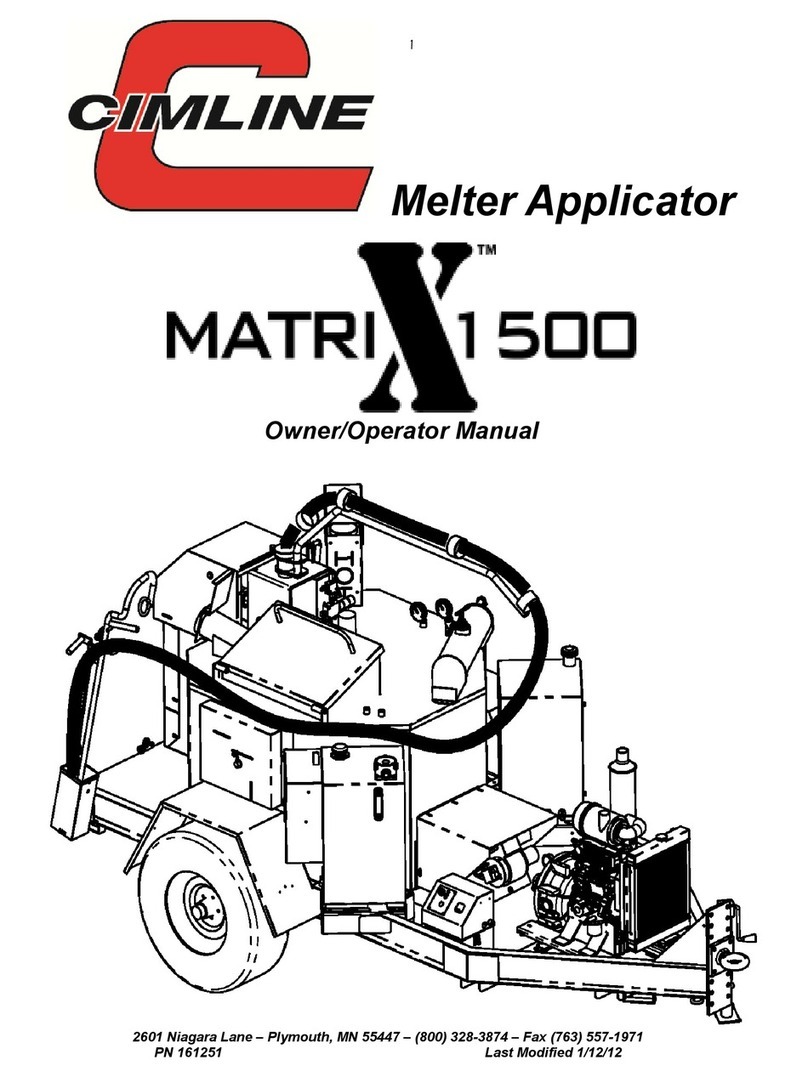
CIMLINE
CIMLINE MATRIX 1500 Owner's/operator's manual
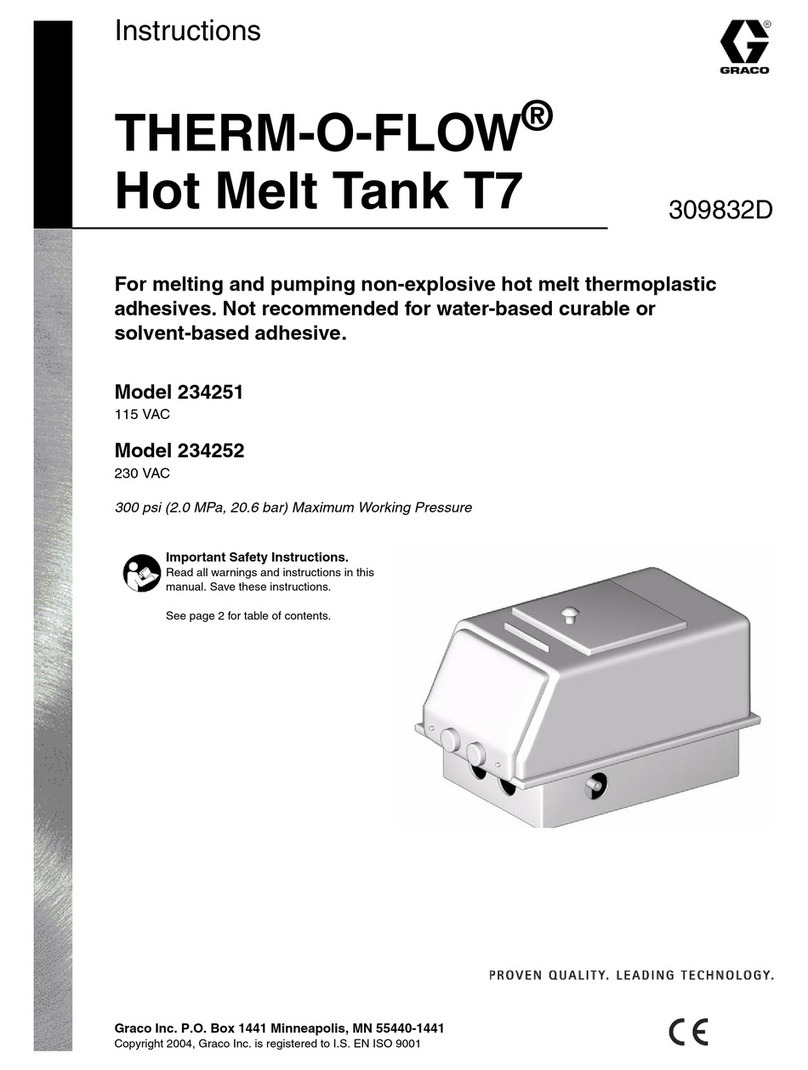
Graco
Graco THERM-O-FLOW T7 Series instructions
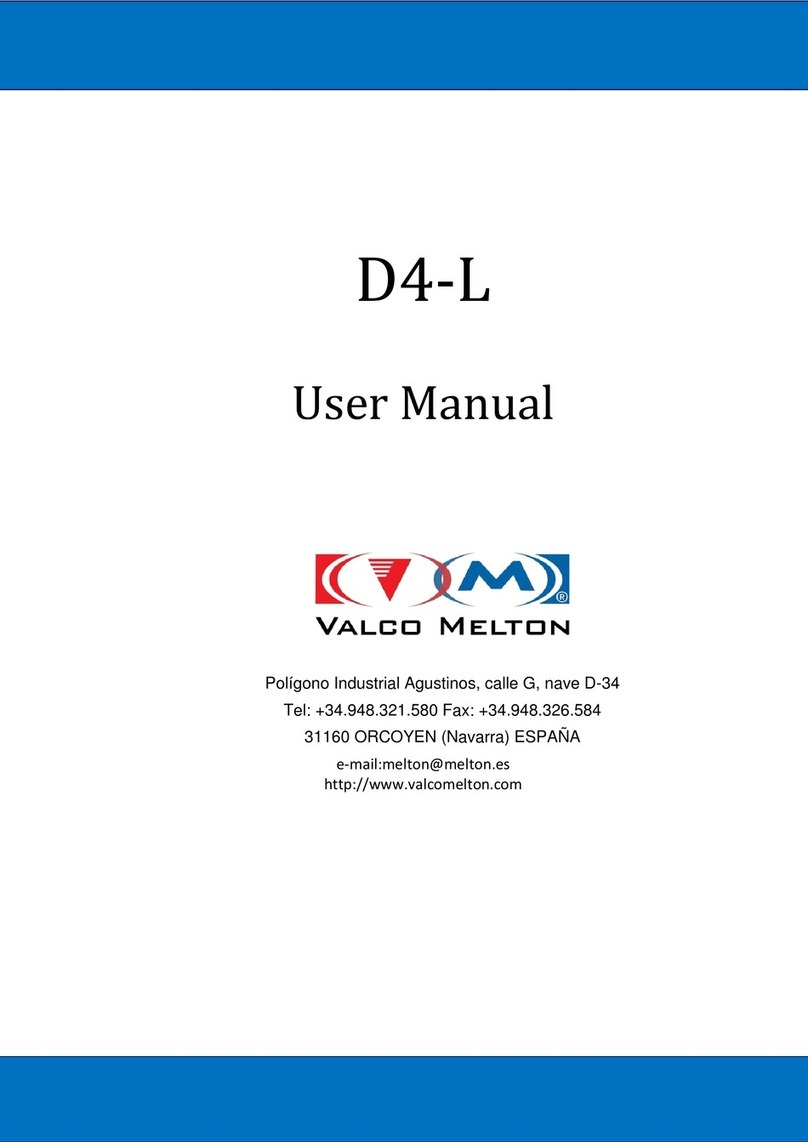
VALCO MELTON
VALCO MELTON D4-L user manual

Meler
Meler MACRO 200 instruction manual
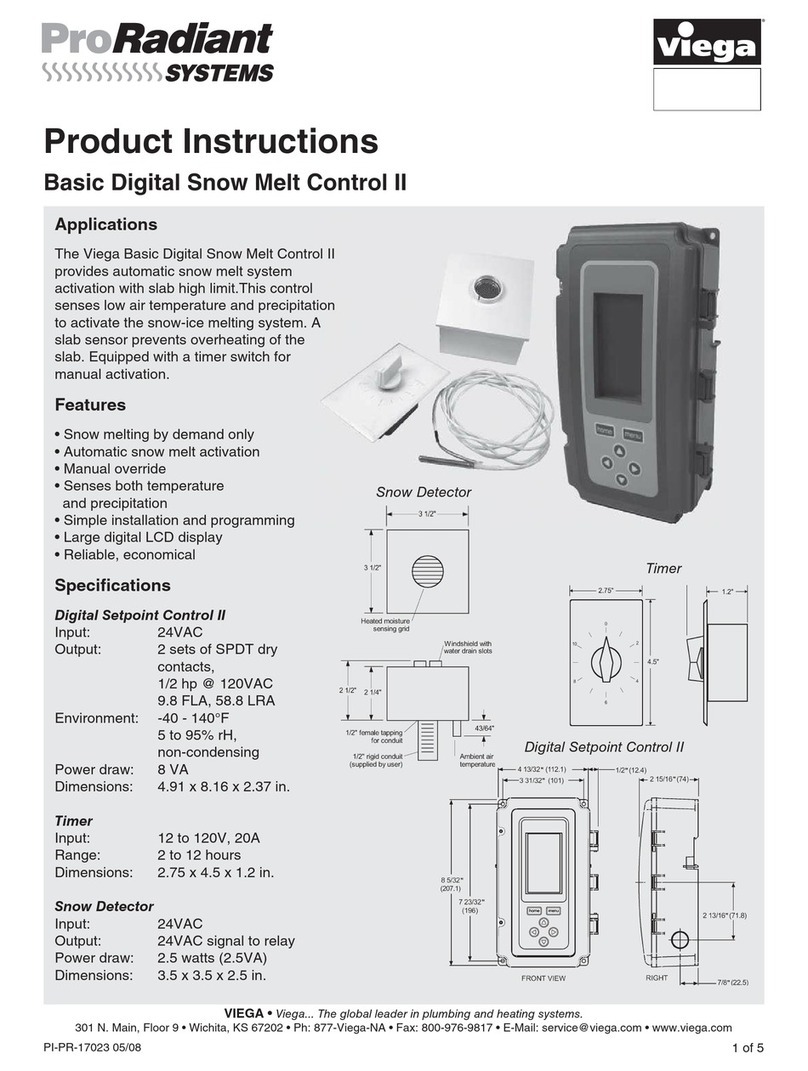
Viega
Viega ProRadiant Basic Digital Snow Melt Control... Product instructions