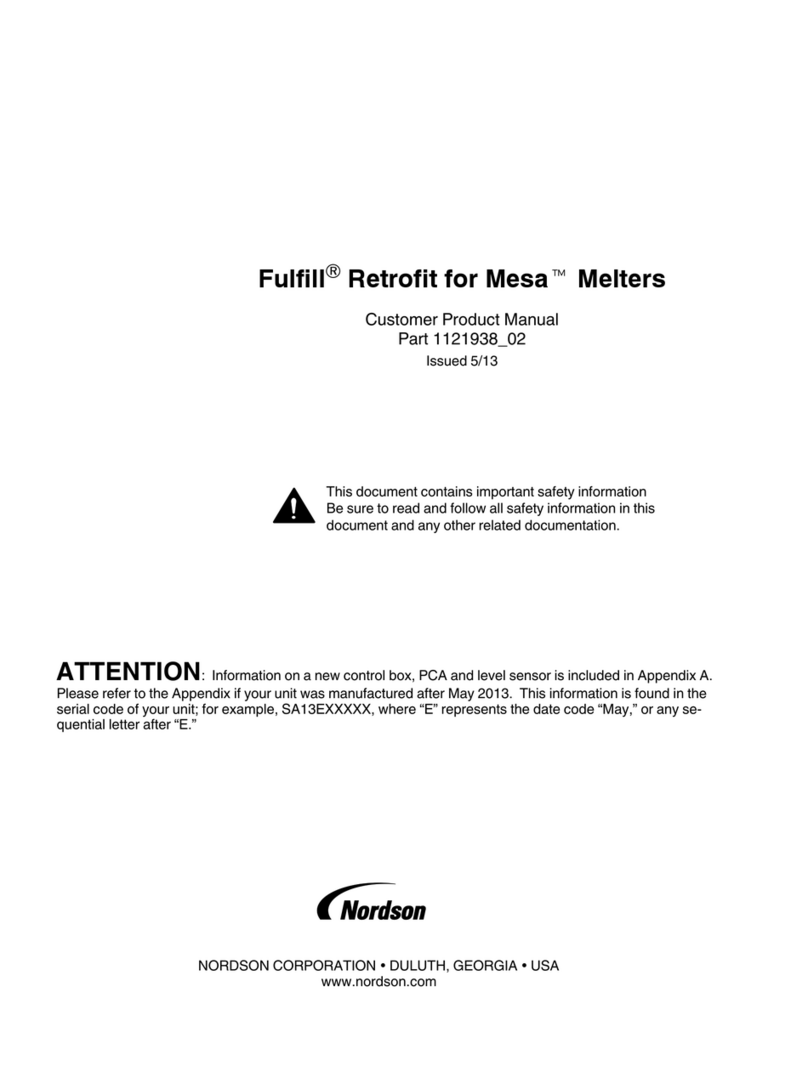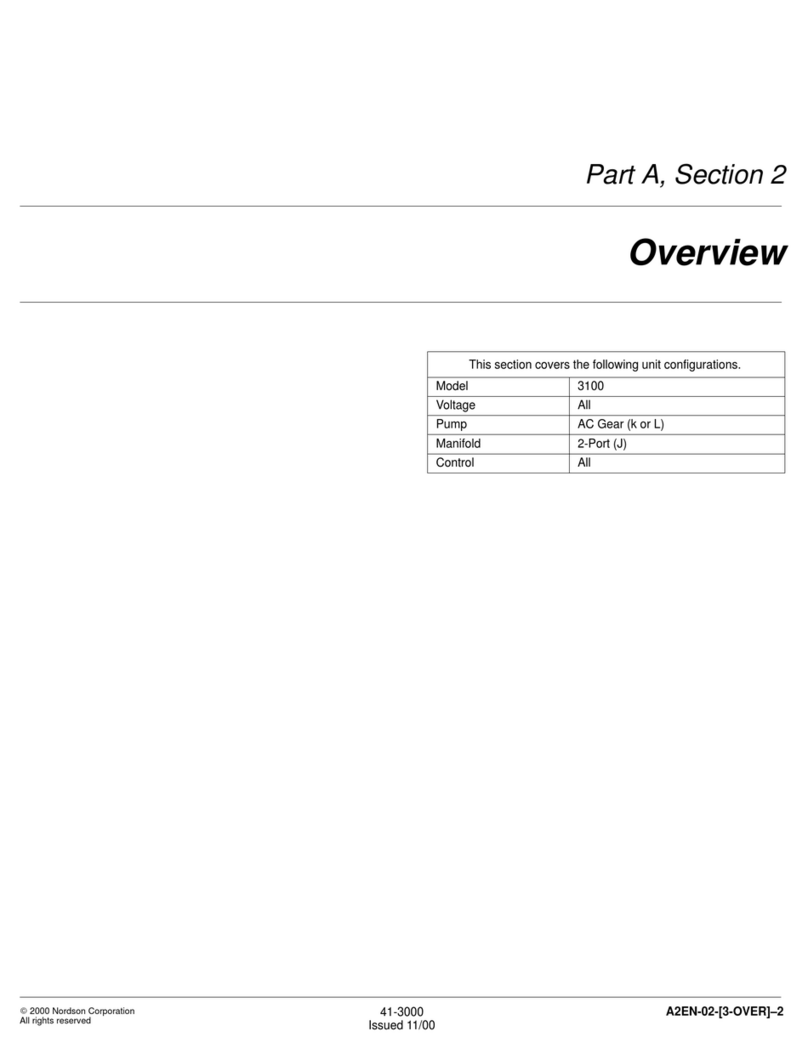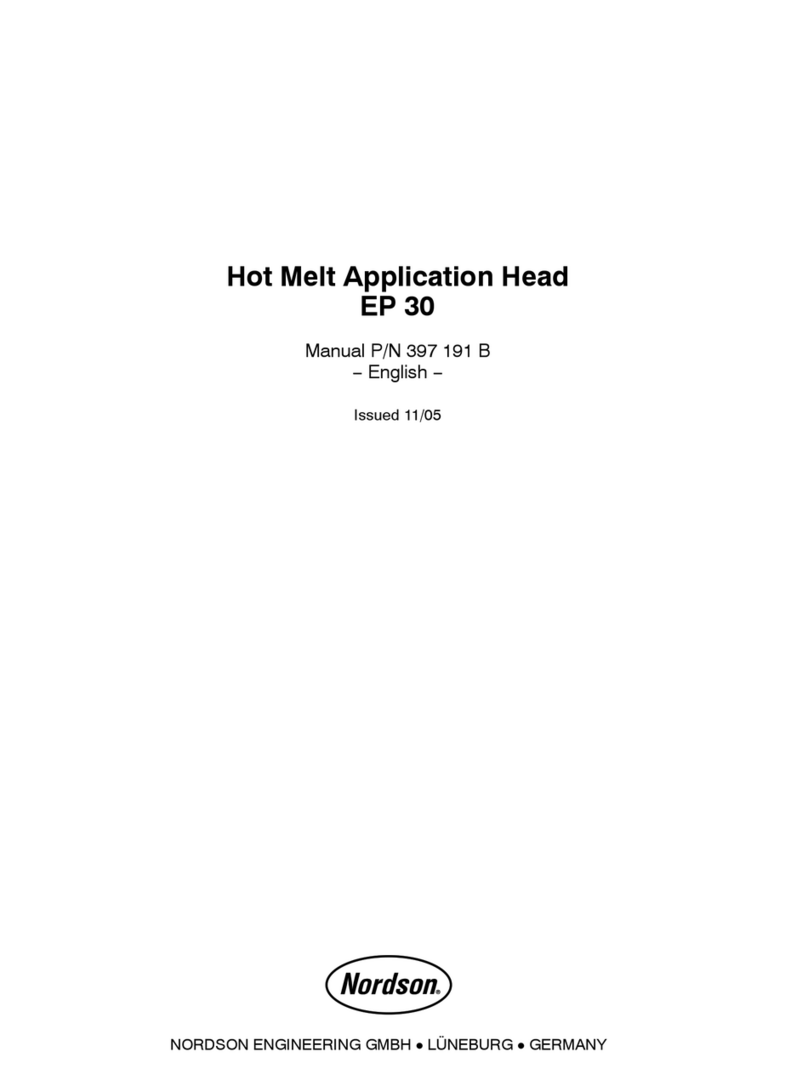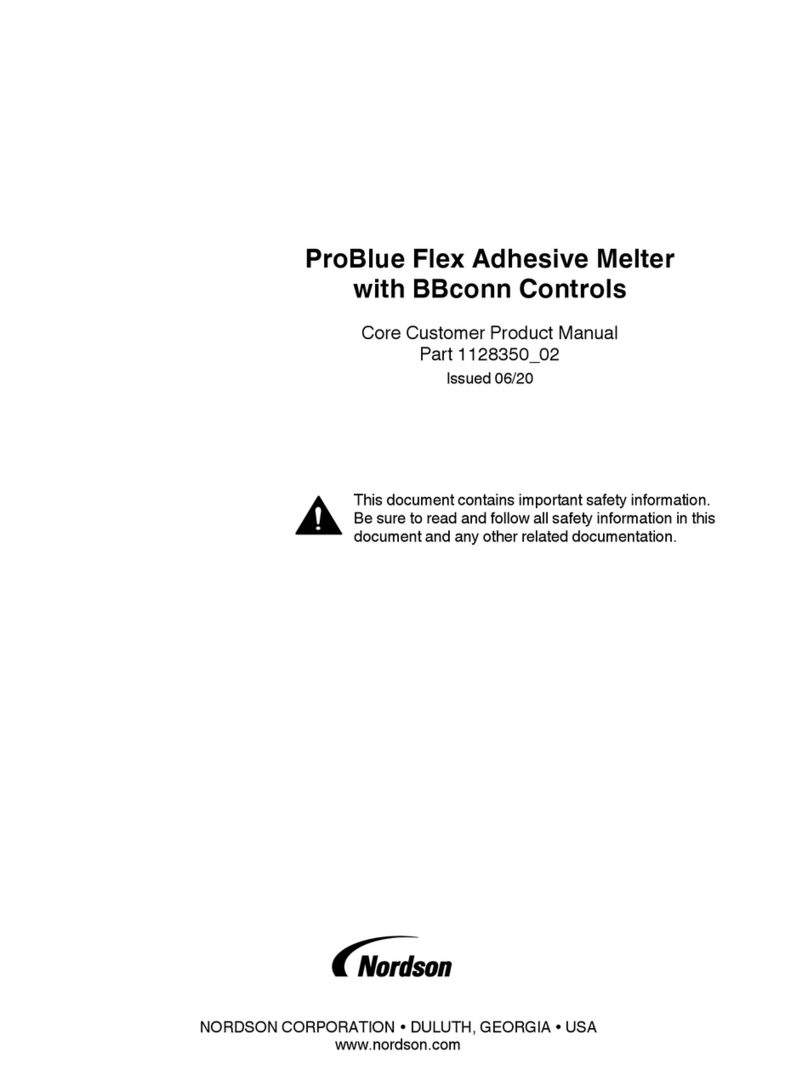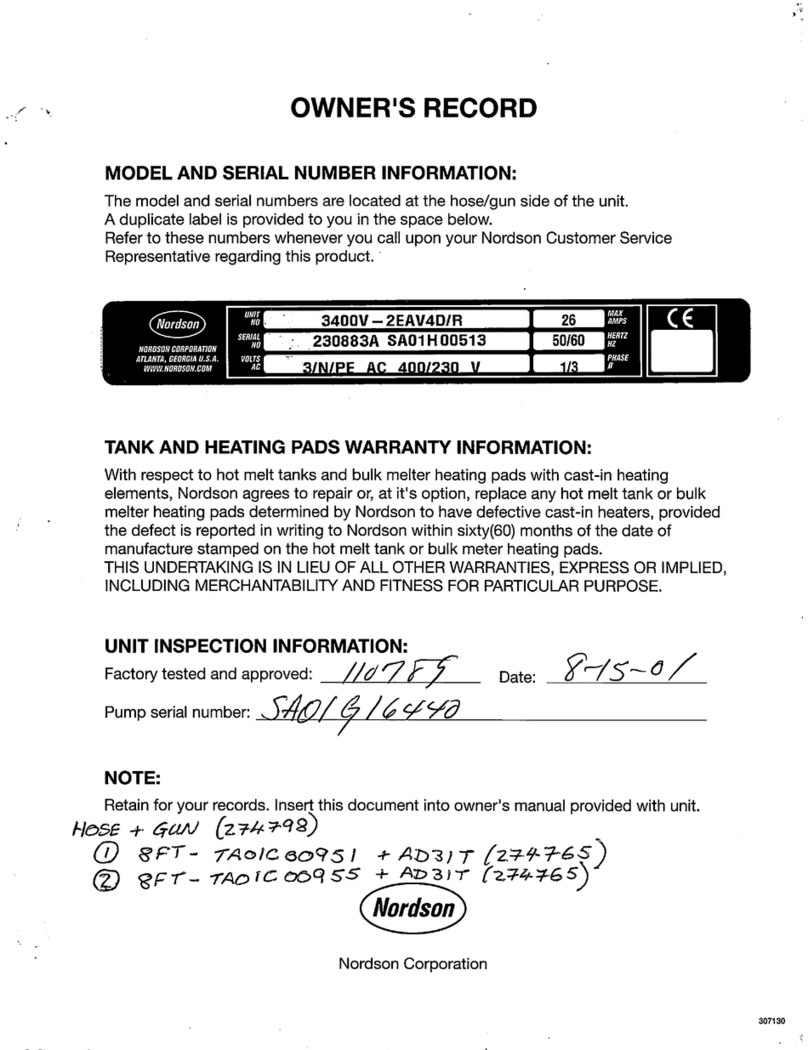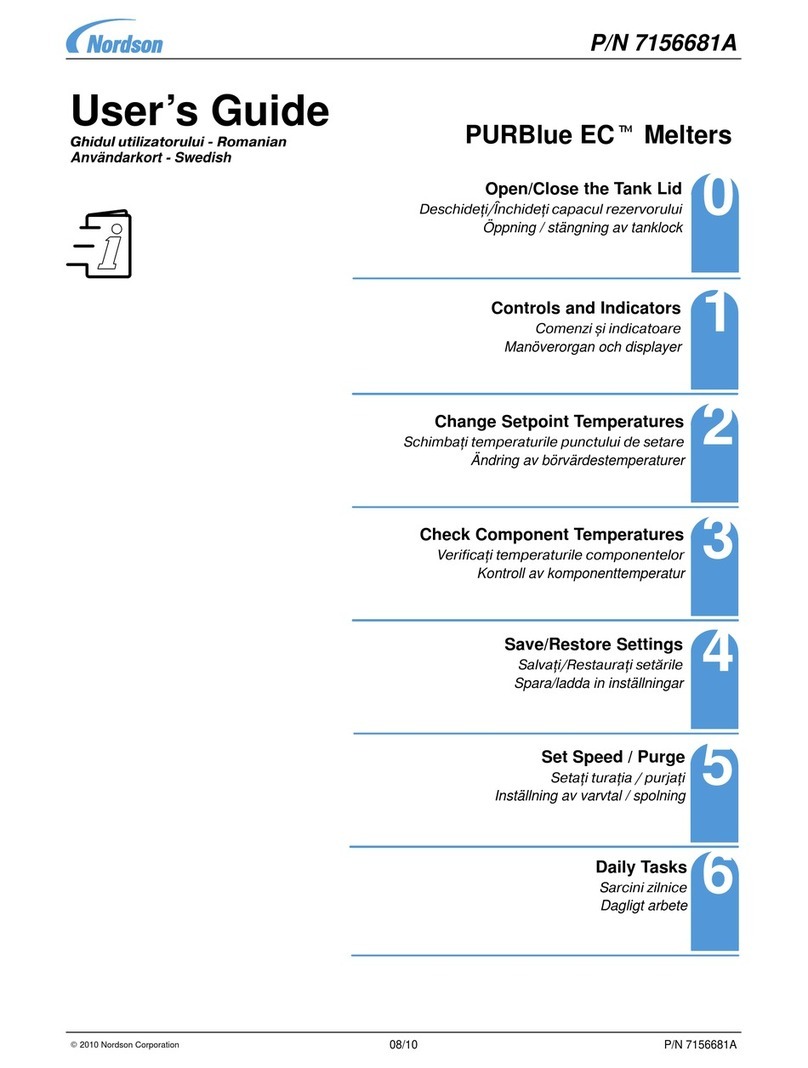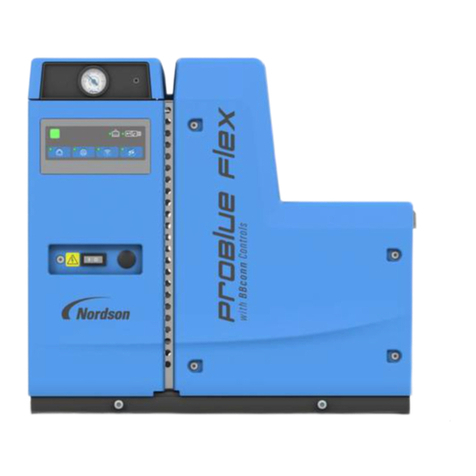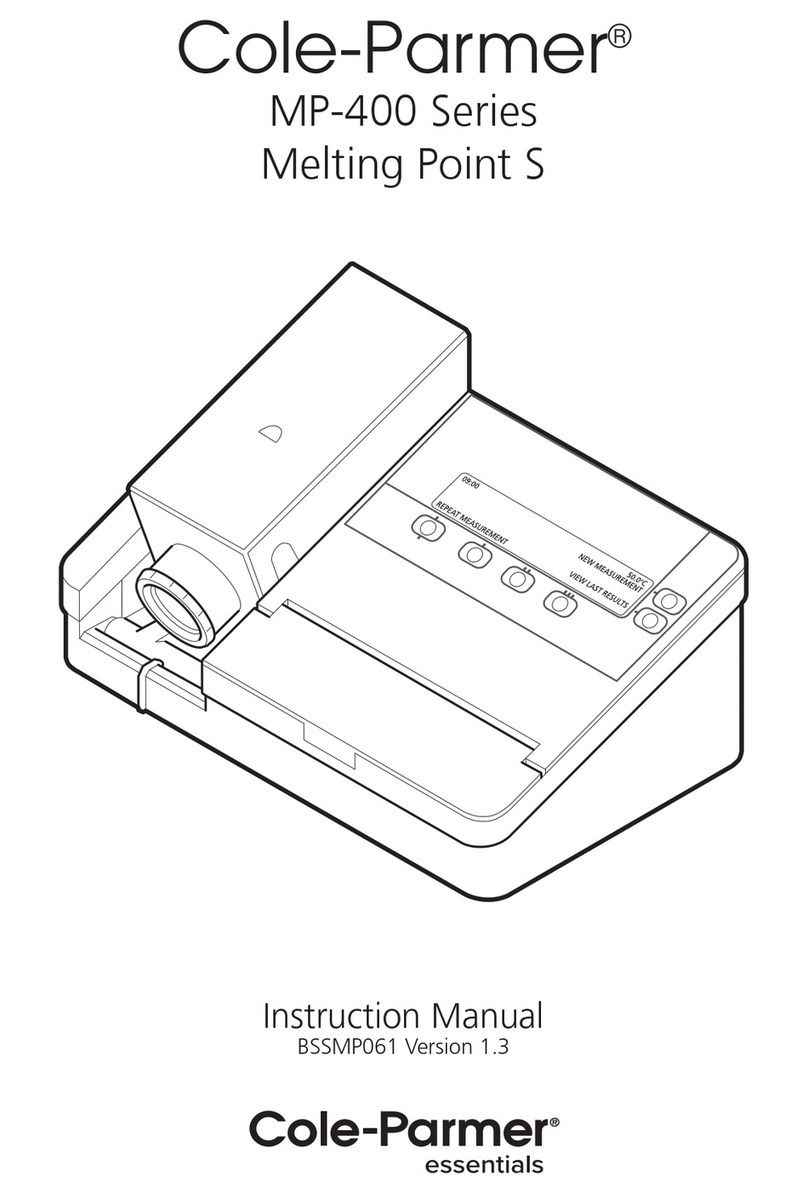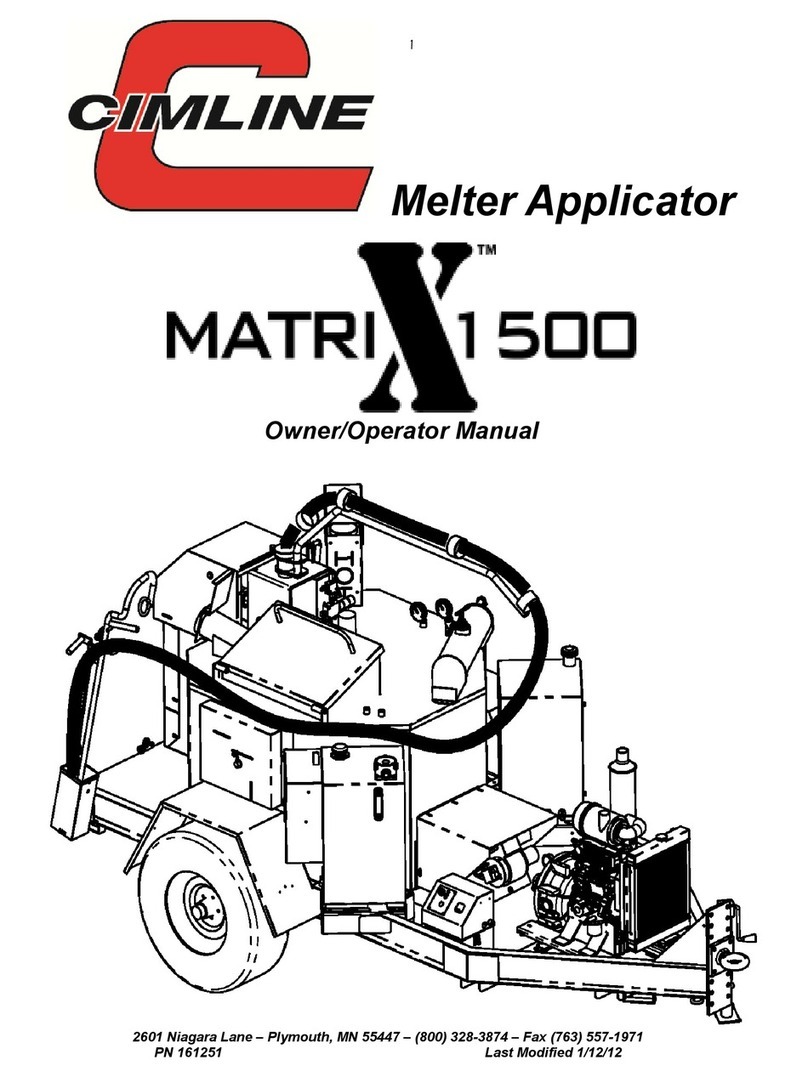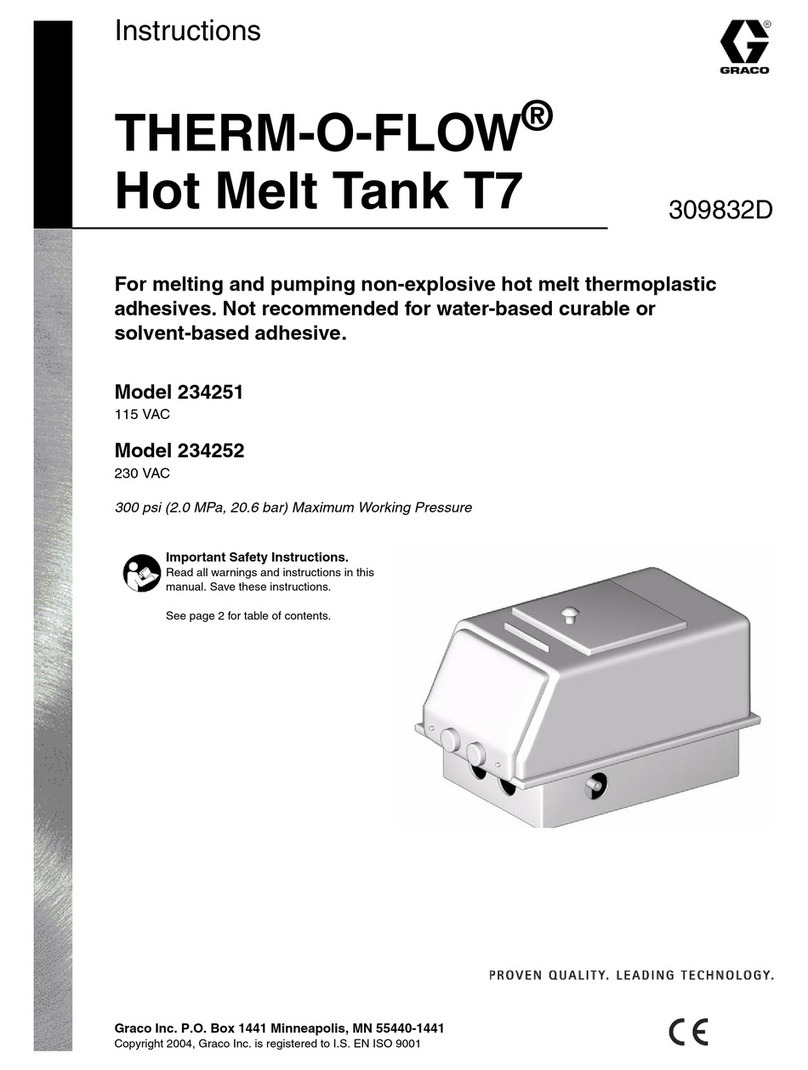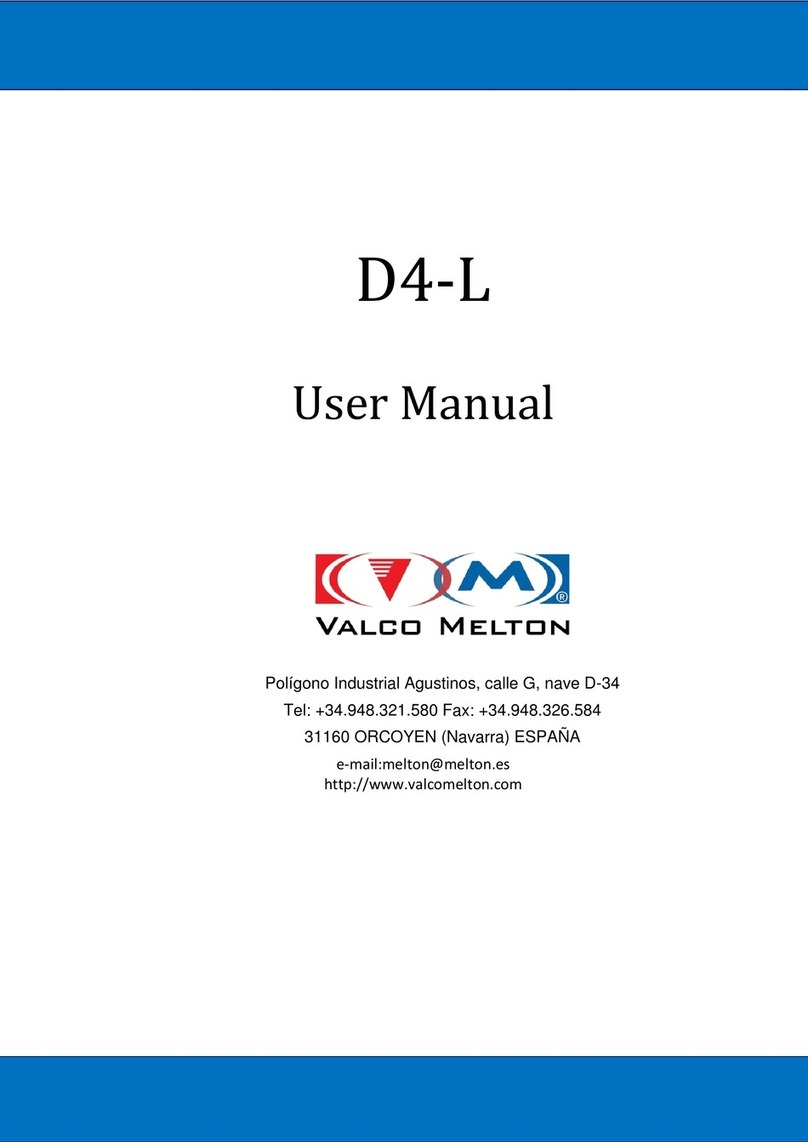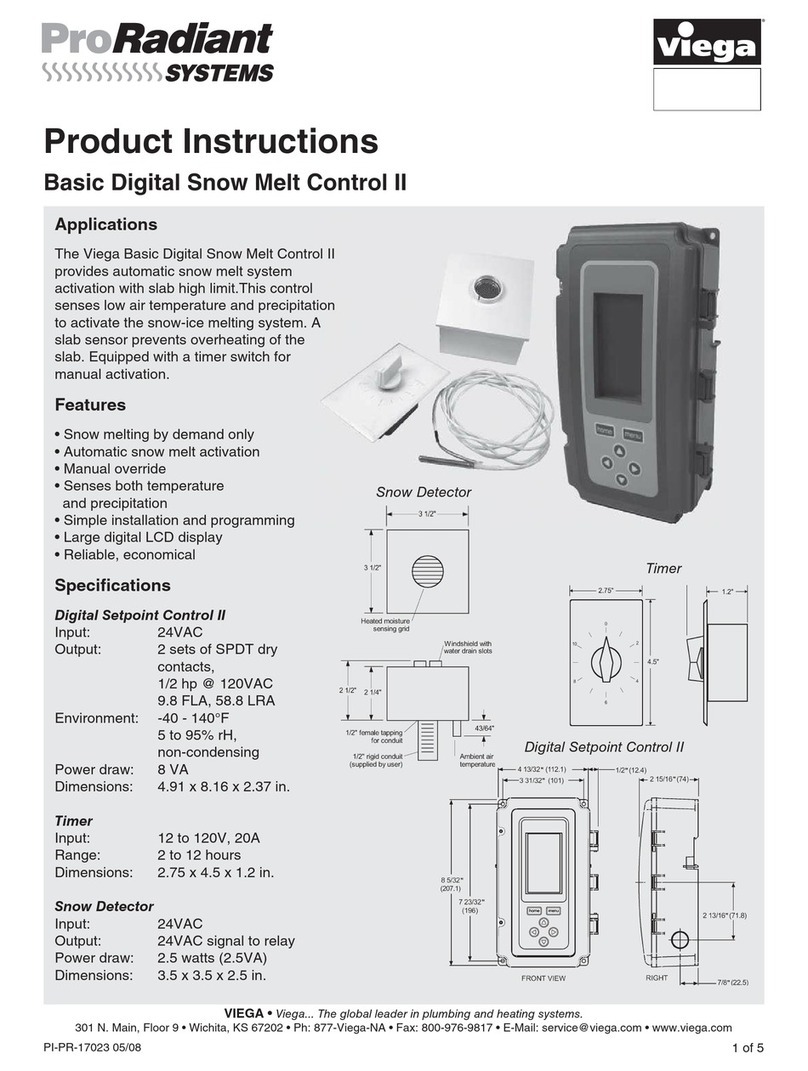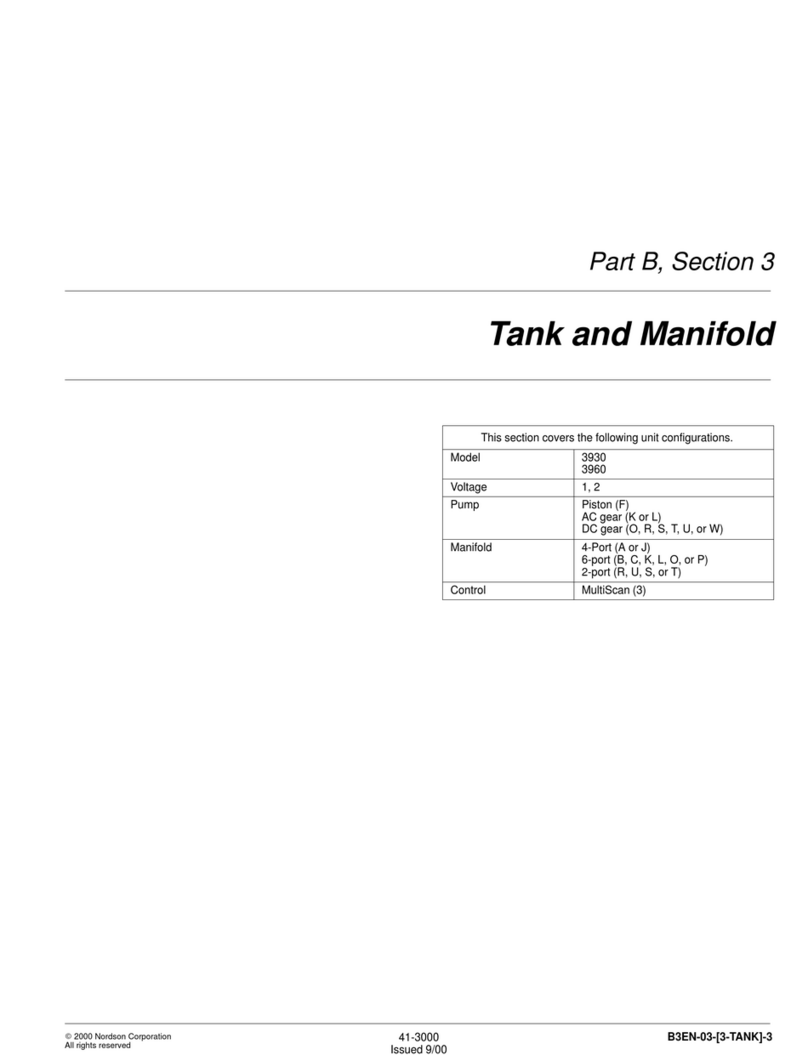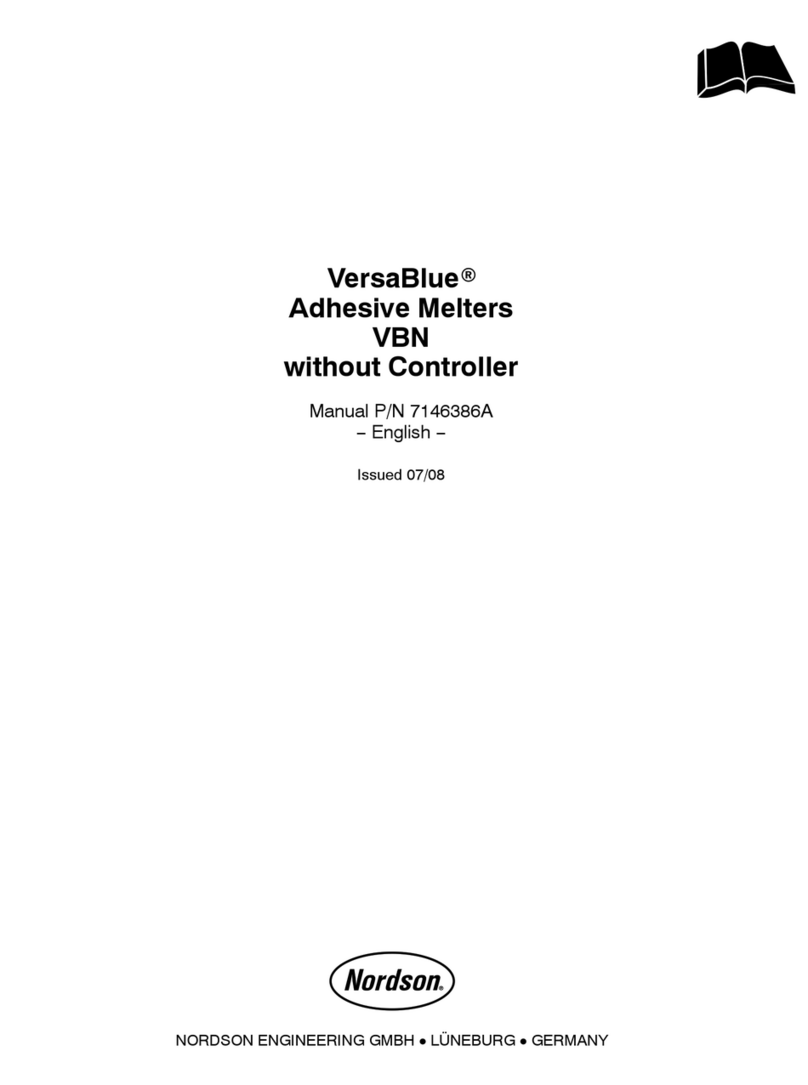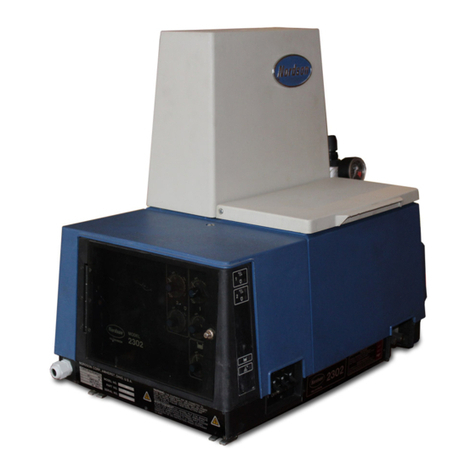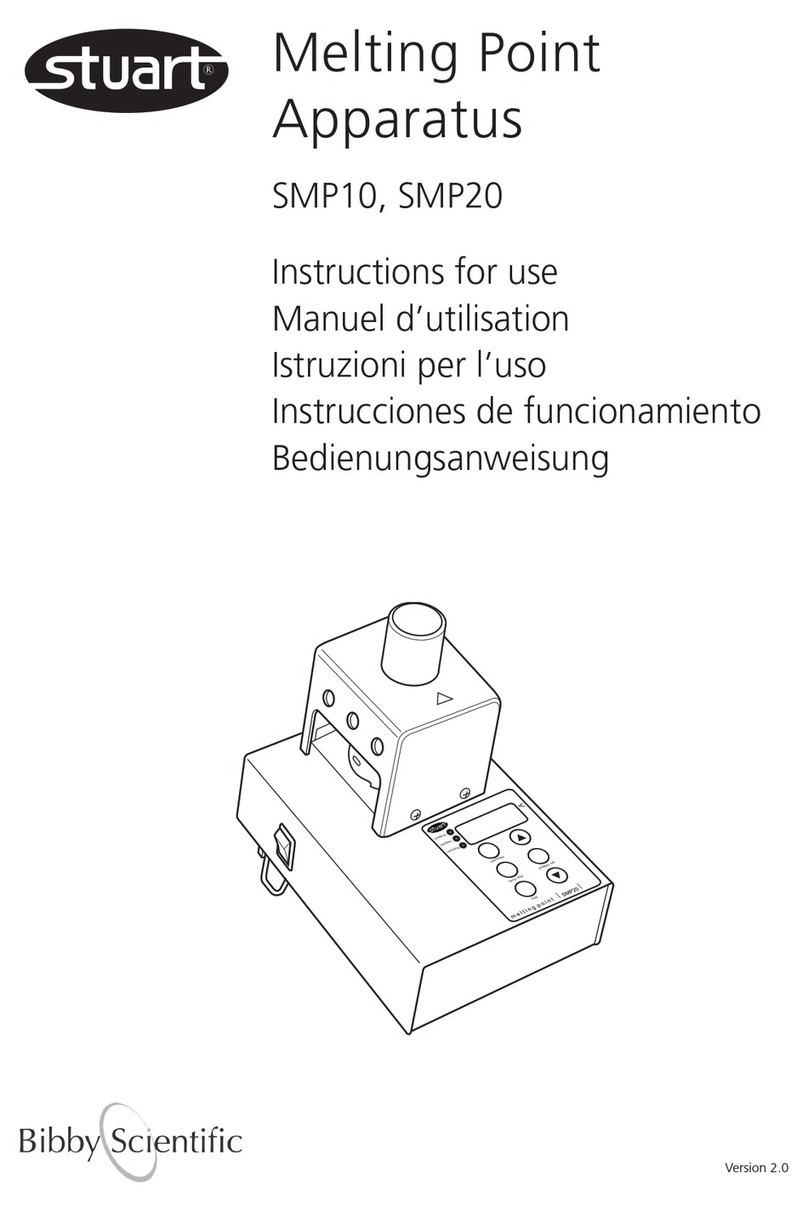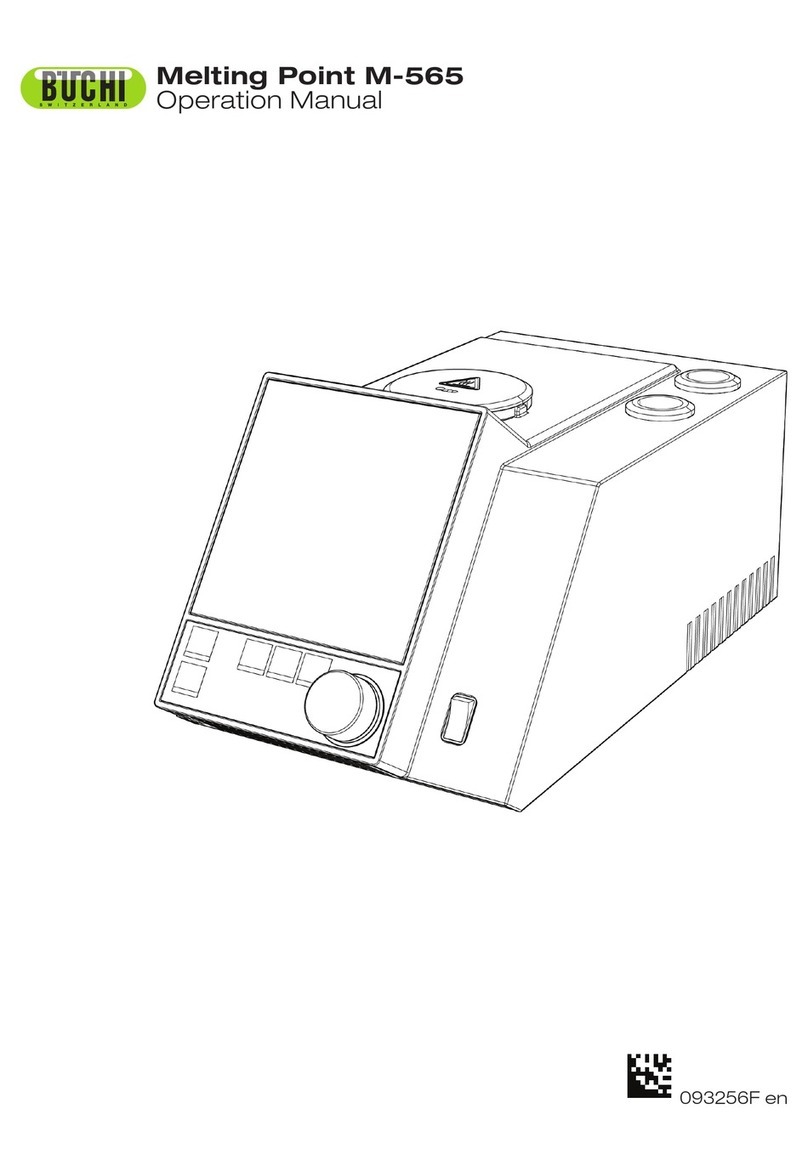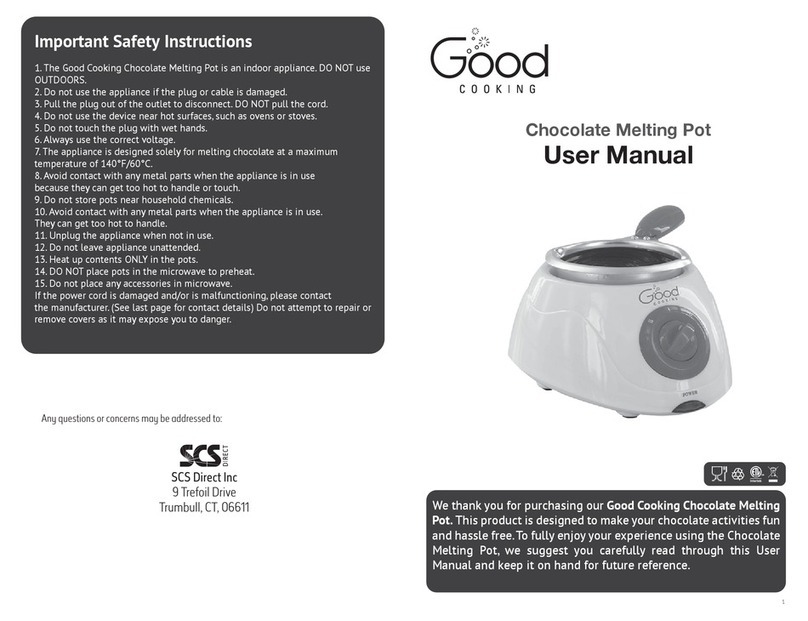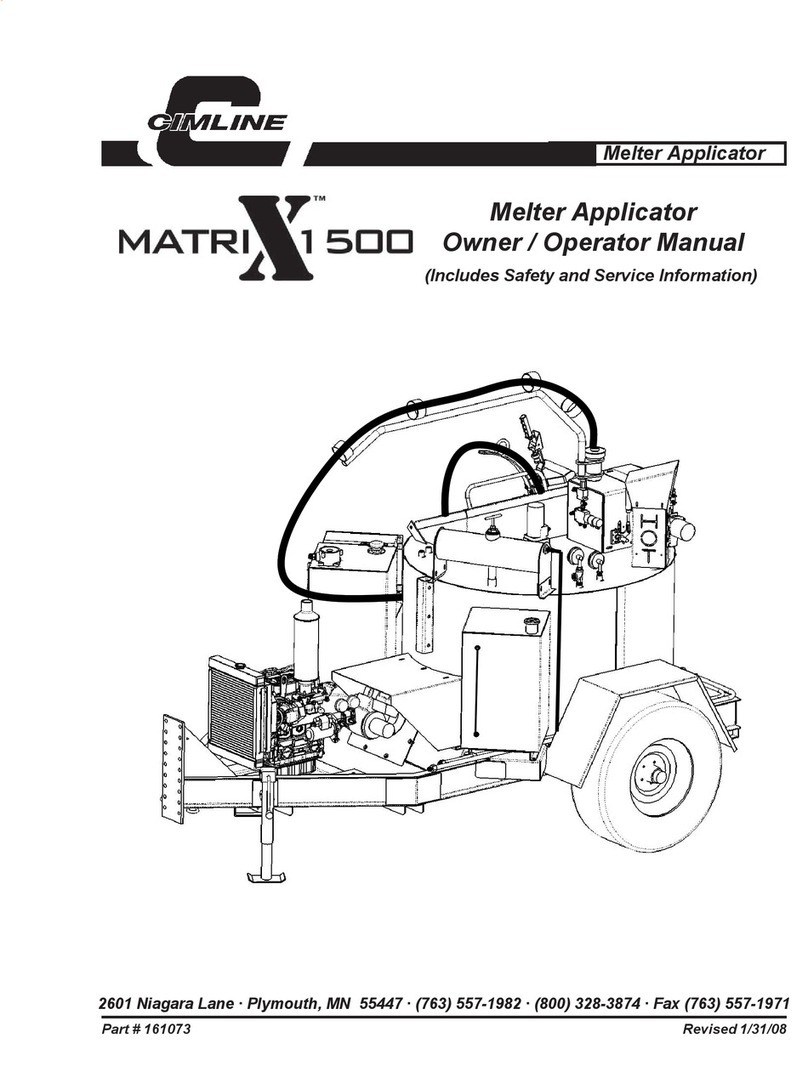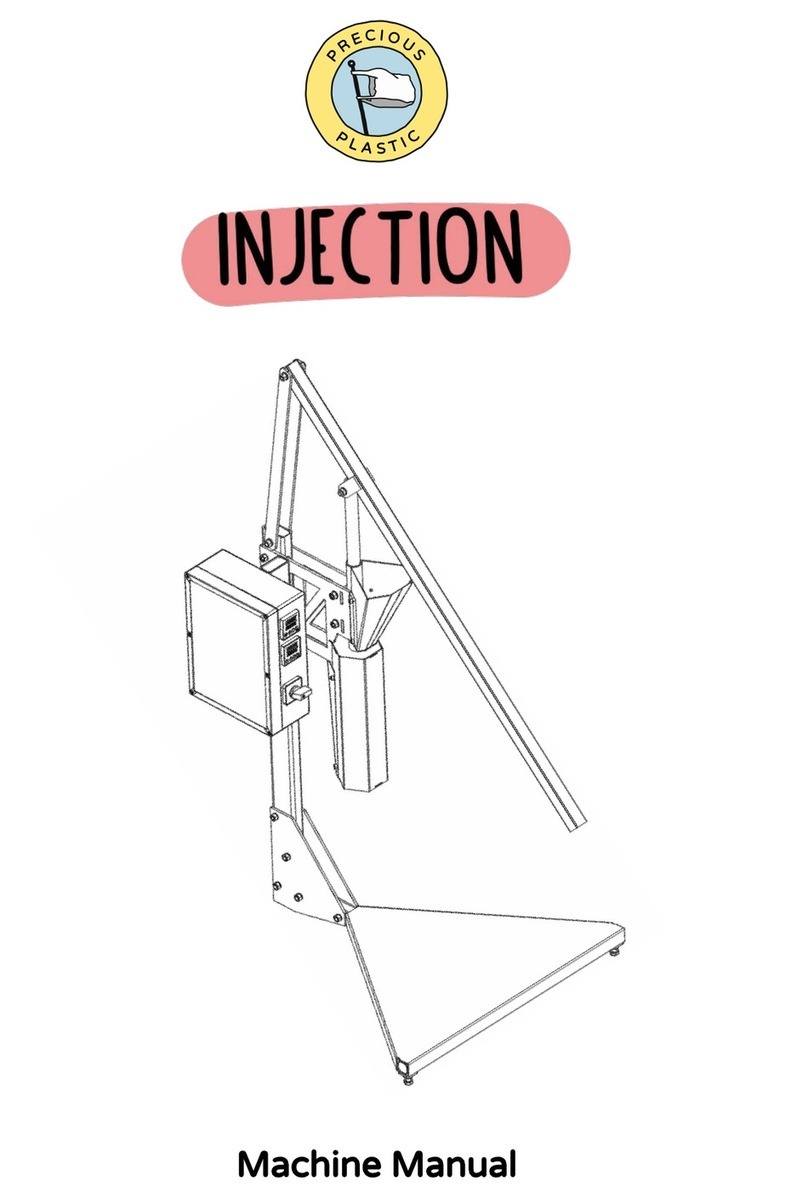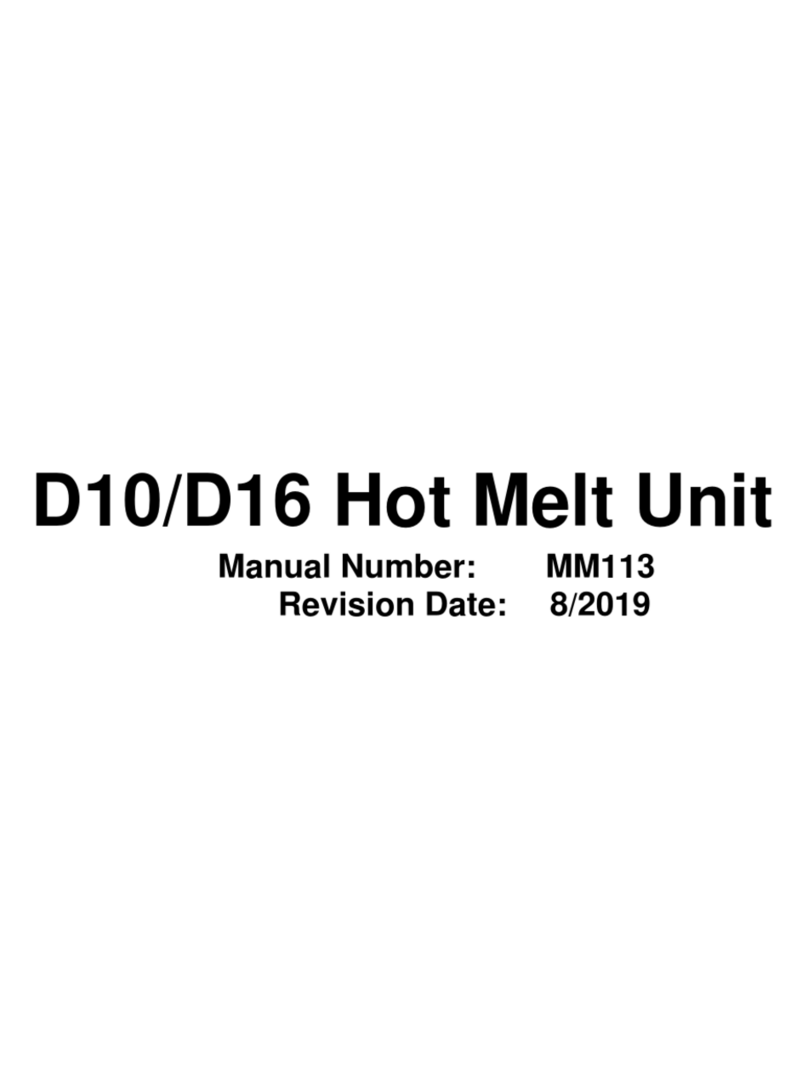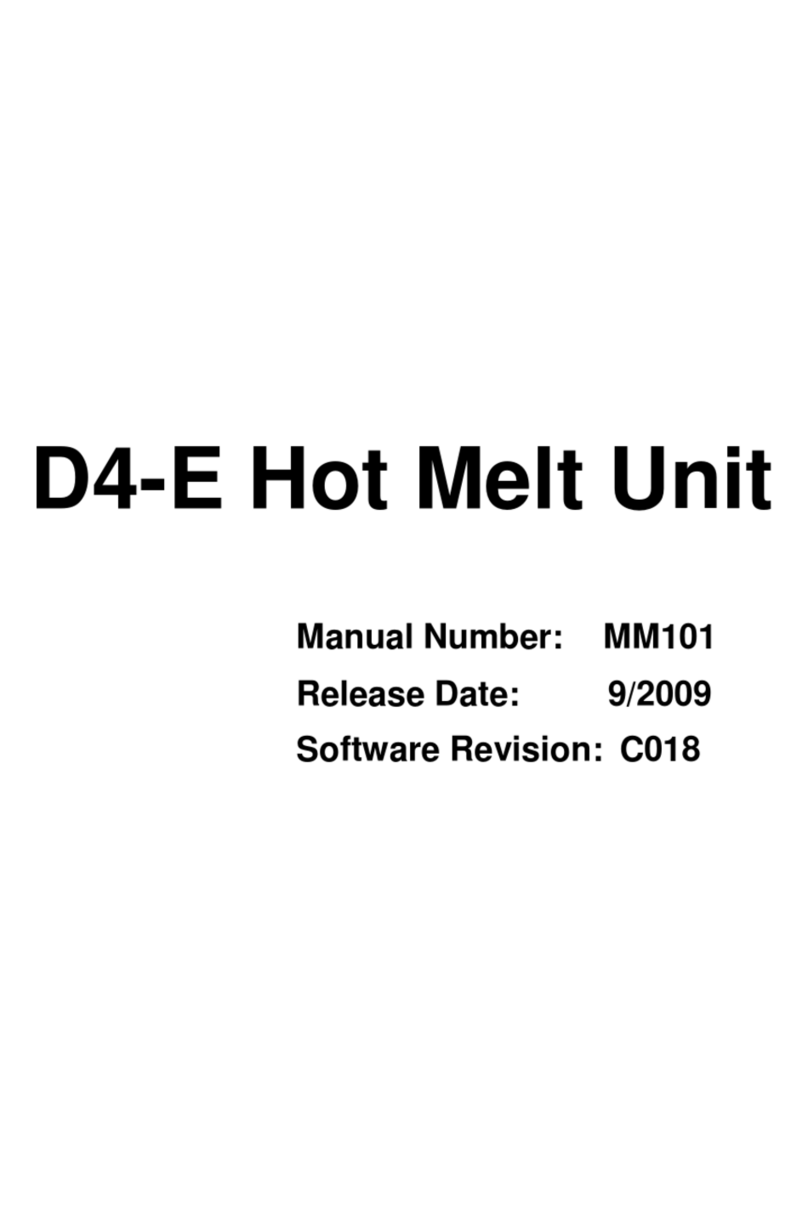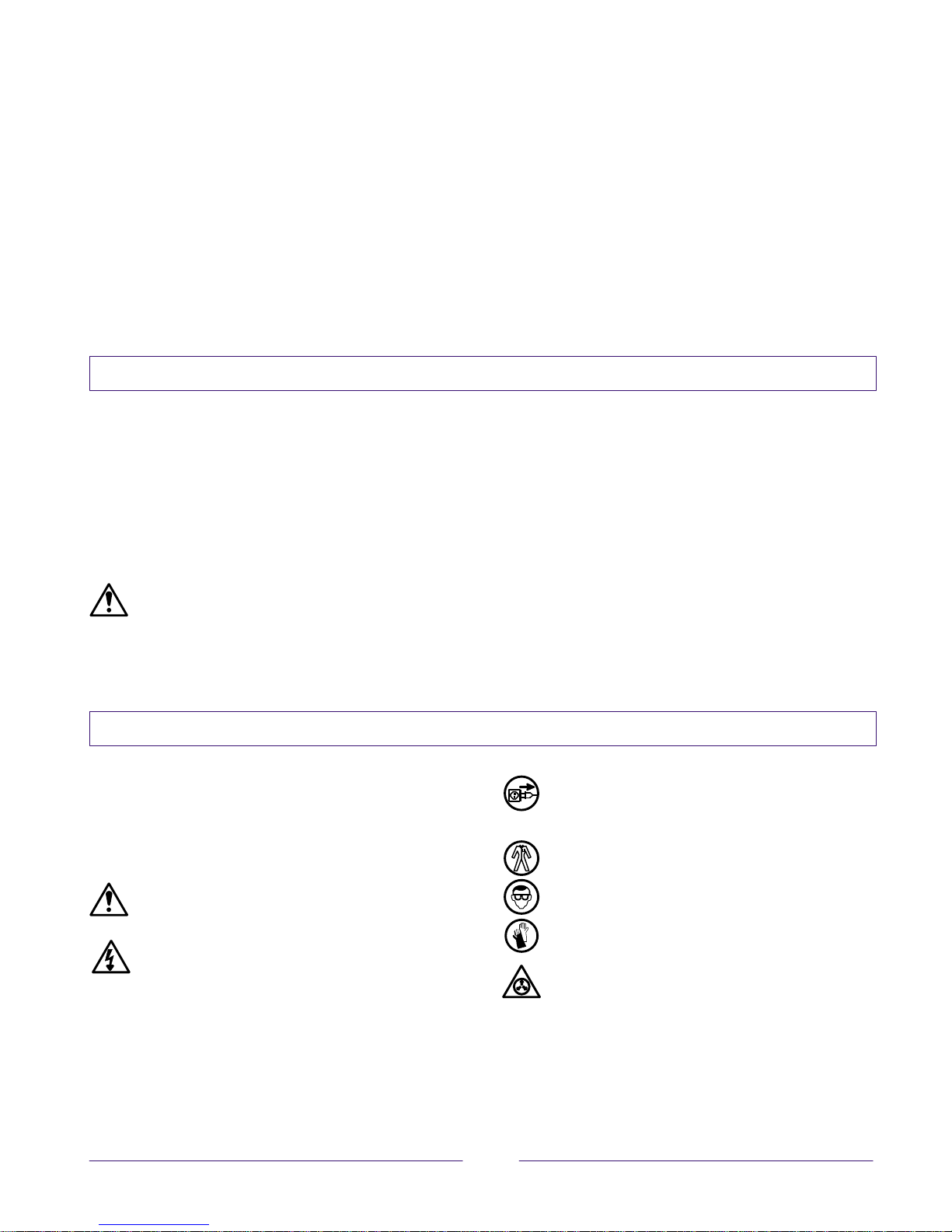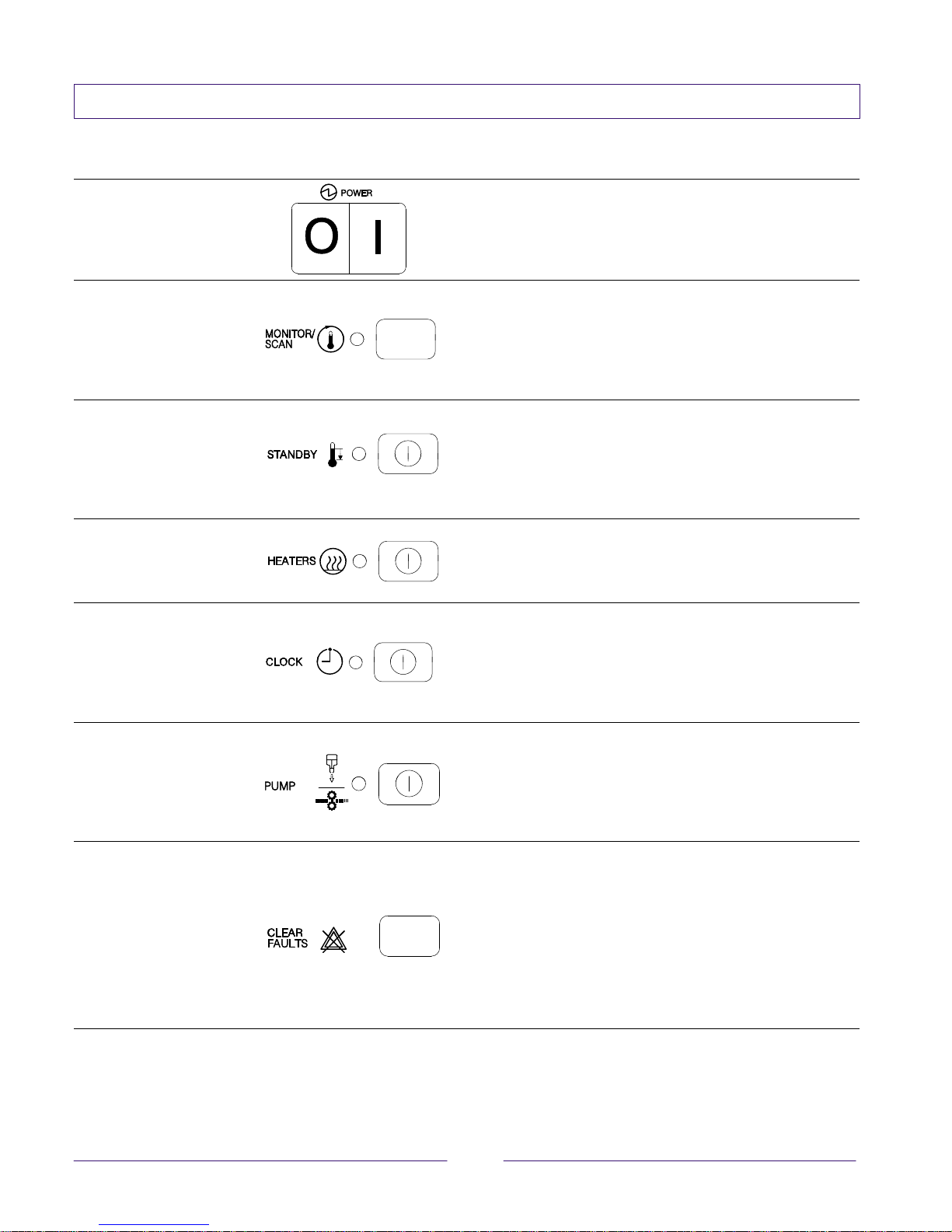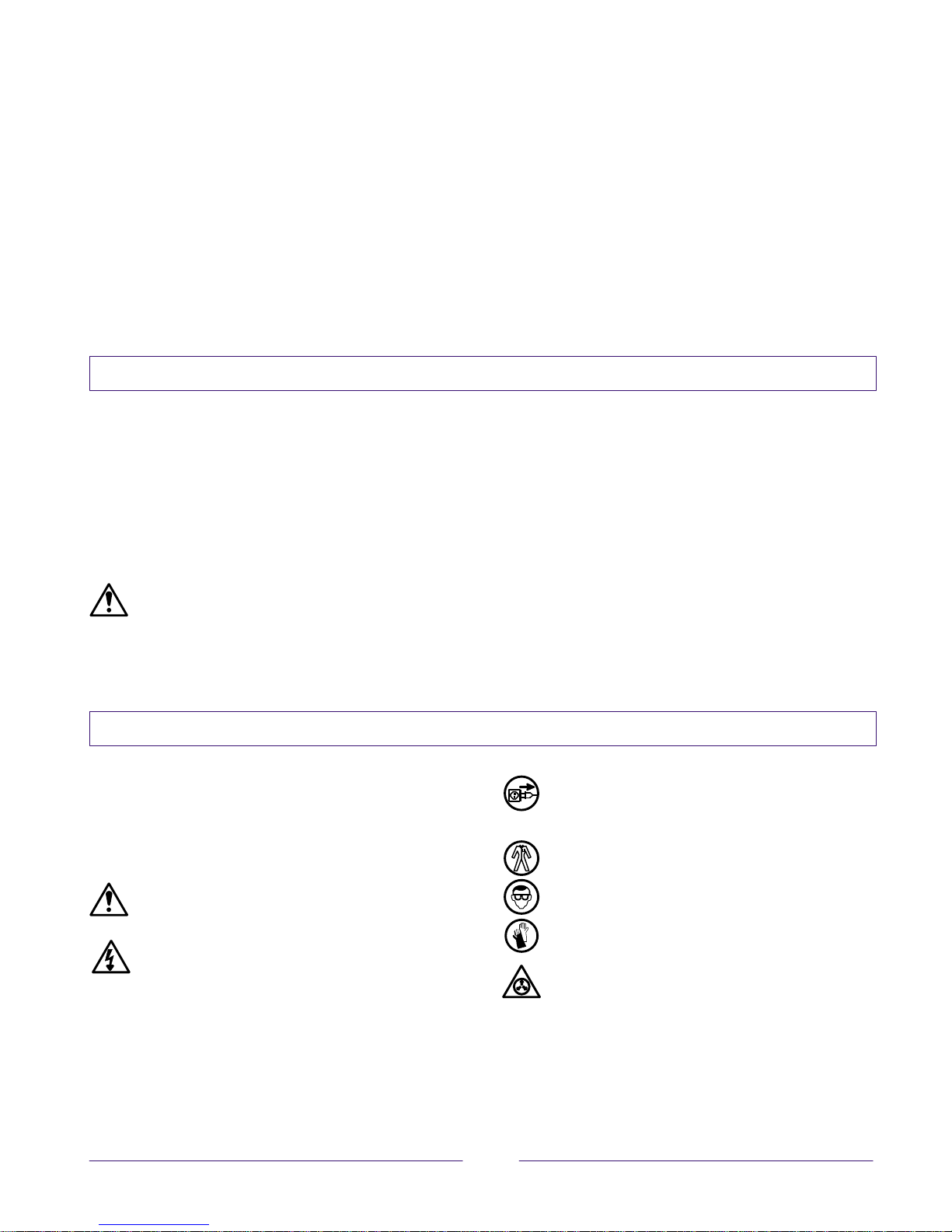
Issued 4/98 1237505b
Nordson Corporation
OPERATOR’S CARD
P/N 237 505B
Series 3500V/3700V
Hot Melt Material Applicator
with Piston Pump, Reverse-Flush Filter, Standard Control
Please Note
The operator’s card contains only information
necessary for daily operation and maintenance.
For other information, refer to the product manual.
A copy of this operator’s card and an order form for
another operator’s card are included in the
introduction part of the operating manual.
WARNING: Allow only qualified personnel to
perform the following tasks. Observe and
follow the safety instructions in this document
and all other related documentation.
SAlways follow the instructions given in the
operator’s card and operating manual.
SAlways follow instructions in the material supplier’s
Material Safety Data Sheet (MSDS) or material
information sheet.
SEven at recommended operating temperatures,
hot melt material may release vapors. Exceeding
prescribed processing temperatures for long
periods of time can result in dangerous
decomposition by-products. Remove vapors
by drawing them off with an exhaust system.
Safety Symbols
The following symbols warn against dangers or
possible sources of danger. Become familiar with
them! Failure to heed a warning symbol can lead to
personal injury and/or damage to the unit or other
equipment.
WARNING: Failure to observe can result in
equipment damage, personal injury, or death.
WARNING: Risk of electrical shock. Failure to
observe can result in personal injury or death.
WARNING: Disconnect equipment from line
voltage. Failure to observe can result in
personal injury or death.
WARNING: Hot! Risk of burns. Wear
heat-protective clothing, safety goggles, and/or
heat-protective gloves depending on the
symbol or symbols shown. Failure to observe
can result in personal injury or death.
WARNING: Pressurized system or material.
Release pressure. Failure to observe can
result in serious burns.