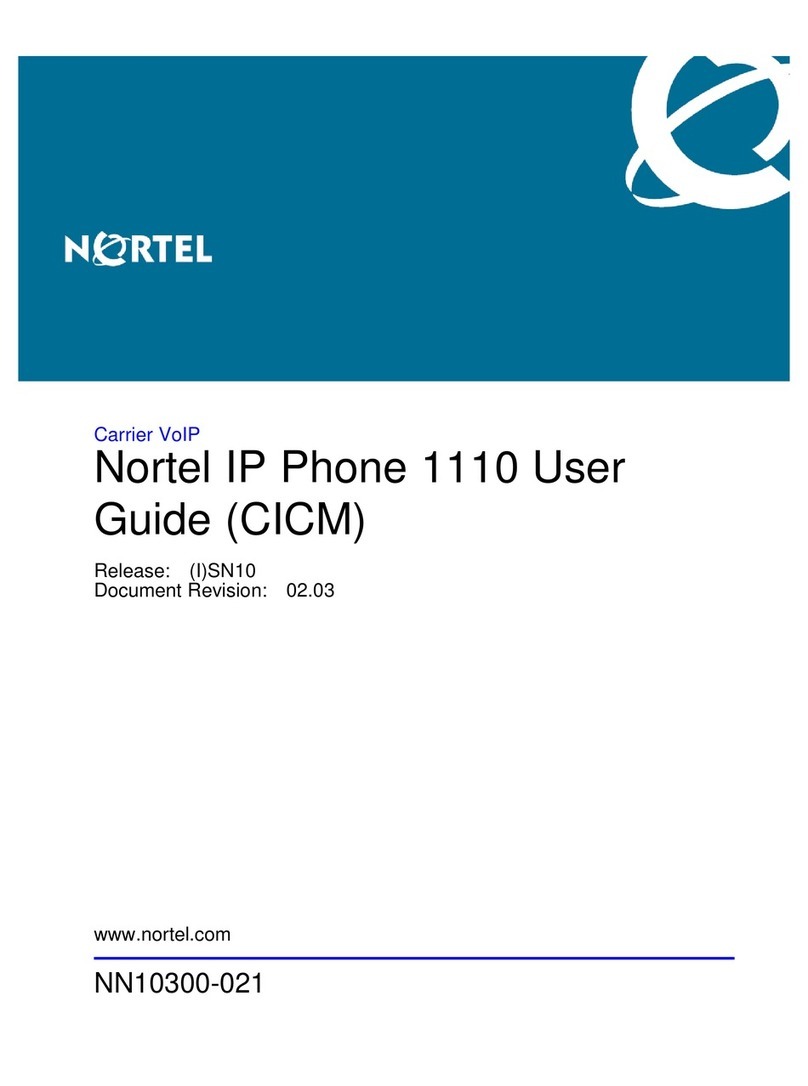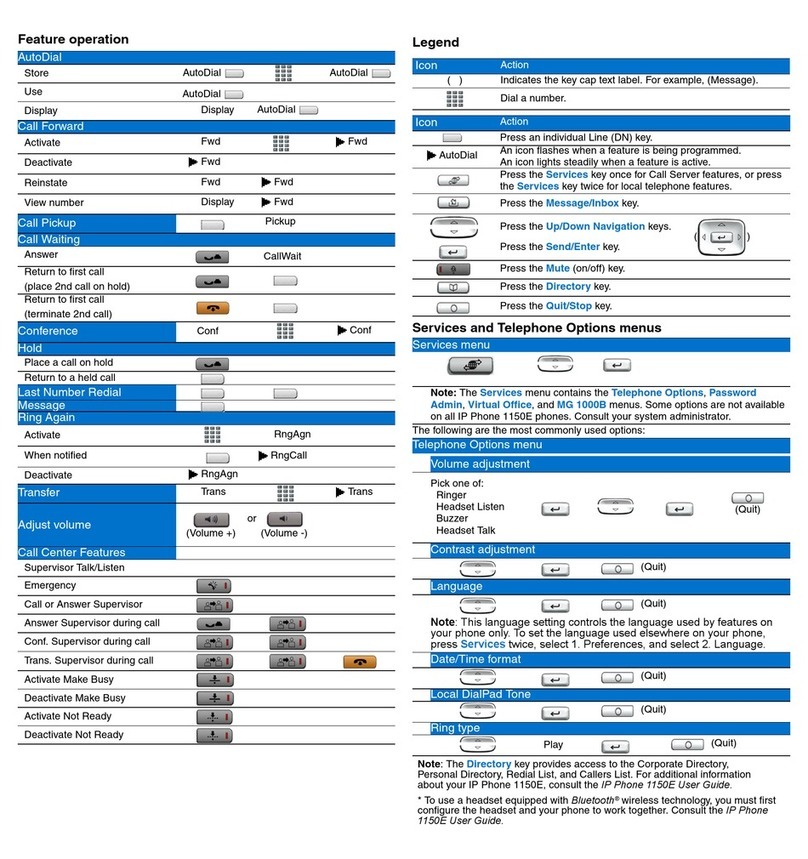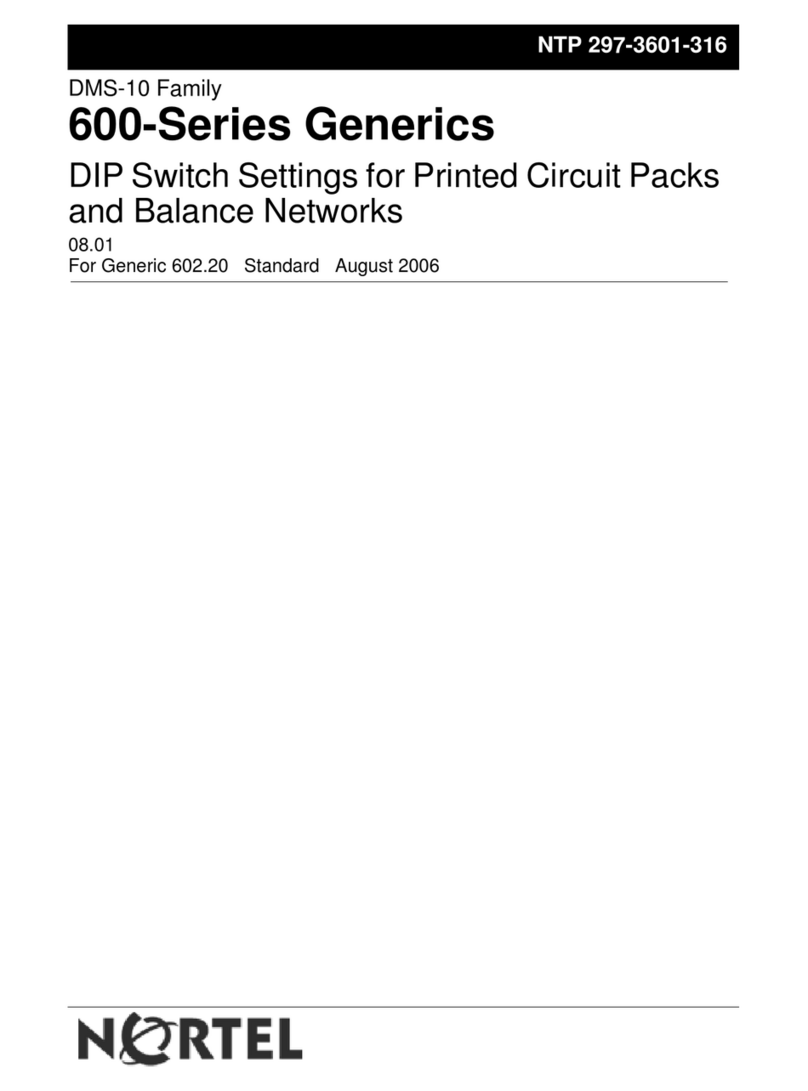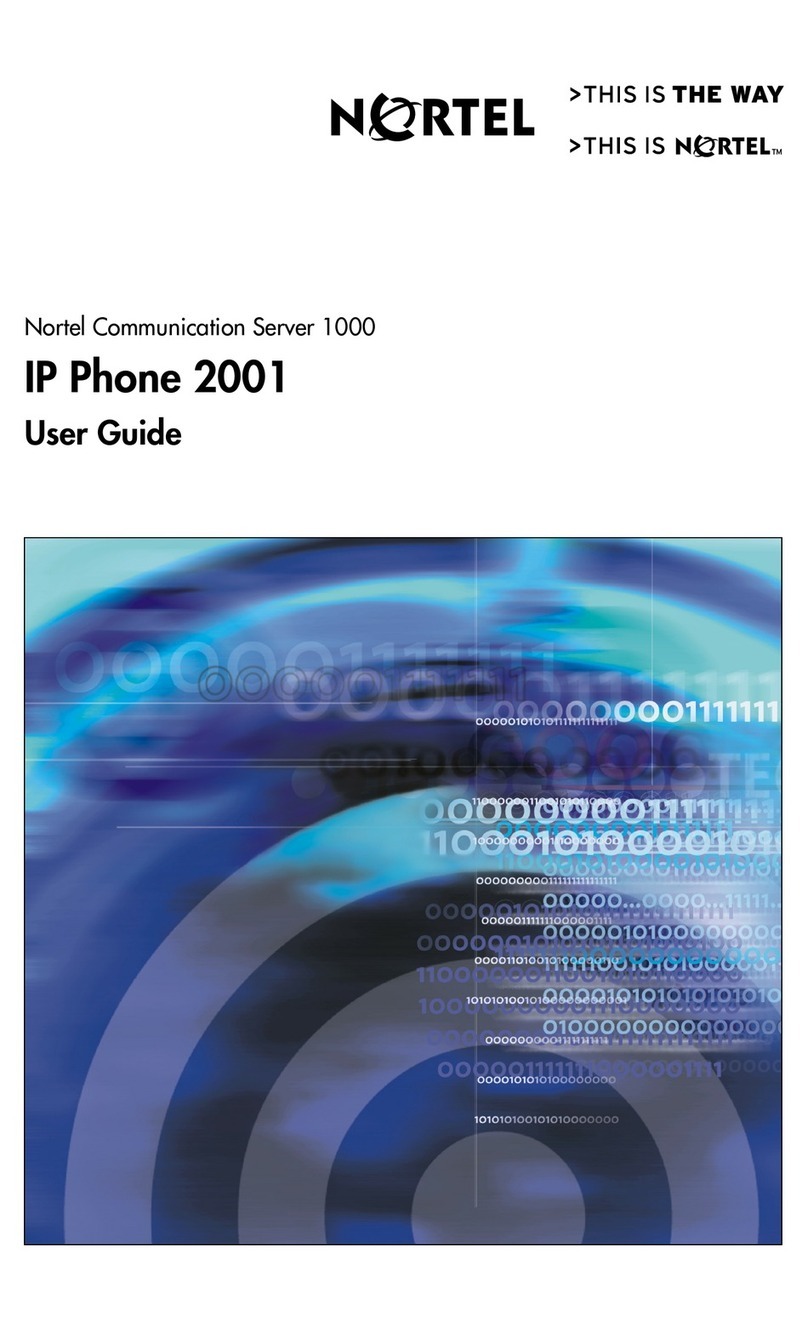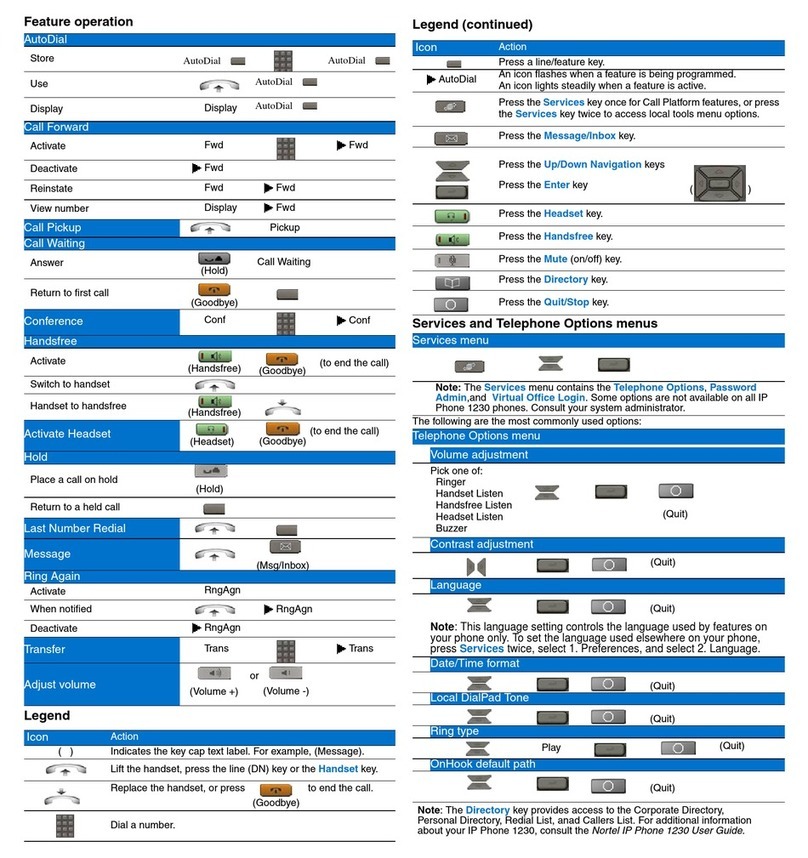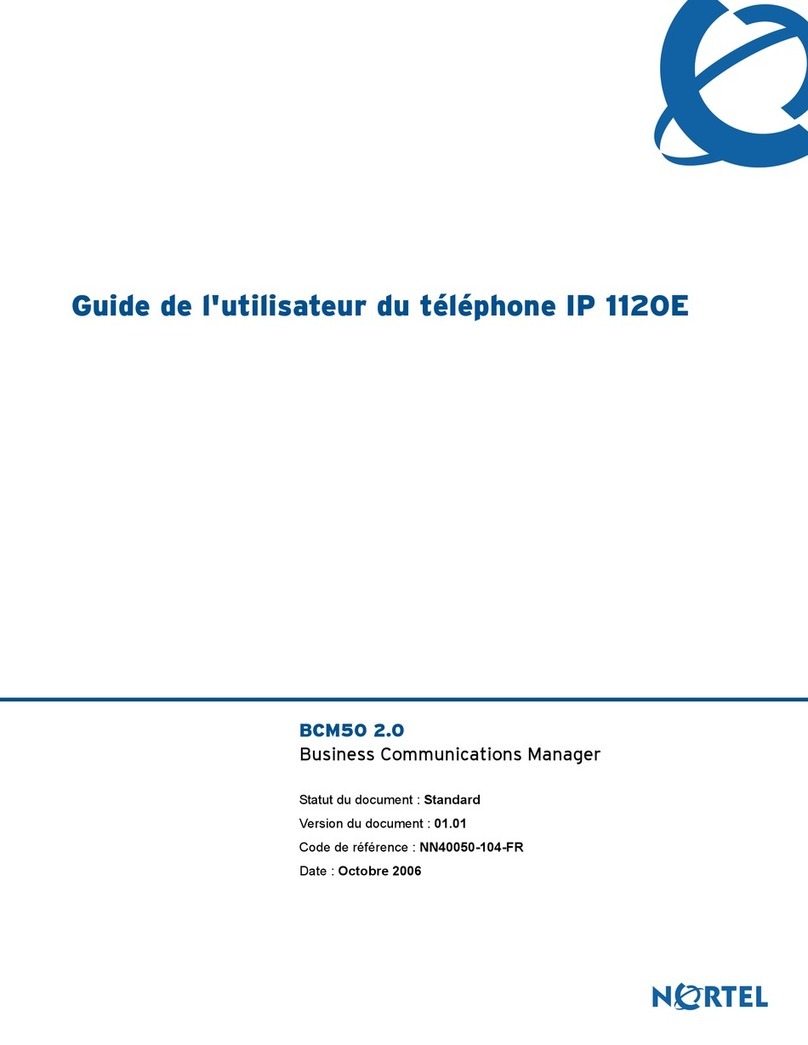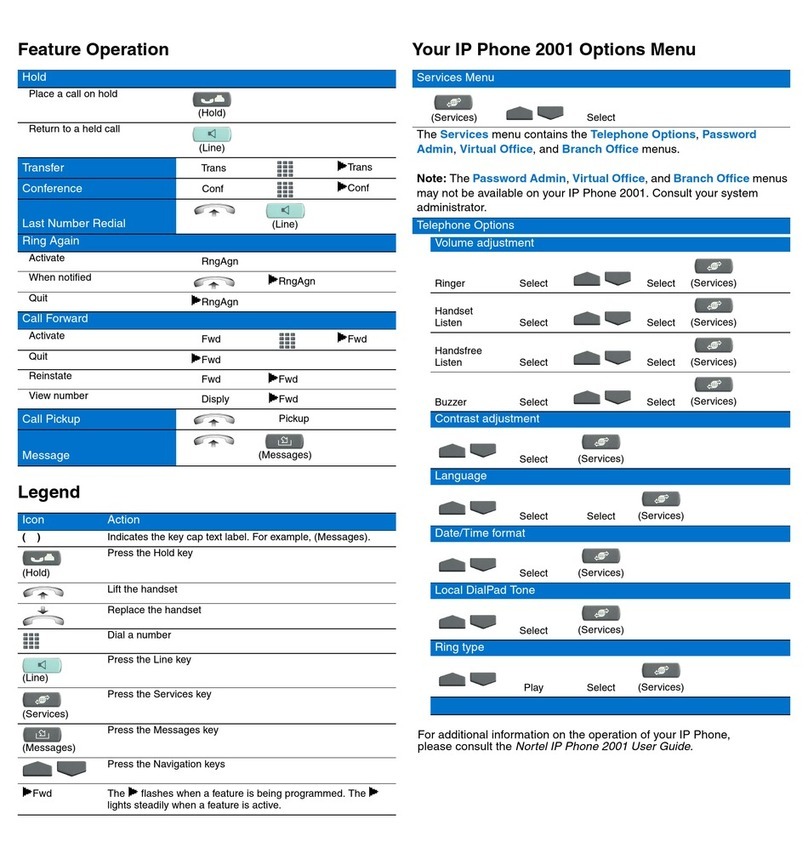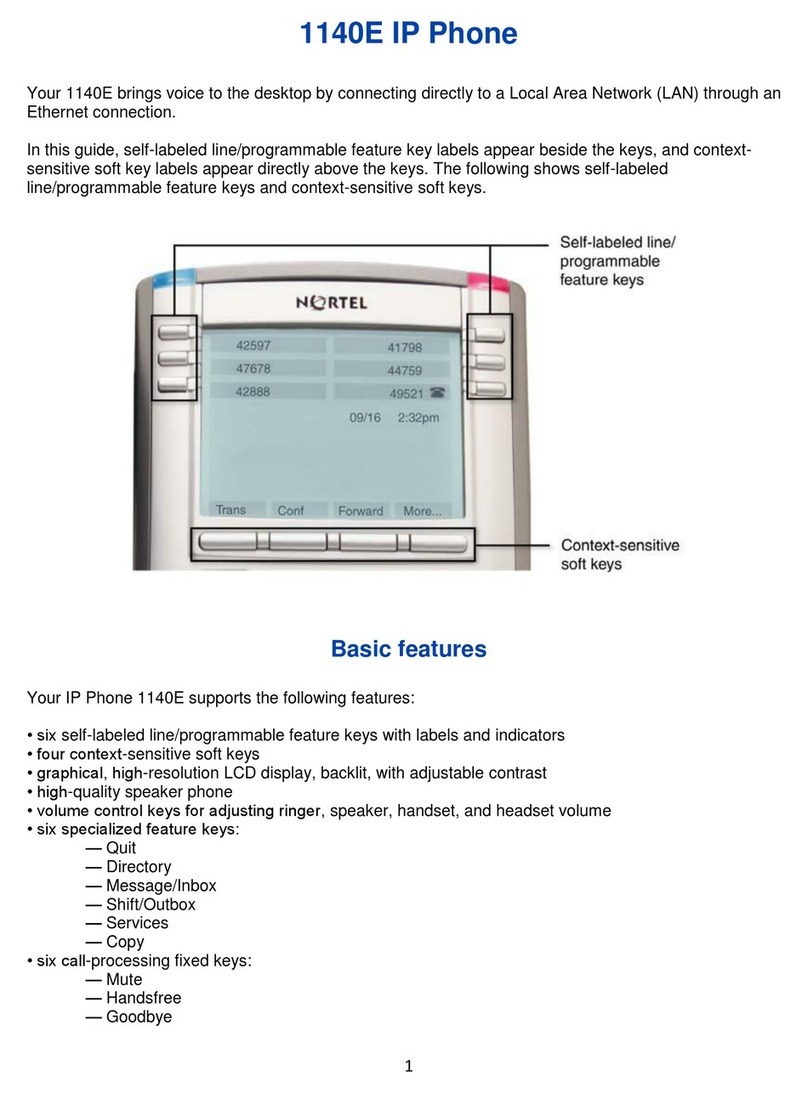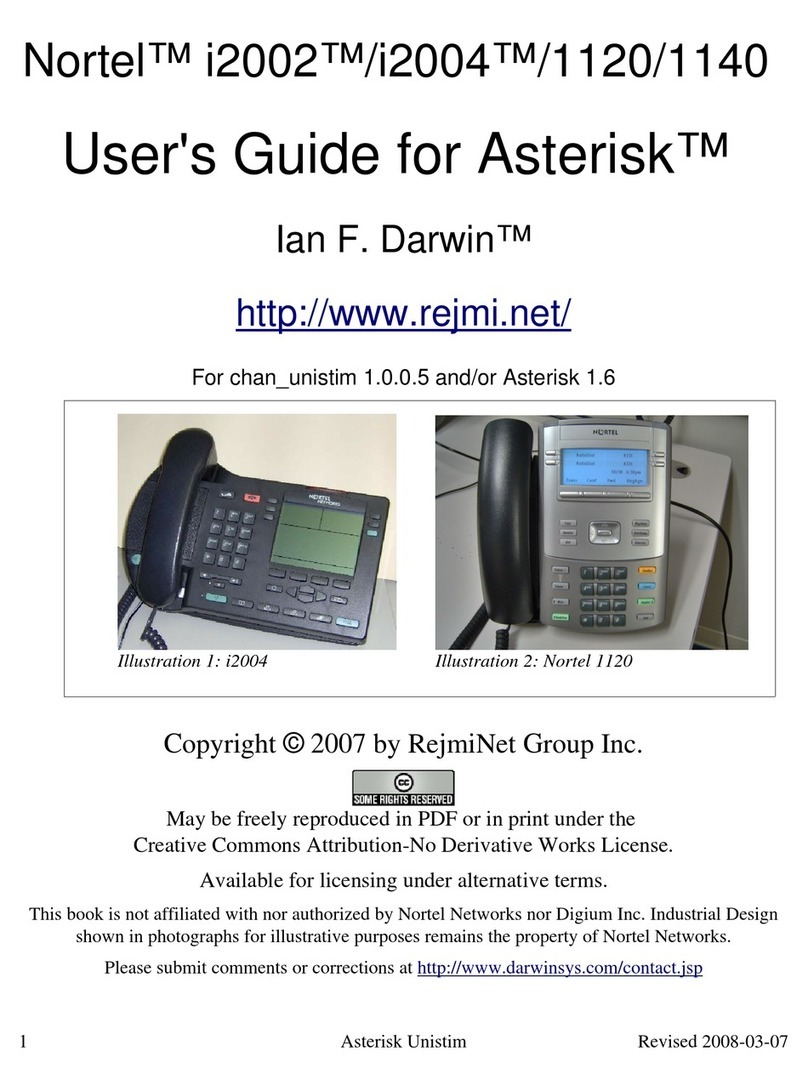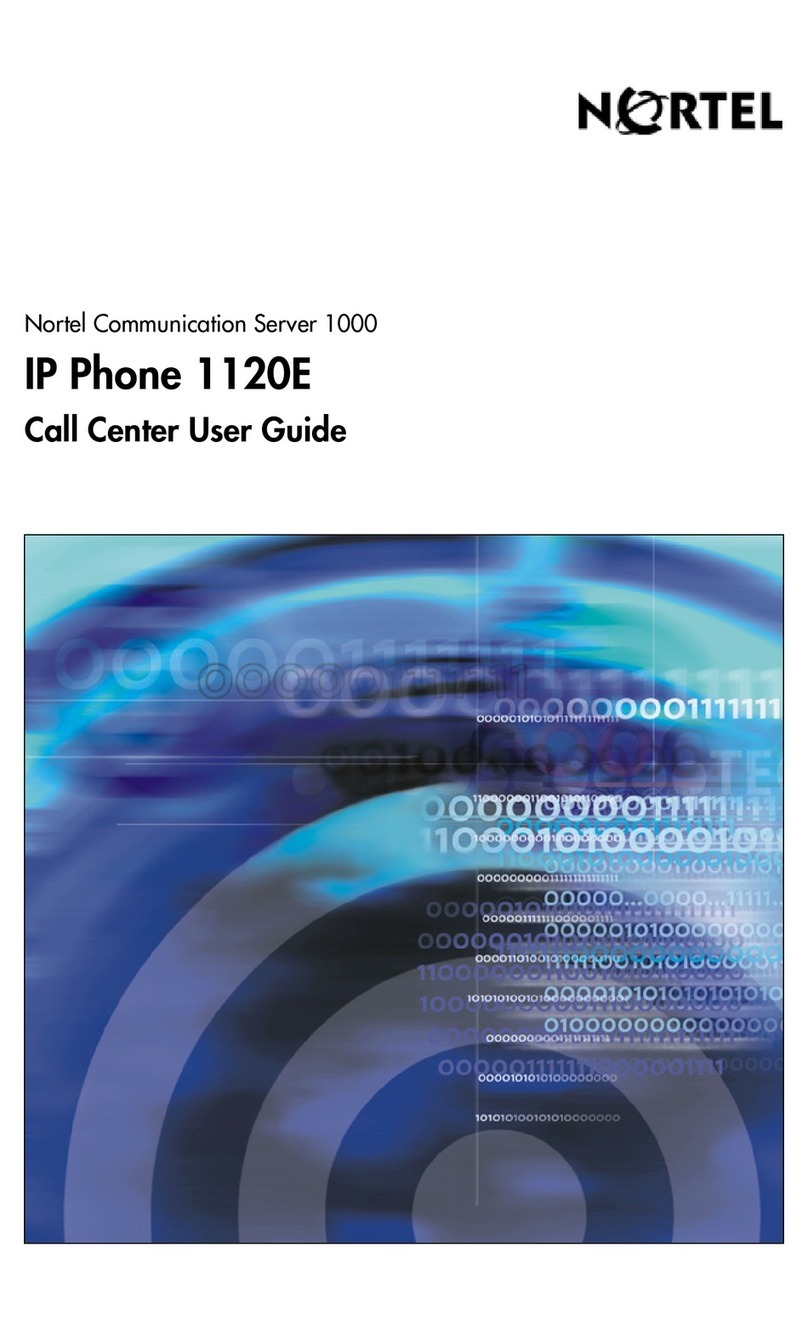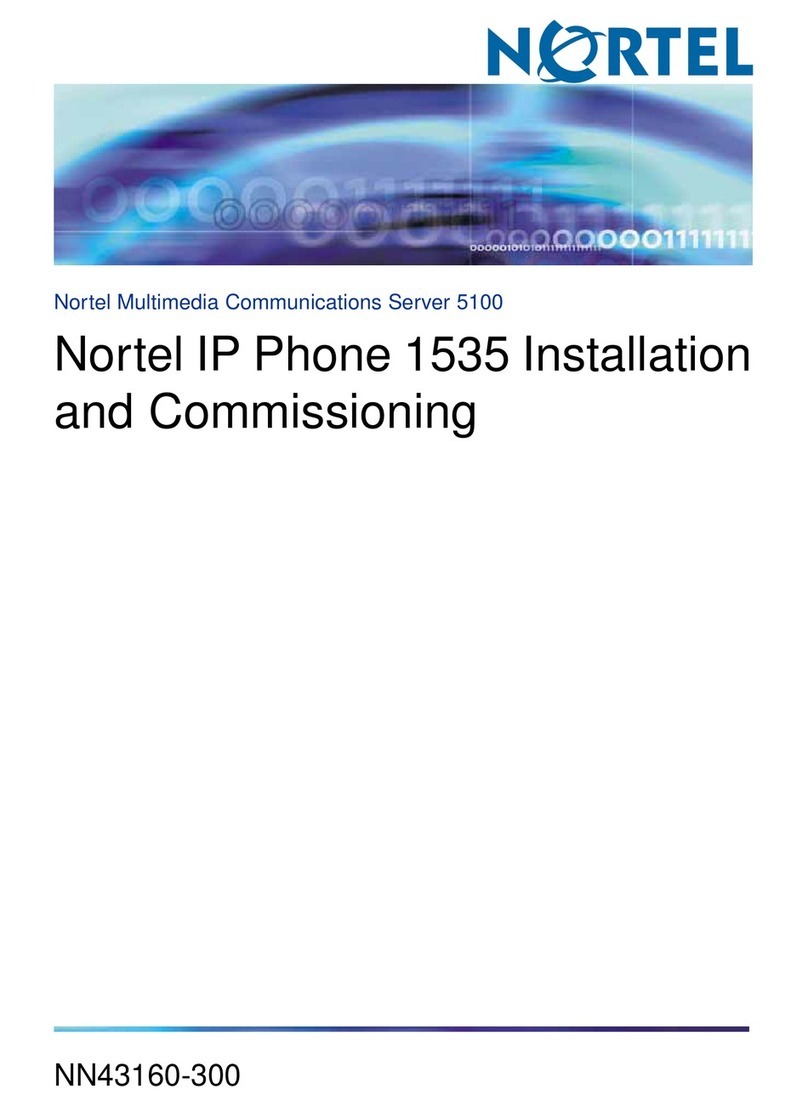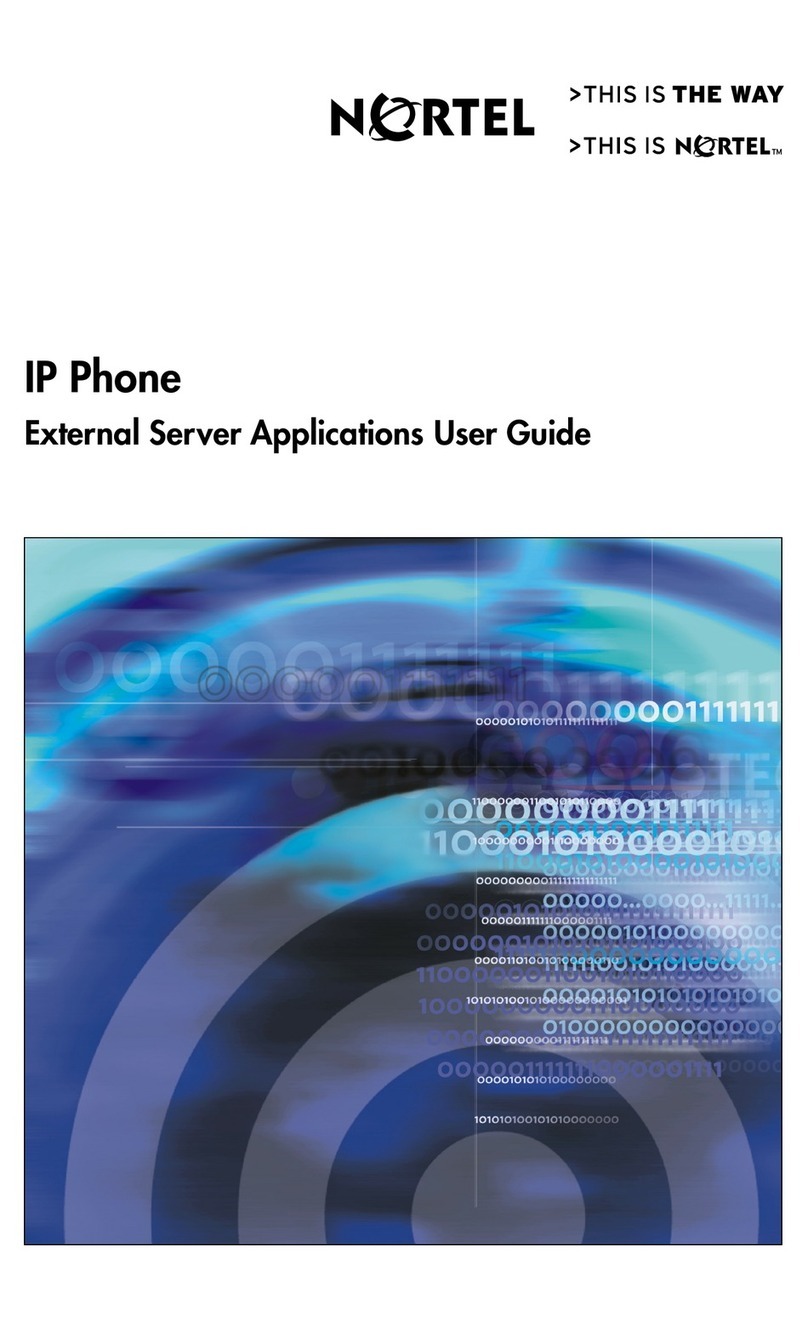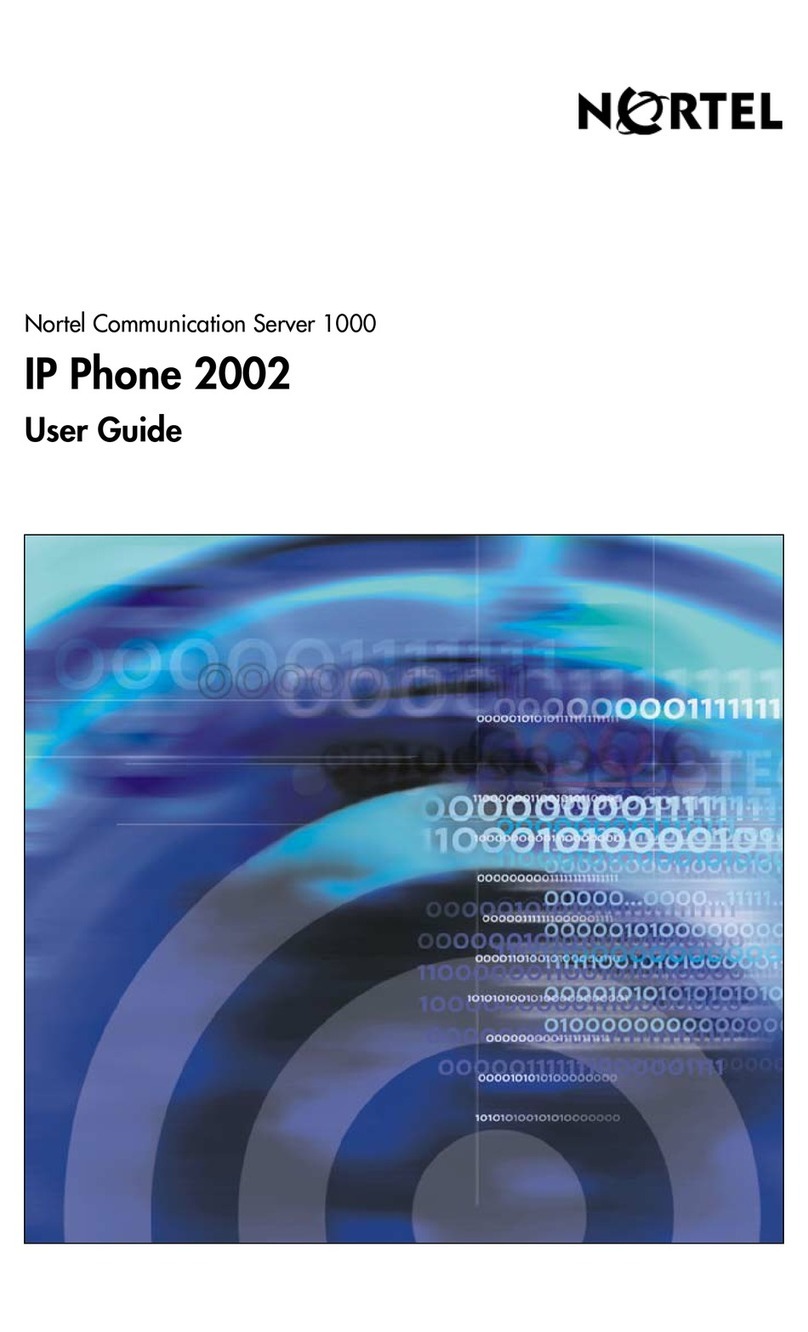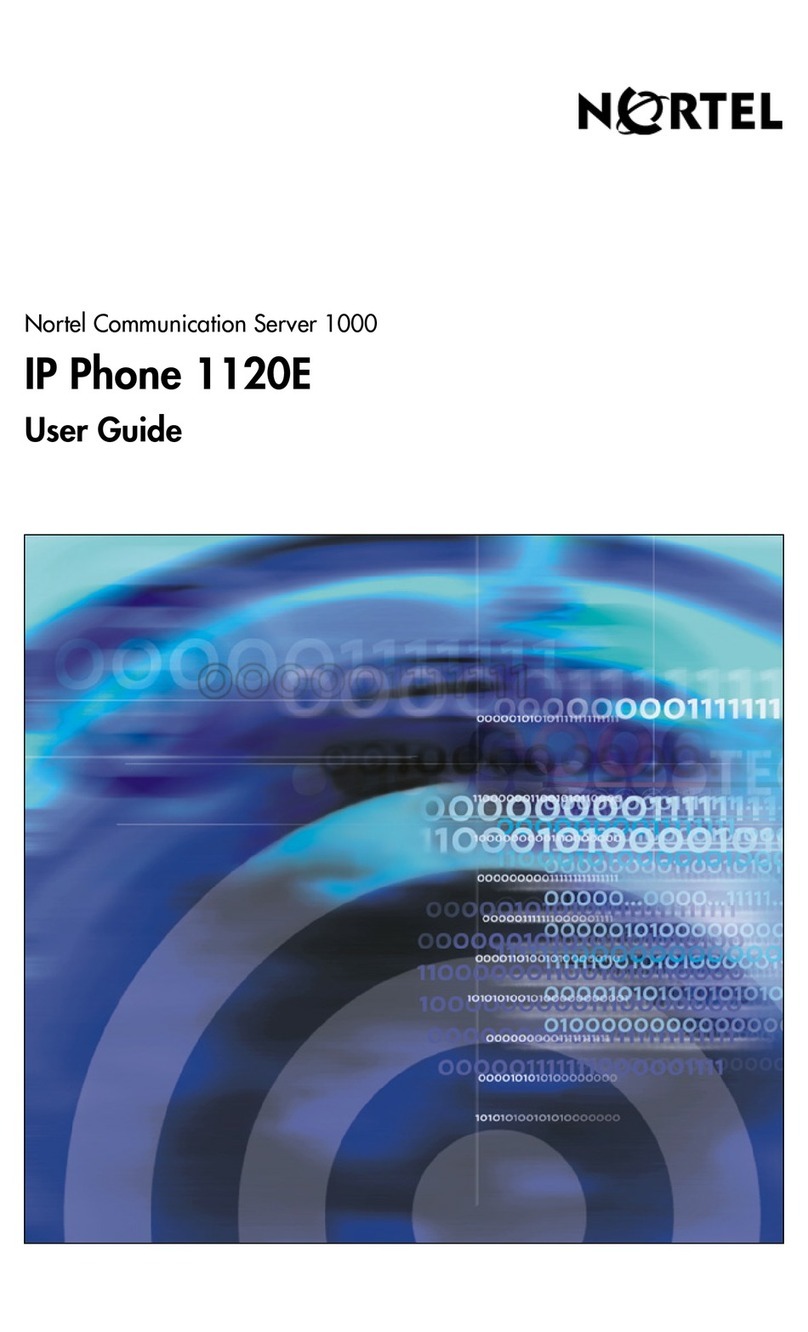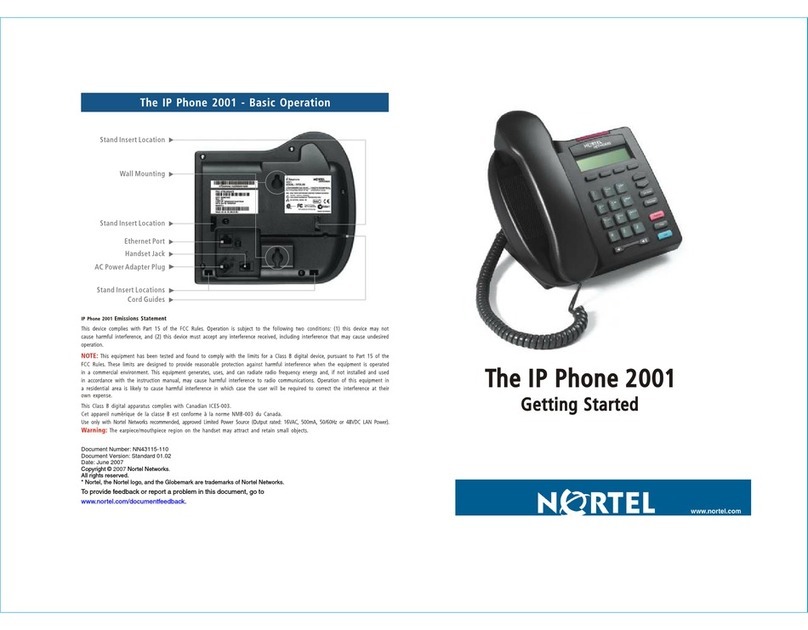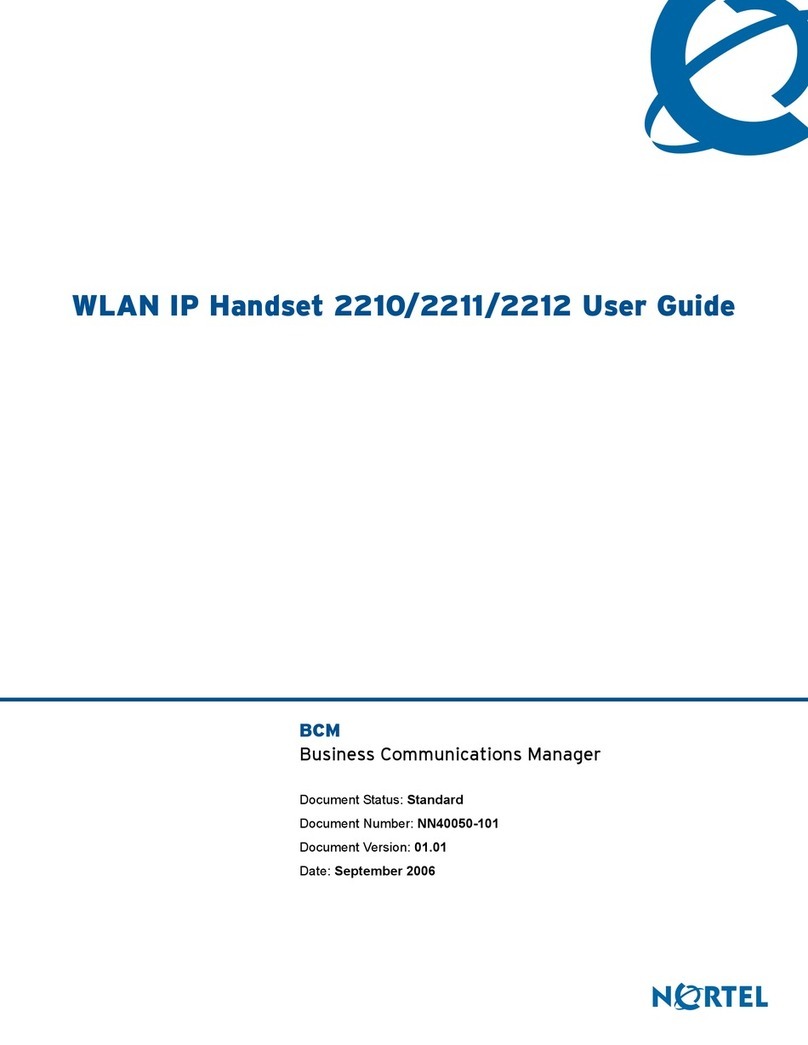2
Using handsfree
• Press (Handsfree) to make or answer a call.
• To switch to handsfree when you are on a handset call, press (Handsfree) and replace the
handset. Lift the handset to switch back.
• To switch to handsfree when you are on a headset call, press (Handsfree).
Press (Headset) to switch back.
Using a headset
You must have a headset installed on your telephone to use this feature.
•Press (Headset) to activate the headset mode. When the Headset LED indicator is on, press
a line or intercom key to make a call.
• To switch to your headset when you are on a handset call, press (Headset) and replace the
handset. Lift the handset to switch back.
• To switch to your headset when you are on a handsfree call, press (Headset). Press
(Handsfree) to switch back.
Muting the Microphone
Use mute on handset, handsfree, or headset calls.
• While on a call, press (Mute) to turn off the microphone. The Mute LED indicator flashes when
the microphone is off.
• Press (Mute) again to turn on the microphone.
• The microphone remains muted for your current call and all other calls until you press (Mute)
again to turn on the microphone.
User-defined feature keys
Use the user-defined feature keys to program a memory key with a new phone number or feature.
External autodial
1. Press the Feature key.
2. Enter *1.
3. Press a memory key.
4. Dial the external number.
5. Press OK to store the number.
Internal autodial
1. Press the Feature key.
2. Enter *2.
3. Press a memory key.
4. Dial the extension number.
5. Press OK to store the extension number.
For more information about features, see the Telephone Features Guide for your system.
Features
1. Press the Feature key.
2. Enter *3.
3. Press a memory key.
4. Press the Feature key.
5. Enter the feature code.
6. Press OK to store the feature code.
Erase memory keys
1. Press the Feature key.
2. Enter *1.
3. Press a memory key.
4. Press OK to erase the phone number
programmed on the key.
NN40050-113 01.01
Standard August 2007
Copyright © 2007 Nortel Networks
All rights reserved