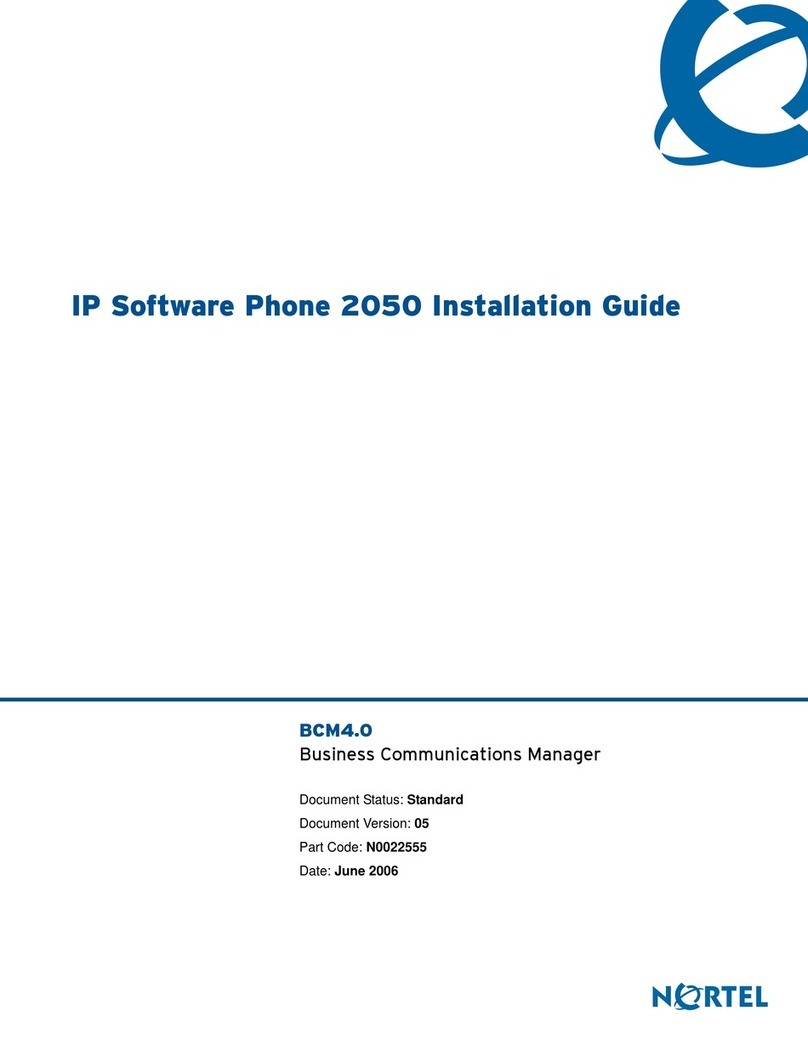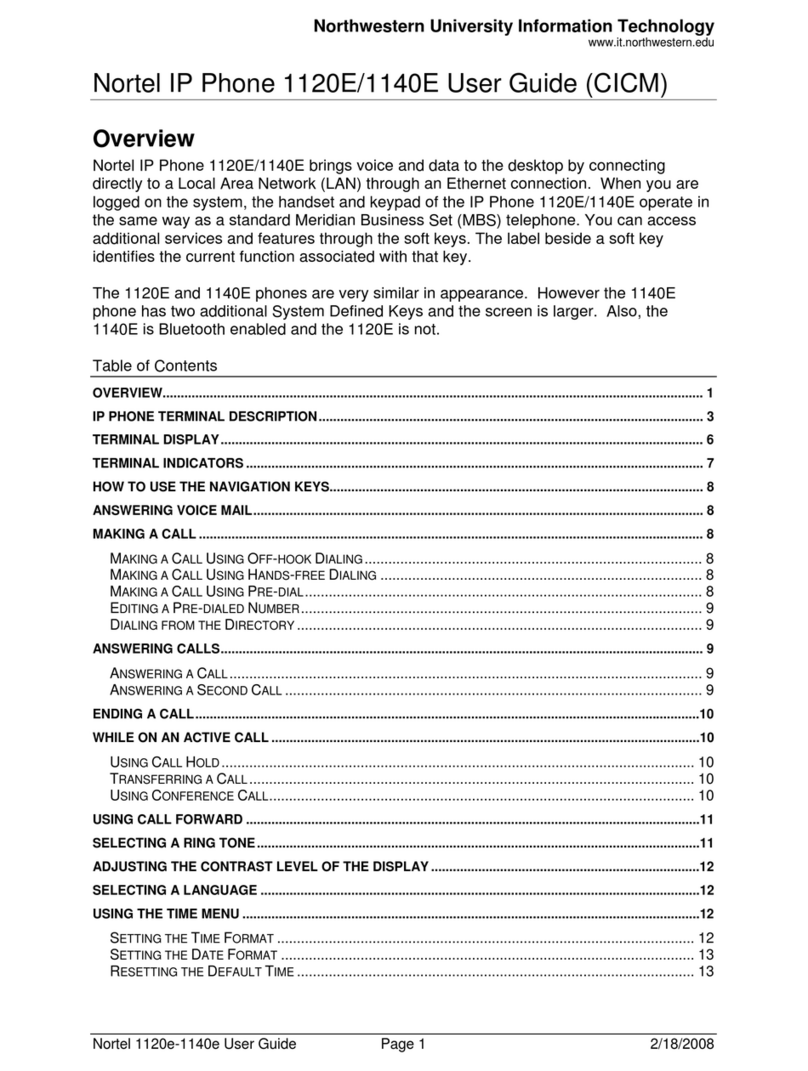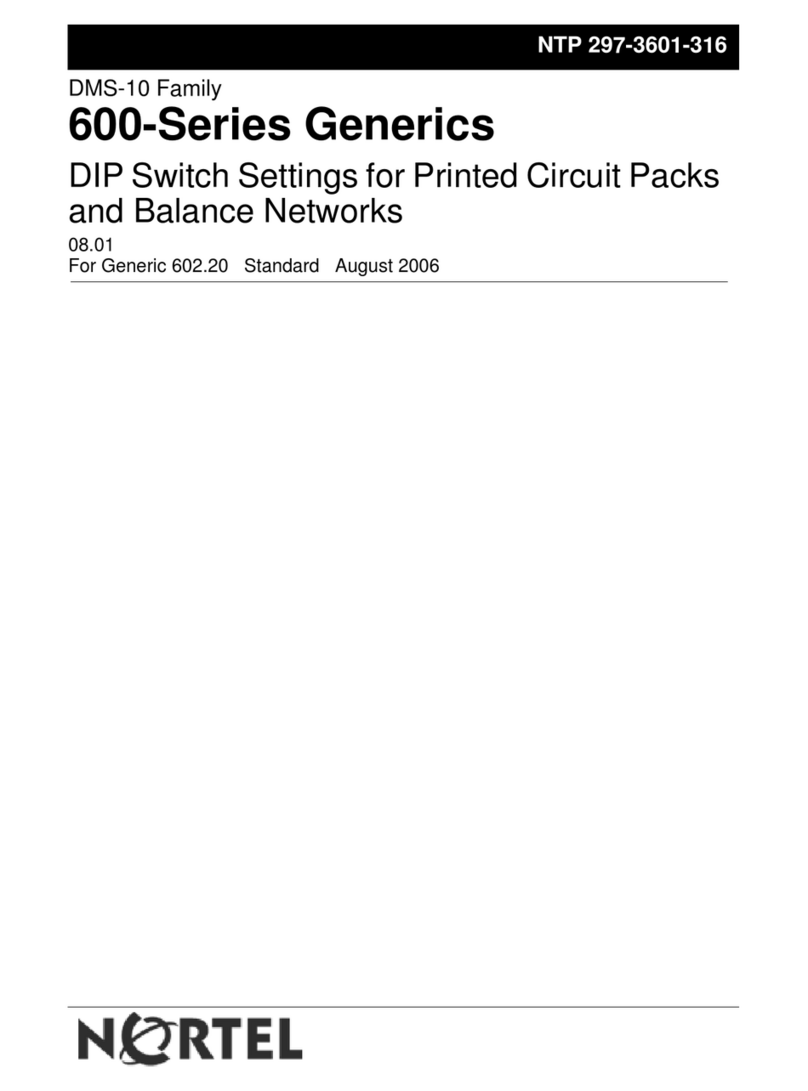7
Contents
Configuring the time zone ...................................................................... 58
Selecting your writing mode ................................................................... 60
Changing the language.......................................................................... 61
Enabling the screen saver ..................................................................... 62
Contact management 65
Adding a contact to your Phonebook ..................................................... 65
Contact selection ................................................................................... 66
Selecting contacts from the list .............................................................. 66
Selecting contacts using the search function ......................................... 66
Deleting a contact .................................................................................. 67
Modifying contact information ................................................................ 67
Assigning melodies to a contact ............................................................ 68
Copying contacts to and from your SIM card ......................................... 68
Use your VIP contact list........................................................................ 69
Enabling the Ring Filter for VIP calls ..................................................... 69
Viewing the VIP list ................................................................................ 70
Add a contact to the VIP list ................................................................... 70
Deleting a VIP contact ........................................................................... 71
Deleting the VIP list................................................................................ 72
Image, sound, and video gallery management 73
Images & Sounds galleries .................................................................... 73
The Images gallery ................................................................................ 73
The Sounds gallery ................................................................................ 73
The Videos gallery ................................................................................. 73
Common gallery management functions ............................................... 74
Opening a gallery ................................................................................... 74
Sorting gallery content ........................................................................... 74
Deleting gallery content ......................................................................... 75
Copying gallery content to or from a memory card ................................ 76
Image management ............................................................................... 78
Taking pictures....................................................................................... 79
Configuring the background display....................................................... 81
Sharing images ...................................................................................... 81
Picture Caller ID support........................................................................ 82
Sound management............................................................................... 82
Recording audio..................................................................................... 82
Configuring the melody for incoming calls ............................................. 83
Assigning a melody to a contact ............................................................ 84
Sharing audio clips................................................................................. 84