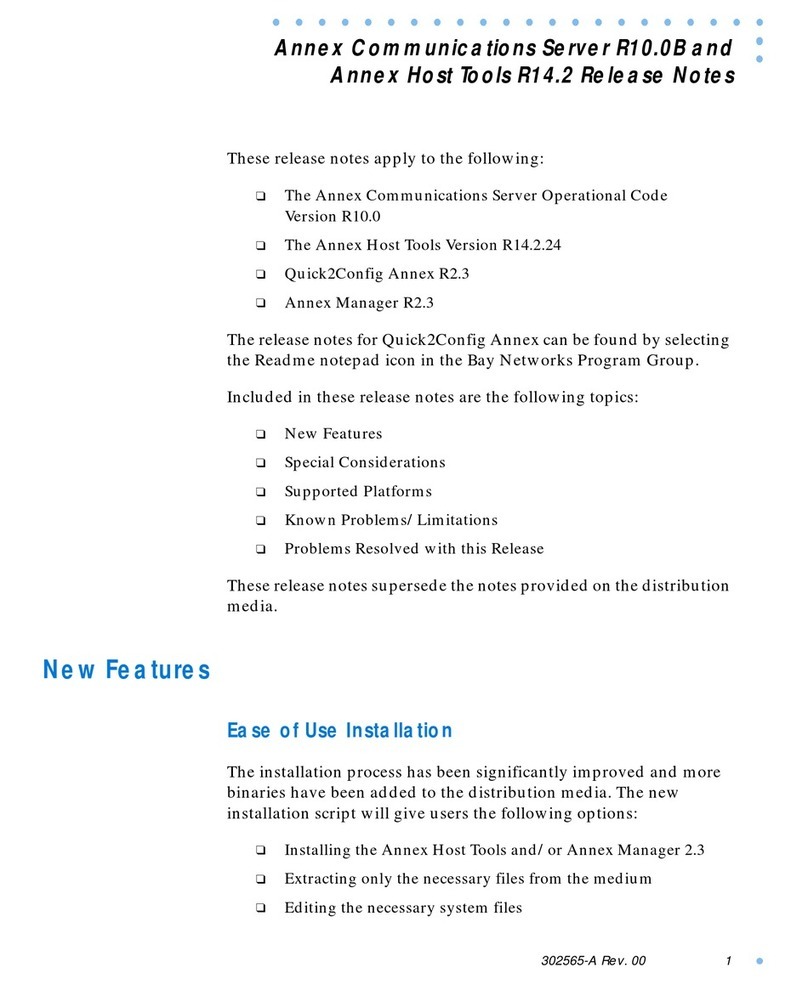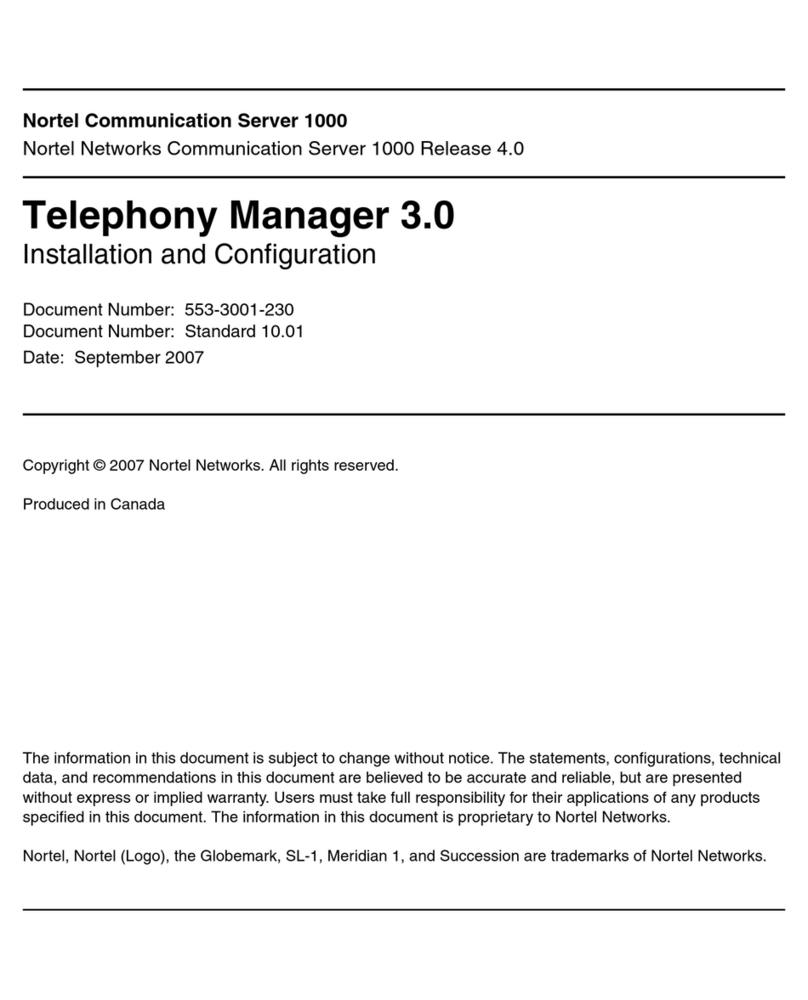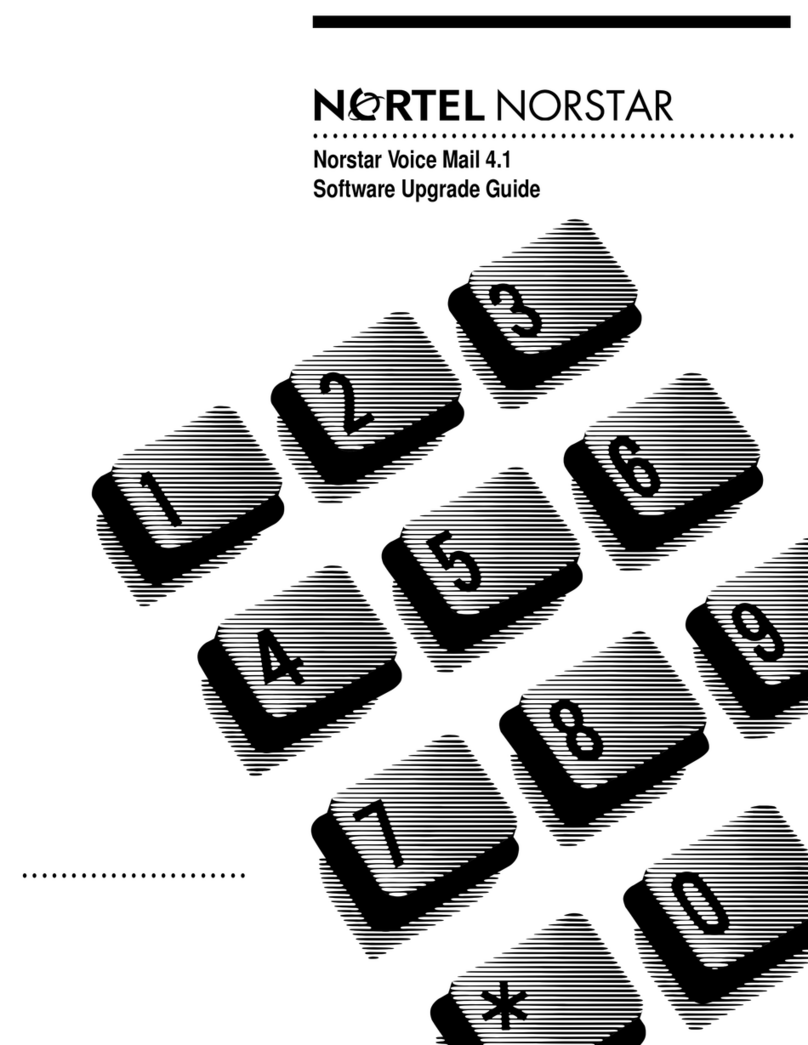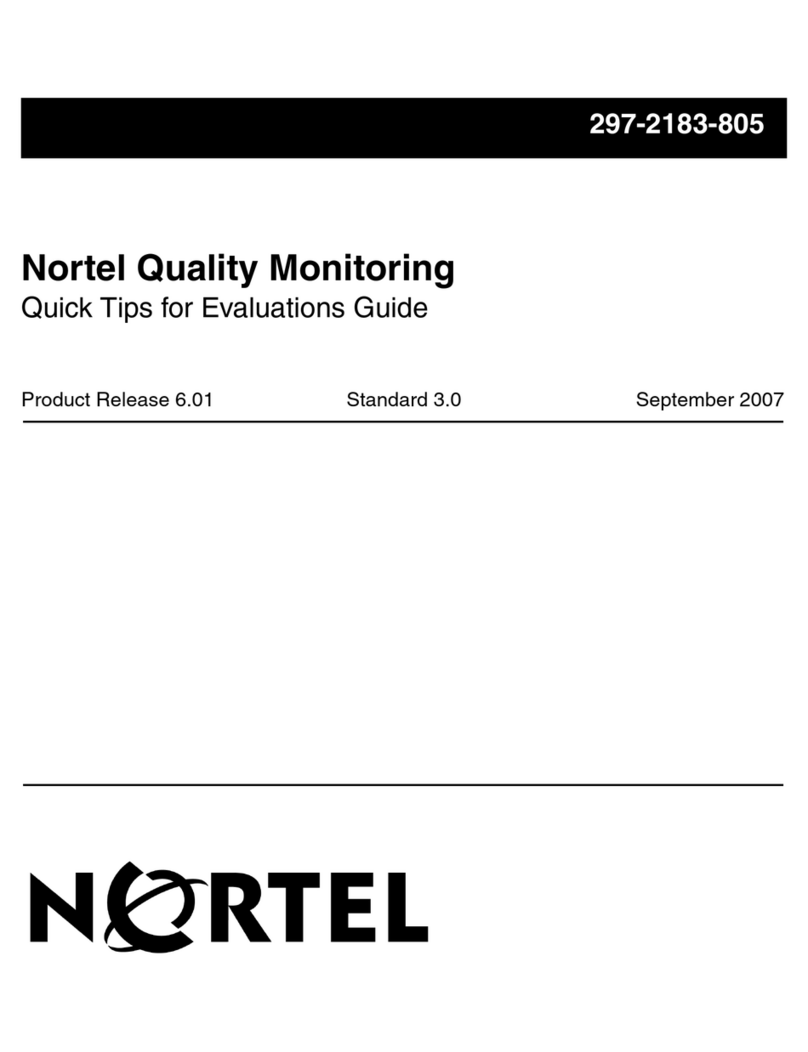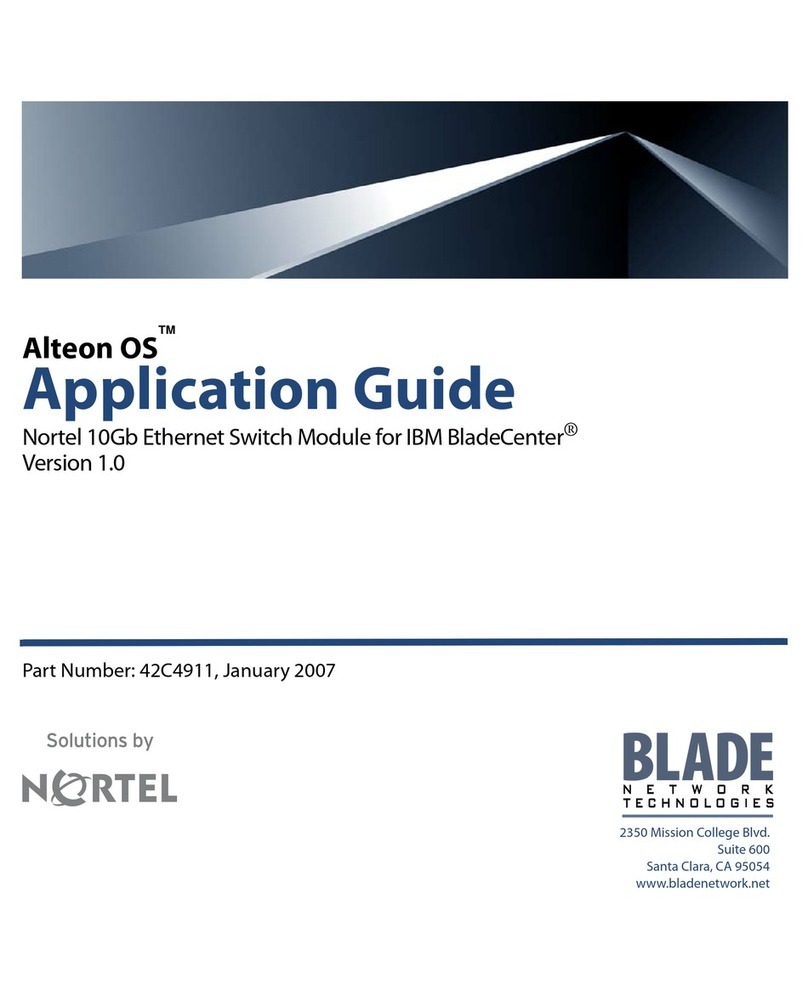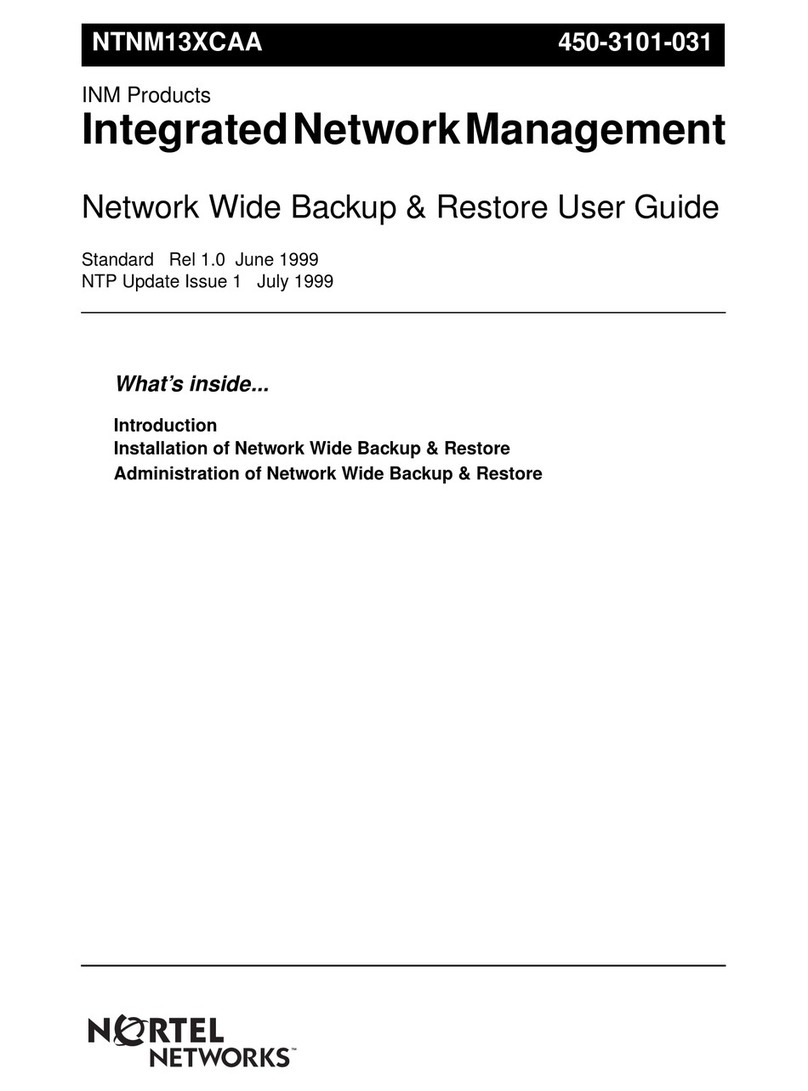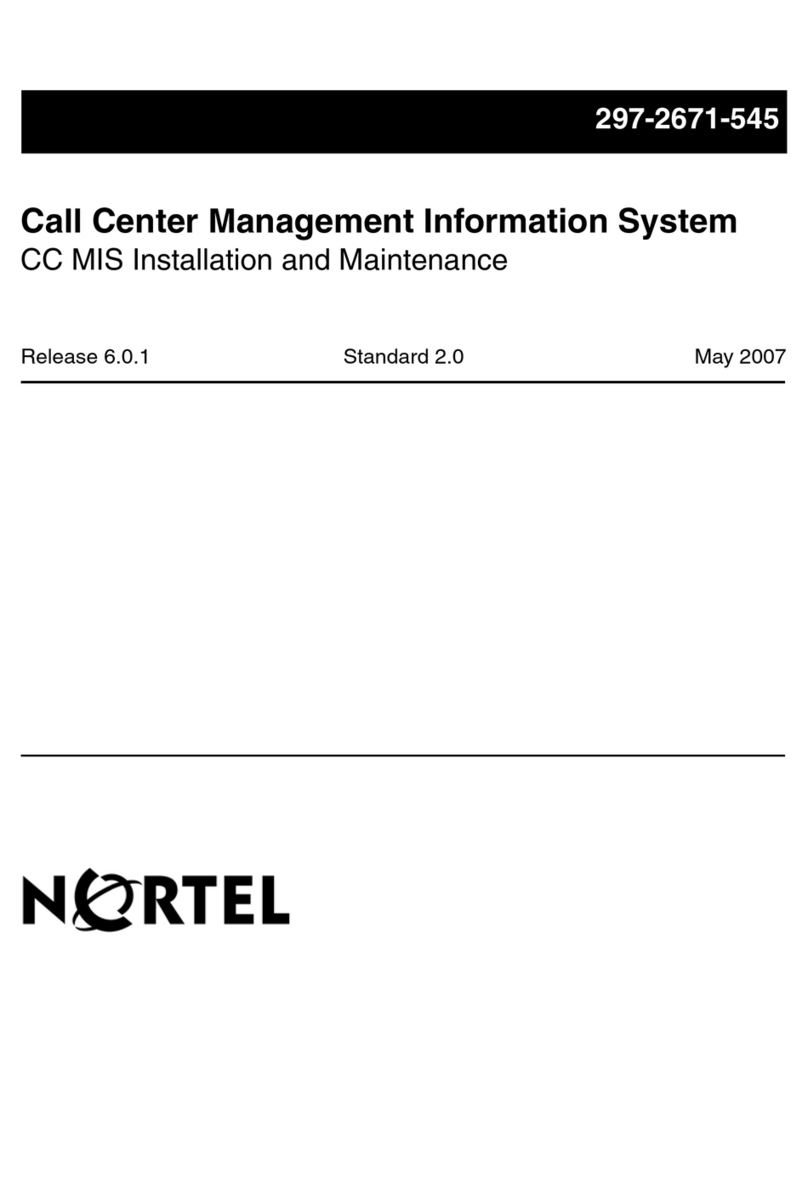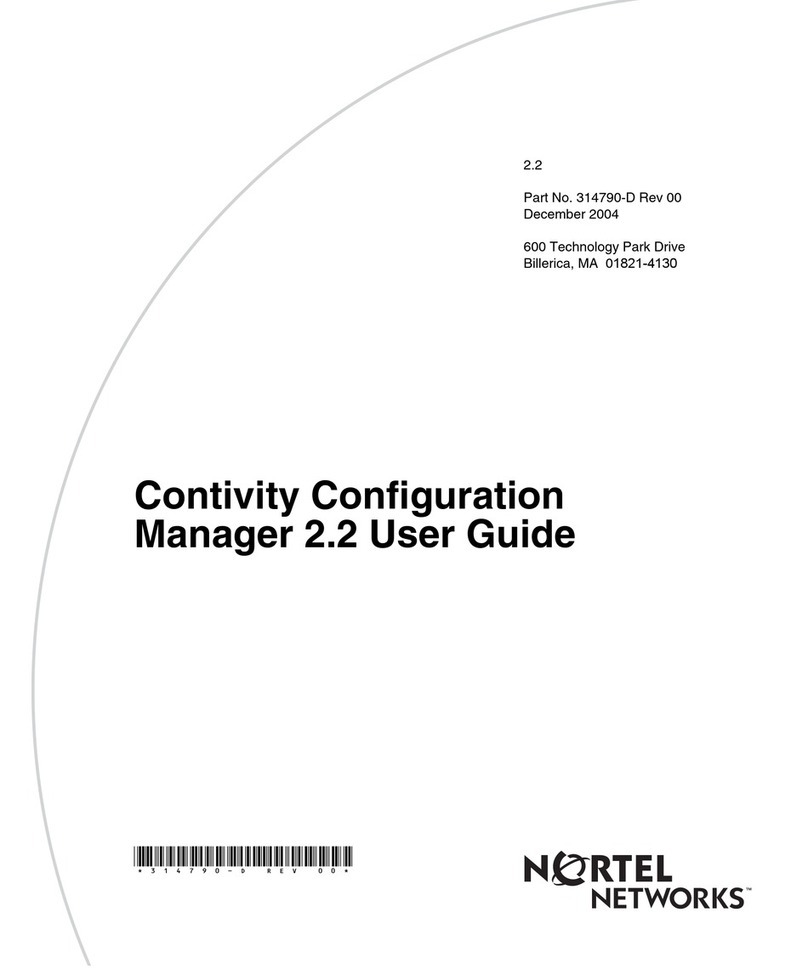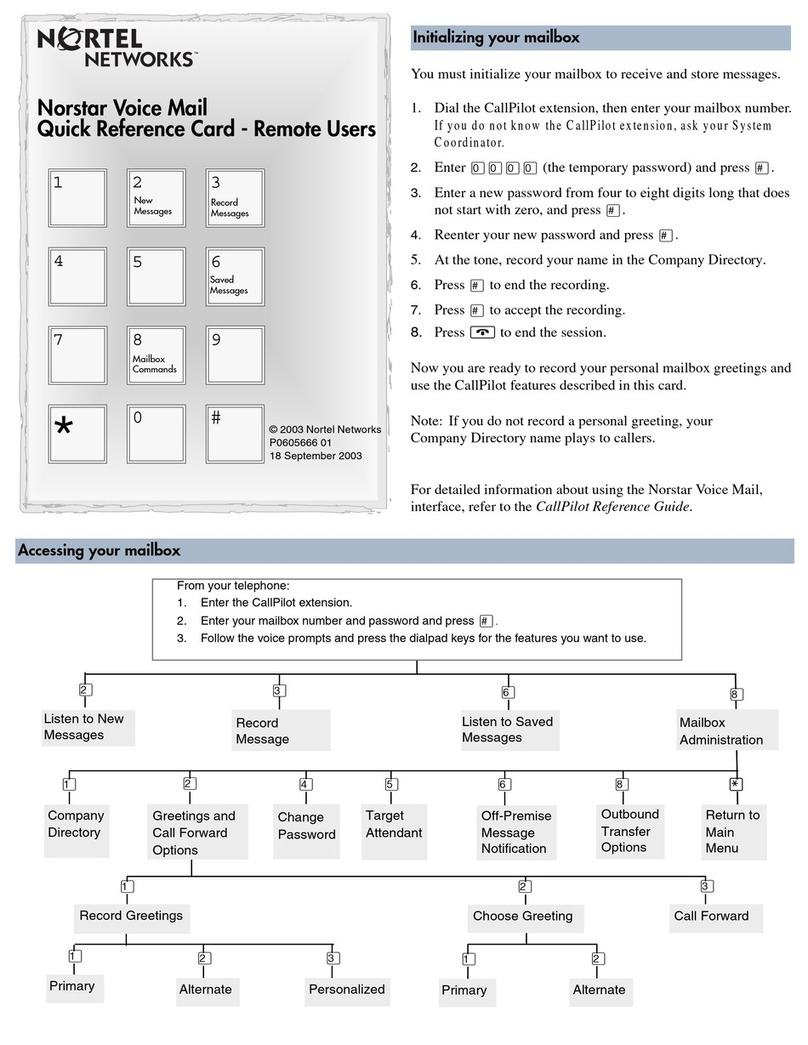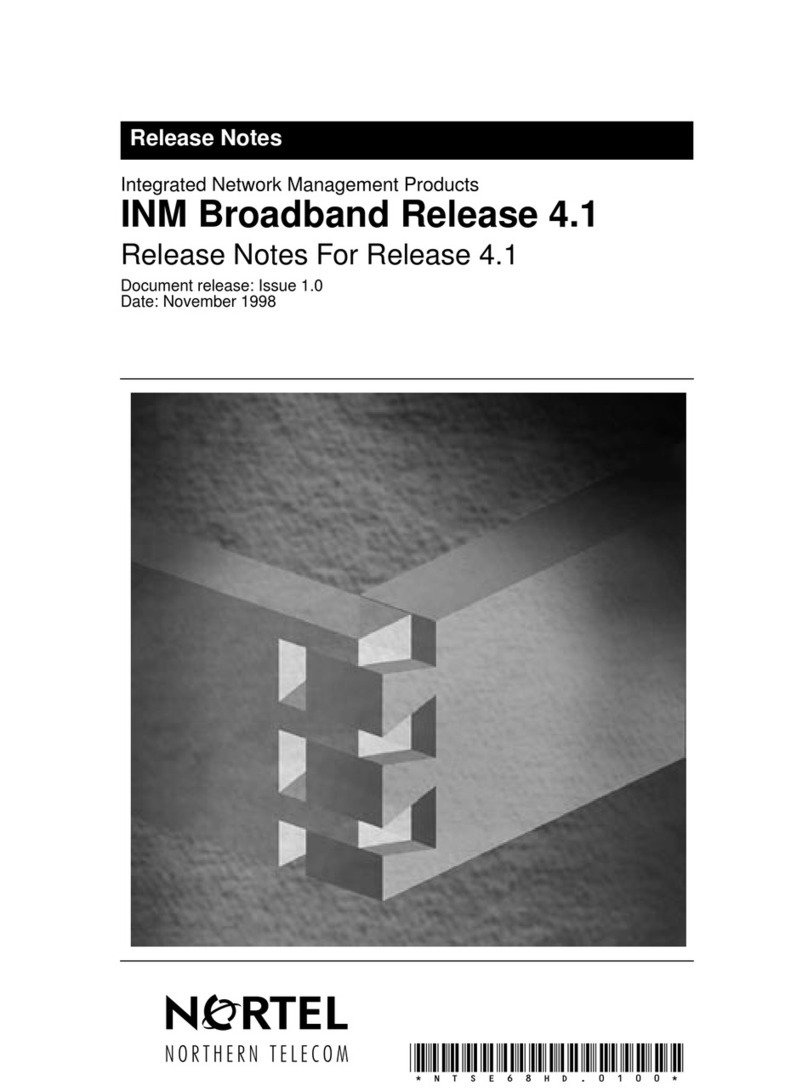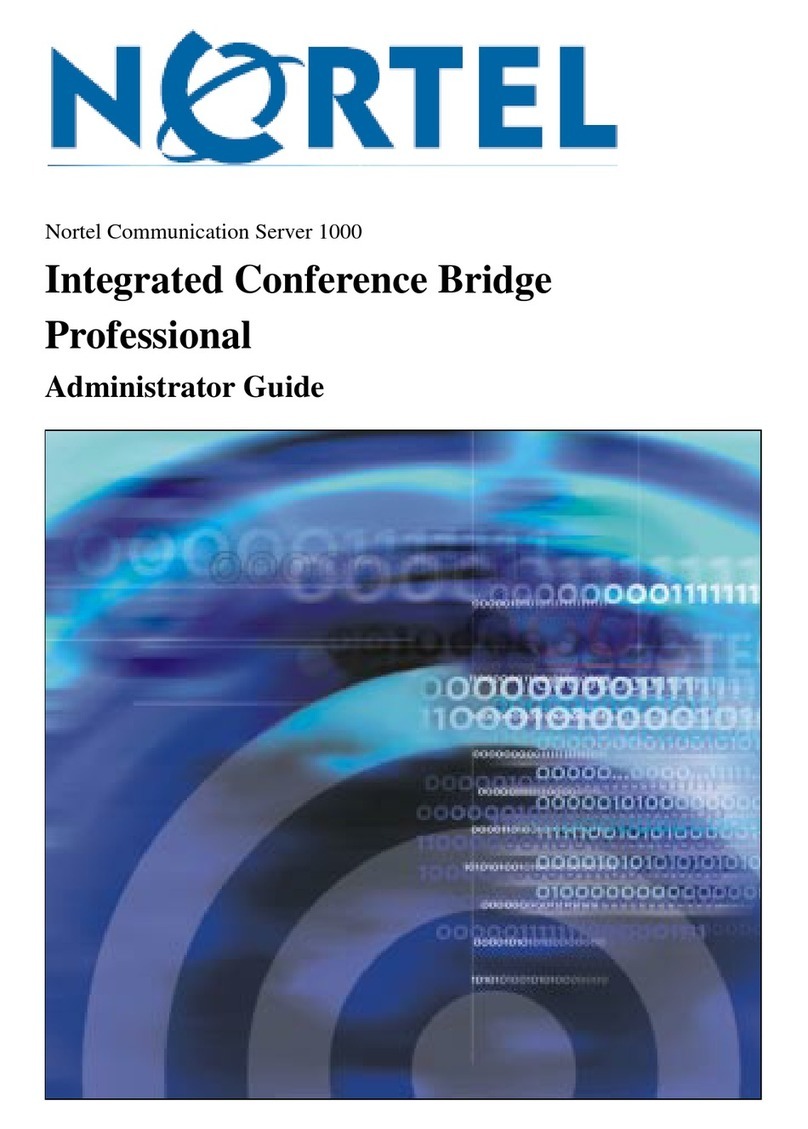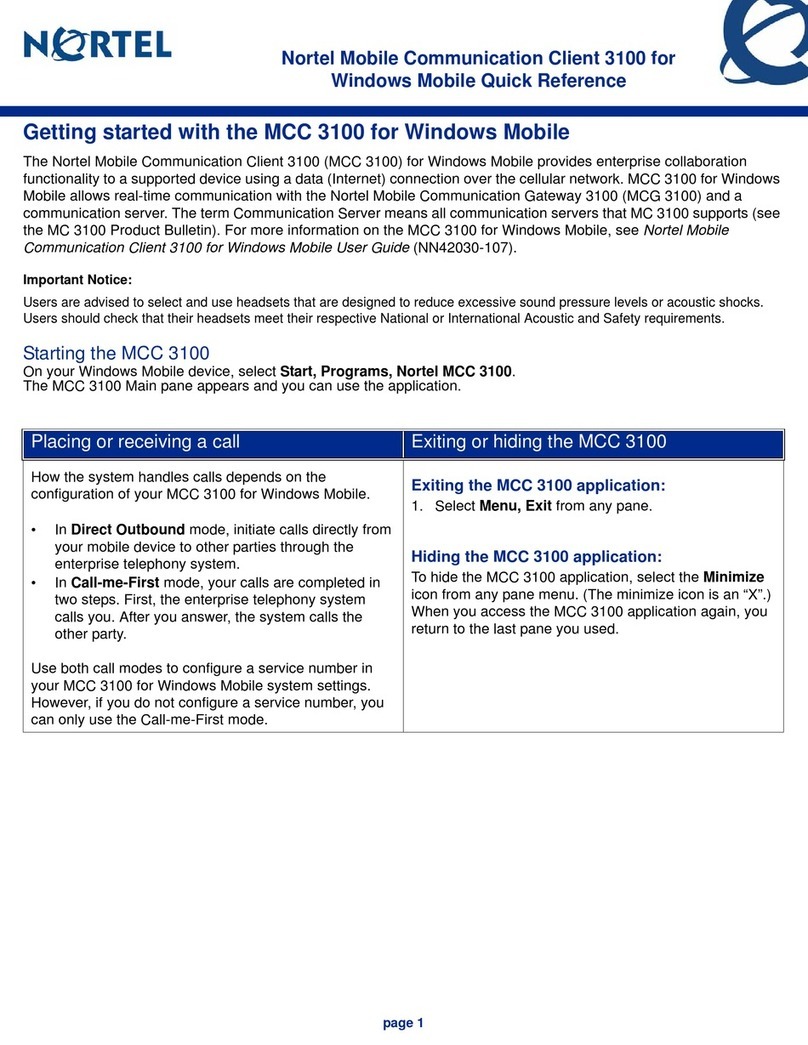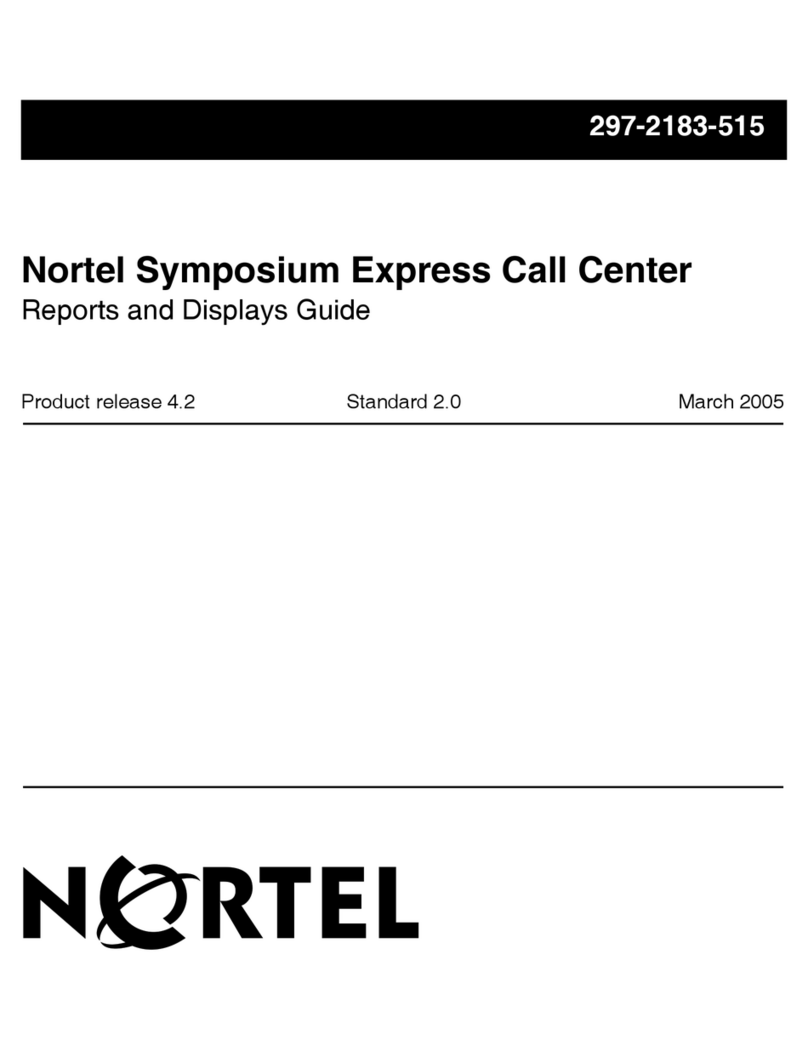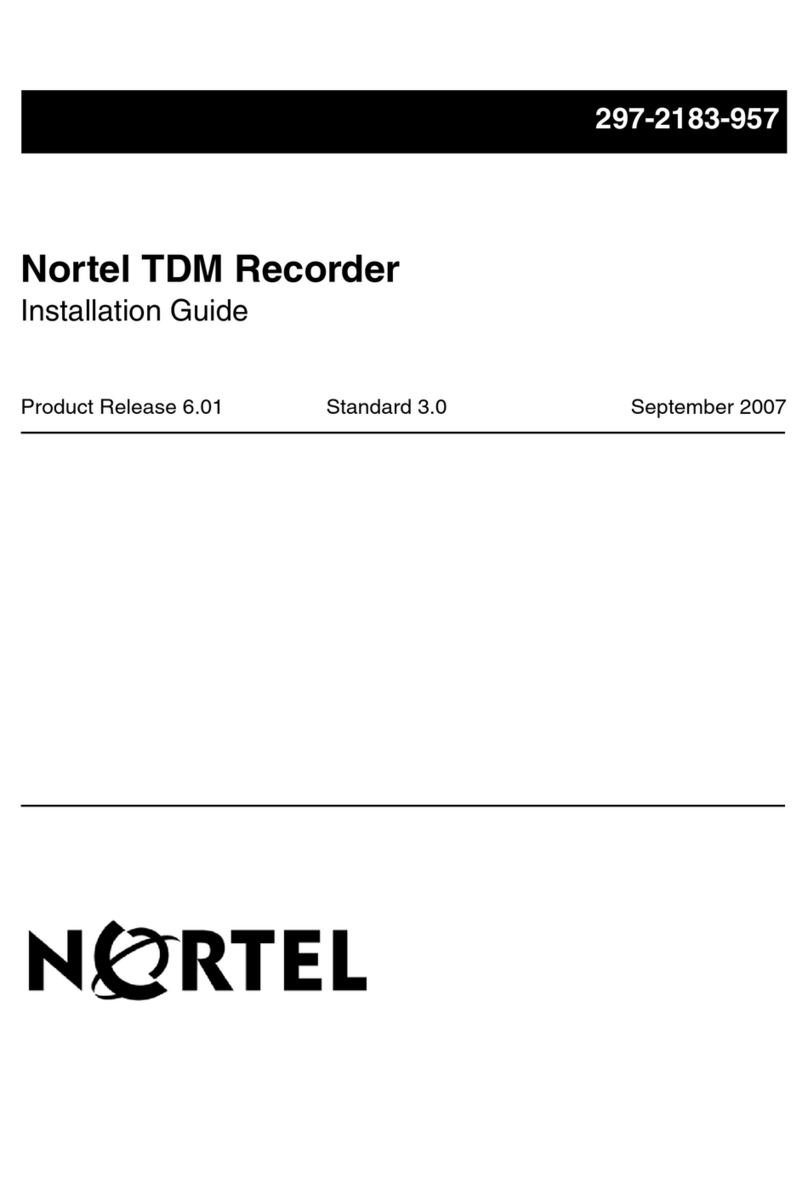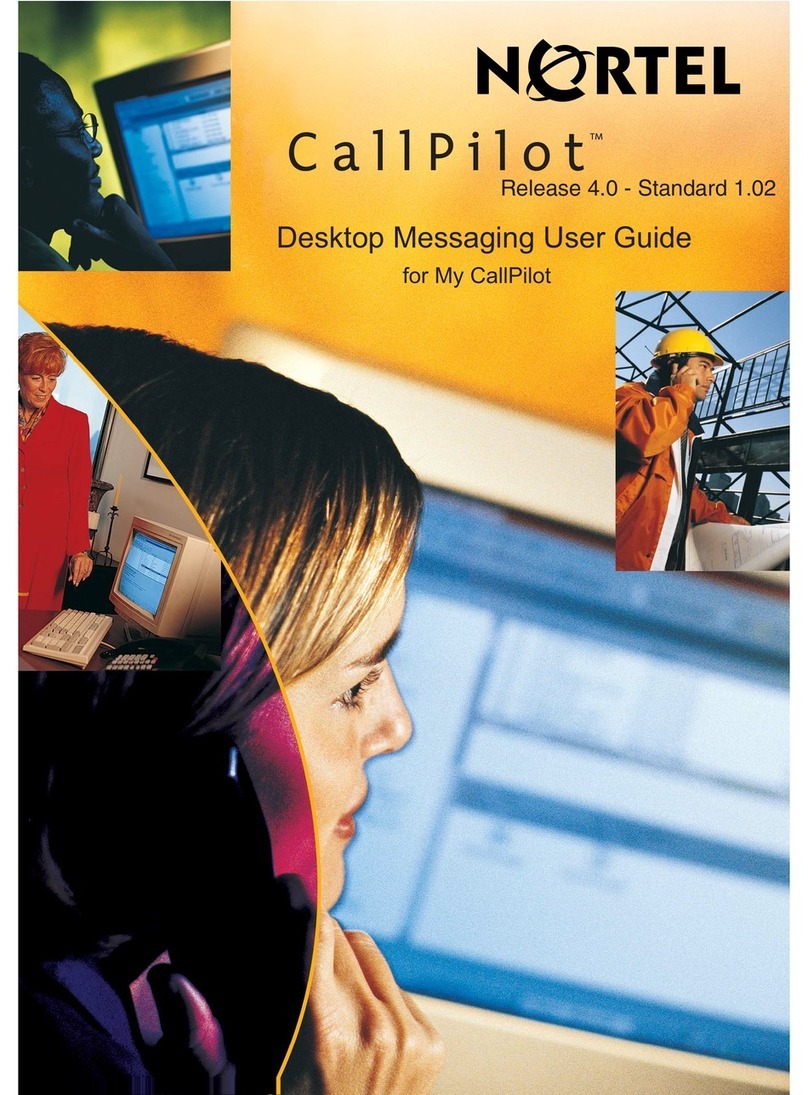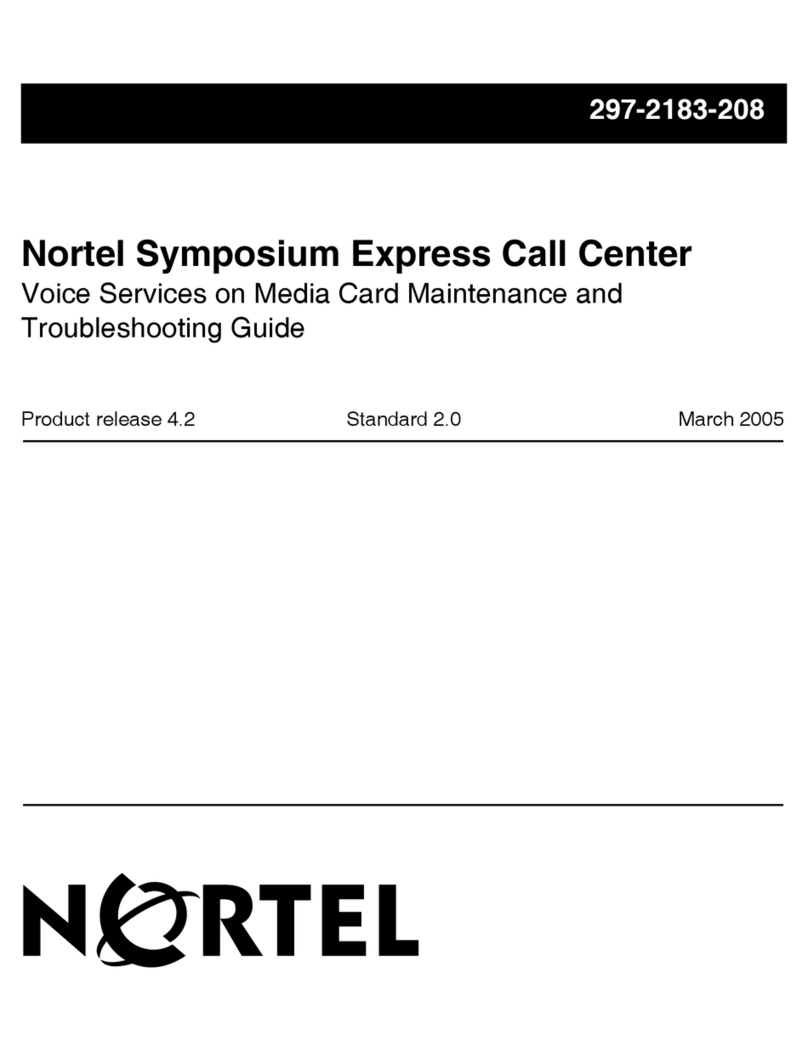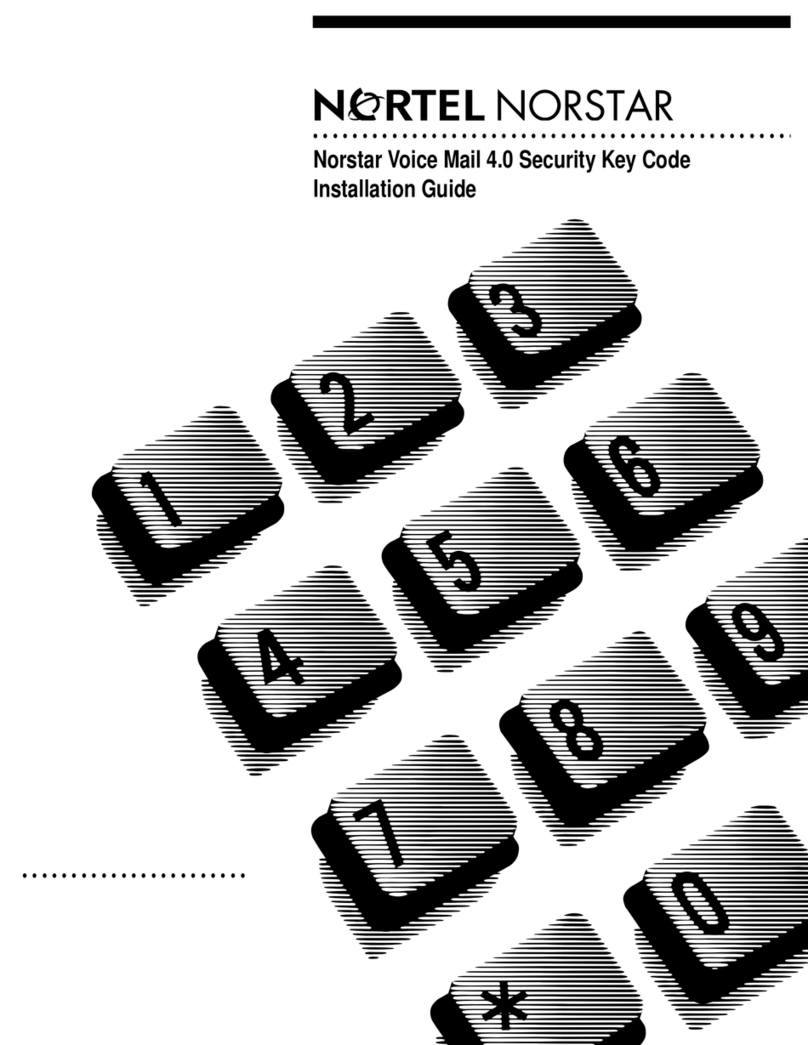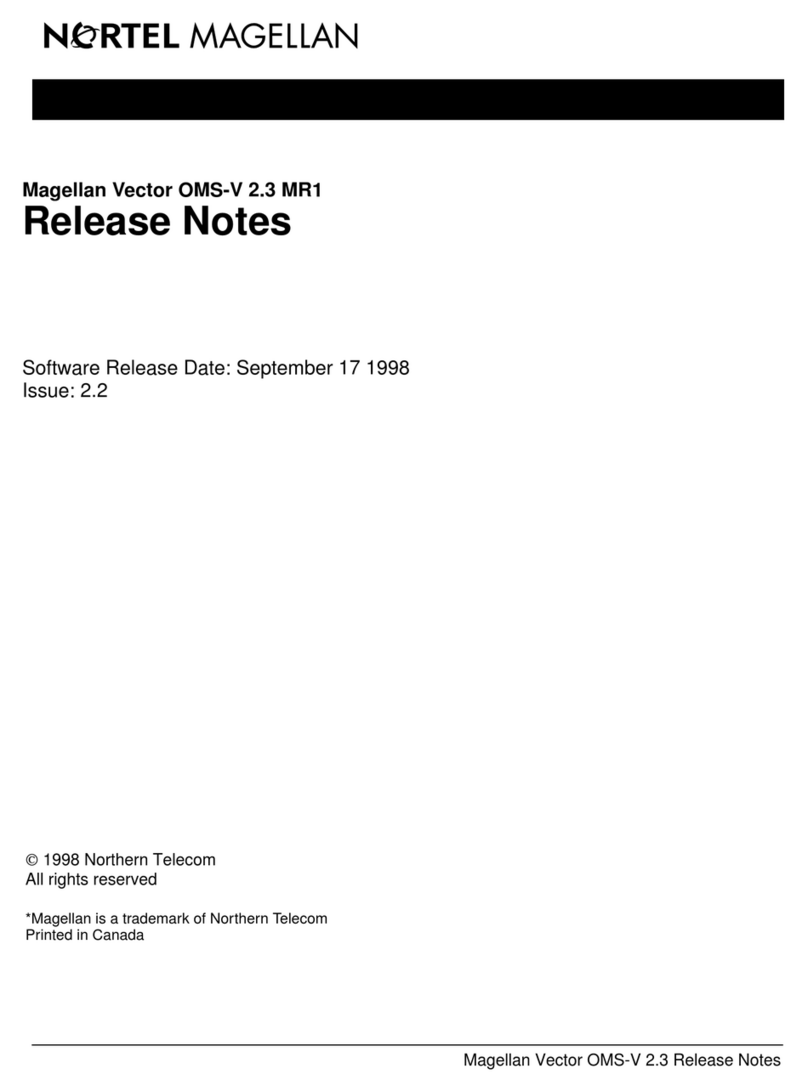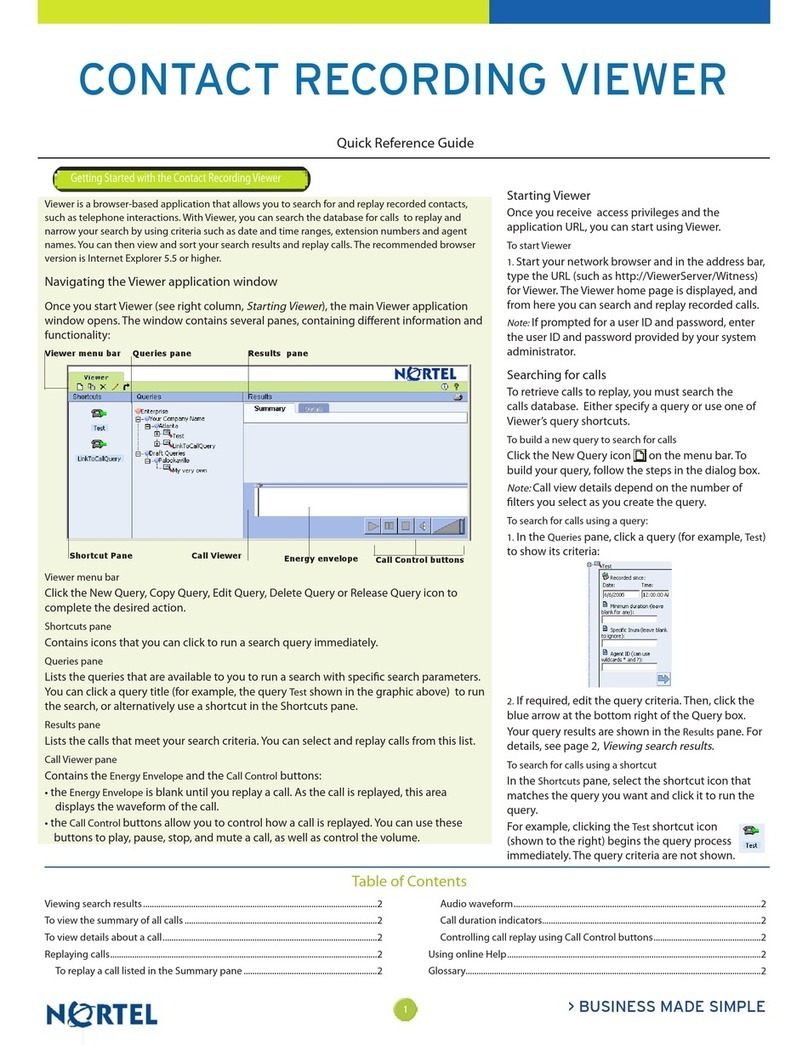Screen-Based Console for Nortel’s CS1000
THE BENEFITS ADD UP
JFast, precise answering and
efficient call transfer
JOperators can pre-record their
own messages for consistent and
accurate greeting of all calls
JCall handling times are shortened
and higher volumes of calls are
processed, improving service
JImprove call transfer success by
checking staff availablility
JChoice of greeting according to
incoming call identity key or time
of day
JAlternative searches and contacts
ensure callers are always
connected to the most appropriate
person to assist them
JMinimal training is needed for
even temporary operators to
become proficient
JCombine call handling with office
applications improving operator
productivity and desk space
JAssess call patterns and staffing
requirements
JFlexibility to answer calls in order
of priority
JProvide VIP service to valued
customers with Do-not-Disturb and
Alarm Call features
JSave costs and prevent misuse
by restricting phone permission
CLEAR, INTUITIVE, EASY TO USE
Intuition’s clear, Windows-based
layout is so easy to use that
operators become proficient very
quickly, reducing training time.
Intuition clearly displays how many
callers are in the queue and warns
when thresholds are exceeded, so
corrective action can be taken before
business is adversely impacted.
An operator is instantly alerted to an
incoming call by a screen pop-up and
screen prompts then guide the
operator how to answer the call
according to its source and the
number dialed.
LOCATE THE RIGHT CONTACT,
FIRST TIME, EVERYTIME
By typing just a few letters of a first
name or last name, Intuition starts a
speed search that will bring up
closest matches within 1-2 seconds,
cutting caller waiting times
dramatically. This directory of
contacts can be integrated with
existing databases, increasing the
search criteria and ensuring that data
is consistent and up-to-date across
the organisation.
Operators can also search
customised web-pages containing
organisational information and click-
to-dial links which enable them to
respond quickly to enquiries and
build customer confidence.
INTEGRATED PRESENCE
When the operator performs a search
a status icon or ‘busy lamp field’ is
displayed indicating the status of the
extension so that the operator can
see if the person is on the phone or
able to take the call. Alternatively,
Intuition integrates with Microsoft
Office Communications Server which
indicates a person’s presence status
next to their name in the console
database.
This live presence information means
operators can choose the best
method in which to contact a person
and deal with the call to ensure the
transfer is successful. If the contact is
out of the office the operator can
select the mobile icon to transfer to
their mobile or transfer the caller to
an available person from the same
department.
Operators can also check a person's
calendar to see when they are free,
or choose to send an email or Instant
Message from the console to the
contact to advise them that a call is
waiting or the callers details so that
they can return the call.
Embedding these tools into the
console removes the need to swap
applications and keep the caller on
hold, which improves productivity
whilst allowing operators to be more
responsive to callers and staff.