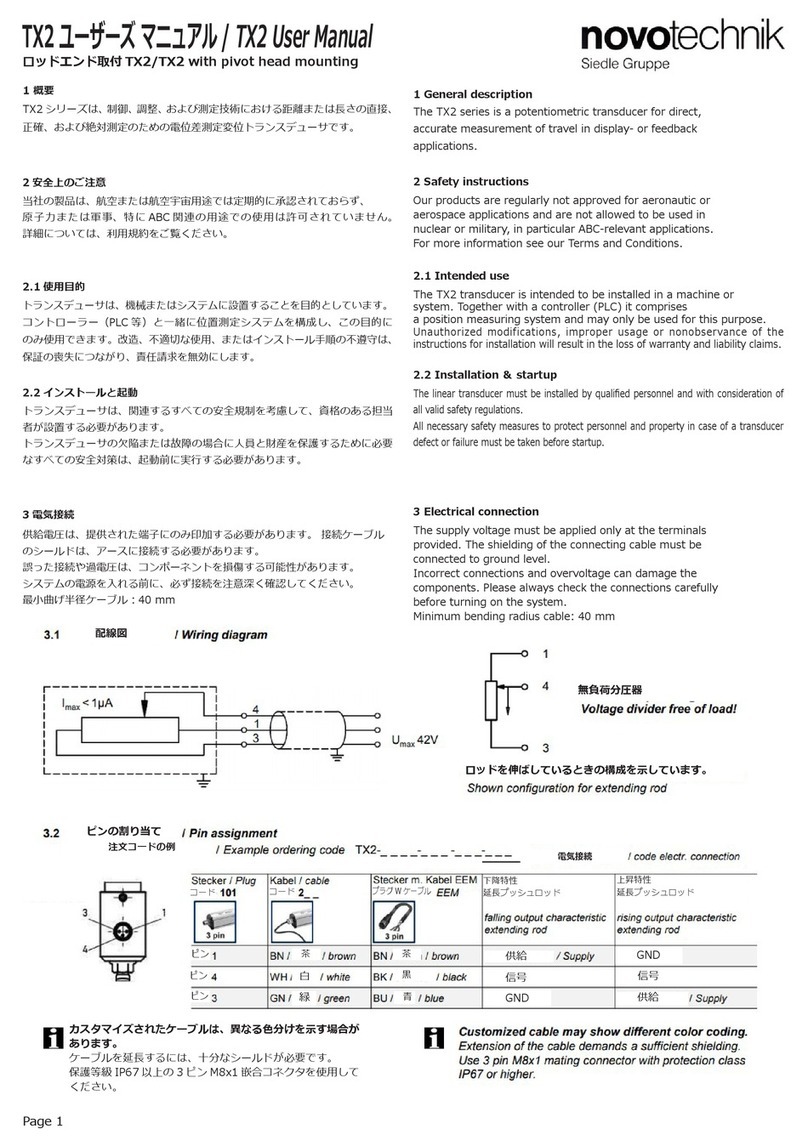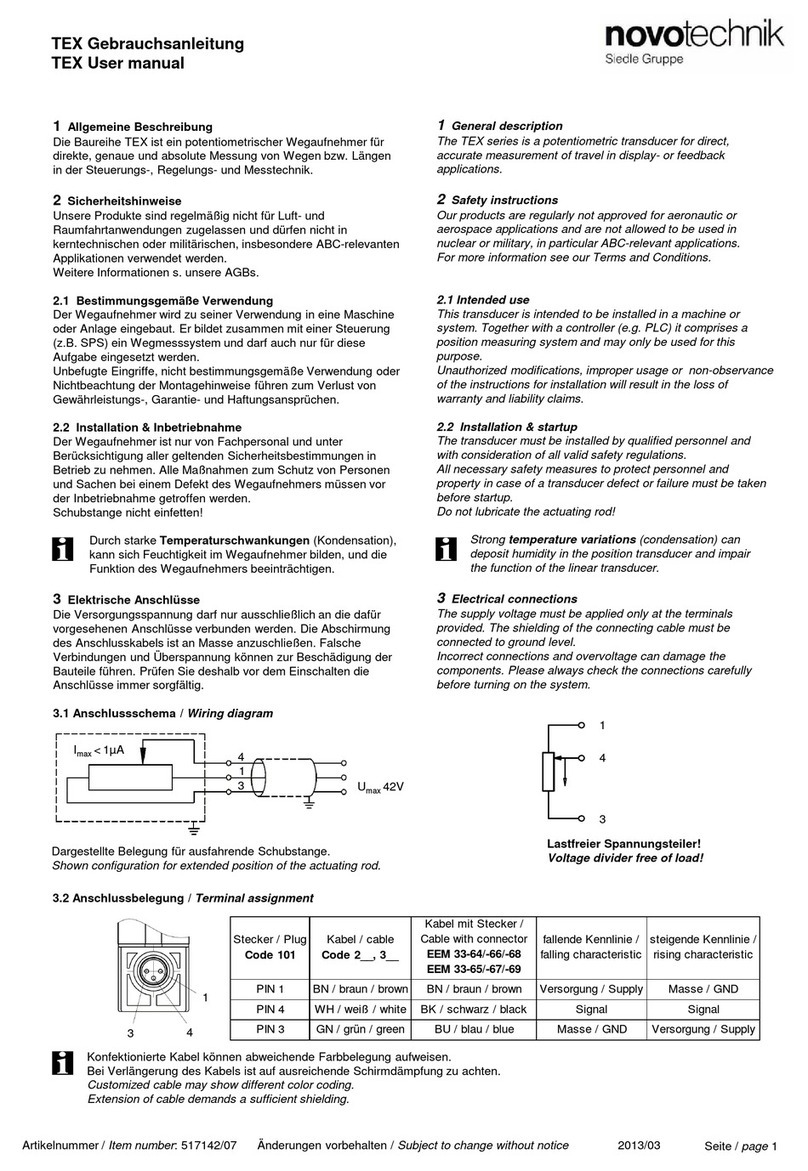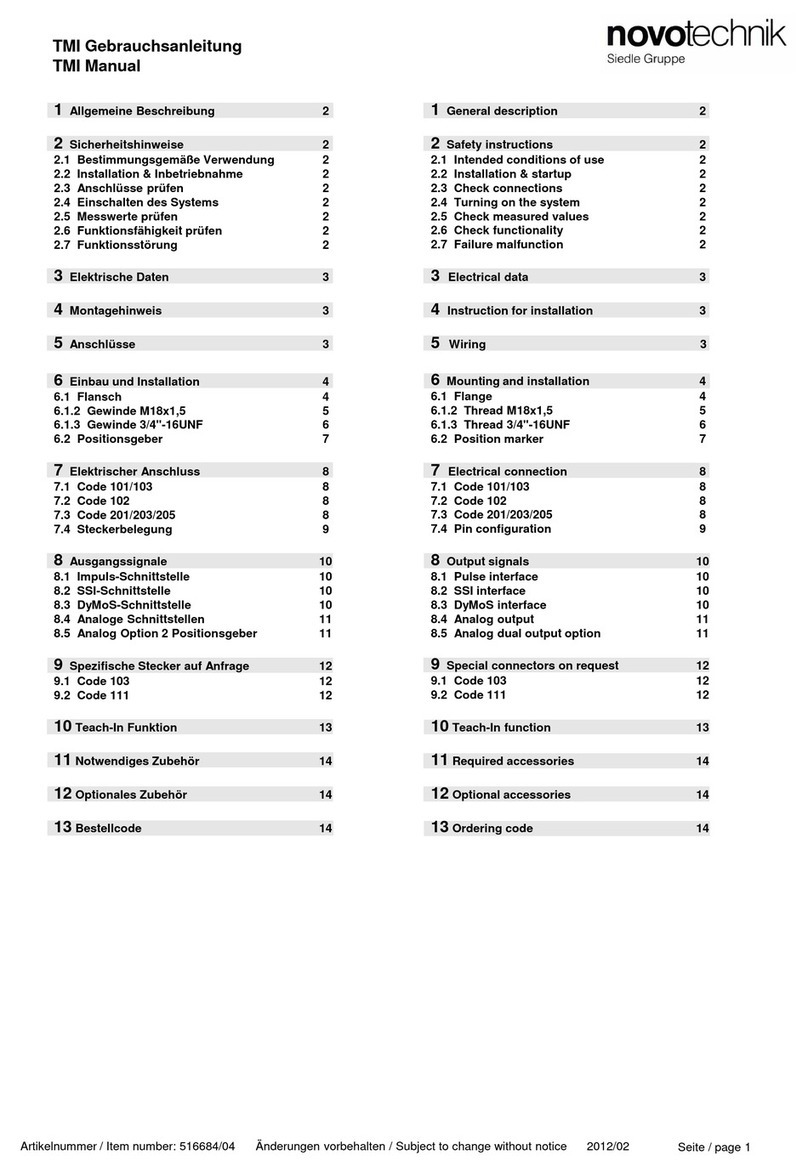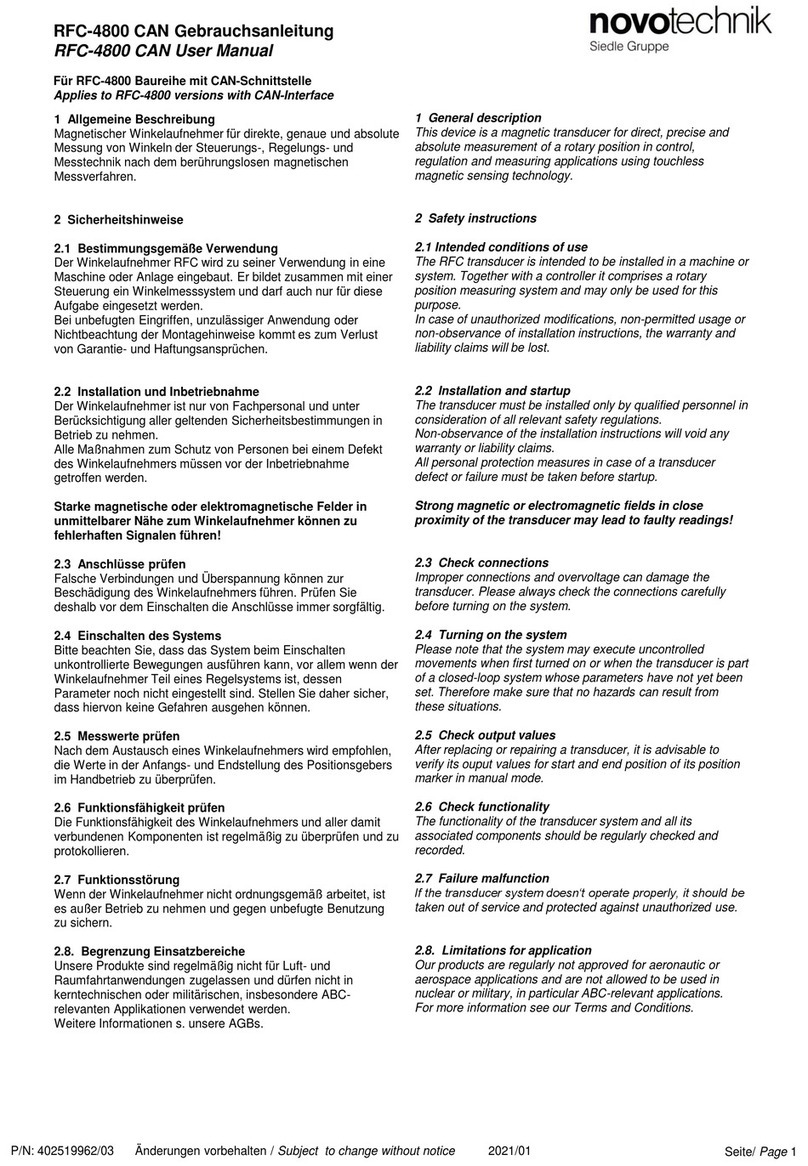Page 9
TF1 ユーザーズマニュアル / TF1 User manual
7.4 ゼロ点オフセット
(完全な出力特性がシフトされます)
7.4 Zero Point Oset
(the complete output characteristic is shifted)
出力
前
後
パワー LED
ステータス LED
図 2:特性の設定。(例:1 V 増加)
2 ゼロポイントの設定
2a ポジションマーカーを使用して新しいプログラミング位置を起動します。
2b ステータス LED の点滅が停止するまで PROG_L を GND へ(3…6 秒)
=> 新しいゼロ点セット、出力は 0.1 V / 4mA で点灯
=> 以前に設定されたゼロ点オフセットがクリアされます
=>-3 秒の中断後、ステータス LED が黄色で再び点滅し始めます
3 エンドポイントの設定
3a ポジションマーカーを使用して新しいプログラミング終了位置を起動します。
3b ステータス LED の点滅が停止するまで PROG_H を GND へ(3…6 秒)
=> 新しいエンドポイントセット、出力は 10 V / 20mA で点灯
=> 以前に設定されたエンドポイントオフセットがクリアされます
=>-3 秒の中断後、ステータス LED が黄色で再び点滅し始めます
4 ティーチインを確定する
PROG_L と PROG_H は、StatusLED が永続的に緑色に点灯するまで(少なく
とも 6 秒間)、または 180 秒が経過するまで PROG_L と PROG_H を GND に接
続します。
=> ステータス LED が緑色に点灯
ゼロおよび / またはエンドポイントのプログラミングシーケンスは、任意の順序
で、必要に応じて何度でも作成できます。
また、ゼロまたは終点のみのプログラミングが可能です。開始位置よりも小さ
い終了位置をプログラミングすると、出力曲線が反転します。
2 Setting up Zero Point
2a Start-up new programming position with the position marker.
2b PROG_L on GND until Status-LED stops ashing(3…6 s)
=> New zero point set, output glows 0,1 V / 4 mA
=> A previously set zero point oset is cleared
=> Status-LED begins to ash again in yellow after interruption of 3 s
3 Setting up End Point
3a Start-up new programming end position with the position marker.
3b PROG_H on GND until Status-LED stops ashing(3…6 s )
=> New end point set, output glows 10 V / 20 mA
=> A previously set end point oset is cleared
=> Status-LED begins to ash again in yellow after interruption of 3 s
4 Finalize Teach-In
PROG_L & PROG_H at the same time on GND until StatusLED glows
permanently green (at least for 6 s ) or after 180 s
has elapsed => Status-LED glows green.
The programming sequence of zero and/or end point can be
made in any order and as often as desired.
Also a programming of only zero or end point is possible.
When programming end position less than start position, the
output curve is inverted.
1 ゼロポイントオフセットのアクティブ化
ステータス LED が黄色に点滅するまで(3 ... 6 秒)、GND で PROG_L と
PROG_H を同時に GND に接続します。
=> ゼロ点オフセットティーチインモードがアクティブ化
2 ゼロポイントの設定
2a ポジションマーカーを使用して新しいプログラミング位置を起動します。
2b ステータス LED が 1 回赤く点滅するまで PROG_L と PROG_H を GND に
接続します。(最小 3 秒と最大 5 秒)
=> 新しいゼロ点が設定され、特性がシフトされ、出力は 0.1 V / 4 mA =>
ステータス -LED が黄色に点滅
=> 以前に設定されたゼロまたはエンドポイントがクリアされます。
ゼロ点オフセットのプログラミングシーケンスは、必要に応じて何度でも作成
できます。
3 ティーチインを確定する
ステータス LED が永続的に緑色に点灯するまで(少なくとも 6 秒間)、
または 180 秒が経過するまで PROG_L と PROG_H を GND へ接続します。
=> ステータス -LED が緑色に点灯します。
7.5 出荷時設定へのリセット(マスターリセット)
ティーチインを完了する必要があります。
ステータス -LED が黄色に点滅するまで(3 秒後)GND に PROG_H と PROG_L
を同時に接続し、Status-LED が緑色に点滅したら GND からラインを切断します
=> ステータス -LED は緑色に点灯します。
1 Activation of Zero Point Oset
PROG_L & PROG_H at the same time on GND until StatusLED ashes
yellow (3...6 s).
=> Zero point oset Teach-In Mode activated
2 Setting up Zero Point
2a Start-up new programming position with the position marker.
2b PROG_L & PROG_H on GND until Status-LED ashes 1xred
(min. 3 and max. 5 s).
=> New zero point set and characteristic is shifted, output is
0,1 V / 4 mA => Status-LED ashes yellow
=> A previously set zero or end point is cleared.
The programming sequence of zero point offset can be made as
often as desired.
3 Finalize Teach-In
PROG_L & PROG_H at the same time on GND until StatusLED glows
permanently green (at least for 6 s) or after 180 s
has elapsed => Status-LED glows green.
7.5 Reset to factory setting (master reset)
Teach-In must be completed.
Connect PROG_H & PROG_L at the same time on GND until Status-
LED flashes yellow (after 3 s) and remove lines from GND when
Status-LED ashes green
=> Status-LED glows permanently green.