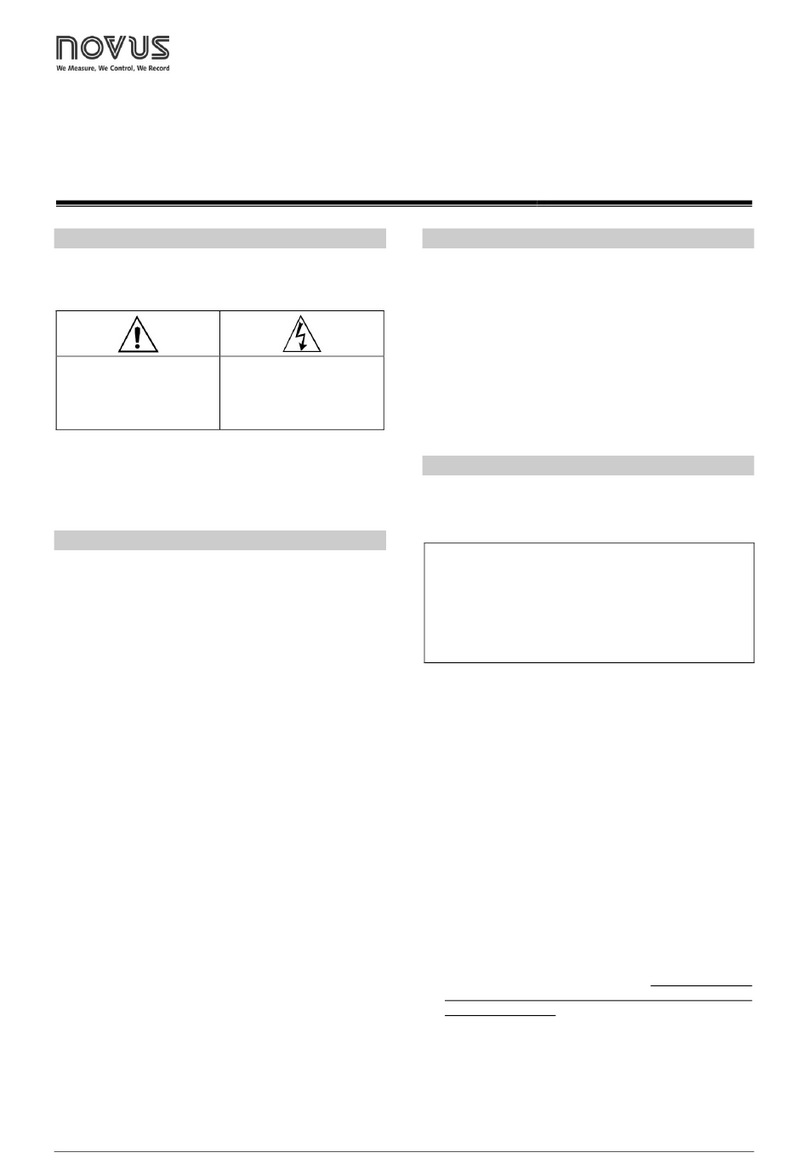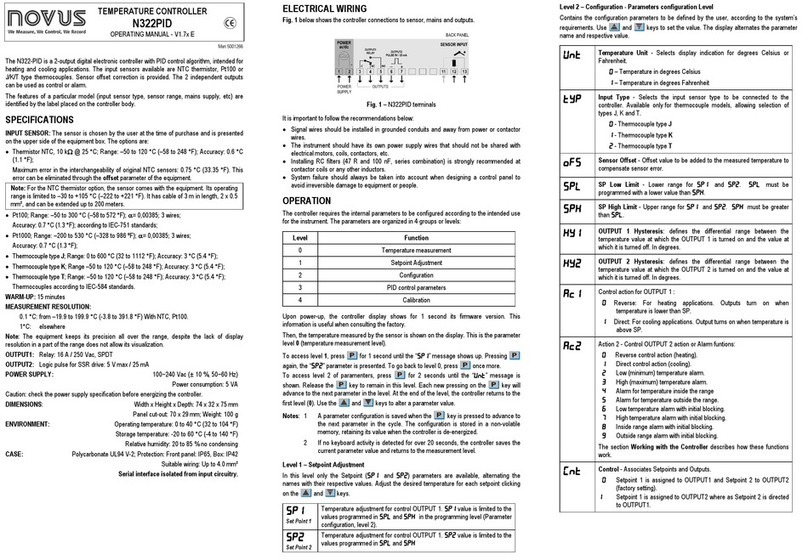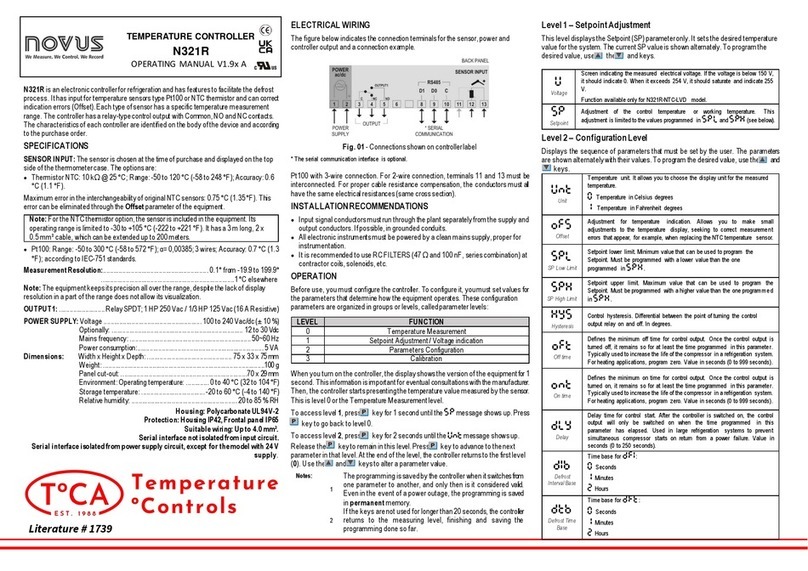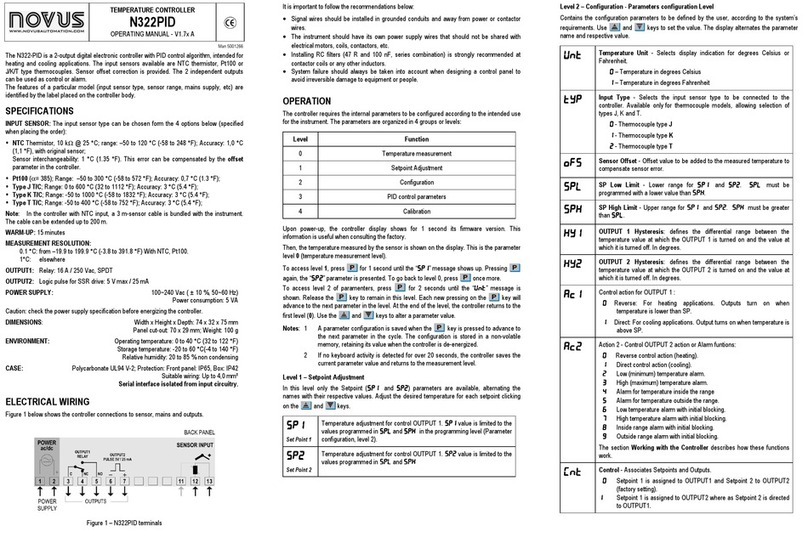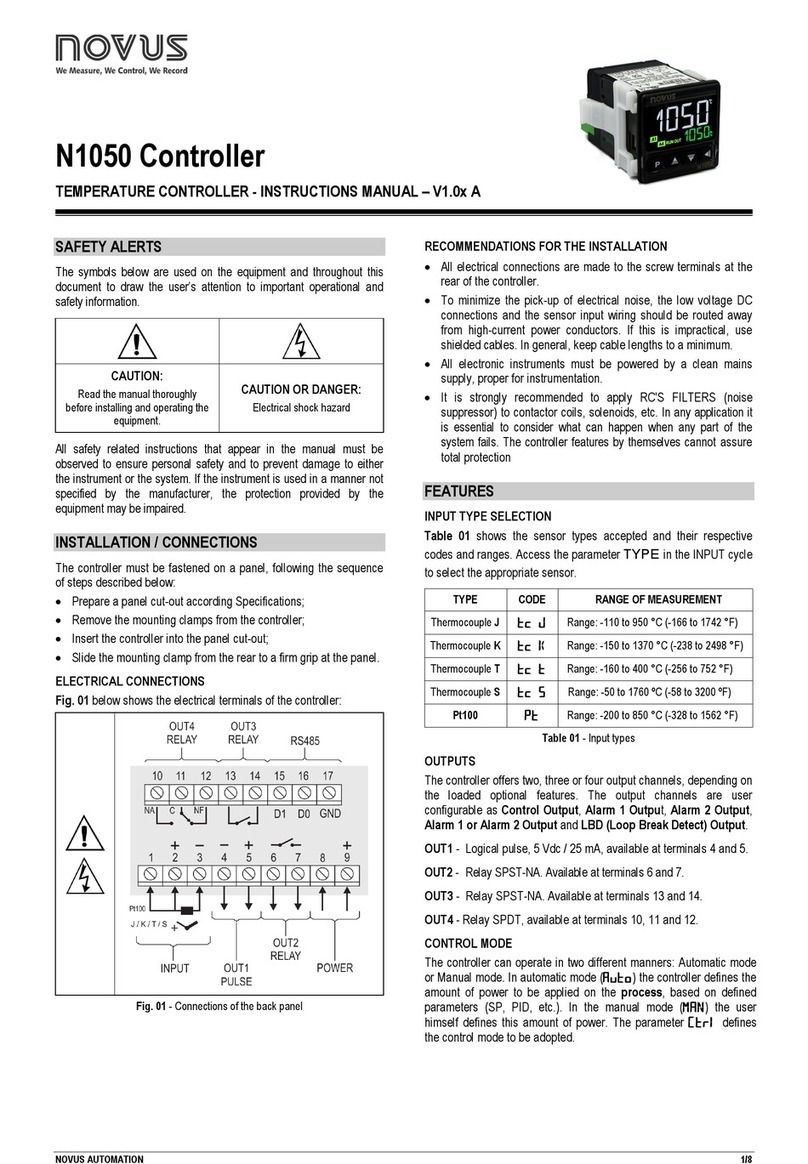Controller N480
Novus Produtos Eletrônicos Ltda. Tel.:+55-51-3323-3600 2/3
After the last parameter in one level is reached the controller returns
to operation level and the display will indicate the measured
temperature.
The display will also go back to the measured temperature whenever
the display is inactive for 20 seconds or more.
When a parameter value is changed via keyboard the controller will
only accept the new value after the user presses the INDEX key to
go to next prompt or if the keyboard is left inactive for 20 seconds.
For disabling the keyboard, move the internal strap to the position
KEY DISABLE. All parameters will be protected, accept the SP
parameter.
KEY
DISABLE
KEY
DISABLE
Figure 2 – Strap in normal operating
position (enabled) Figura 3 – Strap position for inhibiting the
keyboard
3.2. OPERATION LEVEL
TEMPERATURE
INDICATION
END
SP
Set Point
TEMPERATURE measured by the sensor.
At power up, the upper display shows the process
temperature value. It also shows the messages
described in chapter 5 of this manual.
The lower displays shows the set point value which
is the temperature value desired for the process.
rAte
rAtE
TEMPERATURE RATE OF RISE: The user defines
the rate of temperature rise from the starting
temperature to the value set in “ SP
SPSP
SP ”.
Rate is defined in °C / minute.
T Sp
time for soak
TIME FOR SOAK: Time in minutes which the
temperature will remain at the selected “ SP
SPSP
SP “.
Refer to item 4.
Rvn
run
RUN: At this prompt the user sets the control output
and alarms to active or to inactive.
0
00
0- inactive outputs; 1
11
1- active outputs;
3.3. TUNING AND ALARMS LEVEL
Atvn
Auto tune
AUTO-TUNE: Activates the auto-tuning of PID
parameters.
0
00
0- Auto-tune is off;
1
11
1- Auto-tune is on;
Pb
Proportional
band
PROPORTIONAL BAND: percentage of maximum
input span.
When set ot zero (0), control action is ON/OFF.
Ir
integral rate
INTEGRAL RATE: Integral time constant in
repetitions per minute (Reset). This constant is not
used when controller is set to ON/OFF action
(Pb=0).
Dt
derivative
time
DERIVATIVE TIME: Derivative time constant in
seconds. This constant is not used when controller
is set to ON/OFF action (Pb=0).
(t
Cycle time
CYCLE TIME: Pulse Width Modulation (PWM)
period in seconds. This term is not used when
controller is set to ON/OFF action (Pb=0).
KySt
HYSterisis
CONTROL HYSTERESIS: Is the hysteresis for
ON/OFF control (set in temperature units).
This parameter is only used when the controller is
in ON/OFF mode (Pb=0).
A1SP
SP Alarm 1
SETPOINT for Alarm 1: Tripingpoint for alarm 1
A2SP
SP Alarm 2
SETPOINT for Alarm 2: Triping point for alarm 2
3.4. CONFIGURATION LEVEL
Type
tYPE
INPUT TYPE: Selects the input sensor type to be
connected to the controller. This is the first
parameter to be set.
0
00
0- Thermocouple type J;
1
11
1- Thermocouple type K;
2
22
2- Thermocouple type S;
3
33
3- Pt100 with 0,1° resolution;
4
44
4- Pt100 with 1° resolution;
5
55
5- Thermocouple type T;
6
66
6- Thermocouple type E;
7
77
7- Termopar tipo N;
8
88
8- Termopar tipo R;
Vnit
unit
TEMPERATURE UNIT: Selects display indication
for degrees Celsius or Farenheit.
0
00
0- degrees Celsius ( °C );
1
11
1- degrees Farenheit ( °F );
A(t
ACtion
CONTROL ACTION:
0
00
0- reverse action. Generally used for heating.
1
11
1- direct action. Generally used for cooling.
(ntr
Control
CONTROL OUTPUT:
0
00
0- Sets control output to terminals OUT A.
1
11
1- Sets control output to terminals OUT B.
As control output is defined to terminals OUT A,
alarm output is automatically set to OUT B.
If control output is defined to OUT B alarm 1 will
then be automatically set to OUT A.
spll
SP Low Limit
SET POINT LOW LIMIT: sets the lower range for
SV
spKl
SP High Limit
SET POINT HIGH LIMIT: Sets the upper range for SV.
A1fv
Alarm 1 Function
FUNCTION OF ALARM 1: Refer to table 2 for
function description and respective codes to set at
this prompt.
A2fv
Alarm 2 Function
FUNCTION OF ALARM 2: Refer to table 2 for
function description and respective codes to set at
this prompt.
Aiky
A2ky
AlarmHYsteresis
ALARM 1 AND ALARM 2 HYSTERESIS: Defines
the differential range between the PV value at
which the alarm is turned on and the value at which
it is turned off (in engineering units).
3.5. CALIBRATION LEVEL
A T E N T I O N
These parameters are used to calibrate the temperature
measurement and should only be dealt with by experienced and well
equipped personnel.
Inl(
Input Low
Calibration
SENSOR OFFSET CALIBRATION. Sets the
temperature sensor low calibration (offset). The
display shows only the corrected temperature and
not the offset added. A signal simulator should be
used to inject a low value signal to properly adjust
the offset.
InK(
Input High
Calibration
INPUT HIGH CALIBRATION. Sets the sensor input
circuit gain or high calibration.
A signal simulator should be used to inject a high
value signal to properly adjust the offset.
(j L
Cold Junction Low
Calibration
COLD JUNCTION OFFSET CALIBRATION: Sets
the cold junction offset calibration. A good
thermometer or a temperature simulator should be
used to properly adjust this parameter.