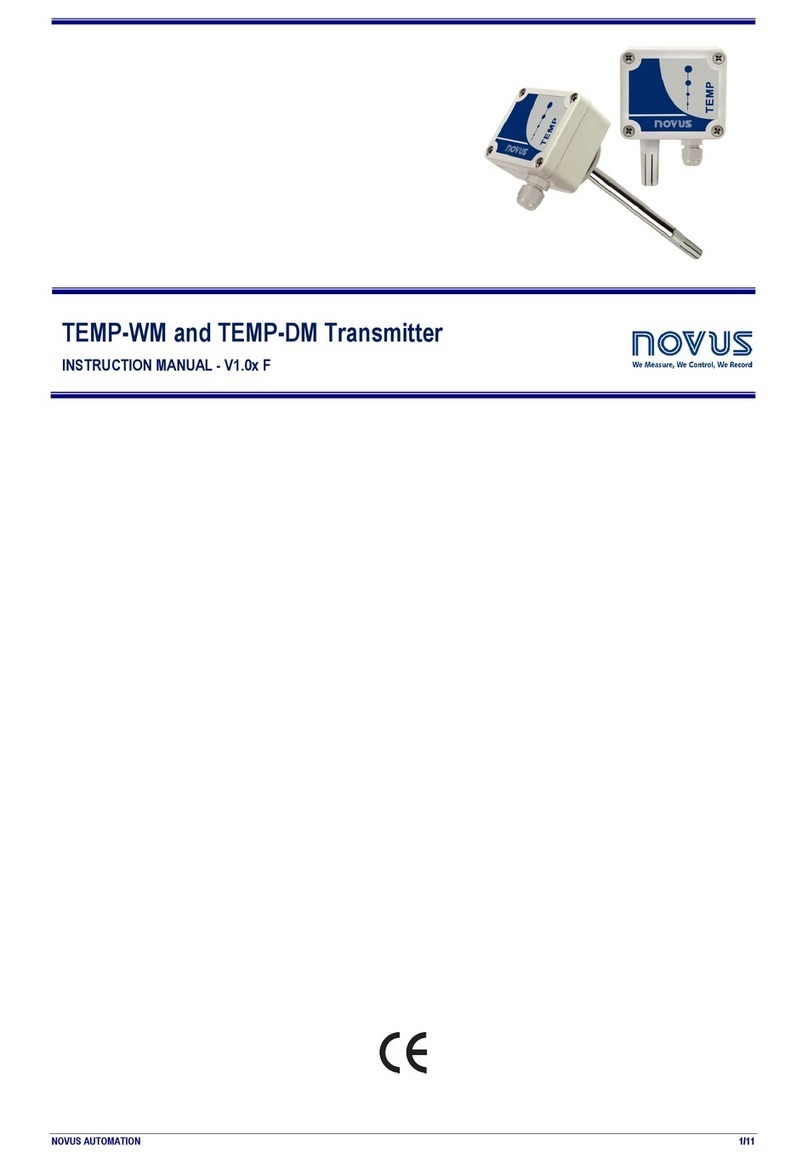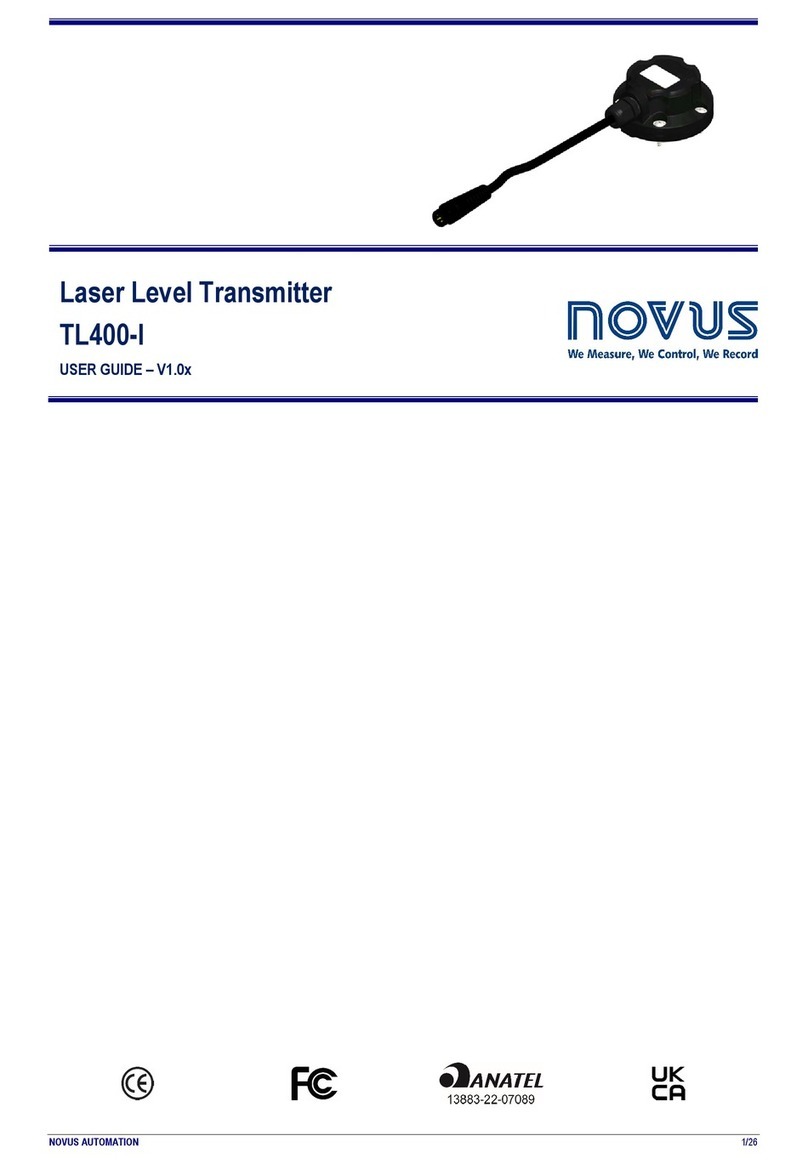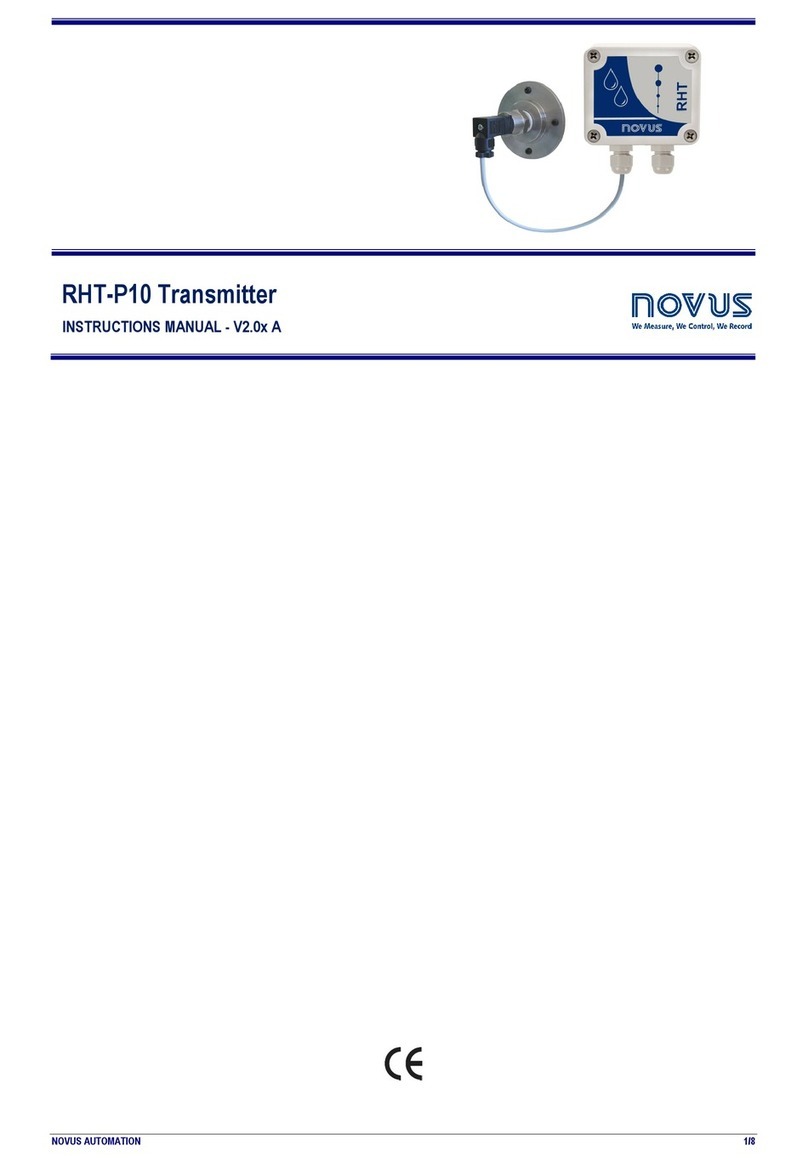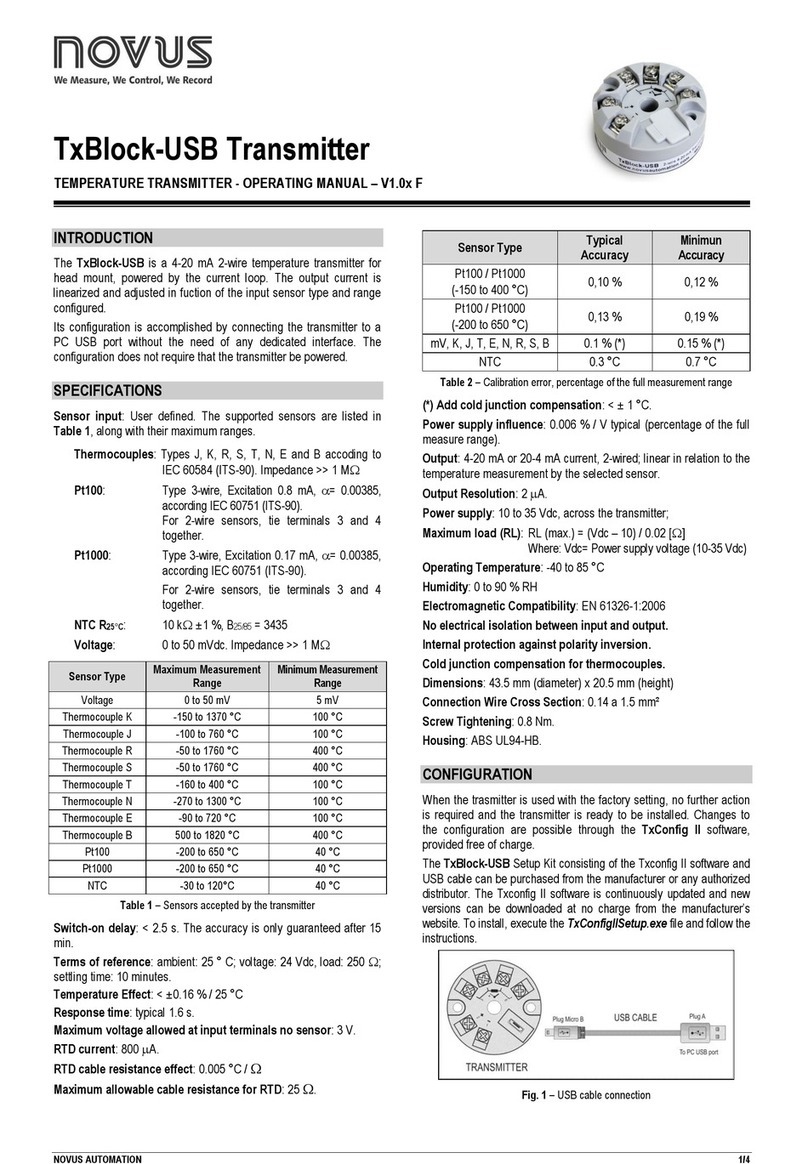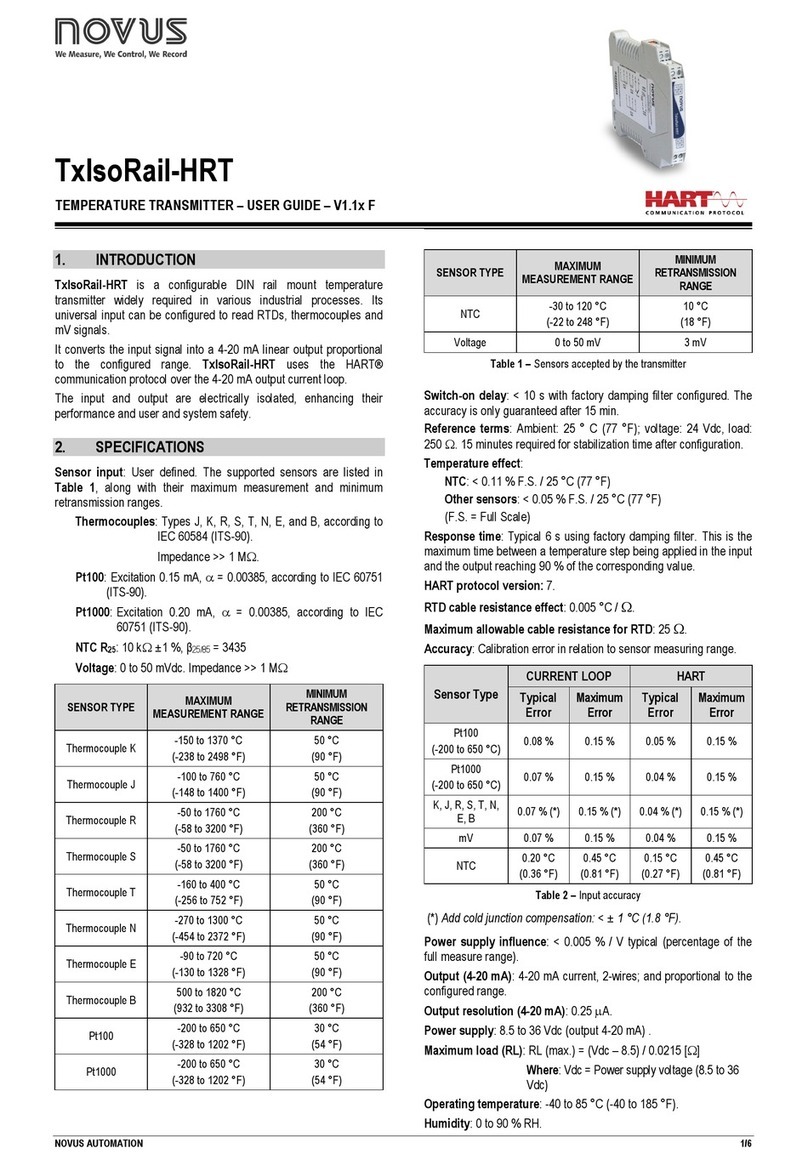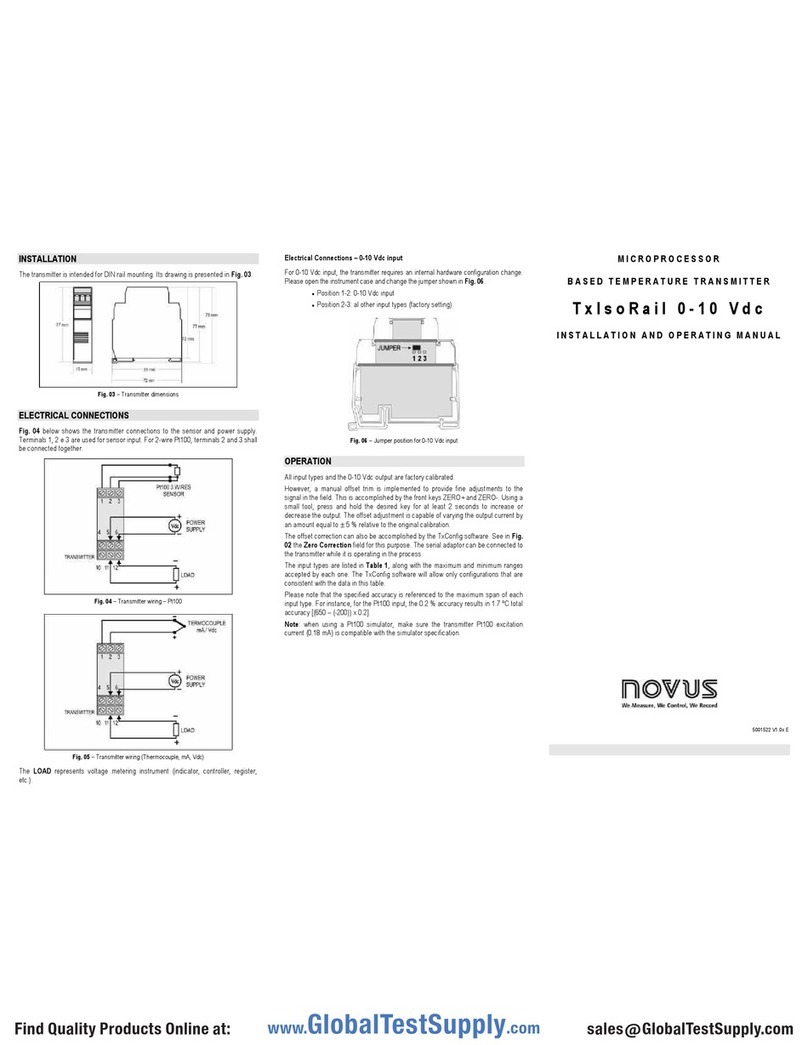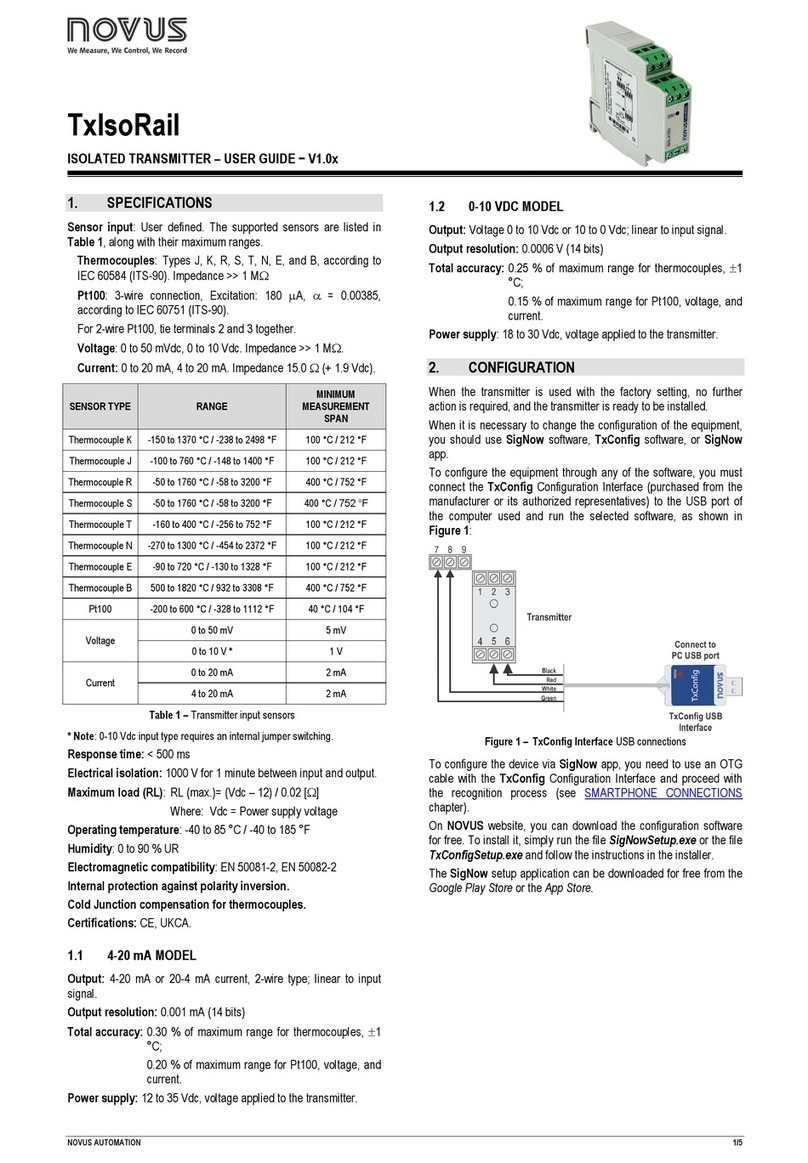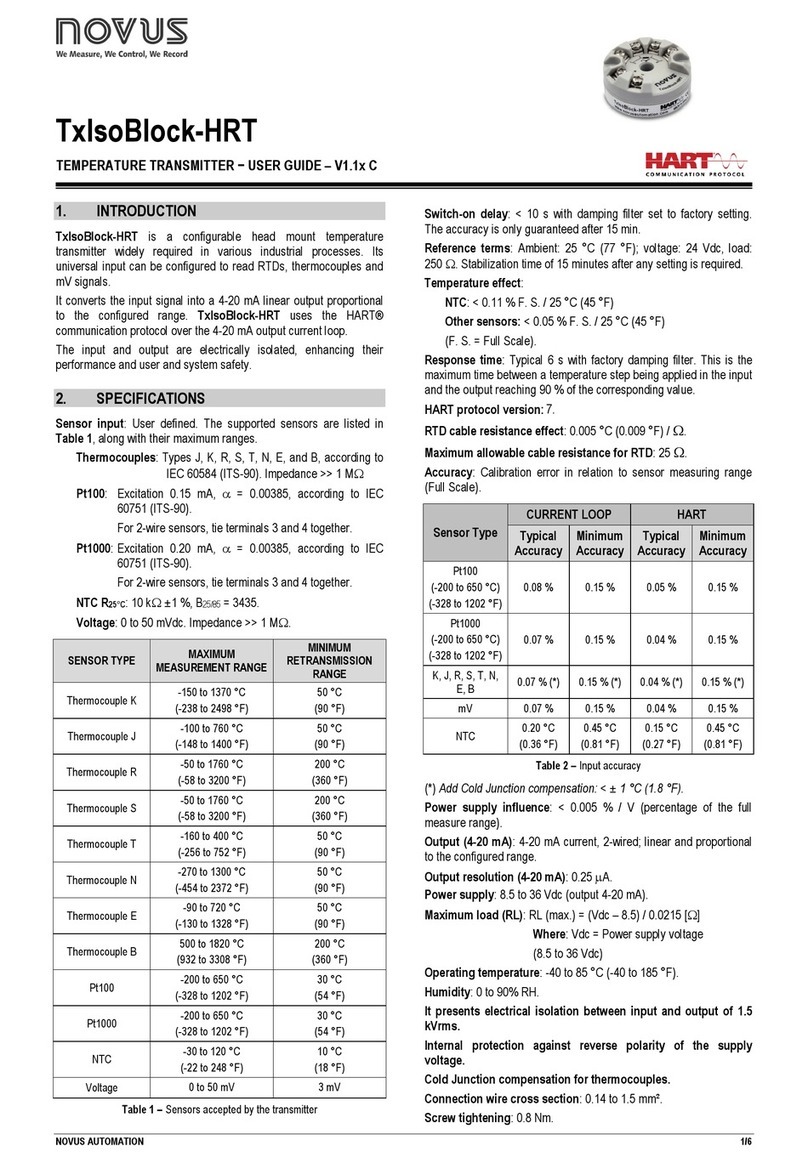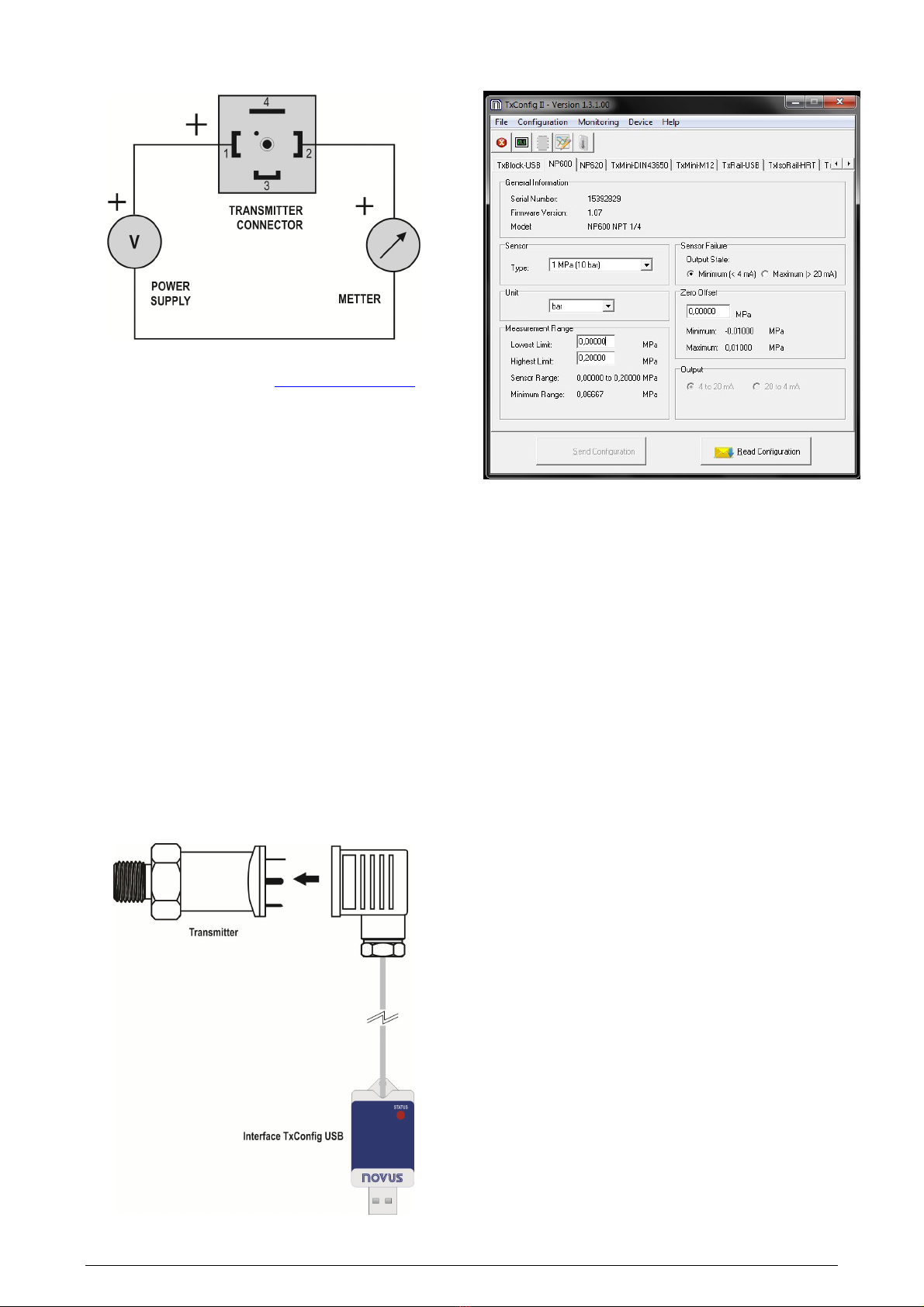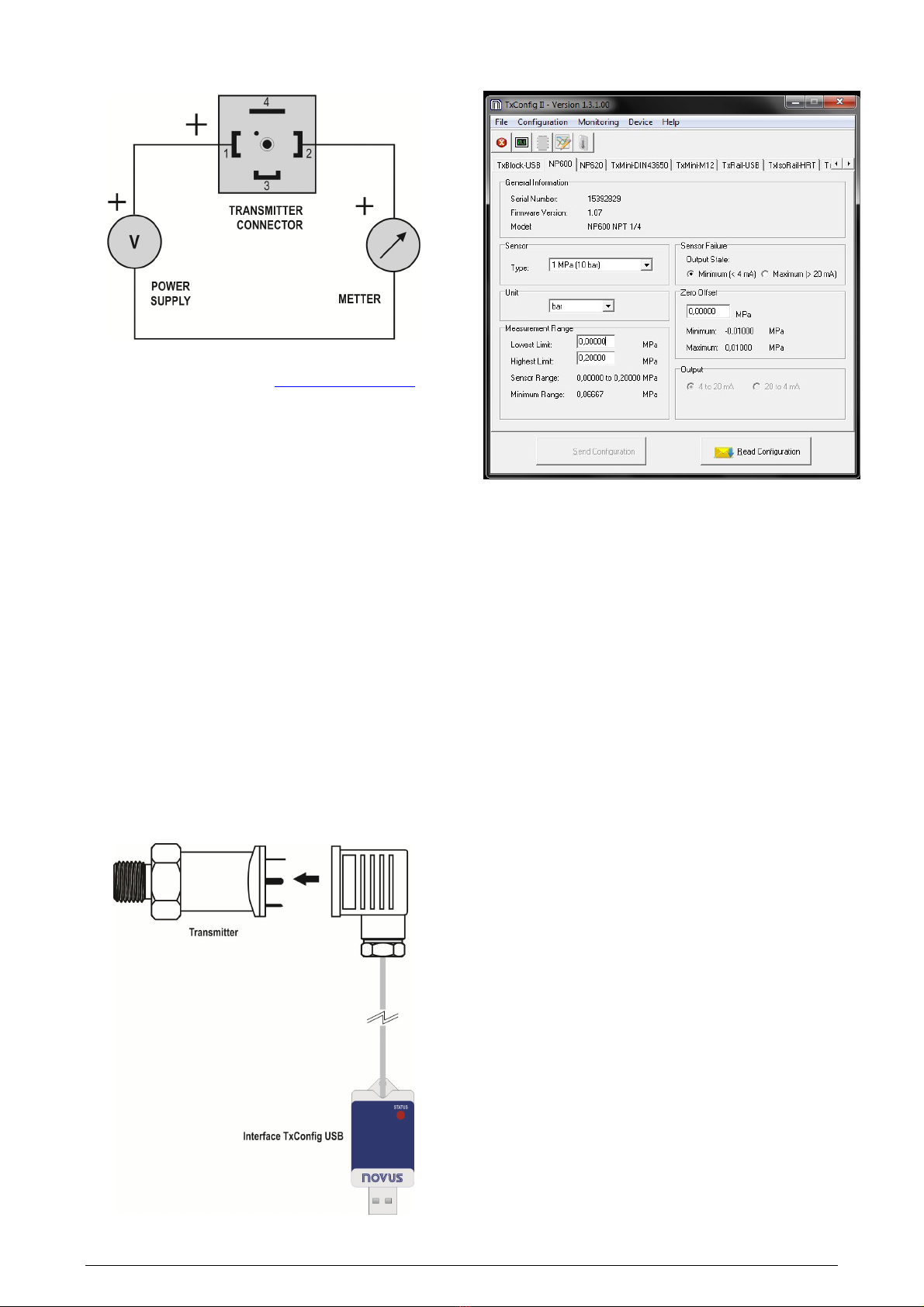
NP600 Pressure Transmitter
NOVUS AUTOMATION 2/3
ELECTRICAL CONNECTIONS
Fig. 2 – Electrical Connections
For troubleshooting, visit our FAQ at www.novusautomation.com.
Recommendations for installation
•
Sensor signals conductors must go through the plant system
separate from power leads (loop), if possible in grounded
conduits.
•
The instruments must be powered from the instrumentation power
supply circuit.
•
It is mandatory the use of RC FILTERS (electrical noise
suppressors) in contactor coils, solenoids, etc.
•
To improve the stability, immunity and safety of the measurement,
it is recommended to use the system grounding.
CONFIGURATION
When the transmitter is used with the factory setting, no further
action is required and the transmitter is ready to be installed.
When a new configuration is required, you should use the
Transmitter Configuration Kit. This it includes the TxConfig-II
software, distributed free on the Novus website, and the TxConfig-
USB-DIN43650 interface, which can be purchased in our distribution
and reseller networ .
To install the TxConfig-II software, run the setup file
TxConfigIISetup.exe and follow the instructions of the installer.
The TxConfig interface must be connected to the transmitter
according to Fig. 3. The interface itself provides the electrical power
necessary for transmitter operation during configuration.
Fig. 3 – Connection of the TxConfig-USB
SOFTWARE CONFIGURATION
Fig. 4 – TxConfig II software main screen
When you run the TxConfig-II software, it will recognize
automatically the transmitter and will display the following
information:
1. General Information:
This field shows information that identifying the transmitter. This
information should be sent to the manufacturer in an eventual
request for technical assistance.
2. Unit:
Setting the pressure unit assumed for the measuring range
setting fields.
3. Meas ring Range:
Setting the measurement range assumed by the transmitter.
Lower Limit: target pressure value for 4 mA current.
Upper Limit: target pressure value for 20 mA current.
Minim m Range
Do not set a lower band (span) that the Minim m Range
indicated below in this same field.
4. Sensor Fail re: Sets the current output behaviour when the
transmitter experiences a fault:
Minim m: output current goes to < 4 mA
Maxim m: output current goes to > 20 mA
5. Zero Correction: It corrects small deviations presented in the
transmitter output, when there is no applied pressure.
6. Send Config ration: It applies the new setup. Once sent, the
setup will be immediately adopted by the transmitter.
7. Read Config ration: Reads the current setup in the transmitter
connected. The screen now presents the current setup that may
be changed by the user.