NRS Healthcare S23459 User manual
Other NRS Healthcare Mobility Aid manuals

NRS Healthcare
NRS Healthcare N71986 User manual

NRS Healthcare
NRS Healthcare F20524 User manual

NRS Healthcare
NRS Healthcare S50608 User manual

NRS Healthcare
NRS Healthcare M39634 User manual
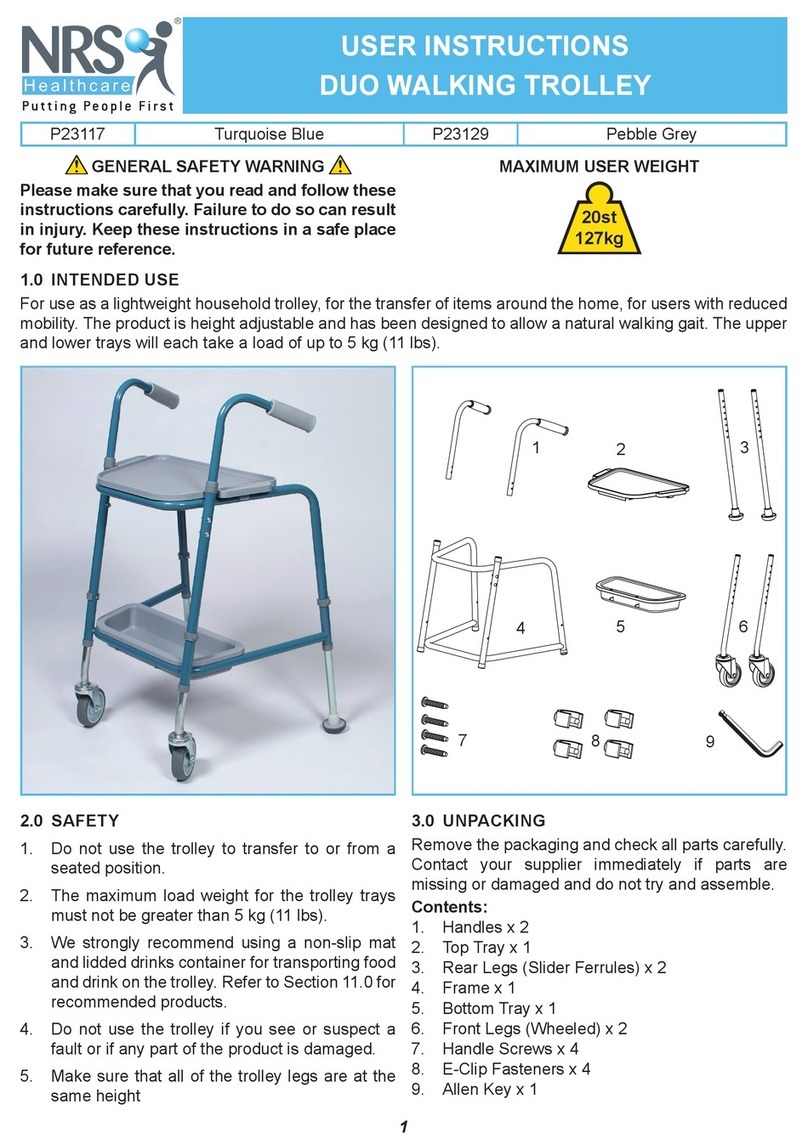
NRS Healthcare
NRS Healthcare P23117 User manual

NRS Healthcare
NRS Healthcare L84438 User manual
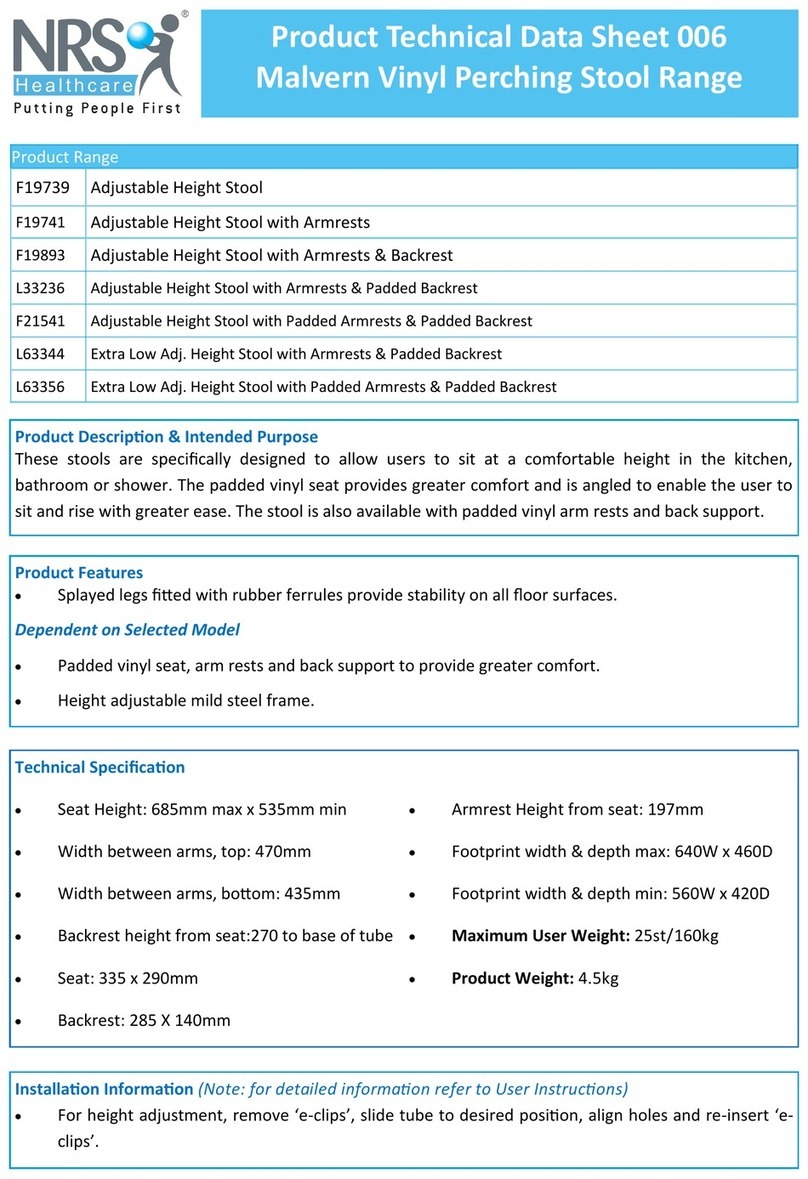
NRS Healthcare
NRS Healthcare F19739 Manual
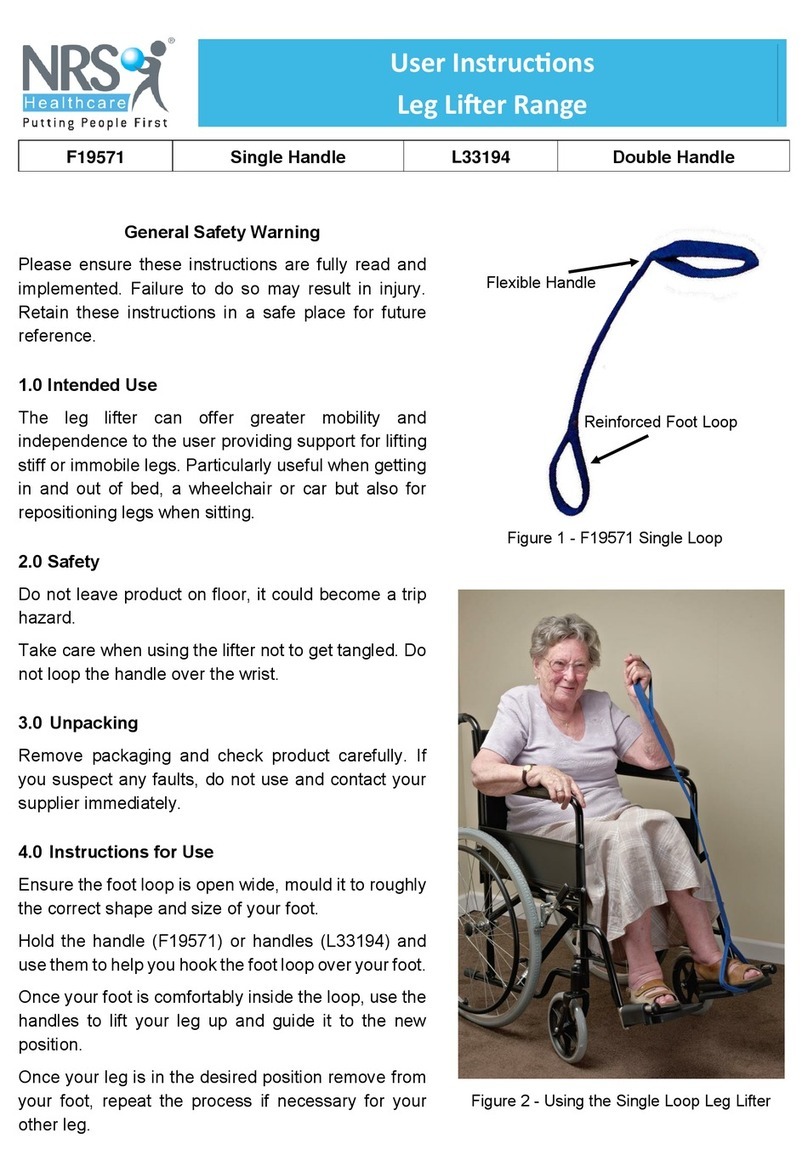
NRS Healthcare
NRS Healthcare F19571 User manual

NRS Healthcare
NRS Healthcare M87719 User manual

NRS Healthcare
NRS Healthcare S20756 User manual

NRS Healthcare
NRS Healthcare A Series User manual
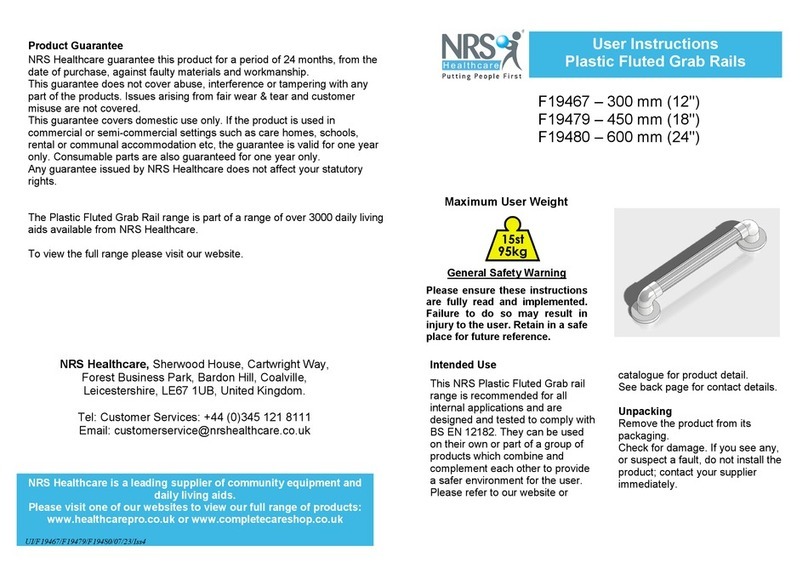
NRS Healthcare
NRS Healthcare F19467 User manual

NRS Healthcare
NRS Healthcare M24308 User manual

NRS Healthcare
NRS Healthcare M03792 User manual
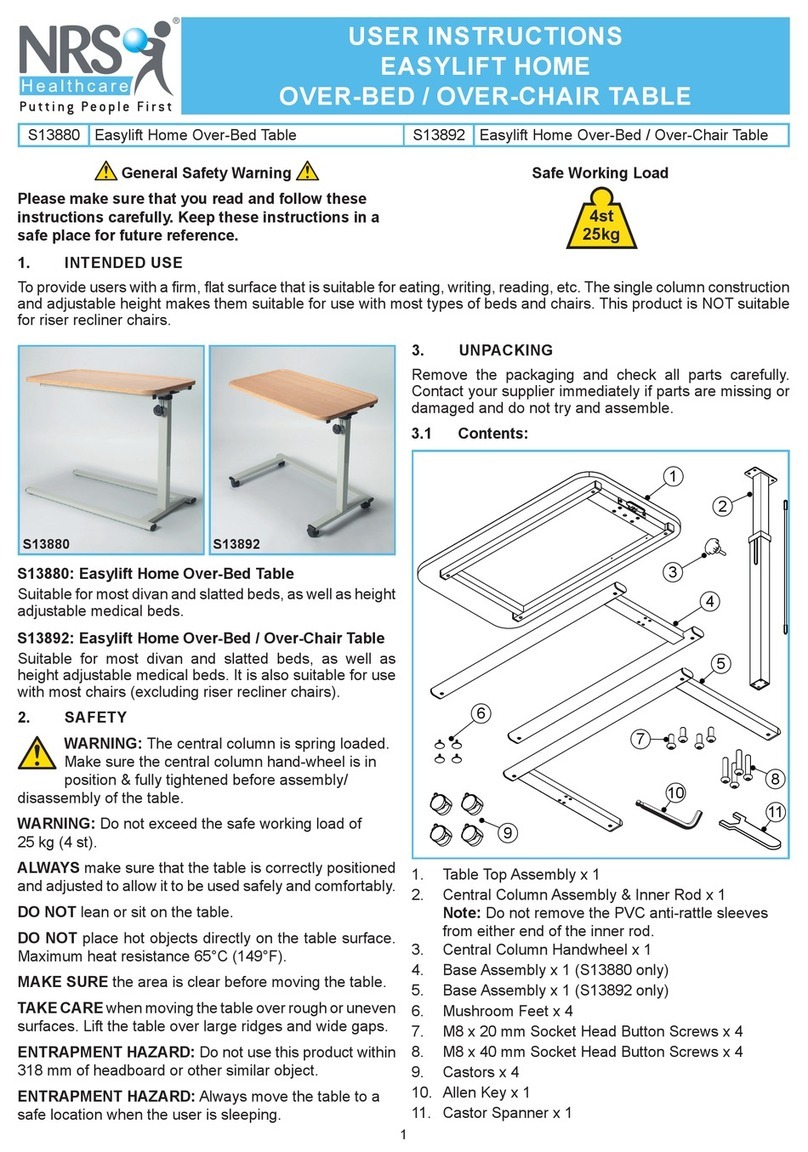
NRS Healthcare
NRS Healthcare Easylift Home Over-Bed Table User manual

NRS Healthcare
NRS Healthcare H87139 User manual

NRS Healthcare
NRS Healthcare M0122 User manual

NRS Healthcare
NRS Healthcare M48805 User manual

NRS Healthcare
NRS Healthcare L28228 User manual
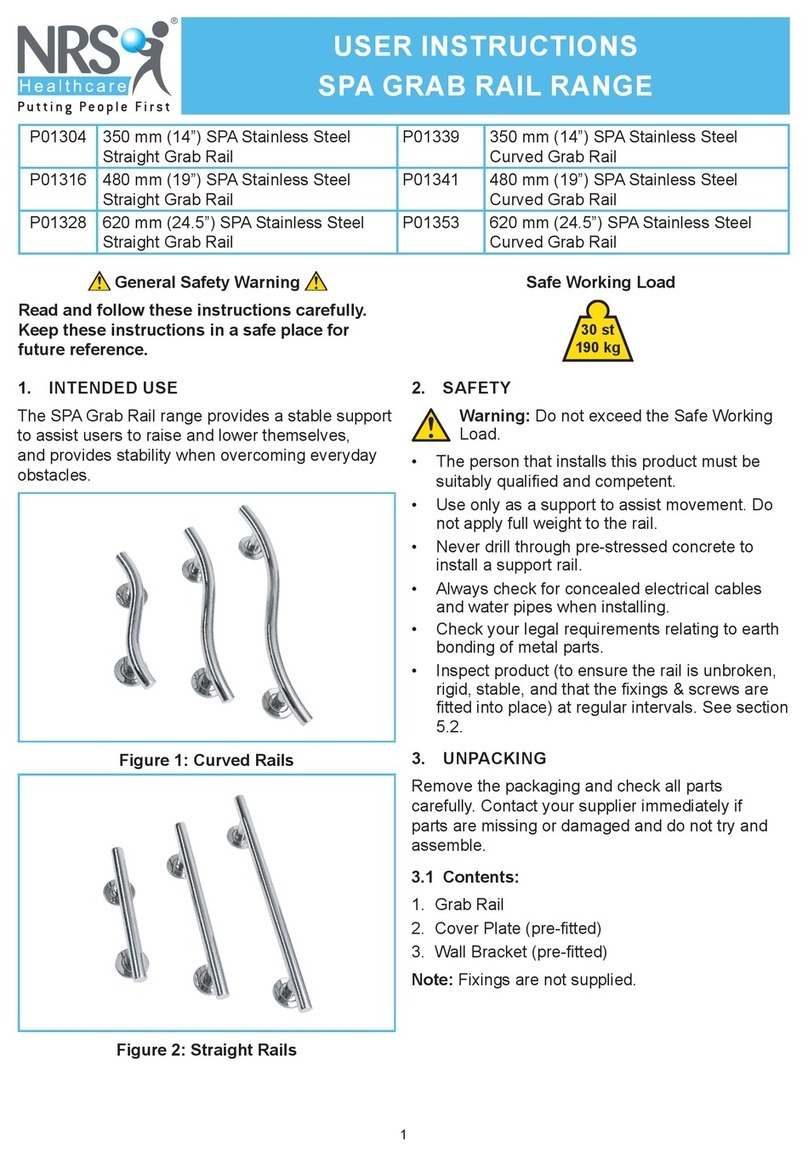
NRS Healthcare
NRS Healthcare P01304 User manual
Popular Mobility Aid manuals by other brands

AMF-BRUNS
AMF-BRUNS PROTEKTOR installation manual

Drive DeVilbiss Healthcare
Drive DeVilbiss Healthcare OTTER Instructions for use

Rhythm Healthcare
Rhythm Healthcare C500U Assembly and Fitting Instructions

Lumex
Lumex RJ4200A manual

Rebotec
Rebotec Jumbo user manual

Rehaforum MEDICAL
Rehaforum MEDICAL PR50548 manual



















