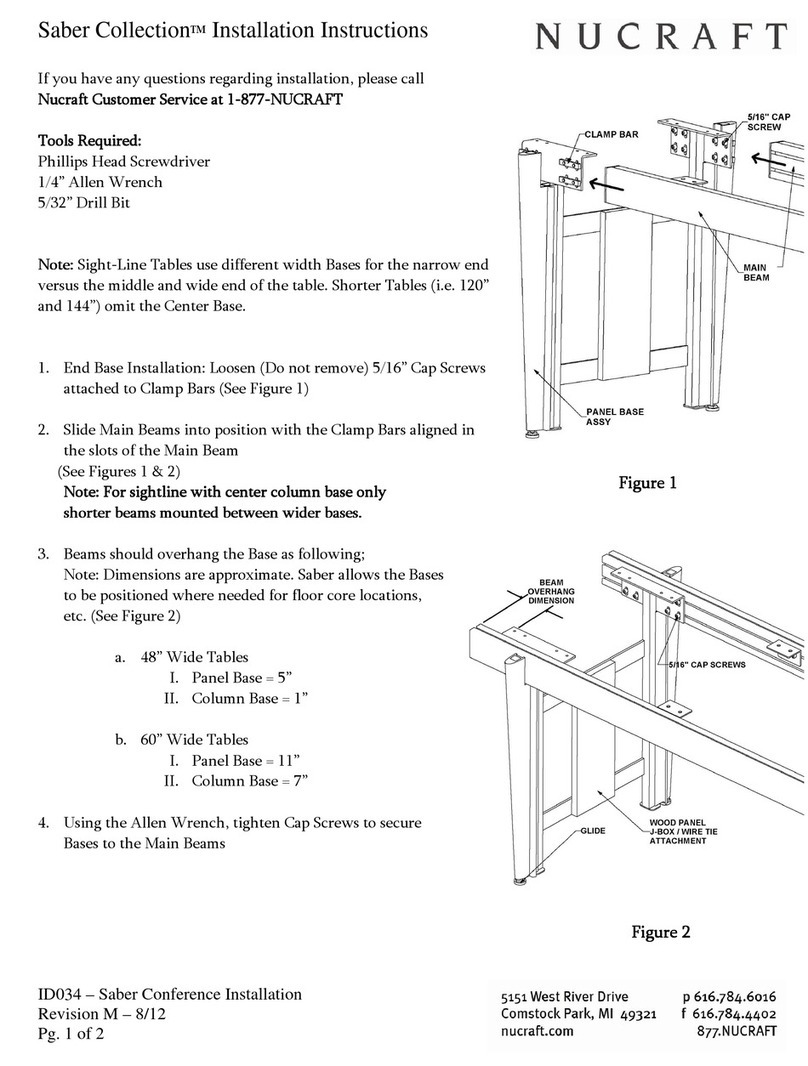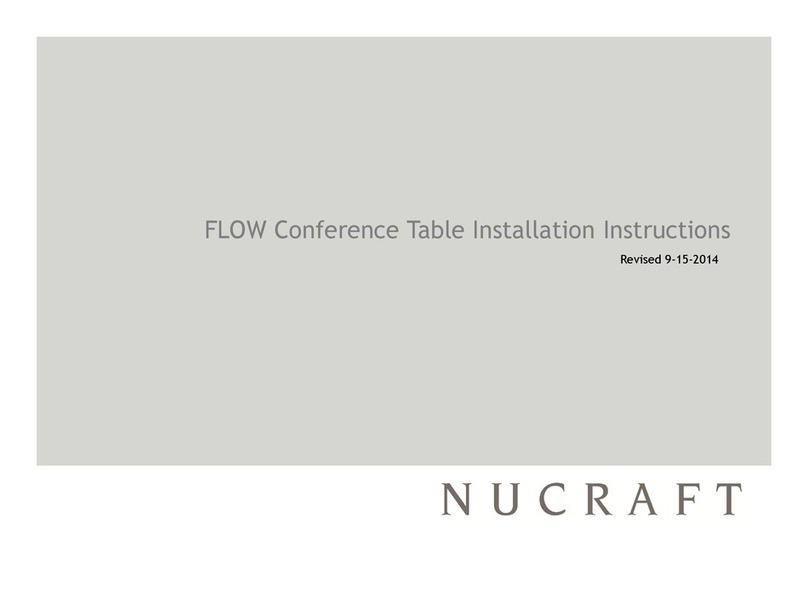Nucraft cavara casegoods User manual
Other Nucraft Indoor Furnishing manuals

Nucraft
Nucraft Preston User manual

Nucraft
Nucraft Approach User manual

Nucraft
Nucraft Myne User manual

Nucraft
Nucraft ALEV CLASSIC User manual

Nucraft
Nucraft passport solo User manual

Nucraft
Nucraft Two4Six Meeting Table User manual
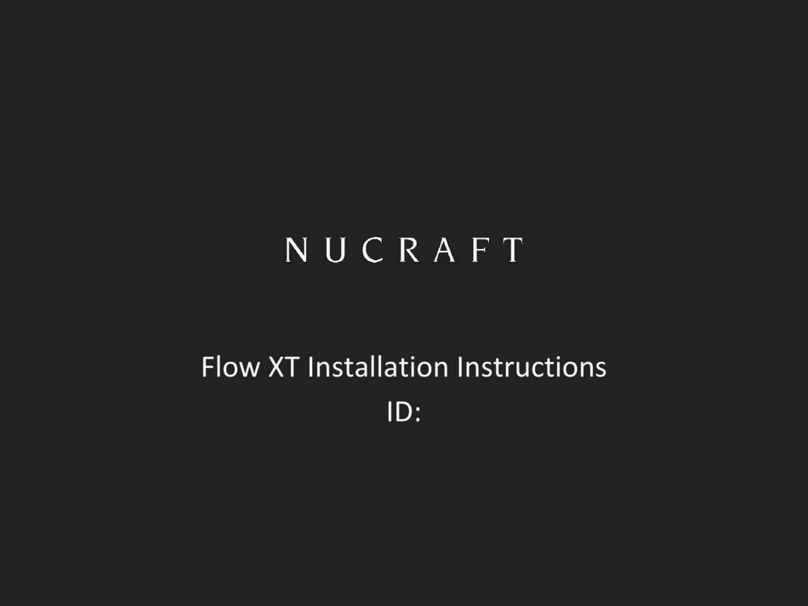
Nucraft
Nucraft Flow XT User manual

Nucraft
Nucraft Crossbeam User manual

Nucraft
Nucraft Two4Six Meeting Table User manual

Nucraft
Nucraft Tesano Conference User manual

Nucraft
Nucraft Tesano Monitor Table User manual

Nucraft
Nucraft Tavola Standing Height and Credenza User manual

Nucraft
Nucraft Merino Casegood User manual
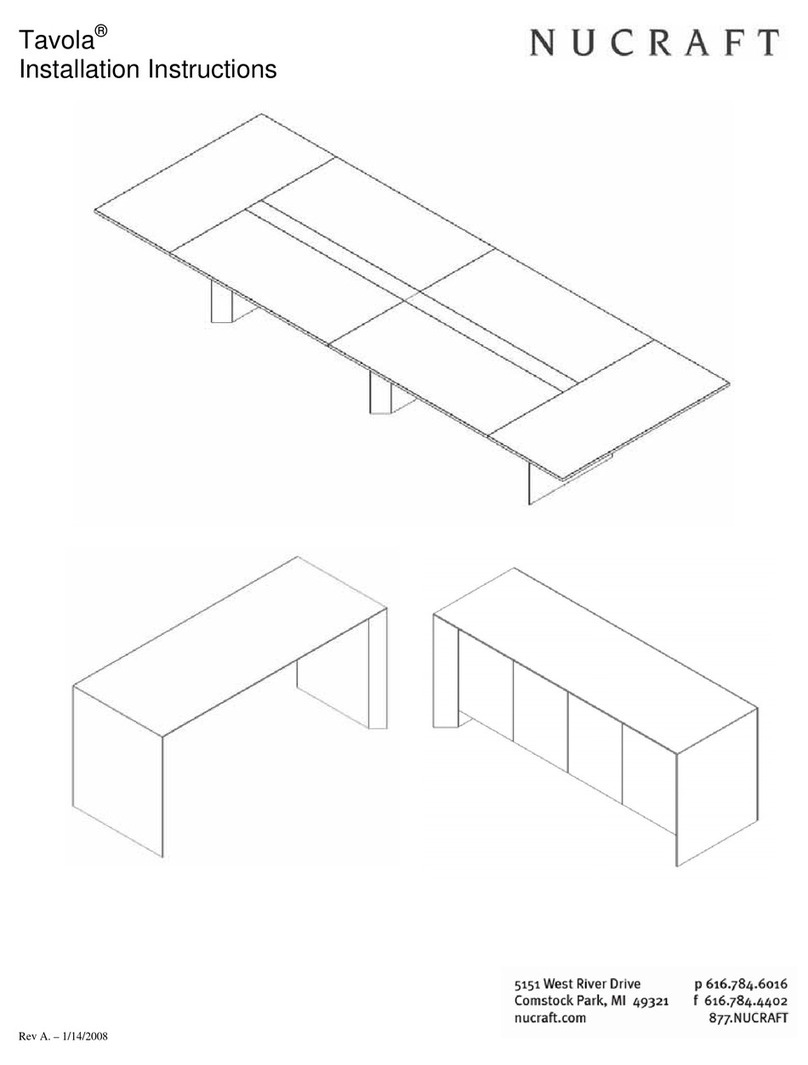
Nucraft
Nucraft Tavola User manual

Nucraft
Nucraft Two4Six Meeting Table User manual

Nucraft
Nucraft Flow Wall Mounted Credenza User manual
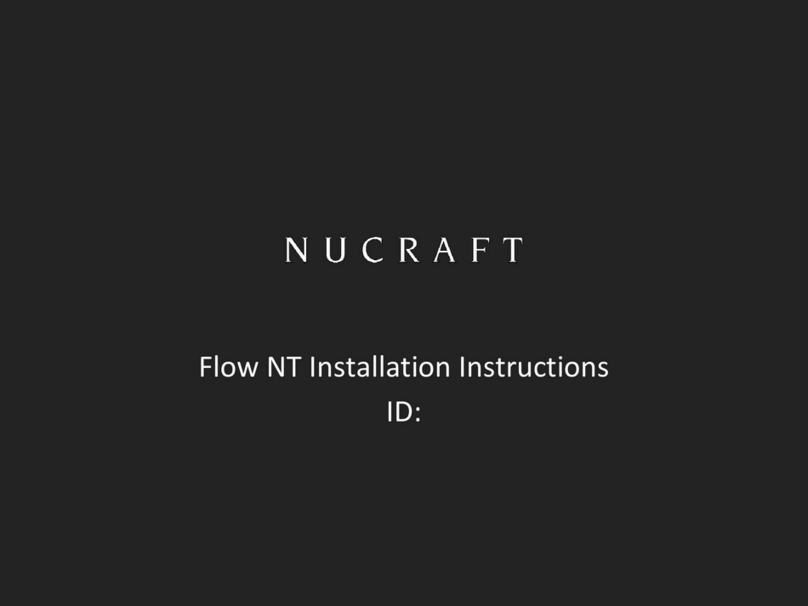
Nucraft
Nucraft Flow NT User manual

Nucraft
Nucraft Tesano Monitor Table User manual
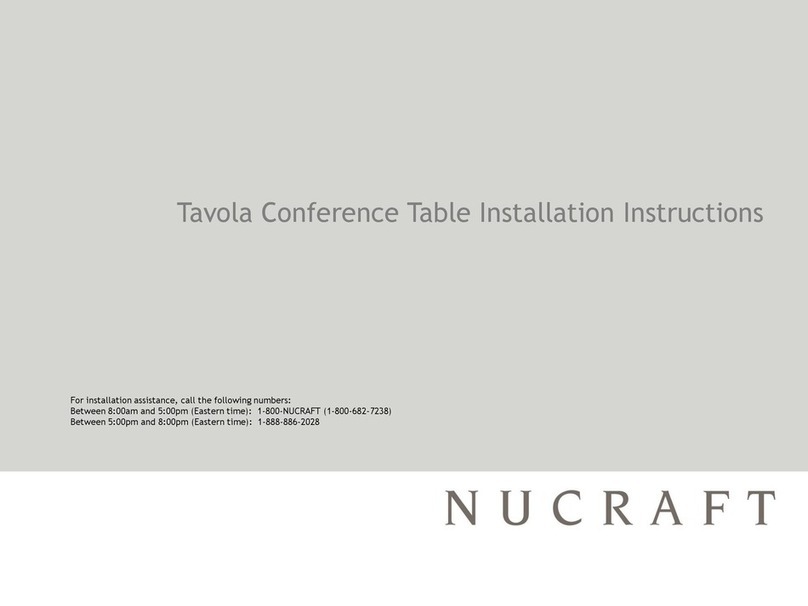
Nucraft
Nucraft Tavola Conference Table User manual

Nucraft
Nucraft Kai User manual
Popular Indoor Furnishing manuals by other brands

Regency
Regency LWMS3015 Assembly instructions

Furniture of America
Furniture of America CM7751C Assembly instructions

Safavieh Furniture
Safavieh Furniture Estella CNS5731 manual

PLACES OF STYLE
PLACES OF STYLE Ovalfuss Assembly instruction

Trasman
Trasman 1138 Bo1 Assembly manual

Costway
Costway JV10856 manual