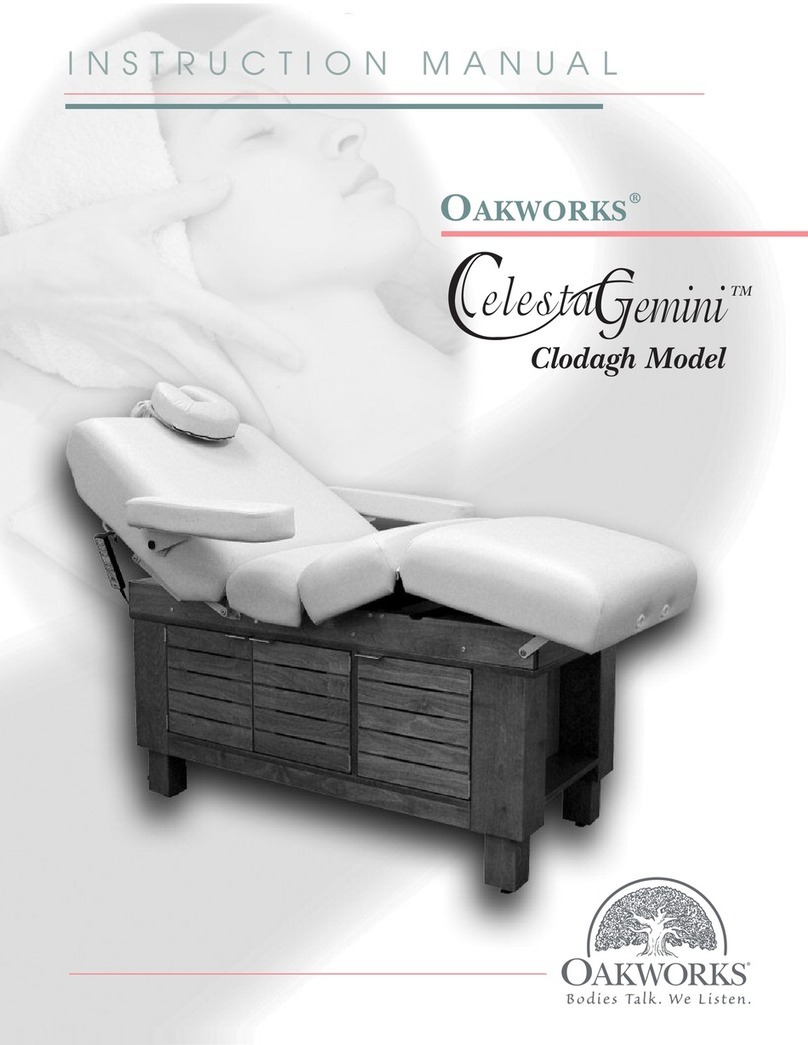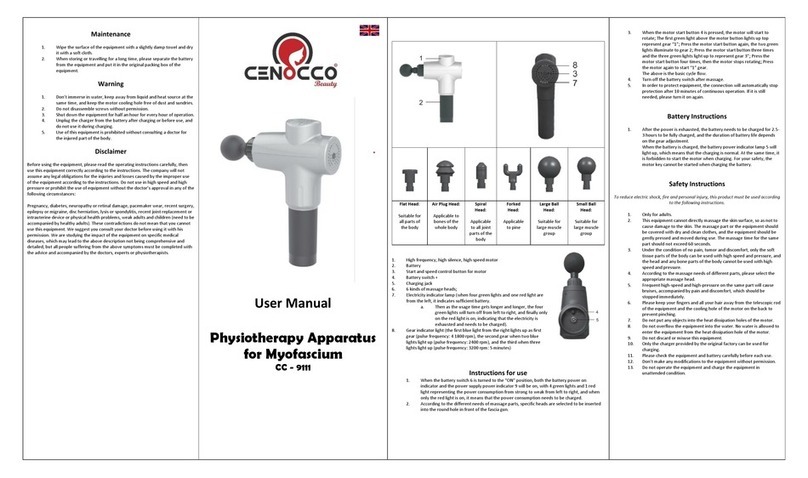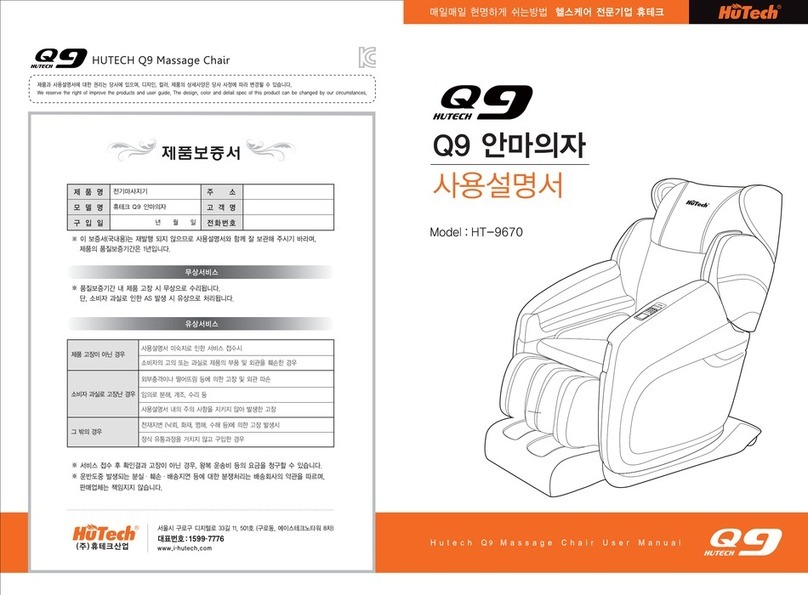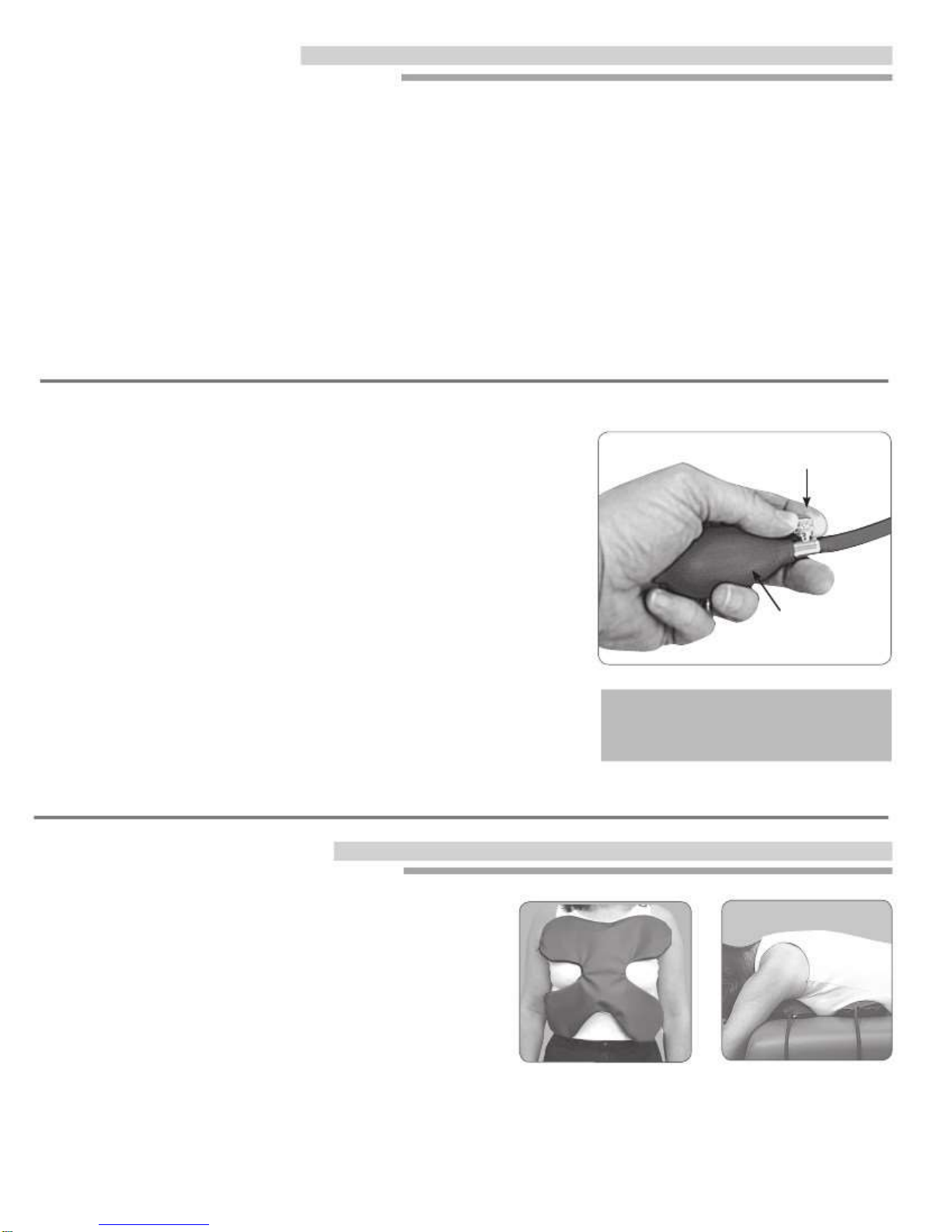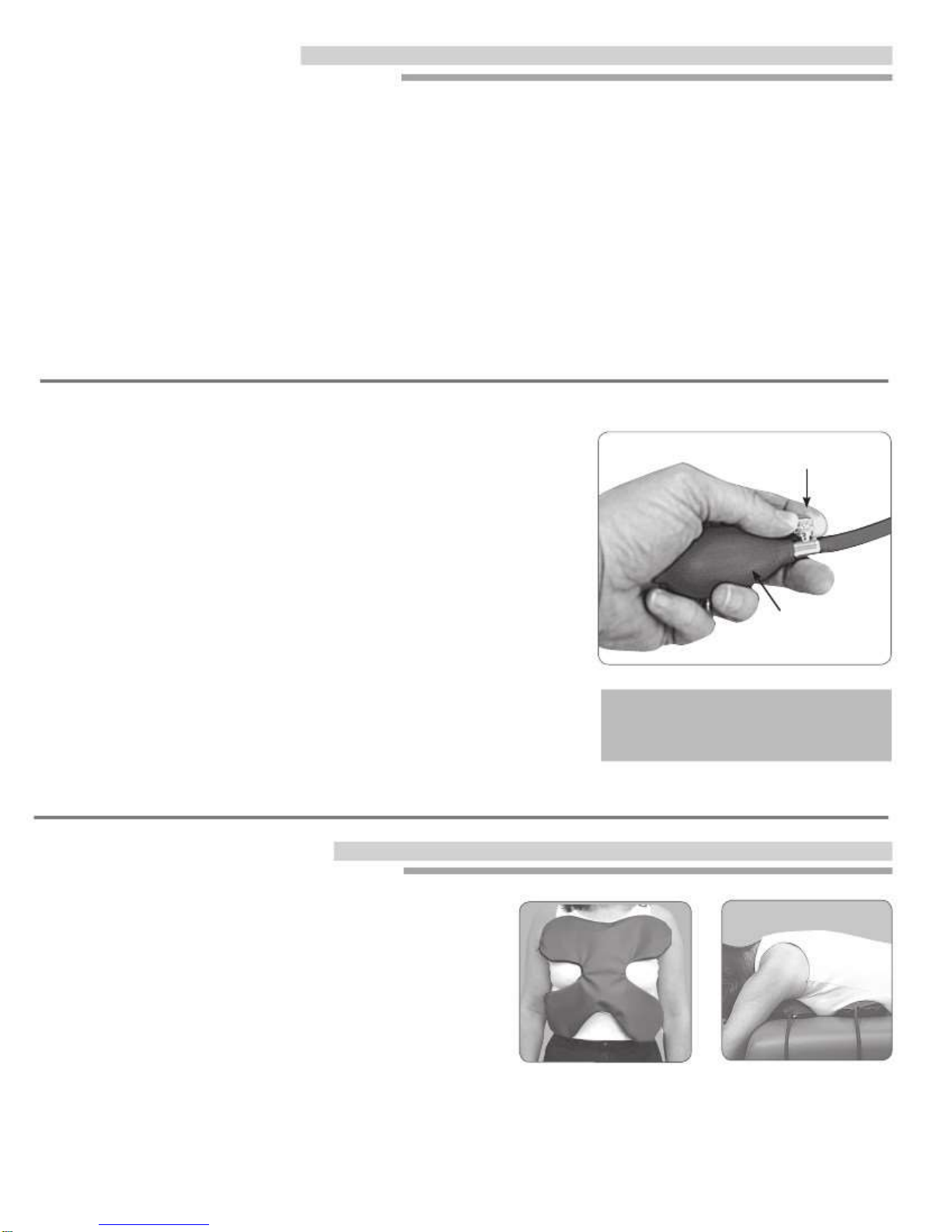
The ButterflyCushion ™is designed to meet your positioning needs in a way that no other product can. The adjust-
ability afforded by the air system insures proper positioning and client comfort while the client is on it and without
repeated attempts at finding the right height for support. The two chamber design, with asymmetrical support
regions, offers a wide range of positioning options. The larger chamber can be inflated to a higher level than the
smaller section if needed. The smaller, more curved chamber, is designed to allow diaphramic breathing in prone
positions and more lateral support relative to the center of the pad. The deep cuts on the sides of the pads create a
perfect surface for support of the occiput for a gentle cervical stretch. The cushion can be placed inside a pillow case
when in use to keep it clean. Please experiment with it and find new ways to enhance your client comfort and the
effectiveness of your work. To achieve maximum comfort in many positions it is helpful to have two
Butterflycushions™supporting different parts of the body.
It works in the same way as a blood pressure cuff. Make sure
the valves are closed by turning them clockwise until they
stop. Compress the bulb and release repeatedly. Do not cover
the intake valve at the end of the bulb. (See photo at right)
Turn the valves counter-clockwise and the air will slowly
escape from the chambers, allowing you to drop the height
of either chamber to the best height. Just retighten the valve
by turning clockwise when the desired inflation level is reached.
For some clients, it is best to allow them to find the perfect fit.
Show them how to use the bulbs and valves first, before they
lie down. They can easily feel the effect of adding or subtracting
air from the two chambers. Also note that when you first start
inflating the cushion, no change may be noticed. The cushion
needs some air in it before it starts to offer support.
The ButterflyCushion ™is designed to relieve the
pressure on breasts by gently lifting the client off
the table. The cushion should be positioned as
shown (Fig. 1), completely deflated at first. Slowly
inflate the larger section and then the smaller, doing
a little at a time until the client is comfortable.
(Fig. 2) It doesn’t take much to get results. Sometimes
allowing the client to adjust the pad is best.