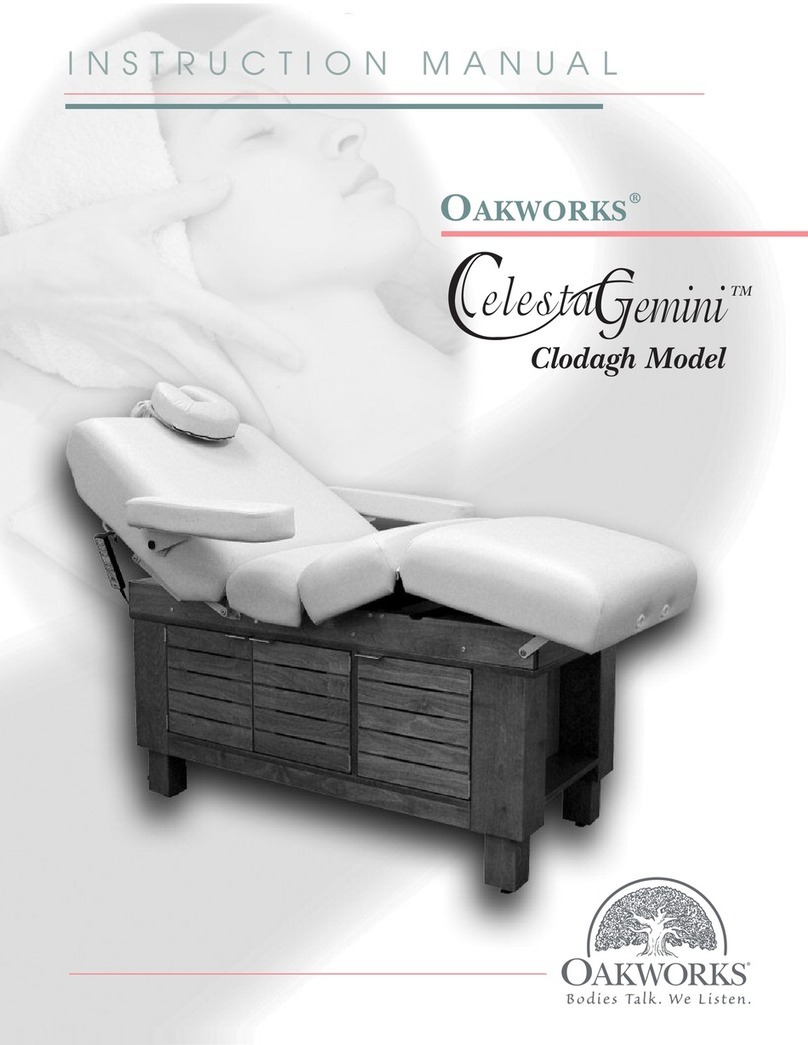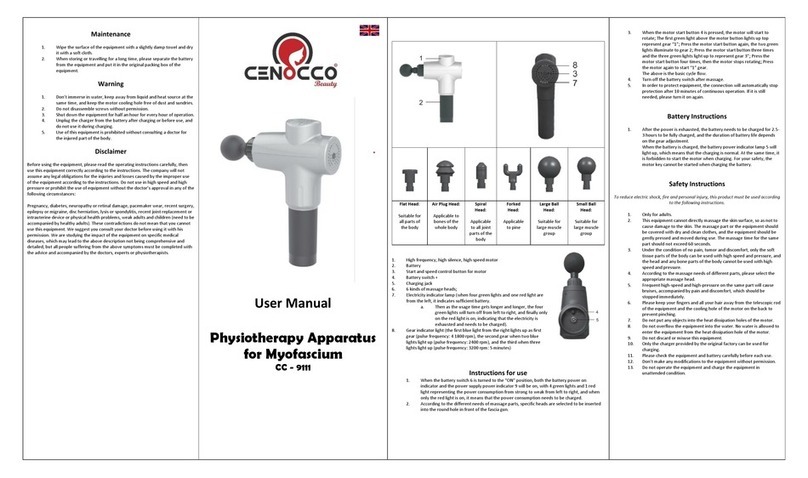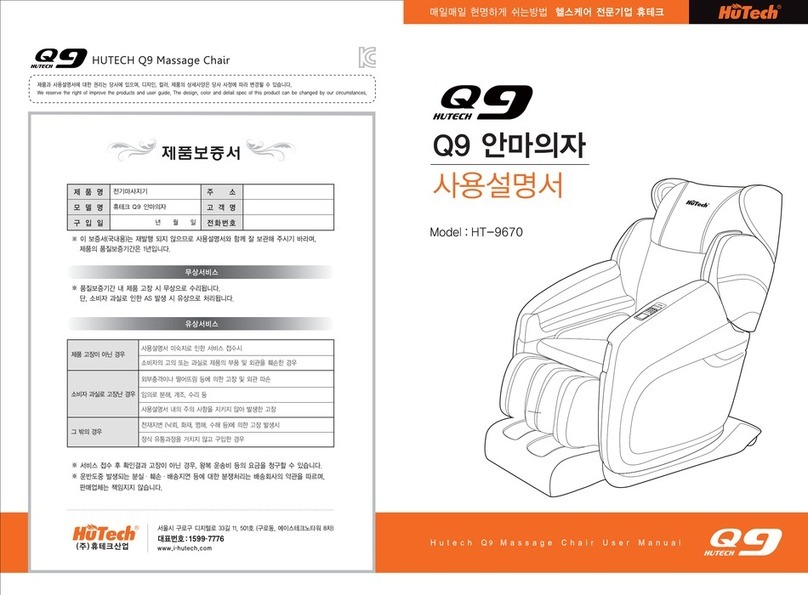1. Have your client stand on the side of the chair and grasp the
chair frame just above the chest pad for support.
2. Have the client straddle the seat and place their far knee on the
knee pad.
3. Your client can then gradually begin to sit down. Once seated,
the client can put their other knee on the knee pad.
4. You can then make the adjustments to the face and arm rests
for proper client comfort and positioning.
1. Holding folded chair as shown, move the horizontal bar down
& insert the bar into locking arm. (photo 1 & 2)
2. Wrap Velcro®around inserted bar to insure locking. (photo 3)
3. Loosen face rest knobs and insert face rest platform arms into the
tubes on the back of the chest pad plate. (see photos 4 & 5)
SETTING UP YOUR MASSAGE CHAIR
page 1
OWNER’S MANUAL
PORTAL LIGHT by OAKWORKS®
1) Move horizontal
bar down
HELPING YOUR CLIENT ONTO THE CHAIR
2. Adjustment for optimal client comfort
A. Release the CamLocks and knobs on the face rest (photo 4 & 6)
B. Have your client lean forward into the chest pad, letting
the chair support their weight.
C. Ask your client to hold onto the face rest and to pull the
face rest toward them until their forehead rests comfortably
on the pad.
D. Lock the CamLocks and tighten the knobs securely.
Do not over tighten the knobs - too much force may
cause stripping.
FACE REST ADJUSTMENTS FOR OPTIMAL CLIENT COMFORT
1. General Adjustment Information
A. Oakworks QuickLock™ face rest has virtually unlimited
positioning options. Vertical adjustment is achieved by
loosening the knobs, raising or lowering the face rest & then
tightening the knobs (photo 4 & 5). Angle adjustments are
achieved by unlocking the CamLocks & moving the face
rest. (figure 6 & 7)
B. The locking cams on the face rest can be easily reversed
to the other side of the chair if desired. Loosen the knobs,
remove the face rest, reverse the rods & re-insert into the
tubes. Tighten the knobs. (photo 4 & 5)
2) Insert bar into arm
3) WrapVelcro®to secure
6) CamLock™ 7) Face rest positioning
4) Face rest knob 5) Vertical adjustments
Face rest
CamLocks
Arm rest
Arm rest
buckle & strap
Horizontal bar
& locking arm
Chest Pad
Seat
Knee
Pads
Face rest
knobs
Personal item
storage shelf