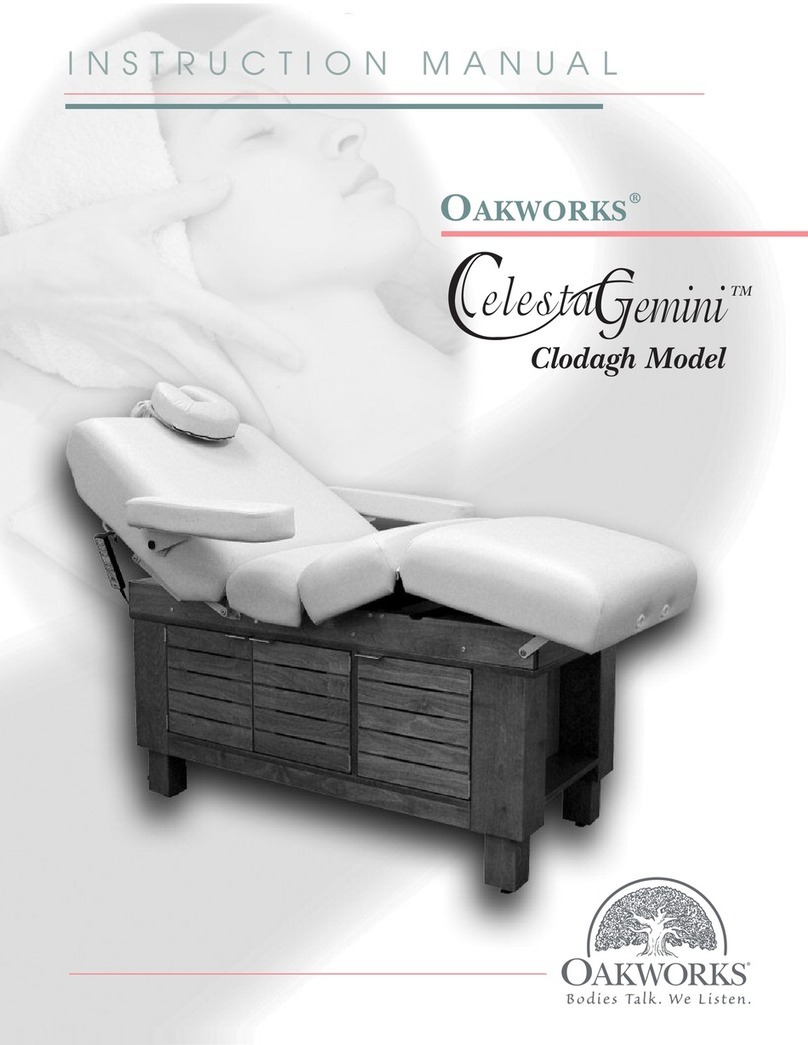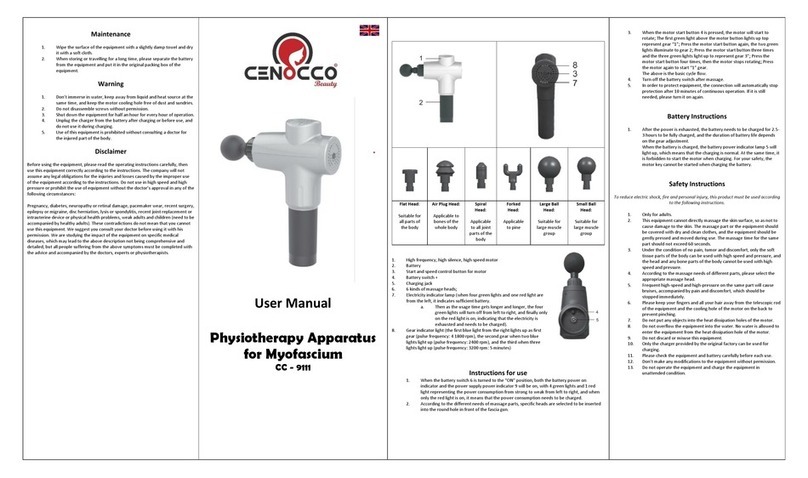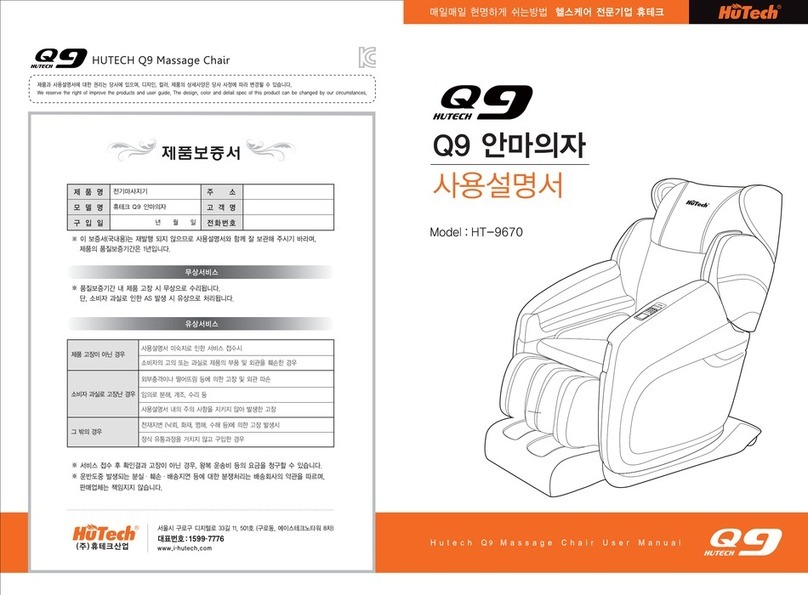Manual Part Number MMMNPP0002
Revision date: O2810
Edition 1 - October, 2010
Printed in English
Printed in USA
CONTACT INFORMATION:
Oakworks® Inc.
923 East Wellspring Road
New Freedom, PA 17349
Phone: 717-235-6807
FAX: 717-235-6798
www.oakworks.com
PORTAL LIGHT
by OAKWORKS®
OPERATION INSTRUCTIONS
• DO NOT store in temperatures below 32°F/0°C or
above 95°F/35°C. Extreme hot and cold temperatures
will damage the upholstery fabric and may cause
cold-cracking, brittleness and stretching. Always
keep your table away from heaters, electrical
appliances and direct sunlight.
• It is important to visually inspect your chair on a
quarterly basis to make sure there are no missing
parts and that all parts are in good working order
without excessive wear. Check all nuts, bolts and
screws. Over time they may work their way loose,
leading to an unsafe condition. Tighten any of these
if they are loose. The chair should not be used if any
problems are found until they are fixed.
CLEANING & MAINTENANCE
• The best way to protect your product is by using
sheets, fleeces, and accessory covers that prevent
oil and body contact from occurring. Your table
should be cleaned and/or disinfected only as
needed.
• We recommend cleaning your upholstery fabric
to protect it against oil stains and dirt which will
cause cracking and permanent stains over time.
Clean your upholstered items when needed using
a mild solution of 4:1 diluted non-alcohol cleaner
such as 409®, Fantastik®, Green Windex or some
other non-abrasive cleaner. For disinfecting purposes
you may use Protex, MadaCide, Accell TB, Virox
(Canada) or a diluted 1/100 bleach solution. Dry
the table immediately after cleaning to remove
excess cleaning solution. Using citrus based cleaners
or other strong cleaners, such as alcohol, acetone,
higher concentrations of bleach or other products
that contain high concentrations of these substances,
can shorten the life of your fabric, or discolor it.
Note: Damage caused by these cleaners will not be
covered under the warranty.