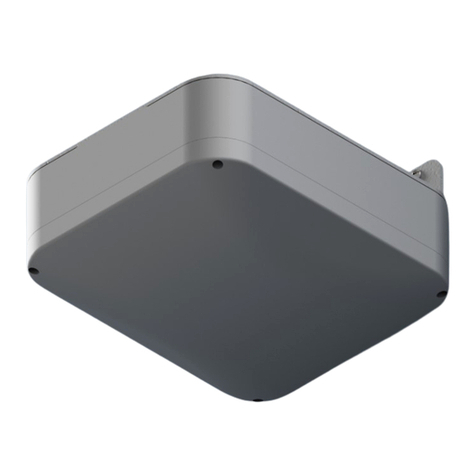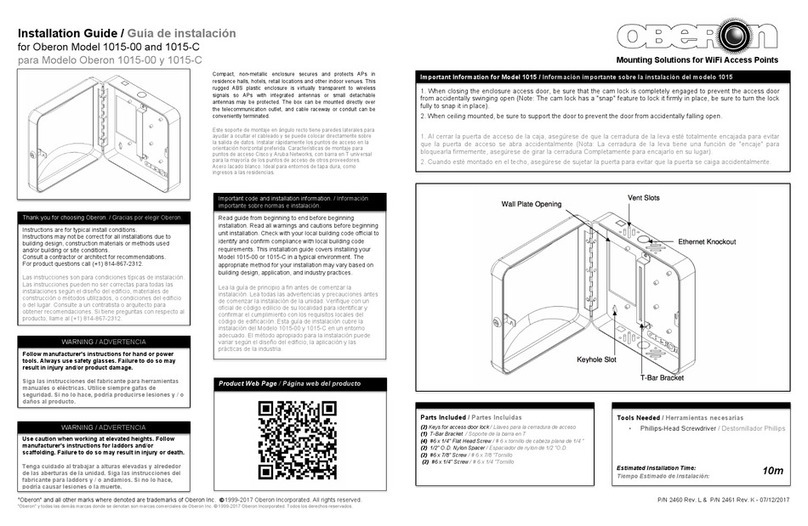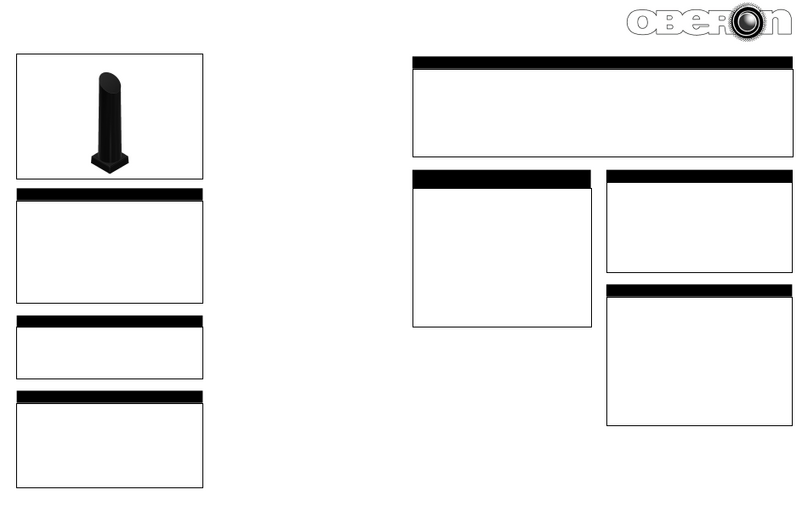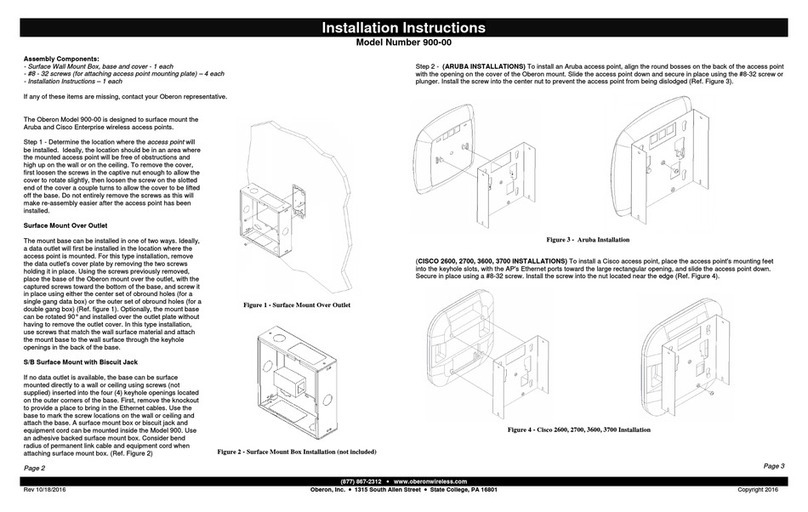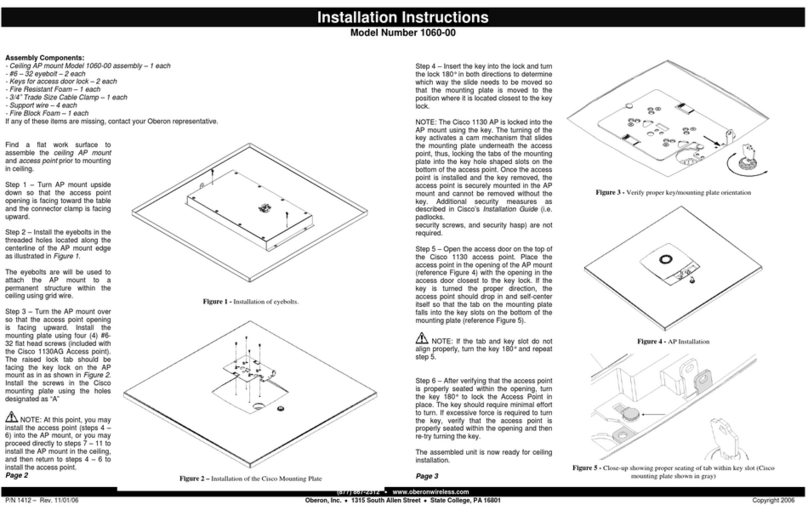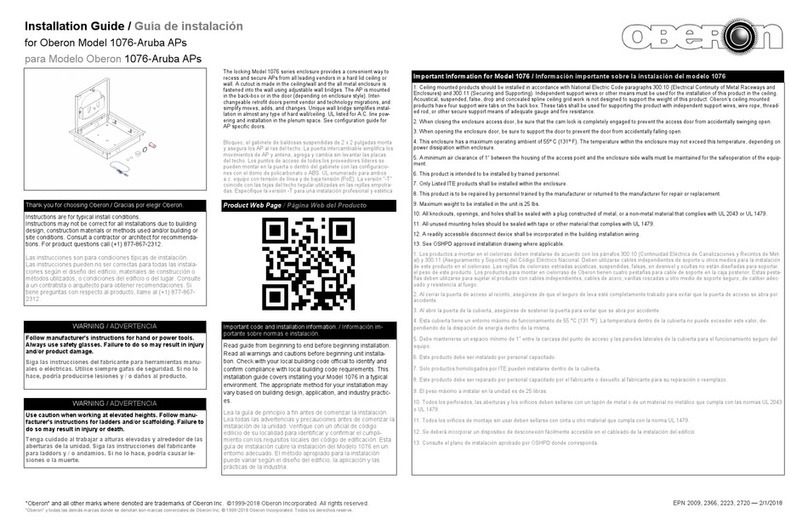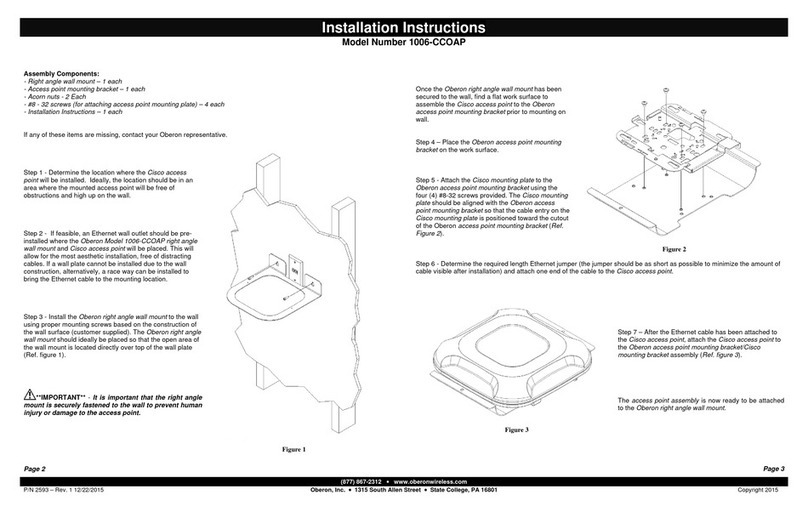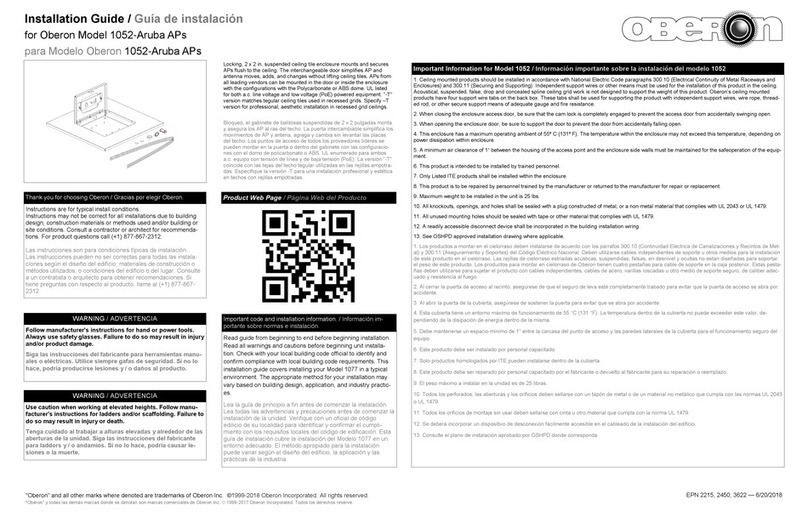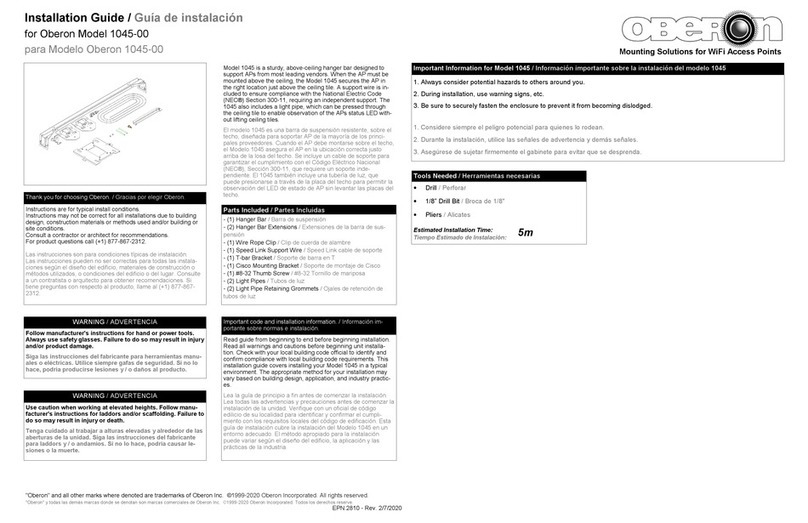Installation Instructions
Model Number 1055-AN
(877) 867-2312 •www.oberonwireless.com
Rev. 5/20/09 Oberon, Inc. •1315 South Allen Street •State College, PA 16801 Copyright 2009
Assembly Components:
- Ceiling enclosure Model 1055-AN assembly – 1 each
- #6 - 32 eye bolt – 4 each
- #10 - 32 screw – 2 each
- Keys for access door lock – 2 each
If any of these items are missing, contact your Oberon representative.
Find a flat work surface to assemble the ceiling enclosure, access point and antenna(s) prior to mounting in ceiling.
Step 1 – Place the ceiling enclosure
assembly on the work surface with
the keyed doorway unlocked. Install
the 4 eye bolts from the topside of
the access point enclosure. The
eyebolts will be used to secure the
enclosure with grid wires.
Aruba Mounting Plate Installation
Step 2 – Open the locking door and
place the Aruba Mounting Plate
(Aruba Part Number AP-120-MNT,
purchased separately from Aruba) on
the enclosure’s mounting plate as
shown with the wider slotted wall
facing the lock side of the enclosure
and the narrower slotted wall facing
the hinged side of the enclosure.
Secure the Aruba mounting in place
using two (2) #10-32 screws (Ref.
Figure 2).
Aruba Access Point Installation
Step 3 – The Aruba access point is to be installed in the 1055-AN enclosure so that the side with two antennas is nearest the
hinged side of the enclosure and the side with the single antenna and Ethernet ports are nearest the locking side of the
enclosure (Ref. Figure 3.
Step 4 – Locate the Aruba AP over the previously installed Aruba mounting plate by first rotating the AP the approximately a
30° counterclockwise, depress the access point until the bottom surface of the access point is in contact with the Aruba
mounting plate and rotate approximately 30° clockwise until it snaps into place. (NOTE: Also reference the instructions
included with the Aruba AP-120-MNT kit).
Figure 3 – Proper orientation of the Aruba AP in the 1055-AN enclosure
Figure 1 - Installation of eyebolts
Fi
ure 2 – Mountin
of Aruba AP-120-MNT in Oberon 1055-AN enclosure