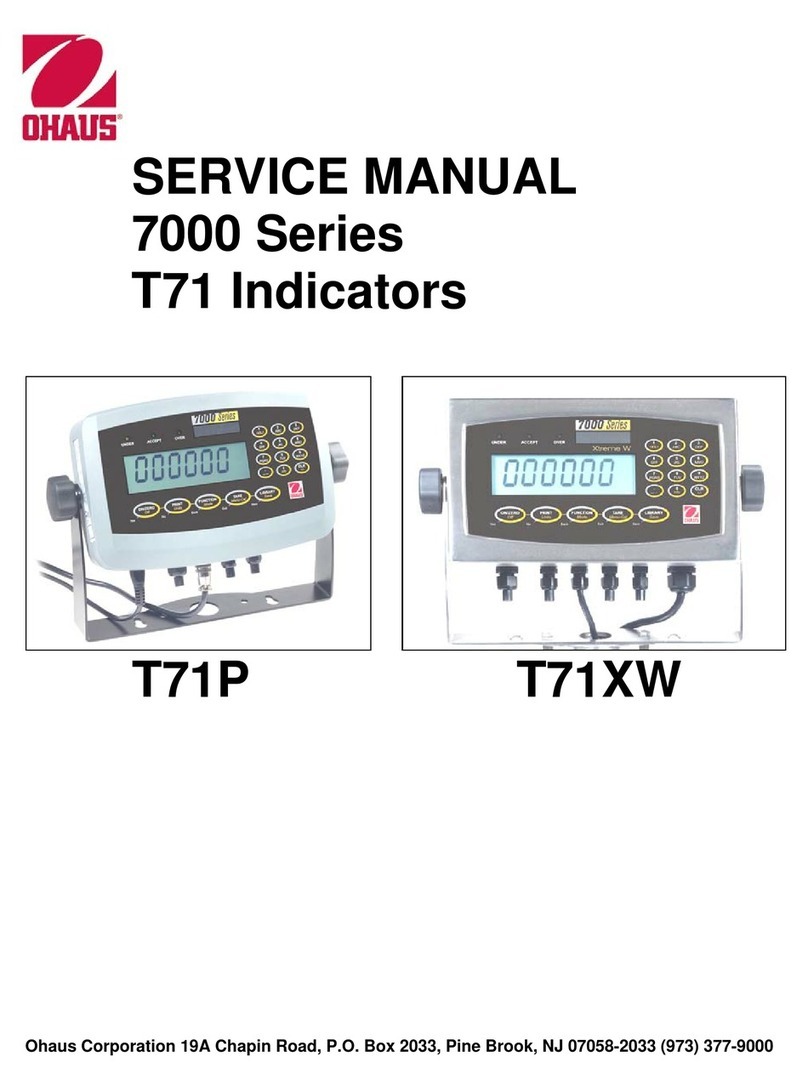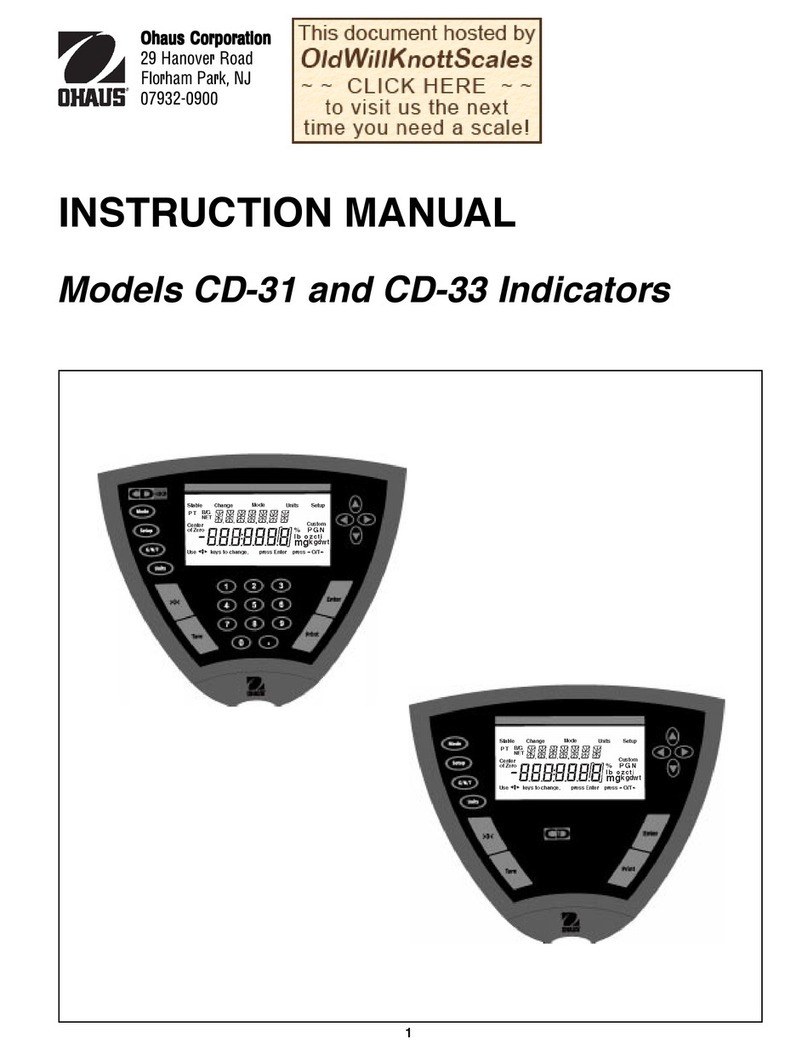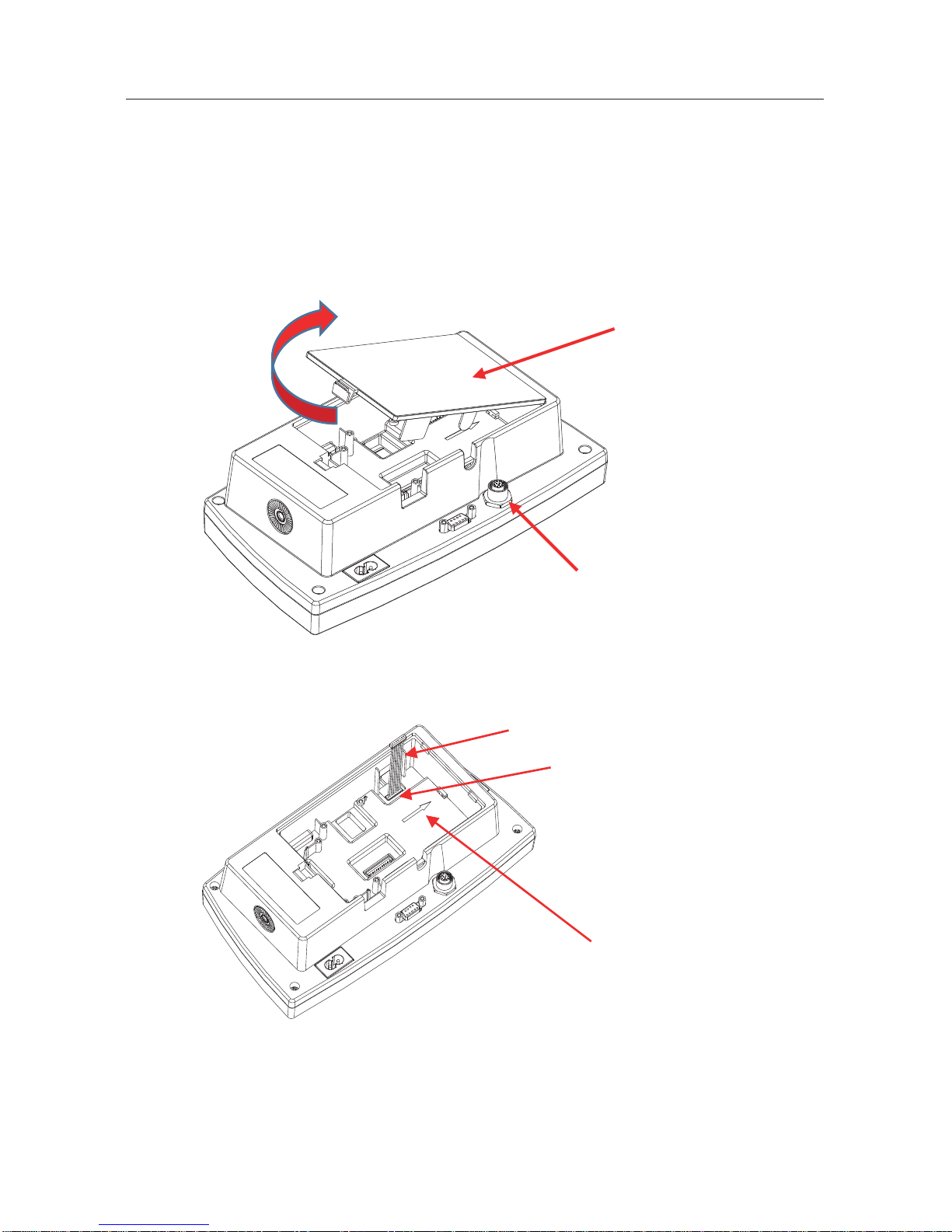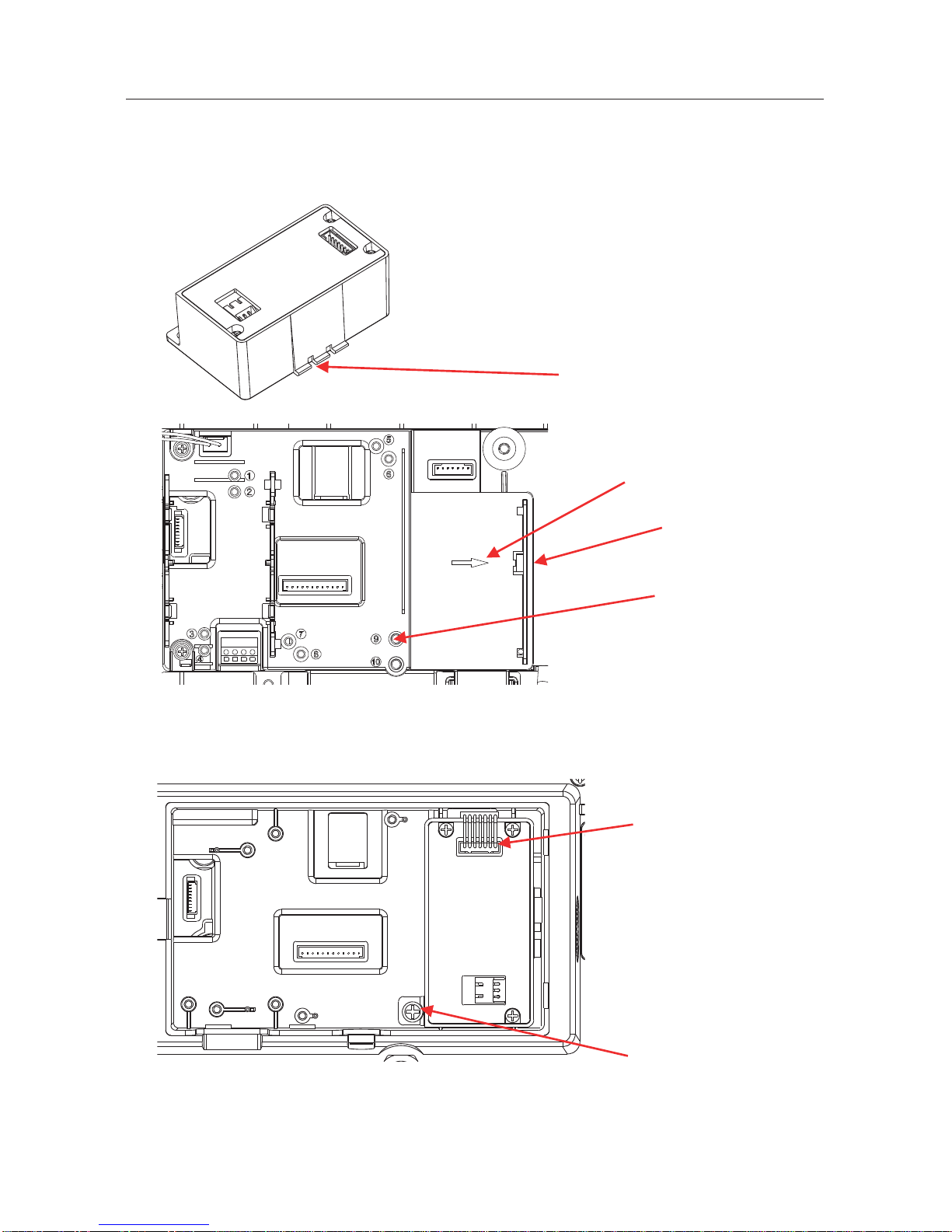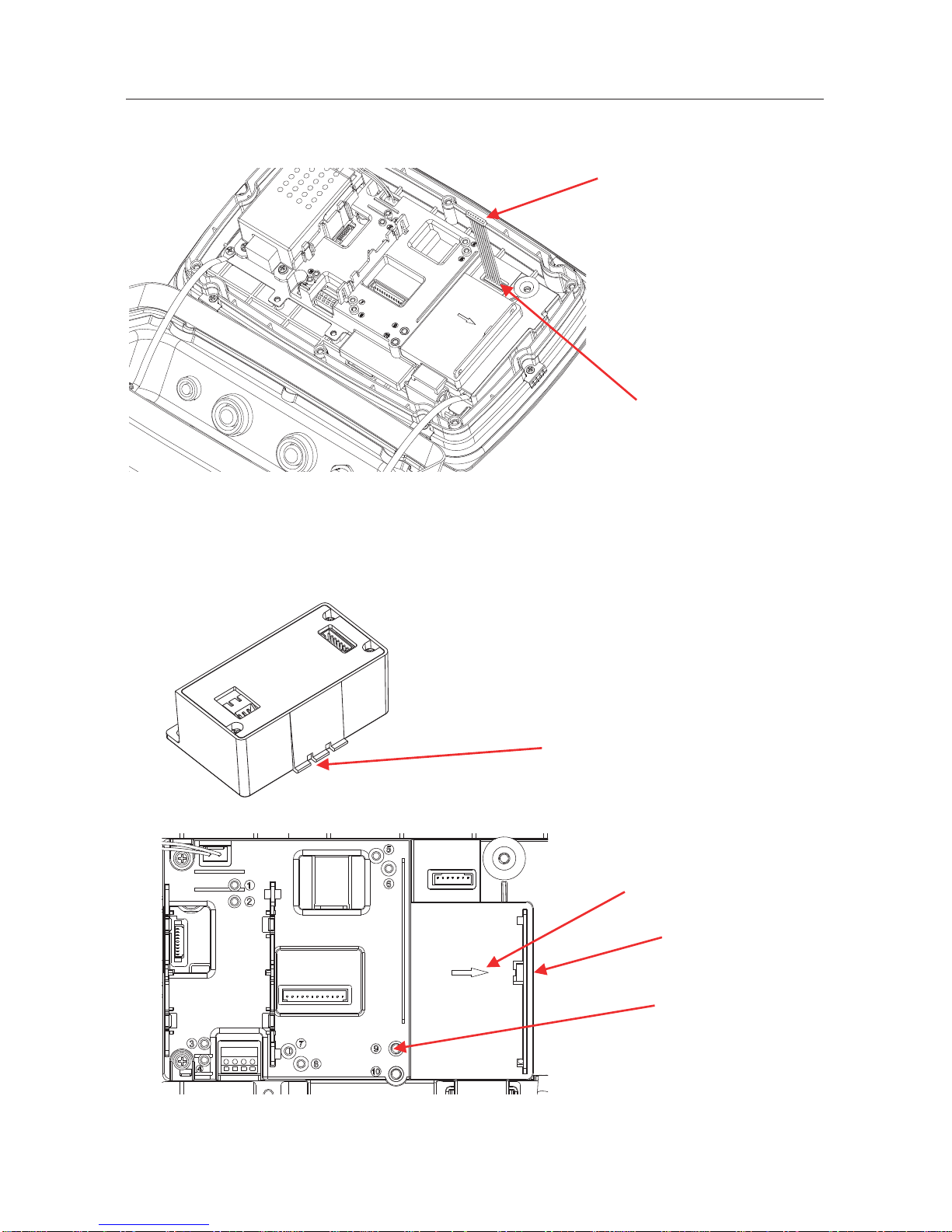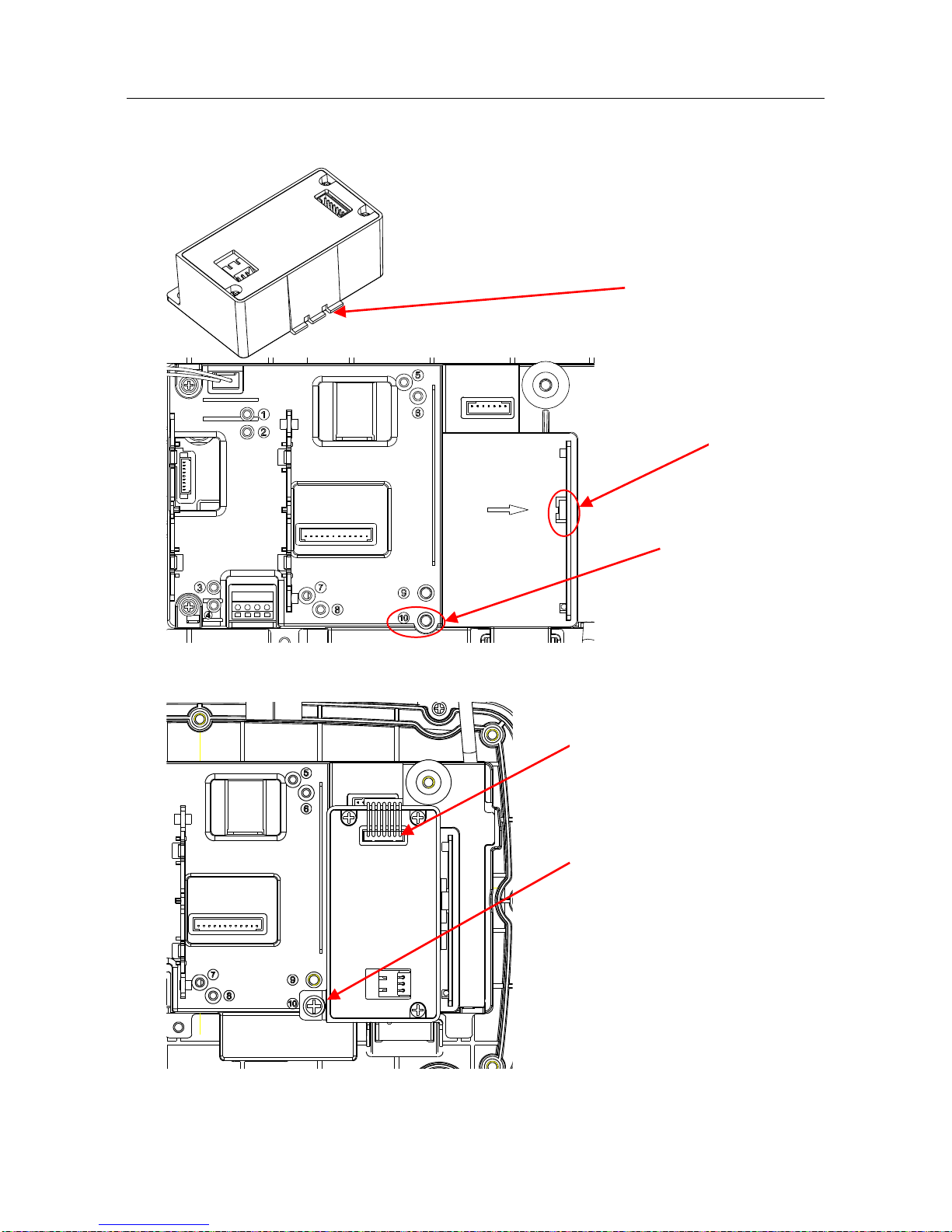OHAUS TD52 User manual
Other OHAUS Touch Panel manuals
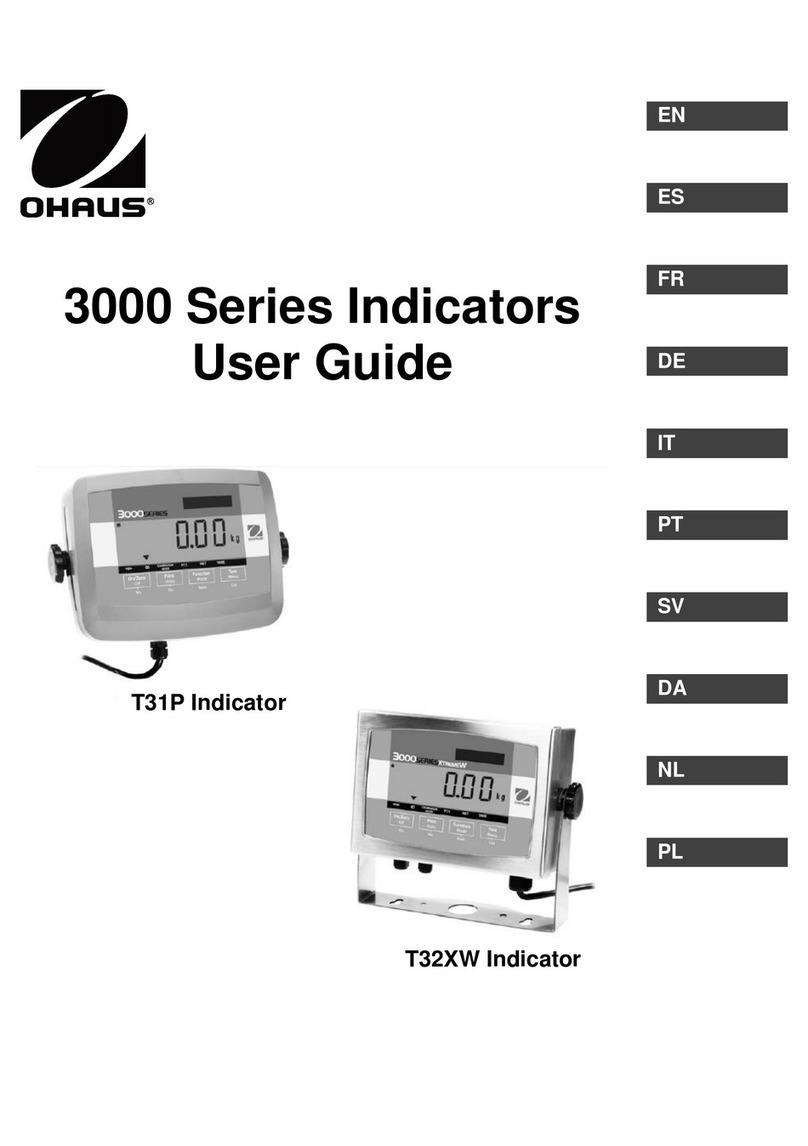
OHAUS
OHAUS Ranger 3000 Series User manual

OHAUS
OHAUS Ranger 3000 Series User manual

OHAUS
OHAUS Ranger 3000 Series User manual
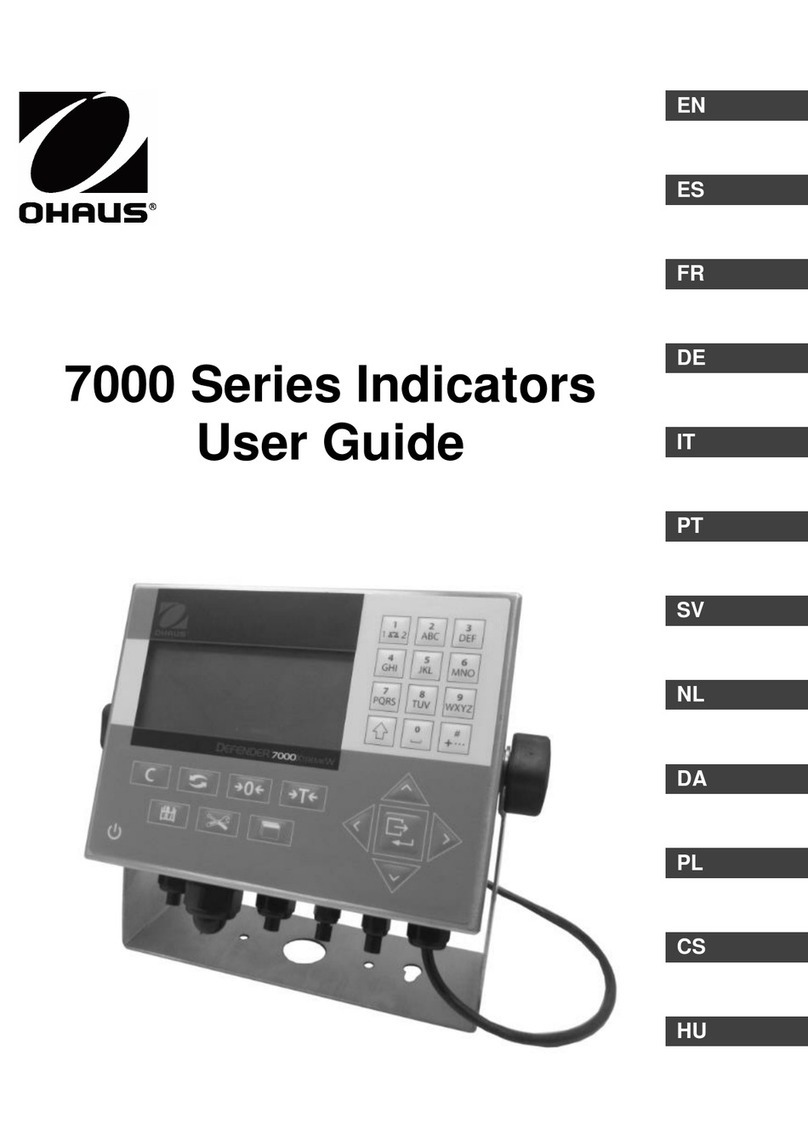
OHAUS
OHAUS DEFENDER 7000 XtremeW Series User manual

OHAUS
OHAUS CKW-55 User manual

OHAUS
OHAUS T51P User manual

OHAUS
OHAUS T71P User manual

OHAUS
OHAUS T51P User manual

OHAUS
OHAUS T21P User manual

OHAUS
OHAUS T32ME User manual