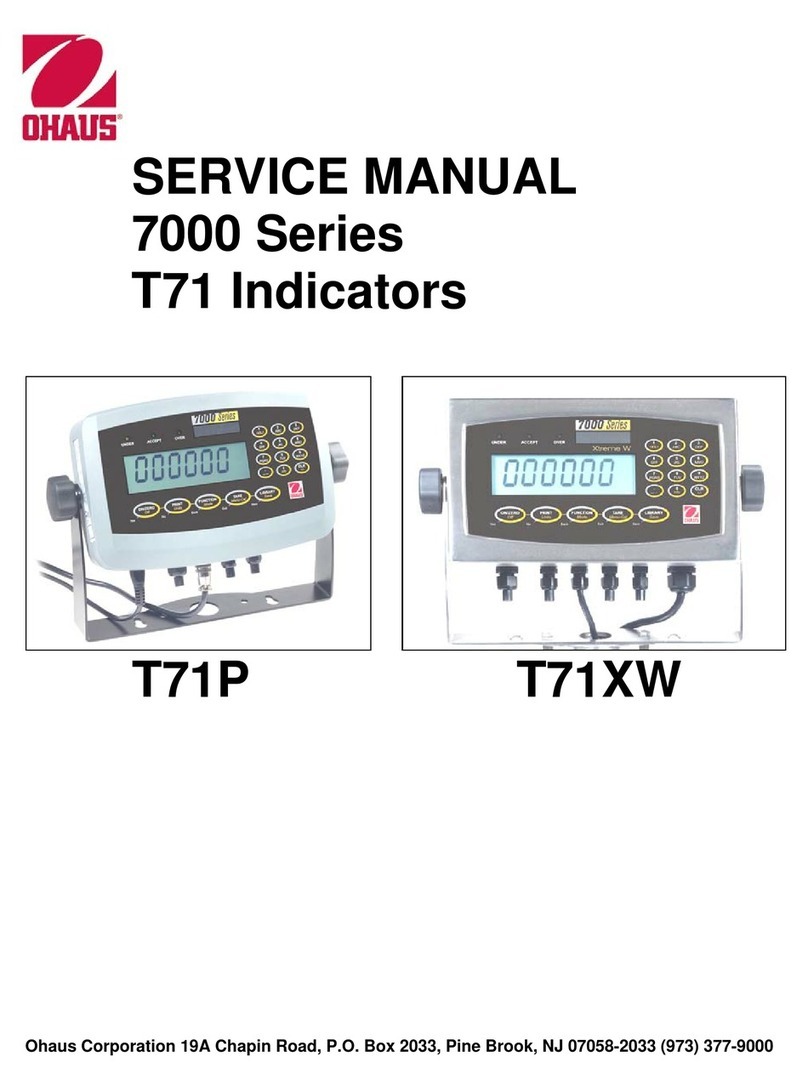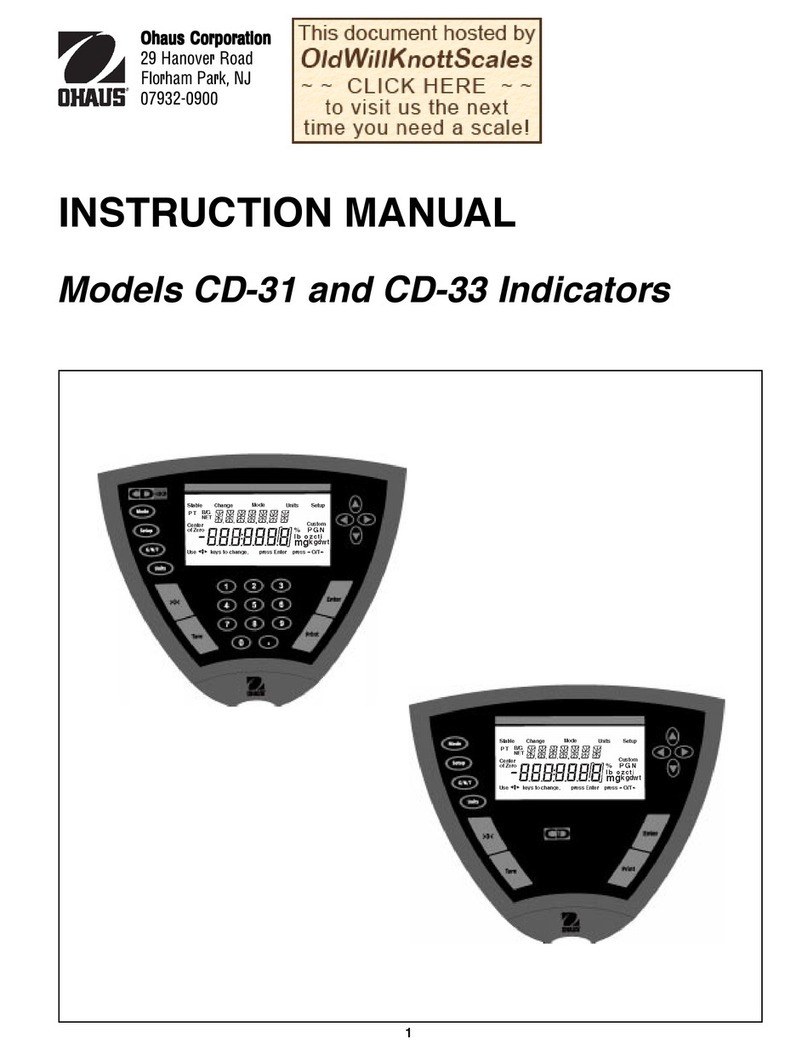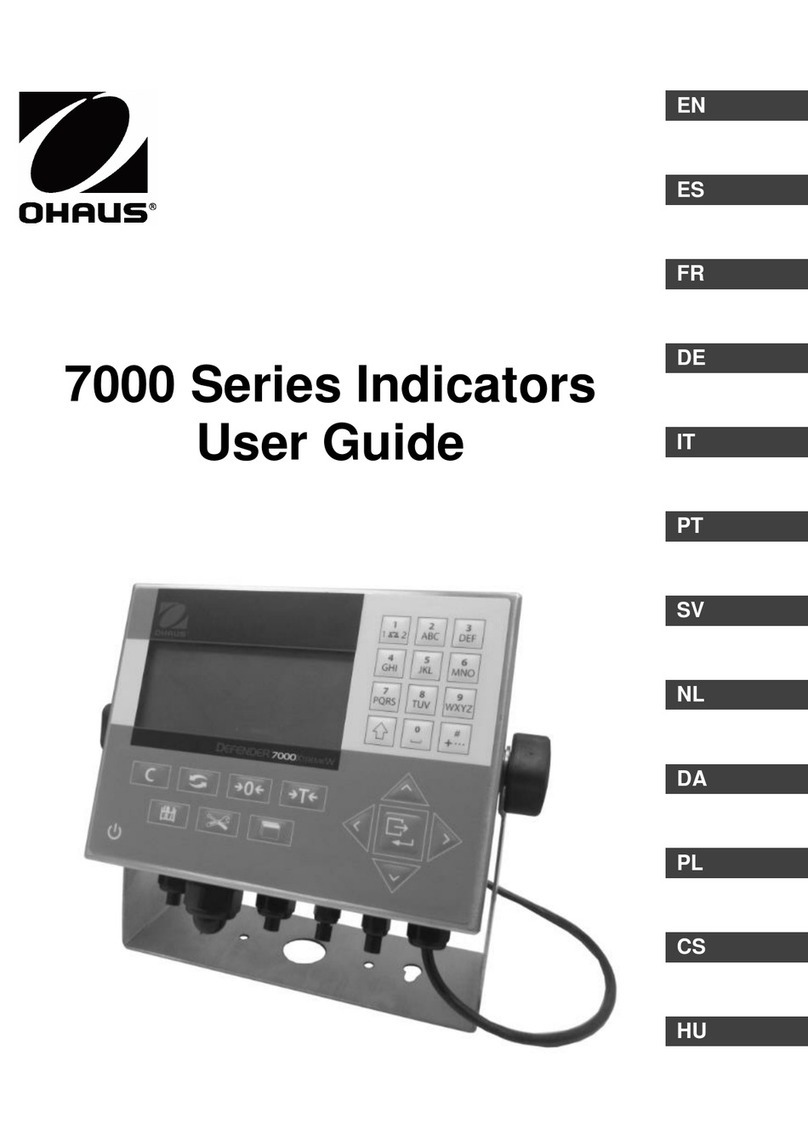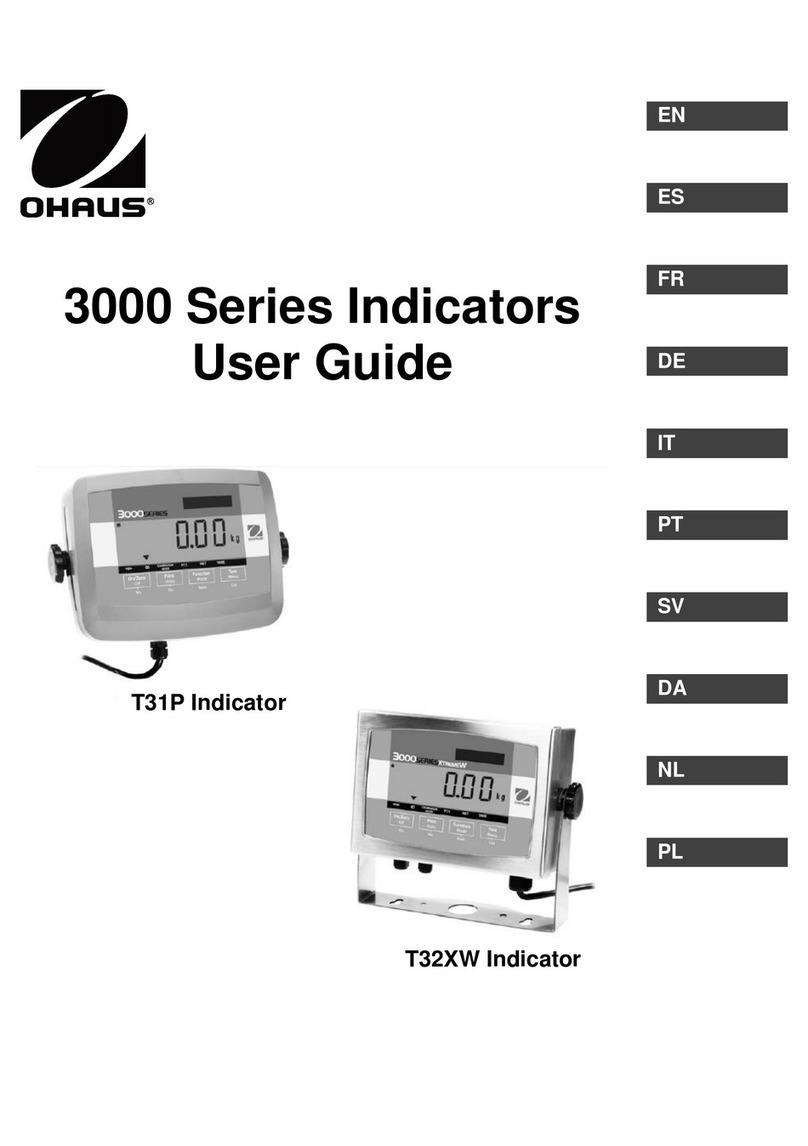EN-8 T21P Indicator
Long press MODE to toggle between counting and weighing modes. The Pcs LED
will illuminate to indicate counting mode.
Place parts on the scale or a tared container and read the count.
Press ZERO or SAMPLE to exit to weighing mode.
To display the APW value, exit to weighing mode and then press and hold APW. The
display will show [APwW] and [xxxxxx], where x= APW value, and will return to
weighing mode.
3.6 Weight Accumulate Mode
Use this mode to store the weight and HI, LO, SUM statistics from a series of
samples.
Place the sample on the pan or tared container.
Press M+ to store the weight of the sample. Storage is confirmed by the display
[n x], where x is the total number of samples. The Accum LED will illuminate to
let the user know there are readings in memory. Remove the sample, wait for stable
zero reading, then place the next sample on the pan. Press M+ to store the weight of
the next sample. Repeat this process until all samples have been weighed.
Review the accumulation data by pressing M+ when the display is at zero.
The display shows the total number of samples [n x].
Press M+ to view the maximum sample weight [Hxxxxx].
Press M+ to view the minimum sample weight [Lxxxxx].
Press M+ to view the sum of the weights [xxxxxx].
Press M+ to return to weighing.
To clear the accumulated data press ZERO when the number of samples [n x]
is displayed.
NOTE: A total of 999 accumulation records [n 999] can be stored. The sum of
the weights cannot exceed [999999]. The indicator displays [n_Over] or
[a_Over] if these values are exceeded. Clear the accumulated data to continue
Calle 23B No. 81A - 62 Modelia PBX: (571) 410 28 48 Fax: (571) 263 72 24 Bogota, D.C. - Colombia.