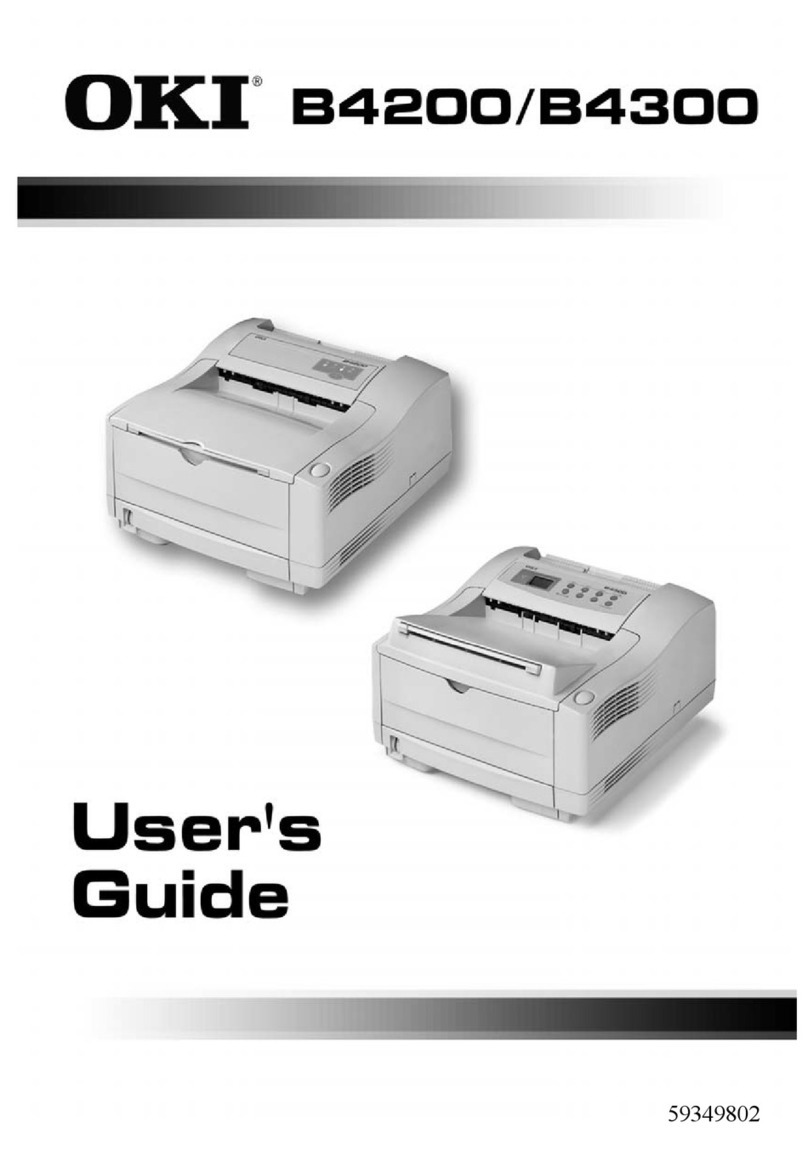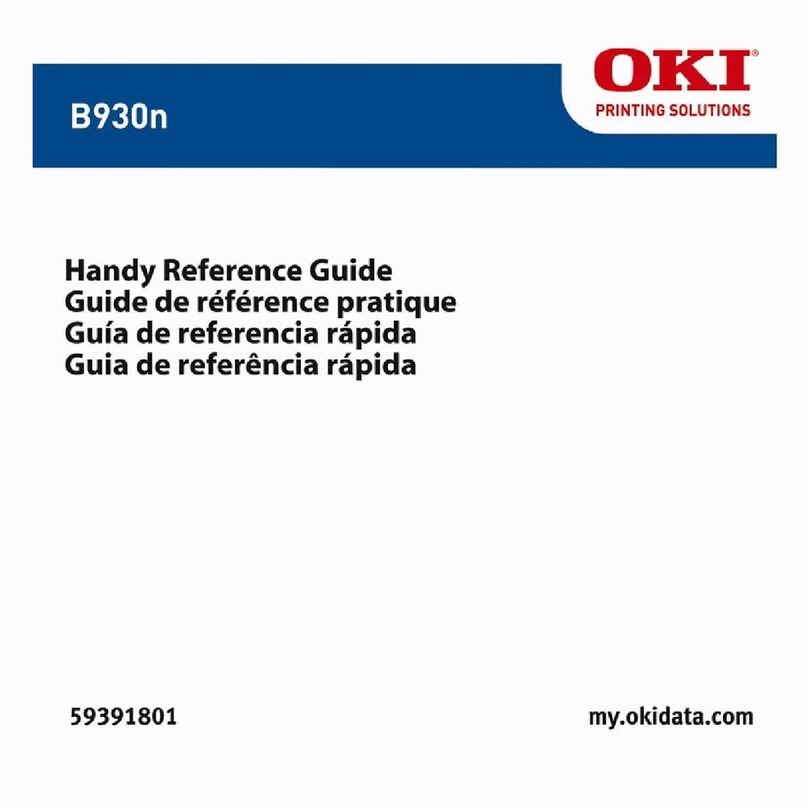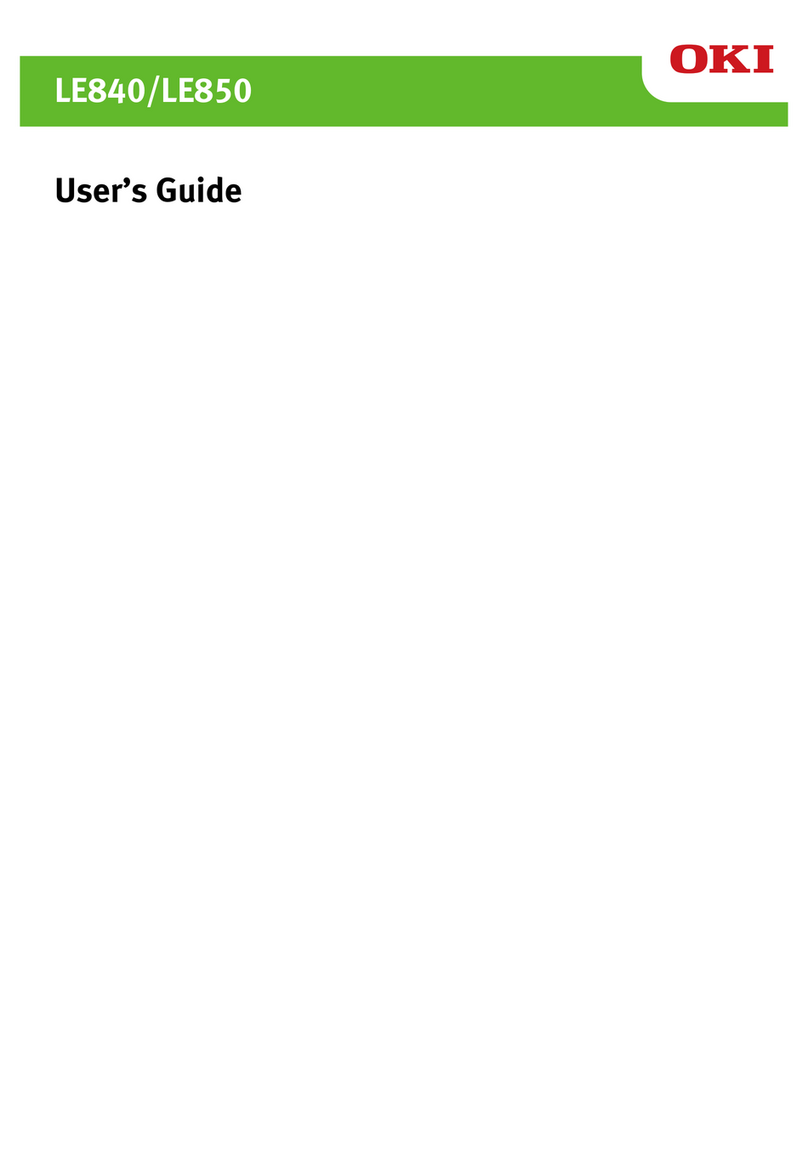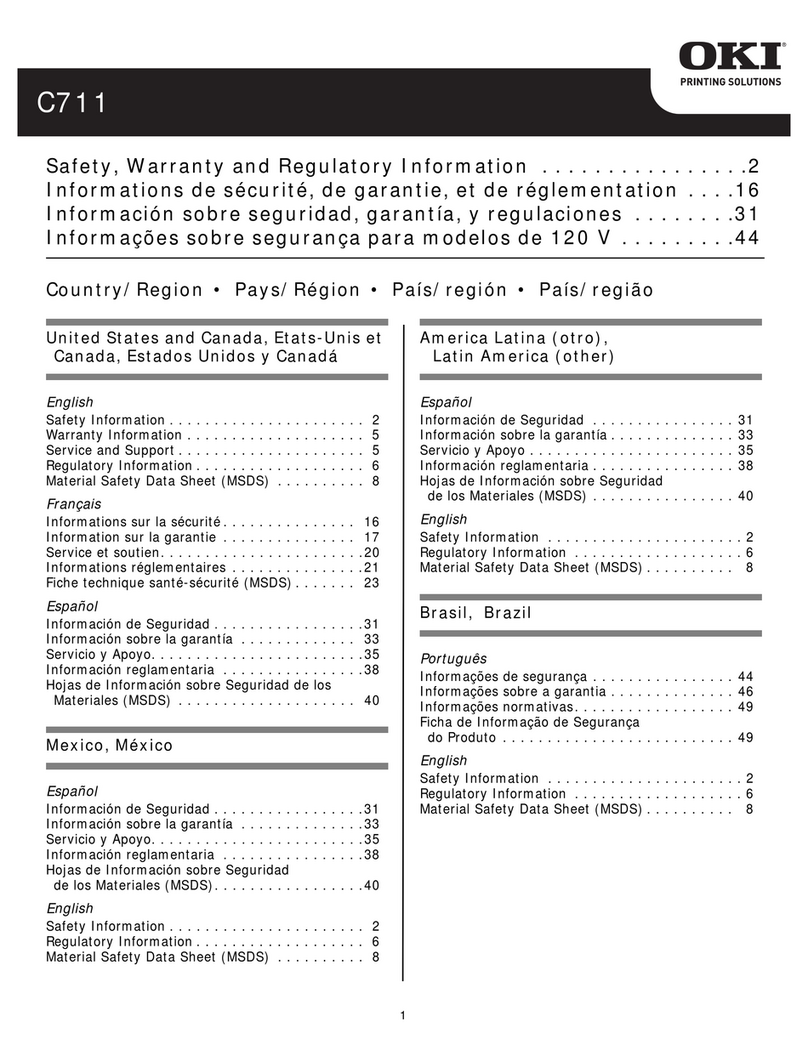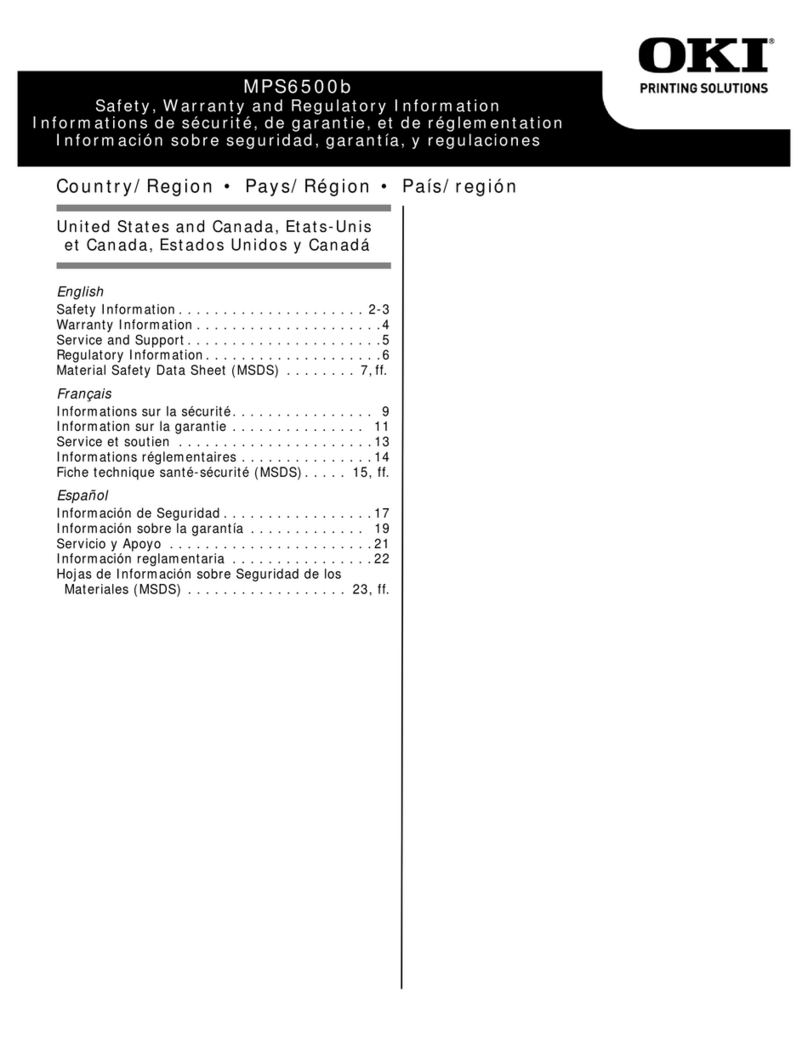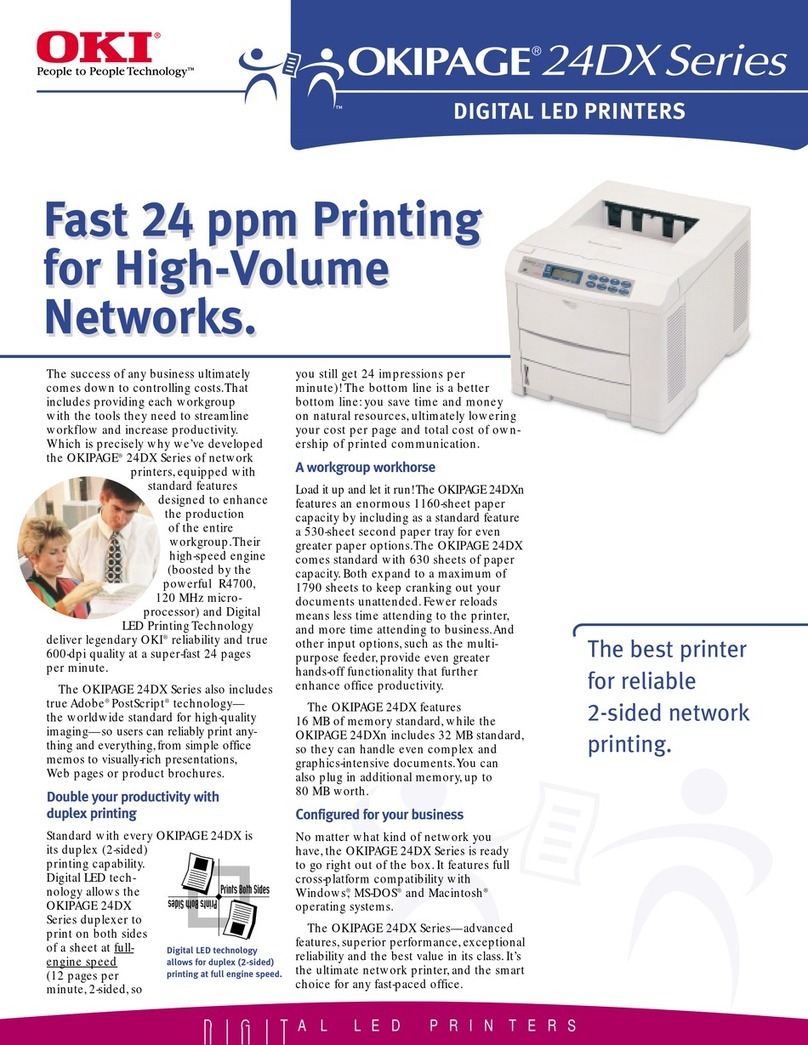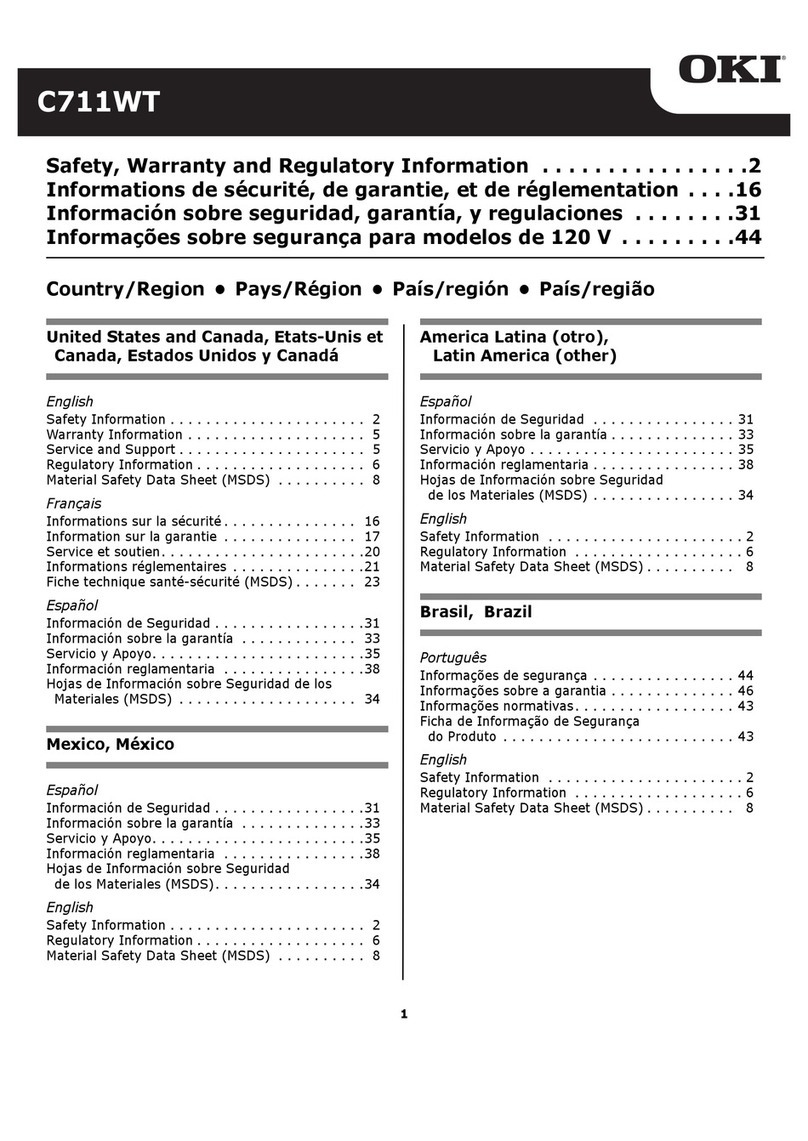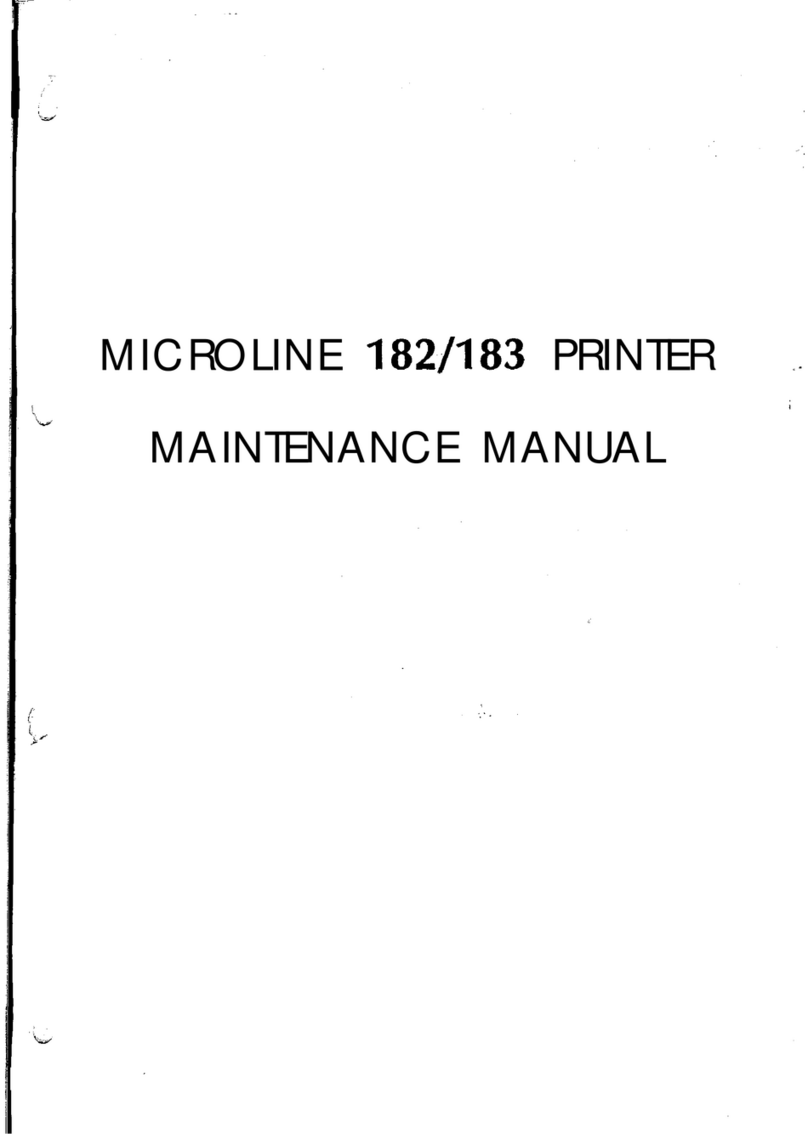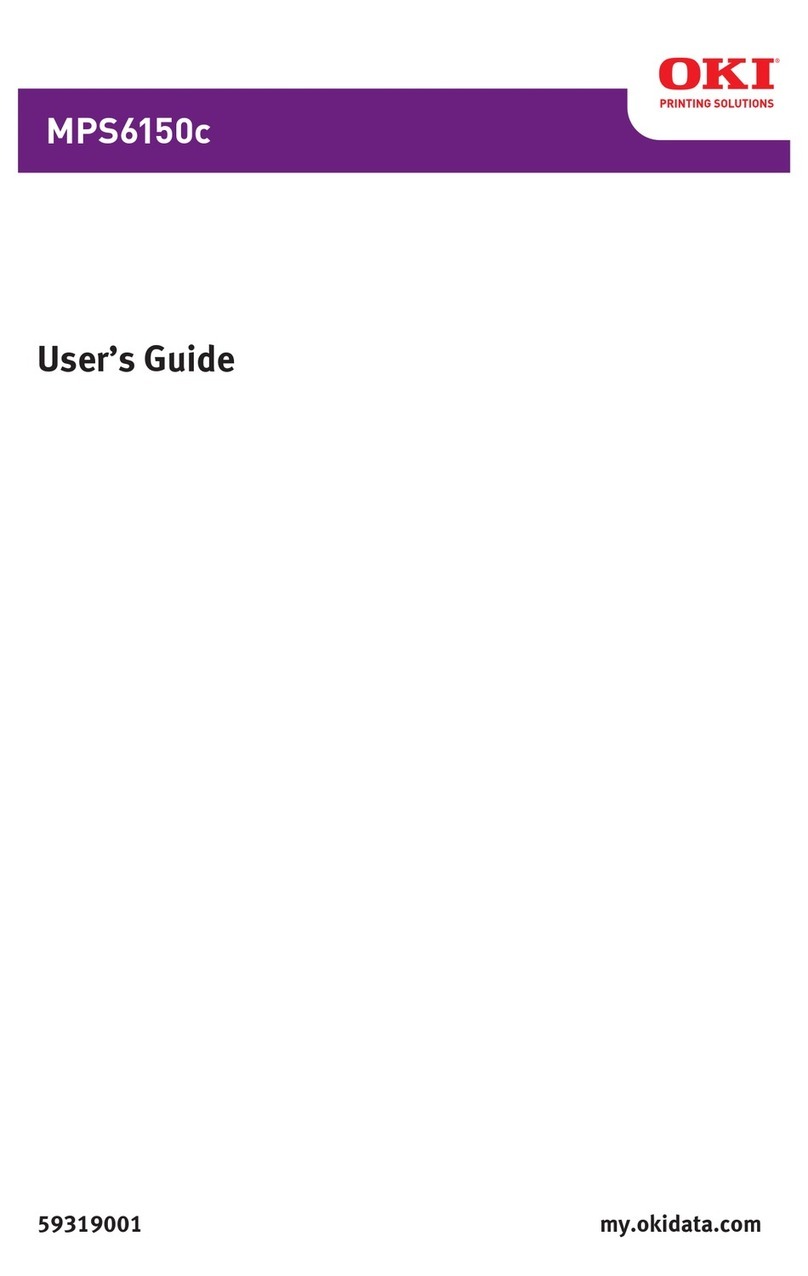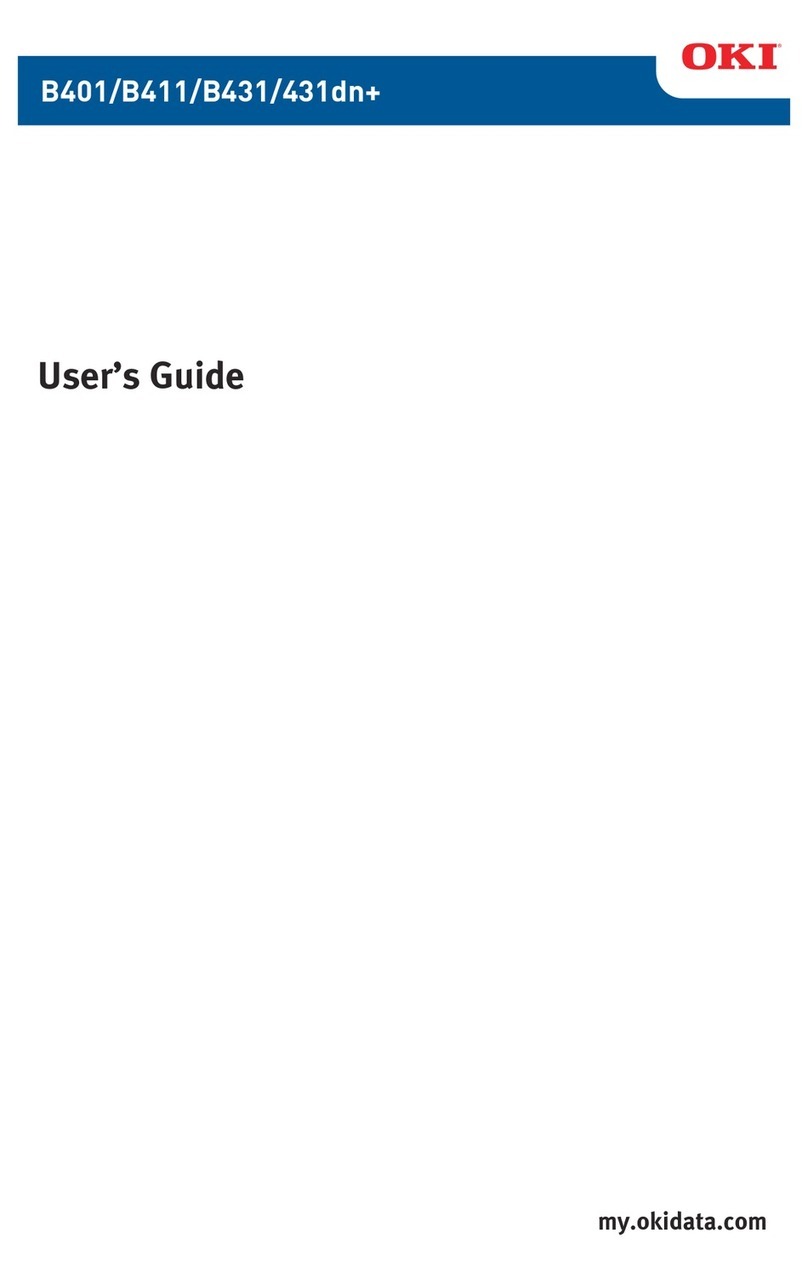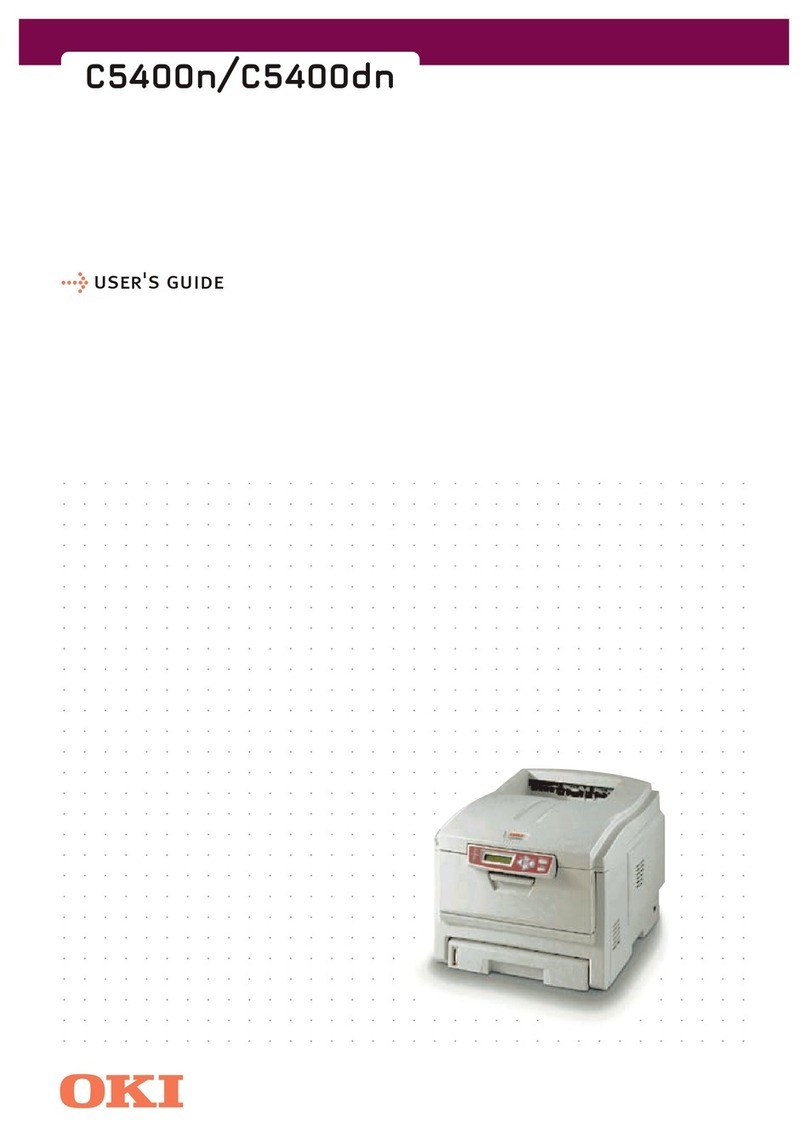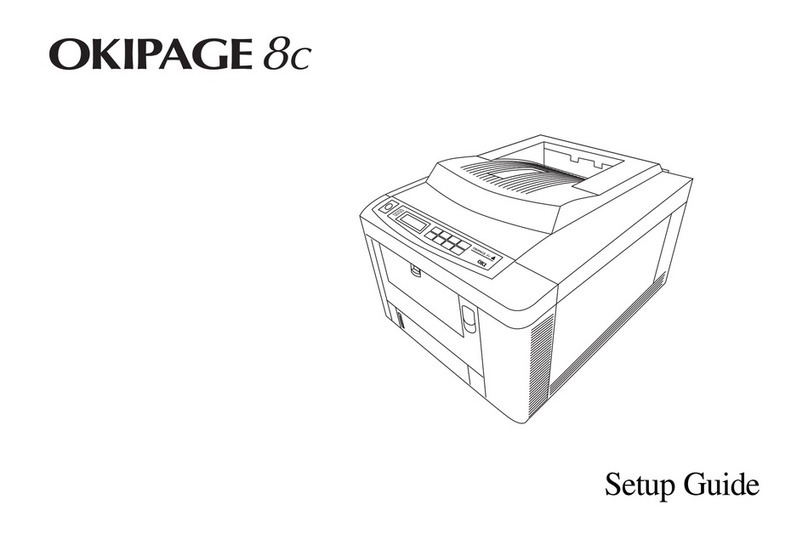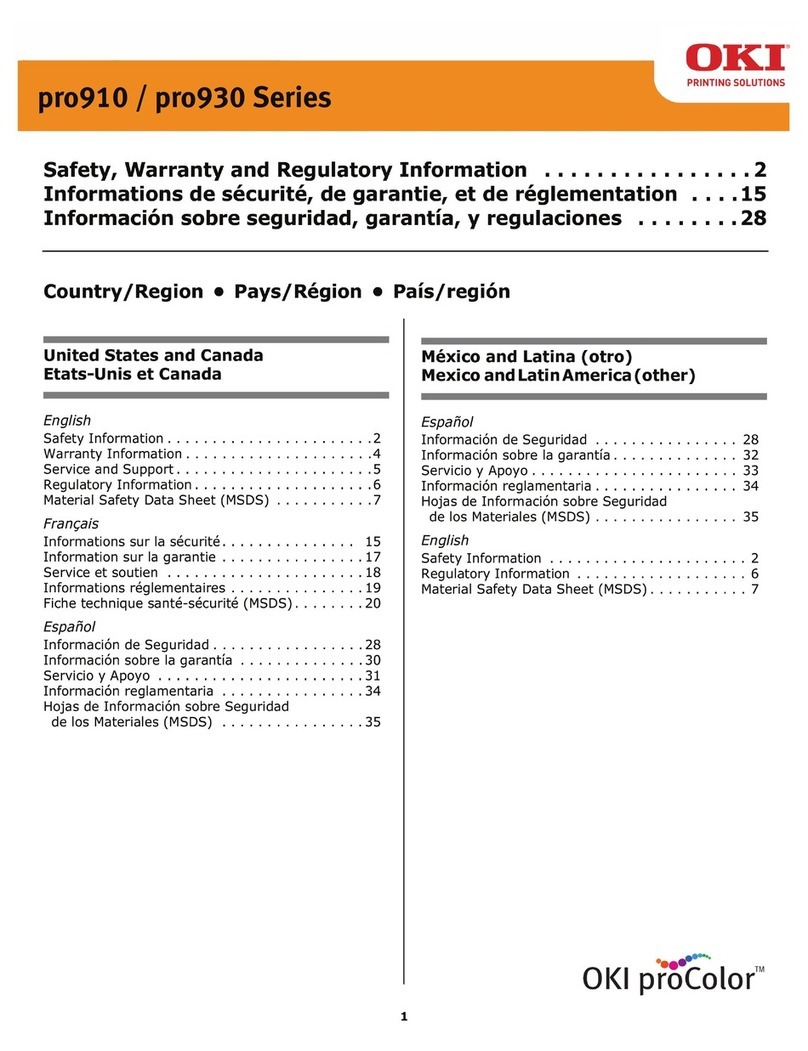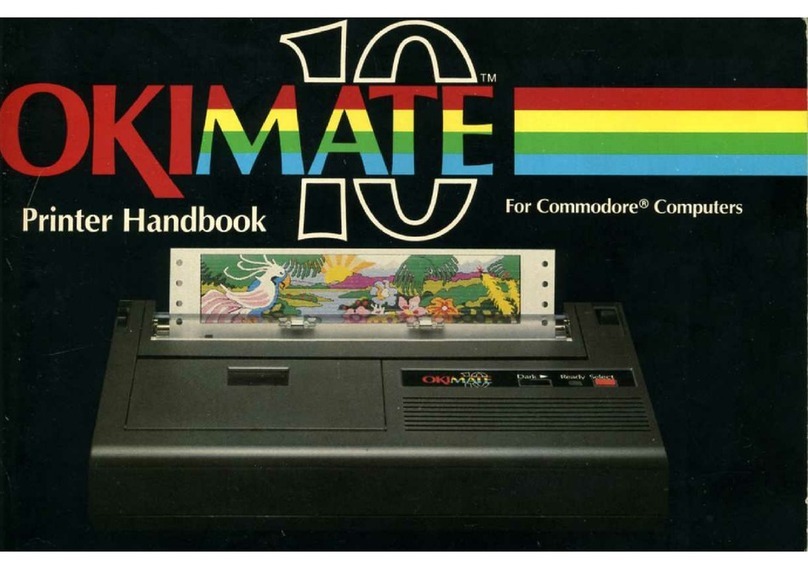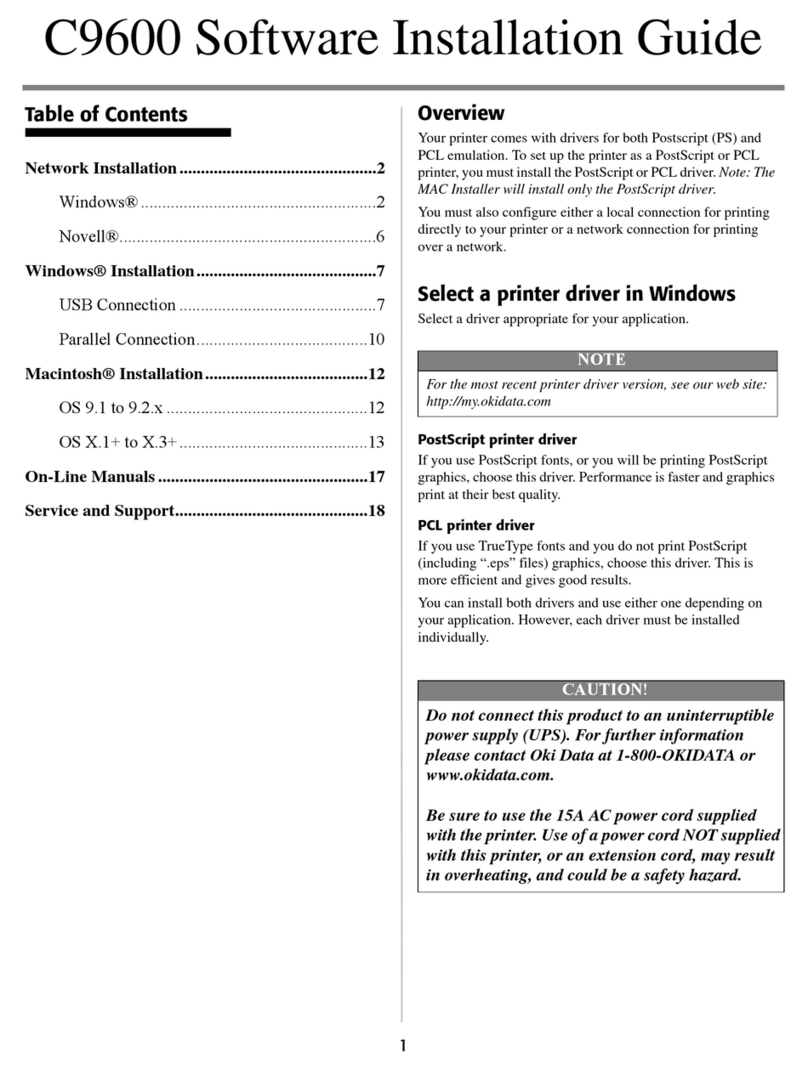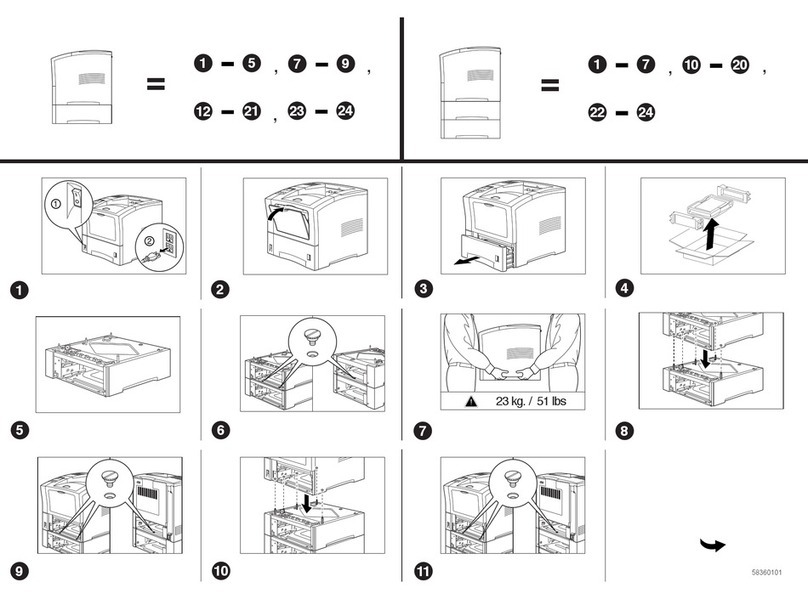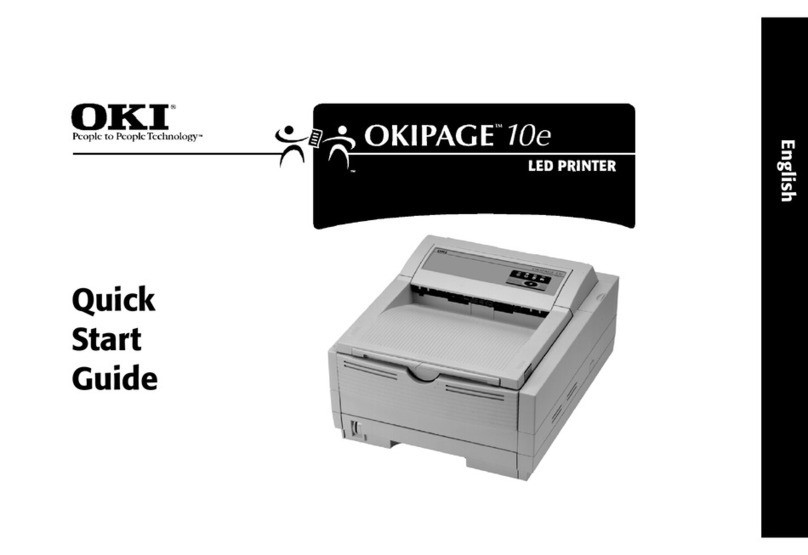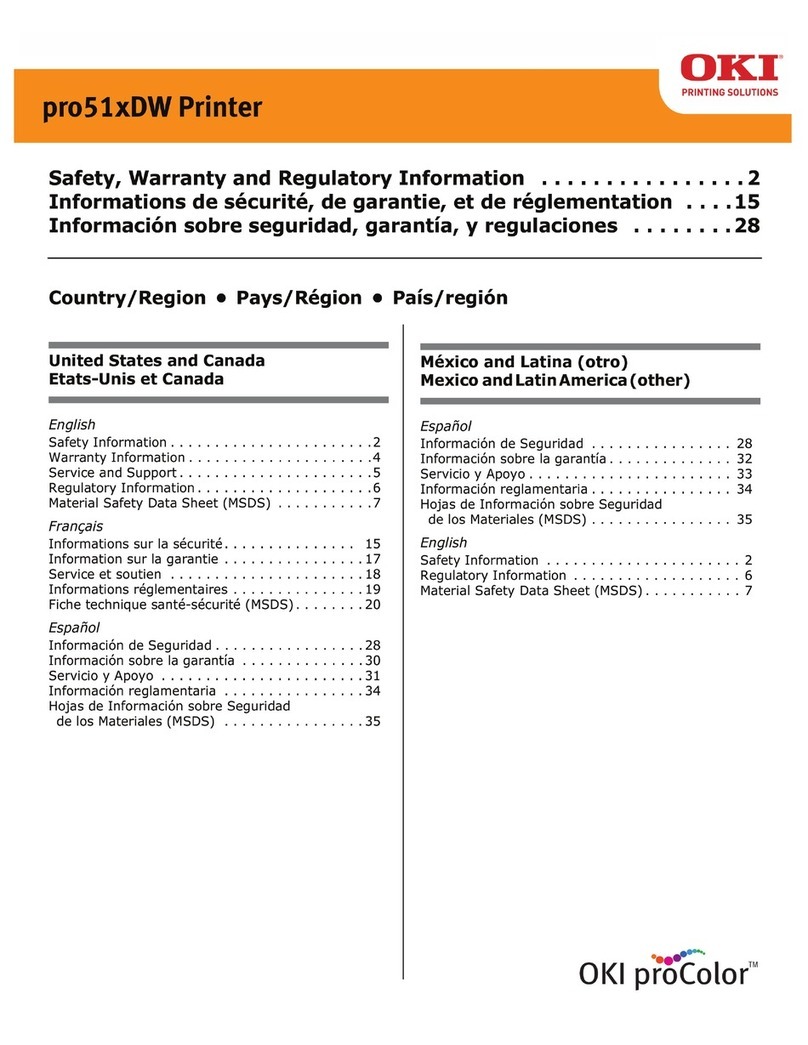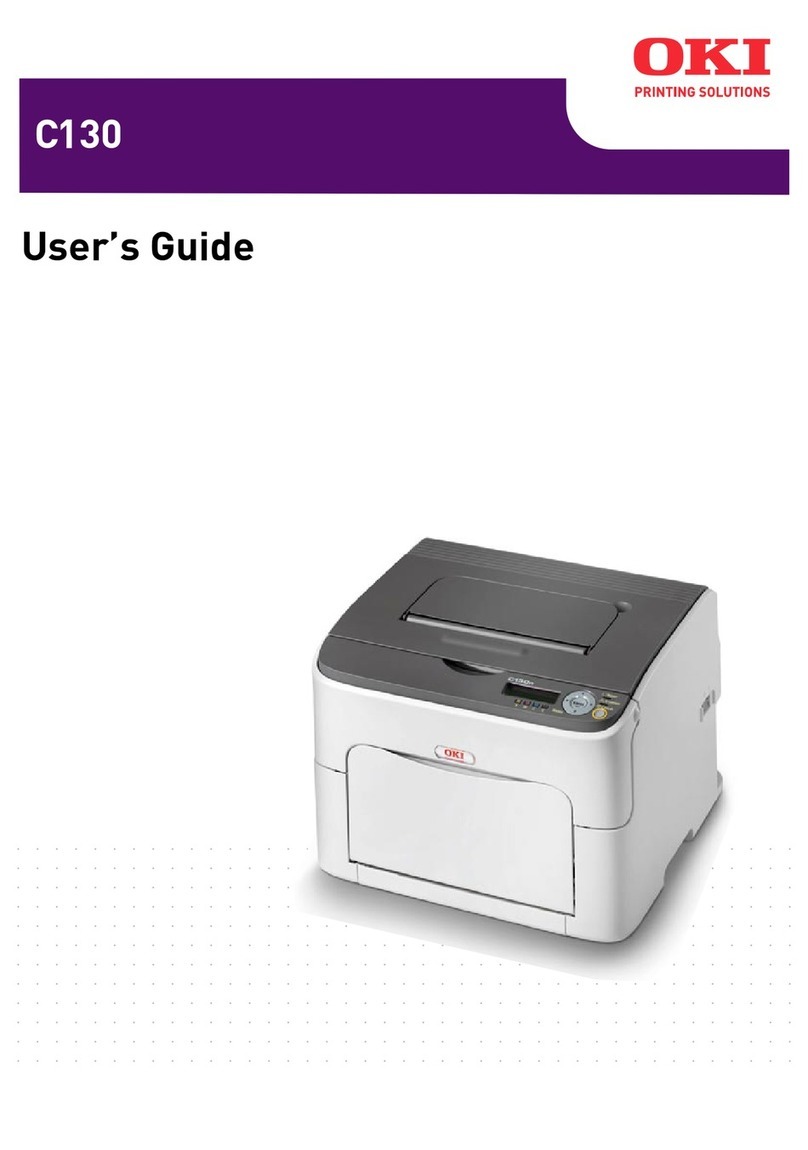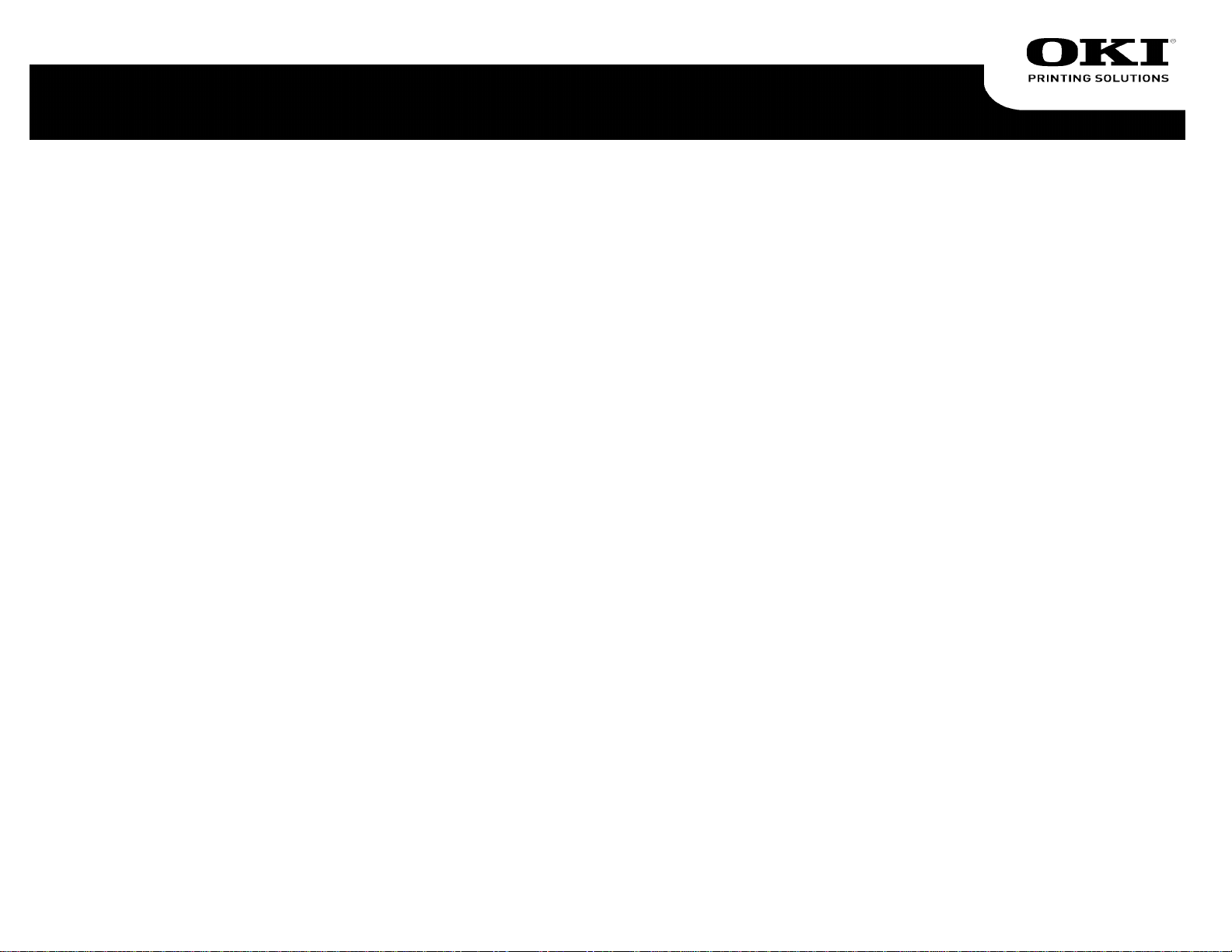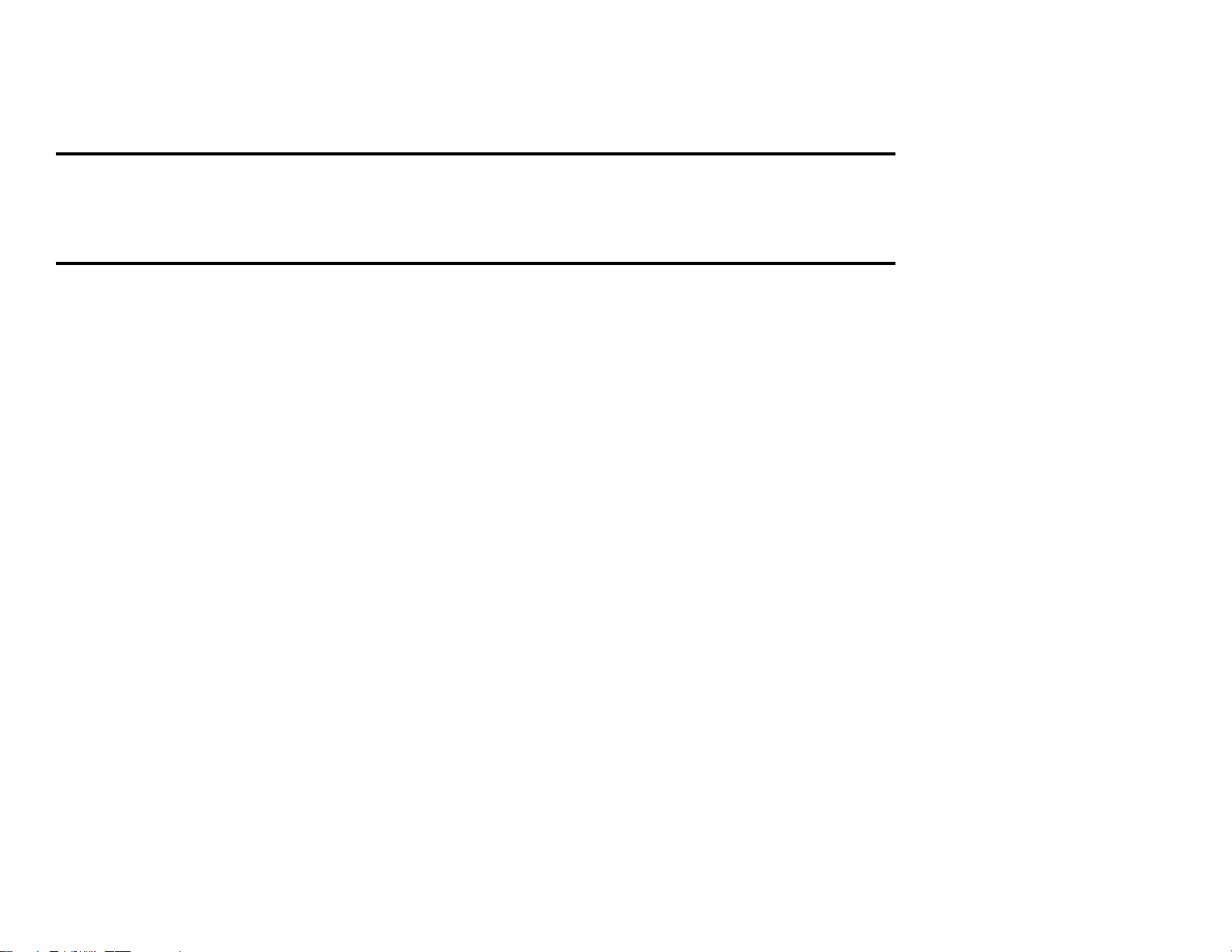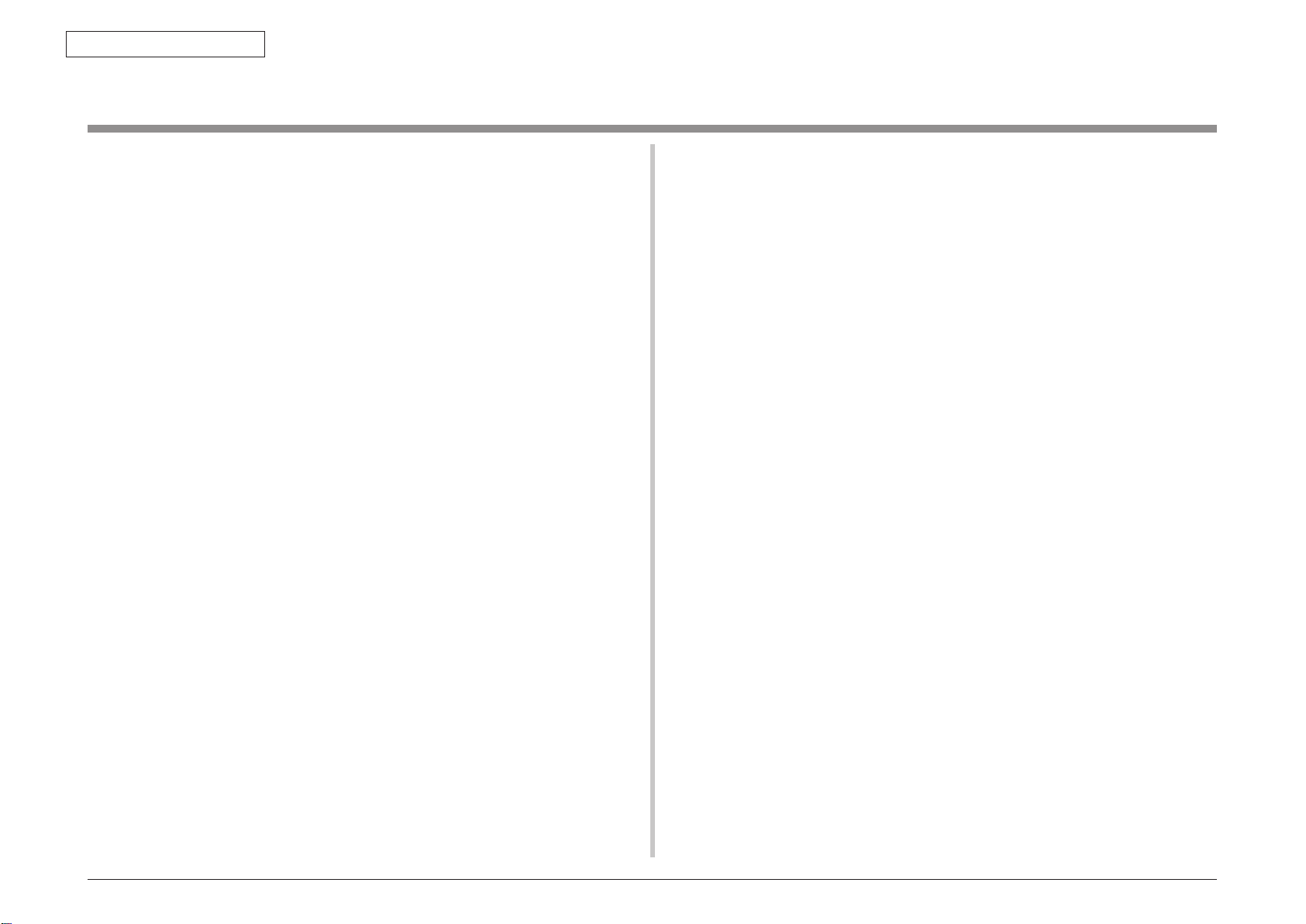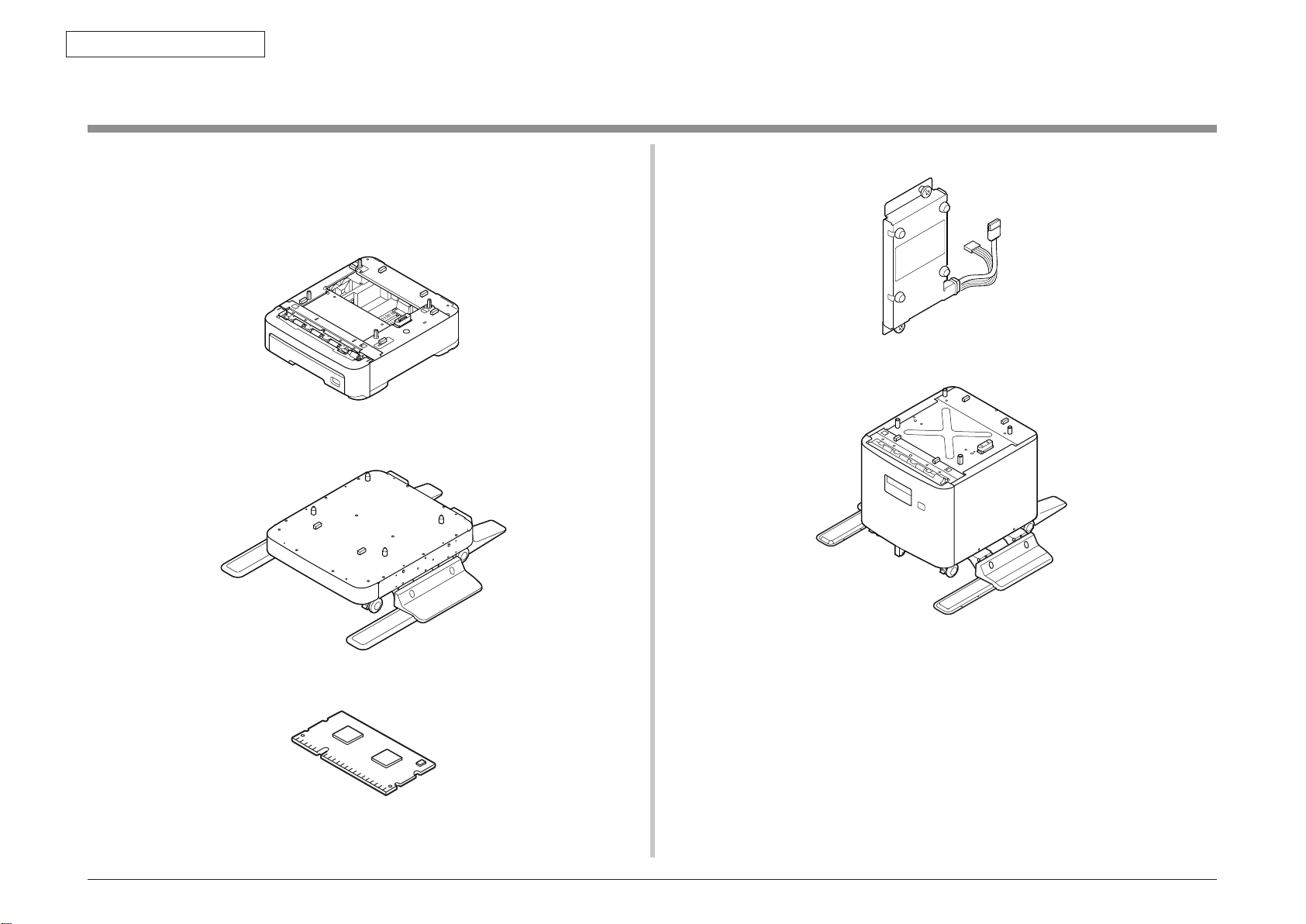Oki Data CONFIDENTIAL
45487001TH Rev.1 v /
CONTENTS
3.2.18 TR-Assy-Front ...................................................................................3-16
3.2.19 TR-Assy-Rear....................................................................................3-17
3.2.20 Cover-Assy-Stacker ..........................................................................3-17
3.2.21 Eject-Assy ........................................................................................3-18
3.2.22 DC motor (fuser) ...............................................................................3-20
3.2.23 Paper feed rollers .............................................................................3-21
3.2.24 Paper feed rollers (MP tray) ..............................................................3-23
3.2.25 W-LANBoard(forWirelessmodelonly)...........................................3-25
3.2.26 Centro Board (for Centro model only) ..............................................3-26
3.3 Portions Lubricated........................................................................................3-27
4. Maintenace menus...............................................................4-1
4.1 System maintenance menu (For maintenance personnel) ..............................4-2
4.2 Maintenance Utility...........................................................................................4-3
4.3 User maintenance menu functions ..................................................................4-5
4.3.1 Maintenance menu (for end-users) .....................................................4-5
4.3.2 Self-diagnostic mode.........................................................................4-20
4.3.2.1 Operator panel..................................................................4-20
4.3.2.2 Normal self-diagnostic mode (Level 1) .............................4-22
4.3.2.2.1 Entering self-diagnostic mode (level 1) ............................4-22
4.3.2.2.2 Exiting self-diagnostic mode.............................................4-22
4.3.2.3 Switch scan test ...............................................................4-23
4.3.2.4 Motor and clutch test ........................................................4-25
4.3.2.5 Test print...........................................................................4-27
4.3.2.6 Consumable counter display ............................................4-30
4.3.2.7 Print counter display.........................................................4-31
4.3.2.8 Factory-Shipping mode switching.....................................4-31
4.3.2.9 Self-diagnostic function setting.........................................4-32
4.3.2.10 LED head serial number display.......................................4-33
4.3.2.11 Contrastadjustment .........................................................4-33
4.3.2.12 BUZZER TEST .................................................................4-34
4.3.3 Printing on stand-alone basis ............................................................4-34
4.3.4 Functions of buttons when/after power-on ........................................4-35
4.4 Setup after part replacement .........................................................................4-36
4.4.1 Notes on PU/CU board replacement.................................................4-36
4.5 Manualdensityadjustmentsetting.................................................................4-38
4.6 Boot Menu List...............................................................................................4-39
5. Cleaning ...............................................................................5-1
5.1 Cleaning...........................................................................................................5-2
5.2 LED lens array cleaning...................................................................................5-3
5.3 Paper feed roller cleaning ................................................................................5-6
6. Troubleshooting procedure.................................................6-1
6.1 Important notes to start the repair work...........................................................6-2
6.2 Matters to be checked before taking corrective actions against abnormalities 6-2
6.3 Precautions when taking corrective actions against abnormalities..................6-2
6.4 Preparation for troubleshooting........................................................................6-2
6.5 Troubleshooting methods.................................................................................6-3
6.5.1 LCD message list ................................................................................6-3
6.5.2 Preparation for troubleshooting .........................................................6-30
6.5.2 (1) LCD display error..............................................................6-31
6.5.2.(2) Abnormal operations of the printer
after the power is turned on..............................................6-32
6.5.2.(3) Paperfeedjam(Error391:1stTray).................................6-48
6.5.2.(4) Feedjam(Error380) ........................................................6-49
6.5.2.(5) Paperfeedjam(Error390:MPTray) ................................6-51
6.5.2.(6) Paperrunningjam(Error381)..........................................6-52
6.5.2.(7) Paperunloadingjam(Error382) ......................................6-55
6.5.2.(8) Two-sidedprintingjam
(Errors 370, 371, 372, 373 and 383) ...............................6-56
6.5.2.(9) Paper size error (Errors 400 and 401)..............................6-57
6.5.2.(10) Fuser unit error (Errors 167 to 177)..................................6-58
6.5.2.(11) Motor fan error (Errors 122, 127, 128, 918)......................6-59
6.5.2.(12) Print speed is slow. (Performance is low.) ........................6-60
6.5.2.(13) Option unit cannot be recognized.....................................6-60
6.5.2.(14) LED head cannot be recognized.(Errors 134)..................6-61
6.5.2.(15) Toner cartridge cannot be recognized.(Errors 543)..........6-62
6.5.2.(16) Fuse cut error (Errors 155) ..............................................6-63
6.5.2.(17) Humidity sensor error (Error 123).....................................6-64