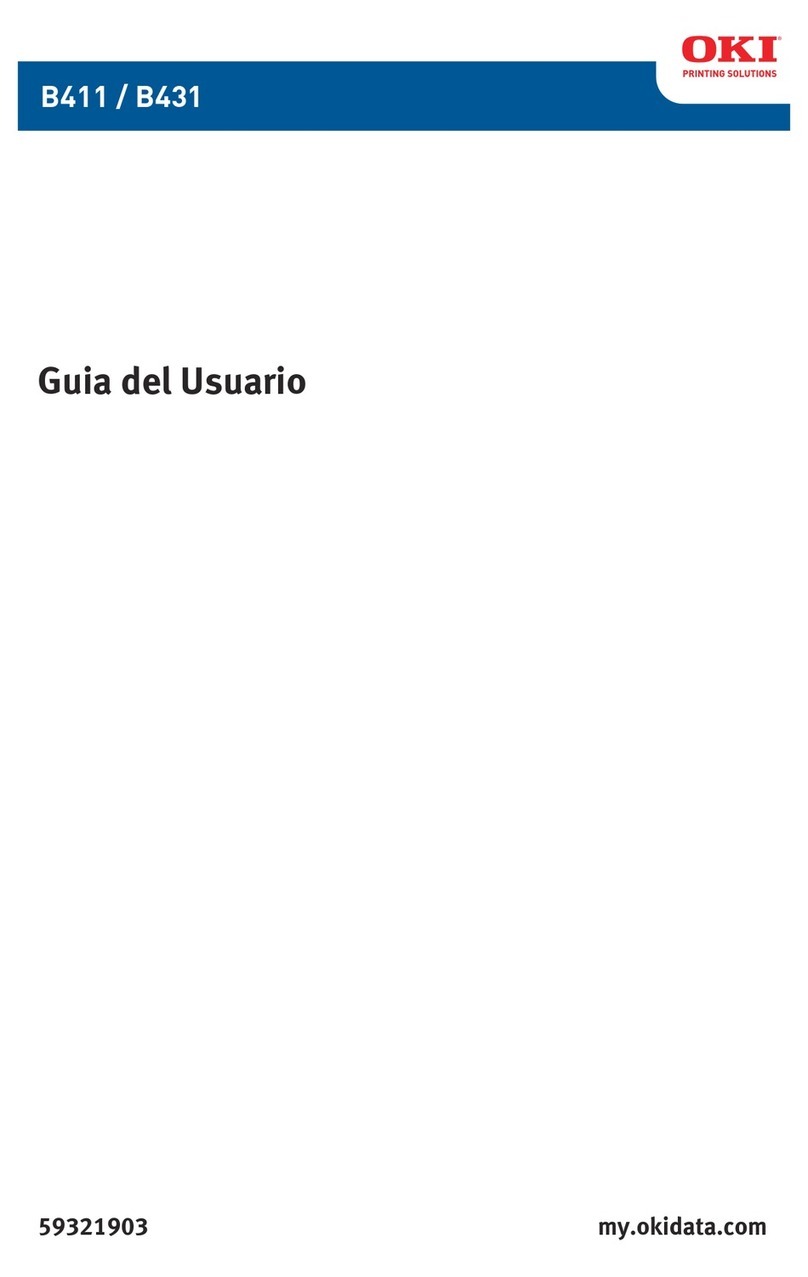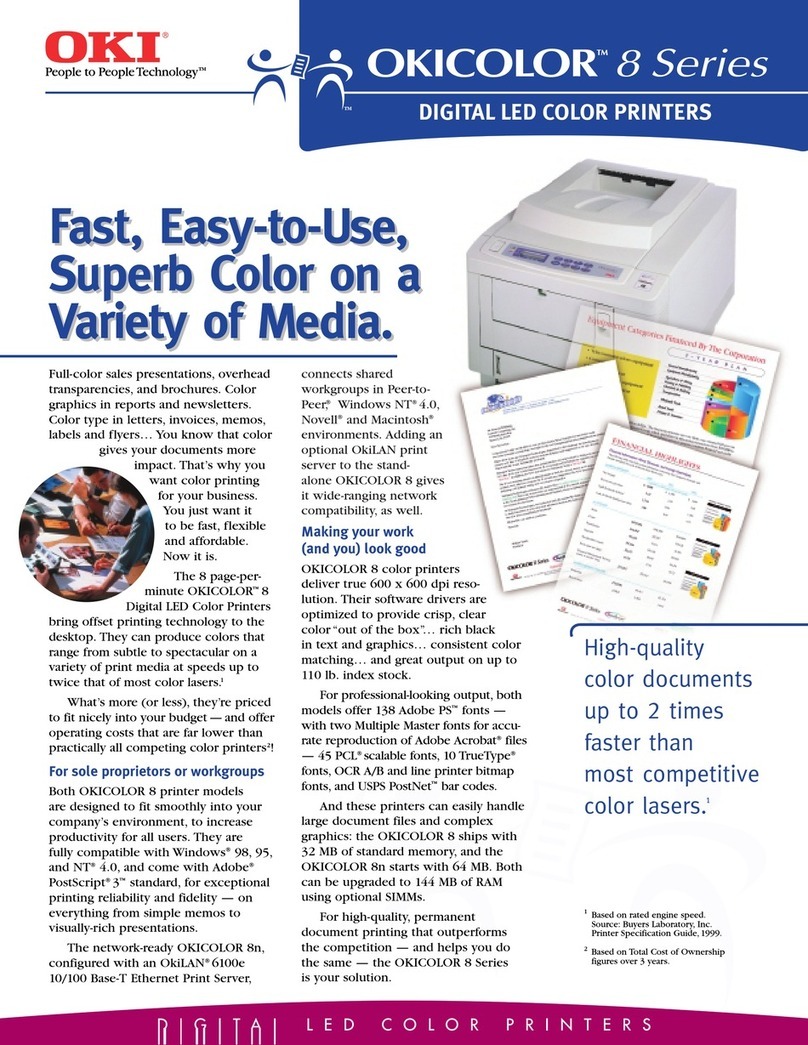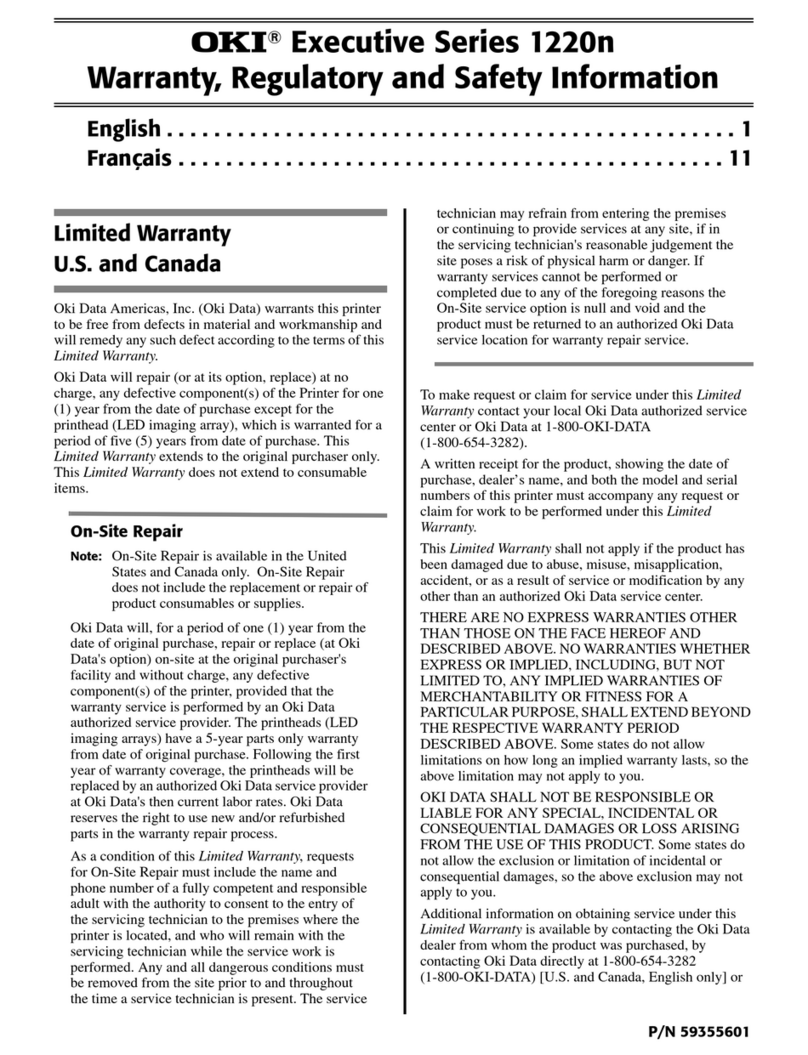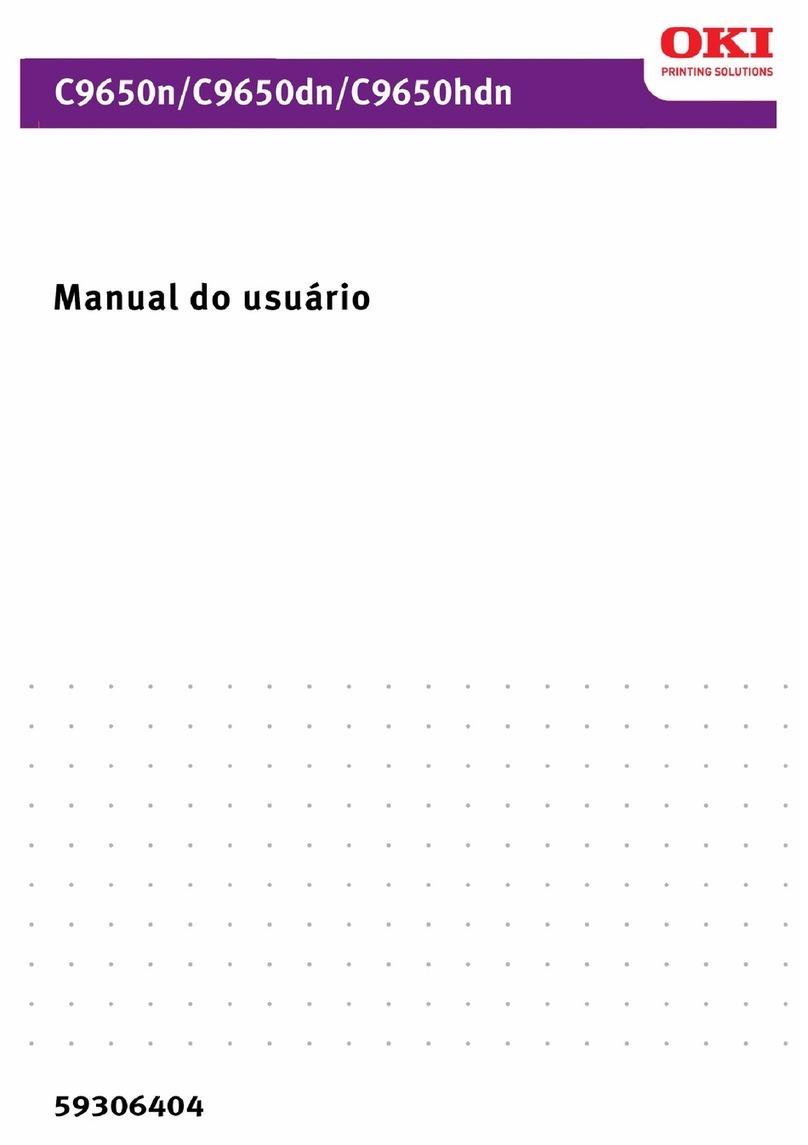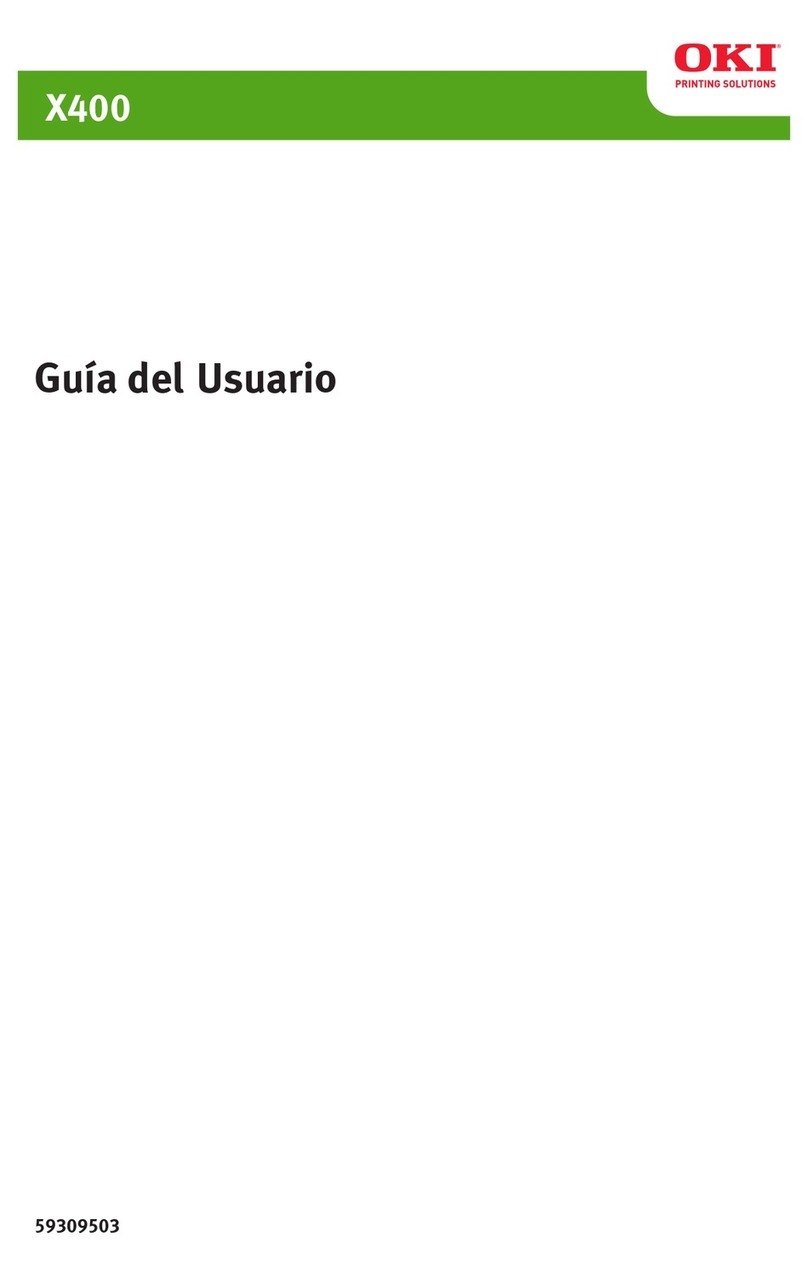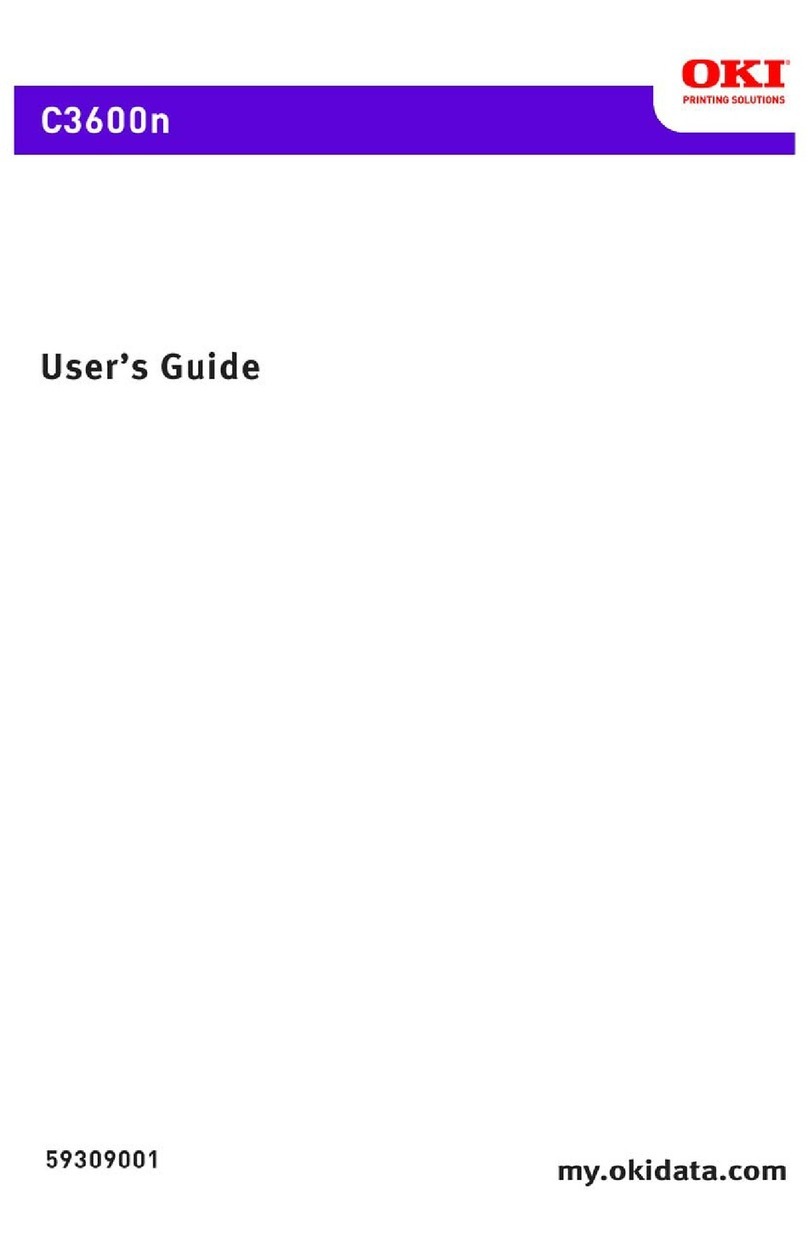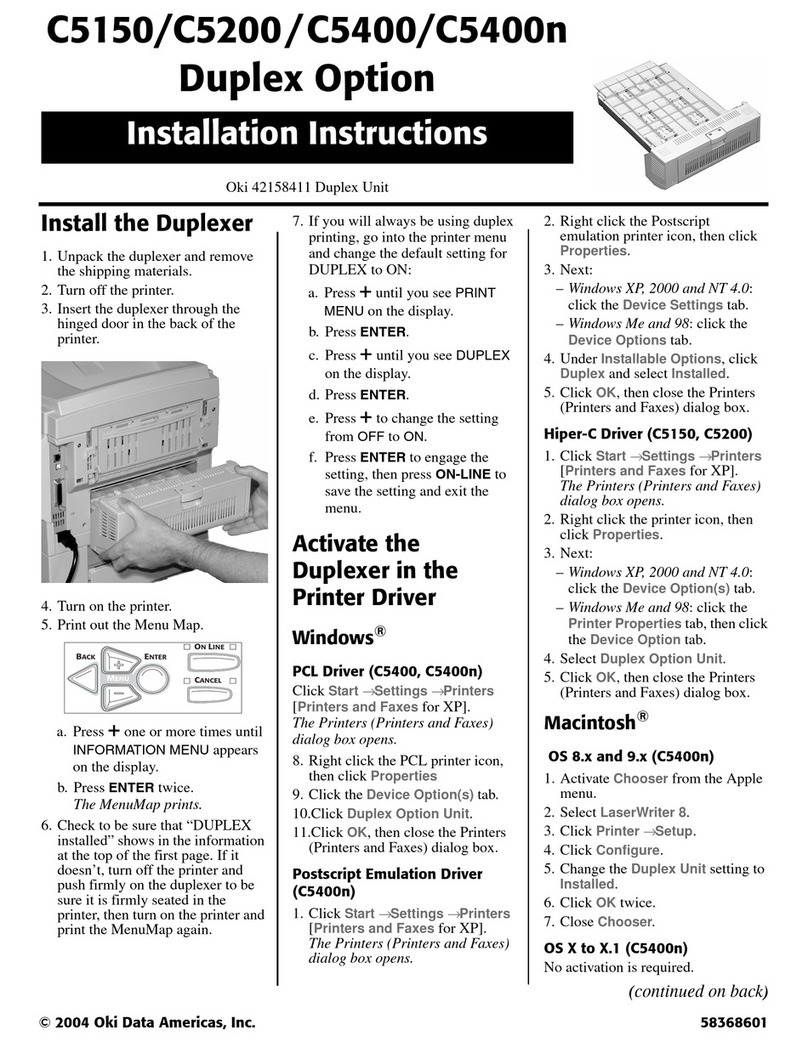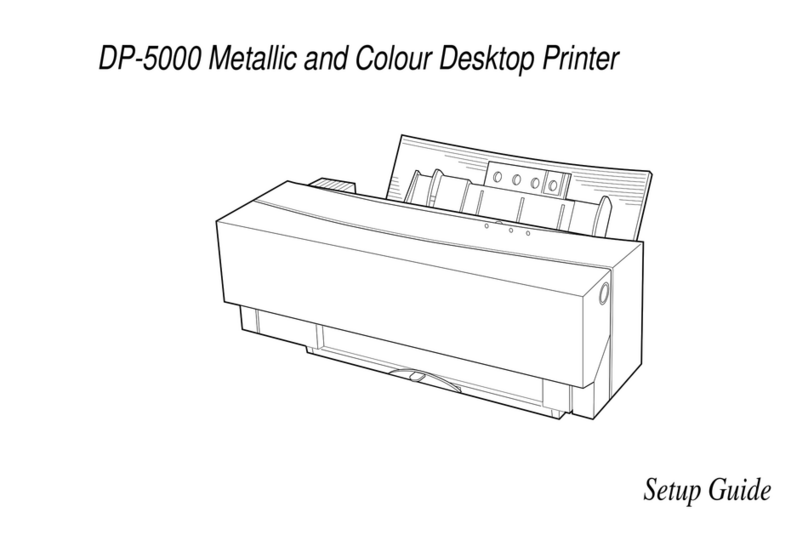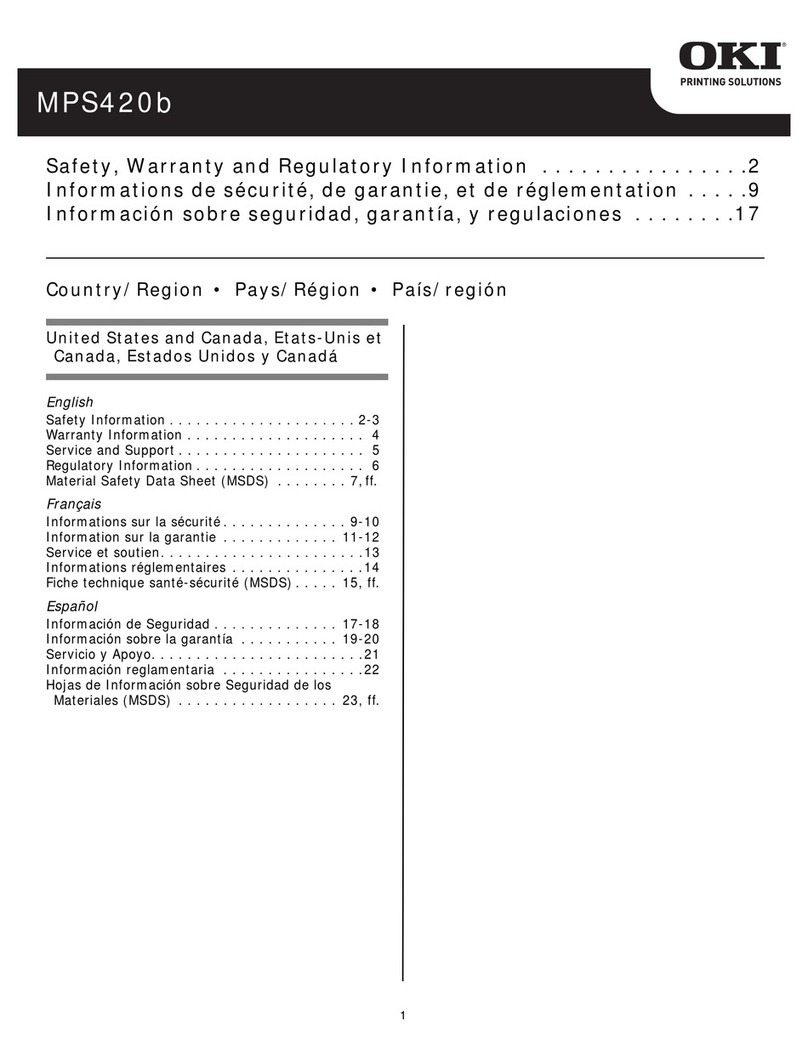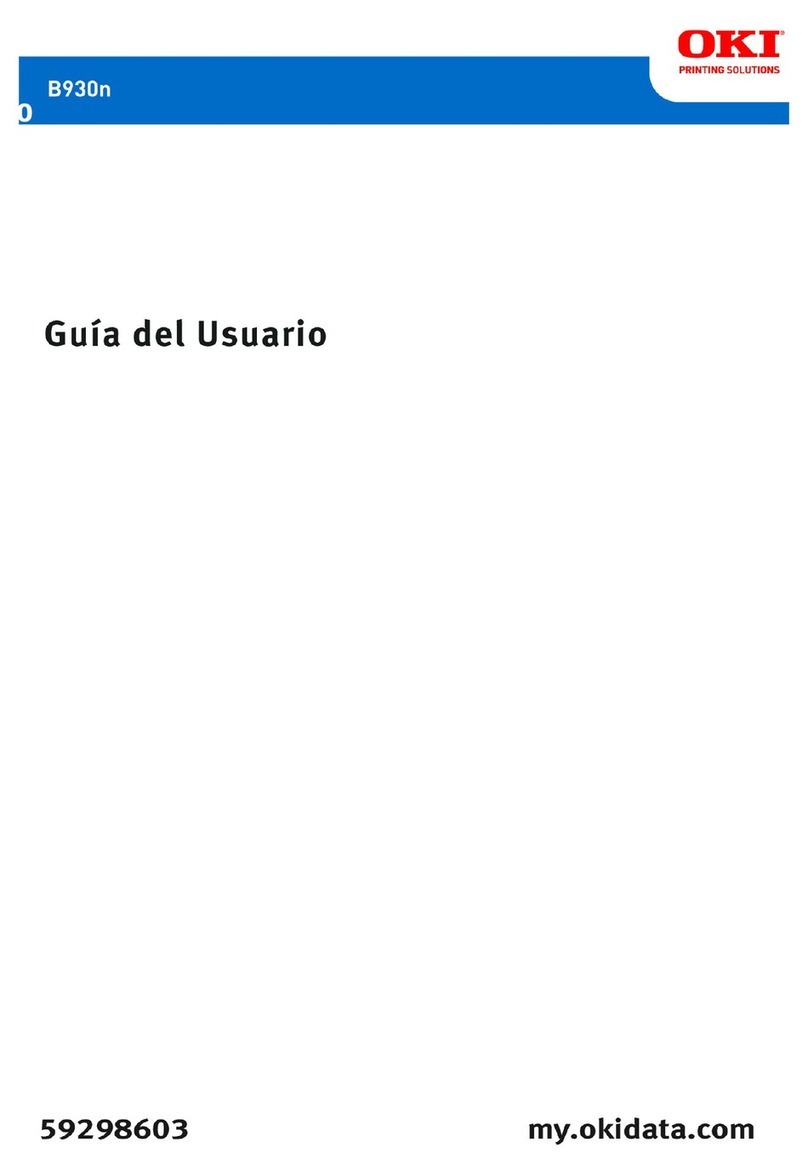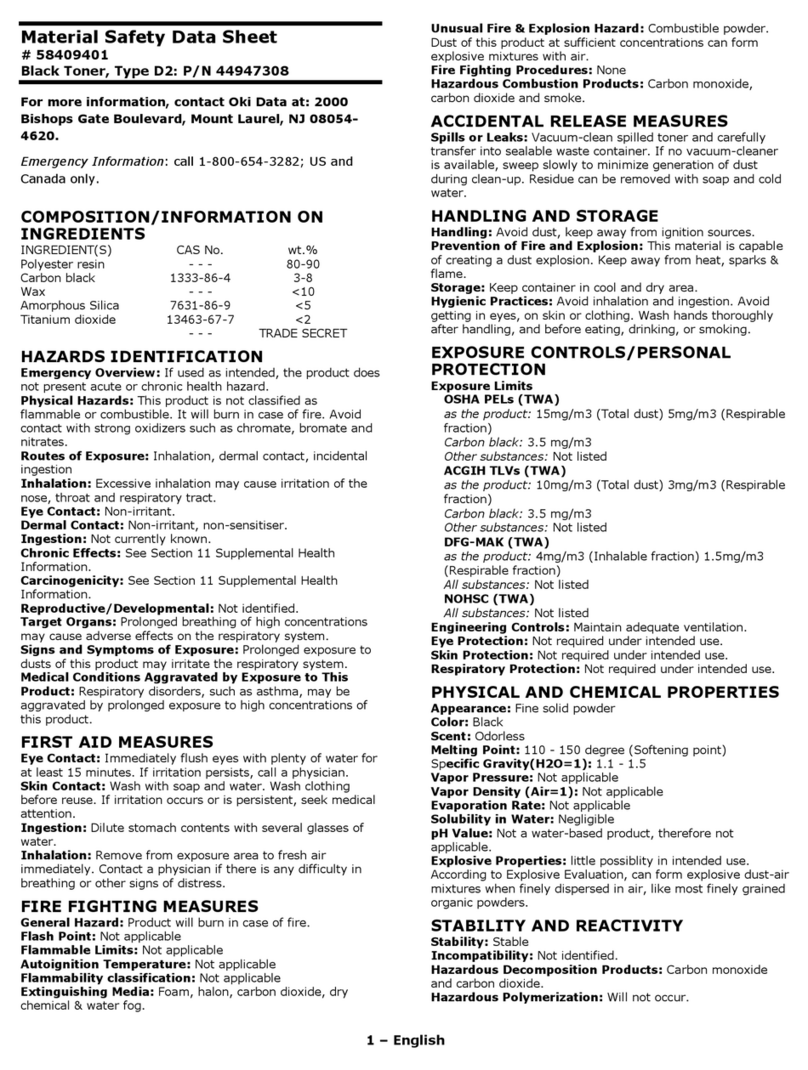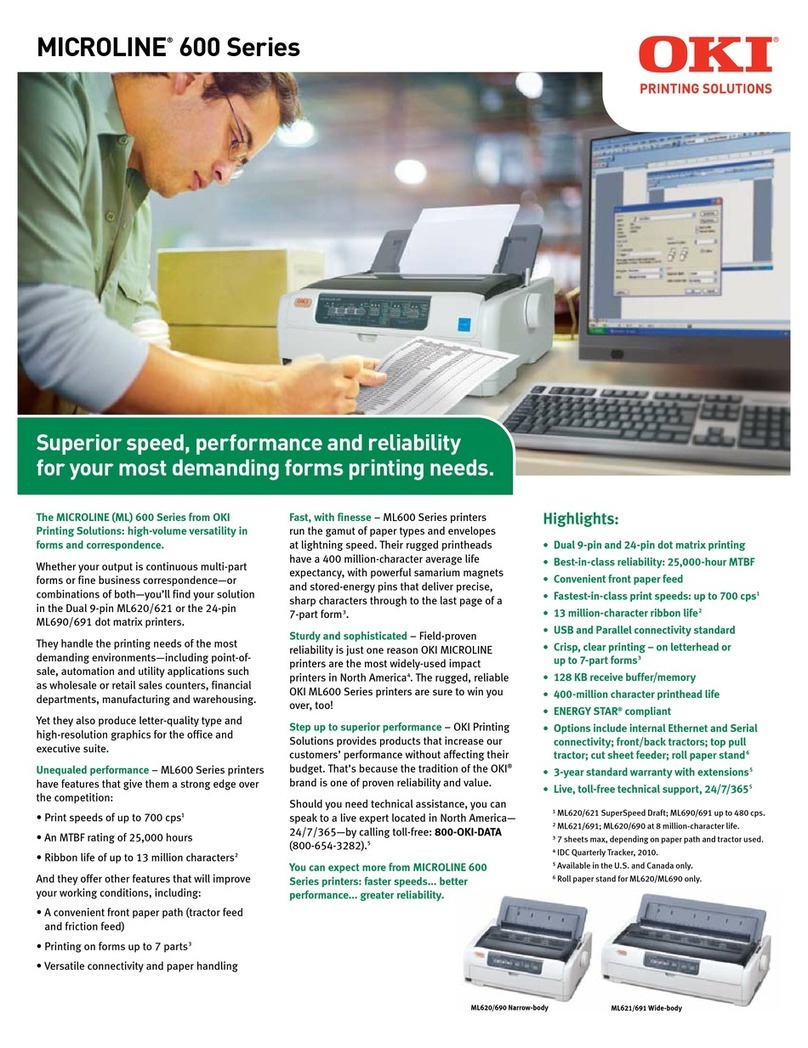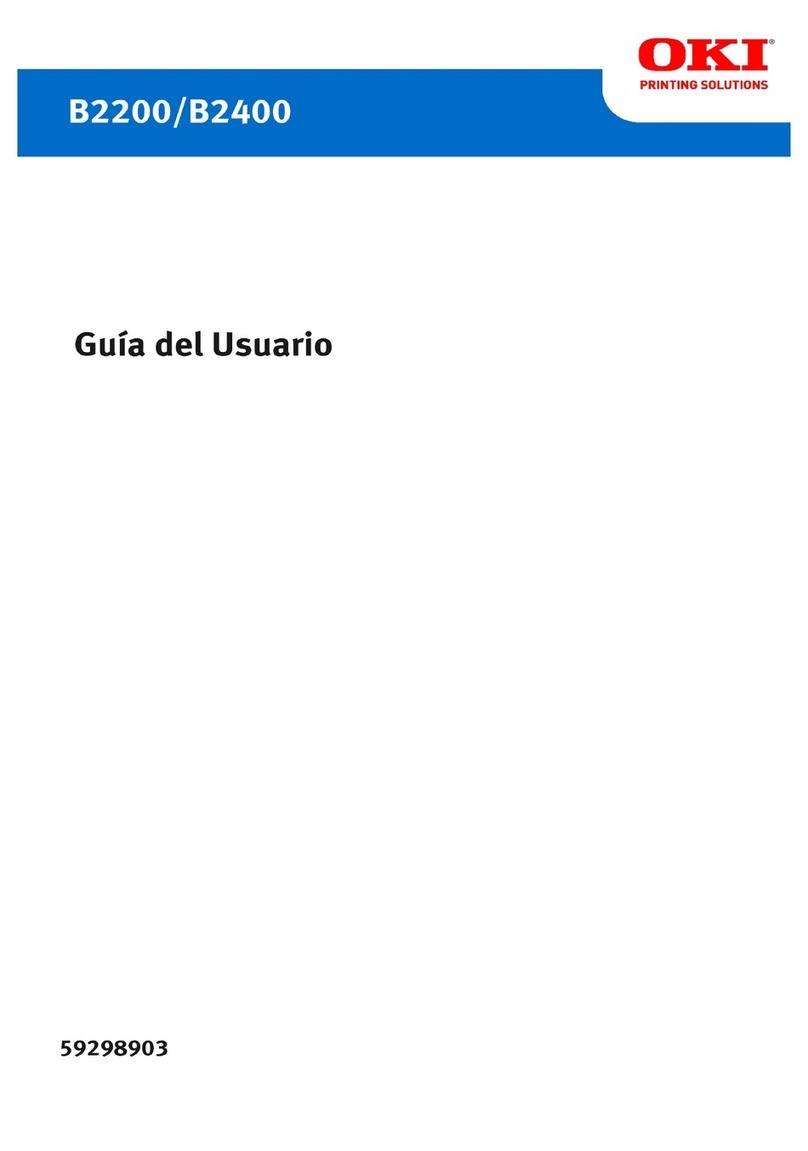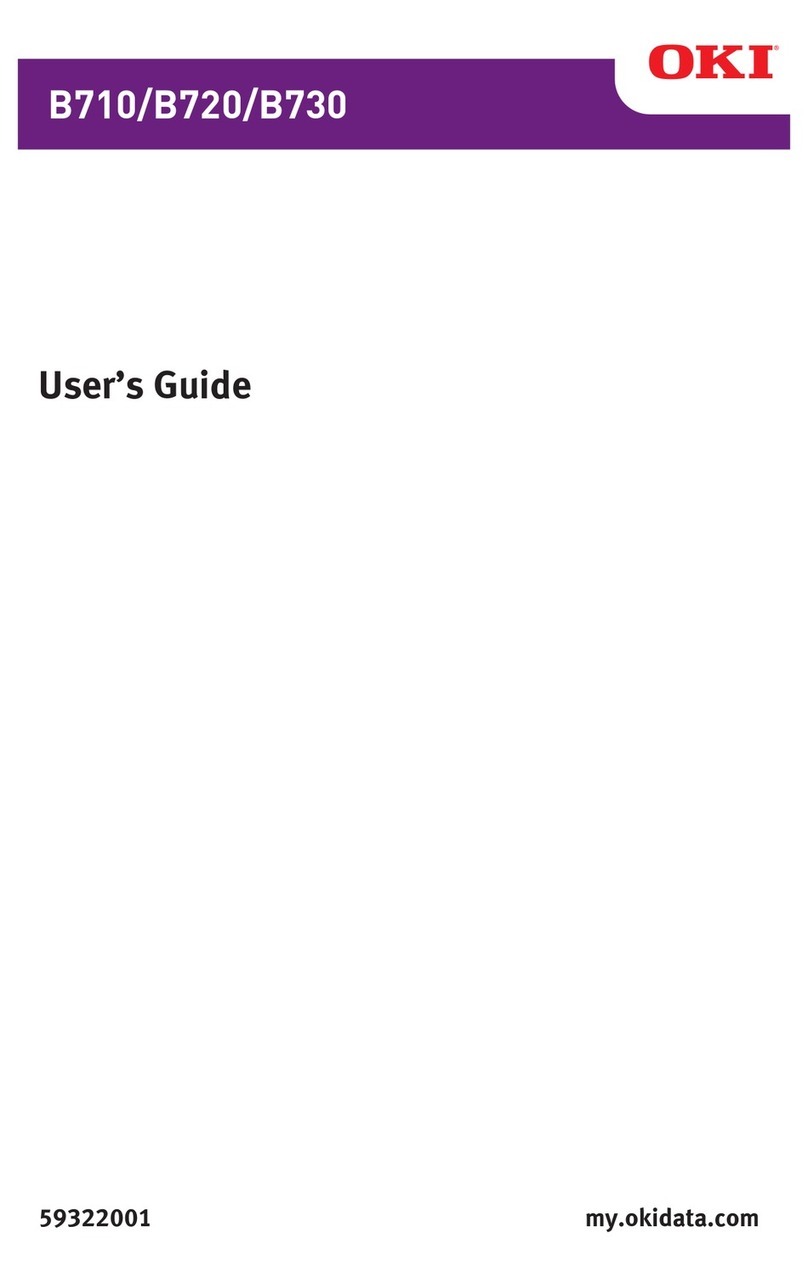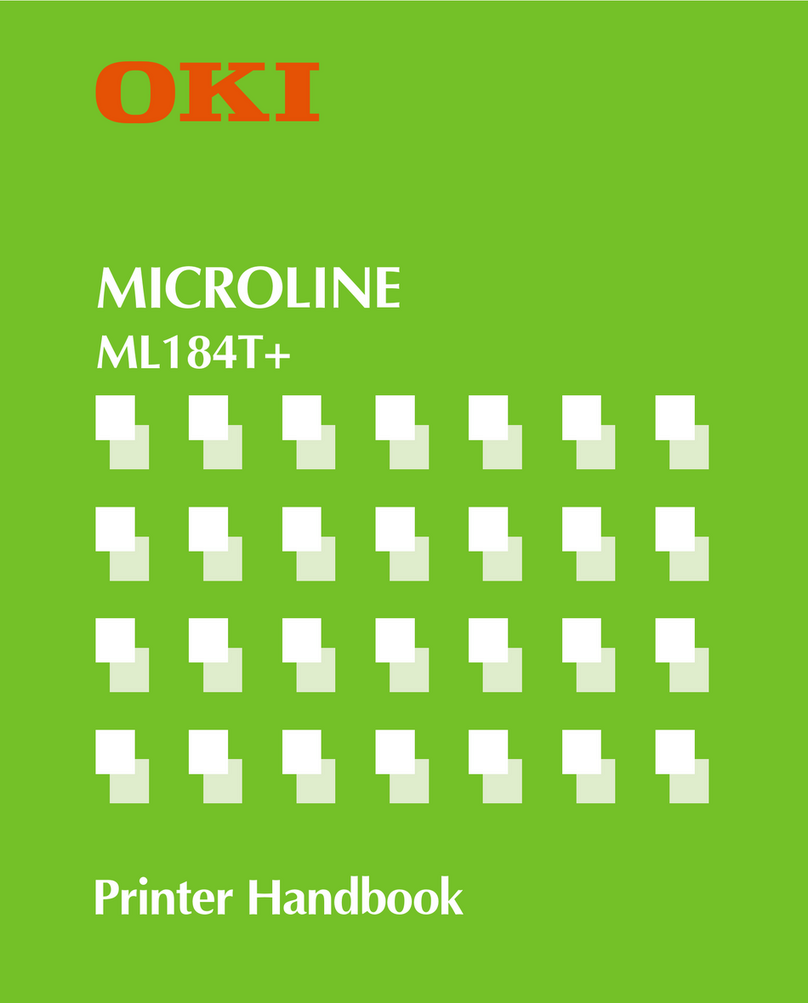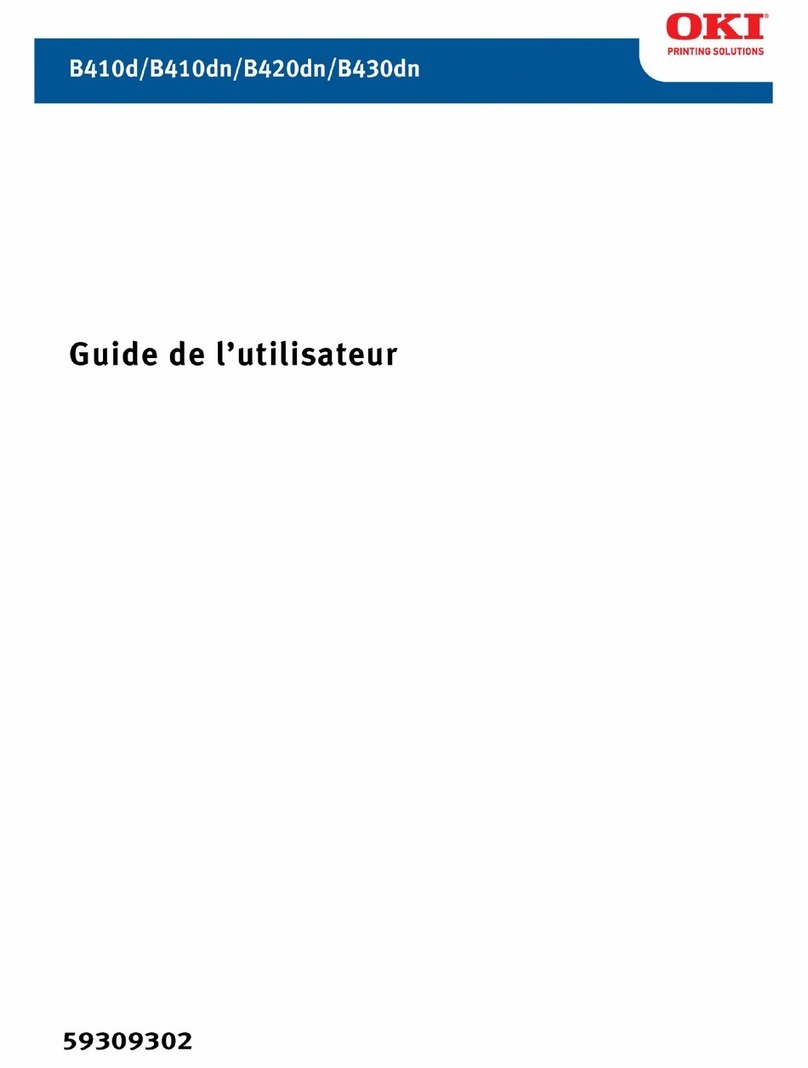ii
3.10.2 Printer Test................................................................................................................................3-65
3.10.3 Feeder test................................................................................................................................3-66
3.10.4 Background Level Test..............................................................................................................3-66
3.10.5 Set Background Level ...............................................................................................................3-66
3.11 Print Machine Parameters, Memory Switch and Unique Switch Settings.........................................3-67
3.12 Factory Functions.............................................................................................................................3-67
3.12.1 Function List..............................................................................................................................3-67
3.12.2 LED Test....................................................................................................................................3-67
3.12.3 LCD Test ...................................................................................................................................3-68
3.12.4 Key Panel Test..........................................................................................................................3-68
3.12.5 SRAM Check.............................................................................................................................3-69
3.12.6 DRAM Check.............................................................................................................................3-69
3.12.7 RTC(real time clock) Test..........................................................................................................3-70
3.12.8 RS-232C Test............................................................................................................................3-70
3.13 Line Tests .........................................................................................................................................3-71
3.13.1 Relay Test .................................................................................................................................3-71
3.13.2 Tonal Signal Test.......................................................................................................................3-72
3.13.3 DTMF Output Test.....................................................................................................................3-74
3.14 Mirror Carriage Transfer Mode.........................................................................................................3-75
3.15 Consumable order sheet ..................................................................................................................3-75
3.15.1 Set consumable order sheet .....................................................................................................3-75
3.15.2 Print consumable order sheet ...................................................................................................3-76
3.15.3 Clear consumable order sheet..................................................................................................3-76
3.16 DRAM Clear......................................................................................................................................3-77
3.17 Clear Life Monitor .............................................................................................................................3-77
3.18 Clear Optional Data..........................................................................................................................3-77
3.19 Set Service Code..............................................................................................................................3-78
3.20 Life monitor maintenance .................................................................................................................3-78
3.21 JP1, JP2 Battery Backup..................................................................................................................3-79
3.22 Update the software..........................................................................................................................3-80
Section4 Troubleshooting Procedures
4.1 Troubleshooting Outline........................................................................................................................4-1
4.2 Recording Paper Jam...........................................................................................................................4-2
4.3 Document Feeder Jam.........................................................................................................................4-2
4.4 Document Feeder Multi-feeding or Skew .............................................................................................4-3
4.5 Mirror Carriage Error.............................................................................................................................4-3
4.6 Transmit Error.......................................................................................................................................4-3
4.7 Transmit Black Lines ............................................................................................................................4-3
4.8 Cannot transmit ....................................................................................................................................4-4
4.9 Receive Errors......................................................................................................................................4-4
4.10 Will not Auto-Answer ..........................................................................................................................4-4
4.11 Clearing Jammed Paper.....................................................................................................................4-5
If the original document jams..................................................................................................................4-5
To remove the document: ......................................................................................................................4-6
If a printout jams inside your machine....................................................................................................4-7
4.12. The Image Quality Problems.............................................................................................................4-9
4.12.1 Blank pages.................................................................................................................................4-9
4.12.2 Black pages.................................................................................................................................4-9
4.12.3 Printout too light.........................................................................................................................4-10
4.12.4 Printout too dark........................................................................................................................4-10
4.12.5 Blurred background...................................................................................................................4-10
4.12.6 Uneven print density..................................................................................................................4-11
4.12.7 Irregularities...............................................................................................................................4-11
4.12.8 White (Black) Line .....................................................................................................................4-12