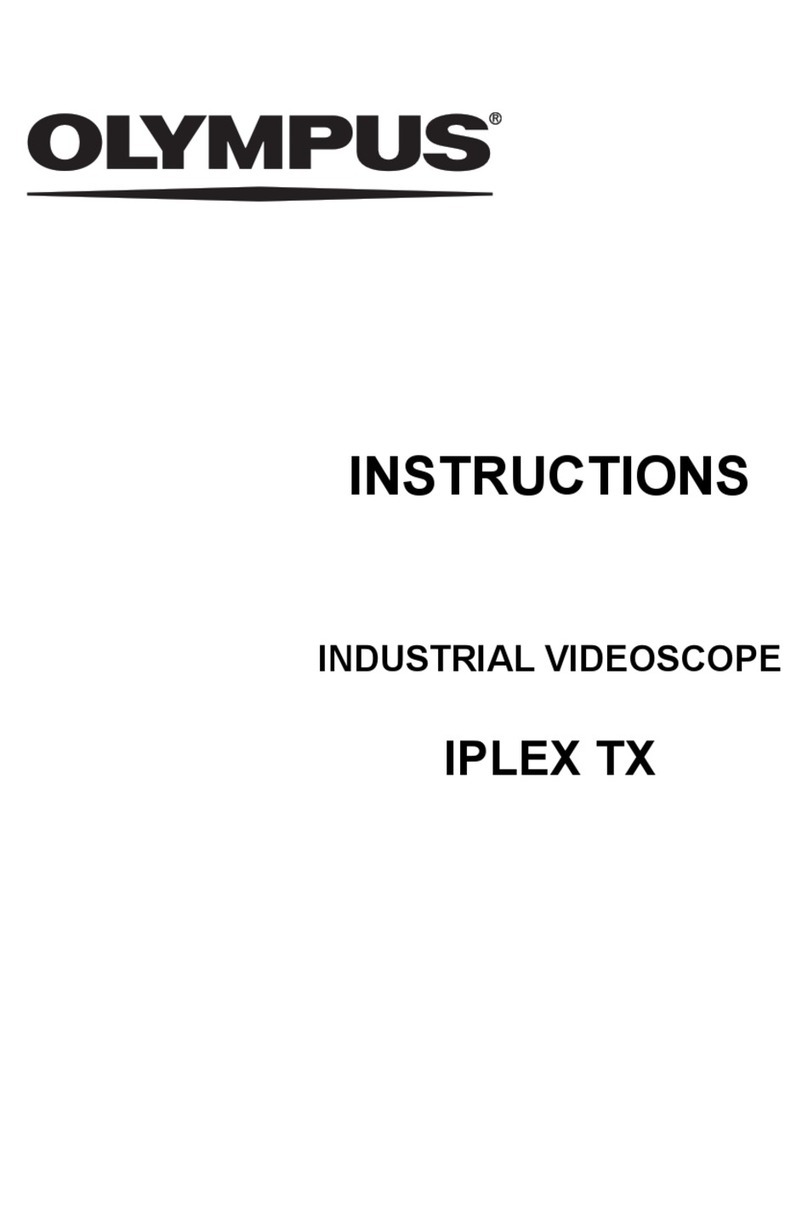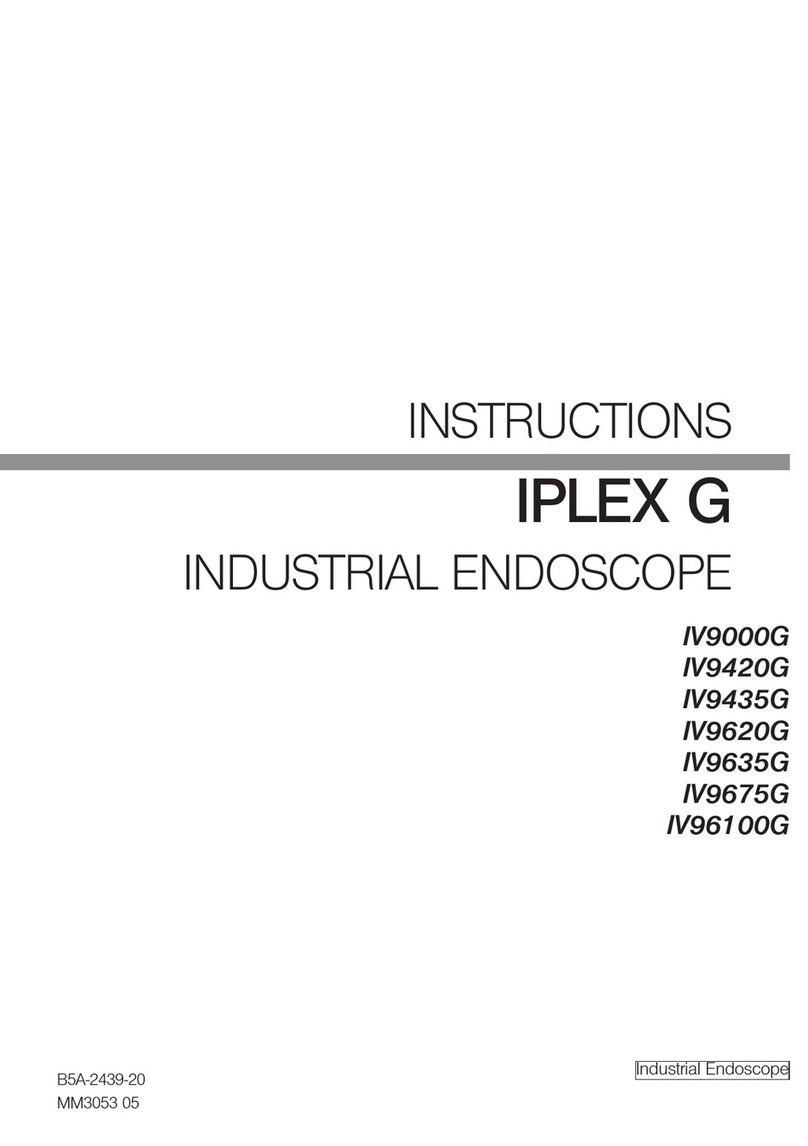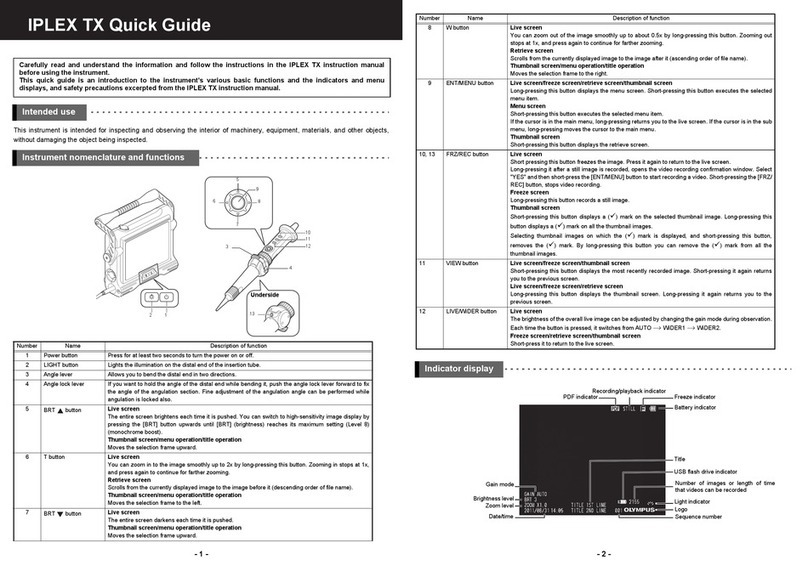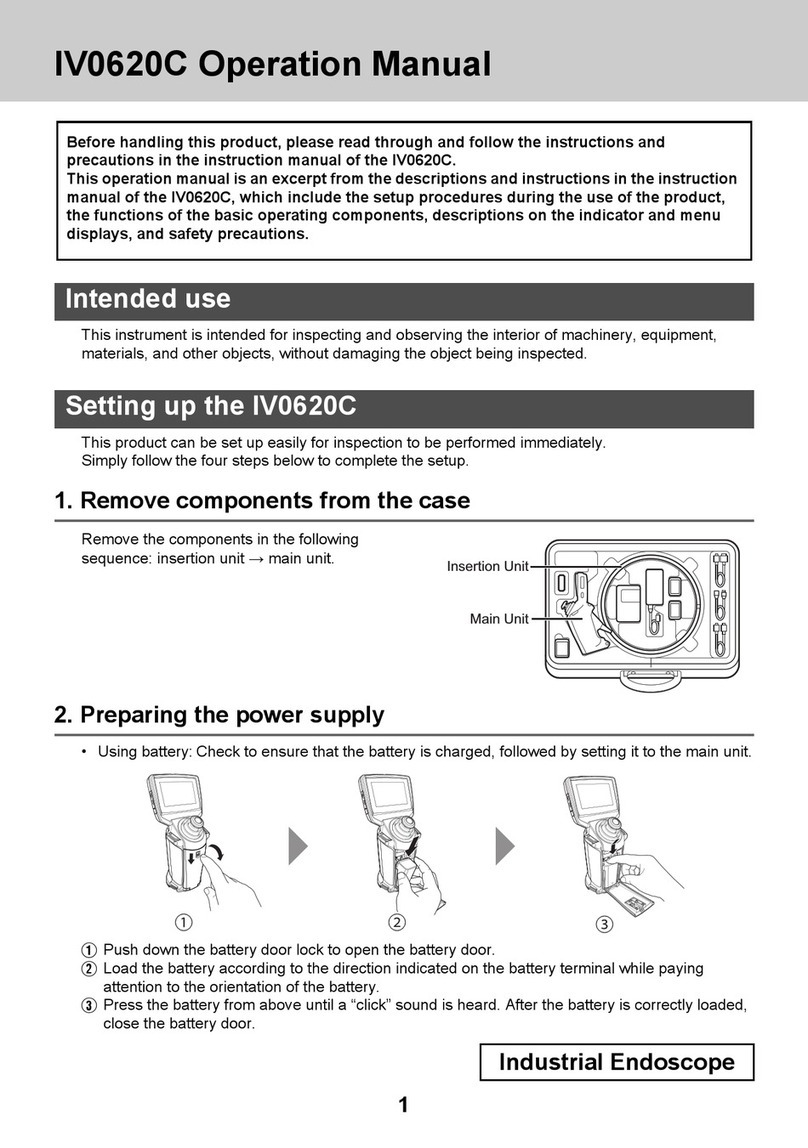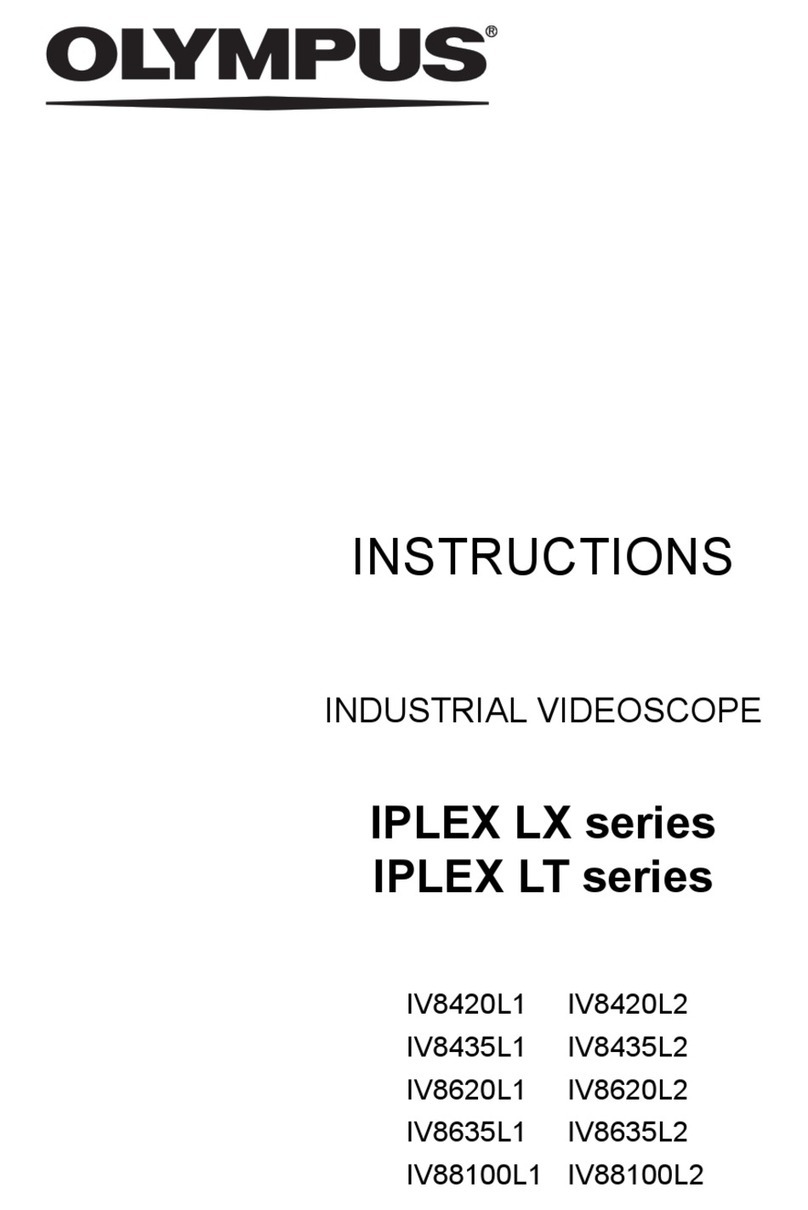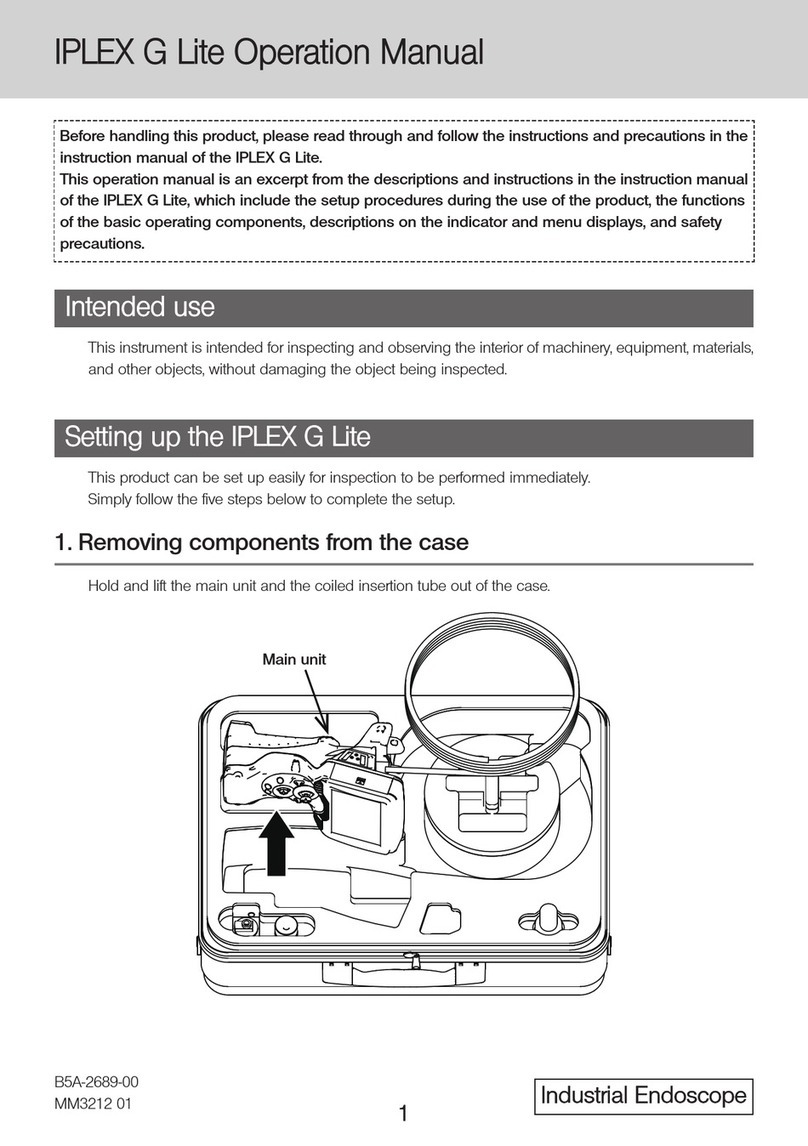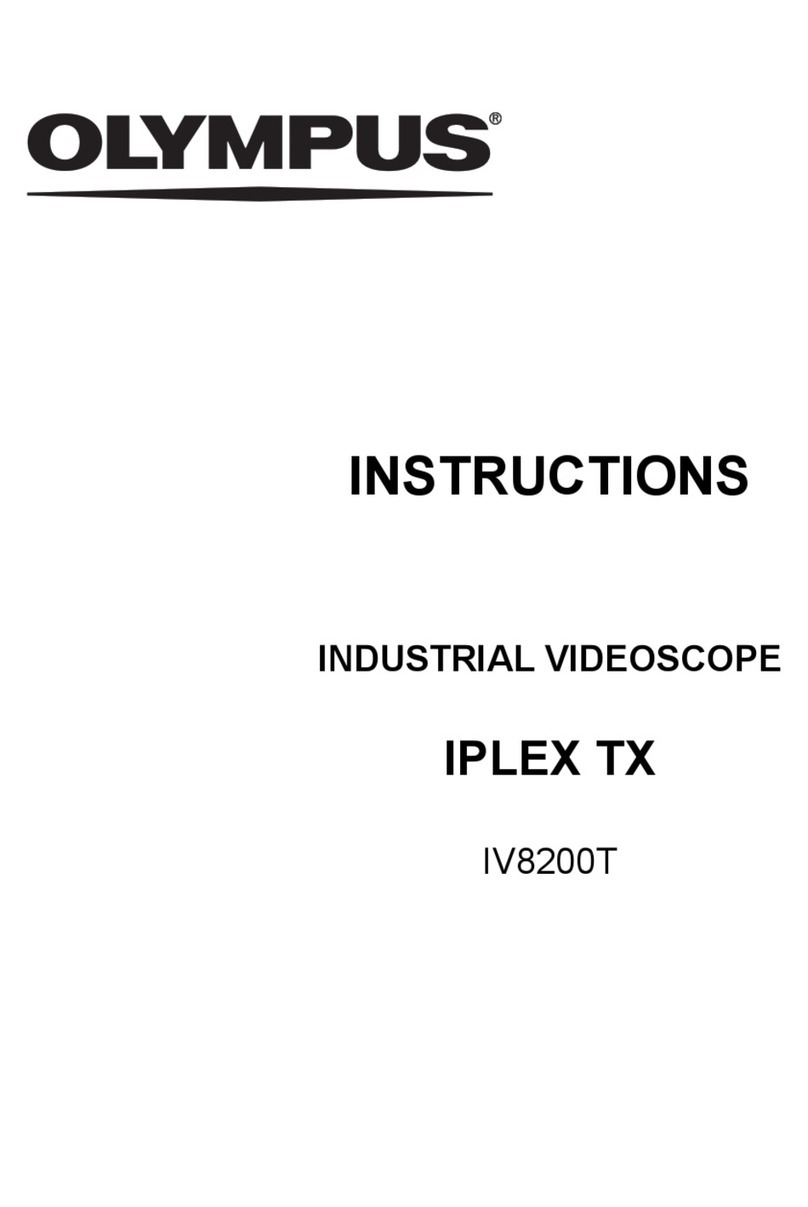ii
4.4 Recording images ................................................................................................ 32
Image recording preparation.............................................................................. 32
Recording a still image ....................................................................................... 33
Recording a movie image................................................................................... 34
Appending a moving image (RX only)............................................................... 35
4.5 Replaying an image.............................................................................................. 36
Playing back on a full-screen view (retrieve screen) ....................................... 36
Multi-image view (thumbnail screen) ................................................................ 37
4.6 Displaying a PDF file (RX only) ........................................................................... 38
Preparing a PDF file ............................................................................................ 38
Displaying a PDF file........................................................................................... 38
4.7 Displaying live images on an external monitor ................................................. 39
4.8 Using recorded images on a PC ......................................................................... 39
5 Menu operations and functions 40
5.1 Performing menu operations .............................................................................. 40
5.2 Using the live screen/freeze screen.................................................................... 41
Menu display and functions ............................................................................... 41
Inputting a title..................................................................................................... 44
Registering a character string as a preset title ................................................ 45
Adjusting image sharpness (RX only)............................................................... 46
Adjusting image saturation (RX only) ............................................................... 46
Setting the date and time.................................................................................... 47
Changing the display language ......................................................................... 47
5.3 Using the thumbnail/retrieve screens ................................................................ 48
Menu display and functions ............................................................................... 48
5.4 Operations in the PDF file display screen (RX only)......................................... 49
Menu items and functions .................................................................................. 49
6 Stereo measurement procedures
(RX (stereo measurement function)
only) 51
6.1 Measurement Flow ............................................................................................... 52
6.2 Attaching the stereo optical adapter .................................................................. 53
6.3 Registering the new stereo optical adapter
or re-registering the stereo optical adapter.......................................................54
Registering the new stereo optical adapter...................................................... 54
Re-registering the stereo optical adapter ......................................................... 56
6.4 Selecting the registered stereo optical adapter ................................................ 57
6.5 Checking measurement values........................................................................... 58
6.6 Capturing measurement area.............................................................................. 60
Observing measurement area............................................................................ 60
Measuring the distance to the measurement area by spot ranging............... 61
6.7 Measurement ........................................................................................................ 63
Measurement ....................................................................................................... 63
Measurement screen........................................................................................... 64
Measurement method types............................................................................... 66
Specification of measurement points ............................................................... 67
7 Storage and maintenance 68
7.1 Replacing the battery...........................................................................................68
7.2 Replacing the O-ring ............................................................................................ 68
7.3 Cleaning components .......................................................................................... 68
Cleaning the insertion tube ................................................................................ 68
Cleaning the distal end ....................................................................................... 69
Cleaning the optical adapter .............................................................................. 69
Cleaning the LCD monitor .................................................................................. 70