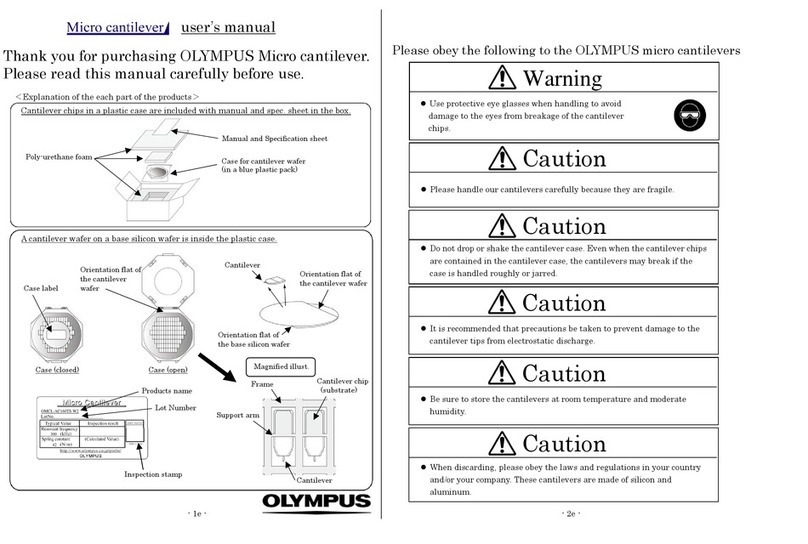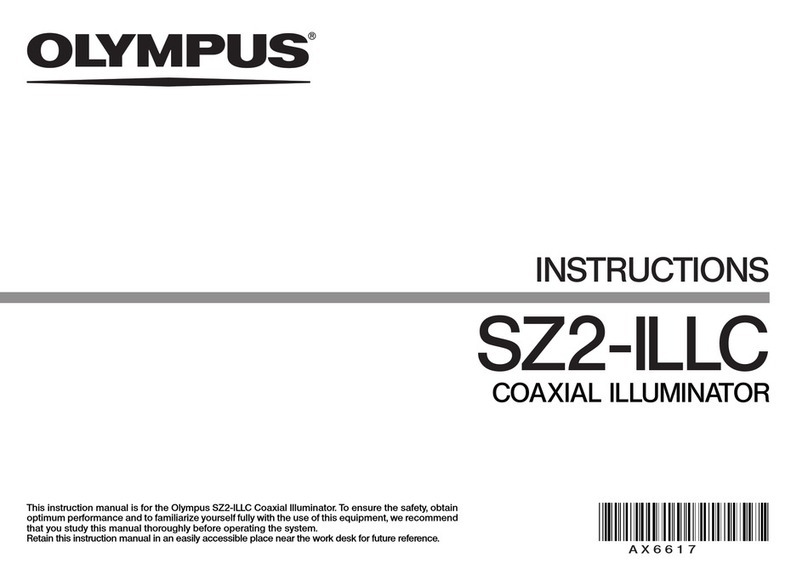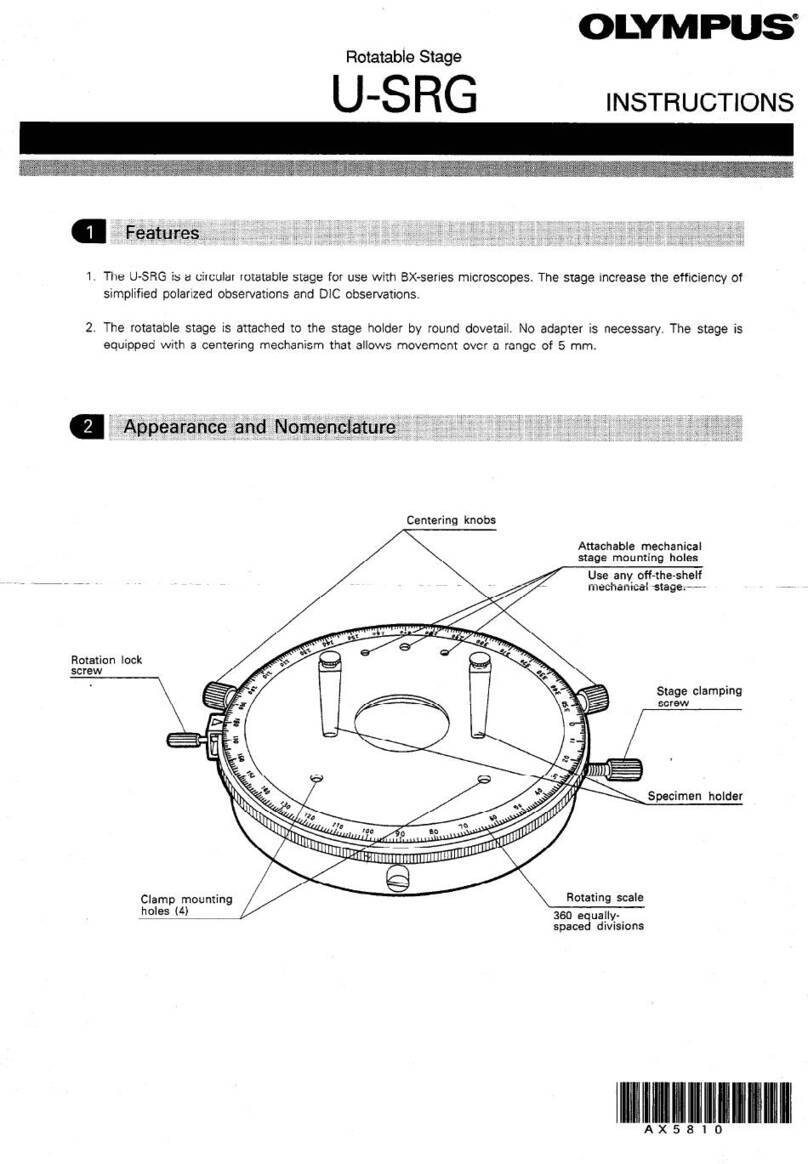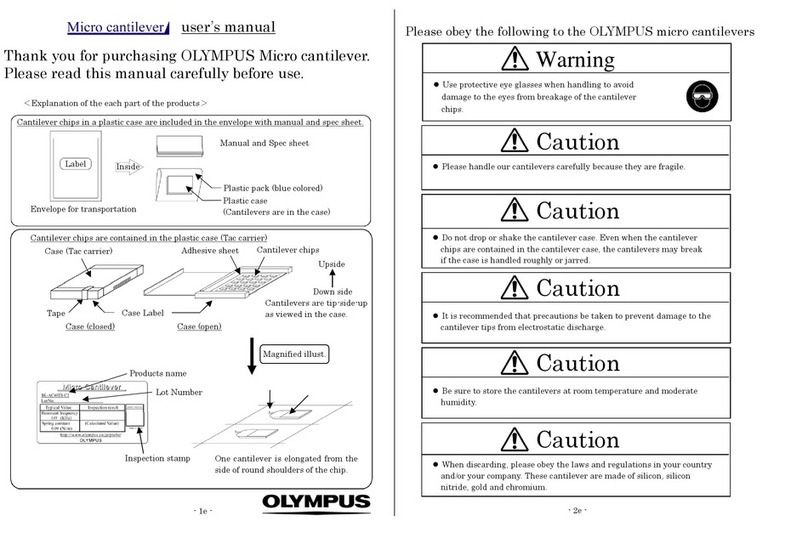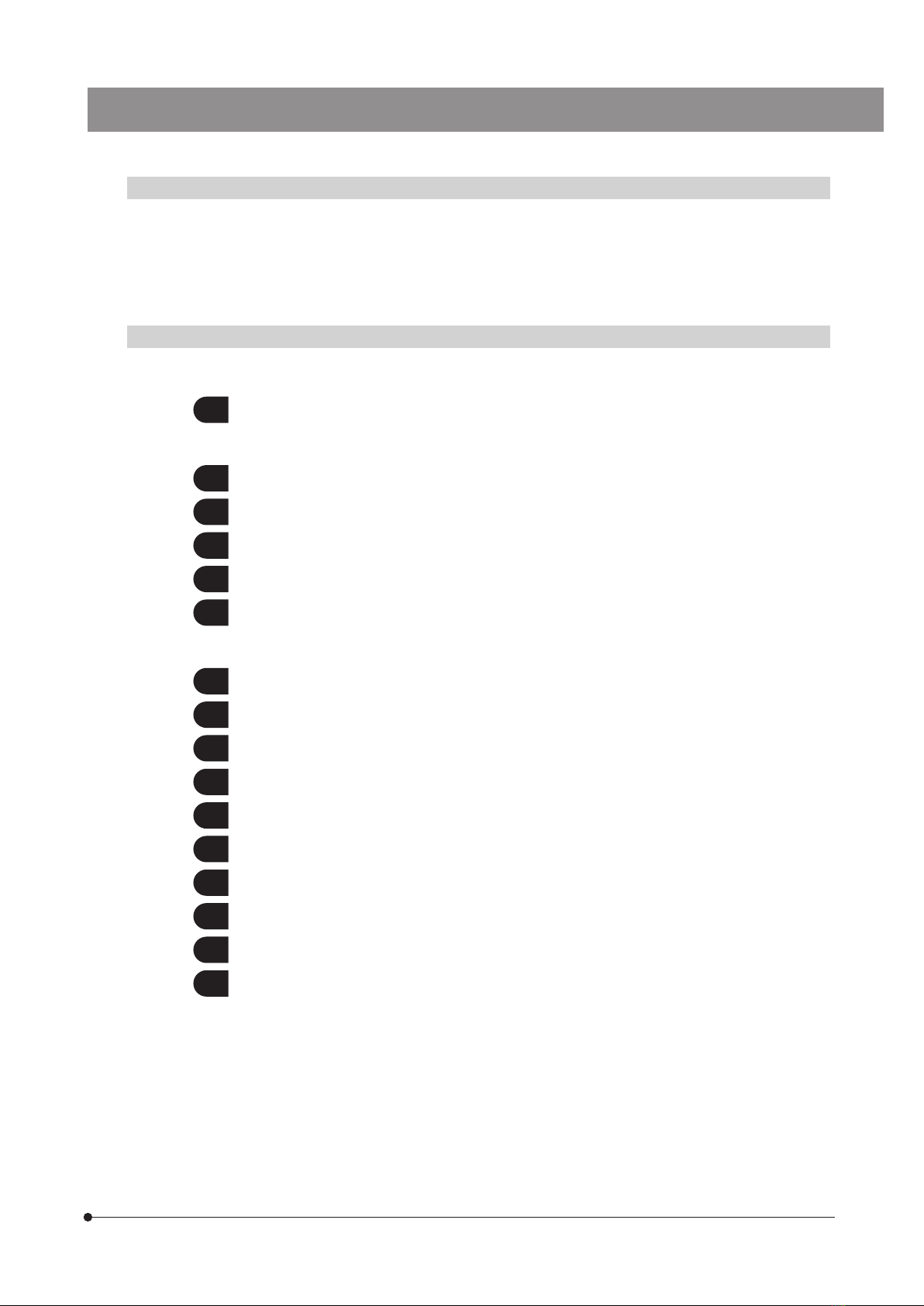iii
CKX-CCSW
5 Screen flow...............................................................................................................................................38
5-1 [Main] screen......................................................................................................................................................38
5-2 Displaying the submenu..........................................................................................................................39
5-3 Displaying the [Setting] screen...........................................................................................................39
6 Various settings.....................................................................................................................................40
6-1 [Main] screen......................................................................................................................................................40
1Setting the source.....................................................................................................................................................................40
6-2 Submenu ............................................................................................................................................................... 41
1Setting the area of culture vessel................................................................................................................................41
2Setting the objective magnification ...........................................................................................................................41
3Setting the adapter magnification...............................................................................................................................42
4Setting the size of image sensor ................................................................................................................................42
5Setting the number of images........................................................................................................................................43
6-3 [Setting] screen.................................................................................................................................................43
1Setting the file format used for saving results..................................................................................................44
2Setting the count color..........................................................................................................................................................45
3Setting the confluency color ............................................................................................................................................46
4Displaying the focus indicator........................................................................................................................................47
5Setting the working folder..................................................................................................................................................48
6Setting the file name...............................................................................................................................................................48
7Setting the language...............................................................................................................................................................49
8Setting the DP image format............................................................................................................................................49
9Setting the calibration of DP22/DP27......................................................................................................................50
10 Displaying About.........................................................................................................................................................................50
6-4 [Property] screen ..............................................................................................................................................51
6-5 Saving the settings.......................................................................................................................................52
6-6 Loading the settings....................................................................................................................................52