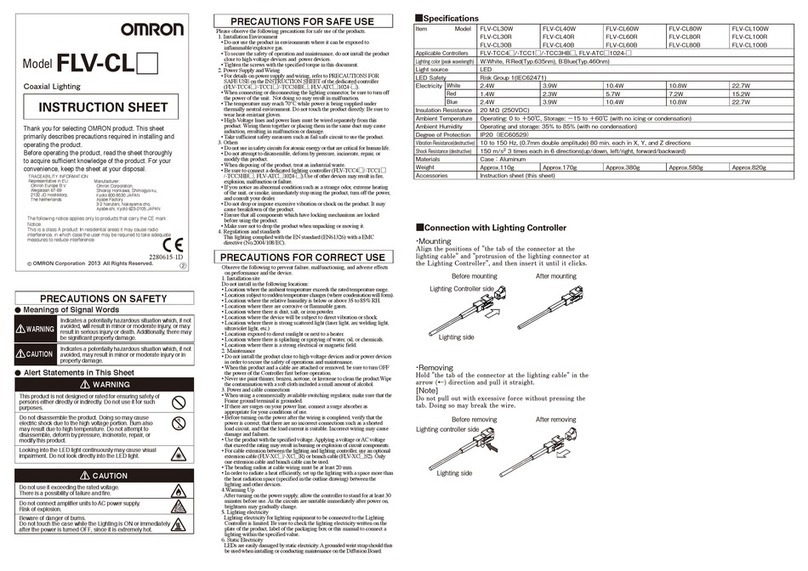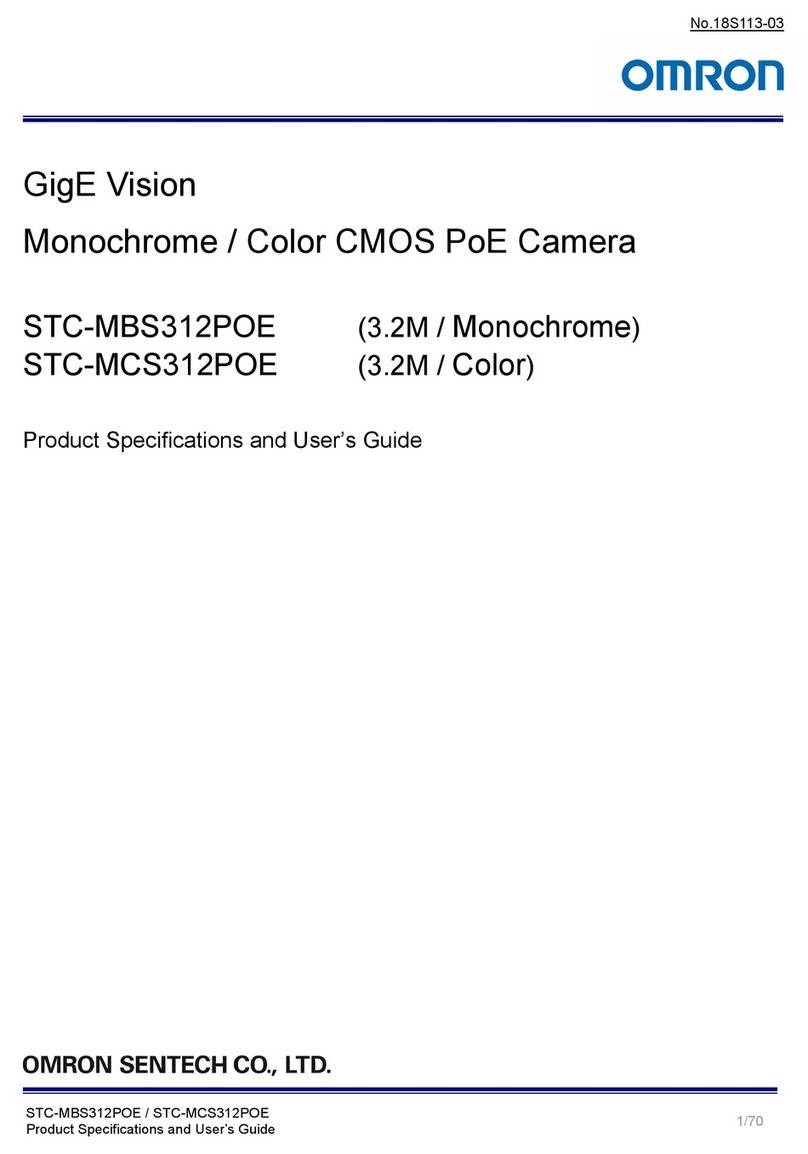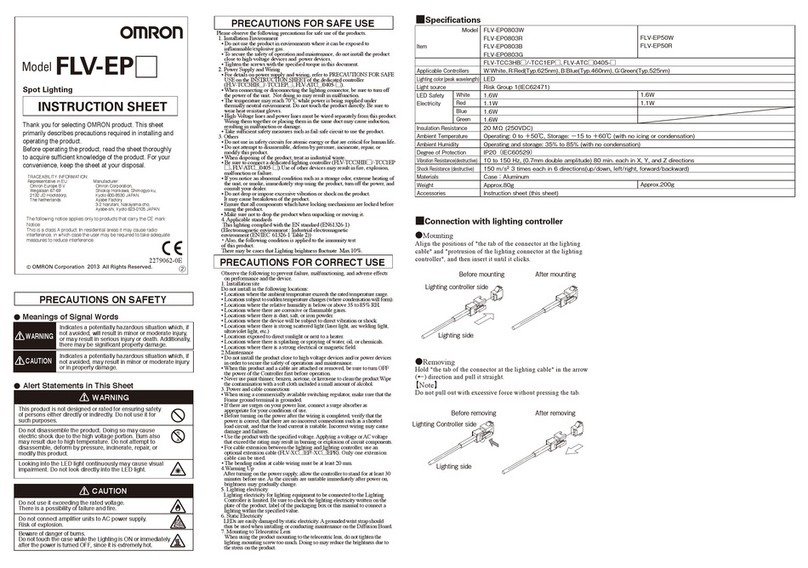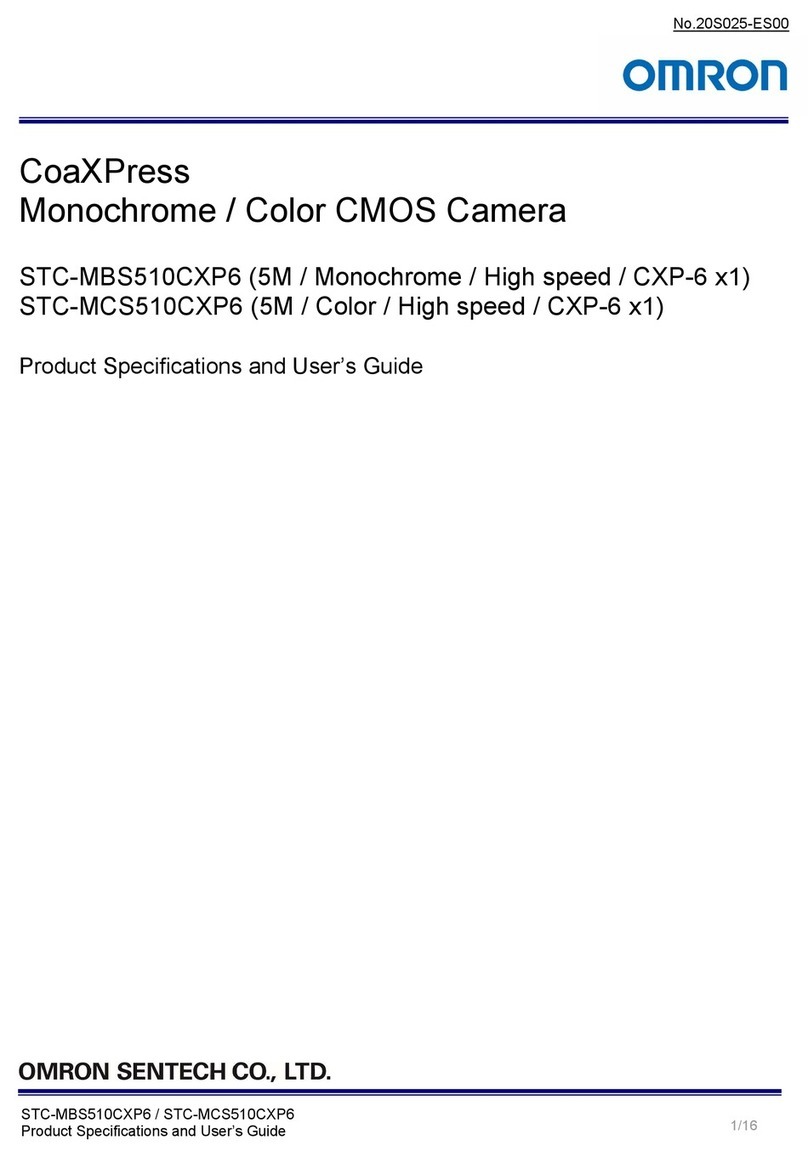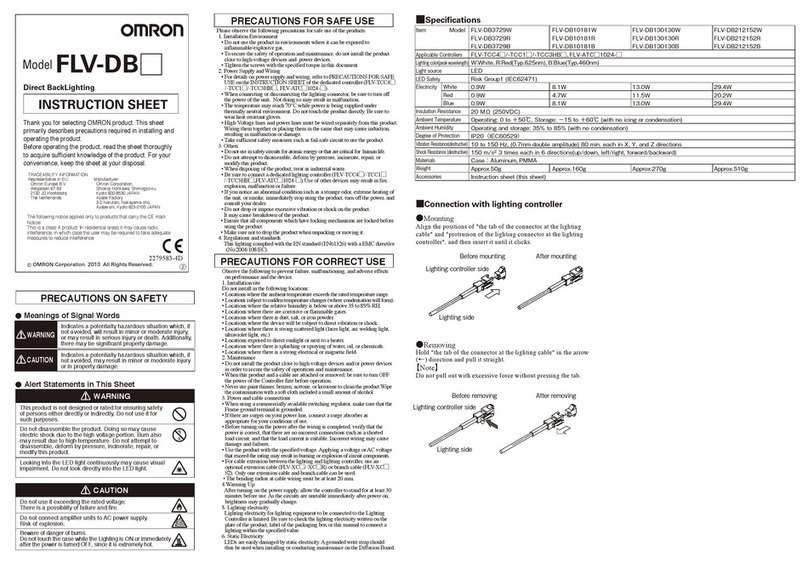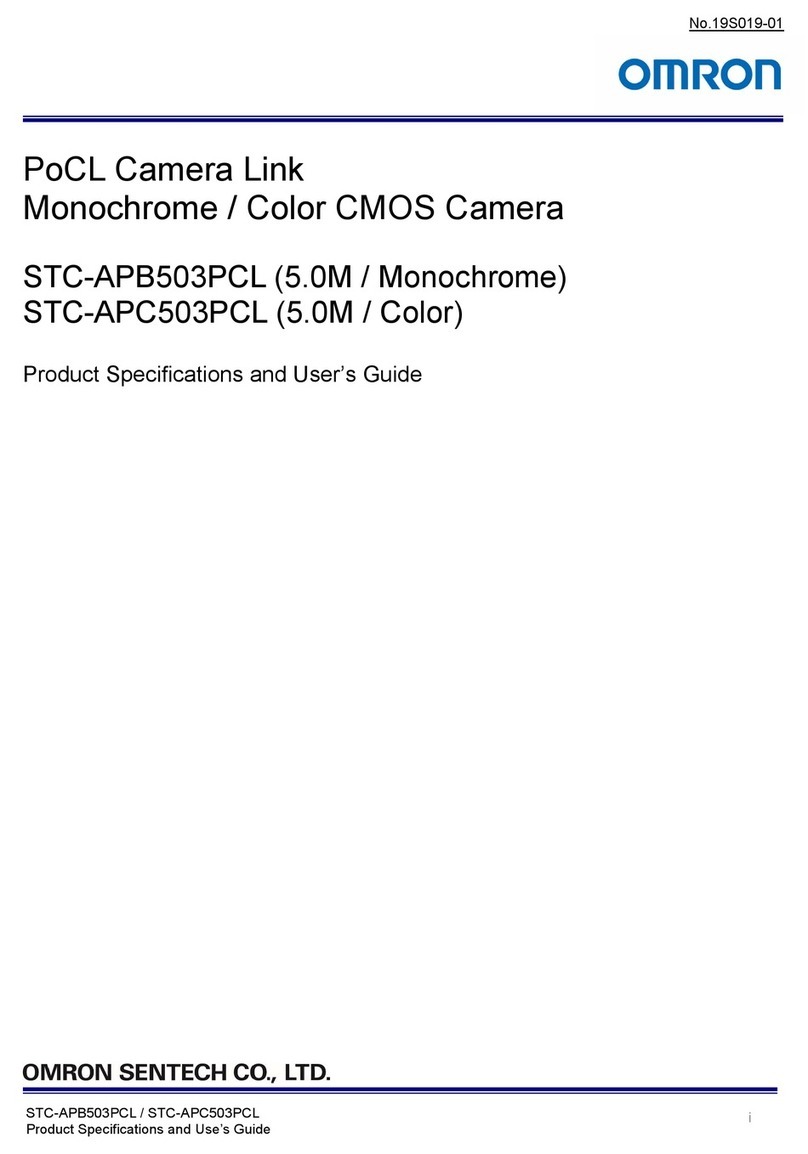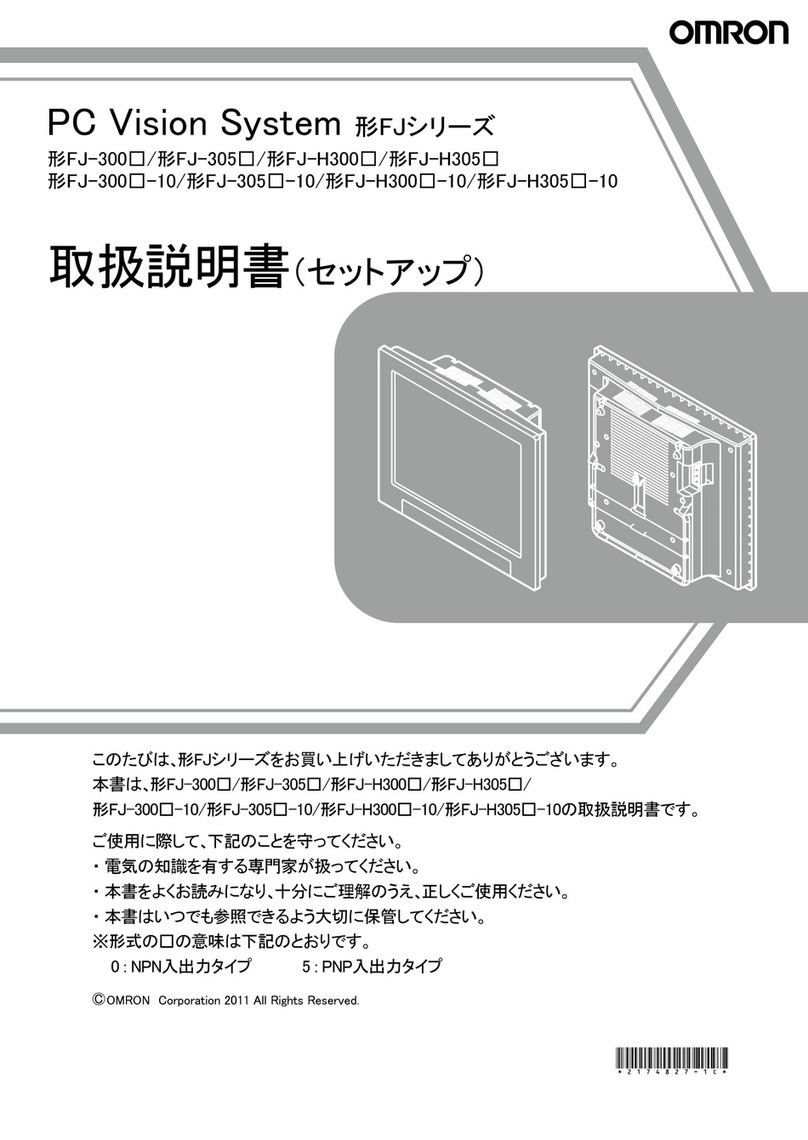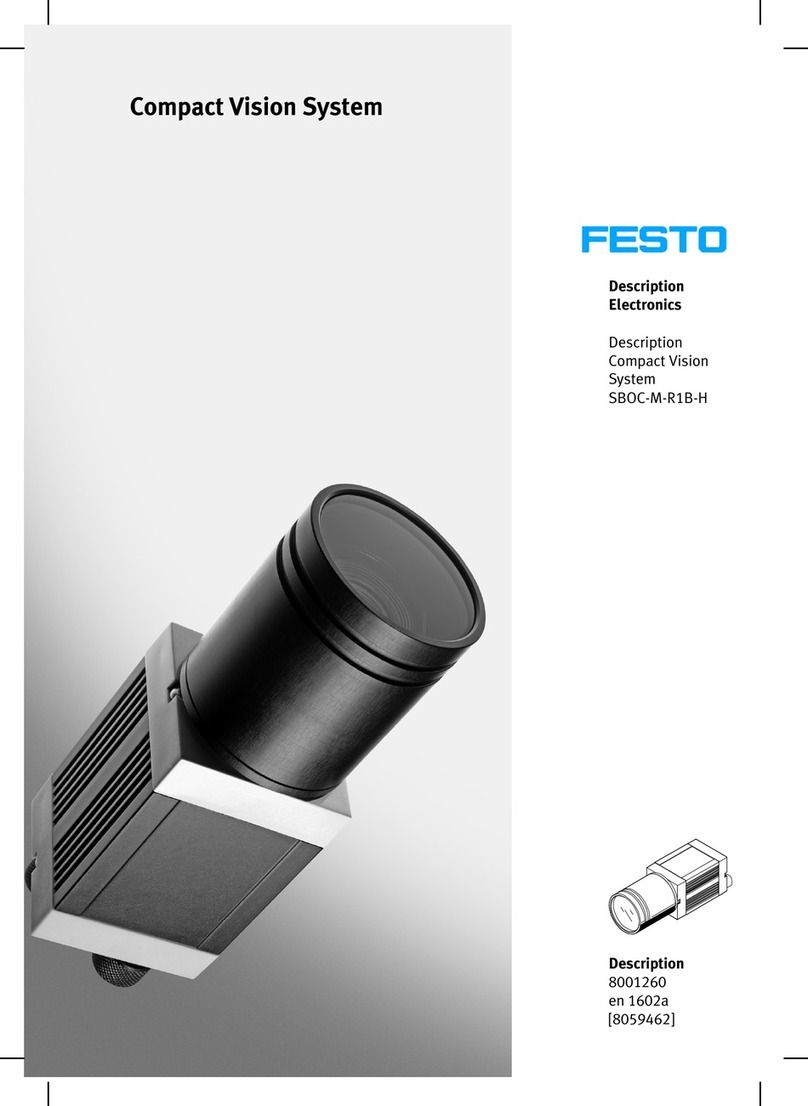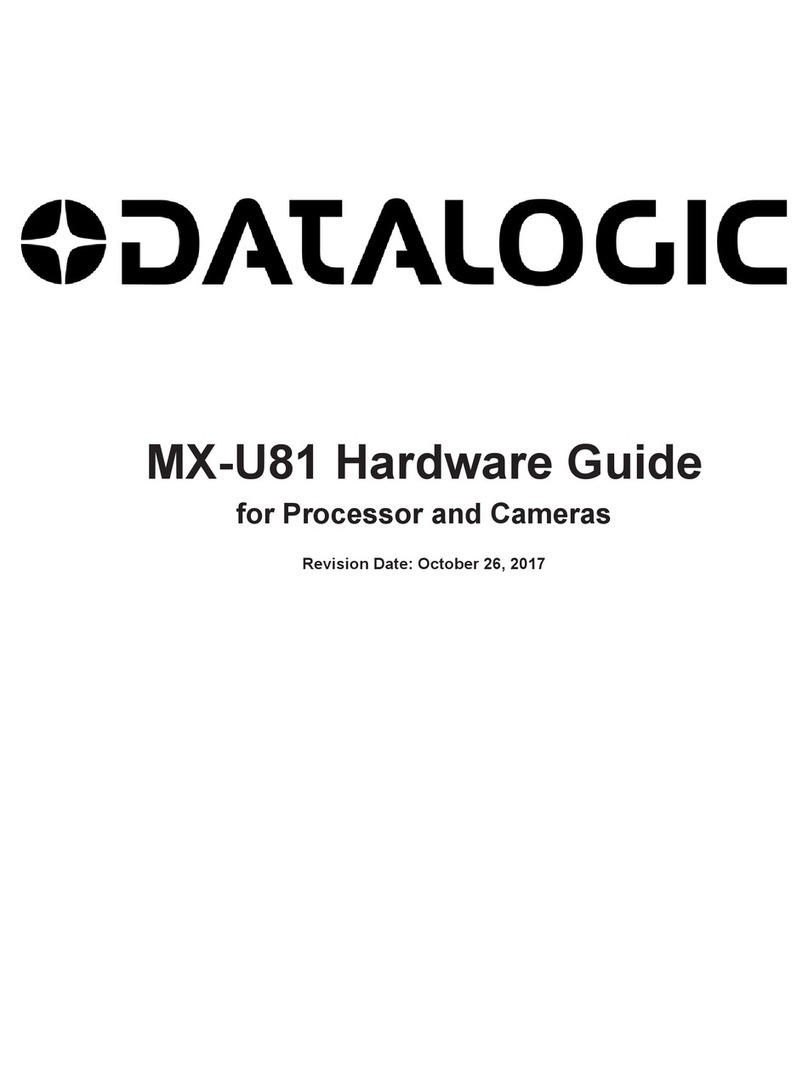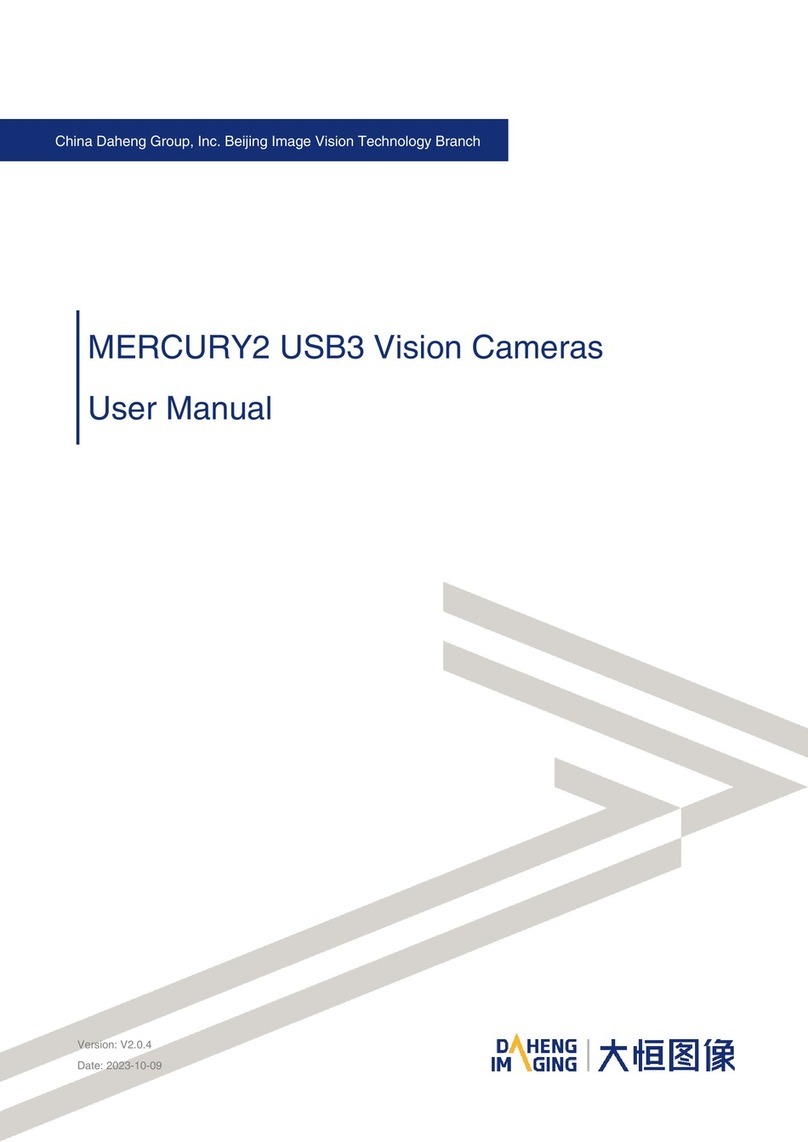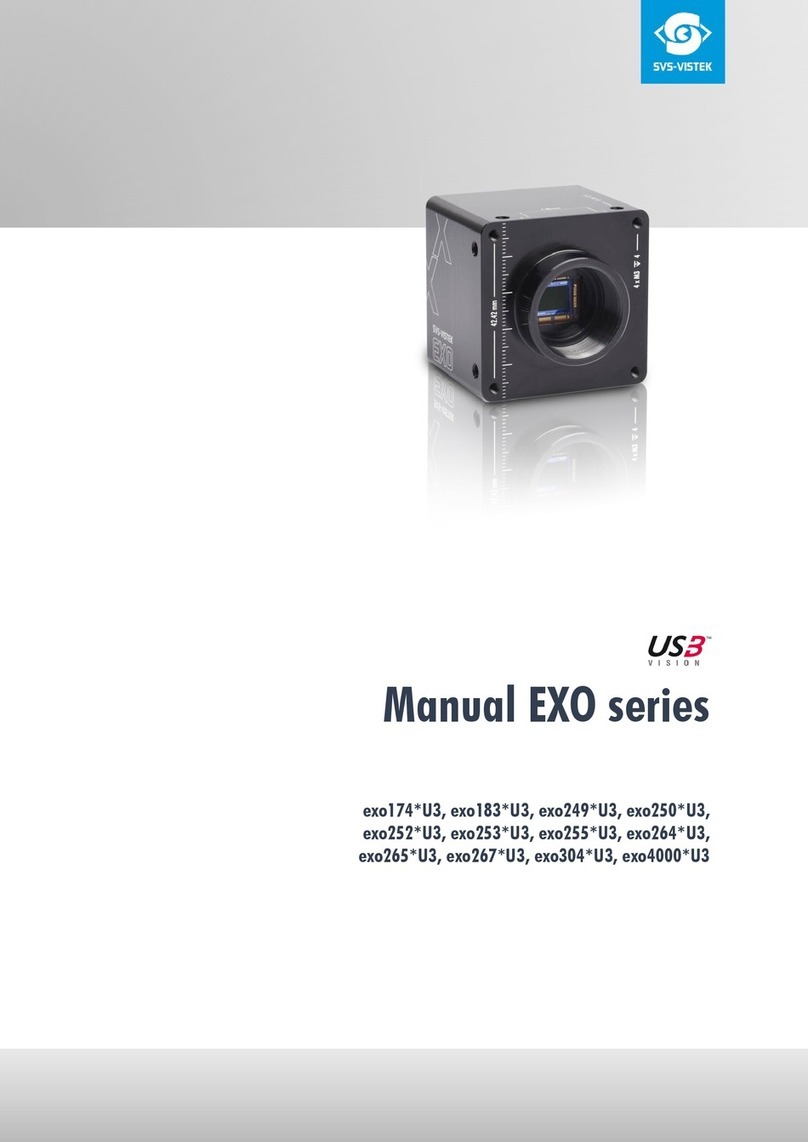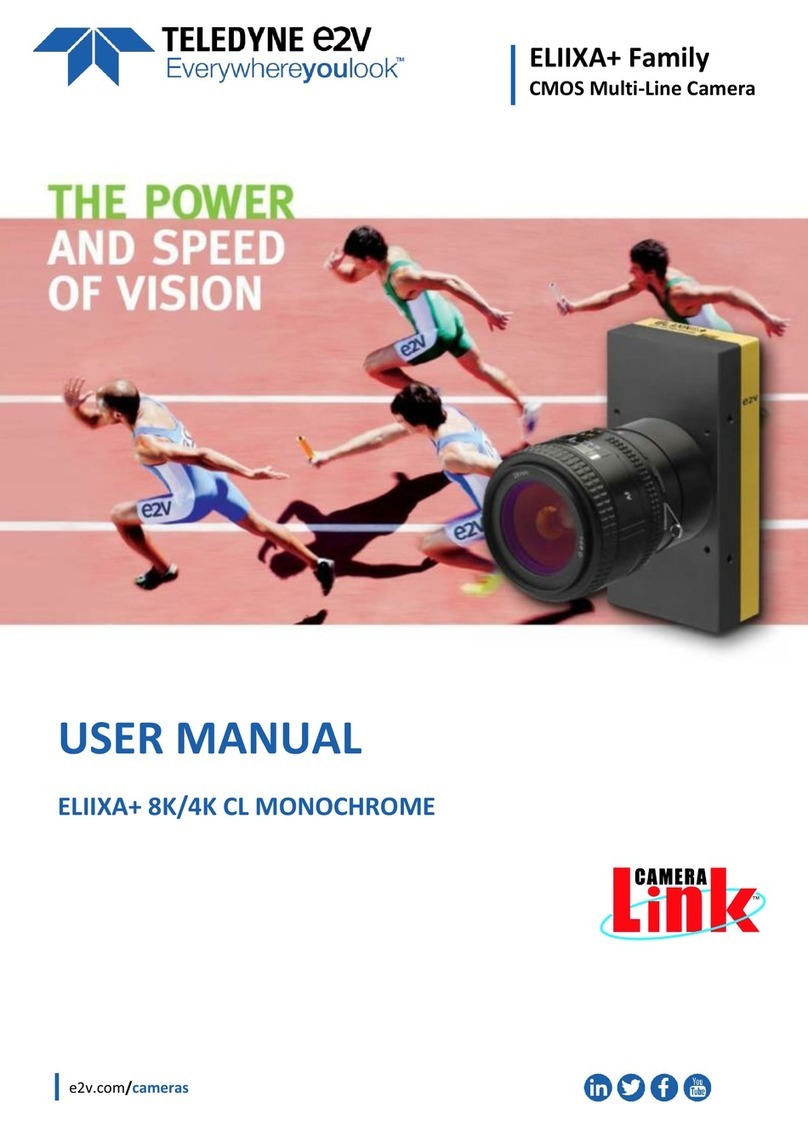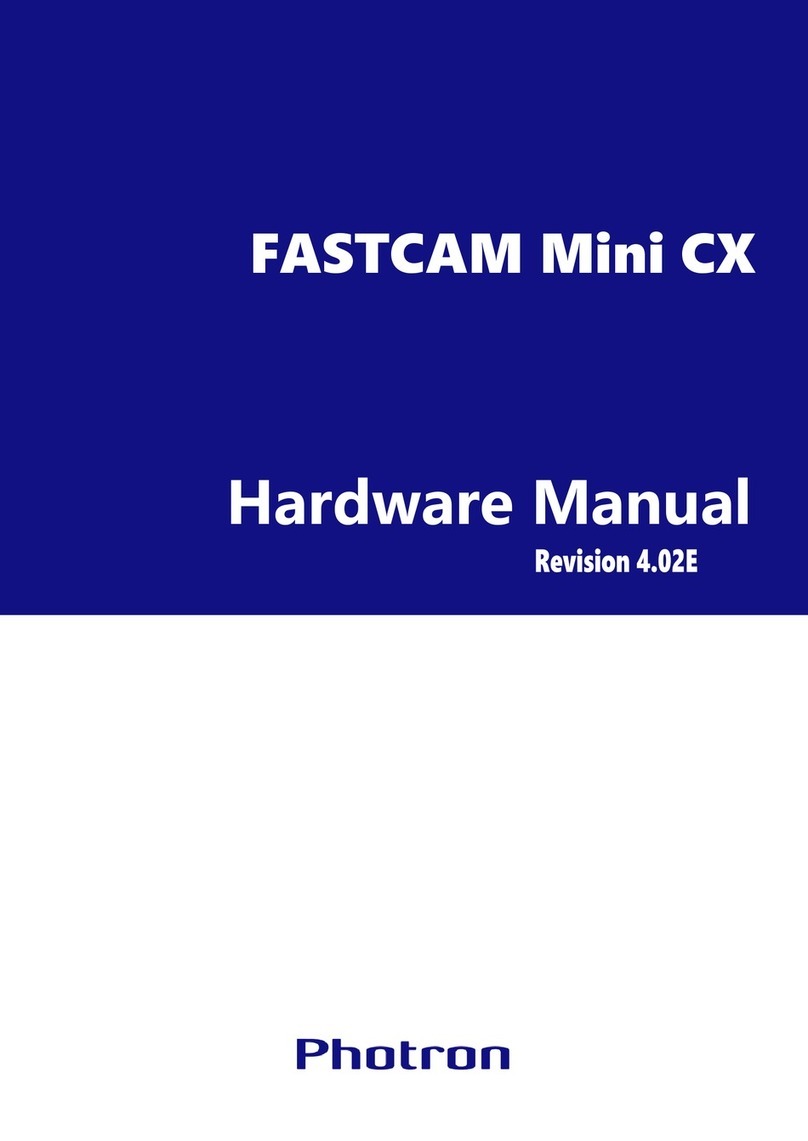1
Vision System FH/FZ5 Series
User’s Manual (Z365)
Structure of FH/FZ5 Manuals
The following table gives the manual configuration of the FH/FZ5.
Name of Manual Cat. No. Model Proposes Contents
Vision System FH
Instruction Sheet 9607479-9
FH-1
FH-1-
FH-3
FH-3-
To confirm the safety and
usage precautions of the
Vision System FH series
Sensor Controller.
Describes the definitions of basic
terms, meaning of signal words,
and precautions for correct use of
FH series in the manual.
Vision System FH-L
Instruction Sheet 9606631-1 FH-L
FH-L-
To confirm the safety and
usage precautions of the
Vision System FH-Lite series
Sensor Controller.
Describes the definitions of basic
terms, meaning of signal words,
and precautions for correct use of
FH-L series in the manual.
Vision System FZ5
Instruction Sheet 9524422-4
FZ5-6
FZ5-6-
FZ5-11
FZ5-11-
To confirm the setup
procedures, safety and
usage precautions of the
Vision System FZ5 series
Sensor Controller, including
I/O setup and wiring
Describes the definitions of basic
terms, meaning of signal words,
and precautions for correct use of
FZ5 series in the manual.
Vision System FZ5-L
Instruction Sheet 9910002-2 FZ5-L35
FZ5-L35-
To confirm the setup
procedures, safety and
usage precautions of the
Vision System FZ5-L Series
Sensor Controller, including
I/O setup and wiring.
Describes the definitions of basic
terms, meaning of signal words,
and precautions for correct use of
FZ5-L series in the manual.
Vision System FH/FZ5
Series User’s Manual Z365
FH-1
FH-1-
FH-3
FH-3-
FH-L
FH-L-
FZ5-L35
FZ5-L35-
FZ5-6
FZ5-6-
FZ5-11
FZ5-11-
When User want to know how
to setup the Sensor Controller
of the Vision System FH/FZ5
series.
Describes the soft functions, setup,
and operations to use Sensor
Controller of the Vision System FH/
FZ5 series.
Vision System FH/FZ5
series Hardware Setup
Manual
Z366
When User want to know
about the Hard-ware
specifications or to setup the
Sensor Controller of the
Vision System FH/FZ5
series.
Describes FH/FZ5 series
specifications, dimensions, part
names, I/O information, installation
information, and wiring information.
Vision System FH/FZ5
series Macro Customize
Functions Programming
Manual
Z367
When User operate or
programming using Macro
Customize functions.
Describes the functions, settings,
and operations for using Macro
Customize function of the FH/FH5-
series.
Vision System FH/FZ5
series Processing Item
Function Reference
Manual
Z341
When User confirm the details
of each processing items at
the create the measurement
flow or operate it.
Describes the software functions,
settings, and operations for using
FH/FH5-series.
Vision System FH/FZ5
Series User’s Manual
for Communications
Settings
Z342
When User confirm the
setting of communication
functions.
Describes the functions, settings,
and communications methods for
communicating between FH/FH5
series.
The following communication
protocol are described.
Parallel, PLC Link, EtherNet/IP,
EtherCAT, and Non-procedure
Vision System FH
Series Operation
Manual for Sysmac
Studio
Z343
FH-1
FH-1-
FH-3
FH-3-
When User connect to NJ
series via EtherCAT
communication.
Describes the operating
procedures for setting up and
operating FH series Vision Sensors
from the Sysmac Studio FH Tools.